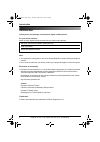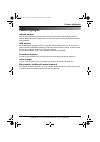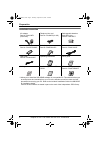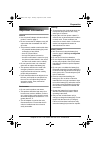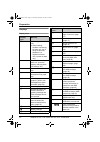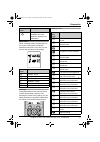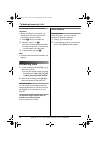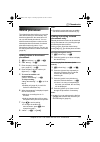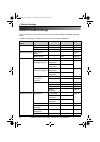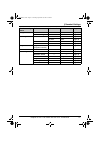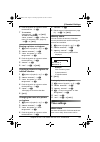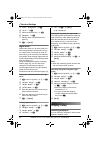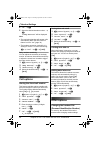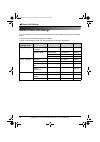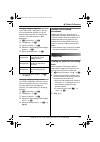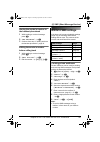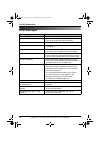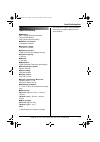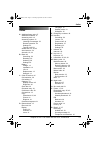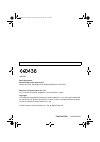- DL manuals
- Panasonic
- Cordless Telephone
- KX-TCD820E
- Operating Instructions Manual
Panasonic KX-TCD820E Operating Instructions Manual - Index
Index
73
Helpline Tel. No.: U.K. 08700 100 076 R.O.I. 01289 8333
Index
A
Additional base units:
Additional handsets:
Answering calls:
Answering system:
Listening to messages:
Remote operation:
Settings:
Turning on/off:
Audible call:
Auto intercom:
Auto talk:
B
Base unit
Cancelling:
Resetting:
Selecting:
Settings:
Battery
Charge:
Installation:
Life:
Replacement:
Strength:
C
Caller ID service:
Call restriction:
Call waiting:
Category:
Display colours:
Ringtones:
Chain dial:
Character entry:
Conference calls:
Connections:
Copy
Phonebook:
Picture:
Ringtone:
Customise ringtones:
D
Date and time:
Direct call:
Display
Colour:
Contrast:
Icons:
Language:
Standby mode:
Wallpaper:
E
Emergency numbers:
H
Handset
Cancelling:
Locator:
Power on/off:
Registration:
Resetting:
I
Infrared:
Intercom:
K
Keytones:
L
LetterWise:
M
Making calls:
Media browser:
Memory status:
Reducing pictures:
Trimming pictures:
Memo alarm:
Monitor
Baby monitor:
Room monitor:
N
Night mode
Base unit:
Handset:
O
One touch dial:
P
Pause:
Phonebook copy:
,
Phonebooks
Handset phonebook:
Shared phonebook:
PIN
Base unit:
Handset:
Power on/off:
Privacy:
R
Recall:
Recording
Audible call:
Greeting message:
Telephone conversations:
TCD820E(e).book Page 73 Thursday, September 22, 2005 4:08 PM
Summary of KX-TCD820E
Page 1
This unit is compatible with caller id and sms. To use these features, you must subscribe to the appropriate service of your service provider. Charge the batteries for about 7 hours before initial use. Please read these operating instructions before using the unit and save them for future reference....
Page 2: Introduction
Introduction 2 helpline tel. No.: u.K. 08700 100 076 r.O.I. 01289 8333 introduction thank you for purchasing a new panasonic digital cordless phone. For your future reference attach or keep original receipt to assist with any repair under warranty. Note: l this equipment is designed for use on the u...
Page 3: Feature Highlights
Feature highlights 3 helpline tel. No.: u.K. 08700 100 076 r.O.I. 01289 8333 feature highlights infrared features you can copy stored phonebook entries as well as picture and ringtone data (page 40). Infrared data transmission between this unit and other devices except gsm phones cannot be guarantee...
Page 4
Table of contents 4 helpline tel. No.: u.K. 08700 100 076 r.O.I. 01289 8333 preparation accessory information . . . . . . . . . . . . . . .5 important information . . . . . . . . . . . . . . . .7 controls and displays . . . . . . . . . . . . . . . .9 connections . . . . . . . . . . . . . . . . . . ....
Page 5: Accessory Information
Preparation 5 helpline tel. No.: u.K. 08700 100 076 r.O.I. 01289 8333 accessory information sales and support information additional/replacement accessories model no. Description p03p 2 rechargeable nickel metal hydride (ni-mh) batteries kx-tca181e additional digital cordless handset kx-tca89ex head...
Page 6
Preparation 6 helpline tel. No.: u.K. 08700 100 076 r.O.I. 01289 8333 included accessories *1 allows you to install the usb gear software on a compatible pc. This software allows you to send pictures and melodies from your pc to the handset, as well as create and edit phonebook items using your pc. ...
Page 7: Important Information
Preparation 7 helpline tel. No.: u.K. 08700 100 076 r.O.I. 01289 8333 important information general l use only the ac adaptor included with this product, noted on page 6. L do not connect the ac adaptor to any ac outlet other than a standard 220–240 v ac outlet. L this product is unable to make call...
Page 8
Preparation 8 helpline tel. No.: u.K. 08700 100 076 r.O.I. 01289 8333 information on disposal for users of waste electrical & electronic equipment (private households) this symbol on the products and/or accompanying documents means that used electrical and electronic products should not be mixed wit...
Page 9: Controls And Displays
Preparation 9 helpline tel. No.: u.K. 08700 100 076 r.O.I. 01289 8333 controls and displays controls handset a speaker b display c soft keys d joystick e headset jack/audio jack f {c} (talk) g {s} (speakerphone) h usb cable jack i { r } (recall) j charge indicator/ringer indicator k receiver l {ih} ...
Page 10
Preparation 10 helpline tel. No.: u.K. 08700 100 076 r.O.I. 01289 8333 displays display icons display icon meaning w within range of a base unit l when flashing: handset is searching for base unit. (out of range of base unit, handset is not registered to base unit, no power on base unit) x handset i...
Page 11
Preparation 11 helpline tel. No.: u.K. 08700 100 076 r.O.I. 01289 8333 menu icons when in standby mode, pressing down on the centre of the joystick reveals the handset’s main menu. From here you can access various features and settings. Soft keys the handset features two soft keys and a joystick. By...
Page 12: Connections
Preparation 12 helpline tel. No.: u.K. 08700 100 076 r.O.I. 01289 8333 connections when the ac adaptor is connected, a short beep will be heard. If it is not heard, check the connections. Important: l for information on connecting the handset to a pc, refer to the included “installation guide for us...
Page 13: Battery Installation
Preparation 13 helpline tel. No.: u.K. 08700 100 076 r.O.I. 01289 8333 of the adaptor may cause it to become disconnected. L the unit will not work during a power failure. We therefore recommend you also connect a standard telephone to the same telephone line using a t-adaptor. Your panasonic sales ...
Page 14: Screen Saver Mode
Preparation 14 helpline tel. No.: u.K. 08700 100 076 r.O.I. 01289 8333 battery strength battery life panasonic ni-mh batteries (700 mah) note: l battery operating time may be shortened over time depending on usage conditions and ambient temperature. Screen saver mode the backlight will turn off comp...
Page 15: Changing The Display
Preparation 15 helpline tel. No.: u.K. 08700 100 076 r.O.I. 01289 8333 changing the display language 1 {ih} i " i m i # 2 push the joystick down 3 times. I # 3 push the joystick down 3 times. I # 4 select the desired language. I # i {ih} setting the date and time important: l confirm that the ac ada...
Page 16: Making Calls
C making/answering calls 16 helpline tel. No.: u.K. 08700 100 076 r.O.I. 01289 8333 making calls 1 lift the handset and dial the phone number. L to correct a digit, press { c/ t } , then enter the correct number. 2 {c} 3 when finished talking, press {ih} or place the handset on the base unit. Speake...
Page 17
C making/answering calls 17 helpline tel. No.: u.K. 08700 100 076 r.O.I. 01289 8333 4 “ name ” i # 5 enter a name (16 characters max.; page 61). I # 6 “ ” i # i {ih} l you can also press d to save the entry. L to assign a picture or category to the entry, continue from step 7, “adding entries to the...
Page 18: Answering Calls
C making/answering calls 18 helpline tel. No.: u.K. 08700 100 076 r.O.I. 01289 8333 recording a telephone conversation important: l before recording a conversation, you should inform the other party that the conversation will be recorded. 1 press " during an outside call. 2 “ record call ” i # l a b...
Page 19: Handset Phonebook
K phonebooks 19 helpline tel. No.: u.K. 08700 100 076 r.O.I. 01289 8333 handset phonebook the handset phonebook allows you to make calls without having to dial manually. You can store up to 3 phone numbers and a picture for each entry, assign each handset phonebook entry to a category, and search fo...
Page 20
K phonebooks 20 helpline tel. No.: u.K. 08700 100 076 r.O.I. 01289 8333 changing category names 1 a (left soft key) i " 2 “ category ” i # 3 select the desired category. I # 4 “ category name ” i # 5 edit the name (10 characters max.; page 61). I # i {ih} finding and calling a handset phonebook entr...
Page 21
K phonebooks 21 helpline tel. No.: u.K. 08700 100 076 r.O.I. 01289 8333 editing entries in the handset phonebook changing a name, phone number, category, picture 1 find the desired entry (page 20). I z 2 “ edit ” i # 3 select the desired item you want to change. I # 4 to change the name and phone nu...
Page 22
K phonebooks 22 helpline tel. No.: u.K. 08700 100 076 r.O.I. 01289 8333 chain dial this feature allows you to dial phone numbers in the handset phonebook while you are on a call. This feature can be used, for example, to dial a calling card access number or bank account pin that you have stored in t...
Page 23: Shared Phonebook
K phonebooks 23 helpline tel. No.: u.K. 08700 100 076 r.O.I. 01289 8333 shared phonebook the shared phonebook allows you to make calls without having to dial manually. Any handset registered to the same base unit can use the shared phonebook. You can add 20 names and phone numbers to the shared phon...
Page 24
K phonebooks 24 helpline tel. No.: u.K. 08700 100 076 r.O.I. 01289 8333 editing entries in the shared phonebook changing a name, phone number, audible call 1 find the desired entry (page 23). I " 2 “ edit ” i # 3 edit the name if necessary (16 characters max.; page 61). I # 4 edit the phone number i...
Page 25: Copying Phonebook
K phonebooks 25 helpline tel. No.: u.K. 08700 100 076 r.O.I. 01289 8333 copying phonebook entries you can copy handset phonebook entries (page 19) to the shared phonebook or to the handset phonebook of another compatible panasonic handset. Note: l picture and category settings for phonebook entries ...
Page 26: Guide to Handset Settings
M handset settings 26 helpline tel. No.: u.K. 08700 100 076 r.O.I. 01289 8333 guide to handset settings for your reference, a chart of all items which can be customised for the handset is printed below. L when customising the handset, the current item or setting is highlighted. Handset settings menu...
Page 27
M handset settings 27 helpline tel. No.: u.K. 08700 100 076 r.O.I. 01289 8333 baby monitor on/off — off page 33 sensitivity — middle page 34 call options direct call phone number — page 34 on/off off page 34 auto talk — off page 34 auto intercom — off page 34 registration register h.Set (register ha...
Page 28: Usb Features
M handset settings 28 helpline tel. No.: u.K. 08700 100 076 r.O.I. 01289 8333 usb features by connecting the handset to your pc using the included usb cable, you can use your pc and the included usb gear software to create and edit phonebook entries, as well as send pictures and melodies stored in y...
Page 29: Time Settings
M handset settings 29 helpline tel. No.: u.K. 08700 100 076 r.O.I. 01289 8333 6 push the joystick up or down to select the desired size. I # 7 to overwrite: “ overwrite ” i # i {ih} to save as a new data: “ save as new ” i # i enter the name (10 characters max.; page 61). I c i {ih} erasing a pictur...
Page 30: Ringer Setup
M handset settings 30 helpline tel. No.: u.K. 08700 100 076 r.O.I. 01289 8333 displayed. Set the date and time beforehand (page 15). 1 " (centre of joystick) i m i # 2 “ time settings ” i # 3 “ memo alarm ” i # 4 select an alarm (1 to 5). I # 5 select an alarm mode. I # 6 enter the desired hour and ...
Page 31
M handset settings 31 helpline tel. No.: u.K. 08700 100 076 r.O.I. 01289 8333 several seconds if the caller hangs up before you answer. You may hear a dial tone or no one on the line when you answer a call. L the preset melodies in this product are used with permission of © 2004 m-zone co., ltd. Cus...
Page 32: Display Setup
M handset settings 32 helpline tel. No.: u.K. 08700 100 076 r.O.I. 01289 8333 3 “ cust. Ringtone ” i # 4 “ list ” i # 5 select the desired item. I " 6 “ rename ” i # 7 edit the name (10 characters max.; page 61). 8 # i {ih} night mode night mode allows you to select a block of time during which the ...
Page 33: Baby Monitor (Additional
M handset settings 33 helpline tel. No.: u.K. 08700 100 076 r.O.I. 01289 8333 1 " (centre of joystick) i m i # 2 “ display setup ” i # 3 “ wallpaper ” i # 4 select the desired item. I # 5 push the joystick up or down to select the desired picture. L you can switch between the picture list and the pi...
Page 34: Call Options
M handset settings 34 helpline tel. No.: u.K. 08700 100 076 r.O.I. 01289 8333 4 “ on ” i # 5 select the desired handset number. I # l “ baby monitor ” will be displayed. Note: l the monitoring handset will answer calls automatically when the auto intercom feature is set to “ on ” (page 34). L the ha...
Page 35
M handset settings 35 helpline tel. No.: u.K. 08700 100 076 r.O.I. 01289 8333 important: l if you change the pin, please make note of your new pin. The unit will not reveal the pin to you. If you forget your pin, consult your nearest panasonic service centre. 1 " (centre of joystick) i m i # 2 “ oth...
Page 36: Guide to Base Unit Settings
N base unit settings 36 helpline tel. No.: u.K. 08700 100 076 r.O.I. 01289 8333 guide to base unit settings for your reference, a chart of all items which can be customised for the base unit is printed below. L these items are customised using the handset. L when customising the base unit, the curre...
Page 37: Ringer Setup
N base unit settings 37 helpline tel. No.: u.K. 08700 100 076 r.O.I. 01289 8333 ringer setup ringer volume 1 " (centre of joystick) i n i # 2 enter the base unit pin (default: “ 0000 ” ). 3 “ ringer setup ” i # 4 “ ringer volume ” i # 5 push the joystick up or down to select the desired volume. I # ...
Page 38
N base unit settings 38 helpline tel. No.: u.K. 08700 100 076 r.O.I. 01289 8333 setting pause length change the pause length, if necessary, depending on the requirements of your service provider or pbx. 1 " (centre of joystick) i n i # 2 enter the base unit pin (default: “ 0000 ” ). 3 “ call options...
Page 39: Other Options
N base unit settings 39 helpline tel. No.: u.K. 08700 100 076 r.O.I. 01289 8333 other options changing the base unit pin (personal identification number) for security, the base unit pin must be entered when changing certain settings. Important: l if you change the pin, please make note of your new p...
Page 40: Copying Saved Data Via
O infrared 40 helpline tel. No.: u.K. 08700 100 076 r.O.I. 01289 8333 copying saved data via infrared interface you can copy stored phonebook entries as well as picture and ringtone data between other compatible panasonic handsets, as well as compatible gsm phones that feature an infrared interface....
Page 41
O infrared 41 helpline tel. No.: u.K. 08700 100 076 r.O.I. 01289 8333 7 handset 1 and handset 2 (receiver): {ih} note: l the copying all entries feature may not be supported by your gsm phone. Copying saved pictures 1 handset 1 and handset 2 (receiver): " (centre of joystick) i o i # 2 handset 1: “ ...
Page 42: Using Caller Id Service
J caller id service 42 helpline tel. No.: u.K. 08700 100 076 r.O.I. 01289 8333 using caller id service important: l this unit is caller id compatible. To use caller id features (such as displaying caller phone numbers), you must subscribe to caller id service. Consult your service provider for detai...
Page 43: Caller List
J caller id service 43 helpline tel. No.: u.K. 08700 100 076 r.O.I. 01289 8333 changing category ringtones if you select “ ext. Ringtone ” , the unit will use the external ringtone you set on page 30 when calls from this category are received. The default setting is “ ext. Ringtone ” . 1 a (left sof...
Page 44: Voice Mail Service
J caller id service 44 helpline tel. No.: u.K. 08700 100 076 r.O.I. 01289 8333 editing a caller’s phone number before calling back 1 " (centre of joystick) i j i # 2 push the joystick up or down to display the desired entry. 3 to add a number press the dial key ( { 0 } to { 9 } ). L the number you p...
Page 45: Using Sms (Short
K sms (short message service) 45 helpline tel. No.: u.K. 08700 100 076 r.O.I. 01289 8333 using sms (short message service) sms allows you to send and receive text messages, phonebook entries, and receive pictures or melodies from other fixed-line and mobile phones that support compatible sms network...
Page 46: Registering Mailboxes
K sms (short message service) 46 helpline tel. No.: u.K. 08700 100 076 r.O.I. 01289 8333 3 “ settings ” i # 4 enter the base unit pin (default: “ 0000 ” ). 5 “ message centre1 ” or “ message centre2 ” i # 6 edit the number as necessary. I # 7 “ save ” i # i {ih} note: l if your phone is connected to...
Page 47
K sms (short message service) 47 helpline tel. No.: u.K. 08700 100 076 r.O.I. 01289 8333 you can confirm how many messages are required to send your text by the number shown on the display ( “ 1 ” , “ 2 ” , “ 3 ” , or “ 4 ” ). The remaining number of characters that can be entered is displayed next ...
Page 48: Receiving A Message
K sms (short message service) 48 helpline tel. No.: u.K. 08700 100 076 r.O.I. 01289 8333 receiving a message when an sms message is received: – a tone is heard (if the handset ringer is turned on) – “ receiving sms message ” is displayed – h is displayed – the total number of new (unread) sms messag...
Page 49: Guide to Sms Settings
K sms (short message service) 49 helpline tel. No.: u.K. 08700 100 076 r.O.I. 01289 8333 storing the sender’s number in the handset phonebook 1 while reading a received message, press " . 2 “ add phonebook ” i # 3 continue from step 3, “adding entries to the handset phonebook”, page 19. Editing the ...
Page 50
K sms (short message service) 50 helpline tel. No.: u.K. 08700 100 076 r.O.I. 01289 8333 changing private mailbox settings you can change the password or name of the private mailbox and erase the mailbox. 1 " (centre of joystick) i k i # 2 “ public ” i # 3 “ settings ” i # 4 enter the base unit pin ...
Page 51: Answering System
L answering system features 51 helpline tel. No.: u.K. 08700 100 076 r.O.I. 01289 8333 answering system this unit contains an answering system which can answer and record calls for you when you are unavailable to answer the phone. You can also record your own voice memos (page 53) and phone conversa...
Page 52: Listening to Messages
L answering system features 52 helpline tel. No.: u.K. 08700 100 076 r.O.I. 01289 8333 using a prerecorded greeting message if you erase or do not record your own greeting message, the unit can play a prerecorded greeting message for callers and ask them to leave messages. If the message recording t...
Page 53: Recording A Voice Memo
L answering system features 53 helpline tel. No.: u.K. 08700 100 076 r.O.I. 01289 8333 – for the base unit, press { 4 } – for the handset, press g . I “ yes ” i # erasing all messages using the base unit { 4 } 2 times note: l the greeting message is not erased. Using the handset 1 " (centre of joyst...
Page 54: Remote Operation
L answering system features 54 helpline tel. No.: u.K. 08700 100 076 r.O.I. 01289 8333 remote operation using a touch tone phone, you can call your phone number from outside and access the unit to listen to messages or change answering system settings. The unit’s voice guidance will prompt you to pr...
Page 55: Guide to Answering
L answering system features 55 helpline tel. No.: u.K. 08700 100 076 r.O.I. 01289 8333 remote commands you can press dial keys to access certain answering system functions without waiting for the voice guidance to prompt you. Remote room monitoring this feature allows you to listen in on a room wher...
Page 56
L answering system features 56 helpline tel. No.: u.K. 08700 100 076 r.O.I. 01289 8333 changing the number of rings you can change the number of times the phone rings before the unit answers calls. You can select 2 to 7 rings, or “ auto ” . “ auto ” : the unit answers after 2 rings when new messages...
Page 57: Operating Additional Units
Multi-unit operation 57 helpline tel. No.: u.K. 08700 100 076 r.O.I. 01289 8333 operating additional units additional handsets up to 6 handsets can be registered to a single base unit. Additional handsets will give you the freedom to, for example, have an intercom call with another handset while a t...
Page 58
Multi-unit operation 58 helpline tel. No.: u.K. 08700 100 076 r.O.I. 01289 8333 handset manually (manual registration; page 58). To register a handset to an additional base unit (manual registration) you can register a handset to a base unit manually using the following method. 1 " (centre of joysti...
Page 59: Intercom Between
Multi-unit operation 59 helpline tel. No.: u.K. 08700 100 076 r.O.I. 01289 8333 increasing the range of the base unit you can increase the range of the base unit by using a dect repeater. Please use only the panasonic dect repeater noted on page 5. Consult your panasonic dealer for details. Importan...
Page 60: Using The Belt Clip
Useful information 60 helpline tel. No.: u.K. 08700 100 076 r.O.I. 01289 8333 using the belt clip attaching the belt clip removing the belt clip using an optional headset plugging an optional headset into the handset allows hands-free phone conversations. Please use only the panasonic headset noted ...
Page 61: Character Entry
Useful information 61 helpline tel. No.: u.K. 08700 100 076 r.O.I. 01289 8333 character entry the dial keys are used to enter characters and numbers. Each dial key has multiple characters assigned to it. When in k , m , n , o , or p character entry modes, you can select which character is entered by...
Page 62
Useful information 62 helpline tel. No.: u.K. 08700 100 076 r.O.I. 01289 8333 l numeric entry table m greek character table n extended 1 character table l the following are used for both uppercase and lowercase: o extended 2 character table l the following are used for both uppercase and lowercase: ...
Page 63
Useful information 63 helpline tel. No.: u.K. 08700 100 076 r.O.I. 01289 8333 when writing sms messages j letterwise character table (for english) k alphabet character table l numeric entry table m greek character table n extended character table l the following are used for both uppercase and lower...
Page 64: Error Messages
Useful information 64 helpline tel. No.: u.K. 08700 100 076 r.O.I. 01289 8333 error messages error message cause & solution answer sys. Full l erase unnecessary messages (page 52). Connect an audio device. L an audio device is not connected to the handset. Connect an audio device to the handset. Err...
Page 65: Troubleshooting
Useful information 65 helpline tel. No.: u.K. 08700 100 076 r.O.I. 01289 8333 troubleshooting if you still have difficulties after following the instructions in this section, disconnect the ac adaptor and turn off the handset, then reconnect the ac adaptor and turn on the handset. Telephone problem ...
Page 66
Useful information 66 helpline tel. No.: u.K. 08700 100 076 r.O.I. 01289 8333 i cannot make or receive calls. L the ac adaptor or telephone line cord is not connected. Check the connections. L if you are using a splitter to connect the unit, remove the splitter and connect the unit to the wall socke...
Page 67
Useful information 67 helpline tel. No.: u.K. 08700 100 076 r.O.I. 01289 8333 pressing b does not display/dial the last number dialled. L the redialled number was more than 24 digits long. Redial the number manually. Mute does not turn off after the line is connected. L press { c/ t } . The handset ...
Page 68
Useful information 68 helpline tel. No.: u.K. 08700 100 076 r.O.I. 01289 8333 sms (short message service) problem cause & solution i cannot send or receive sms messages. L you have not subscribed to the appropriate service. Consult your service provider. L the sms message centre number(s) are not st...
Page 69
Useful information 69 helpline tel. No.: u.K. 08700 100 076 r.O.I. 01289 8333 answering system problem cause & solution the other party complains that they cannot leave a message. L the recording time is set to “ greeting only ” . Select “ 1 minute ” or “ 3 minutes ” (page 56). I cannot operate the ...
Page 70
Useful information 70 helpline tel. No.: u.K. 08700 100 076 r.O.I. 01289 8333 data from other devices problem cause & solution i cannot reduce the size of a picture. L you are trying to reduce a phonebook-size picture (64 x 68). Phonebook pictures and pictures smaller than 64 x 68 cannot be reduced....
Page 71: Specifications
Useful information 71 helpline tel. No.: u.K. 08700 100 076 r.O.I. 01289 8333 specifications ■ standard: dect (digital enhanced cordless telecommunications), gap (generic access profile) ■ number of channels: 120 duplex channels ■ frequency range: 1.88 ghz to 1.9 ghz ■ duplex procedure: tdma (time d...
Page 72: Conditions Of Guarantee
Useful information 72 helpline tel. No.: u.K. 08700 100 076 r.O.I. 01289 8333 conditions of guarantee receipt no. Date of purchase model no. Serial no. This guarantee is in addition to and does not in any way affect any statutory or other rights of consumer purchasers. If within the applicable guara...
Page 73: Index
Index 73 helpline tel. No.: u.K. 08700 100 076 r.O.I. 01289 8333 index a additional base units: 57 additional handsets: 57 answering calls: 18 answering system: 51 listening to messages: 52 remote operation: 54 settings: 55 turning on/off: 51 audible call: 23 , 24 , 43 auto intercom: 34 auto talk: 1...
Page 74
Index 74 helpline tel. No.: u.K. 08700 100 076 r.O.I. 01289 8333 voice memo: 53 redialling: 16 redial list: 16 registration: 57 repeater: 59 ringtones: 30 s screen saver mode: 14 sms feature: 45 speakerphone: 16 t transfer calls: 59 u usb gear: 3 , 28 v voice changer: 17 voice enhancer: 17 voice mai...
Page 75: Notes
75 notes tcd820e(e).Book page 75 thursday, september 22, 2005 4:08 pm.
Page 76
Pqqx14672za ct0705dk1095 1999/5/ec sales department: panasonic business systems u.K. Panasonic house, willoughby road, bracknell, berkshire, rg12 8fp panasonic communications co., ltd. 1-62, 4-chome, minoshima, hakata-ku, fukuoka 812-8531, japan copyright: this material is copyrighted by panasonic c...