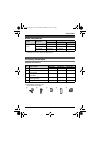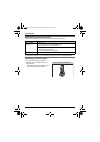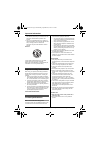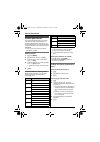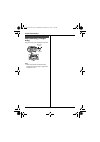- DL manuals
- Panasonic
- Answering Machine
- KX-TG1221
- Operating Instructions Manual
Panasonic KX-TG1221 Operating Instructions Manual
Thank you for purchasing a Panasonic product.
Please read these operating instructions before using the unit and save them for
future reference.
This unit is compatible with Caller ID. You must subscribe to the appropriate service
offered by your service provider/telephone company.
For assistance, visit our Web site: http://www.panasonic.com/help
for customers in the U.S.A. or Puerto Rico.
Before initial use, see “Getting Started”
Consulte “Guía Rápida Española”, página 37.
Please register your product: http://www.panasonic.com/prodreg
Operating Instructions
Digital Cordless Answering System
Model shown is KX-TG1221.
Model No.
KX-TG1221
KX-TG1222
KX-TG1223
TG122x.book Page 1 Wednesday, September 29, 2010 2:13 PM
Summary of KX-TG1221
Page 1
Thank you for purchasing a panasonic product. Please read these operating instructions before using the unit and save them for future reference. This unit is compatible with caller id. You must subscribe to the appropriate service offered by your service provider/telephone company. For assistance, v...
Page 2
Table of contents 2 introduction model composition. . . . . . . . . . . . . . . . . . . . 3 accessory information . . . . . . . . . . . . . . . . . 3 important information for your safety. . . . . . . . . . . . . . . . . . . . . . . 5 important safety instructions . . . . . . . . . . . . 6 for best ...
Page 3
Introduction 3 for assistance, please visit http://www.Panasonic.Com/help model composition accessory information supplied accessories *1 the handset cover comes attached to the handset. *2 pnlc1020zn: champagne gold pnlc1020zt: black metallic series model no. Base unit handset part no. Part no. Qua...
Page 4
Introduction 4 for assistance, please visit http://www.Panasonic.Com/help additional/replacement accessories please contact your nearest panasonic dealer for sales information (page 41). *1 replacement batteries may have a different capacity from that of the supplied batteries. Expanding your phone ...
Page 5
Important information 5 for assistance, please visit http://www.Panasonic.Com/help for your safety to prevent severe injury and loss of life/ property, read this section carefully before using the product to ensure proper and safe operation of your product. Warning power connection l use only the po...
Page 6
Important information 6 for assistance, please visit http://www.Panasonic.Com/help l charge the batteries provided with or identified for use with this product only, in accordance with the instructions and limitations specified in this manual. L only use a compatible base unit (or charger) to charge...
Page 7
Important information 7 for assistance, please visit http://www.Panasonic.Com/help other information caution: risk of explosion if battery is replaced by an incorrect type. Dispose of used batteries according to the instructions. Notice for product disposal, transfer, or return l this product can st...
Page 8
Getting started 8 for assistance, please visit http://www.Panasonic.Com/help setting up connections l use only the supplied panasonic ac adaptor pnlv226. ■ base unit *dsl/adsl filter (not supplied) is required if you have dsl/adsl service. ■ charger battery installation l use only ni-mh batteries aa...
Page 9
Getting started 9 for assistance, please visit http://www.Panasonic.Com/help note when setting up note for connections l the ac adaptor must remain connected at all times. (it is normal for the adaptor to feel warm during use.) l the ac adaptor should be connected to a vertically oriented or floor-m...
Page 10
Getting started 10 for assistance, please visit http://www.Panasonic.Com/help controls handset a speaker b {k} (phonebook) {clear} c {c} (talk) d {s} (sp-phone: speakerphone) e dial keypad (*: tone) f receiver g display h {menu} {ok} i {mute} {pause} j {off} k {flash} {call wait} l microphone m char...
Page 11
Getting started 11 for assistance, please visit http://www.Panasonic.Com/help initial settings important: l when you install the batteries for the first time, the handset prompts you to set date and time. First press {ok}, then proceed to step 3 in “date and time”, page 11. Date and time 1 { menu} 2...
Page 12
Getting started 12 for assistance, please visit http://www.Panasonic.Com/help 2 { r} : “initial setting” s {ok} 3 { r} : “set tel line” s {ok} 4 { r} : “set dial mode” s {ok} 5 { r} : select the desired setting. 6 { ok} s {off} tg122x.Book page 12 wednesday, september 29, 2010 2:13 pm.
Page 13
Making/answering calls 13 for assistance, please visit http://www.Panasonic.Com/help making calls 1 lift the handset and dial the phone number. L to correct a digit, press {clear}. 2 press {c}. 3 when you finish talking, press {off} or place the handset on the base unit or charger. Using the speaker...
Page 14
Making/answering calls 14 for assistance, please visit http://www.Panasonic.Com/help temporary handset ringer off while the handset is ringing for a call, you can turn the ringer off temporarily by pressing { off}. Adjusting the base unit ringer volume press {^} or {v} repeatedly to select the desir...
Page 15
Making/answering calls 15 for assistance, please visit http://www.Panasonic.Com/help note: l a maximum of 4 parties (including 1 outside party) can join a conversation using 3 extensions. (4-way conference) l to prevent other users from joining your conversations with outside callers, turn call shar...
Page 16
Shared phonebook 16 for assistance, please visit http://www.Panasonic.Com/help shared phonebook the shared phonebook allows you to make calls without having to dial manually. Any handset registered to the base unit can use the shared phonebook. You can add 50 names and phone numbers to the shared ph...
Page 17
Shared phonebook 17 for assistance, please visit http://www.Panasonic.Com/help editing entries 1 find the desired entry (page 16). S { menu} 2 { r} : “edit” s {ok} 3 edit the name if necessary (16 characters max.; page 16). S {ok} 4 edit the phone number if necessary (24 digits max.). S {ok} 5 { r} ...
Page 18
Programming 18 for assistance, please visit http://www.Panasonic.Com/help programmable settings you can customize the unit by programming the following features using the handset. Programming by scrolling through the display menus 1 { menu} 2 press {v} or {^} to select the desired main menu. S {ok} ...
Page 19
Programming 19 for assistance, please visit http://www.Panasonic.Com/help *1 if you program these settings using one of the handsets, you do not need to program the same item using another handset. *2 ringer volume cannot be turned off for intercom calls and paging. *3 if you subscribe to a distinct...
Page 20
Programming 20 for assistance, please visit http://www.Panasonic.Com/help registering a unit operating additional units additional handsets up to 6 handsets can be registered to the base unit. Important: l see page 4 for information on the available model. Registering a handset to the base unit the ...
Page 21
Caller id service 21 for assistance, please visit http://www.Panasonic.Com/help using caller id service important: l this unit is caller id compatible. To use caller id features, you must subscribe to a caller id service. Contact your service provider/ telephone company for details. Caller id featur...
Page 22
Caller id service 22 for assistance, please visit http://www.Panasonic.Com/help 5 {c} caller id number auto edit feature once you call back an edited number, the handset which was used to call back remembers the area code and format of the edited number. The next time someone calls from the same are...
Page 23
Answering system 23 for assistance, please visit http://www.Panasonic.Com/help answering system the answering system can answer and record calls for you when you are unavailable to answer the phone. Important: l only 1 person can access the answering system (listen to messages, record a greeting mes...
Page 24
Answering system 24 for assistance, please visit http://www.Panasonic.Com/help 7 press {ok} to stop recording. 8 { off} using a pre-recorded greeting message if you erase or do not record your own greeting message, the unit plays a pre-recorded greeting asking callers to leave a message. Resetting t...
Page 25
Answering system 25 for assistance, please visit http://www.Panasonic.Com/help *1 if pressed within the first 5 seconds of a message, the previous message is played. *2 to resume playback: { r} : “playback” s {ok} *3 you can also erase as follows: { clear} s {r}: “yes” s {ok} *4 you can also erase a...
Page 26
Answering system 26 for assistance, please visit http://www.Panasonic.Com/help using the answering system remotely 1 dial your phone number from a touch- tone phone. 2 after the greeting message starts, enter your remote access code. 3 follow the voice guidance prompts as necessary or control the un...
Page 27
Answering system 27 for assistance, please visit http://www.Panasonic.Com/help phone rings for the 3rd time. You can then hang up without being charged for the call. 1 { menu} 2 { r} : “answering device” s {ok} 3 { r} : “settings” s {ok} 4 { r} : “ring count” s {ok} 5 { r} : select the desired setti...
Page 28
Voice mail service 28 for assistance, please visit http://www.Panasonic.Com/help voice mail service voice mail is an automatic answering service offered by your service provider/telephone company. After you subscribe to this service, your service provider/telephone company’s voice mail system answer...
Page 29
Intercom/locator 29 for assistance, please visit http://www.Panasonic.Com/help intercom intercom calls can be made between handsets. Note: l if you receive an outside call while talking on the intercom, you hear 2 tones. To answer the call with the handset, press { off}, then press {c}. L when pagin...
Page 30
Useful information 30 for assistance, please visit http://www.Panasonic.Com/help wall mounting (charger only) drive the screws (not supplied) into the wall. Note: l make sure that the wall and the fixing method are strong enough to support the weight of the unit. 25.4 mm (1 inch) screws hooks tg122x...
Page 31
Useful information 31 for assistance, please visit http://www.Panasonic.Com/help error messages troubleshooting if you still have difficulties after following the instructions in this section, disconnect the base unit’s ac adaptor, then reconnect the base unit’s ac adaptor. Remove the batteries from...
Page 32
Useful information 32 for assistance, please visit http://www.Panasonic.Com/help programmable settings battery recharge making/answering calls, intercom i cannot hear a dial tone. L the base unit’s ac adaptor or telephone line cord is not connected. Check the connections. L disconnect the base unit ...
Page 33
Useful information 33 for assistance, please visit http://www.Panasonic.Com/help caller id the handset does not ring. L the ringer volume is turned off. Adjust the ringer volume (page 19). The base unit does not ring. L the ringer volume is turned off. Adjust the ringer volume (page 14). I cannot ma...
Page 34
Useful information 34 for assistance, please visit http://www.Panasonic.Com/help answering system liquid damage caution: l to avoid permanent damage, do not use a microwave oven to speed up the drying process. The 2nd caller’s information is not displayed during an outside call. L in order to use ca...
Page 35
Useful information 35 for assistance, please visit http://www.Panasonic.Com/help fcc and other information this equipment complies with part 68 of the fcc rules and the requirements adopted by the acta. On the bottom of this equipment is a label that contains, among other information, a product iden...
Page 36
Useful information 36 for assistance, please visit http://www.Panasonic.Com/help note: this equipment has been tested and found to comply with the limits for a class b digital device, pursuant to part 15 of the fcc rules. These limits are designed to provide reasonable protection against harmful int...
Page 37
Guía rápida española 37 para obtener ayuda, visite http://www.Panasonic.Com/help (solo en inglés) guía rápida española tg122x.Book page 37 wednesday, september 29, 2010 2:13 pm.
Page 38
Guía rápida española 38 para obtener ayuda, visite http://www.Panasonic.Com/help (solo en inglés) tg122x.Book page 38 wednesday, september 29, 2010 2:13 pm.
Page 39
Guía rápida española 39 para obtener ayuda, visite http://www.Panasonic.Com/help (solo en inglés) tg122x.Book page 39 wednesday, september 29, 2010 2:13 pm.
Page 40
Guía rápida española 40 para obtener ayuda, visite http://www.Panasonic.Com/help (solo en inglés) tg122x.Book page 40 wednesday, september 29, 2010 2:13 pm.
Page 41
Appendix 41 for assistance, please visit http://www.Panasonic.Com/help customer services customer services directory (united states and puerto rico) obtain product information and operating assistance; locate your nearest dealer or service center; purchase parts and accessories; or make customer ser...
Page 42
Appendix 42 for assistance, please visit http://www.Panasonic.Com/help warranty (for united states and puerto rico) panasonic corporation of north america one panasonic way, secaucus, new jersey 07094 limited warranty coverage if your product does not work properly because of a defect in materials o...
Page 43
Appendix 43 for assistance, please visit http://www.Panasonic.Com/help limited warranty limits and exclusions this limited warranty only covers failures due to defects in materials or workmanship, and does not cover normal wear and tear or cosmetic damage. The limited warranty also does not cover da...
Page 44
Index 44 index # 4-way conference : 14 a additional handset : 20 answering calls : 13 answering system call screening : 23 erasing messages : 24, 25, 26 greeting message : 23 listening to messages : 24, 26 number of rings : 26 recording time : 27 remote access code : 25 remote operation : 25 ring co...
Page 45
Notes 45 tg122x.Book page 45 wednesday, september 29, 2010 2:13 pm.
Page 46
Notes 46 tg122x.Book page 46 wednesday, september 29, 2010 2:13 pm.
Page 47
Notes 47 tg122x.Book page 47 wednesday, september 29, 2010 2:13 pm.
Page 48: Important!
Pnqx3113za cc1110dg0 (a) for your future reference we recommend keeping a record of the following information to assist with any repair under warranty. © panasonic system networks co., ltd. 2010 serial no. Date of purchase (found on the bottom of the base unit) name and address of dealer 1 reconnect...