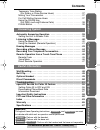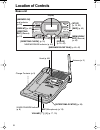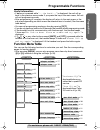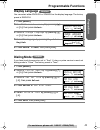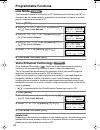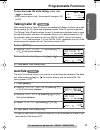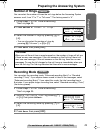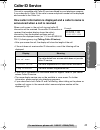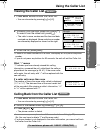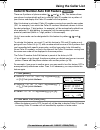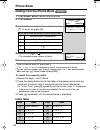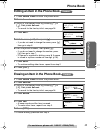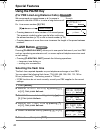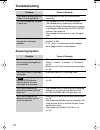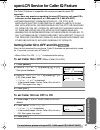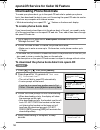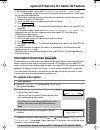- DL manuals
- Panasonic
- Answering Machine
- KX-TG2248S - 2.4 GHz Digital Cordless Phone Answering System
- Operating Instructions Manual
Panasonic KX-TG2248S - 2.4 GHz Digital Cordless Phone Answering System Operating Instructions Manual
Preparation
Useful Inf
ormation
Ans
wering System
Cor
dless T
elephone
PLEASE READ BEFORE USE AND SAVE.
Panasonic World Wide Web address: http://www.panasonic.com
for customers in the USA or Puerto Rico
Caller ID Compatible
Charge the battery for about 6 hours before initial use.
2.4GHz Digital Cordless Answering System
Operating Instructions
Model No.
KX-TG2248S
Pulse-or-tone dialing capability
Summary of KX-TG2248S - 2.4 GHz Digital Cordless Phone Answering System
Page 1
Preparation useful inf ormation ans wering system cor dless t elephone please read before use and save. Panasonic world wide web address: http://www.Panasonic.Com for customers in the usa or puerto rico caller id compatible charge the battery for about 6 hours before initial use. 2.4ghz digital cord...
Page 2: Telephone.
2 thank you for purchasing your new panasonic cordless telephone. Please read important safety instructions on pages 58-59 before use. Read and understand all instructions. Energy star: • as an e nergy s tar ® partner, panasonic has determined that this product meets the e nergy s tar guidelines for...
Page 3: For Best Performance
3 for assistance, please call: 1-800-211-pana(7262) for best performance battery charge a rechargeable nickel-metal hydride (ni-mh) battery powers the handset. Charge the battery for about 6 hours before initial use (p. 8). Base unit location/noise calls are transmitted between the base unit and the...
Page 4: Contents
4 contents location of controls . . . . . . . . . . . . . . . . . . . . . . . . . . . . . . . . . . . . . 6 settings . . . . . . . . . . . . . . . . . . . . . . . . . . . . . . . . . . . . . . . . . . . . . . . . 8 connections . . . . . . . . . . . . . . . . . . . . . . . . . . . . . . . . . . . . ....
Page 5: Preparation
Preparation useful inf ormation ans wering system cor dless t elephone for assistance, please call: 1-800-211-pana(7262) 5 contents temporary tone dialing (for rotary or pulse service users) . . . . . . . . . . . . . . . . . . . . . . 37 muting your conversation . . . . . . . . . . . . . . . . . . ....
Page 6: Location of Controls
6 location of controls base unit in te rco m/locat o r greeting rec check erase memo answer on repeat skip stop message/slow talk 2way rec kx-tg2248 display [skip] (p. 42) [stop] (p. 19, 42) [erase] (p. 19, 43) [greeting check] (p. 19) [answer on] and indicator (p. 39) [repeat] (p. 42) [greeting rec...
Page 7: Preparation
Preparation for assistance, please call: 1-800-211-pana(7262) 7 location of controls handset how to use the soft keys/navigator key soft keys: two soft keys are used to select functions displayed directly above the keys. Functions displayed above the keys will change depending on the state of use. F...
Page 8: Settings
8 settings connections • use only with panasonic ac adaptor pqlv19 (order no. Pqlv19z). • the ac adaptor must remain connected at all times. (it is normal for the adaptor to feel warm during use.) • if your unit is connected to a pbx which does not support caller id, you cannot access caller id serv...
Page 9: Preparation
Preparation for assistance, please call: 1-800-211-pana(7262) 9 settings battery strength recharge recharge the battery when: —“ recharge battery ” is displayed on the handset, —“ ” flashes, or —the handset beeps intermittently while it is in use. • if you do not recharge the handset battery for mor...
Page 10: Programmable Functions
10 programmable functions programming guidelines this unit has programmable functions. They are selected from the function menu on the display (p. 11). Buttons/keys how to select a function item from the menu make sure the unit is not being used and the handset is lifted off the base unit before pro...
Page 11: Preparation
Preparation for assistance, please call: 1-800-211-pana(7262) 11 programmable functions useful information: • if select is pressed while “ ---(go back)--- ” is displayed, the unit will go back to the previous menu mode. If you press the key in the main menu, the unit will exit programming mode. • af...
Page 12: Programmable Functions
Programmable functions 12 date and time “ ” flashes on the base unit display if the clock has not been set. Set the clock by following the steps below. • when entering the time in step 3, you cannot enter numbers greater than 12. Do not use military time. (to set 13:00 hours, enter “0100”, then sele...
Page 13: Preparation
Preparation for assistance, please call: 1-800-211-pana(7262) 13 programmable functions display language you can select either english or spanish as the display language. The factory preset is english. Dialing mode if you have touch tone service, set to “tone”. If rotary or pulse service is used, se...
Page 14: Programmable Functions
Programmable functions 14 line mode the line mode is preset at the factory to “b”. Generally leave the line mode “b”. If a change of the line mode setting is required by our customer call center or service person, change the line mode to “a”. Voice enhancer technology voice enhancer technology ( ) h...
Page 15: Preparation
Preparation for assistance, please call: 1-800-211-pana(7262) 15 programmable functions to turn the mode on while talking, press ( ve ) . • “ ” is displayed. • each time you press (ve) , the mode will change to on or off. Talking caller id after subscribing to a caller id service, the handset will d...
Page 16: Programmable Functions
Programmable functions 16 lcd contrast you can select the handset lcd contrast (5 levels). The factory preset is level 3. 1 press [menu] . 2 scroll to “ initial setting ” by pressing [ ] or [ ] , then press select . 3 press select at “ lcd contrast ”. 4 select the desired contrast by pressing [ ] or...
Page 17: Preparation
Preparation for assistance, please call: 1-800-211-pana(7262) 17 programmable functions ringer volume you can select the handset or base unit ringer volume high, medium, low or off. The factory preset is high. If set to off, the handset or base unit will not ring and a caller’s name will not be anno...
Page 18: Programmable Functions
18 programmable functions ringer tone you can select one of 6 ringer tones for external calls on the handset and the base unit. The factory preset is 1. Preparing the answering system greeting message you can record a personal greeting message of up to 2 minutes . If you do not record your own messa...
Page 19: Preparation
For assistance, please call: 1-800-211-pana(7262) 19 preparing the answering system preparation to record a greeting message • if “ ” is shown on the base unit display and 6 beeps sound, your greeting is not recorded correctly. Record it again. To check the greeting press [greeting check] . • the gr...
Page 20: Pre-Recorded Greeting
Preparing the answering system 20 pre-recorded greeting if you do not record a greeting (p. 19), one of two greetings will be played when a call is received, depending on the caller’s recording time (see below). To check the pre-recorded greeting, press [greeting check] . • a pre-recorded greeting w...
Page 21: Preparation
Preparation for assistance, please call: 1-800-211-pana(7262) 21 preparing the answering system number of rings you can select the number of times the unit rings before the answering system answers a call, from “2” to “7” or “toll saver”*. The factory preset is “4”. Recording mode you can select the...
Page 22: Making Calls
22 making calls to have a hands-free phone conversation • if the handset has lost communication with the base unit, the handset beeps 3 times and “ no link to base. Place on cradle and try again. ” is displayed. • if [ ] , [ ] or any other buttons except [mute] and [off] is pressed while the handset...
Page 23: Making Calls
Making calls cor dless t elephone for assistance, please call: 1-800-211-pana(7262) 23 to dial after confirming the entered number if noise interferes with the conversation have the unit select a clearer channel by doing one of the following: press [ ] (channel) if talking using [ ] , press [ ] (cha...
Page 24: Making Calls
24 making calls to adjust the receiver/speaker volume while talking 3 levels (high, medium and low) are available for the receiver and 6 levels for the speaker. To increase volume, press [ ] . To decrease volume, press [ ] . • the display shows the current volume setting. • if you try to increase/de...
Page 25: Cor
Cor dless t elephone for assistance, please call: 1-800-211-pana(7262) 25 caller id service this unit is compatible with caller id services offered by your telephone company. If you subscribe to caller id, the caller’s name and phone number will be displayed and recorded in the caller list. How call...
Page 26: Caller Id Service
26 caller id service using the caller list the unit can record information up to 30 different callers and store this information in the caller list. Caller information is sorted by the most recent call to the oldest. When the 31 st call is received, the information from the 1 st call is deleted. The...
Page 27: Using The Caller List
Using the caller list cor dless t elephone for assistance, please call: 1-800-211-pana(7262) 27 viewing the caller list • if there is no name information of a caller, the display will only show the phone number. • if you do not press any buttons for 60 seconds, the unit will exit the caller list. Wh...
Page 28: Using The Caller List
Using the caller list 28 editing the caller’s phone number you can edit a phone number in the caller list to call it back or store it in the phone book. Caller id number auto edit feature (p. 29) this feature allows the unit to edit a caller id number into one of 3 patterns automatically in the call...
Page 29: Using The Caller List
Using the caller list cor dless t elephone for assistance, please call: 1-800-211-pana(7262) 29 caller id number auto edit feature there are 3 patterns of phone number ( , and , p. 28). This feature allows your phone to automatically edit an in-coming caller id number into a pattern of your choice, ...
Page 30: Using The Caller List
Using the caller list 30 storing caller information in the phone book callers’ names and phone numbers that are in the caller list can be stored in the phone book. • if the handset beeps 3 times and “ phone book full ” is displayed in step 4, press [off] to exit the list. To erase other stored items...
Page 31: Using The Caller List
Using the caller list cor dless t elephone for assistance, please call: 1-800-211-pana(7262) 31 erasing caller information to erase a specific caller to erase all entries if the display shows that you have “missed calls”, you cannot erase all caller list entries. Before erasing all entries, make sur...
Page 32: Phone Book
32 phone book you can store up to 50 names and phone numbers in the handset phone book. All phone book items are sorted alphabetically. You can make a call by selecting a name on the handset display. Storing names and numbers • if the handset beeps 3 times when you press save , the item cannot be st...
Page 33: Phone Book
Phone book cor dless t elephone for assistance, please call: 1-800-211-pana(7262) 33 selecting characters to enter names enter names using the dialing buttons. Press each button until the desired character is displayed. • pressing each button selects a character in the order shown below. For example...
Page 34: Phone Book
Phone book 34 dialing from the phone book • to exit the phone book list, press [off] . • if “ no items stored ” is displayed in step 2, the phone book is empty. • to view a phone number over 16 digits, repeat steps 1 to 3, then press select , edit and then [ ] . When finished, press [off] . To searc...
Page 35: Phone Book
Phone book cor dless t elephone for assistance, please call: 1-800-211-pana(7262) 35 editing an item in the phone book erasing an item in the phone book • to cancel erasing, press no after step 4. 1 press phone book to enter the phone book. 2 press search . 3 scroll to the desired item by pressing [...
Page 36: Intercom
36 intercom a 2-way intercom can be set up between the base unit and the handset. Paging the base unit from the handset paging the handset from the base unit (handset locator) using this feature, you can also locate the misplaced handset. • if you do not want to answer the page in step 2, press [off...
Page 37: Cor
Cor dless t elephone for assistance, please call: 1-800-211-pana(7262) 37 special features automatic security code setting each time you place the handset on the base unit, the unit automatically selects one of a million security codes. These codes help prevent the unauthorized use of your telephone...
Page 38: Special Features
Special features 38 using the pause key (for pbx line/long distance calls) we recommend you press pause or p if a pause is required to dial with a pbx or to make a long distance call. Ex. Line access number [9] (pbx) [9] pause or p • pressing pause or p once creates a 3.5 second pause. This prevents...
Page 39: Ans
Ans wering system for assistance, please call: 1-800-211-pana(7262) 39 automatic answering operation when the unit answers a call, a greeting message is played and the caller’s message is recorded. When the handset is on the base unit, the ringer indicator on the handset will flash to indicate a mes...
Page 40: Listening to Messages
40 listening to messages you can see the total number of recorded messages on the base unit display. When new messages have been recorded, the new message indicator flashes. Using the base unit to play back messages press [message/slow talk] . • the unit announces the number of new messages and only...
Page 41: Listening to Messages
For assistance, please call: 1-800-211-pana(7262) 41 listening to messages ans wering system using the handset (remote operation) to play back messages *if you press [stop] on the base unit during message playback, operation is stopped. To resume the playback, press [message/slow talk] on the base u...
Page 42: Listening to Messages
Listening to messages 42 during playback to adjust the speaker volume base unit or handset: to increase volume, press [ ] . To decrease volume, press [ ] . • you can also adjust the receiver volume on the handset. To slow down the playback speed (slow talk message playback) base unit: press [message...
Page 43: Ans
Ans wering system for assistance, please call: 1-800-211-pana(7262) 43 erasing messages the unit will announce the remaining recording time after playback, if it is less than 3 minutes. New messages cannot be recorded when: —“ memory full ” is heard. —“ ” is displayed on the base unit. —the answer o...
Page 44: Recording A Memo Message
44 recording a memo message you can record your own voice memo message for up to 3 minutes in memory. • if you record for over 3 minutes in step 2, the unit will stop recording. • if “ ” is shown on the base unit display and 6 beeps sound, your memo message is not recorded correctly. Record it again...
Page 45: Ans
Ans wering system for assistance, please call: 1-800-211-pana(7262) 45 remote operation from a touch tone phone you can operate the answering system from any touch tone phone. A synthesized voice menu will guide you through the answering system (p. 46). • to skip the voice menu and operate the unit ...
Page 46: Voice Menu
Remote operation from a touch tone phone 46 voice menu the shaded boxes are voice prompts. • 3 seconds after playback, the voice menu will start again from the beginning. • the unit will announce the remaining recording time after playback if it is less than 3 minutes. • if you hear “ memory full ” ...
Page 47: Ans
Remote operation from a touch tone phone ans wering system for assistance, please call: 1-800-211-pana(7262) 47 direct remote operation once you have entered the remote code, you can also control your unit by direct commands instead of using the voice menu. To end remote operation, hang up anytime. ...
Page 48: Wall Mounting
48 wall mounting this unit can be mounted on a wall phone plate. 1 push the hook and turn it around. Turn the hook until a click is heard. 2 press the tabs in the direction of the arrows ( ), then remove the wall mounting adaptor ( ). 3 connect the ac adaptor. Tuck the telephone line cord inside the...
Page 49: Useful Inf
Useful inf ormation for assistance, please call: 1-800-211-pana(7262) 49 belt clip you can hang the handset on your belt or pocket using the included belt clip. To attach the belt clip to remove the belt clip optional headset connecting an optional headset to the handset allows hands-free phone conv...
Page 50: Direct Commands
50 direct commands after pressing [menu] , you can also program menu items by direct commands ( [0] to [9] ) instead of using the soft keys. Handset lcd contrast [1] auto talk [3] caller id edit [4] set tel line [5] set answering [6] ringer setting [1] ringer volume [1] ringer tone [2] message play ...
Page 51: Useful Inf
Useful inf ormation for assistance, please call: 1-800-211-pana(7262) 51 troubleshooting cordless telephone problem cause & remedy “ no link to base. Place on cradle and try again. ” is displayed and an alarm tone sounds. • you are too far from the base unit. Walk closer and try again. • place the h...
Page 52: Troubleshooting
Troubleshooting 52 answering system the handset display exits the caller list or phone book. • do not pause for over 60 seconds while searching. You cannot page the handset or base unit. • the handset is too far from the base unit. • the handset user is making an outside call, viewing the caller lis...
Page 53: Troubleshooting
For assistance, please call: 1-800-211-pana(7262) 53 troubleshooting useful inf ormation general you cannot operate the answering system with the handset. • someone is operating the answering system. • you are too far from the base unit. Walk closer to the base unit. • the unit is recording a messag...
Page 54: Troubleshooting
Troubleshooting 54 previously programmed information is erased. • if a power failure occurs, programmed information may be erased. Reprogram if necessary. “ recharge battery ” is displayed, “ ” flashes or the unit beeps intermittently. • charge the battery fully (p. 8). You charged the battery fully...
Page 55: Useful Inf
For assistance, please call openlcr: 1-866-openlcr(1-866-673-6527) 55 useful inf ormation openlcr service for caller iq feature the caller iq feature is compatible with service provided by openlcr. Important: • if you have any questions regarding the openlcr service, call openlcr’s customer service ...
Page 56: Downloading Phone Book Data
Openlcr service for caller iq feature 56 downloading phone book data to create your phone book, go to the openlcr web site to update your phone book, then download the data to your unit. Accessing the openlcr web site can be done from any computer with internet access. • while downloading from openl...
Page 57: Useful Inf
57 openlcr service for caller iq feature for assistance, please call openlcr: 1-866-openlcr(1-866-673-6527) useful inf ormation • if the handset beeps 3 times and “ download incomplete. Phone book full. ” is displayed, some items cannot be stored in the phone book. Store items by following the steps...
Page 58: To View Information
58 openlcr service for caller iq feature to view information important safety instructions when using this unit, basic safety precautions should always be followed to reduce the risk of fire, electric shock, or personal injury. 1. Read and understand all instructions. 2. Follow all warnings and inst...
Page 59: Useful Inf
For assistance, please call: 1-800-211-pana(7262) 59 important safety instructions useful inf ormation 11. To reduce the risk of electric shock, do not disassemble this unit. Take the unit to an authorized servicenter when service is required. Opening or removing covers may expose you to dangerous v...
Page 60: Fcc and Other Information
60 fcc and other information this equipment complies with part 68 of the fcc rules and the requirements adopted by the acta. On the bottom of this equipment is a label that contains, among other information, a product identifier in the format us:acj-----. If requested, this number must be provided t...
Page 61: Fcc and Other Information
For assistance, please call: 1-800-211-pana(7262) 61 fcc and other information useful inf ormation this device complies with part 15 of the fcc rules. Operation is subject to the following two conditions: (1) this device may not cause harmful interference, and (2) this device must accept any interfe...
Page 62: Fcc and Other Information
Fcc and other information 62 a tia/eia-is-968 compliant telephone cord and modular plug is provided with this equipment. This equipment is designed to be connected to the telephone network or premises wiring using a compatible modular jack that is also tia/eia-is-968 compliant. The software containe...
Page 63: Useful Inf
Useful inf ormation for assistance, please call: 1-800-211-pana(7262) 63 index a accessories . . . . . . . . . . . . . . . . . . . .2 answer setting . . . . . . . . . . . . . . . . .39 answering calls . . . . . . . . . . . . . . . .24 auto talk . . . . . . . . . . . . . . . . . .15, 24 automatic sec...
Page 64: Index
Index 64 r recording a conversation . . . . . . . . 44 recording mode . . . . . . . . . . . . . . . 21 recording time . . . . . . . . . . . . . . . . 20 redial. . . . . . . . . . . . . . . . . . . . . . . . 23 redial list . . . . . . . . . . . . . . . . . . . . . 23 remote code. . . . . . . . . . . ...
Page 65: Limited Warranty
✄ 65 panasonic consumer electronics company, division of matsushita electric corporation of america one panasonic way secaucus, new jersey 07094 panasonic sales company, division of matsushita electric of puerto rico, inc., ave. 65 de infanteria, km. 9.5 san gabriel industrial park carolina, puerto ...
Page 66: Customer Services Directory
66 there are no express warranties except as listed under “limited warranty coverage”. The warrantor is not liable for incidental or consequential damages resulting from the use of this product, or arising out of any breach of this warranty. (as examples, this excludes damages for lost time, lost ca...
Page 67: Useful Inf
Useful inf ormation for assistance, please call: 1-800-211-pana(7262) 67 specifications ■ base unit power supply: ac adaptor (120 v ac, 60 hz) power consumption: standby: approx. 2.6 w maximum: approx. 3.9 w frequency: 2.402 ghz – 2.480 ghz dimensions (h x w x d): approx. 80 mm x 173 mm x 206 mm (3 ...
Page 68: For Product Service
Panasonic consumer electronics company, division of matsushita electric corporation of america one panasonic way, secaucus, new jersey 07094 panasonic sales company, division of matsushita electric of puerto rico, inc. Ave. 65 de infantería, km. 9.5, san gabriel industrial park carolina, puerto rico...