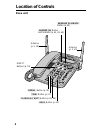- DL manuals
- Panasonic
- Answering Machine
- KX-TG2584
- Operating Instructions Manual
Panasonic KX-TG2584 Operating Instructions Manual
Preparation
Cordless Telephone
Answering System
Useful Information
PLEASE READ BEFORE USE AND SAVE.
Panasonic World Wide Web address: http://www.panasonic.com
for customers in the USA or Puerto Rico
Charge the battery for about 15 hours before initial use.
Caller ID Compatible
2.4GHz Cordless Answering System
Operating Instructions
Model No.
KX-TG2584S
Pulse-or-tone dialing capability
Summary of KX-TG2584
Page 1
Preparation cordless telephone answering system useful information please read before use and save. Panasonic world wide web address: http://www.Panasonic.Com for customers in the usa or puerto rico charge the battery for about 15 hours before initial use. Caller id compatible 2.4ghz cordless answer...
Page 2: Before Initial Use
Before initial use 2 please read important safety instructions on page 87 before use. Read and understand all instructions. Thank you for purchasing your new panasonic cordless telephone. Attach your purchase receipt here. For your future reference serial no. Date of purchase (found on the bottom of...
Page 3: For Best Performance
For assistance, please call: 1-800-211-pana(7262) for best performance 3 battery charge a rechargeable ni-cd battery powers the cordless handset. Charge the battery for about 15 hours before initial use (p. 11). Raise the antennas. Away from electrical appliances such as a tv, personal computer or a...
Page 4: Preparation
Preparation location of controls . . . . . . . . . . . . . . . . . . . . . . . . . . . . . . . . . 6 displays . . . . . . . . . . . . . . . . . . . . . . . . . . . . . . . . . . . . . . . . . . . 9 settings. . . . . . . . . . . . . . . . . . . . . . . . . . . . . . . . . . . . . . . . . . . . 10 con...
Page 5: Preparation
5 for assistance, please call: 1-800-211-pana(7262) preparation cordless telephone answering system useful information special features. . . . . . . . . . . . . . . . . . . . . . . . . . . . . . . . . . . . . 57 temporary tone dialing (for rotary or pulse service users) (cordless\handset) (base\unit...
Page 6: Location of Controls
Location of controls 6 base unit 1 2 3 4 5 6 7 8 0 9 kx-t g2584 antenna (p. 3, 10) (answer\on) button and indicator (p. 61, 63, 65) (message\playback) button (p. 63) antenna (p. 3, 10) direct buttons (p. 53) (redial) button (p. 31) (tone) button (p. 57) (flash/call\wait) button (p. 58, 59) (hold) bu...
Page 7: Preparation
“ 7 for assistance, please call: 1-800-211-pana(7262) preparation 1 2 3 4 5 6 7 8 0 9 mic (microphone) (p. 24, 31, 33, 54) (digital\sp-phone) (speakerphone) button and indicator (p. 31, 33) (mute) button (p. 57) (locator/intercom) button (p. 54) (ringer) button (p. 20) (pause) button (p. 58) (functi...
Page 8: Location of Controls
“ location of controls 8 cordless handset talk 4 fl flash sh redial redial call wa l wait pause pause pl playba back ton e tone sto p ans s o n 7 8 9 0 ans off off mute mute function function intercom hold skip kip rep e pea t 1 2 3 all l ms g new w m sg 5 6 ch ch edit edit off off loud loud se sear...
Page 9: Cordless Handset
Cordless handset 1 the display shows the dialed number, call status, programming options and directory items etc. If you subscribe to a caller id service, caller information will be displayed (p. 34). The number of new calls will also be displayed. 2 the directory icon displays when storing or viewi...
Page 10: Settings
10 settings connections base unit ≥ use only with panasonic ac adaptor pqlv10 (order no. Pqlv10z). ≥ the ac adaptor must remain connected at all times. (it is normal for the adaptor to feel warm during use.) ≥ use only a panasonic handset for the kx-tg2584s. ≥ to connect a standard telephone on the ...
Page 11: Charger Unit
Charger unit ≥ use only with panasonic ac adaptor kx-tca1 (order no. Kx-tca1-g). ≥ the ac adaptor must remain connected at all times. (it is normal for the adaptor to feel warm during use.) battery charge place the cordless handset on the charger and charge for about 15 hours before initial use. ≥ m...
Page 12: Settings
12 “ settings operation approx. Battery life while in use (talk) up to about 4.5 hours up to about 3.5 hours up to about 11 days while not in use (standby) near the base unit* away from the base unit recharge recharge the battery when: —“ recharge battery ” is displayed, —“ ” flashes on the display,...
Page 13: Preparation
Time:09:30am 0-9=time 2 1 ¢ =am/pm 4 =next make sure the base unit and cordless handset are not being used. 1 press (function/edit) . 2 press (fl) ( yes key) at “ date and time ”. 3 enter the current date (year, month, and day) using 4-digit numbers. (ex. To set apr. 15, 2002, enter “2002” and “0415”...
Page 14: Settings
14 “ settings for caller id service users (p. 34) ≥ the caller id information will reset the clock after the first ring if the adjusted time and/or date is incorrect. ≥ if the time has not previously been set, the caller id information will not adjust the clock. ≥ the caller id information will auto...
Page 15: Preparation
Preparation 15 for assistance, please call: 1-800-211-pana(7262) dialing mode (cordless\handset) you can program the dialing mode using the cordless handset near the base unit. If you have touch tone service, set to “tone”. If rotary or pulse service is used, set to “pulse”. Your phone comes from th...
Page 16: Settings
16 “ settings line mode (cordless\handset) you can program the line mode using the cordless handset near the base unit. If the line is connected to a low voltage system such as a pbx, set to “b”. Otherwise the call waiting caller id feature may not be used (p. 58). Your phone comes from the factory ...
Page 17: Preparation
Preparation 17 for assistance, please call: 1-800-211-pana(7262) programmable functions “ you can program the following function items using the cordless handset near the base unit. The display shows the programming instructions. See the corresponding pages for function details. Make sure the base u...
Page 18: Programmable Functions
18 “ programmable functions you can program the following function items using the base unit. The display shows the programming instructions. See the corresponding pages for function details. Make sure the base unit and cordless handset are not being used. During programming *to select a desired fun...
Page 19: Preparation
19 for assistance, please call: 1-800-211-pana(7262) preparation auto talk feature (cordless\handset) the auto talk feature allows you to answer a call by lifting the cordless handset off the charger without pressing . If you want to use this feature, turn the feature on by programming. Your phone c...
Page 20: Programmable Functions
20 “ programmable functions ringer volume you can program the cordless handset and base unit ringer volumes to high, low or off. If set to off, the cordless handset and base unit will not ring. Your phone comes from the factory set to high. Make sure the base unit and cordless handset are not being ...
Page 21: Preparation
21 for assistance, please call: 1-800-211-pana(7262) preparation lcd contrast you can program the cordless handset and base unit lcd contrast (5 levels). To make the displays clearer, set to high level. Your phone comes from the factory set to level 3. Make sure the base unit and cordless handset ar...
Page 22: Programmable Functions
22 “ programmable functions (base\unit) 1 press (function/edit) . 2 scroll to “ lcd contrast ” by pressing (›) or (‹) . 3 press (fl) ( yes key). ≥ the current setting is displayed. 4 select the desired contrast by pressing (›) or (‹) . ≥ each time you press (›) or (‹) , the lcd contrast will change. ...
Page 23: Preparation
23 for assistance, please call: 1-800-211-pana(7262) preparation preparing the answering system “ greeting message (base\unit) you can record a personal greeting message of up to 2 minutes. If a greeting message is not recorded, one of two pre-recorded greetings will be played when a call is receive...
Page 24: Greeting Message Sample
24 3 press (fl) ( yes key). 4 press (fl) ( yes key) at “ greeting record ”. ≥ “ record greeting after the beep ” is heard. ≥ a long beep sounds. 5 talk clearly, about 20 cm (8 inches) away from the mic (microphone). ≥ the base unit display shows the elapsed recording time. ≥ if you record for over 2 m...
Page 25: Preparation
25 for assistance, please call: 1-800-211-pana(7262) preparation “ flash memory message backup messages are stored on a “flash memory” ic chip and will not be affected by power failures. All messages are saved until you erase them. To check the recorded greeting message 1 press (function/edit) . 2 s...
Page 26: Caller’S Recording Time
26 “ preparing the answering system caller’s recording time (base\unit) you can select “1 minute”, “2 minutes”, “3 minutes” or “greeting only” for the caller’s recording time. Your phone comes from the factory set to “3 minutes”. Make sure the base unit and cordless handset are not being used. 1 pre...
Page 27: Preparation
27 for assistance, please call: 1-800-211-pana(7262) preparation number of rings (base\unit) you can select the number of times the unit rings before the answering system answers a call, from “2” to “7” or “toll saver”*. Your phone comes from the factory set to “4”. Make sure the base unit and cordl...
Page 28: Making Calls
28 making calls (cordless\handset) to have a hands-free conversation, connect an optional headset to the handset (p. 76). 1 press . 2 dial a phone number. ≥ the dialed number is displayed. ≥ after a few seconds, the display will show the length of the call and the battery strength. 3 to hang up, pre...
Page 29: Cordless Telephone
Cordless telephone 29 to dial after confirming the entered number 1 dial a phone number. ≥ if you misdial, press (clear/intercom/hold) and dial again. 2 press . ≥ after a few seconds, the display will show the length of the call and the battery strength. 3 to hang up, press (off) or place the cordle...
Page 30: To Put A Call On Hold
To put a call on hold press (clear/intercom/hold) . ≥ “ line on hold. ” is displayed on the base unit. ≥ the digital sp-phone indicator flashes. ≥ if you put a call on hold for more than 6 minutes, an alarm tone will sound. The call will be disconnected after a total of 10 minutes. ≥ to transfer the...
Page 31: Cordless Telephone
Cordless telephone 31 (base\unit) you can make a call by simply lifting the handset and dialing the phone number. To hang up, place the handset on the cradle. Using the speakerphone 1 press (digital–sp-phone) . ≥ the indicator lights. 2 dial a telephone number. ≥ the dialed number is displayed. ≥ af...
Page 32: To Put A Call On Hold
To adjust the handset volume (3 levels) or speaker volume (8 levels) while talking to increase, press (‹) . To decrease, press (›) . ≥ the display shows the volume level for a few seconds. To put a call on hold press (hold) . ≥ “ line on hold. ” is displayed on the cordless handset. ≥ the digital sp...
Page 33: Cordless Telephone
33 cordless telephone answering calls when a call is received, the unit rings and “ incoming call ” is displayed. If you subscribe to a caller id service, the calling party information will be displayed after the first ring (p. 34). In order to view the caller id information, please wait until the s...
Page 34: Caller Id Service
34 caller id service this unit is compatible with a caller id service offered by your telephone company. If you subscribe to a caller id service, the calling party’s information will be shown on the cordless handset and the base unit after the first ring. The unit can record information of up to 50 ...
Page 35: Cordless Telephone
35 cordless telephone using the caller list “ viewing the caller list you can view the caller list with the cordless handset or the base unit. Caller list information includes the caller’s name and phone number, the time and date the call was received, and the number of times that caller called (p. ...
Page 36: Using The Caller List
“ using the caller list 36 • in some cases, you may have to edit the number before dialing (p. 37, 38). (ex. You may have to delete “1” and the area code.) • if a phone number is not displayed in the caller information, you cannot call back that caller. What “ √ ” means when the display shows “ √ ”,...
Page 37: Cordless Telephone
Cordless telephone 37 editing the caller’s phone number you can edit a phone number into one of 3 patterns to call back or store it into the directory. Make sure the base unit and cordless handset are not being used. (cordless\handset) 1 press (›) or (‹) to enter the caller list. 2 scroll to the des...
Page 38: Using The Caller List
“ using the caller list 38 (base\unit) 1 press (›) or (‹) to enter the caller list. 2 scroll to the desired caller by pressing (›) or (‹) , and press (function/edit) . 3 press (function/edit) to select a pattern. ≥ each time you press (function/edit) , the number is rearranged into one of 3 patterns...
Page 39: Cordless Telephone
Cordless telephone 39 the caller id number auto edit feature (cordless\handset) there are 3 patterns of phone number ( a , b , and c , p. 37, 38). This feature allows your phone to automatically edit an in-coming caller id number into one pattern you preferred, and display the caller id number with ...
Page 40: Using The Caller List
“ using the caller list 40 4 scroll to “ caller id edit ” by pressing (›) or (‹) . 5 press (fl) ( yes key). 6 select “ on ” or “ off ” by pressing (›) or (‹) . 7 press (fl) ( save key). ≥ a beep sounds. ≥ to exit the programming mode, press (off) . ≥ when the feature is set to off, the unit will still...
Page 41: Cordless Telephone
41 cordless telephone storing caller list information in the directory (cordless\handset) you can store phone numbers that are in the caller list into the directory. Storing must be carried out with the cordless handset. Make sure the base unit and cordless handset are not being used. 1 press (›) or...
Page 42: Using The Caller List
“ using the caller list 42 (cordless\handset) 1 press (›) or (‹) to enter the caller list. 2 scroll to the caller you want to erase from the caller list by pressing (›) or (‹) . 3 press (clear/intercom/hold) . ≥ a beep sounds and the information is erased. ≥ to erase other items, repeat from step 2....
Page 43: Cordless Telephone
Cordless telephone 43 (cordless\handset) 1 press (›) or (‹) to enter the caller list. 2 press (clear/intercom/hold) . 3 scroll to “ all clear ” by pressing (›) or (‹) . 4 press (fl) ( yes key) or (clear/intercom/hold) . ≥ a beep sounds and all entries are erased. ≥ the cordless handset will exit the ...
Page 44: Directory
44 directory you can store up to 50 names and phone numbers in the directory using the cordless handset. All directory items are sorted by the first word in alphabetical order. Using the directory, you can make a call by selecting a name on the display of the cordless handset or base unit. Storing n...
Page 45: Cordless Telephone
Cordless telephone 45 for assistance, please call: 1-800-211-pana(7262) 3 enter a name, up to 15 characters, with the dialing buttons, (fi) or (fl) . ≥ see the steps for entering names and symbols (p. 46). ≥ if a name is not required, press (›) ( next key) and go to step 5. 4 press (›) ( next key). 5 ...
Page 46: Directory
“ directory 46 (1) (2) (3) (4) (5) (6) (7) (8) (9) (0) (fi) (fl) 1 2 3 4 5 6 7 8 9 10 11 number of times key is pressed entering names and symbols (cordless\handset) the cordless handset dialing buttons ( (0) to (9) ) can be used to enter letters and symbols. The letters are printed on the dialing but...
Page 47: Cordless Telephone
“ 47 for assistance, please call: 1-800-211-pana(7262) cordless telephone for example, to enter “tom jones”: 1 press (8) four times. 2 press (6) three times, then press (fl) . 3 press (6) once, then press (fl) twice. 4 press (5) four times, press (6) three times, then press (fl) . 5 press (6) twice, pr...
Page 48: Directory
“ directory 48 3 scroll to the desired item by pressing (›) or (‹) . ≥ all directory items are stored in the order shown on the right. To search for a name by initial 1 press the dialing button for the first letter of the desired name until any name with the same initial is displayed (see the index ...
Page 49: Cordless Telephone
“ 49 for assistance, please call: 1-800-211-pana(7262) cordless telephone dialing (cordless\handset) (base\unit) “ ” is displayed only on the cordless handset display. Make sure the base unit and cordless handset are not being used. 1 press (fi) or (fl) to enter the directory list. 2 press (›) or (‹) ...
Page 50: Directory
“ directory 50 editing (cordless\handset) make sure the base unit and cordless handset are not being used. 1 press (fi) or (fl) to enter the directory list. 2 press (›) or (‹) . ≥ the first item is displayed. 3 scroll to the directory item you want to change by pressing (›) or (‹) , and press (fl) . ≥ ...
Page 51: Cordless Telephone
51 for assistance, please call: 1-800-211-pana(7262) cordless telephone 7 press (›) ( next key). ≥ if you want to change the storing name or number, press (‹) ( edit key) repeatedly to reach the desired display and change it. 8 when finished, press (fl) ( save key). ≥ a beep sounds. ≥ to continue edi...
Page 52: One-Touch Dialer
Storing phone numbers in memory (base\unit) you can store up to 3 phone numbers in the direct buttons. Make sure the base unit and cordless handset are not being used. 1 press (function/edit) . 2 scroll to “ save direct# ” by pressing (›) or (‹) . 3 press (fl) ( yes key). 4 scroll to the desired dire...
Page 53: Cordless Telephone
Cordless telephone 53 for assistance, please call: 1-800-211-pana(7262) 5 press (fl) ( yes key). 6 enter a phone number, up to 22 digits. ≥ each time you press (clear/erase) , a digit is erased. To erase all of the digits, press and hold (clear/erase) . ≥ to move the cursor, press (fi) or (fl) . 7 pres...
Page 54: Intercom
54 intercom (cordless\handset) (base\unit) a 2-way intercom is possible between the cordless handset and the base unit. Paging the base unit from the cordless handset 1 cordless handset: press (clear/intercom/hold) . Talk to the paged party after the beeps. ≥ “ intercom ” is displayed. 2 base unit: ...
Page 55: Cordless Telephone
55 for assistance, please call: 1-800-211-pana(7262) cordless telephone during an intercom call: ≥ if the cordless handset user has difficulty hearing the base unit user, decrease the base unit speaker volume by pressing (›) . ≥ if an incoming call is received, the intercom call stops and the unit s...
Page 56: Conference
56 ≥ during a conference, the outside call can be placed on hold by pressing (clear/intercom/hold) on the cordless handset or (hold) on the base unit. Internal communications between extensions are not suspended. To resume the conference, press (fl) ( conference key) on the cordless handset or the ba...
Page 57: Cordless Telephone
Cordless telephone 57 for assistance, please call: 1-800-211-pana(7262) special features “ temporary tone dialing (for rotary or pulse service users) (cordless\handset) (base\unit) press (tone) before entering access numbers which require tone dialing. ≥ the dialing mode changes to tone. You can ent...
Page 58: Special Features
“ special features 58 for call waiting service users (cordless\handset) (base\unit) press (flash/call\wait/playback) or (flash/call\wait) if you hear a call-waiting tone while talking. ≥ the first call is put on hold and you can answer the second call. ≥ to return to the first caller, press (flash/c...
Page 59: Cordless Telephone
“ 59 for assistance, please call: 1-800-211-pana(7262) cordless telephone flash button (cordless\handset) (base\unit) pressing (flash/call\wait/playback) or (flash/call\wait) allows you to use special features of your host pbx such as transferring an extension call or accessing special telephone ser...
Page 60: Special Features
“ special features 60 security code setting (cordless\handset\&\base\unit) if “ no link to base. Walk closer to base & try again ” is displayed even if you use the cordless handset near the base unit, the cordless handset may lose communication with the base unit. It is necessary to set the same sec...
Page 61: Answering System
Answering system 61 for assistance, please call: 1-800-211-pana(7262) automatic answering operation “ when the unit answers a call, a greeting message is played and the caller’s message is recorded. While recording, “ - answering - ” will flash on the cordless handset and base unit displays. Setting...
Page 62: Call Monitoring Feature
62 “ automatic answering operation call monitoring feature (base\unit) while a call is being recorded, you can monitor it through the speaker. ≥ to increase the speaker volume, press (‹) . To decrease, press (›) . To answer the call with the base unit, lift the handset or press (digital\sp-phone) . ...
Page 63: Answering System
Answering system 7 press (fl) ( save key). ≥ a beep sounds. ≥ to exit the programming mode, press (exit/stop) . ≥ you can exit the programming mode any time by pressing (exit/stop) . (base\unit) you can see the total number of recorded messages on the base unit display. If the answer on indicator fla...
Page 64: Listening to Messages
64 “ listening to messages for caller id service users (p. 34) during playback, the base unit display will show the name and/or number of the caller whose message is being played. To call back the displayed number: during playback, lift the handset or press (digital\sp-phone) . —the unit stops playb...
Page 65: Answering System
Answering system 65 for assistance, please call: 1-800-211-pana(7262) erasing messages (base\unit) the unit will announce the remaining recording time after playback, if it is less than 5 minutes. New messages cannot be recorded when: —“ memory full ” is heard. —“ message full ” flashes on the base ...
Page 66: Summary of Remote Operation
You can operate the answering system from any touch tone phone. A synthesized voice menu will guide you on how to operate the unit (p. 68). ≥ to skip the voice menu and operate the unit directly, see page 70. Summary of remote operation ≥ the unit will announce the remaining recording time after pla...
Page 67: Answering System
67 for assistance, please call: 1-800-211-pana(7262) answering system “ remote code (base\unit) the remote code prevents unauthorized people from accessing your unit and listening to your messages. Choose any 2-digit number (00–99). The factory preset remote code is “11”. If you do not program your ...
Page 68: Voice Menu
68 “ remote operation from a touch tone phone voice menu the shaded boxes are voice prompts. Press 1 to play back all messages. Press 2 for other functions. Press 1 to play back new messages. Press 2 for other functions. Press 1 to record your message. Press 2 for other functions. Press 1 to erase a...
Page 69: Answering System
69 for assistance, please call: 1-800-211-pana(7262) answering system “ all message playback all recorded messages are played back. At the end of the last message, “ end of final message ” is heard. The unit will announce the remaining recording time if it is less than 5 minutes. New message playbac...
Page 70: Direct Remote Operation
70 ≥ only new messages are played back. ≥ all messages are played back. ≥ the current message is repeated. ≥ if you press within 5 seconds of playback, the previous message will be played. ≥ the current message is skipped. The next message is played. ≥ operation is stopped temporarily. ≥ to resume o...
Page 71: Answering System
71 for assistance, please call: 1-800-211-pana(7262) answering system turning on the answering system call your unit and wait for 15 rings. ≥ the unit will answer and the greeting message will be played. ≥ the answering system will turn on. Hang up or enter the remote code for other options. ≥ when ...
Page 72: Summary of Remote Operation
72 remote operation with the cordless handset (cordless\handset) you can operate your answering system with the cordless handset. The announcements and recorded messages can only be heard with the cordless handset. Summary of remote operation ≥ the unit will announce the remaining recording time aft...
Page 73: Answering System
73 for assistance, please call: 1-800-211-pana(7262) answering system direct commands new message playback all message playback repeat (during playback) skip (during playback) stop erasing a specific message (during playback) erasing all messages answering system off answering system on (4) (5) (1) ...
Page 74: Base Unit
Base unit the base unit can be mounted on a wall phone plate. 1 pull down the handset hook until it locks, so the tab holds the handset. 2 press the tabs in the direction of the arrows ( 1 ), then remove the wall mounting adaptor ( 2 ). 3 connect the ac adaptor. Tuck the telephone line cord inside t...
Page 75: Charger Unit
4 connect the telephone line cord. Mount the base unit, then slide down. ≥ raise the antennas. Charger unit the charger can be wall mounted. Connect the ac adaptor. Install screws using the wall template (p. 74). Mount the charger ( 1 ). Slide it down ( 2 ), then slide down to the right ( 3 ) until ...
Page 76: To Attach The Belt Clip
You can hang the cordless handset on your belt or pocket using the belt clip. To attach the belt clip to remove the belt clip plugging an optional headset into the cordless handset allows a hands-free phone conversation. Please use only the panasonic kx-tca88 headset. To order, call the accessories ...
Page 77: Useful Information
Useful information if “ recharge battery ” is displayed and/or “ ” flashes after a few telephone calls even if the battery was fully charged, replace the battery with a new panasonic pqp510svc (p-p510) battery. To order, call the accessories telephone number on page 2. 1 carefully insert a flat meta...
Page 78: Adding Another Phone
78 adding another phone this unit will not function during a power failure. To connect a standard telephone on the same line, use the panasonic t-adaptor kx-j66. To order, call the accessories telephone number on page 2. T-adaptor (kx-j66) single-line telephone jack standard telephone telephone line...
Page 79: Useful Information
Useful information 79 for assistance, please call: 1-800-211-pana(7262) if the following appear... “ if the unit detects a problem, one of the following messages will be displayed on the cordless handset or the base unit. Cordless handset display the battery needs to be charged. Place the cordless h...
Page 80: If The Following Appear...
“ if the following appear... 80 base unit display when the clock needs adjusting, the time and date flashes. Adjust the clock (p. 13). Your greeting message was not recorded correctly. Record it again (p. 23). If the message memory is full, “ message full ” will flash. Erase some, or all, of the mes...
Page 81: Useful Information
Useful information 81 for assistance, please call: 1-800-211-pana(7262) troubleshooting “ problem “ no link to base. Walk closer to base & try again ” is displayed on the cordless handset display and an alarm tone sounds. Static, sound cuts in/out, fades. Interference from other electrical units. Th...
Page 82: Troubleshooting
82 “ troubleshooting problem the cordless handset does not display the caller’s name and/or phone number. The cordless handset display exits the caller list or directory. When a second call is received during a conversation, the cordless handset does not display the new caller’s name and/or phone nu...
Page 83: Useful Information
Useful information 83 for assistance, please call: 1-800-211-pana(7262) “ problem you cannot have a conversation using the cordless handset. You cannot have a conversation using the optional headset. Cause and remedy ≥ when the optional headset is connected (p. 76), you must use the headset to talk ...
Page 84: Troubleshooting
“ troubleshooting 84 answering system problem you cannot page a cordless handset. You cannot redial by pressing (redial) . Cause and remedy ≥ the cordless handset is too far from the base unit. ≥ the cordless handset is engaged in an outside call, viewing the caller list/directory list or listening ...
Page 85: Useful Information
“ 85 for assistance, please call: 1-800-211-pana(7262) useful information problem you cannot operate the answering system from a touch tone phone. You cannot operate the answering system with the cordless handset. While recording a greeting message, the unit starts to ring and stops recording. Durin...
Page 86: Troubleshooting
“ troubleshooting 86 problem you cannot program items, such as the dialing mode. Previously programmed information is erased. “ recharge battery ” is displayed on the cordless handset, “ ” flashes or the unit beeps intermittently. You charged the battery fully, but “ recharge battery ” is still disp...
Page 87: Useful Information
Important safety instructions “ 87 for assistance, please call: 1-800-211-pana(7262) useful information when using this unit, basic safety precautions should always be followed to reduce the risk of fire, electric shock, or personal injury. 1 1. Read and understand all instructions. 1 2. Follow all ...
Page 88: Caution:
“ important safety instructions 88 caution: to reduce the risk of fire or injury to persons, read and follow these instructions. 1. Use only the battery(ies) specified. 2. Do not dispose of the battery(ies) in a fire. They may explode. Check with local waste management codes for special disposal ins...
Page 89: Fcc and Other Information
Fcc and other information “ 89 for assistance, please call: 1-800-211-pana(7262) useful information this equipment complies with part 68 of the fcc rules and the requirements adopted by the acta. On the bottom of this equipment is a label that contains, among other information, a product identifier ...
Page 90: Fcc and Other Information
“ fcc and other information 90 this device complies with part 15 of the fcc rules. Operation is subject to the following two conditions: (1) this device may not cause harmful interference, and (2) this device must accept any interference received, including interference that may cause undesired oper...
Page 91: Useful Information
91 for assistance, please call: 1-800-211-pana(7262) useful information ≥ environment—do not place the unit in a room where the temperature is less than 5 o c (41 o f) or greater than 40 o c (104 o f). Allow 10 cm (4 q ) clearance around the unit for proper ventilation. Avoid excessive smoke, dust, ...
Page 92: Specifications
Specifications 92 ∫ base unit power supply: ac adaptor (120 v ac, 60 hz) power consumption: standby: approx. 3.0 w maximum: approx. 7.0 w frequency: 2.401 ghz – 2.471 ghz dimensions (h k k w k k d): approx. 90 mm k 192 mm k 210 mm (3 17 ⁄ 32 q k 7 9 ⁄ 16 q k 8 1 ⁄ 4 q ) mass (weight): approx. 720 g ...
Page 93: Panasonic Telephone Products
Panasonic telephone products limited warranty limited warranty coverage if your product does not work properly because of a defect in materials or workmanship, panasonic consumer electronics company or panasonic sales company (collectively referred to as “the warrantor”) will, for the length of the ...
Page 94: Customer Services Directory
There are no express warranties except as listed under “limited warranty coverage”. The warrantor is not liable for incidental or consequential damages resulting from the use of this product, or arising out of any breach of this warranty. (as examples, this excludes damages for lost time, lost calls...
Page 95: Index
Index 95 for assistance, please call: 1-800-211-pana(7262) useful information a accessories ................................... 2 answering calls base unit .................................. 33 cordless handset ..................... 33 auto talk ................................ 19, 33 b backlit lcd ...
Page 96: For Product Service
For product service ≥ call 1-800-211-pana(7262) for the location of an authorized servicenter. ≥ panasonic’s e-mail address for customer inquiries: consumerproducts@panasonic.Com for customers in the usa or puerto rico only when you ship the product ≥ carefully pack your unit, preferably in the orig...