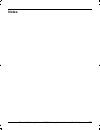- DL manuals
- Panasonic
- Cordless Telephone
- KX-TG2631
- Operating Instructions Manual
Panasonic KX-TG2631 Operating Instructions Manual - Making/answering Calls
Making/Answering Calls
22
For assistance, please visit http://www.panasonic.com/phonehelp
emphasize existing line noise. If it
becomes difficult to hear, turn this
feature off.
Call share
This feature allows the handset to join an
existing outside call.
To join the conversation, press {C} when
the other handset is on an outside call.
Available model:
KX-TG2632
TG2631_2632.book Page 22 Monday, December 26, 2005 2:02 PM
Summary of KX-TG2631
Page 1
This unit is compatible with caller id. To use this feature, you must subscribe to the appropriate service offered by your service provider. Please read these operating instructions before using the unit and save for future reference. For assistance, visit our website: http://www.Panasonic.Com/phone...
Page 2: Table of Contents
Table of contents 2 for assistance, please visit http://www.Panasonic.Com/phonehelp introduction introduction. . . . . . . . . . . . . . . . . . . . . . . 3 about these operating instructions . . . . . 4 accessory information . . . . . . . . . . . . . . 5 important safety instructions . . . . . . . ...
Page 3: Introduction
Introduction for assistance, please visit http://www.Panasonic.Com/phonehelp 3 introduction thank you for purchasing a panasonic cordless telephone. We recommend keeping a record of the following information for future reference. Attach your purchase receipt here. Serial no. Date of purchase (found ...
Page 4: Introduction
Introduction 4 for assistance, please visit http://www.Panasonic.Com/phonehelp about these operating instructions these operating instructions can be used for kx-tg2631/kx-tg2632. Descriptions of the multiple handsets and charger kx-tg2632 includes 2 handsets and a charger. Descriptions of the multi...
Page 5: Introduction
Introduction for assistance, please visit http://www.Panasonic.Com/phonehelp 5 accessory information included accessories *1 both of the ac adaptors function well with the base unit and charger. *2 the handset cover comes attached to the handset. 1 2 3 4 5 no. Accessory item order number quantity kx...
Page 6: Introduction
Introduction 6 for assistance, please visit http://www.Panasonic.Com/phonehelp additional/replacement accessories sales and support information l to order replacement accessories, call 1-800-332-5368. L tty users (hearing or speech impaired users) can call 1-866-605-1277. Accessory item order number...
Page 7: Introduction
Introduction for assistance, please visit http://www.Panasonic.Com/phonehelp 7 important safety instructions when using the product, basic safety precautions should always be followed to reduce the risk of fire, electric shock, or personal injury. 1. Read all instructions carefully. 2. Follow all wa...
Page 8: Introduction
Introduction 8 for assistance, please visit http://www.Panasonic.Com/phonehelp caution: installation l never install telephone wiring during a lightning storm. L never install telephone jacks in wet locations unless the jack is specifically designed for wet locations. L never touch uninsulated telep...
Page 9: Introduction
Introduction for assistance, please visit http://www.Panasonic.Com/phonehelp 9 for best performance base unit location/avoiding noise the base unit and other compatible panasonic units use radio waves to communicate with each other. For maximum distance and noise-free operation, we recommend the fol...
Page 10: Preparation
Preparation 10 for assistance, please visit http://www.Panasonic.Com/phonehelp setting up the base unit connecting the ac adaptor and telephone line cord connect the telephone line cord until it clicks into the base unit ( a) and telephone line jack ( b). Connect the ac adaptor cord by pressing the ...
Page 11: Preparation
Preparation for assistance, please visit http://www.Panasonic.Com/phonehelp 11 if you subscribe to a dsl service please attach a noise filter (contact your dsl provider) to the telephone line between the base unit and the telephone line jack in the event of the following: – noise is heard during con...
Page 12: Preparation
Preparation 12 for assistance, please visit http://www.Panasonic.Com/phonehelp battery installation/replacement 1 press the notch of the handset cover firmly, and slide it in the direction of the arrow. L if necessary, remove the old battery. 2 insert the battery ( a), and press it down until it sna...
Page 13: Preparation
Preparation for assistance, please visit http://www.Panasonic.Com/phonehelp 13 charger: note: l if you want to use the unit immediately, charge the battery for at least 15 minutes. L to ensure that the battery charges properly, clean the charge contacts of the handset, base unit, and charger with a ...
Page 14: Preparation
Preparation 14 for assistance, please visit http://www.Panasonic.Com/phonehelp controls base unit *1 kx-tg2631 *2 kx-tg2632 a antenna b speaker c display d {greeting rec} (recording) e {erase} f {stop} g charge indicator h {greeting check} i {answer on} answer on indicator j {message} message indica...
Page 15: Preparation
Preparation for assistance, please visit http://www.Panasonic.Com/phonehelp 15 handset a speaker b soft keys c headset jack d {c} (talk) e navigator key ({^} {v} {}) f {s} (sp-phone) g {*} (tone) h {pause}{redial} i ringer indicator message indicator j receiver k display l {menu} m {off} n {mute}{cl...
Page 16: Preparation
Preparation 16 for assistance, please visit http://www.Panasonic.Com/phonehelp handset soft keys the handset features 2 soft keys. By pressing a soft key, you can select the feature shown directly above it on the display. { select}, {save}, {ok}, {flash} and additional other functions are assigned t...
Page 17: Preparation
Preparation for assistance, please visit http://www.Panasonic.Com/phonehelp 17 handset display items setting the unit before use display language the default setting is “english”. 1 { menu} i {0}{8} 2 select the desired setting. 3 press the right soft key to save. I { off} dialing mode if you cannot...
Page 18: Preparation
Preparation 18 for assistance, please visit http://www.Panasonic.Com/phonehelp date and time set the correct date and time. When you play back a message from the answering system (page 35), the unit announces the day and time it was recorded. 1 { menu} i {4} 2 enter the current month, day, and year ...
Page 19: Making/answering Calls
Making/answering calls for assistance, please visit http://www.Panasonic.Com/phonehelp 19 making calls 1 lift the handset and dial the phone number. L to correct a digit, press {clear}. 2 press {c} or {call}. 3 when you finish talking, press {off} or place the handset on the base unit or charger. No...
Page 20: Making/answering Calls
Making/answering calls 20 for assistance, please visit http://www.Panasonic.Com/phonehelp answering calls when a call is being received, the ringer indicator flashes rapidly. 1 lift the handset and press {c} or {s}. L you can also answer the call by pressing any button except {^}, {v}, { , {>}, or {...
Page 21: Making/answering Calls
Making/answering calls for assistance, please visit http://www.Panasonic.Com/phonehelp 21 mute while mute is turned on, you can hear the other party, but the other party cannot hear you. To mute your voice, press {mute}. L to return to the conversation, press { mute} or {c}. Flash button pressing {f...
Page 22: Making/answering Calls
Making/answering calls 22 for assistance, please visit http://www.Panasonic.Com/phonehelp emphasize existing line noise. If it becomes difficult to hear, turn this feature off. Call share this feature allows the handset to join an existing outside call. To join the conversation, press {c} when the o...
Page 23: Phonebook
Phonebook for assistance, please visit http://www.Panasonic.Com/phonehelp 23 handset phonebook you can add up to 50 items to the handset phonebook and search for phonebook items by name. Adding items to the phonebook 1 { phonebook} 2 { add} 3 enter the name (max. 16 characters). I {next} 4 enter the...
Page 24: Phonebook
Phonebook 24 for assistance, please visit http://www.Panasonic.Com/phonehelp searching for a name by initial 1 { phonebook} i {search} 2 press the dialing button ({0} to {9}, {#} , or {*}) that corresponds to the first letter you are searching for (see the character table, page 23). Example: “lisa” ...
Page 25: Phonebook
Phonebook for assistance, please visit http://www.Panasonic.Com/phonehelp 25 copying handset phonebook items you can copy one or all of the phonebook items from one handset to another. Copying an item 1 { menu} i {#}{1} 2 find the desired item (page 23, 24). I { send} 3 press {off} after the long be...
Page 26: Caller Id Service
Caller id service 26 for assistance, please visit http://www.Panasonic.Com/phonehelp using caller id service this unit is caller id compatible. To use caller id features, you must subscribe to your telephone company’s caller id service. Caller id features when an outside call is being received, the ...
Page 27: Caller Id Service
Caller id service for assistance, please visit http://www.Panasonic.Com/phonehelp 27 caller list viewing the caller list and calling back 1 press {^} or {v} to enter the caller list. 2 press {v} to search from the most recent call, or {^} to search from the oldest call. 3 {c} note: l kx-tg2632: each...
Page 28: Caller Id Service
Caller id service 28 for assistance, please visit http://www.Panasonic.Com/phonehelp note: l phone numbers from the 4 most recently edited area codes are automatically edited. L if you move to another area, you can turn this feature off to erase previously edited area codes. To use this feature agai...
Page 29: Programming
Programming for assistance, please visit http://www.Panasonic.Com/phonehelp 29 programmable settings you can customize the unit by programming the following features using the handset. To access the features, there are 2 methods: scrolling through the display menus (page 29) or using the direct comm...
Page 30: Programming
Programming 30 for assistance, please visit http://www.Panasonic.Com/phonehelp *1 if you program these settings using one of the handsets, you do not need to program the same item using another handset (kx-tg2632). *2 see the leaflet included with this unit for more information. *3 kx-tg2632 initial...
Page 31: Programming
Programming for assistance, please visit http://www.Panasonic.Com/phonehelp 31 programming using the direct commands 1 { menu} 2 enter the desired feature code. 3 enter the desired setting code. L this step may vary depending on the feature being programmed. 4 { save} i {off} note: l in the followin...
Page 32: Programming
Programming 32 for assistance, please visit http://www.Panasonic.Com/phonehelp *1 if you subscribe to caller id service and want to view the caller’s information after lifting up the handset to answer a call, turn off this feature. *2 kx-tg2632 *3 this tone lets you know when you receive a call whil...
Page 33: Programming
Programming for assistance, please visit http://www.Panasonic.Com/phonehelp 33 customer support the handset can display the internet address where you can download the operating instructions or get further information for this product using your computer. { menu} i “customer support” i {select} i {o...
Page 34: Answering System
Answering system 34 for assistance, please visit http://www.Panasonic.Com/phonehelp answering system important: l only 1 person can access the answering system at a time. L when callers leave messages, the unit records the day and time of each message. Make sure the date and time have been set (page...
Page 35: Answering System
Answering system for assistance, please visit http://www.Panasonic.Com/phonehelp 35 playing back the greeting message press {greeting check}. Erasing your greeting message press {greeting check}, and then press {erase} while your greeting message is playing. Prerecorded greeting message if you erase...
Page 36: Answering System
Answering system 36 for assistance, please visit http://www.Panasonic.Com/phonehelp listening to messages using the handset when new messages have been recorded: – “new message” is displayed. – the message indicator on the handset flashes slowly if the message alert feature is turned on (page 39). 1...
Page 37: Answering System
Answering system for assistance, please visit http://www.Panasonic.Com/phonehelp 37 remote operation using a touch tone phone, you can call your phone number from outside and access the unit to listen to messages. The unit’s voice guidance prompts you to press certain dial keys to perform different ...
Page 38: Answering System
Answering system 38 for assistance, please visit http://www.Panasonic.Com/phonehelp *1 if pressed within the first 5 seconds of a message, the previous message is played. *2 to resume operation, enter a remote command within 15 seconds, or the voice guidance starts. Turning on the answering system r...
Page 39: Answering System
Answering system for assistance, please visit http://www.Panasonic.Com/phonehelp 39 for voice mail service subscribers if you subscribe to a flat-rate service package that includes caller id, call waiting, voice mail, and unlimited local/ regional/long distance calls, please note the following: l to...
Page 40: Multi-Unit Operation
Multi-unit operation 40 for assistance, please visit http://www.Panasonic.Com/phonehelp intercom intercom calls can be made: – between the handset and base unit – between handsets (kx-tg2632) note: l if you receive a phone call while talking on the intercom, you hear 2 tones. To answer the call, pre...
Page 41: Multi-Unit Operation
Multi-unit operation for assistance, please visit http://www.Panasonic.Com/phonehelp 41 answering an intercom call 1 press {c} to answer the page. 2 to end the intercom call, press {off}. 1 press {1} or {2} to answer the page. 2 to end the intercom call, press {1} or {2} . Note: l when the ringer vo...
Page 42: Multi-Unit Operation
Multi-unit operation 42 for assistance, please visit http://www.Panasonic.Com/phonehelp registering a handset the included handset and base unit are preregistered. If for some reason the handset is not registered to the base unit, register the handset. Kx-tg2631 1 handset: { menu} i {0}{0} 2 base un...
Page 43: Useful Information
Useful information for assistance, please visit http://www.Panasonic.Com/phonehelp 43 wall mounting base unit connect the telephone line cord. Mount the unit by inserting the mounting pins into the round openings on the adaptor (for pin 2, use round cut out at the bottom of the adaptor if you are us...
Page 44: Useful Information
Useful information 44 for assistance, please visit http://www.Panasonic.Com/phonehelp headset (optional) connecting a headset to the handset allows hands-free phone conversations. Please use only a panasonic headset (page 6). L headset shown is kx-tca86. Switching a call between the headset and spea...
Page 45: Useful Information
Useful information for assistance, please visit http://www.Panasonic.Com/phonehelp 45 error messages if the unit detects a problem, one of the following messages is shown on the display. *1 kx-tg2632 display message cause/solution busy l the called base unit is in use. L another handset or the calle...
Page 46: Useful Information
Useful information 46 for assistance, please visit http://www.Panasonic.Com/phonehelp troubleshooting general use programmable settings battery recharge problem cause/solution the unit does not work. L make sure the battery is installed correctly and fully charged (page 12). L check the connections ...
Page 47: Useful Information
Useful information for assistance, please visit http://www.Panasonic.Com/phonehelp 47 making/answering calls, intercom problem cause/solution static is heard, sound cuts in and out. Interference from other electrical units. L move the handset and the base unit away from other electrical appliances. ...
Page 48: Useful Information
Useful information 48 for assistance, please visit http://www.Panasonic.Com/phonehelp phonebook *1 kx-tg2632 caller id problem cause/solution copying stopped with an item displayed. *1 l the destination handset may have lost communication with the base unit, or the destination unit user may have pre...
Page 49: Useful Information
Useful information for assistance, please visit http://www.Panasonic.Com/phonehelp 49 answering system *1 kx-tg2632 the 2nd caller’s information is not displayed during an outside call. L in order to use caller id, call waiting, or call waiting caller id (cwid), you must first contact your telephone...
Page 50: Useful Information
Useful information 50 for assistance, please visit http://www.Panasonic.Com/phonehelp fcc and other information this equipment complies with part 68 of the fcc rules and the requirements adopted by the acta. On the bottom of this equipment is a label that contains, among other information, a product...
Page 51: Useful Information
Useful information for assistance, please visit http://www.Panasonic.Com/phonehelp 51 line, ensure the installation of this equipment does not disable your alarm equipment. If you have questions about what will disable alarm equipment, consult your telephone company or a qualified installer. This eq...
Page 52: Useful Information
Useful information 52 for assistance, please visit http://www.Panasonic.Com/phonehelp notice reception, which can be determined by turning the equipment off and on, the user is encouraged to try to correct the interference by one or more of the following measures: – reorient or relocate the receivin...
Page 53: Useful Information
Useful information for assistance, please visit http://www.Panasonic.Com/phonehelp 53 specifications general base unit handset charger *1 *1 kx-tg2632 note: l design and specifications are subject to change without notice. L the illustrations in these instructions may vary slightly from the actual p...
Page 54: Useful Information
Useful information 54 for assistance, please visit http://www.Panasonic.Com/phonehelp customer services customer services directory obtain product information and operating assistance; locate your nearest dealer or servicenter; purchase parts and accessories; or make customer service and literature ...
Page 55: Useful Information
Useful information ✄ for assistance, please visit http://www.Panasonic.Com/phonehelp 55 warranty panasonic telephone limited warranty limited warranty coverage if your telephone (identified in your operating instructions) does not work properly because of a defect in materials or workmanship, panaso...
Page 56: Useful Information
Useful information 56 for assistance, please visit http://www.Panasonic.Com/phonehelp when shipping the unit carefully pack, include all accessories, and send it prepaid, adequately insured and preferably in the original carton. Include a letter detailing the complaint, a return address and a day ti...
Page 57: Index
Index for assistance, please visit http://www.Panasonic.Com/phonehelp 57 index a answering calls: 20 answering system erasing messages: 35, 36, 37 listening to messages: 35, 36, 37 turning on/off: 34, 36, 37, 38 auto talk: 20 b battery charge: 12 installation: 12 level: 13 performance: 13 replacemen...
Page 58: Index
Index 58 for assistance, please visit http://www.Panasonic.Com/phonehelp volume handset ringer: 32 receiver: 19 speaker: 19 w wall mounting base unit: 43 charger: 43 warranty: 55 tg2631_2632.Book page 58 monday, december 26, 2005 2:02 pm.
Page 59: Notes
For assistance, please visit http://www.Panasonic.Com/phonehelp 59 notes tg2631_2632.Book page 59 monday, december 26, 2005 2:02 pm.
Page 60: When You Ship The Product
If you need assistance with setup or operation 1 visit our website: http://www.Panasonic.Com/phonehelp 2 contact us via the web at: http://www.Panasonic.Com/contactinfo 3 call us at: 1-800-211-pana (1-800-211-7262) or 1-800-833-9626 tty users (hearing or speech impaired users) can call 1-877-833-885...