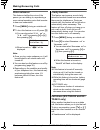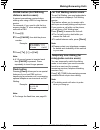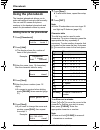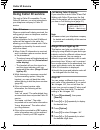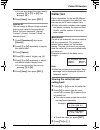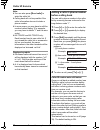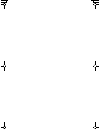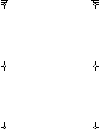- DL manuals
- Panasonic
- Telephone
- KX-TG5431
- Operating Instructions Manual
Panasonic KX-TG5431 Operating Instructions Manual
This unit is compatible with Caller ID. To use this feature, you must
subscribe to the appropriate service offered by your service provider.
Please read these Operating Instructions before using the unit and save
for future reference.
For assistance, visit our website: http://www.panasonic.com for
customers in the U.S.A. or Puerto Rico.
Charge the battery for 6 hours before initial use.
5.8 GHz Digital Cordless Answering System
Model No.
KX-TG5431
Operating Instructions
5.8 GHz Digital Cordless Answering System
with Dual Handsets
Model No.
KX-TG5432
5.8 GHz Digital Cordless Answering System
with Three Handsets
Model No.
KX-TG5433
Model shown is KX-TG5431.
TG5431_5432_5433(e).book Page 1 Wednesday, November 17, 2004 11:16 AM
Summary of KX-TG5431
Page 1
This unit is compatible with caller id. To use this feature, you must subscribe to the appropriate service offered by your service provider. Please read these operating instructions before using the unit and save for future reference. For assistance, visit our website: http://www.Panasonic.Com for c...
Page 2: Introduction
Table of contents 2 for assistance, please call 1-800-211-pana (7262). Introduction your phone . . . . . . . . . . . . . . . . . . . . 4 accessory information . . . . . . . . . . . . . . 5 important safety instructions . . . . . . . . . 6 for best performance . . . . . . . . . . . . . . . 8 preparat...
Page 3: Useful Information
Table of contents for assistance, please call 1-800-211-pana (7262). 3 recording your greeting message . . . . 45 erasing your greeting message . . . . 46 pre-recorded greeting message . . . 46 turning the answering system on/off . . 46 screening your calls. . . . . . . . . . . . . 46 listening to m...
Page 4
Introduction 4 for assistance, please call 1-800-211-pana (7262). Thank you for purchasing a panasonic cordless telephone. We recommend keeping a record of the following information for future reference. Attach your purchase receipt here. Trademarks: openlcr, openlcr.Com, and the openlcr logo are th...
Page 5: Accessory Information
Introduction for assistance, please call 1-800-211-pana (7262). 5 accessory information included accessories to order replacement accessories, call 1-800-332-5368. Tty users (hearing or speech impaired users) can call 1-866-605-1277. Additional/replacement accessories no. Accessory items order numbe...
Page 6: Important Safety
Introduction 6 for assistance, please call 1-800-211-pana (7262). Important safety instructions when using this unit, basic safety precautions should always be followed to reduce the risk of fire, electric shock, or personal injury. 1. Read and understand all instructions. 2. Follow all warnings and...
Page 7: Warning:
Introduction for assistance, please call 1-800-211-pana (7262). 7 l do not touch the plug with wet hands. L the ac adaptor is used as the main disconnect device. Ensure that the ac outlet is installed near the unit and is easily accessible. Battery to reduce the risk of fire or injury to persons, re...
Page 8: For Best Performance
Introduction 8 for assistance, please call 1-800-211-pana (7262). For best performance base unit location/noise the base unit and handset use radio waves to communicate with each other. For maximum distance and noise-free operation, we recommend the following: l placing the unit away from electrical...
Page 9: Connections
Preparation for assistance, please call 1-800-211-pana (7262). 9 connections base unit charger unit (kx-tg5432 and kx-tg5433 only) note: l base unit: use only the included panasonic ac adaptor pqlv1. L charger unit: use only the included panasonic ac adaptor kx-tca1. L the ac adaptor must remain con...
Page 10: Battery Installation
Preparation 10 for assistance, please call 1-800-211-pana (7262). If you subscribe to an xdsl service l please attach a noise filter (contact your xdsl provider) to the telephone line between the base unit and the telephone line jack in the event of the following: – noise is heard during conversatio...
Page 11: Battery Charge
Preparation for assistance, please call 1-800-211-pana (7262). 11 battery charge place the handset on the base unit or charger for 6 hours before initial use. L the unit will beep once, the charge indicator will light, and “charging” will be displayed. L “charge completed” is displayed when the batt...
Page 12: Battery Replacement
Preparation 12 for assistance, please call 1-800-211-pana (7262). Battery performance after your panasonic battery is fully charged, you can expect the following performance: *1 handset is off the base unit or charger but not in use. Note: l battery power is consumed whenever the handset is off the ...
Page 13: Controls and Displays
Preparation for assistance, please call 1-800-211-pana (7262). 13 controls and displays controls base unit a {select} b {call} c {locator/intercom 1} d {locator/intercom 2} e {locator/intercom} f charge indicator g antenna h speaker i display j {answer on} answer on indicator k {greeting rec} (recor...
Page 14
Preparation 14 for assistance, please call 1-800-211-pana (7262). Handset a speaker b soft key c headset jack d {c} (talk) e navigator key f {s} (sp-phone) g {*} (tone) h {pause}{redial} i ringer indicator message indicator j receiver k display l {menu} m {off} n {mute}{clear} o {hold}{intercom} p m...
Page 15
Preparation for assistance, please call 1-800-211-pana (7262). 15 display base unit display items *1 kx-tg5432 and kx-tg5433 only handset display items soft keys the handset features 2 soft keys. By pressing a soft key, you can select the function displayed directly above it. L the functions display...
Page 16: Setting The Date and Time
Preparation 16 for assistance, please call 1-800-211-pana (7262). Setting the date and time set the date and time so that the unit will announce the day and time each message was recorded by the answering system (page 45) when you play back messages. 1 press {menu}. 2 scroll to “date and time” by pr...
Page 17: Making Calls
Making/answering calls for assistance, please call 1-800-211-pana (7262). 17 making calls 1 lift the handset and press {c}. L “talk” will be displayed. 2 dial the phone number. 3 when finished talking, press {off} or place the handset on the base unit or charger. Note: l “line in use” is displayed w...
Page 18: Answering Calls
Making/answering calls 18 for assistance, please call 1-800-211-pana (7262). To make a call using the redial list the last 5 phone numbers dialed are stored in the redial list. 1 press {redial}. L the last number dialed will be displayed. 2 press {v} or {^} repeatedly to display the desired number. ...
Page 19: Useful Features During A
Making/answering calls for assistance, please call 1-800-211-pana (7262). 19 useful features during a call hold button this feature allows you to put an outside call on hold. Kx-tg5431: press {hold} during an outside call. L “hold” will be displayed. L to return to the call, press {c} or {s}. Kx-tg5...
Page 20
Making/answering calls 20 for assistance, please call 1-800-211-pana (7262). Voice enhancer this feature clarifies the voice of the person you are talking to, reproducing a more natural-sounding voice that is easier to hear and understand. 1 press {menu} during an outside call. 2 to turn this featur...
Page 21: 9P15556667777
Making/answering calls for assistance, please call 1-800-211-pana (7262). 21 pause button (for pbx/long distance service users) a pause is sometimes required when making calls using a pbx or long distance service. For example, if you need to dial the line access number “9” when making outside calls ...
Page 22: Using The Phonebook
Phonebook 22 for assistance, please call 1-800-211-pana (7262). Using the phonebook the handset phonebook allows you to make calls without having to dial manually. You can add 50 names and phone numbers to the handset phonebook and search for phonebook entries by name. Adding items to the phonebook ...
Page 23
Phonebook for assistance, please call 1-800-211-pana (7262). 23 calling someone in the phonebook phonebook items can be searched for alphabetically by scrolling through the phonebook items. 1 press {phonebook}. L for quick search, you can skip to step 3. 2 press {search}. 3 press {v} or {^} repeated...
Page 24: Copying Phonebook
Phonebook 24 for assistance, please call 1-800-211-pana (7262). Chain dial feature this feature allows you to dial phone numbers from the phonebook while you are on a call. Example: using a long distance calling card 1 dial from the phonebook: 1-800-012-3456 (calling card access number). 2 when prom...
Page 25
Phonebook for assistance, please call 1-800-211-pana (7262). 25 copying all items 1 press {menu}. 2 scroll to “copy phonebook” by pressing {v} or {^}, then press { >}. 3 scroll to “copy all items” by pressing {v} or {^}, then press { >}. L when all items have been copied, “complete” will be displaye...
Page 26: Using Caller Id Service
Caller id service 26 for assistance, please call 1-800-211-pana (7262). Using caller id service this unit is caller id compatible. To use caller id features, you must subscribe to your telephone company’s caller id service. Caller id features when an outside call is being received, the calling party...
Page 27: Caller List
Caller id service for assistance, please call 1-800-211-pana (7262). 27 l you can also select the ringer tone by pressing {1} to {7}, or {0} (“no ringer id”). 6 press {save}, then press {off}. Light-up id you can assign a different ringer indicator color to each caller in the phonebook. Select “colo...
Page 28
Caller id service 28 for assistance, please call 1-800-211-pana (7262). Note: l you can also press {rcvd calls} to enter the caller list. L calling back will not be possible if the caller information does not include a phone number. L in some cases, you may have to edit the number before dialing. (f...
Page 29
Caller id service for assistance, please call 1-800-211-pana (7262). 29 note: l the handset can remember up to 4 area codes to be edited. Phone numbers from the 4 most recently edited area codes will be automatically edited. L this feature will not be activated until edited numbers are called back. ...
Page 30: Intercom
Intercom features 30 for assistance, please call 1-800-211-pana (7262). Intercom intercom calls can be made between a handset and the base unit (and between 2 handsets, kx-tg5432 and kx-tg5433 only). Note: l if you have difficulty hearing the other party while using the speaker, decrease the speaker...
Page 31
Intercom features for assistance, please call 1-800-211-pana (7262). 31 for kx-tg5432 users call the desired unit by selecting the extension number, shown in the upper right of each handset’s display. The base unit’s extension number is 0. L to confirm the handset’s extension number ([1] or [2]), pl...
Page 32
Intercom features 32 for assistance, please call 1-800-211-pana (7262). For kx-tg5433 users call the desired unit by selecting the extension number, shown in the upper right of each handset’s display. The base unit’s extension number is 0. L to confirm the handset’s extension number ([1], [2], or [3...
Page 33: Transferring A Call (Kx-
Intercom features for assistance, please call 1-800-211-pana (7262). 33 transferring a call (kx- tg5432 and kx-tg5433 only) outside calls can be transferred between 2 handsets. 1 during an outside call, press { intercom}. L the call will be put on hold. 2 kx-tg5432 users: to page the other handset, ...
Page 34: Conference Calls (Kx-
Intercom features 34 for assistance, please call 1-800-211-pana (7262). Conference calls (kx- tg5432 and kx-tg5433 only) a conference call allows 2 handsets to speak together with an outside party. 1 during an outside call, press { intercom}. L the call will be put on hold. 2 kx-tg5432 users: to pag...
Page 35: Guide to Handset Programming
Programmable settings for assistance, please call 1-800-211-pana (7262). 35 guide to handset programming for your reference, a chart of all programmable functions is printed below. Details for each item can be found on the corresponding pages. To program, press {menu}, press {v} or {^} to scroll thr...
Page 36
Programmable settings 36 for assistance, please call 1-800-211-pana (7262). *1 can be used to activate caller iq. See the leaflet included with this unit for more information. *2 “activate ciq?” is displayed if you have not subscribed to openlcr service. “turn ciq on?” is displayed when caller iq is...
Page 37: Ringer Settings
Programmable settings for assistance, please call 1-800-211-pana (7262). 37 ringer settings handset ringer volume 4 levels (high/medium/low/off) are available. The default setting is high. 1 press {menu}. 2 scroll to “ringer setting” by pressing {v} or {^}, then press { >}. 3 scroll to “ringer volum...
Page 38: Call Options
Programmable settings 38 for assistance, please call 1-800-211-pana (7262). Handset interrupt tone this tone lets you know when you receive a call while you are on an intercom call (page 30). “2” (default): the tone will sound 2 times. “on”: the tone will sound for as long as the line rings. “off”: ...
Page 39
Programmable settings for assistance, please call 1-800-211-pana (7262). 39 voice enhancer you can turn the voice enhancer feature on or off. The default setting is off. 1 press {menu}. 2 scroll to “voice enhancer” by pressing {v} or {^}, then press { >}. 3 press {v} or {^} repeatedly to select “on”...
Page 40: Display Options
Programmable settings 40 for assistance, please call 1-800-211-pana (7262). Display options handset lcd contrast you can adjust the handset display contrast. There are 6 levels. The default setting is level 3. 1 press {menu}. 2 scroll to “initial setting” by pressing {v} or {^}, then press { >}. 3 s...
Page 41: Other Options
Programmable settings for assistance, please call 1-800-211-pana (7262). 41 note: l the setting should stay at 700 ms unless pressing {flash} fails to pick up the call waiting call. L if the unit is connected via a pbx, certain pbx functions (call transferring, etc.) may not work correctly. Consult ...
Page 42
Programmable settings 42 for assistance, please call 1-800-211-pana (7262). 1 handset: press {menu}. 2 scroll to “initial setting” by pressing {v} or {^}, then press { >}. 3 scroll to “registration” by pressing {v} or {^}, then press { >}. 4 kx-tg5431 base unit: press and hold {locator/ intercom} un...
Page 43
Programmable settings for assistance, please call 1-800-211-pana (7262). 43 programming via direct commands you can also program most features using “direct commands”—special codes that take you directly to the feature you wish to program and allow you to select the desired setting. There is no need...
Page 44
Programmable settings 44 for assistance, please call 1-800-211-pana (7262). *1 kx-tg5432 only *2 kx-tg5433 only note: l if you make a mistake or enter the wrong code, press {off} then start again by pressing {menu}. Set flash time { 0} {5} {2} { 1}: 700 ms {2}: 600 ms { 3}: 400 ms {4}: 300 ms { 5}: ...
Page 45: Answering System
Answering system features for assistance, please call 1-800-211-pana (7262). 45 answering system the unit contains an answering system which can answer and record calls for you when you are unavailable to answer the phone. For details about memory capacity, see page 49. Important: l only 1 person ca...
Page 46: Turning The Answering
Answering system features 46 for assistance, please call 1-800-211-pana (7262). To play back the greeting message press {greeting check}. Erasing your greeting message press {greeting check}, and then press {erase} while your greeting message is playing. L if you do not re-record your greeting messa...
Page 47: Listening to Messages
Answering system features for assistance, please call 1-800-211-pana (7262). 47 listening to messages when new messages have been recorded: – the message indicator on the base unit will flash. – the message indicator on the handset will flash slowly if the message alert feature is turned on (page 53...
Page 48
Answering system features 48 for assistance, please call 1-800-211-pana (7262). Note: l caller information for the erased messages will remain in the caller list. Listening to messages using the handset when new messages have been recorded, “new message” is displayed. 1 press {menu}. 2 press {select...
Page 49: Memory Capacity
Answering system features for assistance, please call 1-800-211-pana (7262). 49 calling back (caller id subscribers only) if caller id information was received for the call, you can call the caller back while listening to a message. Press {call} during playback. Note: l to edit the number before cal...
Page 50: Remote Operation
Answering system features 50 for assistance, please call 1-800-211-pana (7262). Remote operation using a touch tone phone, you can call your phone number from outside and access the unit to listen to messages. The unit’s voice guidance will prompt you to press certain dial keys to perform different ...
Page 51
Answering system features for assistance, please call 1-800-211-pana (7262). 51 remote commands you can press dial keys to access certain answering system functions without waiting for the voice guidance to prompt you. *1 if pushed within the first 5 seconds of a message, the previous message will b...
Page 52: Answering System
Answering system features 52 for assistance, please call 1-800-211-pana (7262). Answering system settings remote code a remote code must be entered when operating the answering system remotely. This code prevents unauthorized parties from listening to your messages remotely. Store any 2-digit number...
Page 53
Answering system features for assistance, please call 1-800-211-pana (7262). 53 caller’s recording time you can change the maximum message recording time allotted to each caller. “1min”, “2min”, or “3min” (default): caller messages are limited to 1 minute to 3 minutes. “greeting only”: the unit play...
Page 54: Wall Mounting
Useful information 54 for assistance, please call 1-800-211-pana (7262). Wall mounting base unit the base unit can be mounted on a wall phone plate. 1 connect the ac adaptor. 2 tuck the telephone line cord inside the wall mounting adaptor ( 1). Connect the telephone line cord ( 2). 3 insert the hook...
Page 55
Useful information for assistance, please call 1-800-211-pana (7262). 55 4 adjust the adaptor to hold the base unit, then push it in the direction of the arrow until it clicks into place. 5 connect the telephone line cord. Mount the unit, then slide it down. L raise the antennas. To remove the wall ...
Page 56
Useful information 56 for assistance, please call 1-800-211-pana (7262). W all mount template for the charger 25.4 mm (1" ) charger unit (kx-tg5432 and kx-tg5433 only) the charger can be wall mounted, as shown below. 1 connect the ac adaptor. 2 drive the screws (not included) into the wall using the...
Page 57: Belt Clip
Useful information for assistance, please call 1-800-211-pana (7262). 57 belt clip you can hang the handset on your belt or pocket using the included belt clip. To attach the belt clip to remove the belt clip while pressing the top of the clip ( 1), pull the right edge in the direction of the arrow ...
Page 58: Error Messages
Useful information 58 for assistance, please call 1-800-211-pana (7262). Error messages if the unit detects a problem, one of the following messages will be displayed on the handset. *1 kx-tg5432 and kx-tg5433 only display message cause & solution busy l the called handset is in use. *1 l the handse...
Page 59: Troubleshooting
Useful information for assistance, please call 1-800-211-pana (7262). 59 troubleshooting general use programmable settings problem cause & solution the unit does not work. L make sure that the battery is installed correctly (page 10). L check the connections (page 9). L fully charge the battery (pag...
Page 60
Useful information 60 for assistance, please call 1-800-211-pana (7262). Making/answering calls, intercom problem cause & solution static is heard, sound cuts in and out. Interference from other electrical units. L move the handset and the base unit away from other electrical appliances. L move clos...
Page 61
Useful information for assistance, please call 1-800-211-pana (7262). 61 phonebook caller id problem cause & solution i cannot store an item in the phonebook. L you cannot store an item in the phonebook while the handset is in talk, speakerphone or intercom mode, or while listening to messages. L do...
Page 62
Useful information 62 for assistance, please call 1-800-211-pana (7262). Answering system the caller list/incoming phone numbers are not edited automatically. L the caller id number auto edit feature is turned off. Turn it on and try again (page 39). L you need to call back the edited number to acti...
Page 63
Useful information for assistance, please call 1-800-211-pana (7262). 63 battery charge power failure problem cause & solution “recharge battery” is displayed, 7 flashes or the handset beeps intermittently. L fully charge the battery (page 11). “charge for 6h” and 8 are displayed and the handset doe...
Page 64
Useful information 64 for assistance, please call 1-800-211-pana (7262). Important information about subscription services in order to use caller id, call waiting, or call waiting caller id (cwid), you must first contact your telephone company and subscribe to the desired service. L for more informa...
Page 65: Fcc and Other Information
Useful information for assistance, please call 1-800-211-pana (7262). 65 fcc and other information this equipment complies with part 68 of the fcc rules and the requirements adopted by the acta. On the bottom of this equipment is a label that contains, among other information, a product identifier i...
Page 66
Useful information 66 for assistance, please call 1-800-211-pana (7262). When you hold the phone to your ear, noise might be heard in your hearing aid. Some hearing aids are not adequately shielded from external rf (radio frequency) energy. If noise occurs, use an optional headset accessory or the s...
Page 67: Openlcr Service For The
Useful information for assistance, please call 1-800-211-pana (7262). 67 openlcr service for the caller iq feature this unit is compatible with service provided by openlcr. Important: see the leaflet included with this unit for more information. L if you have any questions regarding the openlcr serv...
Page 68: Technical Information
Useful information 68 for assistance, please call 1-800-211-pana (7262). Technical information base unit operating environment: 5 °c – 40 °c (41 °f – 104 °f) frequency: 5.76 ghz – 5.84 ghz dimensions: approx. Height 95 mm x width 174 mm x depth 143 mm (3 3 / 4 " x 6 27 / 32 " x 5 5 / 8 ") mass (weig...
Page 69: Warranty
✄ useful information for assistance, please call 1-800-211-pana (7262). 69 warranty panasonic consumer electronics company, division of matsushita electric corporation of america one panasonic way secaucus, new jersey 07094 panasonic sales company, division of matsushita electric of puerto rico, inc...
Page 70
Useful information 70 for assistance, please call 1-800-211-pana (7262). Limited warranty limits and exclusions this limited warranty only covers failures due to defects in materials or workmanship, and does not cover normal wear and tear or cosmetic damage. The limited warranty also does not cover ...
Page 71: Customer Services
Useful information for assistance, please call 1-800-211-pana (7262). 71 customer services customer services directory obtain product information and operating assistance; locate your nearest dealer or servicenter; purchase parts and accessories; or make customer service and literature requests by v...
Page 72: Index
Index 72 for assistance, please call 1-800-211-pana (7262). Index a accessories: 5 answering calls: 18 answering system: 45 auto talk: 18, 38 b backlit display: 15 backlit handset keypad: 15 base unit location: 8 battery charge: 11 installation: 10 performance: 12 replacement: 12 strength: 11 belt c...
Page 73
Index for assistance, please call 1-800-211-pana (7262). 73 redial list: 18 registration: 41 remote code: 52 remote operation: 50 ring count: 52 ringer tone: 37 volume: 37 ringer id: 26 ringer off: 18, 37 rotary service, tone dialing: 21 s safety instructions: 6 soft keys: 15 sp-phone: 17 t technica...
Page 74
Tg5431_5432_5433(e).Book page 74 wednesday, november 17, 2004 11:16 am.
Page 75
Tg5431_5432_5433(e).Book page 75 wednesday, november 17, 2004 11:16 am.
Page 76
If you need assistance with setup or operation; 1 visit our website: http://www.Panasonic.Com/consumersupport 2 contact us via the web at: http://www.Panasonic.Com/contactinfo 3 call us at: 1-800-211-pana (7262) tty users (hearing or speech impaired users) can call 1-877-833-8855. When you ship the ...