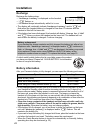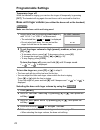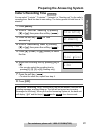- DL manuals
- Panasonic
- Telephone
- KX-TG5480
- Operating Instructions Manual
Panasonic KX-TG5480 Operating Instructions Manual
5.8 GHz Digital Cordless Answering System
Operating Instructions
Model No.
KX-TG5480
Pulse-or-tone dialing capability
The unit is Caller ID compatible. To display the caller’s name and phone number,
you must subscribe to Caller ID service.
PLEASE READ BEFORE USE AND SAVE.
Panasonic World Wide Web address: http://www.panasonic.com
for customers in the USA or Puerto Rico
Charge the battery for 6 hours before initial use.
Summary of KX-TG5480
Page 1
5.8 ghz digital cordless answering system operating instructions model no. Kx-tg5480 pulse-or-tone dialing capability the unit is caller id compatible. To display the caller’s name and phone number, you must subscribe to caller id service. Please read before use and save. Panasonic world wide web ad...
Page 2: Accessories
2 thank you for purchasing your new panasonic cordless telephone. Please read the important safety instructions on page 90 before use. Read and understand all instructions. Copyright: this material is copyrighted by panasonic communications co., ltd., and may be reproduced for internal use only. All...
Page 3: For Best Performance
3 for assistance, please call: 1-800-211-pana(7262) for best performance battery charge the handset is powered by a rechargeable nickel-metal hydride (ni-mh) battery. Charge the battery for 6 hours before initial use (p. 15). Base unit location/noise calls are transmitted between the base unit and h...
Page 4: Contents
4 contents location of controls . . . . . . . . . 6 displays . . . . . . . . . . . . . . . . . . . 9 installation . . . . . . . . . . . . . . . . 11 connecting the ac adaptor . . 11 connecting the telephone line cord. . . . . . . . . . . . . . . . . 12 installing the battery in the handset. . . . . ...
Page 5: Contents
5 contents for assistance, please call: 1-800-211-pana(7262) useful in formation answering system t e lephone system preparation temporary tone dialing (for rotary or pulse service users). . 59 for call waiting service users . . . . . . . . . . . . . . . . . . . . 59 flash button . . . . . . . . . ....
Page 6: Location of Controls
6 location of controls base unit line select line select auto auto erase erase memo memo program program line1 line1 line2 line2 message message kx kx-tg5480 tg5480 line select message message auto erase erase memo memo program program [erase] button (p. 71) [memo] button (p. 72) [greeting rec] (rec...
Page 7: Useful Info
Useful info rmation answering system t e lephone system 7 location of controls preparation for assistance, please call: 1-800-211-pana(7262) handset pause pause back side speaker headset jack (p. 81) [ ] (talk) button (p. 32) [ ] (speakerphone) button (p. 32) [menu] button (p. 17) microphone (p. 32)...
Page 8: Location of Controls
Location of controls 8 handset navigator key scrolls up [ b] and down [d] the function menu, the caller list and the phone book. Increases [ b] or decreases [d] the handset ringer and receiver/speaker volumes. Base unit navigator key increases [ b] or decreases [d] the base unit speaker volumes. Inc...
Page 9: Useful Info
Useful info rmation answering system t e lephone system 9 preparation for assistance, please call: 1-800-211-pana(7262) displays handset 1 “ ” and “ ” indicate the status of each line as follows: 2 “sp” is shown when you are using the handset speakerphone. 3 “ ” indicates voice enhancer mode is on (...
Page 10: Displays
Displays 10 base unit 1 “ ” indicates the line 1 ringer on the base unit is off (p. 24). “ ” indicates the line 2 ringer on the base unit is off (p. 24). 2 “ ” flashes when no new messages can be recorded. Erase unnecessary messages (p. 71). 3 “ e ” flashes until you set the date and time, and flash...
Page 11: Useful Info
Useful info rmation answering system t e lephone system 11 preparation for assistance, please call: 1-800-211-pana(7262) installation connecting the ac adaptor • use only with panasonic ac adaptor pqlv1 (order no. Pqlv1z). • the ac adaptor must remain connected at all times. (it is normal for the ad...
Page 12: Installation
Installation 12 connecting the telephone line cord connect the telephone line cord(s) to the base unit. If your unit is connected to a telephone line with dsl service, see page 14. To connect to a 2-line telephone jack 4-wire telephone line cord with green plugs 2-line telephone jack (rj14c) green p...
Page 13: Useful Info
Useful info rmation answering system t e lephone system 13 installation preparation for assistance, please call: 1-800-211-pana(7262) to connect to 2 single-line telephone jacks if you use the unit as a single-line telephone only 2-wire telephone line cord with transparent plugs 4-wire telephone lin...
Page 14: Installation
Installation 14 for dsl service users if the unit is connected to a telephone line with dsl service, you may hear noise from the receiver or speaker during conversations or the unit may not display caller’s name and/or phone number properly. We recommend connecting a noise filter* (contact your dsl ...
Page 15: Useful Info
Useful info rmation answering system t e lephone system 15 installation preparation for assistance, please call: 1-800-211-pana(7262) installing the battery in the handset insert the battery ( 1), and press it down until it snaps into the compartment (2). Close the cover. To replace the battery: pre...
Page 16: Installation
Installation 16 recharge recharge the battery when: — “recharge battery” is displayed on the handset, — “ 3 ” flashes, or — the handset beeps intermittently while it is in use. • the display will continually indicate “recharge battery” and/or “ 3 ” will flash when the handset battery is charged for ...
Page 17: Useful Info
Useful info rmation answering system t e lephone system 17 preparation for assistance, please call: 1-800-211-pana(7262) programmable settings programming guidelines the unit has several programmable functions which can be selected from the function menu on the display (p. 18). How to select a funct...
Page 18: Programmable Settings
Programmable settings 18 function menu table you can use the following functions to customize your unit. See the corresponding pages for function details. • after pressing [menu], you can also program menu items directly by pressing ([0] to [9], [*] and [#]) instead of using the soft keys (p. 82, 83...
Page 19: Useful Info
Useful info rmation answering system t e lephone system 19 programmable settings preparation for assistance, please call: 1-800-211-pana(7262) date and time we recommend you set the date and time so that the unit will announce the day and time each message was recorded when you play back messages. •...
Page 20: Programmable Settings
Programmable settings 20 display language you can select either “english” or “spanish” as the display language. The factory preset is “english”. • if you select a language you cannot read, change the display language again using direct commands (p. 83). Dialing mode if you have touch tone service, s...
Page 21: Useful Info
Useful info rmation answering system t e lephone system 21 programmable settings preparation for assistance, please call: 1-800-211-pana(7262) line mode the line mode for both lines is preset to “b” and generally should not be adjusted. If the line buttons on the base unit do not light properly, or ...
Page 22: Programmable Settings
Programmable settings 22 auto talk the auto talk feature allows you to answer calls by simply lifting the handset off the base unit. You do not need to press [c] or [s]. The factory preset is off. • in order to view caller id information after you lift the handset to answer a call, leave the auto ta...
Page 23: Useful Info
Useful info rmation answering system t e lephone system 23 programmable settings preparation for assistance, please call: 1-800-211-pana(7262) ringer volume you can set the handset and base unit ringer volumes to high, medium, low, or off for each line. The factory preset for both lines is high. If ...
Page 24: Programmable Settings
Programmable settings 24 temporary ringer off while the handset is ringing, you can turn the ringer off temporarily by pressing [off]. The handset will ring again the next time a call is received for that line. Base unit ringer volume (use either the base unit or the handset) make sure the base unit...
Page 25: Useful Info
Useful info rmation answering system t e lephone system 25 programmable settings preparation for assistance, please call: 1-800-211-pana(7262) ringer tone you can set the handset and base unit ringers to use one of 8 ringer patterns for each line. “tone 1” to “tone 4” are bell ringer patterns. “melo...
Page 26: Programmable Settings
Programmable settings 26 base unit ringer tone (use either the base unit or the handset) make sure the base unit is not being used. Selecting the base unit ringer tone by using the 1 select either line by pressing [line select] until “line 1” or “line 2” is announced. • the selected line ( or ) is d...
Page 27: Useful Info
Useful info rmation answering system t e lephone system 27 preparation for assistance, please call: 1-800-211-pana(7262) preparing the answering system greeting message you can record a personal greeting message of up to 2 minutes for each line or a common greeting message for both lines. If you do ...
Page 28: To Review The Greeting
Preparing the answering system 28 • if “ ” is displayed, 6 beeps sound and “your greeting was not recorded. Record your greeting again.” is announced, start again from step 1. To review the greeting 1. Select the line(s) by pressing [line select]. 2. Press [greeting check]. • when both lines are sel...
Page 29: Useful Info
Useful info rmation answering system t e lephone system 29 preparing the answering system preparation for assistance, please call: 1-800-211-pana(7262) caller’s recording time you can select “1 minute”, “2 minutes”, “3 minutes” or “greeting only” for the caller’s recording time. Each line has its ow...
Page 30: Number of Rings
Preparing the answering system 30 number of rings you can select the number of times the unit rings before the answering system answers a call, from “2” to “7” or “toll saver”*. Each line has its own setting. The factory preset for both lines is “4”. 1 press [menu]. 2 scroll to “initial setting” by ...
Page 31: Useful Info
Useful info rmation answering system t e lephone system 31 preparing the answering system preparation for assistance, please call: 1-800-211-pana(7262) recording mode 2 recording modes are available. The factory preset is “standard recording (60 min)”, which provides more recording time (60 min) and...
Page 32: Making Calls
32 making calls using the handset system capabilities 2 outside calls can be handled simultaneously on separate telephone lines by the handset and the base unit. 1 press [c]. • a free line is automatically selected and the line is displayed. (to change the line selection, see page 62.) • you can sel...
Page 33: Useful Info
Useful info rmation answering system preparation 33 making calls t e lephone system for assistance, please call: 1-800-211-pana(7262) to dial after confirming the entered number 1. Enter a phone number. • if you misdial, press the soft key ( ). Enter the correct phone number. • if a pause is require...
Page 34: Making Calls
Making calls 34 to redial using the redial list (memory redial) the last 5 phone numbers dialed are stored in the redial list. 1. Press [redial/pause]. • the last number dialed is displayed. 2. Scroll to the desired number by pressing [d] or [ b]. • you can also scroll down through the list by press...
Page 35: Useful Info
Useful info rmation answering system preparation 35 making calls t e lephone system for assistance, please call: 1-800-211-pana(7262) clarity booster this feature can improve sound clarity when the handset is used in an area where there may be interference. During an outside call, this feature will ...
Page 36: Making Calls
Making calls 36 n when the handset is not in use, you can also turn this feature on or off by performing the following steps: 1. Press [menu] while the handset is not in use. 2. Scroll to “voice enhancer” by pressing [d] or [ b], then press the soft key ( ). 3. Select “on” or “off” by pressing [d] o...
Page 37: Useful Info
Useful info rmation answering system preparation 37 making calls t e lephone system for assistance, please call: 1-800-211-pana(7262) to redial the last number dialed press [sp-phone] or a line button, then press [redial/pause]. To put a call on hold press [hold] during a conversation. • the line bu...
Page 38: Answering Calls
38 answering calls when a call is received, the unit rings, “incoming call” and the called line are displayed, and the ringer/message alert indicator on the handset and the line button on the base unit flash rapidly. 2 calls can be handled simultaneously on separate telephone lines by the handset an...
Page 39: Useful Info
Useful info rmation answering system preparation 39 t e lephone system for assistance, please call: 1-800-211-pana(7262) using the other line during a conversation when a call is being received on the other line during a conversation, you will hear 2 tones. The line button will flash rapidly on the ...
Page 40: Caller Id Service
40 caller id service this unit is compatible with caller id services offered by your telephone company. If you subscribe to caller id, caller names and phone numbers will be displayed and recorded in the caller list. How caller id information is displayed when a call comes in, the unit will ring and...
Page 41: Useful Info
Useful info rmation answering system preparation 41 t e lephone system for assistance, please call: 1-800-211-pana(7262) using the caller list the unit can record information up to 50 different callers for both lines combined and store this information in the caller list. Caller information is sorte...
Page 42: Using The Caller List
Using the caller list 42 what “ ” and “ ” mean indication of which line the caller information was received from. What “ q ” means “ q” indicates you have already viewed this calling information or answered the call. If the same caller calls again, the call entry with the “ q” will be replaced with ...
Page 43: Useful Info
Useful info rmation answering system preparation 43 using the caller list t e lephone system for assistance, please call: 1-800-211-pana(7262) editing the caller’s phone number you can edit a phone number in the caller list by removing its area code and/or the long distance code “1”. Once you call b...
Page 44: Using The Caller List
Using the caller list 44 caller id number auto edit once you call back an edited number (p. 43), this unit can automatically edit incoming phone numbers from the same area code in the caller list and each time you receive a call. For example, it can ignore the area code of calls originating from you...
Page 45: Useful Info
Useful info rmation answering system preparation 45 using the caller list t e lephone system for assistance, please call: 1-800-211-pana(7262) storing caller information in the phone book caller names and phone numbers that are in the caller list can be stored in the phone book. • you cannot store c...
Page 46: Phone Book
46 phone book the handset can store up to 50 names and phone numbers in its phone book. You can make a call by selecting a name or number from the phone book. Storing names and numbers • in step 1, you can also enter the phone book from the function menu: (1) press [menu], (2) scroll to “phone book”...
Page 47: Useful Info
Useful info rmation answering system preparation 47 phone book t e lephone system for assistance, please call: 1-800-211-pana(7262) selecting characters to enter names enter names using the dialing buttons. Press each button until the desired character is displayed. • pressing each button selects a ...
Page 48: Phone Book
Phone book 48 • in step 1, you can also enter the phone book from the function menu: (1) press [menu], (2) scroll to “phone book” by pressing [d] or [ b], then (3) press the soft key ( ). • if “no items stored” is displayed in step 1, the phone book is empty. • to exit the phone book, press [off]. T...
Page 49: Useful Info
Useful info rmation answering system preparation 49 phone book t e lephone system for assistance, please call: 1-800-211-pana(7262) chain dial you can dial a combination of phone book or manual key pad entries while making a call. This feature can be used, for example, to first automatically dial a ...
Page 50: Phone Book
Phone book 50 editing an item in the phone book erasing an item in the phone book 1 press the soft key ( ), then press the soft key ( c). 2 scroll to the desired item by pressing [d] or [ b]. • to search for the item by initial, see page 48. 3 press the soft key ( ). 4 edit the name (p. 47), then pr...
Page 51: Useful Info
Useful info rmation answering system preparation 51 t e lephone system for assistance, please call: 1-800-211-pana(7262) speed dialer storing phone numbers you can store up to 10 phone numbers in the base unit. The dialing buttons ([0] to [9]) function as memory stations. Make sure the base unit is ...
Page 52: Intercom
52 intercom intercom calls can be made between the handset and the base unit. Making intercom calls from from using this feature, you can also locate a misplaced handset. 1 press [hold/intercom]. • the paged unit will ring for 1 minute. • to stop paging, press [off]. 2 when the paged party answers, ...
Page 53: Useful Info
Useful info rmation answering system preparation 53 intercom t e lephone system for assistance, please call: 1-800-211-pana(7262) answering intercom calls when the handset is paged, it rings and the ringer/message alert indicator flashes rapidly. • if the auto talk feature is turned on (p. 22), you ...
Page 54: Transferring A Call
54 transferring a call you can transfer an outside call to the base unit or the handset. From the to the • if the base unit is in use, the handset display will show “busy” then “hold”. Press the line soft key ( ) or ( ) that is flashing to return to the outside call. Or to transfer the call to the a...
Page 55: Useful Info
Useful info rmation answering system preparation 55 transferring a call t e lephone system for assistance, please call: 1-800-211-pana(7262) quick call transfer you can transfer a call without waiting for the paged party to answer. From the to the 1. During a call, press [hold/intercom]. 2. Press [0...
Page 56: Conference Calls
56 conference calls conference call with 2 outside calls while you are talking with an outside caller, you can make or answer a second call on the other line, and then combine the calls to establish a conference call. • to hang up both lines, press [off]. • to hang up only one line, press the line s...
Page 57: Useful Info
Useful info rmation answering system preparation 57 conference calls t e lephone system for assistance, please call: 1-800-211-pana(7262) conference with an outside call and an intercom call while you are talking with an outside caller, another user can join the conversation using the handset or the...
Page 58: Special Features
58 special features muting your conversation during a call, you can mute your phone so the other party cannot listen to you. When muting your conversation, you can hear the other party. Press the soft key ( ). • “mute” will be displayed for a few seconds and “ ” will flash. • to release the mute, pr...
Page 59: Useful Info
Useful info rmation answering system preparation 59 special features t e lephone system for assistance, please call: 1-800-211-pana(7262) temporary tone dialing (for rotary or pulse service users) press [*] (tone) before entering access numbers which require tone dialing. • the dialing mode changes ...
Page 60: Special Features
Special features 60 flash button pressing [flash/call wait] allows you to use special features of your host pbx such as transferring an extension call, or accessing optional telephone services such as call waiting. • pressing [flash/call wait] cancels the mute (p. 58) or the temporary tone dialing m...
Page 61: Useful Info
Useful info rmation answering system preparation 61 special features t e lephone system for assistance, please call: 1-800-211-pana(7262) incoming call tone during an outside call, you can be informed of another incoming call on the other line. During an intercom call (p. 52), you can also be inform...
Page 62: Special Features
Special features 62 line selection when you make or answer a call, the handset and base unit can automatically select the line when you press [c] or [s] on the handset or [sp-phone] on the base unit. There are 3 types of line selection. You can change the line selection for the handset and base unit...
Page 63: Useful Info
Useful info rmation answering system preparation 63 special features t e lephone system for assistance, please call: 1-800-211-pana(7262) base unit line selection key tone you can select whether or not the handset keys will sound tones (key tone, confirmation tone, error tone). The factory preset is...
Page 64: Special Features
Special features 64 re-registering the handset if “no link to base. Move closer to base and try again.” is displayed even when using the handset near the base unit, the handset may have lost communication with the base unit. You need to re-register the handset to that base unit. Make sure the base u...
Page 65: Lephone System
T e lephone system useful info rmation answering system preparation 65 for assistance, please call: 1-800-211-pana(7262) automatic answering operation the answering system allows the unit to answer calls with a greeting message. Callers can then leave a message. When turning the answering system on,...
Page 66: Monitoring Incoming Calls
Automatic answering operation 66 to turn off the answering system press [answer on]. • the indicator light goes out, and the unit announces “answer off”. • to turn the answering system off for one line when both lines are turned on, select the line which you want to leave on by pressing [line select...
Page 67: Lephone System
T e lephone system useful info rmation answering system preparation 67 for assistance, please call: 1-800-211-pana(7262) listening to messages the unit will indicate that new messages have been recorded in the following ways: — the new message indicator flashes on the base unit. — “new message” is d...
Page 68: Listening to Messages
Listening to messages 68 • if a call is received during playback, the unit rings and playback stops. To answer the call, press the called line button. For playback, start again from the beginning after hanging up. • if 65 or more new messages have been recorded, the unit will not announce the number...
Page 69: Useful Info
Useful info rmation answering system preparation 69 listening to messages t e lephone system for assistance, please call: 1-800-211-pana(7262) to play back messages for the desired line(s) 1. Press the soft key ( ), then press the soft key ( ) . 2. To listen to messages for line 1, press [#][1]. To ...
Page 70: Listening to Messages
Listening to messages 70 to turn the answering system on 1. During playback, select the desired line(s) by pressing [#][1] (line 1), [#][2] (line 2) or [#][0] (line 1 and line 2). • if the answering system is turned on for one line and you also want to turn on the system for the other line, select b...
Page 71: Lephone System
T e lephone system useful info rmation answering system preparation 71 for assistance, please call: 1-800-211-pana(7262) erasing messages the unit will announce the remaining recording time after playback if it is less than 10 minutes. New messages cannot be recorded when: — “memory full” is heard. ...
Page 72: Erasing Messages
72 erasing messages • information in the caller list will not be erased. To erase caller information, see page 45. To erase all messages for the desired line(s) 1. Press the soft key ( ) , then press the soft key ( ). 2. Select the line(s) by pressing [#][1] (line 1), [#][2] (line 2) or [#][0] (line...
Page 73: Lephone System
T e lephone system useful info rmation answering system preparation 73 for assistance, please call: 1-800-211-pana(7262) transferring a call to the answering system when you answer a call and the caller wants to talk to someone who is not available, you can transfer the caller to the answering syste...
Page 74: Summary of Remote Operation
74 remote operation from a touch tone phone while outside, you can operate the answering system from any touch tone phone. A synthesized voice menu will guide you through the answering system (p. 76). • to skip the voice menu and operate the unit directly, see page 77. Summary of remote operation • ...
Page 75: Useful Info
Useful info rmation answering system preparation 75 remote operation from a touch tone phone t e lephone system for assistance, please call: 1-800-211-pana(7262) remote code the remote code prevents unauthorized people from accessing your unit and listening to your messages. Choose any 2-digit numbe...
Page 76: Voice Menu
Remote operation from a touch tone phone 76 press [1]. Press [1]. Press [1]. Press [1]. Press [1]. Press [2]. Press [2]. Press [2]. Press [2]. Press [2]. Voice menu the shaded parts are voice prompts. • 3 seconds after playback, the voice menu will start again from the beginning. • the unit will ann...
Page 77: Useful Info
Useful info rmation answering system preparation 77 remote operation from a touch tone phone t e lephone system for assistance, please call: 1-800-211-pana(7262) direct remote operation once you have entered the remote code (p. 76), you can also control your unit by direct commands instead of using ...
Page 78: Wall Mounting
78 wall mounting this unit can be mounted on a wall phone plate. 1 connect the ac adaptor. 2 tuck the telephone line cord inside the wall mounting adaptor ( a). Connect the telephone line cord ( b). 3 insert the hooks on the wall mounting adaptor into the holes ( a ) and ( b ) on the base unit. To p...
Page 79: Useful Info
Useful info rmation answering system preparation 79 wall mounting t e lephone system for assistance, please call: 1-800-211-pana(7262) 4 adjust the adaptor to hold the base unit, then push it in the direction of the arrow until it clicks into place. 5 connect the telephone line cord. Mount the unit,...
Page 80: Wall Mounting
Wall mounting 80 to remove the wall mounting adaptor while pushing down the release levers ( a), remove the adaptor (b). 2 1 1 release levers.
Page 81: Answering System
Answering system preparation 81 t e lephone system useful info rmation for assistance, please call: 1-800-211-pana(7262) belt clip you can hang the handset on your belt or pocket using the included belt clip. To attach the belt clip to remove the belt clip optional headset connecting an optional hea...
Page 82: Direct Commands
82 direct commands after pressing [menu], you can also program menu items directly by pressing ([0] to [9], [*] and [#]) instead of using the soft keys. Menu item command selection items page ringer volume (handset) line 1 [1] [1] [1] [1] : low [2] : medium [3] : high [0] : off p. 23 line 2 [1] [1] ...
Page 83: Useful Info
Useful info rmation answering system preparation 83 direct commands t e lephone system for assistance, please call: 1-800-211-pana(7262) during programming: when “ ” or “ ” is displayed, press the right soft key to save the new settings. To exit programming, press [off]. • if you press the direct co...
Page 84
84 if the following appear on your display... The following will be displayed on the handset when the unit needs your attention. Display message cause & remedy recharge battery • the battery needs to be charged. Recharge the battery (p. 16). Charge for 6 hrs • the battery has been discharged. The ha...
Page 85: Answering System
Answering system preparation 85 t e lephone system useful info rmation for assistance, please call: 1-800-211-pana(7262) troubleshooting if the handset display shows error messages, see “if the following appear on your display...” (p. 84) for the cause & remedy. Telephone system problem cause & reme...
Page 86: Troubleshooting
Troubleshooting 86 you cannot make an intercom/ outside call. • your handset is in remote operation mode (p. 68). Exit by pressing [off]. • the handset you called is too far from the base unit. You cannot redial. • if the last number dialed was more than 48 digits long, the number will not be redial...
Page 87: Useful Info
Useful info rmation answering system preparation 87 troubleshooting t e lephone system for assistance, please call: 1-800-211-pana(7262) the handset cannot automatically edit the caller list/incoming phone numbers. • the caller id number auto edit feature is turned off. Turn it on (p. 44) and try ag...
Page 88: Troubleshooting
Troubleshooting 88 answering system problem cause & remedy the answering system is on, but incoming messages are not recorded. • the recording time is set to “greeting only”. Select “1 minute”, “2 minutes” or “3 minutes” (p. 29). • memory is full. Erase unnecessary messages (p. 71). • the answering ...
Page 89: Useful Info
Useful info rmation answering system preparation 89 troubleshooting t e lephone system for assistance, please call: 1-800-211-pana(7262) general memo messages are not played after pressing [message]. • you may have pressed [line select] before pressing [message] . Press [message] again without press...
Page 90
90 important safety instructions when using this unit, basic safety precautions should always be followed to reduce the risk of fire, electric shock, or personal injury. 1. Read and understand all instructions. 2. Follow all warnings and instructions marked on this unit. 3. Unplug this unit from ac ...
Page 91: Answering System
Answering system preparation 91 t e lephone system useful info rmation for assistance, please call: 1-800-211-pana(7262) important safety instructions caution: to reduce the risk of fire or injury to persons, read and follow these instructions. 1. Use only the battery(ies) specified. 2. Do not dispo...
Page 92: Fcc and Other Information
Fcc and other information 92 if this equipment causes harm to the telephone network, the telephone company will notify you in advance that temporary discontinuance of service may be required. But if advance notice isn’t practical, the telephone company will notify the customer as soon as possible. A...
Page 93: Useful Info
Useful info rmation answering system preparation 93 fcc and other information t e lephone system for assistance, please call: 1-800-211-pana(7262) some cordless telephones operate at frequencies that may cause interference to nearby tvs and vcrs. To minimize or prevent such interference, the base of...
Page 94: Specifications
94 specifications n handset power supply: ni-mh battery (3.6 v, 830 mah) frequency: 5.76 ghz – 5.84 ghz dimensions (h x w x d): approx. 220 mm x 53 mm x 37 mm (8 21 / 32 " x 2 3 / 32 " x 1 15 / 32 ") mass (weight): approx. 210 g (0.46 lb.) security codes: 1,000,000 n base unit power supply: ac adapt...
Page 95: Panasonic Telephone Products
Panasonic consumer electronics company, division of panasonic corporation of north america one panasonic way, secaucus, new jersey 07094 panasonic puerto rico, inc. San gabriel industrial park, ave. 65 de infanter í a, km. 9.5, carolina, puerto rico 00985 panasonic telephone products limited warrant...
Page 96: Customer Services Directory
Some states do not allow the exclusion or limitation of incidental or consequential damages, or limitations on how long an implied warranty lasts, so the exclusions may not apply to you. This limited warranty gives you specific legal rights and you may also have other rights which vary from state to...
Page 97: Answering System
Answering system preparation 97 t e lephone system useful info rmation for assistance, please call: 1-800-211-pana(7262) index a accessories . . . . . . . . . . . . . . . . . . .2 answering calls, base unit . . . . . . .38 answering calls, handset . . . . . . . .38 answering system . . . . . . . . ....
Page 98: Index
Index 98 m mailbox, transferring a call. . . . . . . 73 making calls, base unit. . . . . . . . . . 36 making calls, handset . . . . . . . . . . 32 memo message . . . . . . . . . . . . . . . 72 message alert . . . . . . . . . . . . . 31,67 message storage . . . . . . . . . . . . . . 28 microphone, ba...
Page 100: For Product Service
For product service • visit our website: http://www.Panasonic.Com/consumersupport • contact us via the web at: http://www.Panasonic.Com/contactinfo • call us at: 1-800-211-pana(7262) when you ship the product • carefully pack your unit, preferably in the original carton. • attach a letter, detailing...