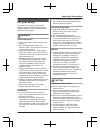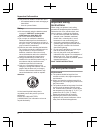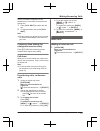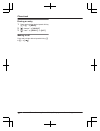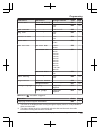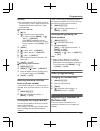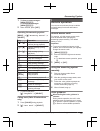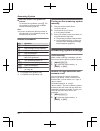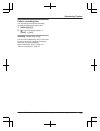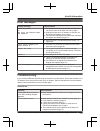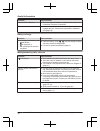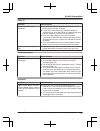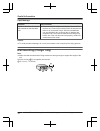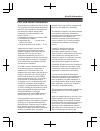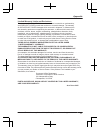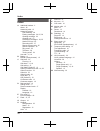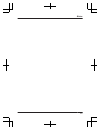- DL manuals
- Panasonic
- Answering Machine
- KX-TG633SK
- Operating Instructions Manual
Panasonic KX-TG633SK Operating Instructions Manual
Operating Instructions
Cordless Telephone with Digital Answering Machine
Model No.
KX-TG633SK
Before initial use, see “Getting Started”
Thank you for purchasing a Panasonic product.
Please read these operating instructions before using the unit and save them for
future reference.
Consulte “Guía Rápida Española”, página 35.
For assistance, visit our Web site: http://shop.panasonic.com/support for
customers in the U.S.A.
Please register your product: http://shop.panasonic.com/support
Summary of KX-TG633SK
Page 1
Operating instructions cordless telephone with digital answering machine model no. Kx-tg633sk before initial use, see “getting started” on page 8. Thank you for purchasing a panasonic product. Please read these operating instructions before using the unit and save them for future reference. Consulte...
Page 2
Introduction accessory information ..................................3 graphical symbols for use on equipment and their descriptions ........................................4 important information for your safety .............................................5 important safety instructions .............
Page 3: Accessory Information
Accessory information supplied accessories no. Accessory item/part number quantity a ac adaptor/pnlv226-0x 1 b telephone line cord/ pqja10075y (black) or pqja10075z (transparence) 1 c rechargeable batteries/hhr-4dpa 6 d handset cover *1 /pnyntgca35br 3 e charger/pnlc1073zb 2 *1 the handset cover com...
Page 4: Descriptions
Graphical symbols for use on equipment and their descriptions symbol explanation symbol explanation alternating current (a.C.) class p equipment (equipment in which protection against electric shock rely on double insulation or reinforced insulation.) direct current (d.C.) “on” (power) protective ea...
Page 5: For Your Safety
For your safety to prevent severe injury and loss of life/ property, read this section carefully before using the product to ensure proper and safe operation of your product. Warning power connection r use only the power source marked on the product. R do not overload power outlets and extension cor...
Page 6: Important Safety
R this product is unable to make calls when: – the handset batteries need recharging or have failed. – there is a power failure. Battery r we recommend using the batteries noted on page 3. Use only rechargeable ni-mh batteries aaa (r03) size. R do not mix old and new batteries. R do not open or muti...
Page 7: Other Information
Other information caution: risk of explosion if battery is replaced by an incorrect type. Dispose of used batteries according to the instructions. Notice for product disposal, transfer, or return r this product can store your private/ confidential information. To protect your privacy/confidentiality...
Page 8: Setting Up
Setting up connections connect the ac adaptor to the unit by pressing the plug firmly. Fasten the cord by hooking it. Connect the ac adaptor to the power outlet. Connect the telephone line cord to the unit, then to the single-line telephone jack (rj11c) until you hear a click. A dsl/adsl filter (not...
Page 9: Controls
Note: r actual battery performance depends on usage and ambient environment. Intelligent eco mode this feature automatically reduces handset power consumption whenever possible. When it is activate, is displayed. Controls handset a b a c j k h b g a d f i e speaker m n (talk) dial keypad (*: tone) m...
Page 10: Display Icons
Display icons handset display items item meaning within base unit range out of base unit range the line is in use. R when flashing: the call is put on hold. R when flashing rapidly: an incoming call is now being received. Eco mode is on. (page 9) z speakerphone is on. (page 12) ringer volume is off....
Page 11: Other Settings
Other settings dialing mode 1 mmenun#120 2 mbn: select the desired setting. A msaven a moffn for assistance, please visit http://shop.Panasonic.Com/support 11 getting started.
Page 12: Making Calls
Making calls 1 lift the handset and dial the phone number. R to correct a digit, press mclearn. 2 m n or mzn r to adjust the receiver or speaker volume, press mdn or mcn repeatedly. 3 when you finish talking, press moffn. Note: r to switch back to the receiver, press mzn/ m n. Making a call using th...
Page 13: Intercom
Caller’s information is displayed on the handset that is in use after you hear the call waiting tone. 1 press mcall waitn to answer the 2nd call. 2 to switch between calls, press mcall waitn. Note: r please contact your phone service provider for details and availability of this service in your area...
Page 14: Phonebook
Phonebook you can add 50 names (16 characters max.) and phone numbers (24 digits max.) to the phonebook. Adding phonebook entries 1 or mfn a mmenun 2 mbn: “add new entry” a mselectn 3 enter the party’s name. A mokn 4 enter the party’s phone number. A mokn 5 mbn: select the desired group. A mselectn ...
Page 15: Speed Dial
Editing entries 1 find the desired entry (page 14). 2 mmenun a mbn: “edit” a mselectn 3 edit the name if necessary. A mokn 4 edit the phone number if necessary. A mokn 5 mbn: select the desired group (page 14). A mselectn 2 times a moffn erasing an entry 1 find the desired entry (page 14). 2 mmenun ...
Page 16
Erasing an entry 1 press and hold the desired speed dial key (1 to 9). A mmenun 2 mbn: “erase” a mselectn 3 mbn: “yes” a mselectn a moffn making a call press and hold the desired speed dial key (1 to 9). A m n 16 for assistance, please visit http://shop.Panasonic.Com/support phonebook.
Page 17: Menu List
Menu list scrolling through the display menus: mmenun a press mcn or mdn to select the desired main menu. A mselectn or using the direct command code: mmenun a enter the desired code. Example: press mmenun#101. R to exit the operation, press moffn. Display menu tree and direct command code table mai...
Page 18
Main menu: “v.M. Access” (v.M.: voicemail) operation code page listening to voicemail messages. #330 28 main menu: “intercom” operation code page paging the desired unit. #274 13 main menu: “set date & time” sub-menu 1 sub-menu 2 settings code page date and time – – #101 10 alarm – off> once daily #...
Page 19
Sub-menu 1 sub-menu 2 settings code page voice mail store vm access# – #331 28 vm tone detect on> off #332 28 lcd contrast – level 1–4 #145 – key tone – on> off #165 – caller id edit – on> off #214 23 auto talk – on off> #200 12 set tel line set dial mode tone> pulse #120 11 set flash time 80 ms 90 ...
Page 20: Alarm
To turn this feature on, select “caller id auto”. To turn this feature off, select “manual”. (caller id subscribers only) to use this feature, set the date and time first (page 10). *3 the preset melodies in this product (“tone 3” - “tone 5”, “melody 1” - “melody 10”) are used with permission of © 2...
Page 21: Other Programming
Important: r we recommend storing 10 digits (including the area code). If only 7 digits are stored, all numbers that have the same last 7 digits will be blocked. N from the caller list: 1 mcn cid 2 mbn: select the entry to be blocked. R to edit the number: mmenun a mbn: “edit” a mselectn press medit...
Page 22
1 handset: mmenun#130 2 base unit: press and hold m n for about 5 seconds. R if all registered handsets start ringing, press m n again to stop, then repeat this step. 3 handset: press mokn, then wait until a long beep sounds. Deregistering a handset 1 mmenun#131 r all handsets registered to the base...
Page 23: Using Caller Id Service
Using caller id service important: r this unit is caller id compatible. To use caller id features, you must subscribe to a caller id service. Contact your phone service provider for details. Caller id features when an outside call is being received, the caller information is displayed. Caller inform...
Page 24: Answering System
Answering system the answering system can answer calls and record caller messages. If you do not want to record messages, select “greeting only” as the recording time setting (page 27). Recording capacity the total recording time is about 17 minutes, including your greeting message. Up to 64 message...
Page 25: Remote Operation
1 to listen to new messages: mmenun#323 to listen to all messages: mmenun#324 2 when finished, press moffn. Operating the answering system mmenun a mbn: “answering device” a mselectn key operation mdn or mcn adjust the receiver/speaker volume (during playback) 1 or mfn repeat message (during playbac...
Page 26: Answering System Settings
N when the spanish voice guidance is selected to start the voice guidance, press 9. The voice guidance announces the available remote commands (page 26). Note: r if you do not press any dial keys within 10 seconds after a voice guidance prompt, the unit disconnects your call. Remote commands key ope...
Page 27
Caller’s recording time you can change the maximum message recording time allowed for each caller. 1 mmenun#305 2 mbn: select the desired setting. A msaven a moffn selecting “greeting only” you can select “greeting only” which sets the unit to announce a greeting message to callers but not record me...
Page 28: Voicemail Service
Voicemail service in addition to your unit’s answering system you may also have voicemail service from your phone service provider. Voicemail is an answering service that may be offered by your phone service provider. This service can also record calls when you are unavailable to answer the phone or...
Page 29: Error Messages
Error messages display message cause/solution base no power or no link. Re-connect base ac adaptor. R the handset has lost communication with the base unit. Move closer to the base unit and try again. R unplug the base unit’s ac adaptor to reset the unit. Reconnect the adaptor and try again. R the h...
Page 30
Problem cause/solution i cannot hear a dial tone. R the base unit’s ac adaptor or telephone line cord is not connected. Check the connections. Time on the unit has shifted. R incorrect time information from incoming caller id changes the time. Set the time adjustment to “manual” (off) (page 18). Bat...
Page 31
Caller id problem cause/solution caller information is not displayed. R you must subscribe to caller id service. Contact your phone service provider for details. R if your unit is connected to any additional telephone equipment such as a caller id box or cordless telephone line jack, plug the unit d...
Page 32
Liquid damage problem cause/solution liquid or other form of moisture has entered the handset/base unit. R disconnect the ac adaptor and telephone line cord from the base unit. Remove the batteries from the handset and leave to dry for at least 3 days. After the handset/base unit are completely dry,...
Page 33: Fcc And Other Information
Fcc and other information this equipment complies with part 68 of the fcc rules and the requirements adopted by the acta. On the bottom of this equipment is a label that contains, among other information, a product identifier in the format us:acj----------. If requested, this number must be provided...
Page 34
Manufacturer about the availability of hearing aids which provide adequate shielding to rf energy commonly emitted by digital devices. When programming emergency numbers and(or) making test calls to emergency numbers: 1) remain on the line and briefly explain to the dispatcher the reason for the cal...
Page 35: Guía Rápida Española
Guía rápida española conexiones instalación y carga de la batería cargue aproximadamente durante 7 horas. Nota: l utilice solo baterías recargables de ni-mh tamaño aaa (r03) ( ). L no utilice baterías alcalinas, de manganeso o de ni-cd. L confirme que las polaridades estén correctas (s, t). L cambie...
Page 36: Sugerencias De Operación
Sugerencias de operación teclas de función al oprimir una tecla de función, puede seleccionar la función que aparece directamente encima de ella en la pantalla. Preste atención a la pantalla para ver qué funciones están asignadas a las teclas de función durante la operación. Tecla navegadora − {^}, ...
Page 37: Operaciones Básicas
Operaciones básicas cómo hacer y contestar llamadas (auricular) para hacer llamadas marque el número telefónico. S {c}/{s} para contestar llamadas {c}/{s} para colgar {off} para ajustar el volumen del receptor o del altavoz oprima {^} o {v} repetidamente mientras habla. Cómo hacer una llamada usando...
Page 38: Preguntas Frecuentes
Preguntas frecuentes pregunta causa y solución ¿por qué aparece _? L el auricular está demasiado lejos de la unidad base. Acérquelo. L el adaptador para corriente de la unidad base no está conectado correctamente. Conecte de nuevo el adaptador para corriente a la unidad base. L el auricular no está ...
Page 39: Customer Services
Customer services accessories! Hp://shop.Panasonic.Com/support customer services directory shop for all your panasonic gear go to get everything you need to get the most out of your panasonic products accessories & parts for your camera, phone, a/v products, tv, computers & networking, personal car...
Page 40
Limited warranty (only for u.S.A.) limited warranty coverage (for usa only) labor one (1) year parts one (1) year to submit a new repair request and for quick repair status visit our web site at http://shop.Panasonic.Com/support panasonic products limited warranty online repair request mail-in servi...
Page 41
Limited warranty limits and exclusions (as examples, this excludes damages for lost time, travel to and from the servicer, loss of or damage to media or images, data or other memory or recorded content. The items listed are not exclusive, but for illustration only.) this warranty only covers failure...
Page 42: Index
Index a additional handset: 3 alarm: 20 answering calls: 12 answering system call screening: 26 erasing messages: 24, 25, 26 greeting message: 24 greeting only: 27 listening to messages: 24, 25 number of rings: 26 recording time: 27 remote access code: 25 remote operation: 25 ring count: 26 toll sav...
Page 43
43 notes.
Page 44: Important!
1 reconnect ac adaptor to the base unit. 2 check if telephone line cord is connected. 3 use rechargeable ni-mh batteries. (alkaline/manganese/ni-cd batteries cannot be used.) 4read troubleshooting page in the operating instructions. Visit our web site: http://shop.Panasonic.Com/support l faq and tro...