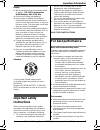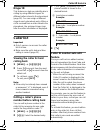- DL manuals
- Panasonic
- Answering Machine
- KX-TG643
- Operating Instructions Manual
Panasonic KX-TG643 Operating Instructions Manual - Listening To Voice Mail
Voice Mail Service
38
For assistance, please visit http://www.panasonic.com/help
Turning VM tone detection on/off
The default setting is “On”.
1
{
MENU} i {#}{3}{3}{2}
2
{V}
/{^}: Select the desired setting.
i {SAVE} i {OFF}
Listening to voice mail
messages
The unit lets you know that you have
new voice mail messages in the
following ways:
– “New Voice Mail” is displayed on
the handset if message indication
service is available.
– The message indicator on the handset
flashes slowly if message alert feature
is turned on (“Message alert”; page
36).
1
Press {C}, then press {VM} within
15 seconds.
OR
{
MENU} i {#}{3}{3}{0}
L
The speakerphone turns on.
2
Follow the pre-recorded
instructions.
3
When finished, press {OFF}.
Note:
L
If {VM} is not displayed, the voice mail
access number has not been stored.
Store the number (page 37).
L
If the handset still indicates there are
new messages even after you have
listened to all new messages, turn it
off by pressing and holding {OFF}
until the handset beeps.
L
If your voice mail service uses voice
mail tones and a message is over 3
minutes long, the handset may not
indicate new messages.
L
If your voice mail service uses voice
mail tones, the tones are heard from
any phone connected to the same
line. If you want to use another phone
to listen to voice mail messages, you
have to dial your access number
manually.
TG643x(e).book Page 38 Monday, December 1, 2008 10:13 AM
Summary of KX-TG643
Page 1
Thank you for purchasing a panasonic product. This unit is compatible with caller id. You must subscribe to the appropriate service offered by your service provider/telephone company. Please read these operating instructions before using the unit and save them for future reference. For assistance, v...
Page 2: Introduction
Table of contents 2 introduction model composition . . . . . . . . . . . . . . . 3 accessory information . . . . . . . . . . . . . 4 important information for your safety . . . . . . . . . . . . . . . . . . 6 important safety instructions . . . . . . . . 7 for best performance . . . . . . . . . . . ...
Page 3: Model Composition
Introduction 3 for assistance, please visit http://www.Panasonic.Com/help model composition feature differences ■ kx-tg6431 series ■ kx-tg6441 series l model shown is kx-tg6432. L model shown is kx-tg6442. Series model no. Base unit handset part no. Part no. Quantity kx-tg6431 series kx-tg6431 kx-tg...
Page 4: Accessory Information
Introduction 4 for assistance, please visit http://www.Panasonic.Com/help accessory information supplied accessories *1 pnkl1010z1: black metallic *2 pnyntga641tr: black metallic *3 pnke1029z1: black metallic *4 pnwetg6432t: black metallic pnwetg6432m: metallic gray *5 the handset cover comes attach...
Page 5
Introduction 5 for assistance, please visit http://www.Panasonic.Com/help additional/replacement accessories please contact your nearest panasonic dealer for sales information (page 60). *1 replacement batteries may have a different capacity from that of the supplied batteries. Expanding your phone ...
Page 6: For Your Safety
Important information 6 for assistance, please visit http://www.Panasonic.Com/help for your safety to prevent severe injury and loss of life/ property, read this section carefully before using the product to ensure proper and safe operation of your product. Warning power connection l use only the po...
Page 7: Important Safety
Important information 7 for assistance, please visit http://www.Panasonic.Com/help battery l we recommend using the batteries noted on page 5. Use only rechargeable ni-mh batteries aaa (r03) size. L do not mix old and new batteries. L do not open or mutilate the batteries. Released electrolyte from ...
Page 8: Specifications
Important information 8 for assistance, please visit http://www.Panasonic.Com/help l when you leave the product unused for a long period of time, unplug the product from the power outlet. L the product should be kept away from heat sources such as heaters, kitchen stoves, etc. It should not be place...
Page 9: Setting Up
Getting started 9 for assistance, please visit http://www.Panasonic.Com/help setting up connections l use only the supplied panasonic ac adaptor pqlv219. ■ base unit *for dsl/adsl service users ■ charger battery installation l use only ni-mh batteries aaa (r03) size. L do not use alkaline/manganese/...
Page 10: Note When Setting Up
Getting started 10 for assistance, please visit http://www.Panasonic.Com/help note when setting up note for connections l the ac adaptor must remain connected at all times. (it is normal for the adaptor to feel warm during use.) l the ac adaptor should be connected to a vertically oriented or floor-...
Page 11: Controls
Getting started 11 for assistance, please visit http://www.Panasonic.Com/help controls handset (kx-tga641) a charge indicator ringer indicator message indicator b speaker c {c} (talk) d {s} (sp-phone: speakerphone) e headset jack f dial keypad ({*}: tone) g receiver h display i {off} j {flash} {call...
Page 12: Display
Getting started 12 for assistance, please visit http://www.Panasonic.Com/help ■ kx-tg6441 series (page 3) a {■} (stop) b {erase} c charge contacts d dial keypad ({*}: tone) e speaker f {^}/{v} (vol.: volume up/down) { 7}/{8} (repeat/skip) g {6} (play) message indicator h mic (microphone) i {locator}...
Page 13: Initial Settings
Getting started 13 for assistance, please visit http://www.Panasonic.Com/help initial settings display language you can select either “english” or “español” as the display language. The default setting is “english”. 1 { menu} i {#}{1}{1}{0} 2 {v} /{^}: select the desired setting. 3 press the middle ...
Page 14: Making Calls
Making/answering calls 14 for assistance, please visit http://www.Panasonic.Com/help making calls using the handset 1 lift the handset and dial the phone number. L to correct a digit, press {clear}. 2 press {c} or {call}. 3 when you finish talking, press { off} or place the handset on the base unit ...
Page 15: Answering Calls
Making/answering calls 15 for assistance, please visit http://www.Panasonic.Com/help l while on a call, you can switch from the base unit to the handset: – press {c} on the handset, then press {sp-phone} on the base unit. – if the handset is on the base unit, simply lift it. Adjusting the speaker vo...
Page 16: Useful Features During
Making/answering calls 16 for assistance, please visit http://www.Panasonic.Com/help useful features during a call hold this feature allows you to put an outside call on hold. 1 press {hold}, then press {off} during an outside call. 2 to release hold, press {c}. L another handset user can take the c...
Page 17: Caller Id Service Users
Making/answering calls 17 for assistance, please visit http://www.Panasonic.Com/help for call waiting or call waiting caller id service users to use call waiting, you must first subscribe to the call waiting service of your service provider/telephone company. This feature allows you to receive calls...
Page 18: Shared Phonebook
Shared phonebook 18 for assistance, please visit http://www.Panasonic.Com/help shared phonebook the shared phonebook allows you to make calls without having to dial manually. Any handset registered to the base unit can use the shared phonebook. You can add 50 names and phone numbers to the shared ph...
Page 19: Editing Entries
Shared phonebook 19 for assistance, please visit http://www.Panasonic.Com/help searching by first character (alphabetically) 1 {c} i {search} 2 press the dial key ({0} – {9}, {*}, or {#}) which contains the character you are searching for (page 18). L press the same dial key repeatedly to display th...
Page 20: Programmable Settings
Programming 20 for assistance, please visit http://www.Panasonic.Com/help programmable settings you can customize the unit by programming the following features using the handset. To access the features, there are 2 methods: – scrolling through the display menus (page 20) – using the direct commands...
Page 21
Programming 21 for assistance, please visit http://www.Panasonic.Com/help *1 if you program these settings using one of the handsets, you do not need to program the same item using another handset. Initial setting " ringer setting ringer volume – ringer tone – silent mode – on / off – start / end 25...
Page 22
Programming 22 for assistance, please visit http://www.Panasonic.Com/help programming using the direct commands 1 { menu} i {#} 2 enter the desired feature code. 3 enter the desired setting code. I {save} l this step may vary depending on the feature being programmed. L to exit the operation, press ...
Page 23
Programming 23 for assistance, please visit http://www.Panasonic.Com/help play new msg. (msg.: messages) { 3}{2}{3} – – 33 pre-recorded (reset to pre- recorded greeting) { 3}{0}{4} – r 32 record greeting { 3}{0}{2} – r 32 recording time { 3}{0}{5} { 1}: 1min {2}: 2min { 3}: 3min> { 0}: greeting only...
Page 24
Programming 24 for assistance, please visit http://www.Panasonic.Com/help *1 if “system setting” column is checked, you do not need to program the same item using another handset. *2 if you subscribe to a caller id service and want to view the caller’s information after lifting up the handset to ans...
Page 25: Special Programming
Programming 25 for assistance, please visit http://www.Panasonic.Com/help special programming silent mode silent mode allows you to select a period of time during which the handset will not ring for outside calls. This feature is useful for time periods when you do not want to be disturbed, for exam...
Page 26: Call Block (Caller Id
Programming 26 for assistance, please visit http://www.Panasonic.Com/help 4 {v} /{^}: select “tone/melody” or “voice”. I {select} 5 {v} /{^}: select the desired item. I {save} l if you set a tone or melody, we recommend selecting a different one for outside calls. 6 { off} l when the alarm is set, e...
Page 27: Registering A Unit
Programming 27 for assistance, please visit http://www.Panasonic.Com/help block calls without phone number you can reject a call without phone number including “out of area”, “private caller”, or “long distance ”. 1 { menu} i {#}{2}{4}{0} 2 {v} /{^}: select the desired setting. I {save} i {off} view...
Page 28: Using Caller Id Service
Caller id service 28 for assistance, please visit http://www.Panasonic.Com/help using caller id service important: l this unit is caller id compatible. To use caller id features, you must subscribe to a caller id service. Contact your service provider/ telephone company for details. Caller id featur...
Page 29: Ringer Id
Caller id service 29 for assistance, please visit http://www.Panasonic.Com/help ringer id this feature can help you identify who is calling by using different ringers for different callers stored in the phonebook (page 18). You can assign a different ringer to each phonebook entry. When a call is re...
Page 30: Erasing Selected Caller
Caller id service 30 for assistance, please visit http://www.Panasonic.Com/help this feature can be turned on or off (page 22). Note: l phone numbers from the 4 most recently edited area codes are automatically edited. L if you move to another area, you can turn this feature off to erase previously ...
Page 31: Answering System
Answering system 31 for assistance, please visit http://www.Panasonic.Com/help answering system the answering system can answer and record calls for you when you are unavailable to answer the phone. You can also set the unit to play a greeting message but not to record caller messages by selecting “...
Page 32: Greeting Message
Answering system 32 for assistance, please visit http://www.Panasonic.Com/help intercom, the speaker volume for call screening is turned on again. Greeting message when the unit answers a call, a greeting message is played to callers. You can use either: – your own greeting message – a pre-recorded ...
Page 33: Erasing All Messages
Answering system 33 for assistance, please visit http://www.Panasonic.Com/help *1 if pressed within the first 5 seconds of a message, the previous message is played. Erasing all messages press {erase} 2 times while the unit is not in use. Listening to messages using the handset when new messages hav...
Page 34: Voice Memo
Answering system 34 for assistance, please visit http://www.Panasonic.Com/help voice memo recording a voice memo you can use the base unit to leave a voice memo (voice message) for yourself or someone else (3 minutes max.). Voice memos can be played back later with the same operation used to play ba...
Page 35: Remote Commands
Answering system 35 for assistance, please visit http://www.Panasonic.Com/help when the spanish voice guidance is selected to start the voice guidance, press {9}. The voice guidance announces the available remote commands (page 35). See the spanish quick guide for details (page 52). Note: l if you d...
Page 36: Caller’S Recording Time
Answering system 36 for assistance, please visit http://www.Panasonic.Com/help 2 {v} /{^}: select the desired setting. I {save} i {off} for voice mail service subscribers if you subscribe to a flat-rate service package that includes caller id, call waiting, voice mail, and unlimited local/regional/l...
Page 37: Voice Mail Service
Voice mail service 37 for assistance, please visit http://www.Panasonic.Com/help voice mail service voice mail is an automatic answering service offered by your service provider/telephone company. After you subscribe to this service, your service provider/telephone company’s voice mail system answer...
Page 38: Listening To Voice Mail
Voice mail service 38 for assistance, please visit http://www.Panasonic.Com/help turning vm tone detection on/off the default setting is “on”. 1 { menu} i {#}{3}{3}{2} 2 {v} /{^}: select the desired setting. I {save} i {off} listening to voice mail messages the unit lets you know that you have new v...
Page 39: Intercom
Intercom/locator 39 for assistance, please visit http://www.Panasonic.Com/help intercom intercom calls can be made: – between handsets – between the handset and base unit (kx-tg6441 series: page 3) note: l if you receive an outside call while talking on the intercom, you hear 2 tones. – to answer th...
Page 40: Transferring Calls,
Intercom/locator 40 for assistance, please visit http://www.Panasonic.Com/help transferring calls, conference calls outside calls can be transferred or a conference call with an outside party can be made: – between 2 handsets – between the handset and base unit (kx-tg6441 series: page 3) example: wh...
Page 41
Intercom/locator 41 for assistance, please visit http://www.Panasonic.Com/help ■ to establish a conference call: base unit: press {conf}. L to leave the conference, press { sp-phone}. Other parties can continue the conversation. L to put the outside call on hold, press {hold}. To resume the conferen...
Page 42: Belt Clip
Useful information 42 for assistance, please visit http://www.Panasonic.Com/help belt clip wall mounting base unit 1 lead the ac adaptor cord and telephone line cord through the hole in the wall mounting adaptor in the direction of the arrow. 2 tuck the telephone line cord inside the wall mounting a...
Page 43: Charger
Useful information 43 for assistance, please visit http://www.Panasonic.Com/help 5 connect the telephone line cord. Mount the unit by inserting the mounting pins into the round openings on the adaptor (for pin 2, use the round cut out at the bottom of the adaptor if you are using the 4 inch phone pl...
Page 44: Error Messages
Useful information 44 for assistance, please visit http://www.Panasonic.Com/help error messages if the unit detects a problem, one of the following messages is shown on the display. Display message cause/solution busy or system busy. Try again later. L the called unit is in use. L other units are in...
Page 45: Troubleshooting
Useful information 45 for assistance, please visit http://www.Panasonic.Com/help troubleshooting if you still have difficulties after following the instructions in this section, disconnect the base unit’s ac adaptor, then reconnect the base unit’s ac adaptor. Remove the batteries from the handset, a...
Page 46
Useful information 46 for assistance, please visit http://www.Panasonic.Com/help battery recharge making/answering calls, intercom i cannot register a handset to a base unit. L the maximum number of handsets (6) is already registered to the base unit. Cancel unused handset registrations from the bas...
Page 47
Useful information 47 for assistance, please visit http://www.Panasonic.Com/help caller id/talking caller id the handset and/or base unit does not ring. L the ringer volume is turned off. Adjust the ringer volume (page 15, 23). L silent mode is turned on. Turn it off (page 25). I cannot make a call....
Page 48
Useful information 48 for assistance, please visit http://www.Panasonic.Com/help *1 kx-tg6441 series: page 3 answering system caller information is displayed or announced late. L depending on your service provider/telephone company, the unit may display or announce the caller’s information at the 2n...
Page 49
Useful information 49 for assistance, please visit http://www.Panasonic.Com/help liquid damage caution: l to avoid permanent damage, do not use a microwave oven to speed up the drying process. I cannot operate the answering system. L someone is using the unit. Wait for the other user to finish. L a ...
Page 50: Fcc And Other Information
Useful information 50 for assistance, please visit http://www.Panasonic.Com/help fcc and other information this equipment complies with part 68 of the fcc rules and the requirements adopted by the acta. On the bottom of this equipment is a label that contains, among other information, a product iden...
Page 51
Useful information 51 for assistance, please visit http://www.Panasonic.Com/help when programming emergency numbers and(or) making test calls to emergency numbers: 1) remain on the line and briefly explain to the dispatcher the reason for the call. 2) perform such activities in the off-peak hours, s...
Page 52: Guía Rápida Española
Guía rápida española 52 para obtener ayuda, visite http://www.Panasonic.Com/help (sólo en inglés) guía rápida española instalación unidad base l use sólo el adaptador de corriente panasonic pqlv219 incluido. (120 v ca, 60 hz) a la toma de teléfono de línea única (rj11c) filtro dsl/adsl* (no se sumin...
Page 53: Sugerencias De Operación
Guía rápida española 53 para obtener ayuda, visite http://www.Panasonic.Com/help (sólo en inglés) sugerencias de operación tecla navegadora/tecla de (volumen) ? Al empujar repetidamente esta tecla ({^} o {v}), puede: navegar (hacia arriba o abajo) por diversas listas o elementos ajustar del volumen ...
Page 54: Operaciones Básicas
Guía rápida española 54 para obtener ayuda, visite http://www.Panasonic.Com/help (sólo en inglés) operaciones básicas cómo hacer y contestar llamadas (auricular) para hacer llamadas marque el número telefónico. I {c}/{s} para contestar llamadas {c} /{s} para colgar { off} para ajustar el volumen del...
Page 55: Operaciones Básicas
Guía rápida española 55 para obtener ayuda, visite http://www.Panasonic.Com/help (sólo en inglés) contestador de llamadas (unidad base) contestador encendido/ apagado oprima {answer on} para encender y apagar el contestador de llamadas. Para escuchar mensajes { 6} contestador de llamadas (operación ...
Page 56: Preguntas Frecuentes
Guía rápida española 56 para obtener ayuda, visite http://www.Panasonic.Com/help (sólo en inglés) preguntas frecuentes pregunta causa y solución ¿por qué aparece _? L el auricular está demasiado lejos de la unidad base. Acérquelo. L el adaptador para corriente de la unidad base no está conectado cor...
Page 57: 1 El Auricular Muestra:
Guía rápida española 57 para obtener ayuda, visite http://www.Panasonic.Com/help (sólo en inglés) solución rápida de problemas coloque el auricular en la unidad base, y después verifique si aparece “cargando”. “cargando” no aparece. “cargando” aparece. Desconecte y después conecte correctamente el a...
Page 58
Guía rápida española 58 para obtener ayuda, visite http://www.Panasonic.Com/help (sólo en inglés) solución rápida de problemas levante el auricular de la unidad base o el cargador. Oprima {c} en el auricular, y después verifique si la pantalla muestra “hablar”. Verifique que el cable telefónico esté...
Page 59: Opr. Locator
Guía rápida española 59 para obtener ayuda, visite http://www.Panasonic.Com/help (sólo en inglés) cómo registrar un auricular a una unidad base el auricular y la unidad base que se suministran ya han sido registrados. Si por alguna razón el auricular no está registrado en la unidad base, regístrelo ...
Page 60: Customer Services
Appendix 60 for assistance, please visit http://www.Panasonic.Com/help customer services customer services directory (united states and puerto rico) obtain product information and operating assistance; locate your nearest dealer or service center; purchase parts and accessories; or make customer ser...
Page 61: Panasonic Telephone Products
Appendix 61 for assistance, please visit http://www.Panasonic.Com/help warranty (for united states and puerto rico) panasonic consumer electronics company, division of panasonic corporation of north america one panasonic way, secaucus, new jersey 07094 limited warranty coverage if your product does ...
Page 62
Appendix 62 for assistance, please visit http://www.Panasonic.Com/help limited warranty limits and exclusions this limited warranty only covers failures due to defects in materials or workmanship, and does not cover normal wear and tear or cosmetic damage. The limited warranty also does not cover da...
Page 63: Index
Index 63 index a additional handset: 27 alarm: 25 answering calls: 15 answering system call screening: 31 erasing messages: 32, 33, 35 greeting only: 36 listening to messages: 32, 33, 34 number of rings: 35 recording time: 36 remote access code: 34 remote operation: 34 ring count: 35 toll saver: 35 ...
Page 64: Pnqx1624Ya
Pnqx1624ya cm1108dm1128 for your future reference we recommend keeping a record of the following information to assist with any repair under warranty. Copyright: this material is copyrighted by panasonic communications co., ltd., and may be reproduced for internal use only. All other reproduction, i...