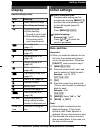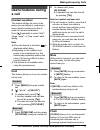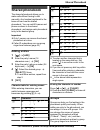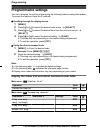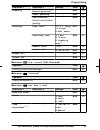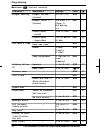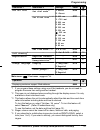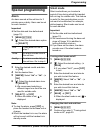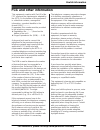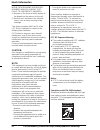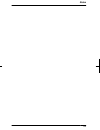- DL manuals
- Panasonic
- Telephone
- KX-TG6591T
- Operating Instructions Manual
Panasonic KX-TG6591T Operating Instructions Manual
Operating Instructions
Digital Cordless Answering System
Model shown is KX-TG6591.
Model No.
KX-TG6591
KX-TG6592
Before initial use, see “Getting
Started” on page 9.
Thank you for purchasing a Panasonic product.
Please read these operating instructions before using the unit and save
them for future reference.
Consulte “Guía Rápida Española”, página 55.
This unit is compatible with Caller ID. You must subscribe to the appropriate
service offered by your service provider/telephone company.
For assistance, visit our Web site: http://www.panasonic.com/help for
customers in the U.S.A. or Puerto Rico.
Please register your product: http://www.panasonic.com/prodreg
Summary of KX-TG6591T
Page 1
Operating instructions digital cordless answering system model shown is kx-tg6591. Model no. Kx-tg6591 kx-tg6592 before initial use, see “getting started” on page 9. Thank you for purchasing a panasonic product. Please read these operating instructions before using the unit and save them for future ...
Page 2: Introduction
Introduction model composition ..............................3 accessory information .........................4 important information for your safety ....................................6 important safety instructions ...............7 for best performance ..........................7 other informatio...
Page 3: Model Composition
Model composition series model no. Base unit handset part no. Part no. Quantity kx-tg6591 series kx-tg6591 kx-tg6591 kx-tga659 1 kx-tg6592 kx-tg6591 kx-tga659 2 feature highlights n easy-to-see lcd and big button – 1.9 inches wide display with white backlit – big buttons with backlit n easy-to-use f...
Page 4: Accessory Information
Accessory information supplied accessories no. Accessory item/order number quantity kx-tg6591 kx-tg6592 a ac adaptor/pqlv219y 1 2 b telephone line cord/pqja10075z 1 1 c wall mounting adaptor/pnkl1010z1 1 1 d rechargeable batteries/hhr-4dpa 2 4 e handset cover *1 /pnyntga659tr 1 2 f belt clip/pnke107...
Page 5
Additional/replacement accessories please contact your nearest panasonic dealer for sales information (page 59). Accessory item order number rechargeable batteries hhr-4dpa *1 r to order, please call 1-800-332-5368 or visit http://www.Panasonic.Com/batterystore battery type: – nickel metal hydride (...
Page 6: For Your Safety
For your safety to prevent severe injury and loss of life/ property, read this section carefully before using the product to ensure proper and safe operation of your product. Warning power connection r use only the power source marked on the product. R do not overload power outlets and extension cor...
Page 7: Important Safety
R do not open or mutilate the batteries. Released electrolyte from the batteries is corrosive and may cause burns or injury to the eyes or skin. The electrolyte is toxic and may be harmful if swallowed. R exercise care when handling the batteries. Do not allow conductive materials such as rings, bra...
Page 8: Other Information
Following places: near obstacles such as hills, tunnels, underground, near metal objects such as wire fences, etc. R operating the product near electrical appliances may cause interference. Move away from the electrical appliances. Routine care r wipe the outer surface of the product with a soft moi...
Page 9: Setting Up
Setting up connections r use only the supplied panasonic ac adaptor pqlv219. N base unit hook “click” press plug firmly . Correct wrong to single-line telephone jack (rj11c) dsl/adsl filter* “click” (120 v ac, 60 hz) *dsl/adsl filter (not supplied) is required if you have dsl/adsl service. N charger...
Page 10: Battery Charging
Battery charging charge for about 7 hours. R when the batteries are fully charged, the charge indicator goes off and “fully charged” is displayed. Confirm “charging” is displayed. Charge indicator note when setting up note for connections r the ac adaptor must remain connected at all times. (it is n...
Page 11: Intelligent Eco Mode
R even after the batteries are fully charged, the handset can be left on the base unit or charger without any ill effect on the batteries. R the battery level may not be displayed correctly after you replace the batteries. In this case, place the handset on the base unit or charger and let it charge...
Page 12: Handset
Handset c b p a i j f g d e m n l k o b a h charge indicator ringer indicator message indicator nonslip pad r nonslip pad offers support when you cradle the handset between your shoulder and ear. Speaker m n (equalizer) mjn/mkn (vol.: volume up/down) m n (talk) m n (sp-phone: speakerphone) man/mbn/m...
Page 13: Display
Display handset display items item meaning within base unit range out of base unit range the line is in use. R when flashing: the call is put on hold. R when flashing rapidly: an incoming call is now being received. Eco mode is on. (page 11) equalizer is set. (page 17) speakerphone is on. (page 15) ...
Page 14: Display Language
Display language you can select either “english” or “español” as the display language. The default setting is “english”. 1 mmenun#110 2 mbn: select the desired setting. A msaven 3 moffn voice guidance language you can select either “english” or “español” as the voice guidance language of the answeri...
Page 15: Making Calls
Making calls using the handset 1 lift the handset and dial the phone number. R to correct a digit, press mclearn. 2 press m n or mcalln. 3 when you finish talking, press moffn or place the handset on the base unit or charger. Using the speakerphone 1 dial the phone number and press m n. R speak alte...
Page 16: Answering Calls
2 when the other party answers, speak into the microphone. R speak alternately with the other party. 3 when you finish talking, press msp-phonen. Note: r for best performance, use the speakerphone in a quiet environment. R while on a call, you can switch from the base unit to the handset: – press m ...
Page 17: Useful Features During
Useful features during a call handset equalizer this feature clarifies the voice of the person you are talking to, producing a more natural-sounding voice that is easier to hear and understand. Press m n repeatedly to select “off”, “high tone”, or “low tone” while talking. Note: r when this feature ...
Page 18: For Call Waiting Or Call
Note: r to change the flash time, see page 27. For call waiting or call waiting caller id service users to use call waiting or call waiting caller id, you must first subscribe with your service provider/telephone company. This feature allows you to receive calls while you are already talking on the ...
Page 19: Shared Phonebook
Shared phonebook the shared phonebook allows you to make calls without having to dial manually. Any handset registered to the base unit can use the shared phonebook. You can add 50 names and phone numbers to the shared phonebook, and assign each phonebook entry to the desired group. Important: r onl...
Page 20: Phonebook Entry
Available for caller id subscribers (page 33). Changing group names the default group name is “group 1” to “group 9”. 1 m n a mmenun 2 mbn: “group” a mselectn 3 mbn: select the desired group. A mselectn 4 mbn: “group name” a mselectn 5 edit the name (10 characters max.; page 19). A msaven 6 moffn fi...
Page 21
1 during an outside call, press mmenun. 2 mbn: “phonebook” a mselectn 3 mbn: select the desired entry. 4 press mcalln to dial the number. Note: r when storing a calling card access number and your pin in the phonebook as one phonebook entry, press mpausen to add pauses after the number and pin as ne...
Page 22: Speed Dial
Speed dial you can assign 1 phone number to each of the 3 speed dial keys (man to mcn) on the unit. Important: r you can set speed dial using one of the handsets. The stored numbers to speed dial keys (man to mcn) can be used for all registered handsets and the base unit. Adding phone numbers to spe...
Page 23
Index card use the index card to record the names/ phone numbers stored to the speed dial buttons. Cover index card for assistance, please visit http://www.Panasonic.Com/help 23 speed dial.
Page 24: Programmable Settings
Programmable settings you can customize the unit by programming the following features using the handset. To access the features, there are 2 methods. N scrolling through the display menus 1 mmenun 2 press mcn or mdn to select the desired main menu. A mselectn 3 press mcn or mdn to select the desire...
Page 25
Sub-menu 1 sub-menu 2 settings code greeting record greeting *1 – #302 36 check greeting – #303 36 pre-recorded *1 (reset to pre-recorded greeting) – #304 36 settings ring count *1 2–7: 2–7 rings 4 rings> 0: toll saver #211 39 recording time *1 1: 1 min 3: 3 min> 0: greeting only *2 #305 40 remote c...
Page 26
Main menu: “initial setting” sub-menu 1 sub-menu 2 settings code ringer setting ringer volume *4 (handset) 0–7: off–7 #160 16 ringer tone *5, *6, *7 (handset) 1–5: tone 1–5 tone 1> 6–0: melody 1–5 #161 – silent mode – on/off 1: on 0: off> #238 29 silent mode – start/end 11:00 pm/06: 00 am> #237 29 s...
Page 27
Sub-menu 1 sub-menu 2 settings code set tel line set dial mode *1 1: pulse 2: tone> #120 14 set flash time *1, *10 0: 900 ms 1: 700 ms> 2: 600 ms 3: 400 ms 4: 300 ms 5: 250 ms g: 200 ms #: 160 ms 6: 110 ms 7: 100 ms 8: 90 ms 9: 80 ms #121 17 set line mode *1, *11 1: a 2: b> #122 – call sharing *1 – ...
Page 28
*6 if you select one of the melody ringer tones, the ringer tone continues to play for several seconds even if the caller has already hung up. You may either hear a dial tone or no one on the line when you answer the call. *7 the preset melodies in this product are used with permission of © 2009 cop...
Page 29: Special Programming
Special programming alarm an alarm sounds at the set time for 3 minutes once or daily. Alarm can be set for each handset. Important: r set the date and time beforehand (page 13). 1 mmenun#720 2 mbn: select the desired alarm option. A mselectn off turns alarm off. Go to step 7. Once an alarm sounds o...
Page 30: Changing The Handset Name
Changing the handset name each handset can be given a customized name (“bob”, “kitchen”, etc.). This is useful when you make intercom calls between handsets. You can also select whether or not the handset name is displayed in standby mode. The default setting is “no”. If you select “yes” without ent...
Page 31: Registering A Unit
2 mbn: select the desired setting. A msaven a moffn viewing/editing/erasing call block numbers 1 mmenun#217 2 mbn: select the desired entry. R to exit, press moffn. 3 to edit a number: meditn a edit the phone number. A msaven a moffn to erase a number: merasen a mbn: “yes” a mselectn a moffn note: r...
Page 32: Using Caller Id Service
Using caller id service important: r this unit is caller id compatible. To use caller id features, you must subscribe to a caller id service. Contact your service provider/ telephone company for details. Caller id features when an outside call is being received, the caller’s name and phone number ar...
Page 33: Ringer Id
Both caller id and call waiting with caller id services. Phonebook name announcement when caller information is received and it matches a phone number stored in the phonebook, the stored name in the phonebook is announced. Ringer id this feature can help you identify who is calling by using differen...
Page 34: Feature
Caller id number auto edit feature once you call back an edited number, the handset which was used to call back remembers the area code and format of the edited number. The next time someone calls from the same area code, caller information is customized by the handset as follows: – when the call is...
Page 35: Answering System
Answering system the answering system can answer and record calls for you when you are unavailable to answer the phone. You can also set the unit to play a greeting message but not to record caller messages by selecting “greeting only” as the recording time setting (page 40). Important: r only 1 per...
Page 36: Greeting Message
Greeting message when the unit answers a call, a greeting message is played to callers. You can use either: – your own greeting message – a pre-recorded greeting message recording your greeting message 1 mmenun#302 2 mbn: “yes” a mselectn 3 after a beep sounds, hold the handset about 20 cm (8 inches...
Page 37: Listening To Messages
Listening to messages using the handset when new messages have been recorded: – “new message” is displayed. – the message indicator on the handset flashes slowly if the message alert feature is turned on (page 40). 1 to listen to new messages: mplayn or mmenun#323 r if there are no new messages in t...
Page 38: Erasing All Messages
Erasing all messages 1 mmenun#325 2 mbn: “yes” a mselectn a moffn remote operation using a touch-tone phone, you can call your phone number from outside and access the unit to listen to messages or change answering system settings. The unit’s voice guidance prompts you to press certain dial keys to ...
Page 39: Turning On The Answering
Key operation 9 stop playback *2 start voice guidance *3 0 turn answering system off *4 erase currently playing message *5 erase all messages *# end remote operation (or hang up) *1 if pressed within the first 5 seconds of a message, the previous message is played. *2 for english voice guidance only...
Page 40: Caller’S Recording Time
Service provider/telephone company before changing this setting. – change the number of rings of the voice mail service so that the answering system can answer the call first. To do so, contact your service provider/telephone company. Caller’s recording time you can change the maximum message record...
Page 41: Voice Mail Service
Voice mail service voice mail is an automatic answering service offered by your service provider/ telephone company. After you subscribe to this service, your service provider/ telephone company’s voice mail system answers calls for you when you are unavailable to answer the phone or when your line ...
Page 42: Listening To Voice Mail
Turning vm tone detection on/off the default setting is “on”. 1 mmenun#332 2 mbn: select the desired setting. A msaven a moffn listening to voice mail messages the unit lets you know that you have new voice mail messages in the following ways: – “new voice mail” is displayed on the handset if messag...
Page 43: Intercom
Intercom intercom calls can be made: – between handsets – between a handset and the base unit note: r if you receive an outside call while talking on the intercom, you hear 2 tones. – to answer the call with the handset, press moffn, then press m n. – to answer the call with the base unit, press msp...
Page 44
To establish a conference call: mmenun a mbn: “conference” a mselectn r to leave the conference, press moffn. The other 2 parties can continue the conversation. R to put the outside call on hold: mmenun a mbn: “hold” a mselectn to resume the conference: mmenun a mbn: “conference” a mselectn base uni...
Page 45: Wall Mounting
Wall mounting note: r make sure that the wall and the fixing method are strong enough to support the weight of the unit. Base unit 1 lead the ac adaptor cord and telephone line cord through the hole in the wall mounting adaptor in the direction of the arrow. 2 tuck the telephone line cord inside the...
Page 46: Charger
5 mount the unit on a wall then slide down to secure in place. 83 mm (3 1 / 4 inches) or 102 mm (4 inches) 83 mm (3 1 / 4 inches) 102 mm (4 inches) 1 2 1 2 to remove the wall mounting adaptor while pushing down the release levers (a), remove the adaptor (b). B a a charger drive the screws (not suppl...
Page 47: Error Messages
Error messages display message cause/solution base no power or no link. Re-connect base ac adaptor. R the handset has lost communication with the base unit. Move closer to the base unit and try again. R unplug the base unit’s ac adaptor to reset the unit. Reconnect the adaptor and try again. R the h...
Page 48: Troubleshooting
Troubleshooting if you still have difficulties after following the instructions in this section, disconnect the base unit’s ac adaptor, then reconnect the base unit’s ac adaptor. Remove the batteries from the handset, and then insert the batteries into the handset again. General use problem cause/so...
Page 49
Problem cause/solution i cannot register a handset to a base unit. R the maximum number of handsets (6) is already registered to the base unit. Cancel unused handset registrations from the base unit (page 31). Battery recharge problem cause/solution the handset beeps and/or flashes. R battery charge...
Page 50
Problem cause/solution i cannot make long distance calls. R make sure that you have long distance service. Caller id/talking caller id problem cause/solution caller information is not displayed. R you must subscribe to caller id service. Contact your service provider/telephone company for details. R...
Page 51
Problem cause/solution i cannot dial the phone number edited in the caller list. R the phone number you dialed might have been edited incorrectly (for example, the long distance “1” or the area code is missing). Edit the phone number with another pattern (page 33). Time on the unit has shifted. R in...
Page 52
Problem cause/solution i cannot operate the answering system remotely. R the remote access code is not set. Set the remote access code (page 38). R you are entering the wrong remote access code. If you have forgotten your remote access code, enter the remote access code setting to check your current...
Page 53: Fcc And Other Information
Fcc and other information this equipment complies with part 68 of the fcc rules and the requirements adopted by the acta. On the bottom of this equipment is a label that contains, among other information, a product identifier in the format us:acj----------. If requested, this number must be provided...
Page 54
When programming emergency numbers and(or) making test calls to emergency numbers: 1) remain on the line and briefly explain to the dispatcher the reason for the call. 2) perform such activities in the off-peak hours, such as early morning or late evenings. This device complies with part 15 of the f...
Page 55: Guía Rápida Española
Guía rápida española instalación unidad base correcto incorrecto cargue aproximadamente durante 7 horas auricular cargador l use solo el adaptador de corriente panasonic pqlv219 incluido. (120 v ca, 60 hz) a la toma de teléfono de línea única (rj11c) l use solo el adaptador de corriente panasonic pq...
Page 56: Sugerencias De Operación
Sugerencias de operación teclas de función el auricular incluye 3 teclas de función. Al oprimir una tecla de función, puede seleccionar la función que aparece directamente encima de ella en la pantalla. {c}, {menu}, {remr.} y otras funciones adicionales se asignan a las teclas de función. Preste ate...
Page 57: Operaciones Básicas
Cómo hacer y contestar llamadas (auricular) cómo hacer una llamada usando la lista de remarcación {remr.} o {>} redial s {r}: seleccione el número telefónico deseado. S {c} para ajustar el volumen del timbre del auricular 1 {menu} (16) 2 {r}: seleccione el volumen deseado. S {guarda} s {off} directo...
Page 58: Preguntas Frecuentes
Preguntas frecuentes pregunta causa y solución ¿por qué aparece _? L el auricular está demasiado lejos de la unidad base. Acérquelo. L el adaptador para corriente de la unidad base no está conectado correctamente. Conecte de nuevo el adaptador para corriente a la unidad base. L el auricular no está ...
Page 59: Customer Services
Customer services customer services directory (united states and puerto rico) obtain product information and operating assistance; locate your nearest dealer or service center; purchase parts and accessories; or make customer service and literature requests by visiting our web site at: http://www.Pa...
Page 60: Panasonic Telephone Products
Warranty (for united states and puerto rico) panasonic corporation of north america one panasonic way, secaucus, new jersey 07094 limited warranty coverage if your product does not work properly because of a defect in materials or workmanship, panasonic corporation of north america (referred to as “...
Page 61
Limited warranty limits and exclusions this limited warranty only covers failures due to defects in materials or workmanship, and does not cover normal wear and tear or cosmetic damage. The limited warranty also does not cover damages which occurred in shipment, or failures which are caused by produ...
Page 62: Index
Index # 4-way conference: 18 a additional handset: 31 alarm: 29 answering calls: 16 answering system call screening: 35 erasing messages: 36, 37, 39 greeting message: 36 greeting only: 40 listening to messages: 36, 37, 38 number of rings: 39 recording time: 40 remote access code: 38 remote operation...
Page 63
63 notes.
Page 64: Important!
1 reconnect ac adaptor to the base unit. 2 check if telephone line cord is connected. 3 use rechargeable ni-mh batteries. (alkaline/manganese/ni-cd batteries cannot be used.) 4read troubleshooting page in the operating instructions. If your product is not working properly. . . Important! Visit our w...