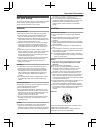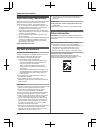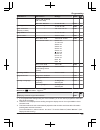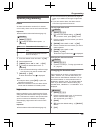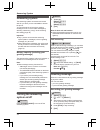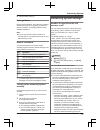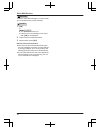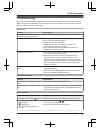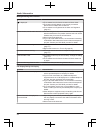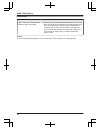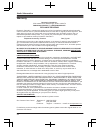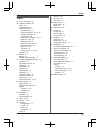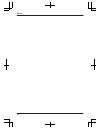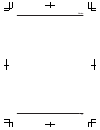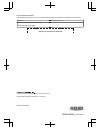- DL manuals
- Panasonic
- Answering Machine
- KX-TG6671C
- Operating Instructions Manual
Panasonic KX-TG6671C Operating Instructions Manual - Model Composition
Model composition
Series
Model No.
Base unit
Handset
Part No.
Part No.
Quantity
KX-TG6671 series
KX-TG6671
KX-TG6671
KX-TGA660
1
KX-TG6672
KX-TG6671
KX-TGA660
2
KX-TG6673
KX-TG6671
KX-TGA660
3
R The suffix (C) in the following model numbers will be omitted in these instructions: KX-TG6671C/
KX-TG6672C/KX-TG6673C
Accessory information
Supplied accessories
No.
Accessory item/Part number
Quantity
KX-TG6671
KX-TG6672
KX-TG6673
A
AC adaptor/PNLV226
2
3
4
B
Telephone line cord
1
1
1
C
Desk stand/Wall mounting adaptor
*1
1
1
1
D
Corded handset
1
1
1
E
Corded handset cord
1
1
1
F
Rechargeable batteries
*2
2
4
6
G
Handset cover
*3
1
2
3
H
Belt clip
1
2
3
I
Charger
1
2
3
*1 The desk stand/wall mounting adaptor comes attached to the base unit.
*2 See page 4 for replacement battery information.
*3 The handset cover comes attached to the handset.
A
B
C
D
E
F
G
H
I
3
Introduction
Summary of KX-TG6671C
Page 1
Operating instructions digital corded/cordless answering system model shown is kx-tg6671. Model no. Kx-tg6671c kx-tg6672c kx-tg6673c before initial use, see “getting started” on page 8. Thank you for purchasing a panasonic product. Please read these operating instructions before using the unit and s...
Page 2
Introduction model composition ..............................................3 accessory information ........................................3 important information for your safety ....................................................5 important safety instructions ...............................6 fo...
Page 3: Model Composition
Model composition series model no. Base unit handset part no. Part no. Quantity kx-tg6671 series kx-tg6671 kx-tg6671 kx-tga660 1 kx-tg6672 kx-tg6671 kx-tga660 2 kx-tg6673 kx-tg6671 kx-tga660 3 r the suffix (c) in the following model numbers will be omitted in these instructions: kx-tg6671c/ kx-tg667...
Page 4
Additional/replacement accessories please contact your nearest panasonic dealer for sales information. Accessory item order number rechargeable batteries hhr-4dpa or hhr-4mra *1 r to order, please call 1-800-332-5368 or visit http://www.Panasonic.Com/batterystore battery type: – nickel metal hydride...
Page 5
For your safety to prevent severe injury and loss of life/property, read this section carefully before using the product to ensure proper and safe operation of your product. Warning power connection r use only the power source marked on the product. R do not overload power outlets and extension cord...
Page 6
Important safety instructions when using your product, basic safety precautions should always be followed to reduce the risk of fire, electric shock, and injury to persons, including the following: 1. Do not use this product near water for example, near a bathtub, washbowl, kitchen sink, or laundry ...
Page 7
Specifications r standard: dect 6.0 (digital enhanced cordless telecommunications 6.0) r frequency range: 1.92 ghz to 1.93 ghz r rf transmission power: 115 mw (max.) r power source: 120 v ac, 60 hz r power consumption: base unit: standby: approx. 0.9 w maximum: approx. 1.5 w charger: standby: approx...
Page 8: Setting Up
Setting up connections r use only the supplied panasonic ac adaptor pnlv226. N base unit a b b a dsl/adsl filter* (120 v ac, 60 hz) to single-line telephone jack (rj11c) correct incorrect *dsl/adsl filter (not supplied) is required if you have dsl/adsl service. A a b b r the words “up desk” should b...
Page 9: Note When Setting Up
Battery charging charge for about 7 hours. R when the batteries are fully charged, the charge indicator goes off and “fully charged” is displayed. Charge indicator confirm "charging" is displayed. Note when setting up note for connections r the ac adaptor must remain connected at all times. (it is n...
Page 10: Controls
Controls base unit a e f g f h b c d k l m a i j b n o p q corded handset receiver speaker display r the display can be moved back and forth to select the desired angle. Speed dial buttons microphone dial keypad (*: tone) desk stand/wall mounting adaptor r the adaptor is a removable attachment for d...
Page 11: Belt Clip
Charge indicator ringer indicator message indicator nonslip pad r nonslip pad offers support when you cradle the handset between your shoulder and ear. Speaker m n (talk) m n (sp-phone: speakerphone) headset jack dial keypad (*: tone) receiver display moffn mflashn mcall waitn microphone charge cont...
Page 12: Initial Settings
Item meaning in use answering system is being used by the base unit or another handset. Line in use someone is using the line. Initial settings n direct command code: programmable settings can be accessed by pressing mmenun, # and then the corresponding code on the dial keypad (page 20). Example: pr...
Page 13: Making Calls
Making calls using the base unit 1 dial the phone number. R to correct a digit, press mclearn. 2 lift the corded handset. 3 when you finish talking, place the corded handset on the cradle. Note: r you can also dial the phone number after lifting the corded handset. Using the speakerphone 1 during a ...
Page 14: Answering Calls
Base unit / handset 1 9 a mpausen 2 dial the phone number. 3 proceed with the operation for your unit. Base unit: lift the corded handset. Handset: m n note: r a 3.5 second pause is inserted each time mpausen is pressed. Repeat as needed to create longer pauses. Answering calls using the base unit w...
Page 15
R if another phone is connected to the same line, you can also take the call by lifting its handset. R while an outside call is on hold, the sp-phone indicator on the base unit flashes. Mute while mute is turned on, you can hear the other party, but the other party cannot hear you. Base unit / hands...
Page 16
Call share you can join an existing outside call. Important: r when the privacy mode is on, you cannot join the conversation. Turn it off. Base unit to join the conversation, lift the corded handset when the handset is on an outside call. Handset to join the conversation, press m n when the other un...
Page 17: Shared Phonebook
Shared phonebook the shared phonebook allows you to make calls without having to dial manually. The base unit and any handset registered to the base unit can use the shared phonebook. You can add 100 names and phone numbers to the shared phonebook, and assign each phonebook entry to the desired grou...
Page 18
Finding and calling from a phonebook entry base unit / handset scrolling through all entries 1 m n 2 mbn: select the desired entry. 3 proceed with the operation for your unit. Base unit: lift the corded handset. Handset: m n searching by first character 1 m n 2 press the dial key (0 – 9 or #) which ...
Page 19: Speed Dial
Note: r when storing a calling card access number and your pin in the phonebook as one phonebook entry, press mpausen to add pauses after the number and pin as necessary (page 13). R if you have rotary/pulse service, you need to press * (tone) before pressing m n on the base unit or mmenun on the ha...
Page 20: Programmable Settings
Programmable settings you can customize the unit by programming the following features. To access the features, there are 2 methods. Base unit / handset n scrolling through the display menus 1 mmenun 2 proceed with the operation for your unit. Base unit: press mcn, mdn, m n, or m n to select the des...
Page 21
Main menu: “ringer volume” *1 operation settings code adjusting the ringer volume. (base unit) off–6 #160 14 main menu: “initial settings” sub-menu 1 sub-menu 2 settings code contrast (display contrast) – level 1–6 #145 – change language (display) (base unit) – english> français #110 12 main menu: “...
Page 22
Sub-menu 1 sub-menu 2 settings code answer off *1 – – #328 32 main menu: “v.M. Access” (v.M.: voice mail) operation code listening to voice mail messages. #330 37 main menu: “intercom” operation code paging the desired unit. #274 39 main menu: “set date & time” sub-menu 1 sub-menu 2 settings code da...
Page 23
Sub-menu 1 sub-menu 2 settings code voice mail store vm access# *1 (vm: voice mail) – #331 37 vm tone detect *1 1: on> 0: off #332 37 message alert – 1: on> 0: off #340 36 lcd contrast (display contrast) – 1–6: level 1–6 #145 – key tone *8 – 1: on> 0: off #165 – auto talk *9 – 1: on 0: off> #200 14 ...
Page 24
To use this feature, set the date and time first (page 12). *4 ringer volume cannot be turned off for alarm, intercom calls, and paging. *5 if you subscribe to a distinctive ring service, select a tone (tone 1 to 5). If you select a melody, you cannot distinguish lines by their ringers. *6 if you se...
Page 25: Special Programming
Special programming alarm an alarm sounds at the set time for 3 minutes once or daily. Alarm can be set for each handset. Important: r set the date and time beforehand (page 12). Handset 1 mmenun#720 2 mbn: select the desired alarm option. A mselectn off turns alarm off. Go to step 7. Once an alarm ...
Page 26: Registering A Unit
Call block (call display subscribers only) this feature allows the unit to reject calls when: – the unit receives a call from a phone number stored in the call block list as unwanted (“storing unwanted callers”, page 26). – the unit receives a call without phone number (“blocking incoming calls with...
Page 27
Registering a handset to the base unit the supplied handset and base unit are pre-registered. If for some reason the handset is not registered to the base unit, re-register the handset. 1 handset: mmenun#130 2 base unit: press and hold mlocatorn for about 5 seconds until the registration tone sounds...
Page 28
Using call display service important: r this unit is call display compatible. To use call display features, you must subscribe to a call display service. Contact your service provider/ telephone company for details. Call display features base unit / handset when an outside call is being received, th...
Page 29
Handset 1 m n a mmenun 2 mbn: “group” a mselectn 3 mbn: select the desired group. A mselectn 4 mbn: select the current setting of the ringer id. A mselectn 5 mbn: select the desired ringer tone. A msaven 6 moffn for call waiting deluxe service users to use call waiting deluxe, you must subscribe to ...
Page 30: Caller List
Caller list important: r only 1 person can access the caller list at a time. R make sure the unit’s date and time setting is correct (page 12). Viewing the caller list and calling back base unit / handset 1 proceed with the operation for your unit. Base unit: mcidn handset: mfn cid 2 press mcn to se...
Page 31
2 mbn: select the desired entry. R to edit the number, press meditn repeatedly until the phone number is shown in the desired format. 3 msaven a mbn: “yes” a mselectn 4 mnn (exit) note: r if you stored caller information to the phonebook using the base unit, the entry is automatically assigned to gr...
Page 32: Answering System
Answering system the answering system can answer and record calls for you when you are unavailable to answer the phone. You can also set the unit to play a greeting message but not to record caller messages by selecting “greeting only” as the recording time setting (page 36). Important: r only 1 per...
Page 33: Listening To Messages
Using a pre-recorded greeting message the unit provides 2 pre-recorded greeting messages: – if you erase or do not record your own greeting message, the unit plays a pre-recorded greeting asking callers to leave a message. – if the message recording time (page 36) is set to “greeting only”, callers’...
Page 34: Remote Operation
Operating the answering system mmenun a mbn: “answering device” a mselectn key operation mdn or mcn adjust the receiver/speaker volume (during playback) 1 or mfn repeat message (during playback) *1 2 or men skip message (during playback) 3 enter the “settings” menu 4 play new messages 5 play all mes...
Page 35: Answering System Settings
4 when finished, hang up. Voice guidance during remote operation, the unit’s voice guidance starts and prompts you to press 1 to perform a specific operation, or press 2 to listen to more available operations. Note: r if you do not press any dial keys within 10 seconds after a voice guidance prompt,...
Page 36
Answer the call first. To do so, contact your service provider/telephone company. Caller’s recording time you can change the maximum message recording time allowed for each caller. The default setting is “3 min”. Handset 1 mmenun#305 2 mbn: select the desired setting. A msaven a moffn selecting “gre...
Page 37: Voice Mail Service
Voice mail service voice mail is an automatic answering service offered by your service provider/telephone company. After you subscribe to this service, your service provider/telephone company’s voice mail system answers calls for you when you are unavailable to answer the phone or when your line is...
Page 38
Base unit to listen to voice mail messages, you have to dial your voice mail access number manually. Handset 1 mvmn or mmenun#330 r the speakerphone turns on. R if there are no new messages in the voice mail, mvmn is not displayed. 2 follow the pre-recorded instructions. 3 when finished, press moffn...
Page 39: Intercom
Intercom intercom calls can be made: – between the base unit and a handset – between handsets note: r if you receive an outside call while talking on the intercom, you hear 2 tones. – to answer the call with the base unit, place the corded handset on the cradle, then lift it again. If the speakerpho...
Page 40
4 to complete the transfer: press moffn. R the outside call is being routed to the destination unit. To establish a conference call: mmenun a mbn: “conference” a mselectn r to leave the conference, press moffn. The other 2 parties can continue the conversation. R to put the outside call on hold: mme...
Page 41: Wall Mounting
Wall mounting the base unit can be mounted on a wall by changing the wall mounting adaptor’s position. Note: r make sure that the wall and the fixing method are strong enough to support the weight of the unit. Base unit 1 to remove the wall mounting adaptor, push down the release levers (a). Remove ...
Page 42: Error Messages
Error messages display message cause/solution access # to vm service is not stored r you have not stored the voice mail access number. Store the number (page 37). Base no power or no link. Re-connect base ac adaptor. R the handset has lost communication with the base unit. Move closer to the base un...
Page 43: Troubleshooting
Troubleshooting if you still have difficulties after following the instructions in this section, disconnect the base unit’s ac adaptor, then reconnect the base unit’s ac adaptor. Remove the batteries from the handset, and then insert the batteries into the handset again. General use problem cause/so...
Page 44
Making/answering calls, intercom problem cause/solution is displayed. R the handset is too far from the base unit. Move closer. R the base unit’s ac adaptor is not properly connected. Reconnect ac adaptor to the base unit. R the handset is not registered to the base unit. Register it (page 27). Nois...
Page 45
Problem cause/solution caller information is not announced. R the base unit or handset’s ringer volume is turned off. Adjust it (page 14, 22). R the talking call display feature is turned off. Turn it on (page 22). R the number of rings for the answering system is set to “2 rings” or “toll saver”. S...
Page 46
Liquid damage problem cause/solution liquid or other form of moisture has entered the base unit/handset. R disconnect the ac adaptor and telephone line cord from the base unit. Remove the batteries from the handset and leave to dry for at least 3 days. After the base unit/handset are completely dry,...
Page 47
Industry canada notices and other information notice: this equipment meets the applicable industry canada terminal equipment technical specifications. This is confirmed by the registration number. The abbreviation, “ic:”, before the registration number signifies that registration was performed based...
Page 48: Warranty
Warranty panasonic canada inc. 5770 ambler drive, mississauga, ontario l4w 2t3 panasonic product - limited warranty exchange program panasonic canada inc. Warrants this product to be free from defects in material and workmanship under normal use and for a period as stated below from the date of orig...
Page 49: Index
Index # 4-way conference: 16 a additional handset: 26 alarm: 25 answering calls: 14 answering system call screening: 32 erasing messages: 33, 34, 35 greeting message: 32 greeting only: 36 listening to messages: 33, 34 number of rings: 35 recording time: 36 remote access code: 34 remote operation: 34...
Page 50
50 notes.
Page 51
51 notes.
Page 52
For your future reference we recommend keeping a record of the following information to assist with any repair under warranty. Serial no. Date of purchase (found on the bottom of the base unit) name and address of dealer attach your purchase receipt here. 5770 ambler drive, mississauga, ontario l4w ...