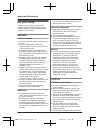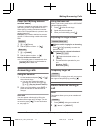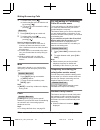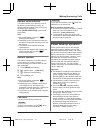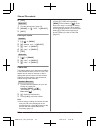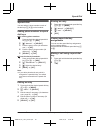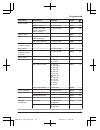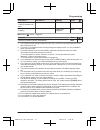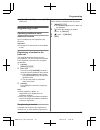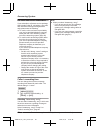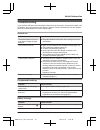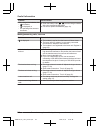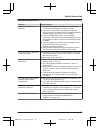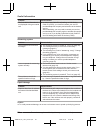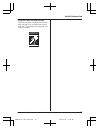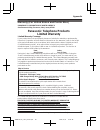- DL manuals
- Panasonic
- Answering Machine
- KX-TG6842C
- Operating Instructions Manual
Panasonic KX-TG6842C Operating Instructions Manual
Operating Instructions
Model No.
KX-TG6841
KX-TG6842
KX-TG6843
KX-TG6844
KX-TG6845
KX-TG6872
KX-TG6873
Digital Cordless Answering System
Model shown is KX-TG6841.
Before initial use, see “Getting Started”
on page 10.
Thank you for purchasing a Panasonic product.
Please read these operating instructions before using the unit and save them for
future reference.
Consulte “Guía Rápida Española”, página 60.
For assistance, visit our Web site: http://www.panasonic.com/help for customers
in the U.S.A. or Puerto Rico.
Please register your product: http://www.panasonic.com/prodreg
TG684x7x(en)_1127_ver021.pdf 1
2012/11/27 18:16:41
Summary of KX-TG6842C
Page 1
Operating instructions model no. Kx-tg6841 kx-tg6842 kx-tg6843 kx-tg6844 kx-tg6845 kx-tg6872 kx-tg6873 digital cordless answering system model shown is kx-tg6841. Before initial use, see “getting started” on page 10. Thank you for purchasing a panasonic product. Please read these operating instructi...
Page 2
Introduction model composition .......................................3 accessory information ..................................3 important information for your safety .............................................6 important safety instructions ........................7 for best performance ...........
Page 3: Model Composition
Model composition n kx-tg6841 series n kx-tg6872/kx-tg6873 r model shown is kx-tg6842. R model shown is kx-tg6872. Series model no. Base unit handset part no. Part no. Quantity kx-tg6841 series kx-tg6841 *1 kx-tg6841 kx-tga680 1 kx-tg6842 kx-tg6841 kx-tga680 2 kx-tg6843 kx-tg6841 kx-tga680 3 kx-tg68...
Page 4
No. Supplied handset qty. 1 unit *1 2 units *2 3 units *3 4 units *4 5 units *5 accessory item/ order number accessory quantity b telephone line cord/ pqja10075z 1 1 1 1 1 c desk stand/wall mounting adaptor *6 /pnkl1038z1 1 1 1 1 1 d rechargeable batteries/ hhr-4dpa 2 4 6 8 10 e handset cover *7 / p...
Page 5
Additional/replacement accessories please contact your nearest panasonic dealer for sales information (page 64). Accessory item order number rechargeable batteries hhr-4dpa *1 r to order, please call 1-800-332-5368 or visit http://www.Panasonic.Com/batterystore battery type: – nickel metal hydride (...
Page 6: For Your Safety
For your safety to prevent severe injury and loss of life/ property, read this section carefully before using the product to ensure proper and safe operation of your product. Warning power connection r use only the power source marked on the product. R do not overload power outlets and extension cor...
Page 7: Important Safety
– the handset batteries need recharging or have failed. – there is a power failure. Battery r we recommend using the batteries noted on page 5. Use only rechargeable ni-mh batteries aaa (r03) size. R do not mix old and new batteries. R do not open or mutilate the batteries. Released electrolyte from...
Page 8: Other Information
R if the reception for a base unit location is not satisfactory, move the base unit to another location for better reception. Environment r keep the product away from electrical noise generating devices, such as fluorescent lamps and motors. R the product should be kept free from excessive smoke, du...
Page 9: Specifications
Specifications r standard: dect 6.0 (digital enhanced cordless telecommunications 6.0) r frequency range: 1.92 ghz to 1.93 ghz r rf transmission power: 115 mw (max.) r power source: 120 v ac, 60 hz r power consumption: base unit: standby: approx. 0.8 w maximum: approx. 3.6 w charger: standby: approx...
Page 10: Setting Up
Setting up connections n base unit r use only the supplied panasonic ac adaptor pnlv226. Correct incorrect to power outlet press plug firmly. Hook “click” to single-line telephone jack (rj11c) dsl/adsl filter* “click” *dsl/adsl filter (not supplied) is required if you have dsl/adsl service. N charge...
Page 11: Note When Setting Up
Note when setting up note for connections r the ac adaptor must remain connected at all times. (it is normal for the adaptor to feel warm during use.) r the ac adaptor should be connected to a vertically oriented or floor-mounted ac outlet. Do not connect the ac adaptor to a ceiling-mounted ac outle...
Page 12: Controls
Controls handset a b a b c h i j k g l a e f d speaker m n (talk) headset jack dial keypad (*: tone) mzn (sp-phone: speakerphone) microphone receiver display moffn mflashnmcall waitn mnoise reductionn charge contacts n control type soft keys the handset features 2 soft keys. By pressing a soft key, ...
Page 13: Belt Clip
Speaker display mholdn mredialn mpausen mflashn mcall waitn mzn (sp-phone: speakerphone) sp-phone indicator merasen manswer on/offn answer on/off indicator mlocatorn mintercomn mnn (stop) (exit) m n (play) message indicator desk stand/wall mounting adaptor r the adaptor is a removable attachment for...
Page 14: Initial Settings
Item meaning clarity booster is on. (page 18) in use answering system is being used by another handset or the base unit. Line in use someone is using the line. Base unit display items item meaning ringer volume is off. (page 17) silent mode is on. (page 32) call sharing mode is off. (page 29) in use...
Page 15
Voice guidance language you can select either “english” or “español” as the voice guidance language of the answering system. The default setting is “english”. Handset 1 mmenun#112 2 mbn: select the desired setting. 3 msaven a moffn dialing mode if you cannot make calls, change this setting according...
Page 16: Making Calls
Making calls using the handset 1 lift the handset and dial the phone number. R to correct a digit, press mclearn. 2 press m n or mcalln. 3 when you finish talking, press moffn or place the handset on the base unit or charger. Using the speakerphone 1 dial the phone number and press mzn. R speak alte...
Page 17: Answering Calls
Pause (for pbx/long distance service users) a pause is sometimes required when making calls using a pbx or long distance service. When storing a calling card access number and/or pin in the phonebook, a pause is also needed (page 24). Example: if you need to dial the line access number “9” when maki...
Page 18
3 to release hold, press m n. R another handset user can take the call by pressing m n. R the base unit user can take the call by pressing mzn. Base unit 1 press mholdn during an outside call. 2 to release hold, press mzn. R a handset user can take the call by pressing m n. Note for handset and base...
Page 19: Power Back-Up Operation
Handset noise reduction this feature allows you to hear the voice of the person you are talking to clearly, by reducing the surrounding noise coming from the other party’s telephone. Press mnoise reductionn to turn on/off while talking. Note: r when this feature is turned on, is displayed while talk...
Page 20
Panasonic ni-mh battery performance (supplied batteries) during power back-up mode when the batteries are fully charged, operating time of the handset in power back-up mode varies depending on usage. – continuous use of the handset in power back-up mode: 1.5 hours max. – continuous use of the handse...
Page 21
N when 2 or more handsets are registered: when the unit rings, use a handset which is not supplying power to the base unit. For the operation, please see “answering calls”, page 17. R do not use or lift the handset which is placed on the base unit during power back-up mode. Note: r during a call wit...
Page 22: Shared Phonebook
Shared phonebook the shared phonebook allows you to make calls without having to dial manually. The base unit and any handset registered to the base unit can use the shared phonebook. You can add 100 names and phone numbers to the shared phonebook, and assign each phonebook entry to the desired grou...
Page 23
Changing group names the default group name is “group 1” to “group 9”. Handset 1 mfn a mmenun 2 mbn: “group” a mselectn 3 mbn: select the desired group. A mselectn 4 mbn: “group name” a mselectn 5 edit the name (10 characters max.; page 22). A msaven 6 moffn finding and calling from a phonebook entr...
Page 24
4 moffn base unit 1 find the desired entry (page 23). 2 merasen a mbn: “yes” a mselectn 3 mexitn erasing all entries handset 1 mfn a mmenun 2 mbn: “erase all” a mselectn 3 mbn: “yes” a mselectn 4 mbn: “yes” a mselectn 5 moffn base unit 1 m n a merasen 2 mbn: “yes” a mselectn 3 mbn: “yes” a mselectn ...
Page 25: Speed Dial
Speed dial you can assign 1 phone number to each of the dial keys (1 to 9) on the handset. Adding phone numbers to speed dial keys n by entering phone numbers: 1 press and hold the desired speed dial key (1 to 9). A maddn 2 mbn: “manual” a mselectn 3 enter the party’s name (16 characters max.). A mo...
Page 26: Programmable Settings
Programmable settings you can customize the unit by programming the following features. To access the features, there are 2 methods. Handset / base unit n scrolling through the display menus 1 mmenun 2 press mcn or mdn to select the desired main menu. A mselectn 3 press mcn or mdn to select the desi...
Page 27
Sub-menu 1 sub-menu 2 settings code play all msg. – – #324 42 erase all msg. *1 – – #325 42 greeting record greeting *1 – #302 41 check greeting – #303 41 pre-recorded *1 (reset to pre-recorded greeting) – #304 41 new message alert *1 outgoing call – on/off 1: on 0: off> #338 43 outgoing call – noti...
Page 28
Sub-menu 1 sub-menu 2 settings code alarm – 1: once 2: daily 0: off> #720 32 time adjustment *1, *3 – 1: caller id auto> 0: manual #226 – main menu: “initial setting” sub-menu 1 sub-menu 2 settings code ringer setting ringer volume 0–6: off–6 #160 17 ringer tone *4, *5, *6 tone 1> #161 – silent mode...
Page 29
Sub-menu 1 sub-menu 2 settings code call block *1 – – #217 33 first ring *1 1: on> 0: off #173 34 block w/o num *1, *2 (block calls without phone number) 1: on 0: off> #240 34 speed dial – – #261 25 voice mail store vm access# *1 (vm: voice mail) – #331 47 vm tone detect *1 1: on> 0: off #332 47 lcd...
Page 30
Main menu: “customer support” operation code displaying customer support web address. #680 – main menu: “key detector” *11 sub-menu 1 sub-menu 2 settings code search – – #655 – battery check – – n base unit main menu: “phonebook” operation code viewing the phonebook entry. #280 23 main menu: “caller...
Page 31
Sub-menu 1 sub-menu 2 settings code caller id edit (caller id number auto edit) – on> off #214 38 change language (display) – english> español #110 14 main menu: “cust. Support” operation code displaying customer support web address. #680 – *1 if you program these settings using one of the units, yo...
Page 32: Special Programming
Special programming alarm an alarm sounds at the set time for 3 minutes once or daily. Alarm can be set for each handset. Important: r set the date and time beforehand (page 14). Handset 1 mmenun#720 2 mbn: select the desired alarm option. A mselectn “off” turns alarm off. Go to step 7. “once” an al...
Page 33
Changing the start and end time handset / base unit 1 mmenun#237 2 continue from step 3 for handset or step 3 for base unit, “turning silent mode on/ off”, page 32. Changing the handset name each handset can be given a customized name (“bob”, “kitchen”, etc.). This is useful when you make intercom c...
Page 34
2 mbn: select the entry to be blocked. R to edit the number, press meditn repeatedly until the phone number is shown in the 10-digit format. 3 msaven 4 mbn: “call block” a mselectn 5 mbn: “yes” a mselectn 6 edit the phone number if necessary (24 digits max.). 7 msaven a mexitn n by entering phone nu...
Page 35: Registering A Unit
A msaven a moffn (handset) or mexitn (base unit) registering a unit operating additional units additional handsets up to 6 handsets can be registered to the base unit. Important: r see page 5 for information on the available model. Registering a handset to the base unit the supplied handset and base...
Page 36: Using Caller Id Service
Using caller id service important: r this unit is caller id compatible. To use caller id features, you must subscribe to a caller id service. Contact your service provider/telephone company for details. Caller id features handset / base unit when an outside call is being received, the caller informa...
Page 37: Caller List
Ringer id for handset this feature can help you identify who is calling by using different ringer tones for different groups of callers. When adding an entry to the phonebook, you can assign it to the desired group (page 22). When a call is received from a caller assigned to a group, the ringer you ...
Page 38
3 press meditn repeatedly until the phone number is shown in the desired format. A b c local phone number example: 321-5555 area code – local phone number example: 555-321-5555 1 – area code – local phone number example: 1-555-321-5555 4 mzn caller id number auto edit feature handset / base unit onc...
Page 39
2 mbn: select the desired entry. R to edit the number, press meditn repeatedly until the phone number is shown in the desired format. 3 msaven 4 mbn: “phonebook” a mselectn 5 mexitn note for base unit: r if you stored caller information to the phonebook using the base unit, the entry is automaticall...
Page 40: Answering System
Answering system the answering system can answer and record calls for you when you are unavailable to answer the phone. You can also set the unit to play a greeting message but not to record caller messages by selecting “greeting only” as the recording time setting (page 46). Important: r only 1 per...
Page 41: Listening to Messages
Recording your greeting message handset 1 mmenun#302 2 mbn: “yes” a mselectn 3 after a beep sounds, hold the handset about 20 cm (8 inches) away and speak clearly into the microphone (2 minutes max.). 4 press mstopn to stop recording. 5 moffn using a pre-recorded greeting message the unit provides 2...
Page 42: Listening to Messages
Erasing all messages press merasen 2 times while the unit is not in use. Listening to messages using the handset when new messages have been recorded, “new message” is displayed. 1 to listen to new messages: mplayn *1 or mmenun#323 to listen to all messages: mmenun#324 2 when finished, press moffn. ...
Page 43: Advanced New Message
Advanced new message alerting features audible message alert this feature allows the base unit to beep to inform you of a new message arrival when new messages are recorded. The base unit beeps 2 times every minute until you listen to the messages, if the “base unit beep” setting is turned on. The d...
Page 44: Remote Operation
Erasing the set phone number handset 1 mmenun#338 2 mbn: “notification to” a mselectn 3 mmenun a mbn: “erase” a mselectn 4 mbn: “yes” a mselectn a moffn r the new message alert setting is turned off. Activating/inactivating the remote access code to play messages if you activate this feature, you mu...
Page 45: Answering System Settings
2 after the greeting message starts, enter your remote access code. 3 follow the voice guidance prompts as necessary or control the unit using remote commands (page 45). 4 when finished, hang up. Voice guidance n when the english voice guidance is selected during remote operation, the unit’s voice g...
Page 46
For voice mail service subscribers if you subscribe to a flat-rate service package that includes caller id, call waiting, voice mail, and unlimited local/regional/long distance calls, please note the following: r to use the voice mail service provided by your service provider/telephone company rathe...
Page 47: Voice Mail Service
Voice mail service voice mail is an automatic answering service offered by your service provider/telephone company. After you subscribe to this service, your service provider/telephone company’s voice mail system answers calls for you when you are unavailable to answer the phone or when your line is...
Page 48
Listening to voice mail messages the unit lets you know that you have new voice mail messages in the following way: – “new voice mail” is displayed if message indication service is available. Handset 1 mvmn *1 or mmenun#330 r the speakerphone turns on. 2 follow the pre-recorded instructions. 3 when ...
Page 49: Intercom
Intercom intercom calls can be made: – between handsets – between a handset and the base unit note: r when paging unit(s), the paged unit(s) beeps for 1 minute. R if you receive an outside call while talking on the intercom, you hear 2 tones. – to answer the call with the handset, press moffn, then ...
Page 50
R to leave the conference, press moffn. The other 2 parties can continue the conversation. R to put the outside call on hold: mmenun a mbn: “hold” a mselectn to resume the conference: mmenun a mbn: “conf.” a mselectn r to cancel the conference: mmenun a mbn: “stop conference” a mselectn you can cont...
Page 51: Wall Mounting
Wall mounting the base unit can be mounted on a wall by changing the wall mounting adaptor’s position. Note: r make sure that the wall and the fixing method are strong enough to support the weight of the unit. Base unit 1 to remove the wall mounting adaptor, push down the release levers (a). Remove ...
Page 52: Error Messages
Error messages display message cause/solution base no power or no link. Re-connect base ac adaptor. Or no link. R the handset has lost communication with the base unit. Move closer to the base unit and try again. R unplug the base unit’s ac adaptor to reset the unit. Reconnect the adaptor and try ag...
Page 53: Troubleshooting
Troubleshooting if you still have difficulties after following the instructions in this section, disconnect the base unit’s ac adaptor, then reconnect the base unit’s ac adaptor. Remove the batteries from the handset, and then insert the batteries into the handset again. General use problem cause/so...
Page 54
Problem cause/solution i fully charged the batteries, but – still flashes, – is displayed, or – the operating time seems to be shorter. R clean the battery ends ( , ) and the charge contacts with a dry cloth and charge again. R it is time to replace the batteries (page 10). Making/answering calls, i...
Page 55
Caller id/talking caller id problem cause/solution caller information is not displayed. R you must subscribe to caller id service. Contact your service provider/telephone company for details. R if your unit is connected to any additional telephone equipment such as a caller id box or cordless teleph...
Page 56
Problem cause/solution the 2nd caller’s information is not displayed during an outside call. R in order to use caller id, call waiting, or call waiting caller id (cwid), you must first contact your service provider/telephone company and subscribe to the desired service. After subscribing, you may ne...
Page 57: Fcc and Other Information
Fcc and other information this equipment complies with part 68 of the fcc rules and the requirements adopted by the acta. On the bottom of this equipment is a label that contains, among other information, a product identifier in the format us:acj----------. If requested, this number must be provided...
Page 58
Manufacturer about the availability of hearing aids which provide adequate shielding to rf energy commonly emitted by digital devices. When programming emergency numbers and(or) making test calls to emergency numbers: 1) remain on the line and briefly explain to the dispatcher the reason for the cal...
Page 59
Compliance with tia-1083 standard: telephone handsets identified with this logo have reduced noise and interference when used with t-coil equipped hearing aids and cochlear implants. T compatible with hearing aid t-coil tia-1083 for assistance, please visit http://www.Panasonic.Com/help 59 useful in...
Page 60: Guía Rápida Española
Guía rápida española instalación unidad base luse solo el adaptador de corriente panasonic pnlv226 incluido. Cargue aproximadamente durante 7 horas auricular cargador lutilice solo baterías de ni-mh tamaño aaa (r03). Lno utilice baterías alcalinas, de manganeso o de ni-cd. Lcompruebe que las polarid...
Page 61
Sugerencias de operación teclas de función la unidad incluye las teclas de función. Al oprimir una tecla de función, puede seleccionar la función que aparece directamente encima de ella en la pantalla. Preste atención a la pantalla para ver qué funciones están asignadas a las teclas de función duran...
Page 62
Fecha y hora (auricular) 1 {menu}(1)1 2 introduzca el día, mes y año actuales. S {ok} 3 introduzca la hora y minuto actuales (formato de reloj de 24 horas). 4 {guarda} s {off} operaciones básicas cómo hacer y contestar llamadas (auricular/unidad base) para hacer llamadas auricular: marque el número ...
Page 63
Contestador de llamadas (unidad base) contestador encendido/apagado oprima {answer on/off} para encender y apagar el contestador de llamadas. Para escuchar mensajes {6} (play) sistema contestador de llamadas (auricular) para escuchar mensajes para escuchar mensajes nuevos: {repro.} o {menu}(323 para...
Page 64: Customer Services
Customer services customer services directory (united states and puerto rico) obtain product information and operating assistance; locate your nearest dealer or service center; purchase parts and accessories; or make customer service and literature requests by visiting our web site at: http://www.Pa...
Page 65: Panasonic Telephone Products
Warranty (for united states and puerto rico) panasonic corporation of north america one panasonic way, secaucus, new jersey 07094 limited warranty coverage if your product does not work properly because of a defect in materials or workmanship, panasonic corporation of north america (referred to as “...
Page 66
Limited warranty limits and exclusions this limited warranty only covers failures due to defects in materials or workmanship, and does not cover normal wear and tear or cosmetic damage. The limited warranty also does not cover damages which occurred in shipment, or failures which are caused by produ...
Page 67: Index
Index # 4-way conference: 19 a additional handset: 35 alarm: 32 answering calls: 17 answering system call screening: 40 erasing messages: 41, 42, 45 greeting message: 40 greeting only: 46 listening to messages: 41, 42, 44 new message alerting: 43 number of rings: 45 recording time: 46 remote access ...
Page 68: Important!
1 reconnect ac adaptor to the base unit. 2 check if telephone line cord is connected. 3 use rechargeable ni-mh batteries. (alkaline/manganese/ni-cd batteries cannot be used.) 4read troubleshooting page in the operating instructions. If your product is not working properly. . . Important! Visit our w...