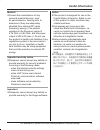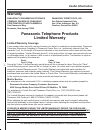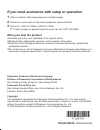Operating instructions 5.8 ghz usb adaptor model no. Kx-tga575 this unit is an accessory unit for use with the panasonic cordless telephone kx-tg5761/kx-tg5766/kx-tg5771/kx-tg5776/kx-tg5777. You must install the skype software to your computer and register this unit with your base unit before skype ...
For assistance, please visit http://www.Panasonic.Com/phonehelp 2 table of contents introduction feature highlights ............................................................................................................3 accessory information .......................................................
For assistance, please visit http://www.Panasonic.Com/phonehelp 3 introduction thank you for purchasing the panasonic 5.8 ghz usb adaptor. We recommend keeping a record of the following information for future reference. Serial no. Date of purchase (found on the bottom of the unit) name and address o...
For assistance, please visit http://www.Panasonic.Com/phonehelp 4 introduction for best performance location/avoiding noise this unit communicates using radio waves. For maximum distance and noise-free operation, we recommend the following: l placing the product away from electrical appliances. L ...
For assistance, please visit http://www.Panasonic.Com/phonehelp 5 preparation controls a b c a antenna b status indicator c usb plug status indicator the status indicator indicates the usb adaptor status. Indicator status flashing usb adaptor is receiving power from the computer but link to the base...
For assistance, please visit http://www.Panasonic.Com/phonehelp 6 preparation screen shots used for operations l the screen shots in these instructions are for microsoft ® windows ® xp and are included for reference only. L the screen shots in these instructions may differ slightly from the screen...
For assistance, please visit http://www.Panasonic.Com/phonehelp 7 preparation wall mounting the usb adaptor can be mounted on the flat surface such as a wall by using the wall mounting adaptor. Note: l for usb adaptor location information, see page 4. 1 peel off the protection sheet and attach the w...
For assistance, please visit http://www.Panasonic.Com/phonehelp 8 preparation installing and setting up the usb adaptor utility before you use the usb adaptor, you must install the usb adaptor utility from the included cd-rom to a computer installed with the skype software, and register the usb adap...
For assistance, please visit http://www.Panasonic.Com/phonehelp 9 preparation 5 when installation is complete, the usb adaptor setup window is opened. Remove the included cd-rom from your cd-rom drive. 6 follow the on-screen instructions to set up the usb adaptor. L when the setting up is complete,...
For assistance, please visit http://www.Panasonic.Com/phonehelp 10 preparation soft key and display menus after setting up the usb adaptor, {c} (phonebook) on the right soft key on the handset is changed to { ip phone}. To enter the phonebook, press {menu} (middle soft key) then select “ phonebook”....
For assistance, please visit http://www.Panasonic.Com/phonehelp 11 using the usb adaptor entering the ip phone mode press { ip phone} (right soft key) on the handset to enter the ip phone mode. L ip phone appears on the handset display. The ip phone mode consists of the following menus: {v} missed ...
For assistance, please visit http://www.Panasonic.Com/phonehelp 12 using the usb adaptor 4 when you finish talking, press {off} or place the handset on the base unit or charger. Note: l you cannot select items from the handset phonebook, redial list and caller list. Using the speakerphone 1 during a...
For assistance, please visit http://www.Panasonic.Com/phonehelp 13 using the usb adaptor making regular phone calls (skypeout) skypeout is a way to make calls from skype to persons who use telephone lines or mobile phones. Making skypeout calls is not free of charge. Before using the skypeout, purch...
For assistance, please visit http://www.Panasonic.Com/phonehelp 14 using the usb adaptor temporary ringer off while the handset is ringing for an internet call, you can turn the ringer off temporarily by pressing {~} or { off}. Missed calls if an internet call is not answered, “ ip missed call” is s...
For assistance, please visit http://www.Panasonic.Com/phonehelp 15 using the usb adaptor using the history (call list) call information of incoming and outgoing internet calls is logged in the skype history by the most recent internet call to the oldest. If you receive the skype voicemail, it will b...
For assistance, please visit http://www.Panasonic.Com/phonehelp 16 useful information troubleshooting problem cause & solution the usb adaptor does not work. (the usb adaptor utility icon ( ) is indicated in gray.) l make sure the usb plug is connected properly to your computer. L the usb adaptor ...
For assistance, please visit http://www.Panasonic.Com/phonehelp 17 useful information problem cause & solution i cannot read the language displayed by the usb adaptor utility. L you can change the application’s display language to english, french, or spanish. Select the desired language from the pu...
For assistance, please visit http://www.Panasonic.Com/phonehelp 18 useful information fcc and other information this device complies with part 15 of the fcc rules. Operation is subject to the following two conditions: (1) this device may not cause harmful interference, and (2) this device must accep...
For assistance, please visit http://www.Panasonic.Com/phonehelp 19 useful information medical l consult the manufacturer of any personal medical devices, such as pacemakers or hearing aids, to determine if they are adequately shielded from external rf (radio frequency) energy. (the product operates...
For assistance, please visit http://www.Panasonic.Com/phonehelp 20 useful information specifications operating environment 5 °c – 40 °c (41 °f – 104 °f) frequency 5.76 ghz – 5.84 ghz dimensions approx. Height 24 mm x width 71 mm x depth 111 mm ( 15 / 16 inch x 2 13 / 16 inches x 4 3 / 8 inches) mass ...
For assistance, please visit http://www.Panasonic.Com/phonehelp 21 useful information warranty panasonic consumer electronics company, division of panasonic corporation of north america one panasonic way, secaucus, new jersey 07094 panasonic puerto rico, inc. San gabriel industrial park, ave. 65 de ...
For assistance, please visit http://www.Panasonic.Com/phonehelp 22 useful information limited warranty limits and exclusions this limited warranty only covers failures due to defects in materials or workmanship, and does not cover normal wear and tear or cosmetic damage. The limited warranty also do...
For assistance, please visit http://www.Panasonic.Com/phonehelp 23 useful information customer services customer services directory obtain product information and operating assistance; locate your nearest dealer or servicenter; purchase parts and accessories; or make customer service and literature ...
If you need assistance with setup or operation 1 visit our website: http://www.Panasonic.Com/phonehelp 2 contact us via the web at: http://www.Panasonic.Com/contactinfo 3 call us at: 1-800-211-pana (1-800-211-7262) tty users (hearing or speech impaired users) can call 1-877-833-8855. When you ship t...