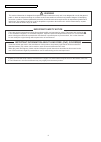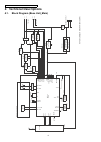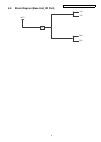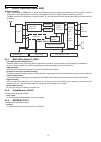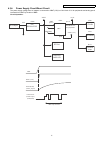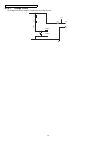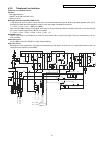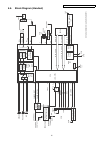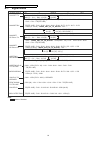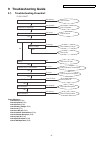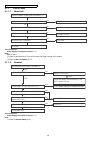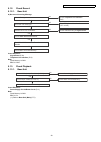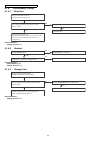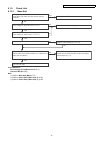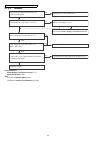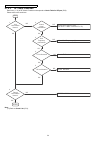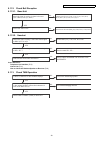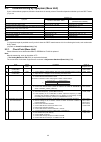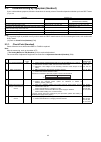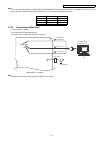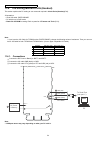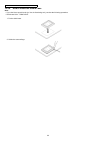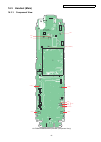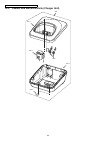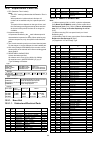- DL manuals
- Panasonic
- Answering Machine
- KX-TGD320ALB
- Service Manual
Panasonic KX-TGD320ALB Service Manual - 6 Installation Instructions
20
KX-TGD320ALB/KX-TGD322ALB/KX-TGD323ALB/KZ-TGDA30AZB
5 Location of Controls and Components
Refer to the Operating Instructions.
Note:
You can download and refer to the Operating Instructions (Instruction book) on TSN Server.
6 Installation Instructions
Refer to the Operating Instructions.
Note:
You can download and refer to the Operating Instructions (Instruction book) on TSN Server.
7 Operating Instructions
Refer to the Operating Instructions.
Note:
You can download and refer to the Operating Instructions (Instruction book) on TSN Server.
7.1.
For Service Hint
(right soft key)
132
Items
Contents
Battery
You could use other rechargeable batteries sold in a market, but the unit is not guaranteed to work
properly.
The battery strength may not be indicated correctly if the battery is disconnected and connected again,
even after it is fully charged. In that case, by recharging the battery as mentioned in the Operating
Instructions, you will get a correct indication of the battery strength.
PIN Code
Recall
Earth Recall feature is not supported in this model.
L Change the PIN using the following method.
1
2
7
3
Enter the new 4-digit base unit PIN.
i
{OK}
#
4
{ ^^ } : “ Yes”
i
{OK}
i
{
c
}
}
Summary of KX-TGD320ALB
Page 1
© panasonic system networks co., ltd. 2016 unauthorized copying and distribution is a violation of law. Order no. Km41512971ce telephone equipment model no. Kx-tgd320alb kx-tgd322alb kx-tgd323alb kx-tgda30azb digital cordless answering system b: black & silver frame version (for australia) (handset)...
Page 2
2 kx-tgd320alb/kx-tgd322alb/kx-tgd323alb/kz-tgda30azb warning this service information is designed for experienced repair technicians only and is not designed for use by the general public. It does not contain warnings or cautions to advise non-technical individuals of potential dangers in attemptin...
Page 3: Table of Contents
3 kx-tgd320alb/kx-tgd322alb/kx-tgd323alb/kx-tgda30azb table of contents page page 1 safety precautions----------------------------------------------- 5 1.1. For service technicians --------------------------------- 5 2 warning -------------------------------------------------------------- 5 2.1. Bat...
Page 4
4 kx-tgd320alb/kx-tgd322alb/kx-tgd323alb/kz-tgda30azb 14.2.1. Component view ------------------------------------ 79 14.3. Handset (main) ------------------------------------------- 81 14.3.1. Component view ------------------------------------ 81 14.3.2. Bottom view --------------------------------...
Page 5: 1 Safety Precautions
5 kx-tgd320alb/kx-tgd322alb/kx-tgd323alb/kx-tgda30azb 1 safety precautions 1.1. For service technicians • repair service shall be provided in accordance with repair technology information such as service manual so as to prevent fires, injury or electric shock, which can be caused by improper repair ...
Page 6: 2.3.
6 kx-tgd320alb/kx-tgd322alb/kx-tgd323alb/kz-tgda30azb 2.2.1. Suggested pbf solder there are several types of pbf solder available commercially. While this product is manufactured using tin, silver, and copper (sn+ag+cu), you can also use tin and copper (sn+cu) or tin, zinc, and bismuth (sn+zn+bi). P...
Page 7: 3 Specifications
7 kx-tgd320alb/kx-tgd322alb/kx-tgd323alb/kx-tgda30azb 3 specifications note: • design and specifications are subject to change without notice. Note for service: • operation range: up to 300 m outdoors, up to 60 m indoors, depending on the condition. L standard: dect (digital enhanced cordless teleco...
Page 8: 4 Technical Descriptions
8 kx-tgd320alb/kx-tgd322alb/kx-tgd323alb/kz-tgda30azb 4 technical descriptions 4.1. Block diagram (base unit_main) kx -t gd320 bl ock dia gram (base unit ) oper a tion a l p.C. Bo a rd d101 charge_contact + - sp x501 1 3 .824 mhz ant 1 tel jack l1t l1r dcp dcm dc jack rly side tone circuit q161 q141...
Page 9: 4.2.
9 kx-tgd320alb/kx-tgd322alb/kx-tgd323alb/kx-tgda30azb 4.2. Block diagram (base unit_rf part) rxp rxn ant1 txp txn.
Page 10: 4.3.
10 kx-tgd320alb/kx-tgd322alb/kx-tgd323alb/kz-tgda30azb 4.3. Circuit operation (base unit) general description: (bbic, flash memory, eerrom) is a digital speech/signal processing system that implements all the functions of speech compression, record and playback, and memory management required in a d...
Page 11
11 kx-tgd320alb/kx-tgd322alb/kx-tgd323alb/kx-tgda30azb 4.3.4. Power supply circuit/reset circuit the power supply voltage from ac adaptor is converted to vbat (3.0v) in ic302. And +3.0v for peripherals and analog part is insulated from vbat by doubler of bbic. Circuit operation: 5.5v vbat rstn(reset...
Page 12
12 kx-tgd320alb/kx-tgd322alb/kx-tgd323alb/kz-tgda30azb 4.3.4.1. Charge circuit the voltage from the ac adaptor is supplied to the charge circuits. R372 r371 f301 dcp +5.5v charge- charge+ dcm d362 c351.
Page 13
13 kx-tgd320alb/kx-tgd322alb/kx-tgd323alb/kx-tgda30azb 4.3.5. Telephone line interface telephone line interface circuit: function • bell signal detection • on/off hook and pulse dial circuit • side tone circuit bell signal detection and off hook circuit: in the idle mode, q141 is open to cut the dc ...
Page 14
14 kx-tgd320alb/kx-tgd322alb/kx-tgd323alb/kz-tgda30azb 4.3.6. Transmitter/receiver • audio circuits and dtmf tone signal circuits. Base unit and handset mainly consist of rf module and dect bbic. Base unit and handset transmit/receive voice signal and data signal through the antenna on carrier frequ...
Page 15: 4.4.
15 kx-tgd320alb/kx-tgd322alb/kx-tgd323alb/kx-tgda30azb 4.4. Block diagram (handset) qspi flash memory ic4 re s et re s et pin 71 speaker receiver mic charge circuit q2, q3, q4, q9, r8 charge contacts charge(+) charge_ctrl charge_det battery terminal r45 vbat batt- 1.8 v q1 1.8 v lcd cd reset cs sid ...
Page 16: 4.5.
16 kx-tgd320alb/kx-tgd322alb/kx-tgd323alb/kz-tgda30azb 4.5. Circuit operation (handset) 4.5.1. Outline handset consists of the following ics as shown in block diagram (handset) (p.15). • dect bbic (base band ic): ic1 - all data signals (forming/analyzing ack or cmd signal) - all interfaces (ex: key,...
Page 17: 4.6.
17 kx-tgd320alb/kx-tgd322alb/kx-tgd323alb/kx-tgda30azb 4.6. Behavior of electric power failure when ac power is lost and lose radio waves, module pcb turns q11 on and, battery voltage appear to chg terminal. When chg+ (supply voltage from handset) is higher than vbat, q351 is on. And, this unit cont...
Page 18: 4.7.
18 kx-tgd320alb/kx-tgd322alb/kx-tgd323alb/kz-tgda30azb 4.7. Signal route note: : inside of handset ---ant. - - ic501(46/47 - 28) - l101 - c184 - q161 - q141 - d101 - p101 - t/r(tel line) t/r(tel line) - p101 - d101 - q141 - q161 - r164 - r177 - c173 - q171 - c178 - ic501(16 - 44/45) - - ant. --- ---...
Page 19
19 kx-tgd320alb/kx-tgd322alb/kx-tgd323alb/kx-tgda30azb rf part signal route signal route in 䊻㻌 route 䊻㻌 out handset rf [ tx_route ] handset rf [ rx_route ] base unit rf [ tx_route ] base unit rf [ rx_route ] ic1(86/87) - c859 - ant ant - ic(1/2) ic501(44/45) - c819 - c872 - ant ant - c872 - c895 - i...
Page 20: 6 Installation Instructions
20 kx-tgd320alb/kx-tgd322alb/kx-tgd323alb/kz-tgda30azb 5 location of controls and components refer to the operating instructions. Note: you can download and refer to the operating instructions (instruction book) on tsn server. 6 installation instructions refer to the operating instructions. Note: yo...
Page 21: 8 Test Mode
21 kx-tgd320alb/kx-tgd322alb/kx-tgd323alb/kx-tgda30azb 8 test mode 8.1. Engineering mode 8.1.1. Base unit important: make sure the address on lcd is correct when entering new data. Otherwise, you may ruin the unit. This pictured model is kx-tgd320. H/s key operation h/s lcd soft keys (volume) key/ (...
Page 22
22 kx-tgd320alb/kx-tgd322alb/kx-tgd323alb/kz-tgda30azb frequently used items (base unit) ex.) note: (*1) when you enter the address or new data, please refer to the table below. (*2) items address default data new data remarks c-id (fsk) sensitivity 09 16/09 17 28/00 1c/00 (3 db up) 14/00 (6 db up) ...
Page 23
23 kx-tgd320alb/kx-tgd322alb/kx-tgd323alb/kx-tgda30azb 8.1.2. Handset important: make sure the address on lcd is correct when entering new data. Otherwise, you may ruin the unit. H/s key operation h/s lcd 8). Press to return to standby mode. After that, turn the base unit power off and then power on...
Page 24
24 kx-tgd320alb/kx-tgd322alb/kx-tgd323alb/kz-tgda30azb frequently used items (handset) ex.) note: (*1) when you enter the address or new data, please refer to the table below. (*2) when adding “01” (hex) to default value, sending level increases by 0.25 db. Ex.) (*3) when reducing “01” (hex) from de...
Page 25: 8.2.
25 kx-tgd320alb/kx-tgd322alb/kx-tgd323alb/kx-tgda30azb 8.2. Ves area layout in flash (handset) 8.2.1. Scope the purpose of this section is to describe the layout of the ves (virtual eeprom storage) area in flash (ic4) for the handset. The ves area contains hardware, software, and user specific param...
Page 26: 8.3.
26 kx-tgd320alb/kx-tgd322alb/kx-tgd323alb/kz-tgda30azb 8.3. How to clear user setting units are reset to the factory settings by this operation (erase recorded voice messages, stored phone numbers, caller list and etc.) note: • some menus are not reset. Refer to operating instructions (p.20). • the ...
Page 27: 9 Troubleshooting Guide
27 kx-tgd320alb/kx-tgd322alb/kx-tgd323alb/kx-tgda30azb 9 troubleshooting guide 9.1. Troubleshooting flowchart cross reference: check power (p.28) check playback (p.29) check record (p.29) check battery charge (p.30) check link (p.31) check the rf part (p.33) check handset transmission (p.38) check h...
Page 28
28 kx-tgd320alb/kx-tgd322alb/kx-tgd323alb/kz-tgda30azb 9.1.1. Check power 9.1.1.1. Base unit cross reference: power supply circuit/reset circuit (p.11) note: bbic is ic501. (*1) refer to specifications (p.7) for part number and supply voltage of ac adaptor. (*2) refer to base unit (main) (p.77). 9.1...
Page 29
29 kx-tgd320alb/kx-tgd322alb/kx-tgd323alb/kx-tgda30azb 9.1.2. Check record 9.1.2.1. Base unit a) not record incoming message cross reference: signal route (p.18) telephone line interface (p.13) note: flash memory is ic601. Bbic is ic501. 9.1.3. Check playback 9.1.3.1. Base unit cross reference: powe...
Page 30
30 kx-tgd320alb/kx-tgd322alb/kx-tgd323alb/kz-tgda30azb 9.1.4. Check battery charge 9.1.4.1. Base unit cross reference: charge circuit (p.12) 9.1.4.2. Handset cross reference: check power (p.28) charge circuit (p.16) 9.1.4.3. Charger unit cross reference: charge circuit (p.16) check charge circuit of...
Page 31
31 kx-tgd320alb/kx-tgd322alb/kx-tgd323alb/kx-tgda30azb 9.1.5. Check link 9.1.5.1. Base unit cross reference: power supply circuit/reset circuit (p.11) check the rf part (p.33) note: (*1) refer to base unit (main) (p.77). (*2) refer to check point (base unit) (b) (p.40). (*3) refer to check point (ba...
Page 32
32 kx-tgd320alb/kx-tgd322alb/kx-tgd323alb/kz-tgda30azb 9.1.5.2. Handset cross reference: power supply circuit/reset circuit (p.11) check the rf part (p.33) note: (*1) refer to handset (main) (p.81). (*2) refer to check point (handset) (h) (p.42). Check around power supply circuit/reset circuit . Che...
Page 33
33 kx-tgd320alb/kx-tgd322alb/kx-tgd323alb/kx-tgda30azb 9.1.6. Check the rf part 9.1.6.1. Finding out the defective part after all the checkings or repairing 1. Re-register the checked handset to the checked base unit, and regular hs to regular bu. Note: (*1) hs: handset (*2) bu: base unit 1. Prepare...
Page 34
34 kx-tgd320alb/kx-tgd322alb/kx-tgd323alb/kz-tgda30azb 9.1.6.2. Rf check flowchart each item (1 ~ 6) of rf check flowchart corresponds to check table for rf part (p.35). Please refer to the each item. Note: (*1) refer to check link (p.31). Start link confirmation normal 1 control signal confirmation...
Page 35
35 kx-tgd320alb/kx-tgd322alb/kx-tgd323alb/kx-tgda30azb 9.1.6.3. Check table for rf part note: (*1) adjustment standard (base unit) (p.53) (*2) adjustment standard (handset) (p.56) no. Item bu (base unit) check hs (handset) check 1 link confirmation normal hs, bu mode [normal mode] 1. Register regula...
Page 36
36 kx-tgd320alb/kx-tgd322alb/kx-tgd323alb/kz-tgda30azb 9.1.6.4. Test range check circuit block which range is defective can be found by the following check. Chart1: setting of tx power and rx sensitivity in range confirmation tx test, rx test note: (*1) refer to commands (p.52). Item bu (base unit) ...
Page 37
37 kx-tgd320alb/kx-tgd322alb/kx-tgd323alb/kx-tgda30azb 9.1.7. Registering a handset to the base unit 9.1.8. Deregistering a handset 1 handset: { } 3 base unit: press and hold {} for about 5 seconds. L if all registered handsets start ringing, press {} again to stop, then repeat this step. 4 handset:...
Page 38
38 kx-tgd320alb/kx-tgd322alb/kx-tgd323alb/kz-tgda30azb 9.1.9. Check handset transmission cross reference: signal route (p.18) 9.1.10. Check handset reception cross reference: signal route (p.18) note: when checking the rf part, refer to check the rf part (p.33). 9.1.11. Check caller id cross referen...
Page 39
39 kx-tgd320alb/kx-tgd322alb/kx-tgd323alb/kx-tgda30azb 9.1.12. Check bell reception 9.1.12.1. Base unit 9.1.12.2. Handset cross reference: telephone line interface (p.13) check link (p.31) how to check the handset speaker or receiver (p.62) 9.1.13. Check tam operation when bell signal is coming, is ...
Page 40: 9.2.
40 kx-tgd320alb/kx-tgd322alb/kx-tgd323alb/kz-tgda30azb 9.2. Troubleshooting by symptom (base unit) if your unit has below symptoms, follow the instructions in remedy column. Remedies depend on whether you have dect tester (*1) or not. Note: (*1) a general repair is possible even if you don’t have th...
Page 41
41 kx-tgd320alb/kx-tgd322alb/kx-tgd323alb/kx-tgda30azb (h)* transmitted power confirmation ant1 short ant1 pattern to gnd. 1. Configure the dect tester (cmd60) as follows; • test mode: fp • traffic carrier: 5 • traffic slot: 4 • mode: loopback • pmid: 00000 • rf level = -70 dbm. 2. Execute the comma...
Page 42: 9.3.
42 kx-tgd320alb/kx-tgd322alb/kx-tgd323alb/kz-tgda30azb 9.3. Troubleshooting by symptom (handset) if your unit has below symptoms, follow the instructions in remedy column. Remedies depend on whether you have dect tester (*1) or not. Note: (*1) a general repair is possible even if you don’t have the ...
Page 43
43 kx-tgd320alb/kx-tgd322alb/kx-tgd323alb/kx-tgda30azb (f)* battery monitor check - 1. Apply 2.25 v between batt+ and batt-. 2. Execute the command sendchar pad sendchar led 0 sendchar crx 0 1 sendchar ad1 it assumes that the return value is xx. A) xx: 70: no need to adjust b) xx: 66 ~ 6f: need to a...
Page 44
44 kx-tgd320alb/kx-tgd322alb/kx-tgd323alb/kz-tgda30azb (o) sp phone audio check and confirmation - 1. Link to base which is connected to line simulator. 2. Set line voltage to 48 v and line current to 50 ma. 3. Set the handset off-hook using sp-phone key. 4. Input -30 dbm (600 )/1 khz to line i/f a...
Page 45
45 kx-tgd320alb/kx-tgd322alb/kx-tgd323alb/kx-tgda30azb 10 disassembly and assembly instructions 10.1. Disassembly instructions 10.1.1. Base unit ձ remove the 4 screws to remove the cabinet cover. ղ remove the solders. ձ 4 screws solders ղ.
Page 46
46 kx-tgd320alb/kx-tgd322alb/kx-tgd323alb/kz-tgda30azb remove screw to remove the jack holder and the charge case. Flip the main p. C. Board and unsolder to remove the main p. C. Board remove 3 screws. Remove the operational p. C. Board screw main p. C. Board jack holder solder operational p. C. Boa...
Page 47
47 kx-tgd320alb/kx-tgd322alb/kx-tgd323alb/kx-tgda30azb 10.1.2. Handset cabinet body cabinet cover cabinet cover screw շ յ solders main p.C. Board ձ remove the 2 screws. ղ insert a plastic card. (ex. Used sim card etc.) between the cabinet body and the cabinet cover, then pull it along the gap to ope...
Page 48
48 kx-tgd320alb/kx-tgd322alb/kx-tgd323alb/kz-tgda30azb 10.1.3. Charger unit remove the solders to remove the 2 charge terminals. Remove the cabinet cover. ձ cabinet cover ղ ղsolders ղcharge terminals ձ.
Page 49
49 kx-tgd320alb/kx-tgd322alb/kx-tgd323alb/kx-tgda30azb 10.2. How to replace the handset lcd note: the illustrations are simplified in this page. They may differ from the actual product. Peel off the ffc (flexible flat cable) from the lcd, in the direction of the arrow. Take care to ensure that the f...
Page 50: 11.1. Equipment Required
50 kx-tgd320alb/kx-tgd322alb/kx-tgd323alb/kz-tgda30azb 11 measurements and adjustments this chapter explains the measuring equipment, the jig connection, and the pc setting method necessary for the measurement in troubleshooting guide (p.27) 11.1. Equipment required • digital multi-meter (dmm): it m...
Page 51
51 kx-tgd320alb/kx-tgd322alb/kx-tgd323alb/kx-tgda30azb note: *: if you have the jig cable for tcd500 series (pqzz1cd505e), change the following values of resistance. Then you can use it as a jig cable for both tcd300 and tcd500 series. (it is an upper compatible jig cable.) 11.2.1. Connections (base...
Page 52
52 kx-tgd320alb/kx-tgd322alb/kx-tgd323alb/kz-tgda30azb 11.2.2. How to install batch file into p.C. Note: “*****” varies depending on the country or models. 11.2.3. Commands see the table below for frequently used commands. Command name function example rdeeprom read the data of eeprom type “rdeeprom...
Page 53
53 kx-tgd320alb/kx-tgd322alb/kx-tgd323alb/kx-tgda30azb 11.3. Adjustment standard (base unit) when connecting the simulator equipment for checking, please refer to below. 11.3.1. Bottom view note: (*1) is referred to no.2 of check table for rf part (p.35) (*2) is referred to power supply circuit/rese...
Page 54
54 kx-tgd320alb/kx-tgd322alb/kx-tgd323alb/kz-tgda30azb 11.4. The setting method of jig (handset) this section explains the pc setting to use command required in check point (handset)(p.42). • serial jig cable: pqzz1cd300e* • pc which runs in dos mode • batch file cd-rom for setting: refer to parts l...
Page 55
55 kx-tgd320alb/kx-tgd322alb/kx-tgd323alb/kx-tgda30azb 11.4.2. How to install batch file into p.C. Note: • “*****” varies depending on the country or models. 11.4.3. Commands see the table below for frequently used commands. Command name function example rdeeprom read the data of eeprom type “rdeepr...
Page 56
56 kx-tgd320alb/kx-tgd322alb/kx-tgd323alb/kz-tgda30azb 11.5. Adjustment standard (handset) when connecting the simulator equipment for checking, please refer to below. 11.5.1. Component view note: (a) - (r) is referred to check point (handset) (p.42) batt+ batt- c38 ant-short-gnd chg+ chg- q 1 0 q11...
Page 57
57 kx-tgd320alb/kx-tgd322alb/kx-tgd323alb/kx-tgda30azb 11.6. Things to do after replacing ic or x'tal if repairing or replacing eeprom and x'tal, it is necessary to download the required data such as programming data or adjustment data, etc. In memory. The set doesn't operate if it is not executed. ...
Page 58
58 kx-tgd320alb/kx-tgd322alb/kx-tgd323alb/kz-tgda30azb 11.6.1.2. Handset first, operate the pc setting according to the setting method of jig (p.50). Then download the appropriate data according to the following procedures. Note: (*2) ww: country code, xxx_yyy: revision number “xxx_yyy” vary dependi...
Page 59
59 kx-tgd320alb/kx-tgd322alb/kx-tgd323alb/kx-tgda30azb 11.6.1.2.1. How to update the bbic. • execute com communicator.Exe 1. Initialize com port.(only once at first.) select “setting” “serial port” “initial settings” “ok”. 2.Select serial port com number. Select “setting” “serial port” “se...
Page 60
60 kx-tgd320alb/kx-tgd322alb/kx-tgd323alb/kz-tgda30azb • execute com communicator.Exe again > 1. Select “addon” “programloader”. 2. Select "setting" "config". Fill up the “configsettings”. Note: (2) select baud rate as 57600. If write error happens, select slower baud rate (example: 19200). 3. S...
Page 61
61 kx-tgd320alb/kx-tgd322alb/kx-tgd323alb/kx-tgda30azb 4. Start download. (1). Connect unit and 3wire jig. (2). Confirm "turn on power to target and press download." display. (3). Power off the unit, then power on. (4). Press "download" button again. 5. Finish download. Completed dialog means "downl...
Page 62: 11.7. Rf Specification
62 kx-tgd320alb/kx-tgd322alb/kx-tgd323alb/kz-tgda30azb 11.7. Rf specification 11.7.1. Base unit *: refer to check point (base unit) (p.40) 11.7.2. Handset **: refer to check point (handset) (p.42) 11.8. How to check the handset speaker or receiver 1. Prepare the digital voltmeter, and set the select...
Page 63: 12 Miscellaneous
63 kx-tgd320alb/kx-tgd322alb/kx-tgd323alb/kx-tgda30azb 12 miscellaneous 12.1. How to replace the flat package ic even if you do not have the special tools (for example, a spot heater) to remove the flat ic, with some solder (large amount), a soldering iron and a cutter knife, you can easily remove t...
Page 64
64 kx-tgd320alb/kx-tgd322alb/kx-tgd323alb/kz-tgda30azb 12.1.3. How to install the ic 1. Temporarily fix the flat package ic, soldering the two marked pins. *check the accuracy of the ic setting with the corresponding soldering foil. 2. Apply flux to all pins of the flat package ic. 3. Solder the pin...
Page 65
65 kx-tgd320alb/kx-tgd322alb/kx-tgd323alb/kx-tgda30azb 12.2. How to replace the shield case 12.2.1. Preparation • pbf (: pb free) solder • soldering iron tip temperature of 700 f ± 20 f (370 c ± 10 c) note: we recommend a 30 to 40 watt soldering iron. An expert may be able to use a 60 to 80 watt...
Page 66
66 kx-tgd320alb/kx-tgd322alb/kx-tgd323alb/kz-tgda30azb 12.2.4. How to install the shield case note: • if you don’t have special tools (ex. Hot air disordering tool), conduct the following operations. • shield case’s no. : pnmc1091z 1. Put the shield case. 2. Solder the surroundings..
Page 67
67 kx-tgd320alb/kx-tgd322alb/kx-tgd323alb/kx-tgda30azb 12.3. Terminal guide of the ics, transistors and diodes 12.3.1. Base unit 12.3.2. Handset b3aab0000347 cathode anode 1 88 67 23 44 22 66 45 (reverse view) da2j10100l c b e 2sc6054jsl, b1abdm000001 b1abce000009, drc9113z0l b1adnb000003 1 4 8 5 pn...
Page 68: 13 Schematic Diagram
68 kx-tgd320alb/kx-tgd322alb/kx-tgd323alb/kz-tgda30azb 13 schematic diagram 13.1. For schematic diagram 13.1.1. Base unit (base unit (main)) notes: 1. Dc voltage measurements are taken with voltmeter from the negative voltage line. 2. The schematic diagrams may be modified at any time with the devel...
Page 69
69 kx-tgd320alb/kx-tgd322alb/kx-tgd323alb/kx-tgda30azb memo.
Page 70: 13.2. Base Unit (Main)
70 kx-tgd320alb/kx-tgd322alb/kx-tgd323alb/kz-tgda30azb 13.2. Base unit (main) nc: no components * start monitor * when "sfr" command is executed, 13.824mhz frequency will be output. 1.2v beep tone/ringer tone (1) (2) (3) (4) (6) (8) (9) (10) (11) (12) (13) (14) (15) (5) (7) short short short short s...
Page 71
71 kx-tgd320alb/kx-tgd322alb/kx-tgd323alb/kx-tgda30azb nc: no components kx-tgd320al schematic diagram (base unit (main)) dc monitor caller id bell detection ! 3.0v (1) (2) (3) (4) (6) (8) (9) (10) (11) (12) (13) (14) (15) (5) (7) hook bell pulse_mute bell eep_scl eep_wp eep_sda keys_c hook pulse_mu...
Page 72: 13.3. Handset (Main)
72 kx-tgd320alb/kx-tgd322alb/kx-tgd323alb/kz-tgda30azb 13.3. Handset (main) 13.3.1. Main p. C. Board nc: no components kx-tgda30az schematic diagram (handset_main) power bell_led2 chg_ctrl chg_det power chg_ctrl chg_det battery_on chg+ kin_3 kin_2 lcd_reset lcd_scl lcd_sid lcd_led bell_led1 battery_...
Page 73
73 kx-tgd320alb/kx-tgd322alb/kx-tgd323alb/kx-tgda30azb memo.
Page 74
74 kx-tgd320alb/kx-tgd322alb/kx-tgd323alb/kz-tgda30azb 13.3.2. Module p. C. Board bell_led2 lcd_reset lcd_cs stb_b stb_c lcd_scl kin_4 kin_3 kin_2 kin_1 lcd_cd key_led lcd_sid bell_led1 eep_wp kin_5 chg_ctrl chg_det bell_led2 socp eep_wp lcd_led0 key_led lcd_reset lcd_cd lcd_sid lcd_scl lcd_cs lcd_l...
Page 75
75 kx-tgd320alb/kx-tgd322alb/kx-tgd323alb/kx-tgda30azb nc: no components kx-tgda30az schematic diagram (handset_module) short short short short short short stb_d chg_det chg_ctrl stb_a stb_e socn socp gnd +1.8v c57 k0.1u c30 k1u r23 1k c99 d10p c98 d10p gnd gnd q1 c22 k1u c190 k0.1u c33 k0.1u r21 10...
Page 76
76 kx-tgd320alb/kx-tgd322alb/kx-tgd323alb/kz-tgda30azb memo.
Page 77: 14 Printed Circuit Board
77 kx-tgd320alb/kx-tgd322alb/kx-tgd323alb/kx-tgda30azb 14 printed circuit board 14.1. Base unit (main) 14.1.1. Component view kx-tgd320 main board (base unit (component view)) ms g_ le d ke ys _c e _ s y e k d _ s y e k ra501 ra 50 2 sa101 sa102 r6 51 r652 c810 c811 c819 c820 za1 ra151 c6 51 c6 52 c...
Page 78
78 kx-tgd320alb/kx-tgd322alb/kx-tgd323alb/kz-tgda30azb 14.1.2. Bottom view kx-tgd320 main board (base unit (bottom view)) rtck r s t n vcca dcm dcp c601 +3.0v c611 chg+ chg- f 3 0 1 ant1 urx1 utx1 ant1_short tck q 1 1 1 tdi tdo c475 c476 c477 c478 sw1 stm/ckm/p15 q140 i c 6 0 1 q142 i c 6 1 1 q 3 5 ...
Page 79: 14.2. Base Unit (Operation)
79 kx-tgd320alb/kx-tgd322alb/kx-tgd323alb/kx-tgda30azb 14.2. Base unit (operation) 14.2.1. Component view kx-tgd320 operation board (base unit (component view)) t g d 3 2 x h p n l b 2 4 2 9 z a - r c 9 1 r e f - 1 locator repeat led901 led902 down erase skip up answer answer1 msg msg1 p b f.
Page 80
80 kx-tgd320alb/kx-tgd322alb/kx-tgd323alb/kz-tgda30azb memo.
Page 81: 14.3. Handset (Main)
81 kx-tgd320alb/kx-tgd322alb/kx-tgd323alb/kx-tgda30azb 14.3. Handset (main) 14.3.1. Component view kx-tgda30 main board (handset (component view)) batt+ batt- c38 ant-short-gnd chg+ chg- q 1 0 q11 q 1 2 c68 c69 c70 c71 ra2 c72 ra3 c73 c78 c79 c81 c91 c92 c93 c1 c 5 c6 urxs utxs urx f1 receiver ant1_...
Page 82
82 kx-tgd320alb/kx-tgd322alb/kx-tgd323alb/kz-tgda30azb 14.3.2. Bottom view kx-tgda30 main board (handset (bottom view)) 0 1 2 3 4 ast 5 6 7 8 9 lcd led1 led2 led3 led4 led5 led6 led20 down right sp off sharp up int mic soft_a soft_c eco/r talk a p n l b 2 4 3 2 z * k x - t g d a 3 0 x x p b f r e f ...
Page 83: 14.4. Handset (Module)
83 kx-tgd320alb/kx-tgd322alb/kx-tgd323alb/kx-tgda30azb 14.4. Handset (module) 14.4.1. Component view kx-tgda30 module board (handset (component view)) 14.4.2. Bottom view kx-tgda30 module board (handset (bottom view)) c22 c29 c30 c31 c32 c33 c41 c43 c44 c45 c46 c47 c52 c53 c55 c56 c57 c59 c69 ra5 ra...
Page 84
84 kx-tgd320alb/kx-tgd322alb/kx-tgd323alb/kz-tgda30azb 15 exploded view and replacement parts list 15.1. Cabinet and electrical parts (base unit) note: (*1)(*2) this spacers are cut from the excess parts of cushion/lcd (no.105). Ref.No. Figure a 2.6 x 8mm 1 2 3 4 5 6 a pcb1 7 8 9 10 11 13 12 14 15 p...
Page 85
85 kx-tgd320alb/kx-tgd322alb/kx-tgd323alb/kx-tgda30azb 15.2. Cabinet and electrical parts (handset) note: (*1) this cable is fixed by welding. Refer to how to replace the handset lcd (p.49). (*2) the rechargeable ni-mh panasonic battery is available through sales route of panasonic. (*3) attach the ...
Page 86
86 kx-tgd320alb/kx-tgd322alb/kx-tgd323alb/kz-tgda30azb 15.3. Cabinet and electrical parts (charger unit) 200 200-1 200-3 200-2 200-4 200-5.
Page 87: 15.4. Accessories
87 kx-tgd320alb/kx-tgd322alb/kx-tgd323alb/kx-tgda30azb 15.4. Accessories a2 a1 a3.
Page 88
88 kx-tgd320alb/kx-tgd322alb/kx-tgd323alb/kz-tgda30azb 15.5. Replacement parts list 1. Rtl (retention time limited) note: the “rtl” marking indicates that its retention time is limited. When production is discontinued, this item will continue to be available only for a specific period of time. This ...
Page 89
89 kx-tgd320alb/kx-tgd322alb/kx-tgd323alb/kx-tgda30azb 15.5.1.3. Operational p.C. Board 15.5.2. Handset 15.5.2.1. Cabinet and electrical parts r142 pq4r18xj272 2.7k s r145 erj2gej222 2.2k s r148 erj2gej103 10k s r149 d0ga681ja021 680 s r151 d0ga104ja021 100k s r152 erj2gej134x 130k s r158 erj2gej472...
Page 90
90 kx-tgd320alb/kx-tgd322alb/kx-tgd323alb/kz-tgda30azb 15.5.2.2. Main p.C.Board parts note: (*1) reconfirm the model no. Written on the handset’s name plate when replacing pcb100. Because the model no. Of the optional handset may differ from the included handset. (*2) when replacing ic4 or x1, make ...
Page 91
91 kx-tgd320alb/kx-tgd322alb/kx-tgd323alb/kx-tgda30azb 15.5.3. Charger unit 15.5.3.1. Cabinet and electrical parts 15.5.4. Accessories 15.5.5. Screws 15.5.6. Fixtures and tools note: (*1) see equipment required (p.50), and the setting method of jig the setting method of jig (handset)(p.54). (*2) whe...