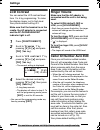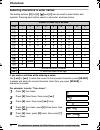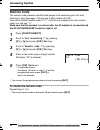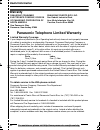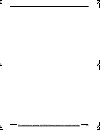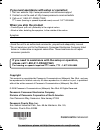- DL manuals
- Panasonic
- Answering Machine
- KX-TS620
- Operating Instructions Manual
Panasonic KX-TS620 Operating Instructions Manual
For assistance, please visit http://www.panasonic.com/phonehelp
Operating Instructions
Telephone Answering System
Model No.
KX-TS620
This unit is compatible with Caller ID. To use this feature, you must subscribe to the
appropriate service offered by your service provider.
Please read these Operating Instructions before using the unit and save for future
reference.
Panasonic World Wide Web address: http://www.panasonic.com
for customers in the USA or Puerto Rico
Model shown is KX-TS620W
TS620bk01.book Page 1 Wednesday, May 24, 2006 2:31 PM
Summary of KX-TS620
Page 1
For assistance, please visit http://www.Panasonic.Com/phonehelp operating instructions telephone answering system model no. Kx-ts620 this unit is compatible with caller id. To use this feature, you must subscribe to the appropriate service offered by your service provider. Please read these operatin...
Page 2: Table of Contents
2 for assistance, please visit http://www.Panasonic.Com/phonehelp introduction accessory information....................... 3 preparation important safety instructions ............ 4 location of controls .......................... 6 display............................................... 8 settings c...
Page 3: Answering System.
3 for assistance, please visit http://www.Panasonic.Com/phonehelp please read important safety instructions on page 4 before use. Read and understand all instructions. Thank you for purchasing your new panasonic telephone answering system. We recommend keeping a record of the following information f...
Page 4: Important Safety
4 for assistance, please visit http://www.Panasonic.Com/phonehelp important safety instructions when using this unit, basic safety precautions should always be followed to reduce the risk of fire, electric shock, or personal injury. 1. Read and understand all instructions. 2. Follow all warnings and...
Page 5: Preparation
5 preparation for assistance, please visit http://www.Panasonic.Com/phonehelp caution: installation • never install telephone wiring during a lightning storm. • never install telephone jacks in wet locations unless the jack is specifically designed for wet locations. • never touch the uninsulated te...
Page 6: Location of Controls
6 for assistance, please visit http://www.Panasonic.Com/phonehelp location of controls how to use the navigator key and {ok} button this key has five active areas that are indicated by arrows and {ok}. • pressing the { 3 } and { 4 } arrows allows you to enter the caller list and scroll through the f...
Page 7: Preparation
7 preparation for assistance, please visit http://www.Panasonic.Com/phonehelp { function/edit} (p. 11, 18, 27) { exit} (p. 11, 18, 25, 33) { answer on} (p. 43) { greeting check} (p. 17) { erase} (p. 17, 30, 37, 46) { message/2way rec} and indicator (p. 44, 45) { stop} (p. 16, 45) { greeting rec} (p....
Page 8: Preparation
8 preparation for assistance, please visit http://www.Panasonic.Com/phonehelp display (this display shows all the possible configurations.) when the handset is on the cradle, the ac adaptor is connected and the sp-phone/headset indicator light is off, the display shows the current time and date, the...
Page 9: Cord
9 for assistance, please visit http://www.Panasonic.Com/phonehelp connecting the handset /ac adaptor/ telephone line cord after line connection, lift the handset to check for a dial tone. • use only with panasonic ac adaptor pqlv205 or pqlv207. • use only a panasonic handset for the kx-ts620w or kx-...
Page 10: Settings
10 settings for assistance, please visit http://www.Panasonic.Com/phonehelp if you subscribe to a dsl service: • please attach a noise filter (contact your dsl provider) to the telephone line between the unit and the telephone line jack in the event of the following: = noise is heard during conversa...
Page 11: Settings
11 settings for assistance, please visit http://www.Panasonic.Com/phonehelp programming summary you can program the following functions. The display shows the programming instructions. See the corresponding pages for function details. Make sure that the handset is on the cradle, the ac adaptor is co...
Page 12: Settings
12 settings for assistance, please visit http://www.Panasonic.Com/phonehelp time and date you can select am/pm or 24-hour clock by programming. Make sure that the handset is on the cradle, the ac adaptor is connected and the sp-phone/headset indicator light is off. 1 press {function/edit}. 2 scroll ...
Page 13: Settings
13 settings for assistance, please visit http://www.Panasonic.Com/phonehelp display language you can select “english” or “español” as the display language. Your phone comes from the factory set to “english”. Make sure that the handset is on the cradle, the ac adaptor is connected and the sp-phone/he...
Page 14: Settings
14 settings for assistance, please visit http://www.Panasonic.Com/phonehelp lcd contrast you can select the lcd contrast level from 1 to 4 by programming. To make the display clearer, set to high level. Your phone default setting is 2. Make sure that the handset is on the cradle, the ac adaptor is c...
Page 15: Settings
15 settings for assistance, please visit http://www.Panasonic.Com/phonehelp to turn caller id number auto edit on or off. 1 press {function/edit}. 2 scroll to “ program ?” by pressing { 4 } or { 3 } . Press { ok}( yes key). 3 scroll to “ set auto edit ?” by pressing { 4 } or { 3 } . 4 press {ok} ( y...
Page 16: Greeting Message
16 for assistance, please visit http://www.Panasonic.Com/phonehelp greeting message you can record a personal greeting message of up to 1 minute. If a greeting message is not recorded, one of the two pre-recorded greetings will be played when a call is received (p. 17). Make sure that the handset is...
Page 17
17 preparing the answering system for assistance, please visit http://www.Panasonic.Com/phonehelp • if the unit starts to ring while recording a greeting message, press {sp-phone/ headset} or lift the handset off the unit to answer the call. The recording will stop. Start again from the beginning af...
Page 18
18 preparing the answering system for assistance, please visit http://www.Panasonic.Com/phonehelp programming summary for the answering system you can program the following functions. The display shows the programming instructions. See the corresponding pages for function details. Make sure that the...
Page 19: Number of Rings
19 preparing the answering system for assistance, please visit http://www.Panasonic.Com/phonehelp number of rings you can select the number of times the unit rings before the answering system answers a call, from “2” to “7” or “toll saver*”. Your phone default setting is “4”. Make sure that the hand...
Page 20: Caller’S Recording Time
20 preparing the answering system for assistance, please visit http://www.Panasonic.Com/phonehelp caller’s recording time you can select “1 minute”, “2 minutes”, “3 minutes” or “greeting only” for the caller’s recording time. Your phone default setting is “3 minutes”. Make sure that the handset is o...
Page 21: Making
21 for assistance, please visit http://www.Panasonic.Com/phonehelp making calls you can make a call by simply lifting the handset. To hang up, place the handset on the cradle. Using the speakerphone 1 press {sp-phone/headset}, then dial a phone number. Or dial a phone number, then press { sp-phone/h...
Page 22: Making/answering Calls
22 making/answering calls for assistance, please visit http://www.Panasonic.Com/phonehelp to redial the last number dialed using the handset: lift the handset press {redial}. Or press {redial} lift the handset. Using the speakerphone: press {sp-phone/headset} press {redial}. Or press {redial} press ...
Page 23: Making/answering Calls
Making/answering calls 23 for assistance, please visit http://www.Panasonic.Com/phonehelp to put a call on hold press {hold/ringer}during a conversation. • the sp-phone/headset indicator flashes. • if using the handset, you can place it on the cradle. • during the hold, the caller will hear music. F...
Page 24: Smith,jack
24 for assistance, please visit http://www.Panasonic.Com/phonehelp this unit is compatible with a caller id service offered by your telephone company. If you subscribe to a caller id service, the calling party’s information will be displayed when the unit is ringing. The unit can record information ...
Page 25: Caller Id Service
Caller id service 25 for assistance, please visit http://www.Panasonic.Com/phonehelp viewing the caller list if you have received 10 missed calls, the number of missed calls will be displayed as shown, while the unit is not in use. To check who has called, follow the steps below. 1 press{ 4 } or { 3...
Page 26: Caller Id Service
Caller id service 26 for assistance, please visit http://www.Panasonic.Com/phonehelp example: when you search from the most recent call: * if you receive a call from one of the same phone numbers stored in the phonebook or direct dial memory, the caller’s name and number will be displayed (private n...
Page 27: Caller Id Service
Caller id service 27 for assistance, please visit http://www.Panasonic.Com/phonehelp calling back from the caller list 1 press { 4 } or { 3 } to enter the caller list. 2 scroll to the desired caller by pressing { 4 } or { 3 } . • to exit the caller list, press {exit} or wait for 60 seconds. 3 lift t...
Page 28: Caller Id Service
Caller id service 28 for assistance, please visit http://www.Panasonic.Com/phonehelp storing caller list information in the phonebook you can store numbers that are in the caller list in the phonebook. Make sure that the handset is on the cradle, the ac adaptor is connected and the sp-phone/headset ...
Page 29: Caller Id Service
Caller id service 29 for assistance, please visit http://www.Panasonic.Com/phonehelp storing caller list information in the direct dial memory you can store numbers in the caller list to the direct dial memory ({m1}, {m2} and {m3}). Make sure that the handset is on the cradle, the ac adaptor is conn...
Page 30: Caller Id Service
Caller id service 30 for assistance, please visit http://www.Panasonic.Com/phonehelp erasing caller list information after checking the caller list, you can erase some or all of the entries. Make sure that the handset is on the cradle, the ac adaptor is connected and the sp-phone/headset indicator l...
Page 31: Storing Names and
31 for assistance, please visit http://www.Panasonic.Com/phonehelp storing names and numbers in the phonebook you can store up to 50 names and phone numbers in the memory. Make sure that the handset is on the cradle, the ac adaptor is connected and the sp-phone/headset indicator light is off. 1 pres...
Page 32: Phonebook
Phonebook 32 for assistance, please visit http://www.Panasonic.Com/phonehelp selecting characters to enter names the dialing buttons ({0}to {9}, { £}and {#}) can be used to enter letters and symbols. Pressing each button selects a character as shown below. If you make a mistake while entering a name...
Page 33: Phonebook
Phonebook 33 for assistance, please visit http://www.Panasonic.Com/phonehelp dialing from the phonebook make sure that the handset is on the cradle, the ac adaptor is connected and the sp-phone/headset indicator light is off. 1 press { : } or { 9 } to enter the phonebook. 2 scroll to the desired ite...
Page 34: Phonebook
Phonebook 34 for assistance, please visit http://www.Panasonic.Com/phonehelp index table chain dial you can dial a combination of phonebook or manual key pad entries while making a call. This feature can be used, for example, to first automatically dial a calling card access number that you have sto...
Page 35: Phonebook
Phonebook 35 for assistance, please visit http://www.Panasonic.Com/phonehelp editing make sure that the handset is on the cradle, the ac adaptor is connected and the sp-phone/headset indicator light is off. 1 press { : } or { 9 } to enter the phonebook. 2 scroll to the phonebook item you want to cha...
Page 36: Storing Names and
36 for assistance, please visit http://www.Panasonic.Com/phonehelp storing names and numbers in the direct dial memory you can store up to 3 names and phone numbers in the memory. Make sure that the handset is on the cradle, the ac adaptor is connected and the sp-phone/headset indicator light is off...
Page 37: Direct Dial (M1, M2, M3)
Direct dial (m1, m2, m3) 37 for assistance, please visit http://www.Panasonic.Com/phonehelp to erase a stored number 1 press the required direct dial button ({m1}, {m2} or {m3}). 2 press {erase}. • to stop erasing, press { 3 } ( no key). 3 press {ok} ( yes key). • a long beep sounds, the information...
Page 38: Temporary Tone Dialing
38 for assistance, please visit http://www.Panasonic.Com/phonehelp temporary tone dialing (for rotary or pulse service users) press { £} (tone) before entering access numbers which require tone dialing. • the dialing mode changes to tone. You can enter numbers to access an answering service, electro...
Page 39: Special Features
Special features 39 for assistance, please visit http://www.Panasonic.Com/phonehelp for call waiting service users press {flash} if you hear a call- waiting tone while talking. • the first call is put on hold and you can answer the second call. • to return to the first caller, press {flash} again. •...
Page 40: Special Features
Special features 40 for assistance, please visit http://www.Panasonic.Com/phonehelp flash button pressing {flash} allows you to use special features of your host pbx such as transferring an extension call or accessing special telephone services (optional) such as call waiting. Selecting the flash ti...
Page 41: Special Features
Special features 41 for assistance, please visit http://www.Panasonic.Com/phonehelp setting the password you can change the password for the call restriction. The default password is “1111”. To set the password make sure that the handset is on the cradle, the ac adaptor is connected and the sp-phone...
Page 42: Special Features
Special features 42 for assistance, please visit http://www.Panasonic.Com/phonehelp call restriction you can prevent the unit from dialing phone numbers beginning with specified digit(s) (1 digit or 2 digits). Phone numbers with the restricted leading digits cannot be dialed out, except the emergenc...
Page 43: Monitoring Incoming Calls
43 for assistance, please visit http://www.Panasonic.Com/phonehelp for assistance, please visit http://www.Panasonic.Com/phonehelp automatic answering operation when the unit answers a call, a greeting message is played and the caller’s message is recorded. When recording, “ –answering–” will flash ...
Page 44: Listening to Messages
44 for assistance, please visit http://www.Panasonic.Com/phonehelp listening to messages you can see the total number of recorded messages on the display. If the message indicator flashes (only when the answering system is on), new messages have been recorded. To play back messages, press {message/2...
Page 45: Answering System
Answering system 45 for assistance, please visit http://www.Panasonic.Com/phonehelp during playback recording your telephone conversation you can record your conversation while talking using the handset or {sp-phone/ headset}. 1 during a conversation, press {message/2way rec}. • “ recording” is disp...
Page 46: Answering System
Answering system 46 for assistance, please visit http://www.Panasonic.Com/phonehelp erasing messages the unit will announce the remaining recording time after playback, if it is less than 3 minutes. New messages cannot be recorded when: — “memory full” is heard. — “ message full” is displayed. — the...
Page 47: Answering System
Answering system 47 for assistance, please visit http://www.Panasonic.Com/phonehelp remote operation from a touch tone phone you can operate the answering system from any touch tone phone. A synthesized voice menu will guide you on how to operate the unit (p. 49). • to skip the voice menu and operat...
Page 48: Answering System
Answering system 48 for assistance, please visit http://www.Panasonic.Com/phonehelp remote code the remote code prevents unauthorized people from accessing your unit and listening to your messages. Choose any 2-digit number (00–99). Your phone default remote code is “11”. If you do not program your ...
Page 49: Answering System
Answering system 49 for assistance, please visit http://www.Panasonic.Com/phonehelp voice menu the shaded boxes are voice prompts. • 3 seconds after playback, the voice menu will start again from the beginning. • if you hear “memory full” after playback, erase some, or all, of the messages (p. 46). ...
Page 50: Answering System
Answering system 50 for assistance, please visit http://www.Panasonic.Com/phonehelp direct remote operation once you have entered the remote code, you can also control your unit by direct commands instead of using the voice menu. To end the remote operation, hang up anytime. Direct commands new mess...
Page 51: Answering System
Answering system 51 for assistance, please visit http://www.Panasonic.Com/phonehelp turning on the answering system call your unit and wait for 15 rings. • the unit will answer and the greeting message will be played. • the answering system will turn on. Hang up or enter the remote code for other op...
Page 52: Wall Mounting
52 wall mounting this unit can be mounted on a wall. 1 press the tabs in the direction of the arrows ( 1), then remove the wall mounting adaptor ( 2). 2 connect the ac adaptor. Tuck the telephone line cord inside the wall mounting adaptor, and push it in the direction of the arrow. • “up wall” shoul...
Page 53: Useful Information
53 useful information for assistance, please visit http://www.Panasonic.Com/phonehelp optional headset plugging the optional headset into the unit allows a hands-free phone conversation. Please use only a panasonic kx-tca60, kx-tca86, kx-tca88ha, kx-tca91, kx-tca92, kx-tca93, kx-tca94, kx-tca95 or k...
Page 54: Useful Information
54 for assistance, please visit http://www.Panasonic.Com/phonehelp useful information troubleshooting problem cause and remedy the unit does not work. • check the settings (p. 9–15). • unplug the ac adaptor to reset. Plug in, and try again. The unit does not ring. • the ringer volume is set to off a...
Page 55: Useful Information
55 useful information for assistance, please visit http://www.Panasonic.Com/phonehelp answering system problem cause and remedy the unit does not display the caller’s name and phone number. • you need to subscribe to a caller id service. • check the ac adaptor is connected to the unit. • if you rece...
Page 56: Useful Information
56 for assistance, please visit http://www.Panasonic.Com/phonehelp useful information specifications power supply: ac adaptor (ac 120 v, 60 hz) power consumption: standby: approx. 2.4 w maximum: approx. 3.0 w dimensions (h x w x d): approx. 91 mm x 165 mm x 220 mm (3 19 / 32 " x 6 1 / 2 " x 8 21 / 3...
Page 57: Useful Information
57 useful information for assistance, please visit http://www.Panasonic.Com/phonehelp fcc and other information this equipment complies with part 68 of the fcc rules and the requirements adopted by the acta. On the bottom of this equipment is a label that contains, among other information, a product...
Page 58: Useful Information
58 for assistance, please visit http://www.Panasonic.Com/phonehelp useful information caution: any changes or modifications not expressly approved by the party responsible for compliance could void the user’s authority to operate this device. Note: this equipment has been tested and found to comply ...
Page 59: Useful Information
59 useful information for assistance, please visit http://www.Panasonic.Com/phonehelp index a accessories information: 3 answering calls: 23 answering system: 43 c call restriction: 42 call waiting: 39 caller id number auto edit: 14 caller id service: private name display: 24 caller list calling bac...
Page 60: Useful Information
60 for assistance, please visit http://www.Panasonic.Com/phonehelp useful information warranty panasonic consumer panasonic puerto rico, inc. Electronics company, division san gabriel industrial park, of panasonic corporation of ave. 65 de infantería, km. 9.5, north america carolina, puerto rico 009...
Page 61: Useful Information
61 useful information for assistance, please visit http://www.Panasonic.Com/phonehelp limited warranty limits and exclusions this limited warranty only covers failure due to defects in materials or workmanship, and does not cover normal wear and tear or cosmetic damage. The limited warranty also doe...
Page 62: Useful Information
62 for assistance, please visit http://www.Panasonic.Com/phonehelp useful information customer services customer services directory obtain product information and operating assistance; locate your nearest dealer or servicenter; purchase parts and accessories; or make customer service and literature ...
Page 63
63 for assistance, please visit http://www.Panasonic.Com/phonehelp ts620bk01.Book page 63 wednesday, may 24, 2006 2:31 pm.
Page 64: When You Ship The Product
For assistance, please visit http://www.Panasonic.Com/phonehelp if you need assistance with setup or operation; 1 visit our website: http://www.Panasonic.Com/consumersupport 2 contact us via the web at: http://www.Panasonic.Com/contactinfo 3 call us at: 1-800-211-pana (7262) tty users (hearing or sp...