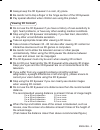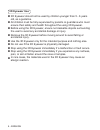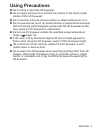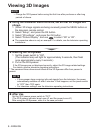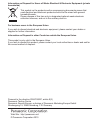Panasonic TY-EW3D2LE Operating Instructions Manual
Operating Instructions
3D Eyewear
TY-EW3D2LE
TY-EW3D2ME
TY-EW3D2SE
Model No.
Thank you for purchasing a Panasonic product.
Before using this product, be sure to read “Safety Precautions” and “Using Precautions”
(
pages 2-5).
Before operating this product, please read the instructions carefully, and save this
manual for future use.
TQZJ321
This 3D Eyewear can be used only
for Panasonic HDTVs supporting 3D.
For the latest information on
applicable models, visit our web site.
http://panasonic.net/
This product cannot and must not be
used as sunglasses.
Contents
Safety Precautions ······························· 2
Using Precautions ································ 5
Identifying Controls ······························· 6
Accessories ·········································· 7
Attaching Ferrite Core ·························· 7
Viewing 3D Images ······························ 8
Charging ··············································· 9
Storage and Cleaning ··························· 9
Disposal ·············································· 10
Troubleshooting/Q&A ························· 12
Specifi cations ····································· 13
ENGLISH
(Shown as TY-EW3D2ME)