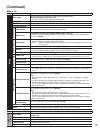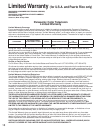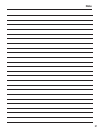Panasonic Viera TH-50PE8U Quick Start Manual
TQB2AA0805
Quick Start Guide
50” Class 720p Plasma HDTV
(49.9 inches measured diagonally)
Guía de inicio rápido
Televisión de alta definición de 720p y
clase 50” de Plasma
(49,9 pulgadas medidas diagonalmente)
Model No.
Número de modelo
TH-50PE8U
English
Español
Please read these instructions before operating your set and retain them for future reference.
The images shown in this manual are for illustrative purposes only.
Lea estas instrucciones antes de utilizar su televisor y guárdelas para consultarlas en el futuro.
Las imágenes mostradas en este manual tienen solamente fines ilustrativos.
For assistance (U.S.A./Puerto Rico), please call:
1-877-95-VIERA (958-4372)
or visit us at www.panasonic.com/contactinfo
For assistance (Canada), please call:
1-866-330-0014
or visit us at www.vieraconcierge.ca
Para solicitar ayuda (EE.UU./Puerto Rico), llame al:
1-877-95-VIERA
(958-4372)
ó visítenos en www.panasonic.com/contactinfo
Contents
Please read before using the unit
Safety Precautions ······················································ 2
Notes ··········································································· 3
Accessories/Optional Accessory ································· 4
Basic Connection ························································ 6
Identifying Controls ··················································· 10
First Time Setup ·························································11
How to Use Menu Functions ····································· 13
FAQ ··········································································· 16
Limited Warranty (for U.S.A. and Puerto Rico only) ·· 18
Customer Services Directory
(for U.S.A. and Puerto Rico) ····································· 19
Limited Warranty (for Canada) ·································· 20
For more detailed instructions, refer to the Operating
Instructions on the CD-ROM.
To view the Operating Instructions on the CD-ROM, you
need a computer equipped with a CD-ROM drive, and
Adobe® Reader® (Version 7.0 or later is recommended)
installed on your computer.
Depending on the operating system or settings on your
computer, the Operating Instructions may not start automatically.
In this case, open the PDF file under /MANUAL/PDF manually
to view the instructions.
Para obtener instrucciones más detalladas, consulte las
instrucciones de manejo contenidas en el CD-ROM.
Para ver las instrucciones de manejo contenidas en el CD-
ROM, se necesita un ordenador equipado con una unidad
de CD-ROM, y que tenga instalado Adobe® Reader® (se
recomienda la versión 7.0 o posterior).
Dependiendo del sistema operativo o de las configuraciones del ordenador,
las instrucciones de manejo pueden no iniciarse automáticamente.
En tal caso, abra manualmente el archivo PDF en /MANUAL/
PDF para visualizar las instrucciones.