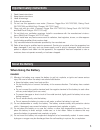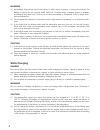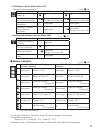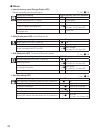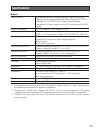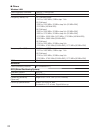Panasonic WV-TW370 Important Information Manual - Precautions
12
Precautions
Turn off the power in air planes
Failure to observe this may interfere with the
safety of the flight.
Do not bring the camera near medical
devices (Do not bring it into an operating
room, ICU, or CCU, etc.)
The waveform emitted from the device may
affect the medical devices. It may cause mal-
function resulting in an accident.
Refer installation work to the dealer.
Installation work requires technique and experi-
ence. Failure to observe this may cause injury,
or damage to the product. Be sure to consult
the dealer.
Turn the power off when do wiring of this
product.
Failure to observe this may cause electric
shock. In addition, short circuit or wrong wiring
may cause fire.
Correctly perform all wiring
Short circuits in the wiring or incorrect wiring
may cause fire or electrical shock.
Do not pull the cables
Failure to observe this may cause injury.
Do not damage the cables
If a heavy object is put on the cable or is
pinched, the cable may be damaged and be a
cause of injury.
Do not rub the edges of metal parts with
your hand
Failure to observe this may cause injury.
Do not use this product in an inflammable
atmosphere
Failure to observe this may cause an explosion
resulting in injury.
The screws and bolts must be tightened to
the specified torque
Failure to observe this may cause a drop
resulting in injury or accidents.
Do not block the ventilation openings.
Failure to observe this may cause fire since
blocking the ventilation openings can raise the
temperature inside the product.
(Multi-Dock Charger:WV-TC370 only)
Do not strike or give a strong shock to this
product
Failure to observe this may cause fire or injury.
Do not pour or wet the unit.
This may result electric shock or fire. Turn the
power off immediately and contact qualified
service personnel for service.
(Multi-Dock Charger: WV-TC370,
Common Trigger Box: WV-TW37003,
Pairing Dock: WV-TW37004 only)
Do not insert any foreign objects
Fire or electrical shock may be caused if water
or any foreign objects, such as metal objects,
enter inside the unit.
Turn the power off immediately and contact
qualified service personnel for service.
Do not attempt to disassemble or modify
this product
Failure to observe this may cause fire or elec-
tric shock.
Consult the dealer for the repair or inspections.
Periodic inspections shall be conducted.
Rust on the metal parts or screws may cause a
fall of the product resulting in injury or acci-
dents.
Consult the dealer for the inspections.
Turn the power off when cleaning this pro-
duct.
Failure to observe this may cause injury.