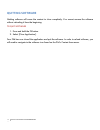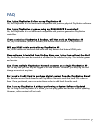Summary of PLAYSTATION 4
Page 1
Jake meyermann april 2015 playstation 4 - user manual.
Page 2
2 playstation 4 user manual copyright & licensing information " ", "playstation", " ", "ps3", "dualshock", " " and " " are registered trademarks or trademarks of sony computer entertainment inc. "sony" is a registered trademark of sony corporation. "bravia", "sony entertainment network" and the logo...
Page 3
Playstation 4 user manual 3 standard ("vc-1 video") and/or (ii) decode vc-1 video that was encoded by a consumer engaged in a personal and non-commercial activity and/or was obtained from a video provider licensed to provide vc-1 video. No license is granted or shall be implied for any other use. Ad...
Page 4: Table Of Contents
4 playstation 4 user manual table of contents copyright & licensing information -‐-‐-‐-‐-‐-‐-‐-‐-‐-‐-‐-‐-‐-‐-‐-‐-‐-‐-‐-‐-‐-‐-‐-‐-‐-‐-‐-‐-‐-‐-‐-‐-‐-‐-‐-‐-‐-‐-‐-‐-‐-‐-‐-‐-‐-‐-‐-‐-‐-‐-‐-‐-‐-‐-‐-‐-‐-‐-‐-‐-‐-‐-‐-‐-‐-‐-‐-‐-‐-‐-‐-‐-‐-...
Page 5
Playstation 4 user manual 5 to quit software -‐-‐-‐-‐-‐-‐-‐-‐-‐-‐-‐-‐-‐-‐-‐-‐-‐-‐-‐-‐-‐-‐-‐-‐-‐-‐-‐-‐-‐-‐-‐-‐-‐-‐-‐-‐-‐-‐-‐-‐-‐-‐-‐-‐-‐-‐-‐-‐-‐-‐-‐-‐-‐-‐-‐-‐-‐-‐-‐-‐-‐-‐-‐-‐-‐-‐-‐-‐-‐-‐-‐-‐-‐-‐-‐-‐-‐-‐-‐-‐-‐-‐-‐-‐-‐...
Page 6: Introduction
6 playstation 4 user manual introduction welcome newcomers and veterans alike to the revolutionary, high-definition world of playstation 4. The newest generation of playstation brings with it brand-new features that redefine the gameplay and media experience. This manual will guide users on the firs...
Page 7: Abbreviations
Playstation 4 user manual 7 abbreviations the following table references all abbreviations that will be used throughout the manual. Please refer to this table if a term seems unfamiliar later on. Item abbreviation playstation 4 ps4 dualshock 4 wireless controller ds4 playstation network psn playstat...
Page 8
8 playstation 4 user manual chapter 1: getting started the following items come included in the playstation 4 north american bundle: • 1 playstation 4 console • 1 dualshock 4 wireless controller • 1 hdmi cable (2.0m) • 1 mono-headset • 1 micro-usb charging cable • 1 ac power cord (1.5m) figure 1: th...
Page 9: Playstation 4 (Back)
Playstation 4 user manual 9 playstation 4 (front) figure 2: playstation 4 front view a) disc slot b) power indicator c) power button d) usb port e) eject button power indicator light white = powered on orange = rest mode no light = powered off blinking red = overheating playstation 4 (back) figure 3...
Page 10
1 0 playstation 4 user manual dualshock 4 wireless controller (front) figure 4: dualshock 4 wireless controller front view dualshock 4 wireless controller (back) figure 5: dualshock 4 wireless controller back view a) directional buttons b) share button c) touch pad (button) d) speaker e) options but...
Page 11: Playstation Hardware
Playstation 4 user manual 1 1 chapter 2: connecting your playstation hardware connecting your playstation 4 and dualshock 4 wireless controller is the first step to playing with playstation. Be ready to locate both the system and controller, along with everything else that comes in the box (refer to...
Page 12
1 2 playstation 4 user manual connecting your dualshock 4 wireless controller out of the box, the playstation 4 will not recognize inputs from the dualshock 4 wireless controller. The dualshock 4 wireless controller must first be connected via usb cable to pair the device with the playstation 4 syst...
Page 13
Playstation 4 user manual 1 3 powering on the playstation 4 now that your playstation 4 is connected to an output display and a power source, and the dualshock 4 wireless controller is recognized, it is time to power on your playstation 4. The playstation 4 can be powered on two different ways. 1. T...
Page 14: Internet Connection
1 4 playstation 4 user manual chapter 3: setting-‐up the playstation 4 the following welcome screen will inform you of the initial set-up process for your playstation 4. First you will set-up internet connection, then you will connect any available playstation camera, and finally you will set the d...
Page 15
Playstation 4 user manual 1 5 the playstation 4 keyboard the ps4’s keyboard is where users input information including usernames, email addresses, and passwords. Knowing how to navigate the keyboard allows users the skills to later access playstation network. Figure 7: playstation 4 onscreen keyboar...
Page 16: User Agreement
1 6 playstation 4 user manual setting date and time setting a date and time for your playstation 4 allows the console to display the current time on the home screen once completed. Note: the ps4 does not require a time zone, date, or time to function. These steps are simply part of the initial setup...
Page 17: Home Screen
Playstation 4 user manual 1 7 home screen note: a notice will display informing the user the important health and safety warnings are found in the settings menu. This notice will always be displayed every time you power on the playstation 4. Figure 8: playstation 4 home screen figure 9: navigating t...
Page 18
1 8 playstation 4 user manual figure 10: navigating the content area b) content area • here is where any content (games, movies, applications) you have installed will be displayed. • navigating to the right will scroll the area, displaying content in order of recent usage. C) content info screen • t...
Page 19: Inserting A Disc
Playstation 4 user manual 1 9 chapter 4: using software now that your ps4 is powered on and setup is complete, you can begin using software. The following chapter will examine how to insert a disc, how to suspend the software to return to the home screen, and how to quit the software. Inserting a di...
Page 20: Quitting Software
2 0 playstation 4 user manual quitting software quitting software will cause the content to close completely. You cannot resume the software without reloading it from the beginning. To quit software 1. Press and hold the ps button. 2. Select [close application]. Your ps4 has now closed the applicati...
Page 21
Playstation 4 user manual 2 1 chapter 5: system software updates to access playstation 4’s network features, including playstation network, a system software update will be required. Users must connect to the internet in order to download the update. Figure 11: preparing to install system software u...
Page 22
2 2 playstation 4 user manual to prepare the system software update for installation 1. Select [update] and press x to continue. 2. Wait for the installation preparations to complete. As the empty preparation bar fills, it will become white. The percentage below the bar will increase from 0% to 100%...
Page 23: Creating An Account
Playstation 4 user manual 2 3 chapter 6: playstation network signing into playstation network (psn) creates a sony entertainment network account that will contain personal information used for purchasing additional content on the playstation store, and create a personification that will be used onli...
Page 24
2 4 playstation 4 user manual figure 13: signing into playstation network with an existing account using an existing account previous playstation users, such as those with a playstation 3, may already have a psn account. Using an existing account is as easy as entering your old email address and pas...
Page 25
Playstation 4 user manual 2 5 updating playstation network profile new psn users and previous users, such as those on playstation 3, alike must update their psn profile after signing in. To update your psn profile 1. Select the square with an avatar picture and press x to continue. 2. Select an avat...
Page 26: Facebook Integration
2 6 playstation 4 user manual facebook integration the following screens introduce facebook integration features. Users can share game activity on facebook with their friends by posting notifications on their walls. To enable/disable facebook integration 1. Press x to continue to the following scree...
Page 27: Hunting Trophies
Playstation 4 user manual 2 7 chapter 7: exploring playstation 4 next generation gaming playstation 4 introduces a next generation gaming experience unlike any other before. Play the most technologically advanced videogames in full high definition 1080p graphics. Figure 14: uncharted 4: a thief’s en...
Page 28: Sharing Videos
2 8 playstation 4 user manual sharing videos with the dualshock 4 wireless controller’s share button, capture up to 15 minutes of gameplay footage and share it with friends or strangers through twitch or youtube. Take in- game screenshots and share them on facebook. Figure 15: sharing a gameplay vid...
Page 29
Playstation 4 user manual 2 9 shopping on the playstation store access the playstation store to shop online and use your credit card to purchase digital content, including full-retail games, smaller independent games, movies, music, and additional applications such as netflix. Figure 16: navigating ...
Page 30: Trouble Shooting
3 0 playstation 4 user manual trouble shooting my ps4 is not powering on. Make sure the system is connected to a power source using the ac power cord. If the ac power cord is connected to an electrical outlet power bar, make sure the power bar is functioning and powered on. Make sure the power bar i...
Page 31: Faq
Playstation 4 user manual 3 1 faq can i play playstation 3 discs on my playstation 4? No, the playstation 4 is not backwards compatible with previous physical playstation software. Can i play playstation 4 games using my dualshock 3 controller? No, the playstation 4 is not backwards compatible with ...
Page 32: Glossary
3 2 playstation 4 user manual glossary playstation 4 (ps4): sony’s current generation video game console. Dualshock 4 wireless controller (ds4): playstation 4’s official controller. Hdtv: a television that outputs in high-definition. Hdmi (high-definition multimedia interface): proprietary audio/vid...
Page 33
Playstation 4 user manual 3 3 online: being connected to the internet. Online games involve interactions with fellow players on a single server. Trophies: playstation’s achievement system. Twitch: an online user media-streaming application. Youtube: an online website dedicated to streaming videos of...
Page 34: Index
3 4 playstation 4 user manual index ac – 8, 11, 13, 31 connecting your ps4 - 11 powering on your ps4 – 13 ps4 not powering on - 31 avatar - 25 blu-ray – 19, 31 inserting a disc – 19 download – 21 to download the system software update - 21 dvd – 19, 31 inserting a disc - 19 dualshock 4 wireless cont...