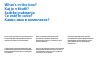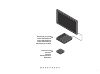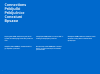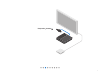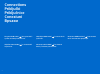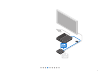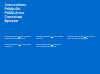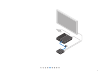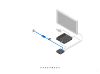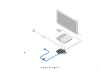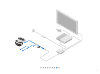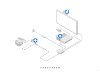- DL manuals
- PlayStation
- Virtual Reality Headsets
- PLAYSTATION VR
- Quick Start Manual
PlayStation PLAYSTATION VR Quick Start Manual
Summary of PLAYSTATION VR
Page 1
Quick start guide vodič za hiter začetek vodič za brzi početak ghid de pornire rapidă Кратко ръководство english/slovenščina/hrvatski/română/Български cuh-zvr1 7028449.
Page 2: What'S In The Box?
2 what's in the box? Kaj je v škatli? Sadržaj pakiranja ce este în cutie? Какво има в комплекта? V škatli igralne konzole playstation®vr najdete naslednje predmete. Potrebujete kamero playstation®camera, ki mogoče ni priložena. Kada raspakirate playstation®vr, pronaći ćete sljedeće. Treba vam playst...
Page 3
3 vr headset connection cable kabel za priključitev kompleta za navidezno resničnost kabel za povezivanje naglavnog kompleta za virtualnu stvarnost cablu de conectare căşti rv Свързващ кабел на устройството за виртуална реалност ac power cord napajalni kabel ac kabel napajanja izmjeničnom strujom ca...
Page 4: Connections
4 connections priključki priključnice conexiuni Връзки make sure your ps4™ system and your tv are turned off. You can also view a video with simple setup directions ( back cover). Provjerite jesu li sustav ps4™ i televizor isključeni. Prateći jednostavne upute za postavljanje možete gledati i videoz...
Page 5
5 processor unit procesor procesor unitate procesor Процесор playstation®4 system sistem playstation®4 sustav playstation®4 sistem playstation®4 playstation®4 система.
Page 6: Connections
6 connections priključki priključnice conexiuni Връзки unplug the hdmi cable from your ps4™ system and then plug it into the processor unit. Izključite kabel hdmi iz sistema ps4™ in ga vključite v procesor. Iskopčajte hdmi kabel iz sustava ps4™ i zatim ga ukopčajte u procesor. Deconectaţi cablul hdm...
Page 7
7 hdmi cable (included with your ps4™ system) unplug the hdmi cable from your ps4™ system and then plug it into the processor unit. Kabel hdmi (priložen sistemu ps4™) izključite kabel hdmi iz sistema ps4™ in ga vključite v procesor. Hdmi® kabel (isporučuje se sa sustavom ps4™) iskopčajte hdmi kabel ...
Page 8: Connections
8 connections priključki priključnice conexiuni Връзки connect your playstation®camera to your ps4™ system. Hints • if you already connected your camera, you can skip this step. • see your camera’s instruction manual for setup information. Kamero playstation®camera povežite s sistemom ps4™. Nasveti ...
Page 9
9 playstation®camera.
Page 10: Connections
10 connections priključki priključnice conexiuni Връзки plug the hdmi cable ( ) into your ps4™ system and the processor unit. Vključite kabel hdmi ( ) v sistem ps4™ in procesor. Ukopčajte hdmi kabel ( ) u sustav ps4™ i procesor. Conectaţi cablul hdmi ( ) în sistemul ps4™ şi unitatea procesorului. Вк...
Page 11
11.
Page 12: Connections
12 connections priključki priključnice conexiuni Връзки plug the usb cable ( ) into your ps4™ system and the processor unit. Vključite kabel usb ( ) v sistem ps4™ in procesor. Ukopčajte usb kabel ( ) u sustav ps4™ i procesor. Conectaţi cablul usb ( ) în sistemul ps4™ şi unitatea procesorului. Включе...
Page 13
13.
Page 14: Connections
14 connect the ac power cord to the ac adaptor, and then plug the adaptor cable ( ) into the processor unit. Plug the power cord into an electricity supply. Priključite napajalni kabel ac in napajalnik ac, nato pa adapterski kabel ( ) vključite v procesor. Vključite napajalni kabel v električno vtič...
Page 15
15.
Page 16: Connections
16 slide back the connection cover for the processor unit, and then plug in the vr headset connection cable ( ). Pokrov priključka za procesor premaknite nazaj in vključite kabel za priključitev kompleta za navidezno resničnost ( ). Vratite poklopac priključnice procesora, a zatim ukopčajte kabel za...
Page 17
17.
Page 18: Connections
18 connections priključki priključnice conexiuni Връзки plug the vr headset ( ) into the vr headset connection cable. Plug the supplied stereo headphones into the inline remote for the vr headset. Hint want the best ps vr experience? You'll need to use stereo headphones to enjoy 3d audio. You can al...
Page 19
19.
Page 20: Power Up Your Ps Vr
20 power up your ps vr vklopite ps vr uključite ps vr porniţi dispozitivul dvs. Ps vr Включване на ps vr 1. Turn on your tv. 2. Press the (power) button on your ps4™ system. 3. Press the (power) button on the inline remote for the vr headset. When the vr headset is turned on, the tracking lights (re...
Page 21
21.
Page 22: Remove Your Vr Headset
22 remove your vr headset odstranite komplet za navidezno resničnost skidanje naglavnog kompleta za virtualnu stvarnost scoateţi-vă căştile rv Сваляне на устройството за виртуална реалност while pressing the headband release button (a), pull the headband (b) back to remove it. Hints • when you don't...
Page 23: Turn Off Your Vr Headset
23 to turn off your vr headset, press the (power) button (a) on the inline remote. The tracking lights (b) will go out. Hint you can continue to use your ps4™ system to play games that are not vr enabled. You don't have to reconnect cables or unplug the processor unit. Če želite izklopiti komplet za...
Page 24
© 2016 sony interactive entertainment europe limited. Instruction manual carefully read the ps vr instruction manual before you attempt to use this product. Step-by-step setup guide visit http://www.Sie.Com/psvr/ to view a step-bystep setup video. You can also access the video using the qr code. " "...