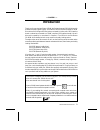- DL manuals
- Plextor
- CD/CDR Drive
- 12Plex PX-12CSe
- Operation Manual
Plextor 12Plex PX-12CSe Operation Manual
Summary of 12Plex PX-12CSe
Page 1
Models px-12csi/px-12tsi internal models px-12cse/px-12tse external february 1997 12 p le x c d -r o m d ri ve o p er at io n m an u al.
Page 2
Fcc notice this equipment has been tested and found to comply with the limits for a class b digital device, pursuant to part 15 of the fcc rules. These limits are designed to provide reasonable protection against harmful interference in a residential installation. This equipment generates, uses, and...
Page 3: Caddy
Cd-rom drive caddy px-12csi internal px-12cse external tray px-12tsi internal px-12tse external.
Page 4
Plextor reserves the right to make improvements in the products described in this manual at any time without prior notice. Plextor makes no representation or warranties with respect to the contents hereof and specifically disclaims any implied warranties of merchantability or fitness for any particu...
Page 5
Table of contents 1. Introduction . . . . . . . . . . . . . . . . . . . . . . 1 2. Box contents . . . . . . . . . . . . . . . . . . . . . . 3 internal drives . . . . . . . . . . . . . . . . . . . . . 4 external drives . . . . . . . . . . . . . . . . . . . . . 5 a gentle reminder. . . . . . . . . . ....
Page 6
8. Hardware installation . . . . . . . . . . . . . . . . . 21 board installation . . . . . . . . . . . . . . . . . . . 22 drive positioning . . . . . . . . . . . . . . . . . . . 25 mounting an internal drive . . . . . . . . . . . . . . 26 external drive installation . . . . . . . . . . . . . . 30 so...
Page 7: Introduction
Introduction thank you for purchasing a plextor 12plex, the first twelve speed cd-rom drive with professional quality specifications. The 12plex is also the first twelve speed cd-rom drive able to self-configure scsi ids (when purchased in kit form with a scsi interface board or otherwise connected ...
Page 8
For those of you with pcs, the installation process may seem a bit complicated. Windows 95 has improved things a little bit. Mac people have it easy. But no one should worry. Our manuals have successfully walked many thousands of customers through the installation process, including those who previo...
Page 9: Box Contents
Box contents your task: check the contents of the box. Your objective: make sure you got everything you paid for. Your method: compare what you find in the box with the tables on the following pages. What you should find in your plextor box depends on two factors: 1) what configu- ration you purchas...
Page 10
Use the following tables to check the contents of your box: 12plex internal drives drive only drive w/ scsi interface cd-rom drive side rails with 4 chrome and 4 black screws x x caddy (px-12csi only) x x plextor manager floppy disk x x scsi interface board & installation guide x audio cable x (2) x...
Page 11
12plex external drives drive only drive w/ scsi interface drive w/ mac kit cd-rom drive caddy (px-12cse only) x x x plextor manager floppy disk x x scsi interface board & installation guide x audio cable x x x scsi cable x x x plextor operation manual x x x warranty registration card x x x mac devic...
Page 12
A gentle reminder. . . Your task: save your box (if you received one). Your objective: have a secure container in which to ship your drive back to plextor, if necessary. Your method: find an empty space in your home/office and fill it with the plextor box. If you received your 12plex cd-rom drive in...
Page 13: What Else Do I Need?
What else do i need? Your task: review the software and hardware installed in your current computer system. Your objective: determine what else you may need to operate your cd-rom drive. Your method: inventory your current computer system; check list below. If you are a pc owner and you purchased a ...
Page 14
If you purchased your scsi interface board several months or years before you purchased your 12plex drive, you may need to update your device drivers. See the discussion about device drivers in chapter 9 of this manual. 3) you own a soundboard that has a scsi interface built into it (e.G., sound bla...
Page 15: Precautions
Precautions your task: read the list of precautions below. Your objective: avoid any undo harm coming to you or your drive. Your method: review the list and use common sense. Your new cd-rom drive is a precision electromechanical device. Like the rest of your computer system, it requires reasonable ...
Page 16: Drive Features
Drive features your task: get to know your drive. Your objective: learn how to operate different features of the drive. Learn what goes where. Learn some terms that will be used elsewhere in the manual. Your method: match the parts of your drive to the diagrams below. Px-12cs caddy drive----front pa...
Page 17
➏ on/busy indicator: yellow when power is on. Flashing when disc is inserted and being accessed. Off when disc is inserted and not being accessed. ➐ disc indicator: green when power is on and disc is inserted. Off if no disc is inserted. ➑ volume control: controls volume of headphone jack. This cont...
Page 18
➐ disc indicator: green when power is on and disc is inserted. Off if no disc is inserted. ➑ volume control: controls volume of headphone jack. This control has no effect on the rear-panel audio outputs. ➒ headphone jack: stereo mini-jack for headphones and powered speakers. Px-12csi internal caddy ...
Page 19
Px-12cse external caddy drive----rear panel px-12tse external tray drive----rear panel ➊ dip switches: use to set parity, term, test, block size, and eject lock options. Leave these switches at their factory settings unless either, or both, of the following situations pertain to you: termination: re...
Page 20: Drive Switch/
Drive switch/ jumper/dial settings your task: find the location of jumpers (internal drive) or switches and rotary dial (external drive). Check their settings. Change them if necessary. Your objective: to ensure that your new cd-rom drive can coexist peacefully with other equipment you might have in...
Page 21
If the cd-rom drive is the only scsi peripheral you will use with your computer, you do not need to boot from the cd-rom drive in a unix environment, and if you do not plan to use the eject lock feature, skip now to chapter 8, hardware installation. (take our word for it, most of you can now skip to...
Page 22
Scsi id number it is possible to chain (using a daisy chain cable) up to seven scsi peripherals to a single scsi interface board, or to the scsi port of an apple computer. When using multiple scsi peripherals, however, it is necessary to set each peripheral to a unique scsi id number. Your plextor c...
Page 23
For example, the factory setting of the scsi id at 3 is made by installing a jumper on pin 1 and pin 2 of the jumper block, leaving pin 3 uncovered. To set the scsi id at 7, you would install a jumper across pin 1, another jumper across pin 2, and a third jumper across pin 3. To set the scsi id at 5...
Page 24
Other switch/jumper settings----12plex the remaining switches (external drives) and jumpers (internal drives) are: parity leave this on. The parity check provided by the on setting enhances the reliability of the scsi bus. Set to off only if your computer system or scsi controller specifically reque...
Page 25: Termination
Termination your task: find the location of the scsi termination jumper or switch. Your objective: determine if you must disable the scsi termination. Your method: your drive was shipped with termination enabled. If necessary, remove termination jumper or turn off scsi termination dip switch by foll...
Page 26
Px-12xsi internal termination the px-12xsi is shipped from the factory with its termination enabled (on). To disable termination, remove the jumper from the termination pins on the back panel of your drive. Refer to the diagrams on pages 12 and 15 for the location of the termination pins (labeled ‘‘...