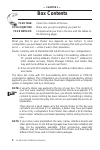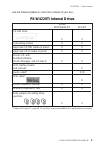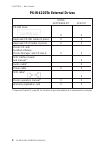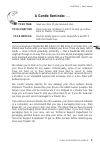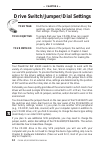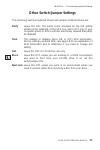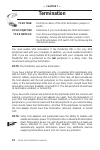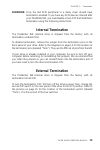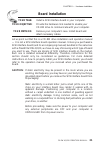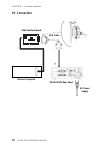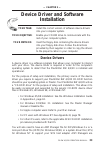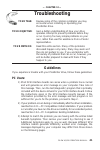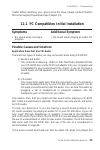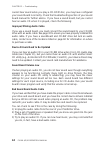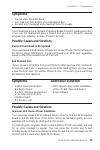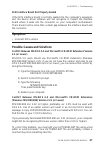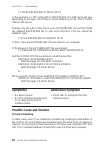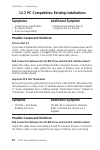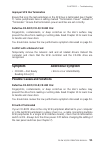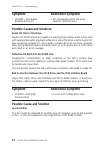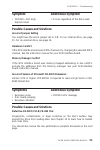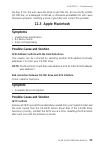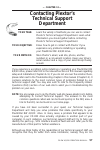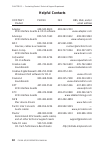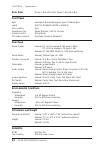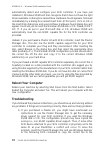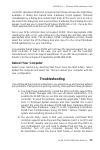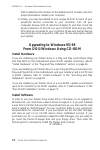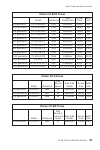- DL manuals
- Plextor
- CD/CDR Drive
- 4220
- Operation Manual
Plextor 4220 Operation Manual
Summary of 4220
Page 1
Operation manual model px-w4220ti internal and px-w4220te external cd rewritable drive february 1999.
Page 2
Fcc notice this equipment has been tested and found to comply with the limits for a class b digital device, pursuant to part 15 of the fcc rules. These limits are designed to provide reasonable protection against harmful interference in a residential installation. This equipment generates, uses, and...
Page 3: Px-W4220Ti Internal
Cd rewritable drive px-w4220ti internal px-w4220te external.
Page 4
Plextor reserves the right to make improvements in the products described in this manual at any time without prior notice. Plextor makes no representation or warranties with respect to the contents hereof and specifically disclaims any implied warranties of merchantability or fitness for any particu...
Page 5: Table of Contents
Table of contents 1. Introduction . . . . . . . . . . . . . . . . . . . . . . . . . . . . . . . 1 2. Box contents . . . . . . . . . . . . . . . . . . . . . . . . . . . . . . 2 px-w4220ti internal drives . . . . . . . . . . . . . . . . . . . . . . . . . . . 3 px-w4220te external drives . . . . . . . ...
Page 6
10. Using cd-rom, cd-r, and cd-rw discs and trays 37 tray loading and operating . . . . . . . . . . . . . . . . . . . . . . . . . . 37 types of discs . . . . . . . . . . . . . . . . . . . . . . . . . . . . . . . . . . . . 37 handling cd-r and cd-rw media . . . . . . . . . . . . . . . . . . . . 38 cl...
Page 7: Introduction
Px-rw 4/2/20 operation manual 1 introduction thank you for purchasing the plextor plexwriter rw 4/2/20, a high performance and reliable cd rewritable drive. We appreciate the confidence you have shown in us. Our goal is to put you — and keep you — on the leading edge of cd technology. To get you the...
Page 8: Box Contents
2 px-rw 4/2/20 operation manual box contents your task: check the contents of the box. Your objective: make sure you got everything you paid for. Your method: compare what you find in the box with the tables on the following pages. What you find in your plextor box depends on two factors: 1) what co...
Page 9: Px-W4220Ti Internal Drives
Px-rw 4/2/20 operation manual 3 drive software kit scsi kit cd-rw drive x x 4 mounting screws x x approved cd-rw media (1 piece) x x approved cd-r media (1 piece) x x plextor cd with bundled software, plextor manager, and cd res-q x x scsi interface board and manual* x audio cable* x (2) scsi cable*...
Page 10: Px-W4220Te External Drives
4 px-rw 4/2/20 operation manual drive software kit scsi kit cd-rw drive x x approved cd-rw media (1 piece) x x approved cd-r media (1 piece) x x plextor cd with bundled software, plextor manager, and cd res-q x x scsi interface board and manual* x audio cable* x power cable x x scsi cable* x plextor...
Page 11: A Gentle Reminder. . .
Px-rw 4/2/20 operation manual 5 a gentle reminder. . . Your task: save your box (if you received one). Your objective: have a secure container in which to ship your drive back to plextor, if necessary. Your method: find an empty space in your home/office and fill it with the plextor box. If you rece...
Page 12: What Else Do I Need?
6 px-rw 4/2/20 operation manual what else do i need? Your task: review the software and hardware installed in your current computer system. Your objective: determine what else you may need to operate your cd-rw drive. Your method: inventory your current computer system; check list below. If you purc...
Page 13: Internal Cables
Px-rw 4/2/20 operation manual 7 if you need to purchase a scsi cable, note the following: internal cables you may already have a scsi ribbon cable. If you are removing an existing internal scsi device and installing the plexwriter rw 4/2/20, you can use the same cable. If you are not removing an exi...
Page 14: Precautions
8 px-rw 4/2/20 operation manual precautions your task: read the list of precautions below. Your objective: avoid any undo harm coming to you or your drive. Your method: review the list and use common sense. Your new plexwriter rw 4/2/20 is a precision electromechanical device. Like the rest of your ...
Page 15: Drive Features
Px-rw 4/2/20 operation manual 9 drive features your task: get to know your drive. Your objective: learn how to operate different features of the drive. Learn what goes where. Learn some terms that will be used elsewhere in the manual. Your method: match the parts of your drive to the diagrams below....
Page 16
10 px-rw 4/2/20 operation manual ➆ ➆ write h indicator: orange when recording cd-r discs at 4x speeds. Also on (simultaneously with write l indicator) when recording cd-rw discs at 2x speed. ➇ ➇ cd-audio play button: with audio cd in drive, push once to put drive in cd-audio play mode. Push button o...
Page 17
Px-rw 4/2/20 operation manual 11 rear panel — px-w4220te external drive ➀ ➀ dip switches: use to select parity, termination, test, block size, or eject lock. Leave these jumpers at their factory settings unless one or more of the following situations pertain to you: termination: review chapter 7 to ...
Page 18: Your Task:
12 px-rw 4/2/20 operation manual — chapter 6 — drive switch/jumper/dial settings your task: find the locations of the jumpers (internal drive), the switches, and the rotary dial (external drive). Check their settings. Change them, if necessary. Your objective: to ensure that your new cd-rw drive can...
Page 19: Px-W4220Ti Internal Drive
Px-rw 4/2/20 operation manual 13 px-w4220ti internal drive factory setting of jumper block the functions shown are on if the jumpers are installed and off if the jumpers are removed. The jumpers are set by the factory as follows: installing and removing jumpers ensure power to the drive is off befor...
Page 20: Scsi Id Number
14 px-rw 4/2/20 operation manual scsi id number it is possible to daisy-chain (using a cable with multiple scsi connectors) scsi peripherals to a single scsi interface board, or to the scsi port of an apple computer — up to seven devices with the plexwriter rw 4/2/20. Daisy chaining a few drives tog...
Page 21: Off
Px-rw 4/2/20 operation manual 15 changing the scsi id: px-w4220ti the scsi id number of the px-w4220ti is determined by the placement of jumpers on pins 1, 2, and 3. To find the location of pin 1, pin 2, and pin 3, refer to the jumper diagram on page 13. To change the scsi id number, follow the char...
Page 22: Px-W4220Te External Drive
16 px-rw 4/2/20 operation manual px-w4220te external drive scsi id number please see the description on page 14. It is also applicable to the external drive. Factory setting of dial and dip switches caution: turn the drive’s power off before changing the setting of the dial or dip switches. The scsi...
Page 23: Other Switch/jumper Settings
Px-rw 4/2/20 operation manual 17 other switch/jumper settings the remaining switches (external drives) and jumpers (internal drives) are: parity leave this on. The parity check provided by the on setting enhances the reliability of the scsi bus. Set to off only if your computer system or scsi contro...
Page 24: Termination
18 px-rw 4/2/20 operation manual termination your task: find the location of the scsi termination jumper or switch. Your objective: determine if you must disable the scsi termination. Your method: your drive was shipped with termination enabled. If necessary, remove the termination jumper or turn th...
Page 25: Internal Termination
Px-rw 4/2/20 operation manual 19 remember: only the last scsi peripheral in a daisy chain should have termination enabled. If you have any scsi devices chained after your plexwriter rw, you must disable or turn off the plexwriter’s termination using the following instructions: internal termination t...
Page 26: Hardware Installation
20 px-rw 4/2/20 operation manual hardware installation by itself, your plexwriter rw 4/2/20 is incapable of communicating with your computer. You must use a hardware link that enables your drive to “talk” with the rest of your computer. Plexwriter rw 4/2/20 uses a scsi interface as its link. Plextor...
Page 27: Board Installation
Px-rw 4/2/20 operation manual 21 board installation your task: install a scsi interface board in your computer. Your objective: provide the hardware link needed to enable your cd-rw drive to communicate with your computer. Your method: remove your computer’s case. Install board and attach necessary ...
Page 28
22 px-rw 4/2/20 operation manual to remove your computer’s cover, follow the directions provided by your computer’s manufacturer. Typically, this involves loosening or removing several screws on the back panel of your computer and sliding off your computer’s cover. Carefully remove the scsi interfac...
Page 29
Px-rw 4/2/20 operation manual 23 chapter 8 — hardware installation once you have successfully inserted the board, fasten it in place using the cover plate screw that you removed earlier..
Page 30: Drive Positioning
24 px-rw 4/2/20 operation manual drive positioning your task: determine where you want to install your cd-rw drive. Your objective: position the drive in the proper manner so that it operates correctly. Your method: if you have an internal drive, find an open bay in your computer. If you have an ext...
Page 31: Mounting An Internal Drive
Px-rw 4/2/20 operation manual 25 chapter 8 — hardware installation note: the following section is only for those installing internal drives. If you have an external drive, skip to page 29. Mounting an internal drive your task: mount your internal drive inside your computer. Your objective: a securel...
Page 32: Check Your Jumper Settings
26 px-rw 4/2/20 operation manual if you must use mounting rails, install them as shown below: note: plextor does not provide rails. If rails are necessary, it is up to the computer/chassis manufacturer to provide them. There are four holes provided on each side of the drive. To mount an internal dri...
Page 33: Cable Connections
Px-rw 4/2/20 operation manual 27 chapter 8 — hardware installation cable connections you must make a minimum of two cable connections to your cd-rw drive. A third cable connection will need to be made if you are using a sound board in your computer and plan to connect the plexwriter’s audio output t...
Page 34
28 px-rw 4/2/20 operation manual the easiest way to install your scsi cable is to plug it into the scsi connector on the rear panel of the drive before you insert the drive into your computer. Then you can thread the cable through the front of the open bay you plan to use and back toward the scsi in...
Page 35: External Drive Installation
Px-rw 4/2/20 operation manual 29 chapter 8 — hardware installation installation of your internal drive is now complete. Skip to page 39. External drive installation your task: connect cables from your external drive to your pc or mac. Check to see if switch, dial, and terminator settings need to be ...
Page 36: Pc Connection
30 px-rw 4/2/20 operation manual pc connection chapter 8 — hardware installation scsi cable scsi interface board personal computer y ac power supply px-w4220te rear panel.
Page 37
Px-rw 4/2/20 operation manual 31 if you are installing more than one px-w4220te external drive (or one px-w4220te and other external scsi peripherals), connect them as shown below: note: performance of scsi devices may suffer if total cable length in daisy chain plus cabling in external case exceeds...
Page 38: Audio Cables
32 px-rw 4/2/20 operation manual regarding sound cards and audio cables whichever category your sound board falls into, you will find that the best source of information about installing the sound board in your computer is your sound board's manual. Once you have successfully installed the sound boa...
Page 39: Device Driver and Software
Px-rw 4/2/20 operation manual 33 device driver and software installation your task: install the correct version of software device drivers into your computer system. Your objective: enable your cd-rw drive to communicate with the rest of your computer system. Your method: insert the floppy disk cont...
Page 40
34 px-rw 4/2/20 operation manual provided by scsi host adapter manufacturers. Mini-port and system drivers are generally included with windows 95/98 or nt. However, if your scsi host adapter was released recently, it may not be supported by your release of windows 95/98 or nt. In this case, you shou...
Page 41: Applications Software
Px-rw 4/2/20 operation manual 35 applications software all of the above issues regarding device drivers are primarily applicable to operating your plexwriter rw 4/2/20 as a cd-rom device (reader) and for the drive to be recognized by your operating system. In order to take advantage of the plexwrite...
Page 42
36 px-rw 4/2/20 operation manual plextor discdupe: a handy program for duplicating cd-rom disks. This utility creates image copies from a source cd-rom disc to a target disc. For those who own a plextor 12plex or faster cd-rom, discdupe™ allows you to copy cds directly from the cd-rom to the cd-rw d...
Page 43: Using Cd-Rom, Cd-R, and
Px-rw 4/2/20 operation manual 37 using cd-rom, cd-r, and cd-rw discs and trays your task: learn how to handle, load, and care for your discs. Your objective: protect your discs. Insert and eject discs properly so your drive operates without interruption. Your method: practice loading discs into tray...
Page 44: Cleaning The Disc
38 px-rw 4/2/20 operation manual handling cd-r and cd-rw media care should be taken when handling cd-r or cd-rw media. Dust, scratches, and fingerprints on the data side of the disc can cause write errors during recording. When picking up or holding media you can either place your fingers only on th...
Page 45: How to Play Audio Cds
Px-rw 4/2/20 operation manual 39 how to play audio cds on your drive your task: learn how to use your cd-rw drive so that it can also play audio cds. Your objective: increase functionality of your drive. Provide musical accompaniment for presentations. Goof off at work. Your method: you may choose f...
Page 46: Px-W4220Ti
40 px-rw 4/2/20 operation manual chapter 11 — how to play audio cds on your drive stereo mini-plug (to headphone jack) audio amplifier audio input rca-type plugs (to audio out) rca-type plugs audio amplifier audio input control volume level of the signal from the rear panel audio outputs. Please ref...
Page 47: Troubleshooting
Px-rw 4/2/20 operation manual 41 troubleshooting your task: review some of the common problems you may encounter when installing or operating your plexwriter drive. Your objective: gain a better understanding of how your drive operates. Attempt to prevent problems before they occur. Quickly fix many...
Page 48: Upgrading Firmware
42 px-rw 4/2/20 operation manual upgrading firmware the plexwriter rw 4/2/20 has the ability to upload new firmware to the drive. Typically, plextor creates new firmware revisions to meet the peculiar needs of large computer manufacturers. It is rare that these will impact the performance or operati...
Page 49: Symptoms
Px-rw 4/2/20 operation manual 43 if after further sleuthing you cannot solve the issue, please contact plextor’s technical support department (see chapter 13). 12.1 pc compatibles: initial installation symptoms additional symptom • no sound when running a • no sound when playing an audio cd program ...
Page 50: Improper/missing Audio Cable
44 px-rw 4/2/20 operation manual cannot hear sound when you play a cd-rom disc, you may have configured your sound board incorrectly. Check the troubleshooting section of your sound board manual for further advice. If you have a sound board, but you cannot hear an audio cd when it is played, check t...
Page 51: Symptoms
Px-rw 4/2/20 operation manual 45 symptoms • cannot view photocd discs • can read only first session of a multisession disc • receive error messages while reading photocd images your plexwriter drive is capable of reading kodak photocd multisession discs if you use the appropriate device drivers and ...
Page 52: Improper Mscdex Installation
46 px-rw 4/2/20 operation manual if the scsi device driver cannot be loaded properly, either a software or hardware conflict exists. Software conflicts are generally caused by memory managers; hardware conflicts by two peripherals vying for the same address space. Please read the next two sections o...
Page 53: Symptom
Px-rw 4/2/20 operation manual 47 scsi interface board not properly seated if the scsi interface board is not fully seated into the computer’s expansion slot, the device driver software will not recognize it. Inspect the interface board where it seats into the connector on your computer’s motherboard...
Page 54: Symptoms
48 px-rw 4/2/20 operation manual c:\tscsi\mscdex.Exe /d:tslcd /m:10 in this example, c:\tsci is the path to mscdex.Exe. The path name will vary depending on the type of scsi device driver software you use. The d:tslcd refers to the device. Change only the path of this line in your autoexec.Bat file ...
Page 55: Symptom
Px-rw 4/2/20 operation manual 49 symptom additional symptom • cdr101 – not ready • all commands sent to the drive reading drive [x] result in cdr101 error possible causes and solutions defective cd-rom, cd-r disc, or cd-rw disc a fingerprint, contaminants, or deep scratches on the disc’s surface may...
Page 56: Symptoms
50 px-rw 4/2/20 operation manual 12.2 pc compatibles: existing installations symptoms additional symptom • invalid drive specification • interface board driver fails to • no device found recognize the cd-r drive • drive not responding possible causes and solutions drive is not on if you have a plexw...
Page 57: Conflict With A Network Card
Px-rw 4/2/20 operation manual 51 improper scsi bus termination ensure that only the last peripheral on the scsi bus is terminated (see chapter 7). Some peripherals have a setting marked “termination power” instead of “terminator.” ensure that termination power switches are set correctly. Defective c...
Page 58: Symptom
52 px-rw 4/2/20 operation manual symptom additional symptom • cdr101—not ready • all commands sent to the drive reading drive [x] result in cdr101 error possible causes and solutions audio cd disc in the drive plextor cd-rom drives are capable of playing high-quality audio when used with appropriate...
Page 59: Symptom
Px-rw 4/2/20 operation manual 53 symptom additional symptom • cdr103—not high • occurs regardless of the discs used sierra format possible causes and solutions incorrect jumper setting you might have the block jumper set to on. For an internal drive, see page 13. For an external drive, see page 16. ...
Page 60: Cd-Rw Drive Set to Test Mode
54 px-rw 4/2/20 operation manual cd-rw drive set to test mode turn this switch off. The test mode is for factory use only. Always turn the drive power off before changing the setting of the switches. See chapter 6. Cd-rom/cd-r disc is poorly balanced poorly manufactured discs that are out-of-balance...
Page 61: 12.3 Apple Macintosh
Px-rw 4/2/20 operation manual 55 the tray. If not, this will cause the drive to eject the cd. An incorrectly written cd-rw disc, or a damaged, scratched, or otherwise unreadable cd will cause this same symptom. Inserting a known good disc will correct this problem. 12.3 apple macintosh symptoms • in...
Page 62: Symptom
56 px-rw 4/2/20 operation manual symptom • low performance of cd-rom application software possible cause and solution system set for virtual memory if your macintosh is using system 7 and is in virtual mode, it may exhibit slow performance during real-time graphics and animation. This is because you...
Page 63: Contacting Plextor’S
Px-rw 4/2/20 operation manual 57 contacting plextor’s technical support department your task: learn the variety of methods you can use to contact plextor’s technical support department. Learn what information you should gather before contacting plextor’s technical support department. Your objective:...
Page 64: How to Contact Us
58 px-rw 4/2/20 operation manual possess psychic or telepathic powers. Therefore, their ability to help you depends a great deal on your ability to help them. You must act as their eyes and ears as they try to diagnose and fix your problem. If you gather the information requested below before you co...
Page 65: Returns
Px-rw 4/2/20 operation manual 59 operating system you are using. ✓ the brand name and model number of your computer (e.G., dell 466/np, micron p66pci powerstation, alr evolution v, apple macintosh, performa 575). ✓ the type of vga, super vga, or other graphics card you use. ✓ brand name and model nu...
Page 66: Helpful Contacts
60 px-rw 4/2/20 operation manual helpful contacts company phone fax bbs, web, and/or product email address adaptec 408-945-8600 408-262-2533 scsi interface boards & cd-r software www.Adaptec.Com advansys 800-525-7443 408-383-9612 408-383-9540 scsi interface boards www.Advansys.Com amc 800-390-9328 4...
Page 67: Specifications
Px-rw 4/2/20 operation manual 61 specifications px-w4220ti/e internal/external disc useable formats: cd-da; cd-rom (mode 1); cd-rom (mixed mode); read and write cd-rom & cd-da; cd-rom xa (mode 2, form 1 and form 2); mode 2 mixed form; cd-i; photo cd; cd-extra, video cd useable formats: cd-da; cd-rom...
Page 68: Error Rate
62 px-rw 4/2/20 operation manual error rate mode 1: block/10 12 bits; mode 2: block/10 9 bits front panel eject auto eject; manual emergency eject; software eject lights disc in; on/read; write l; write h disc loading auto headphone jack stereo minijack, 0.8v at 32 ohms volume control wheel knob cd-...
Page 69: Windows 95/98
Px-rw 4/2/20 operation manual 63 windows 95/98 installation guide quick install windows 95/98 should automatically recognize and support your scsi controller and plextor cd-rw drive. Microsoft has included a generic cd-rom device driver in the operating system. This driver also supports the plexwrit...
Page 70: Configured Automatically.
64 px-rw 4/2/20 operation manual controller. All pci controllers have this capability. Your controller itself must also have its own plug and play capabilities. Again, all pci controllers include these features. Your scsi controller must also be scam capable. It may sound like a con game, but actual...
Page 71: Configuration Identification
Px-rw 4/2/20 operation manual 65 configuration identification the first thing you want to do is figure out exactly what your configuration is and what you are trying to accomplish. Review the following descriptions and then go to the appropriate section of this manual. 1) you have purchased a new sc...
Page 72: Plug and Play Installation
66 px-rw 4/2/20 operation manual plug and play installation install hardware you should be able to simply install your scsi controller, cd-rw drive, and all cabling without any concern for things like scsi id selection. First, turn off your computer system, then review chapter 8. You should also fam...
Page 73: Reboot Your Computer
Px-rw 4/2/20 operation manual 67 than inserting the windows 95/98 disk. If you do not have this disk (or cannot find it among all the other disks you have), you can try using the files provided by windows 95/98, but we cannot guarantee you will get scam support. Reboot your computer reboot your mach...
Page 74
68 px-rw 4/2/20 operation manual 3) it is also possible that the scsi controller you may have purchased separately is not really scam capable. Not to worry, though. You simply need to deal with scsi id selection. First, turn off your computer. Review the discussion of scsi id selection (chapter 6) a...
Page 75: Install Hardware
Px-rw 4/2/20 operation manual 69 this floppy may be available on plextor’s web site. If you do not locate the files on our web site, contact technical support by following the instructions in chapter 13. They can help you locate the files or send them to you via email. Note: we encourage you to visi...
Page 76: Reboot Your Computer
70 px-rw 4/2/20 operation manual automatically detect and configure your scsi controller. If you have just installed it, windows 95/98 will then recognize that it does not have the right driver available. A dialog box named new hardware found appears, followed immediately by a dialog box named inser...
Page 77
Px-rw 4/2/20 operation manual 71 applicable windows 95/98 subdirectory: copy d:\*.Mpd c:\windows\system\iosubsys reboot again and everything should work fine. 2) the second likely cause is that you neglected to disable the plug and play capabilities on your scsi controller. Turn off your computer. R...
Page 78: Non-Scam Installation
72 px-rw 4/2/20 operation manual scsi controller manufacturer. If you cannot reach them, or they cannot help you, contact plextor’s technical support department. Non-scam installation install hardware refer to chapter 8 for instructions on installing your scsi controller, cabling, and cd-rw drive. I...
Page 79: Reboot Your Computer
Px-rw 4/2/20 operation manual 73 controller, windows 95/98 will recognize that it does not have the right driver available. A dialog box named new hardware found appears, followed immediately by a dialog box named insert disk. At this point, click on ok in the insert disk dialog box and a second new...
Page 80: Upgrading to Windows 95/98
74 px-rw 4/2/20 operation manual first) to determine the location of the disable switch. Double-check for proper termination. Restart your computer. 3) finally, you may have failed to set a unique scsi id for each of your peripheral devices connected to your controller. Turn off your computer. Revie...
Page 81: Install Windows 95/98
Px-rw 4/2/20 operation manual 75 or, from your program manager in windows, choose file and run, and enter the following on the command line: a:\install install windows 95/98 insert your windows 95/98 cd into your new plextor cd-rw drive and follow microsoft’s instructions for upgrading. During the i...
Page 82: Disable Plextor Manager
76 px-rw 4/2/20 operation manual • if your plextor provided scsi controller is supported by windows 95/98, it will automatically install non-scam capable 32-bit support for your scsi board. If your scsi controller was not scam capable, this would present no problem. However, since you purchased a sc...
Page 83: Add New Hardware
Px-rw 4/2/20 operation manual 77 box called driver status, the message should be this device is working properly. If you get this message, you can now make full use of your cd-rw drive with the windows 95/98 32-bit support. Add new hardware if your scsi controller is not recognized by windows 95/98 ...
Page 84: Windows Nt 4.0 (And Below)
78 px-rw 4/2/20 operation manual windows nt 4.0 (and below) installation guide installation procedure to install device drivers for windows nt from your nt cd-rom disc, you first need to verify that your scsi interface board is supported by nt. Check your nt manual for information on which scsi inte...
Page 85
Px-rw 4/2/20 operation manual 79 interface board, you should first verify that all of your hardware is operating properly. This is best done by installing dos. If your system does not work under dos, you probably have a hardware problem that needs to be resolved before you can go any further. If you...
Page 86
80 px-rw 4/2/20 operation manual about plextor and plextor products plextor is a subsidiary of the shinano kenshi company (skc), ltd. Skc’s roots stretch back to 1918, when it began to manufacture textiles in japan’s northern prefecture of nagano. (nagano, incidentally, was the site of the 1998 wint...
Page 87: Plextor Cd-Rom Drives
Px-rw 4/2/20 operation manual 81 plextor cd-rom drives data access buffer model introduced transfer rate time size 1st generation dm-3020/5020 1990 150kb/sec 430ms 64k 2nd generation dm-3021/5021 1991 150kb/sec 340ms 64k 3rd generation dm-3024/5024 1992 300kb/sec 265ms 64k 4th generation dm-3028/502...
Page 88: Warranty Information
82 px-rw 4/2/20 operation manual warranty information plextor corp. (“plextor”) warrants your plexwriter rw 4/2/20 against any defect in material and workmanship, under normal use, for a period of one year following its date of purchase. In the event this product is found to be defective within the ...
Page 89
Px-rw 4/2/20 operation manual 83.
Page 90
84 px-rw 4/2/20 operation manual.
Page 92: Chuou-Ku, Tokyo, Japan 103
Plextor (u.S.A.) 4255 burton drive, santa clara, ca 95054 web site: www.Plextor.Com email: support@plextor.Com phone: 408-980-1838 fax: 408-986-1010 bbs: 408-986-1569 toll free: 800-886-3935 plextor (japan) 8f kyodo-building 1-4-21 yaesu chuou-ku, tokyo, japan 103 web site: www.Plextor.Co.Jp phone: ...