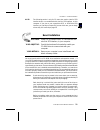Plextor 4PS-2 Operation Manual
Hardware Installation
By itself, your CD-ROM drive is incapable of communicating with your computer.
You must use a hardware link that enables your drive to ‘‘talk’’ with the rest of your
computer.
Plextor’s 4PleX Plus drives use a SCSI interface as their link. If you own a PC, there
are four ways in which you can make the SCSI connection:
1) Use a separate 16-bit SCSI interface board. This is the most common method
for both internal and external drives. We recommend using a 16-bit SCSI
interface board to maximize the drive’s potential. Using an older 8-bit SCSI
interface board will reduce the performance of your 4PleX Plus.
2) Use a soundboard that also has a SCSI interface built onto it. This helps save
a slot in your computer by combining the functions of two boards (SCSI
interface board and soundboard) into one.
Caution: Many older sound-
boards use only an 8-bit SCSI chip. If you need the performance a 16-bit
SCSI interface board provides (see page 32), you’ll have to buy a separate
SCSI board or a soundboard with a 16-bit SCSI interface built into it.
3) If you have an external drive, you can also use a parallel-to-SCSI interface.
This is a device that plugs into the parallel port (the one your printer normally
is connected to) of your computer. It is convenient, but typically at a cost of
reduced performance to your CD-ROM drive.
4) If you have an external drive and a portable computer with a PCMCIA slot
(Type II or III), use a PCMCIA-to-SCSI card. This is a small, credit-card size
device that plugs into the PCMCIA slot. It also is convenient, but provides
less performance than a direct connection to a 16-bit SCSI interface board.
PCMCIA connections should, however, provide better performance than a
parallel-to-SCSI interface.
---- CHAPTER 8 ----
20
PX-43CE/PX-45CE OPERATION MANUAL