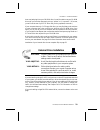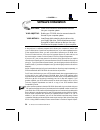Hardware installation by itself, your cd-rom drive is incapable of communicating with your computer. You must use a hardware link that enables your drive to ‘‘talk’’ with the rest of your computer. Plextor’s 4plex drives use a scsi interface as their link. If you own a pc, there are four ways in whi...
Note: the following section is only for pc users who need to install a scsi interface board, or a soundboard with a built-in scsi interface, in their computer. If you plan to use a parallel-to-scsi, or pcmcia-to-scsi interface, you can skip to chapter 9. If you are a mac user, you can laugh at how e...
To remove your computer’s cover, follow the directions provided by your computer’s manufacturer. Typically this involves loosening or removing several screws on the back panel of your computer and sliding off your computer’s cover. Carefully remove the scsi interface board from its packaging. Select...
Once you have successfully inserted the board, fasten it in place using the cover plate screw that you removed earlier. Chapter 8 ---- hardware installation px-43ch/px-45ch operation manual 23.
Drive positioning your task: determine where you want to install your drive. Your objective: position the drive in the proper manner so that it operates correctly. Your method: if you have an internal drive, find an open bay in your computer. If you have an external drive, find an open space on your...
Note: the following section is only for those installing internal drives. If you have an external drive, skip to page 29. Mounting an internal drive your task: mount your internal drive inside your computer. Your objective: a securely positioned drive whose connectors are within easy reach of the va...
If you must use mounting rails, install them as shown below: there are 4 holes provided on each side of the drive. To mount an internal drive in most computers, the rails should be fastened to the lower pair of holes. In some instances you may need to fasten the rails to the upper set of holes. You ...
Cable connections you must make a minimum of two cable connections to your cd-rom drive. A third cable connection need be made only if you are using a soundboard in your computer. The two cable connections which you must make are: 1) scsi cable 2) power cable the scsi cable should be a standard 50 p...
The easiest way to install your scsi cable is to plug it into the scsi connector on the rear panel of the drive before you insert the drive into your computer. Then you can thread the cable through the front of the open bay you plan to use and back toward the scsi interface board. Connect the cable ...
Have one) and plug it into your cd-rom drive. You will be able to use your cd-rom drive until you have the opportunity to buy a ‘‘splitter’’ or ‘‘y-connector.’’ (of course, you will lose the use of your 5.25" drive until you buy a splitter/y-connector.) if your computer has only a 3.5" floppy disk d...
Mac connection (rear view of a mac) scsi interface board scsi cable secure with the cable connector screw personal computer clamp ac power supply px-45ch rear panel secure the connector with the clamps provided on both sides. Terminator x y scsi cable plugs into y plugs into x chapter 8 ---- hardwar...
If you are installing more than one px-45ch external drive (or one px-45ch and other external scsi peripherals), connect them as shown below: scsi interface board personal computer scsi id 0 terminator off scsi id 2 terminator on scsi id 1 terminator off x scsi cable daisy chain cable 50 pin centron...
Note: the following section is only for those installing a soundboard in their pc. If you are not using a soundboard, skip to chapter 9. Soundboard installation your task: install a soundboard in your pc. Your objective: make sure that the soundboard works properly with your cd-rom drive. Your metho...
The ‘‘16-bit’’ refers to the audio channel, not the scsi data channel. The soundboard probably has only an 8-bit scsi interface on it.) no matter which category your soundboard falls into, you will find that the best source of information about installing the soundboard in your computer is your soun...
Software installation your task: install correct version of software device drivers into your computer system. Your objective: enable your cd-rom drive to communicate with the rest of your computer system. Your method: insert floppy disk containing device drivers into your floppy disk drive. Follow ...
Ment if you need help in finding the proper device drivers for use with your scsi interface board. Another source of device drivers for your cd-rom drive is the growing number of aspi driver programs such as future domain’s power scsi, adaptec’s ez- scsi and corel’s corelscsi. These drivers are sold...
Chances are that you aren’t using interrupt 11, and you can proceed confidently to step #3. 3) if you haven’t already installed your board, select an available 16-bit slot and insert the tmc-1610m board there (see page 21 for directions on how to install a board in your computer). 4) if you are usin...
Fwb toolkit macintosh device driver installation 1) to begin installation, insert the fwb floppy disk into your disk drive. Make sure that power to your cd-rom drive is off. 2) drag each icon from the driver window into your system folder. System 7 users: at this point a dialog box will appear telli...
Special operating system notes note: the following section pertains only to pc users who use ibm’s os/2 operating system. Os/2 your task: install os/2 from your cd-rom drive. Or, if you already have installed os/2, add cd-rom support. Your objective: utilize full capabilities of os/2 on your compute...
Adding cd-rom support after os/2 has already been installed 1) you first need to verify that your scsi interface board is supported by os/2. Check your os/2 manual, and the readme file on the floppy disk that comes with the os/2 cd-rom, for information on which scsi interface boards os/2 supports. I...
Note: the following section pertains only to pc users who use microsoft’s windows nt operating system. Windows nt 3.1 your task: install windows nt from your cd-rom drive. Or, if you already have installed nt, add cd-rom support. Your objective: utilize full capabilities of nt on your computer. Your...
3) run nt’s setup program to add support for your scsi interface board. Select ‘‘add/remove scsi adapters . . .’’ from the menu. Choose your scsi inter- face board from the list or, alternately, add the driver you obtained from your scsi interface board manufacturer. 4) run the nt control panel and ...