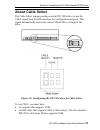- DL manuals
- Plextor
- DVD Drive
- PX-740A
- Installation And User Manual
Plextor PX-740A Installation And User Manual
Summary of PX-740A
Page 1
Dvd±r dl (double layer/dual layer), dvd±r/rw, cd-r/rw drive installation and users manual may 2005 model px-740a internal atapi drive.
Page 2: Record Your Serial Number
Plextor reserves the right to make improvements in the products described in this manual at any time without prior notice. Plextor makes no representation or warranties with respect to the contents hereof and specifically disclaims any implied warranties of merchantability or fitness for any particu...
Page 3: III
Px-740a installation and users manual iii federal communications commission statement this device complies with part 15 of the fcc rules. Operation is subject to the following two conditions: (1) this device may not cause harmful interference, and (2) this device must accept any interference receive...
Page 4
Iv px-740a installation and users manual bottom view of internal drive, showing caution label location detail of px-740a laser caution labels.
Page 5: Table of Contents
Px-740a installation and users manual v table of contents 1. Getting started ..............................................................................1 about this manual...........................................................................1 what’s in this manual...............................
Page 6
Table of contents vi px-740a installation and users manual 3. Using your px-740a .................................................................. 35 what media to use ....................................................................... 35 dvd media..................................................
Page 7: 1. Getting Started
Px-740a installation and users manual 1 1. Getting started congratulations! Thank you for purchasing the plextor® px-740a, a reliable, high-performance recordable dvd and cd writer, rewriter, and player. We appreciate the confidence you have shown in us. Our goal is to put you—and keep you—on the le...
Page 8: Meet Your Px-740A
Section 1. Getting started 2 px-740a installation and users manual meet your px-740a the px-740a is a dvd rewritable/cd rewritable drive that provides professional quality dvd and cd performance for writing, rewriting and reading. What the px-740a does for dvds, the px-740a: • writes dvd+r (recordab...
Page 9: Dvd Features
Section 1. Getting started px-740a installation and users manual 3 • mmc compliance: supports the mmc-4 command set. • flash memory: allows upgrading the px-740a to the latest firmware revision (available free from the plextor web site) without opening the computer or physically accessing the drive....
Page 10: Cd-R And Cd-Rw Features
Section 1. Getting started 4 px-740a installation and users manual • versatile recording modes for dvd+r/rw: including disc-at-once (dao) for dvd+r dl (double layer) discs; dao, multi-session, and incremental write for dvd+r; and random access write and sequential write for dvd+rw. • recording versa...
Page 11: • Minimum Ram: 256 Mb.
Section 1. Getting started px-740a installation and users manual 5 minimum configuration to use the px-740a here’s what you’ll need in order to install and use the px-740a drive. • computer: pentium 4, 1.4-ghz or faster cpu. • minimum ram: 256 mb. • interface: model px-740a requires an ide atapi int...
Page 12: About Software
Section 1. Getting started 6 px-740a installation and users manual about software in order to record on dvd±r dl, dvd±r/rw, and cd-r/rw discs you will need to have mastering, packet writing, or duplication software installed on your computer system. If you purchased a retail kit from plextor, you’ll...
Page 13: Where to Go From Here
Section 1. Getting started px-740a installation and users manual 7 • do not attempt to open the drive and service it yourself. Removing the cover may expose you to harmful electrical voltages or the laser beam. For your safety, entrust service to experienced service personnel only. • keep your dvds ...
Page 14
Section 1. Getting started 8 px-740a installation and users manual this page intentionally left blank..
Page 15: 2. Installing The
Px-740a installation and users manual 9 2. Installing the px-740a internal atapi drive this section explains how to physically install your px-740a internal atapi drive in your computer. Px-740a drive features and controls before proceeding, become familiar with the controls and features of your ple...
Page 16
Section 2. Installing the px-740a internal atapi drive 10 px-740a installation and users manual • emergency eject hole: if the automatic eject button does not work, insert the emergency eject tool, paper clip, or other thin, rigid object in this hole to eject tray. Turn off power before using this f...
Page 17
Section 2. Installing the px-740a internal atapi drive px-740a installation and users manual 11 • mode jumper: use the mode jumper to select operation as an ide master or slave, or for cable select. In general, leave this jumper at its factory setting, which is master; and ensure that any other devi...
Page 18: Save Your Box!
Section 2. Installing the px-740a internal atapi drive 12 px-740a installation and users manual save your box! Be sure to save the box after you have installed your drive. The box and its packaging material were designed and drop tested to ensure your drive can endure rough treatment and still arriv...
Page 19
Section 2. Installing the px-740a internal atapi drive px-740a installation and users manual 13 px-740a quickstart installation for experienced pc users only if you’ve installed computer peripherals before, use this quickstart installation to get up and running quickly. Important note: to ensure max...
Page 20: Mount The Px-740A Drive
Section 2. Installing the px-740a internal atapi drive 14 px-740a installation and users manual mount the px-740a drive here’s an overview of what you’ll do to mount the drive: 1. Turn off your computer system. 2. Set the jumpers for your new px-740a drive, if necessary. 3. Mount the drive into an a...
Page 21
Section 2. Installing the px-740a internal atapi drive px-740a installation and users manual 15 figure 3: removing a typical computer's cover determine your existing ide configuration with your computer open, determine the existing ide configuration. You can do this by looking at the ide ribbon cabl...
Page 22
Section 2. Installing the px-740a internal atapi drive 16 px-740a installation and users manual before you install your px-740a, your computer’s ide configuration is usually one of the following: • configuration a: hard disks connected as master and slave devices on primary ide port; dvd or cd-rom d...
Page 23
Section 2. Installing the px-740a internal atapi drive px-740a installation and users manual 17 confirm that you have an 80-conductor ide cable how can you tell? The 80-conductor cable is slightly wider than the older 40-conductor version. The wires in the 80-conductor version are narrower, too. Fig...
Page 24: Do You Have Cable Select?
Section 2. Installing the px-740a internal atapi drive 18 px-740a installation and users manual do you have cable select? Many computers from major manufacturers use special cable select cables. The cable select cable typically has markings that identify the connectors for master, slave, and motherb...
Page 25: Do You Need A Power Cable?
Section 2. Installing the px-740a internal atapi drive px-740a installation and users manual 19 if you are unsure whether or not your system has a cable select cable installed, either look at the cable or look at the jumpers on the existing dvd-rom or cd-rom drive. If any device is jumpered as cable...
Page 26: Drive
Section 2. Installing the px-740a internal atapi drive 20 px-740a installation and users manual changing the mode jumper on your px-740a drive the drive arrives from the factory with its mode jumper set to master. (a function is on if the jumper is installed and off if the jumper is removed.) figure...
Page 27: Changing Jumper Settings
Section 2. Installing the px-740a internal atapi drive px-740a installation and users manual 21 for example, to change the drive to be a slave, move the jumper to the middle set of mode pins, leaving the other pins uncovered. To change the drive for cable select, move the jumper to the left set of m...
Page 28: Select An Ide Configuration
Section 2. Installing the px-740a internal atapi drive 22 px-740a installation and users manual select an ide configuration set the px-740a’s jumper and cable it according to the desired configuration. Keep these rules in mind: • for best dvd±rw and cd-rw performance, try to connect the px-740a to t...
Page 29
Section 2. Installing the px-740a internal atapi drive px-740a installation and users manual 23 note: the configuration shown in figure 8 can make it very difficult to write from the dvd or cd drive to the px-740a at maximum rated speed using “on-the-fly” copying. System configuration and performanc...
Page 30: Set Up In Configuration B
Section 2. Installing the px-740a internal atapi drive 24 px-740a installation and users manual before px-740a installation how to install the px-740a b hard disk connected as master device, and cd-rom or dvd- rom drive connected as slave on the primary ide port; nothing connected to secondary ide p...
Page 31: Set Up In Configuration C
Section 2. Installing the px-740a internal atapi drive px-740a installation and users manual 25 before px-740a installation how to install the px-740a c hard disk connected as master device on primary ide port; nothing connected to secondary ide port. Set the mode jumper to master, and connect the p...
Page 32: Set Up In Configuration D
Section 2. Installing the px-740a internal atapi drive 26 px-740a installation and users manual before px-740a installation how to install the px-740a d system uses special cable select cables; all devices are jumpered for cable select. Set the px-740a’s mode jumper to csel, and connect the drive to...
Page 33: About Cable Select
Section 2. Installing the px-740a internal atapi drive px-740a installation and users manual 27 about cable select the cable select jumper position sets the px-740a drive to use the csel signal from the ide interface for configuration purposes. This signal automatically selects the correct master/sl...
Page 34: Mount The Px-740A Drive
Section 2. Installing the px-740a internal atapi drive 28 px-740a installation and users manual mount the px-740a drive before proceeding to install the px-740a drive in your personal computer, double-check your jumper setting. Record the serial number record the serial number and tla number of your...
Page 35
Section 2. Installing the px-740a internal atapi drive px-740a installation and users manual 29 2. If you haven't already removed the cover from your computer, remove it now, following the directions provided by your computer’s manufacturer. Typically, this involves loosening or removing several scr...
Page 36
Section 2. Installing the px-740a internal atapi drive 30 px-740a installation and users manual 5. If you must use mounting rails, fasten the rails to the lower pair of holes as shown in figure 14. (in some instances, you may need to fasten the rails to the upper set of holes.) after fastening the r...
Page 37: Center Connector Free.
Section 2. Installing the px-740a internal atapi drive px-740a installation and users manual 31 7. If not already connected, attach the other end of the ide ribbon cable to the connector on the motherboard. Figure 15: connect one end of the ide cable to the motherboard and the other end to the drive...
Page 38
Section 2. Installing the px-740a internal atapi drive 32 px-740a installation and users manual 9. Connect a power cable from the computer to the power connector (dc input) of the drive. In most computers, you will find free power connectors that are ready for your use. Caution: the power connector ...
Page 39
Section 2. Installing the px-740a internal atapi drive px-740a installation and users manual 33 11. Connect a digital audio cable if your sound board is equipped with the sony/philips digital interface (spdif) or digital-in, and you wish to use the digital audio output from your px-740a. This cable ...
Page 40
Section 2. Installing the px-740a internal atapi drive 34 px-740a installation and users manual using sound boards and audio cables whichever category your sound board falls into, you will find that the best source of information about installing the sound board in your computer is the board's manua...
Page 41: 3. Using Your Px-740A
Px-740a installation and users manual 35 3. Using your px-740a this section explains how to use your px-740a drive and how to load, handle and care for your dvds and cds. What media to use use the right media! Your px-740a drive's capabilities change depending on which type of compact disc you use. ...
Page 42: Cd-Rom Media
Section 3. Using your px-740a 36 px-740a installation and users manual cd-rom media in addition, you can use these types of cd media: • cd-rom: you can immediately play or read prerecorded compact discs, such as audio cds and data discs. • cd-r: recordable cd. You can record on these discs, but only...
Page 43: Tray Loading and Operation
Section 3. Using your px-740a px-740a installation and users manual 37 tray loading and operation to load and unload the tray: 1. While the drive is powered up, push the eject button on the front panel. The tray drawer slides out in 3–4 seconds. Figure 19: loading the tray 2. Lay a cd or dvd disc in...
Page 44: Cleaning Discs
Section 3. Using your px-740a 38 px-740a installation and users manual note: we do not recommend placing self-sticking cd-r labels on the disc. The weight of the label may unbalance the disc and cause write errors during recording or read errors during reading. Also, attempting to remove the label m...
Page 45: Playing Dvds
Section 3. Using your px-740a px-740a installation and users manual 39 playing dvds to play a digital video disc, insert the dvd as you would any other disc. The drive plays both single layer and double layer discs. The first time: a code on each dvd allows it to be played only on players designed f...
Page 46: Using The Led Indicator
Section 3. Using your px-740a 40 px-740a installation and users manual using the led indicator the color and blink rate of the front-panel led indicator give you information about the drive’s operation. When you are writing to a cd-r or cd-rw disc, the color and blink rate of the front-panel led ind...
Page 47: Cleaning The Px-740A Drive
Px-740a installation and users manual 41 4. Maintenance and troubleshooting this section explains maintenance and troubleshooting procedures for your px-740a drive. With proper maintenance, you can prevent problems. If trouble arises, you can often solve many simple problems on your own, rather than...
Page 48: Upgrading Firmware
Section 4. Maintenance and troubleshooting 42 px-740a installation and users manual upgrading firmware plextor creates firmware revisions to meet the particular needs of large computer manufacturers. It is rare that these revisions will impact the performance or operation of your drive. However, we ...
Page 49: Emergency Eject
Section 4. Maintenance and troubleshooting px-740a installation and users manual 43 emergency eject if the computer power is turned off or the automatic eject button at the front of the drive does not work, use this procedure to open the drive. To use the emergency eject tool to open the drive: 1. M...
Page 50: Troubleshooting
Section 4. Maintenance and troubleshooting 44 px-740a installation and users manual troubleshooting if you have problems during or right after installation of your drive, first make sure the drive is recognized. If you still have problems, visit the plextor web site for tips and troubleshooting help...
Page 51
Section 4. Maintenance and troubleshooting px-740a installation and users manual 45 5. In windows 98se, or me, once the system comes up click the start button, then settings, then control panel, then double-click on system icon, then click on device manager tab. Click the + sign next to the dvd/cd-r...
Page 52
Section 4. Maintenance and troubleshooting 46 px-740a installation and users manual this page intentionally left blank..
Page 53
Px-740a installation and users manual 47 5. Frequently asked questions q: why do i need an 80-conductor ide cable for the px-740a? Your px-740a will operate with either the older 40-conductor cable or the newer 80-conductor ide/ata cable. However, the 80-conductor cable improves performance, and the...
Page 54
Section 7. Frequently asked questions 48 px-740a installation and users manual q: what is “recommended media”? A: recommended media are recordable or rewritable cd and dvd media that have been tested by plextor and found to operate well consistently, from one manufacturing lot to another. For each d...
Page 55: Usable Formats
Px-740a installation and users manual 49 appendix a: px-740a specifications minimum system requirements—px-740a internal atapi drive computer pentium 4, 1.4-ghz or equivalent minimum ram 256 mb hard disk size 1 gb of free space to write to a cd in image mode, or 10 gb of free space to create dvd ima...
Page 56: Supported Media
Appendix a: px-740a specifications 50 px-740a installation and users manual supported media supported media, dvd stamped dvds: single layer / double layer dvd-r: for general part 1 physical specification version 2.1 dvd-rw: part 1 physical specification version 1.1/1.2 dvd-r dl: supported by future ...
Page 57: Recommended Media
Appendix a: px-740a specifications px-740a installation and users manual 51 recommended media recommended media are recordable or rewritable cd and dvd media that have been tested by plextor. For the latest updated list of recommended media for the px-740a, see the plextor web site at www.Plextor.Co...
Page 58
Appendix a: px-740a specifications 52 px-740a installation and users manual recommended media (continued) dvd+rw media mitsubishi chemical/verbatim, ricoh 4x-rated dvd+rw media: 2,4x, 4x writing recommended note: all dvd+rw media are rewritable up to 1,000 times. Dvd+r dl media mitsubishi chemical/v...
Page 59
Appendix a: px-740a specifications px-740a installation and users manual 53 recommended media (continued) dvd-rw media victor, mitsubishi chemical/verbatim, tdk 6x-rated dvd-rw media: 4x, 6x writing recommended mitsubishi chemical/verbatim, tdk 4x-rated dvd- rw media: 2x, 4x writing recommended mits...
Page 60: Performance Specifications
Appendix a: px-740a specifications 54 px-740a installation and users manual recommended media (continued) cd-rw media mitsubishi/verbatim, ricoh low speed cd-rw media, 74min, 80min: 4x writing only supported mitsubishi/verbatim, ricoh high speed cd-rw media, 74min, 80 min: 4x, 10x writing supported ...
Page 61
Appendix a: px-740a specifications px-740a installation and users manual 55 performance specifications (continued) read speed, cd speed mode-1 discs mode-2 discs cd-da discs 48x cav stamp,r stamp,r stamp,r 40x cav stamp,r, rw stamp,r, rw stamp,r, rw 32x cav stamp,r, rw stamp,r, rw stamp,r, rw 24x ca...
Page 62
Appendix a: px-740a specifications 56 px-740a installation and users manual performance specifications (continued) write speed, cd-r/rw speed cd-r ultra speed plus cd- rw media ultra speed cd- rw media high speed cd- rw media normal speed cd- rw media 48x cav – – – 40x cav – – – 32x pcav – – – 24x p...
Page 63
Appendix a: px-740a specifications px-740a installation and users manual 57 performance specifications (continued) dvd transfer rate speed write (kb/s) read (kb/s) 16x 22160 (cav) 22160 (cav) 12x 16620 (pcav) 16620 (cav) 8x 11080 (pcav) 11080 (cav) 8x 11080 (zcav) (dvd+rw only) – 6x 8310 (zcav) 8310...
Page 64: Environmental Conditions
Appendix a: px-740a specifications 58 px-740a installation and users manual environmental conditions mounting position horizontal or vertical orientation: horizontal: 0 degrees ±15 degrees vertical: 0 degrees ±15 degrees operating temperature 5 to 40 degrees celsius operating humidity 20 to 80% (non...
Page 65: Reliability
Appendix a: px-740a specifications px-740a installation and users manual 59 reliability mtbf 125,000 hours tray loading 35,000 load/unload cycles read error rate cd-rom mode 1: 1 block/10 12 bits cd-rom mode 2: 1 block/10 9 bits dvd-rom: 1 block/10 12 bits front panel eject eject button; manual emer...
Page 66
Appendix a: px-740a specifications 60 px-740a installation and users manual rear panel, px-740a internal atapi drive (continued) ide interface connector ide bus, 40-pin flat ribbon type. Interface complies with ata/atapi-5. Must use 80-conductor ide/ata cable. Note: although the px-740a will operate...
Page 67: Dvd Regional Setting
Appendix a: px-740a specifications px-740a installation and users manual 61 host interface, px-740a internal atapi drive type ata/atapi-5-compliant pio transfers modes 0-4 multiword dma transfers modes 0-2 ultra dma transfers modes 0-2 atapi command set refer to the plextor atapi command manual. Inq...
Page 68
Appendix a: px-740a specifications 62 px-740a installation and users manual safety, laser, and emc standards country/ region type agency standard safety ul ul 60950-1 laser fda cdrh class 1 usa emc fcc fcc part15b canada safety ul (c-ul) csa 22.2 no. 60950-1 safety ce en60950-1 laser ce en60825-1 eu...
Page 69
Px-740a installation and users manual 63 appendix b: technical support store plextor’s e-mail, web site, phone, and fax numbers in a convenient location. Keep your drive’s serial number and a copy of your sales receipt handy as well. If you experience a problem while installing or operating your dri...
Page 70
Appendix b: technical support 64 px-740a installation and users manual how to contact plextor technical support there are several ways for you to contact plextor’s technical support department: • visit our web site (www.Plextor.Com) for answers to frequently asked questions. • send us e-mail (techsu...
Page 71: Returns
Appendix b: technical support px-740a installation and users manual 65 returns in the unlikely event that you need to return a drive to plextor, you need an rma (returned materials authorization) number. You will need this number before any plextor drive can be returned for replacement. Here’s how y...
Page 72
Appendix b: technical support 66 px-740a installation and users manual shipping your drive to plextor be sure to write the rma number on the outside of the shipping box. Any drive sent to plextor without an rma number will not be accepted. Note: the rma number must be clearly visible on the outside ...
Page 73: Appendix C: Warranty
Px-740a installation and users manual 67 appendix c: warranty plextor corp. (“plextor”) warrants your px-740a or px-740a drive against any defect in material and workmanship, under normal use, for a period of one year following its date of purchase. In the event this product is found to be defective...
Page 74
Appendix c: warranty 68 px-740a installation and users manual all drives returned to plextor must be securely packaged and shipped postage prepaid. The drive will be returned to the customer at plextor’s expense when originating within the united states. For a drive originating outside of the united...
Page 75: Index
Px-740a installation and users manual 69 index a access time · 57 achieving best performance, px- 740a · 22, 23 analog audio cable · 28, 32, 34 output connector · 10, 32, 34, 60 atapi command set · 61 audio analog · 10, 60 digital · 34, 60 b bay cover panel · 29 black tray · 3 blue book · 50 box con...
Page 76
Index 70 px-740a installation and users manual reading speed · 2 ultra speed · 56 ultra speed plus · 56 writing · 39 writing speed · 2, 56 cd-text · 4 cleaning disc · 38 cleaning your drive · 41 precautions · 7, 41 closing tray · 37 compatibility cd-r · 4 cd-rw · 4 dvd · 3 dvd+r · 47 dvd+rw · 47 com...
Page 77
Index px-740a installation and users manual 71 writing speed · 2, 55 dvd-r dl writing speed · 55 zero link · 3 dvd-rw · 47 drive capabilities · 35 media · 53 writing speed · 55 zero link · 3 dvd-video reading speed · 2 e easy media creator · 39 editing dvd+rw · 3 eject emergency · 10, 43 methods for...
Page 78
Index 72 px-740a installation and users manual l label, disc · 38 laser standards · 62 led indicator · 9, 59 blink rate · 40 color · 40, 59 lossless linking · 3 m maintenance · 41 master · 15, 22, 60 cable select · 18 px-740a as · 19 setting drive as · 19 setting in bios · 44 setting mode jumper · 2...
Page 79
Index px-740a installation and users manual 73 precautions · 6 primary ide port · 15 px-740a achieving best performance · 22, 23 cable connections · 32 configuration examples · 22 connectors and jumpers, rear- panel · 10 contents of box · 11 controls, front-panel · 9 determining ide configuration fo...
Page 80
Index 74 px-740a installation and users manual shock specification · 58 slave · 15, 22, 60 cable select · 18 setting drive as · 19 setting in bios · 44 setting mode jumper · 20 software · 6 cd-r/rw · 6 dvd+r · 6 dvd+rw · 6 easy media creator · 39 incd 4 · 6 nero · 6, 39 sony/philips digital interfac...
Page 81
Index px-740a installation and users manual 75 writing led indicator and · 9 writing a cd image · 5, 49 writing speed achieving · 36 cd-r · 2, 56 cd-rw · 2, 56 compatible · 48 dvd+r · 2, 55 dvd+r dl · 2, 55 dvd+rw · 55 dvd-r · 2, 55 dvd-r dl · 2, 55 dvd-rw · 55 high speed cd-rw · 36 ide/ata cable an...
Page 82
Plextor corp. 48383 fremont blvd. Suite 120 fremont ca 94538-6509 phone: fax: e-mail: 510-440-2000 510-651-9755 info@plextor.Com www.Plextor.Com.