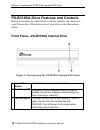- DL manuals
- Plextor
- Blu-ray Drive
- PX-B310SA
- Installation and user manual
Plextor PX-B310SA Installation and user manual
Summary of PX-B310SA
Page 1
Bd-rom, dvd±r dl (double layer/dual layer), dvd±r/rw, dvd-ram, cd-r/rw drive december 2008 installation and users manual model px-b310u external usb drive model px-b310sa internal sata drive.
Page 2: Record Your Serial Number
Plextor reserves the right to make improvements in the products described in this manual at any time without prior notice. Plextor makes no representation or warranties with respect to the contents hereof and specifically disclaims any implied warranties of merchantability or fitness for any particu...
Page 3: III
Px-b310u/ px-b310sa installation and users manual iii federal communications commission statement this device complies with part 15 of the fcc rules. Operation is subject to the following two conditions: (1) this device may not cause harmful interference, and (2) this device must accept any interfer...
Page 4: Table Of Contents
Px-b310u/ px-b310sa installation and users manual iv table of contents record your serial number.............................................................Ii table of contents.............................................................................. Iv 1. Getting started..........................
Page 5
Table of contents px-b310u/ px-b310sa installation and users manual v tray loading and operation..........................................................26 handling dvd and cd media ..................................................27 cleaning discs ....................................................
Page 6
Table of contents vi px-b310u/ px-b310sa installation and users manual this page intentionally left blank..
Page 7: 1. Getting Started
Px-b310u/ px-b310sa installation and users manual 1 1. Getting started congratulations! Thank you for purchasing a plextor® optical disc drive, a reliable, high-performance bd player and recordable dvd and cd writer, rewriter, and player. We appreciate the confidence you have shown in us. Our goal i...
Page 8
Section 1. Getting started 2 px-b310u/ px-b310sa installation and users manual meet your plextor dvd rewriter the px-b310u external usb and the px-b310sa are bd read and dvd rewritable/cd rewritable drives that provides professional quality bd reading and dvd and cd performance for writing, rewritin...
Page 9
Section 1. Getting started px-b310u/ px-b310sa installation and users manual 3 features of the px-b310u and px-b310sa • interface: usb interface: the px-b310u easily installs in virtually any pc with a usb 2.0 (recommended or usb 1.1 interface. Serial ata interface: the px-b310sa takes advantage of ...
Page 10: Dvd Features
Section 1. Getting started 4 px-b310u/ px-b310sa installation and users manual dvd features • lossless linking for dvd+r/rw and dvd+r dl: allows dvd+rw and dvd+r dl discs to be edited and still play on dvd-rom players. • zero link for dvd-r/rw, dvd-r dl: has 0 byte gap between sessions so the discs ...
Page 11: Cd-R And Cd-Rw Features
Section 1. Getting started px-b310u/ px-b310sa installation and users manual 5 cd-r and cd-rw features • variety of recording modes: supports track-at-once, disc-at-once, session-at-once, and variable and fixed packet writing. • buffer underrun proof technology: eliminates buffer underrun errors, so...
Page 12: B310Sa
Section 1. Getting started 6 px-b310u/ px-b310sa installation and users manual what you can do with the px-b310u or px- b310sa just look at some of the things you can do with your px-b310u or px- b310sa: • play bd media • record slide shows or digital video onto dvd-ram, dvd+r dl, dvd-r dl, dvd+r, d...
Page 13: Plexutilitiesalso Features:
Section 1. Getting started px-b310u/ px-b310sa installation and users manual 7 take control of several powerful features of plextor drives. With the power of plexutilities you have now have extra support for your plextor hardware. Plexutilities allows you to view basic and advance drive information ...
Page 14: Precautions
Section 1. Getting started 8 px-b310u/ px-b310sa installation and users manual precautions like the rest of your computer system, your px-b310u or px-b310sa requires reasonable care in its installation and use. • keep the area around your drive clean from dust, smoke, and other contaminants. • do no...
Page 15: Where To Go From Here
Section 1. Getting started px-b310u/ px-b310sa installation and users manual 9 where to go from here • if you have an external usb drive, see section 2, beginning on page 10, to learn how to install your drive. • if you have an internal drive with the serial ata interface, see section 3, beginning o...
Page 16: 2. Installing The
Px-b310u/ px-b310sa installation and users manual 10 2. Installing the px-b310u external usb drive this section explains how to physically install your px-b310u external usb drive in your computer. Px-b310u drive features and controls before proceeding, become familiar with the controls and features...
Page 17: • Usb Connector
Section 2. Installing the px-b310u external usb drive px-b310u/ px-b310sa installation and users manual 11 rear panel—px-b310u external drive also familiarize yourself with the drive’s rear panel. Figure 2: rear panel of the px-b310u external usb drive • usb connector power connector: connects to yo...
Page 18: Save Your Box!
Section 2. Installing the px-b310u external usb drive 12 px-b310u/ px-b310sa installation and users manual save your box! Be sure to save the box after you have installed your drive. The box and its packaging material were designed and drop tested to ensure your drive can endure rough treatment and ...
Page 19: 5. Install The Software
Section 2. Installing the px-b310u external usb drive px-b310u/ px-b310sa installation and users manual 13 3. Connect the power supply to your external bd combo drive. Plug the power supply into the back of your external bd combo drive. 4. Connect the power supply to a wall outlet. Plug the power su...
Page 20
Section 2. Installing the px-b310u external usb drive 14 px-b310u/ px-b310sa installation and users manual this page intentionally left blank..
Page 21: 3. Installing The
Px-b310u/ px-b310sa installation and users manual 15 3. Installing the px-b310sa internal sata drive this section explains how to physically install your px-b310sa internal serial ata drive in your computer. The steps are as follows: 1. Turn off your computer system. 2. Mount the drive into an avail...
Page 22
Section 3. Installing the px-b310sa internal sata drive 16 px-b310u/ px-b310sa installation and users manual px-b310sa drive features and controls before proceeding, become familiar with the controls and features of your plextor drive. Match the parts of your drive to the illustrations below. Front ...
Page 23
Section 3. Installing the px-b310sa internal sata drive px-b310u/ px-b310sa installation and users manual 17 rear panel—px-b310sa internal sata drive also familiarize yourself with the drive’s rear panel. Figure 4: rear panel of the px-b310sa internal sata drive • sata cable connector: connects to y...
Page 24: Save Your Box!
Section 3. Installing the px-b310sa internal sata drive 18 px-b310u/ px-b310sa installation and users manual what else is in the px-b310sa box what you find in your plextor box depends on what the company that sold you the box put in—or took out—while the plextor drive was in their possession. Plext...
Page 25: Mount The Px-B310Sa Drive
Section 3. Installing the px-b310sa internal sata drive px-b310u/ px-b310sa installation and users manual 19 mount the px-b310sa drive before proceeding to install the px-b310sa drive in your personal computer, make sure you have all the cables you’ll need. Record the serial number note the serial n...
Page 26
Section 3. Installing the px-b310sa internal sata drive 20 px-b310u/ px-b310sa installation and users manual figure 5: removing a typical computer's cover 3. Remove the cover panel from the bay that will hold the drive. To remove the cover panel, pop it out by pressing outward lightly. (in some olde...
Page 27
Section 3. Installing the px-b310sa internal sata drive px-b310u/ px-b310sa installation and users manual 21 4. Determine if you must install mounting rails on the sides of your drive. To do so, insert the drive into the open bay. If the drive fits tightly with little or no clearance on either side ...
Page 28
Section 3. Installing the px-b310sa internal sata drive 22 px-b310u/ px-b310sa installation and users manual 6. Plug one connector of the 7-pin sata interface cable into the sata connector (the right-hand connector) on the rear panel of the drive before you insert the drive into your computer. Then ...
Page 29
Section 3. Installing the px-b310sa internal sata drive px-b310u/ px-b310sa installation and users manual 23 8. Connect a power cable from the computer to the power connector of the drive. In most computers, you will find free power connectors that are ready for your use. If your computer is equippe...
Page 30: What Media To Use
Px-b310u/ px-b310sa installation and users manual 24 4. Using your px-b310u and px-b310sa this section explains how to use your plextor drive and how to load, handle and care for your bds, dvds, and cds. What media to use use the right media! Your plextor drive's capabilities change depending on whi...
Page 31: Dvd-Ram Media
Section 4. Using your px-b310u or px-b310sa px-b310u/ px-b310sa installation and users manual 25 • dvd+rw, dvd-rw: rewritable dvd. You can record and re- record (up to 1,000 times) on these discs. You can also read them. Figure 10: the logo identifies the type of dvd media with double layer media, y...
Page 32
Section 4. Using your px-b310u or px-b310sa 26 px-b310u/ px-b310sa installation and users manual remember: • using normal speed cd-rw discs (that is, ns-rw media) you can rewrite at 4x. • using high speed cd-rw discs (hs-rw media), you can rewrite at 10x. • using ultra speed cd-rw discs (us-rw media...
Page 33: Handling Dvd and Cd Media
Section 4. Using your px-b310u or px-b310sa px-b310u/ px-b310sa installation and users manual 27 2. Lay a cd or dvd disc in the depression in the tray, label side up. 3. Press the eject button again and the tray will slide shut within seconds. Note: always use the eject button to close the tray in a...
Page 34: Mounting Position
Section 4. Using your px-b310u or px-b310sa 28 px-b310u/ px-b310sa installation and users manual figure 13: wipe the disc from the center outward hint: keep your frequently used discs in jewel cases at all times to prevent them from becoming dirty or damaged. Mounting position you can operate your p...
Page 35: Playing Dvds
Section 4. Using your px-b310u or px-b310sa px-b310u/ px-b310sa installation and users manual 29 if you later insert a bd with a different region code, you are prompted to either accept changing the new region code or not. If you don’t accept the change, then that bd will not play. If you do accept ...
Page 36: Writing To Dvd Media
Section 4. Using your px-b310u or px-b310sa 30 px-b310u/ px-b310sa installation and users manual writing to dvd media you need special software that supports writing to dvd+r, dvd+r dl, and dvd+rw discs; or to dvd-r dl, dvd-r and dvd-rw discs. Roxio creator (on the dvd that accompanies your plextor ...
Page 37
Section 4. Using your px-b310u or px-b310sa px-b310u/ px-b310sa installation and users manual 31 this page intentionally left blank..
Page 38
Px-b310u/ px-b310sa installation and users manual 32 5. Maintenance and troubleshooting this section explains maintenance and troubleshooting procedures for your plextor drive. With proper maintenance, you can prevent problems. If trouble arises, you can often solve many simple problems on your own,...
Page 39: Upgrading Firmware
Section 6. Maintenance and troubleshooting px-b310u/ px-b310sa installation and users manual 33 upgrading firmware plextor creates firmware revisions to meet the particular needs of large computer manufacturers. It is rare that these revisions will impact the performance or operation of your drive. ...
Page 40: Emergency Eject
Section 5. Maintenance and troubleshooting 34 px-b310u/ px-b310sa installation and users manual emergency eject if the computer power is turned off or the automatic eject button at the front of the drive does not work, use this procedure to open the drive. To use the emergency eject tool to open the...
Page 41: Troubleshooting
Section 6. Maintenance and troubleshooting px-b310u/ px-b310sa installation and users manual 35 troubleshooting if you have problems during or right after installation of your drive, first make sure the drive is recognized. If you still have problems, visit the plextor web site for tips and troubles...
Page 42
Section 5. Maintenance and troubleshooting 36 px-b310u/ px-b310sa installation and users manual 4. Save and exit your cmos setup to restart your computer with the new settings. 5. In windows vista or xp, right-click on the my computer icon and select properties. Click on the hardware tab, then click...
Page 43: Q: What Is Blu-Ray?
Px-b310u/ px-b310sa installation and users manual 37 6. Frequently asked questions q: what is blu-ray? Blu-ray, also known as blu-ray disc (bd), is the name of a next- generation optical disc format jointly developed by the blu-ray disc association (bda), a group of the world's leading consumer elec...
Page 44
Appendix a: px-b310u and px-b310sa specifications 38 px-b310u/ px-b310sa installation and users manual q: what's the difference between "double layer" and "dual layer"? A: nothing, really. It's simply a difference of opinion within the industry about how to label media and drive capabilities. Dvd+r ...
Page 45
Px-b310u/ px-b310sa installation and users manual 39 appendix a: technical support store plextor’s e-mail, web site, phone, and fax numbers in a convenient location. Keep your drive’s serial number and a copy of your sales receipt handy as well. If you experience a problem while installing or operat...
Page 46
Appendix a: technical support 40 px-b310u/ px-b310sa installation and users manual how to contact plextor technical support there are several ways for you to contact plextor’s technical support department: • visit our web site (www.Plextor.Com) for answers to frequently asked questions. • send us e-...
Page 47: Returns
Appendix a: technical support px-b310u/ px-b310sa installation and users manual 41 returns in the unlikely event that you need to return a drive to plextor, you need an rma (returned materials authorization) number. You will need this number before any plextor drive can be returned for replacement. ...
Page 48
Appendix a: technical support 42 px-b310u/ px-b310sa installation and users manual shipping your drive to plextor be sure to write the rma number on the outside of the shipping box. Any drive sent to plextor without an rma number will not be accepted. Note: the rma number must be clearly visible on ...
Page 49: Appendix B: Warranty
Px-b310u/ px-b310sa installation and users manual 43 appendix b: warranty plextor warrants your plextor drive against any defect in material and workmanship, under normal use, for a period of one year following its date of purchase. In the event this product is found to be defective within the warra...
Page 50
Appendix b: warranty 44 px-b310u/ px-b310sa installation and users manual all drives returned to plextor must be securely packaged and shipped postage prepaid. The drive will be returned to the customer at plextor’s expense when originating within the united states. For a drive originating outside o...
Page 51
Px-b310u/ px-b310sa installation and users manual 45.
Page 52: Index
Index 46 px-b310u/ px-b310sa installation and users manual index background format, dvd, 2 bay cover panel, 20 bd media, 24 bd-r media, 24 black tray, 3 box contents px-b310sa, 18 box contents, px-b310u, 11 buffer, 5 buffer underrun proof technology, 5 cable power, 19 sata, 19 cable connections px-b...
Page 53
Index px-b310u/ px-b310sa installation and users manual 47 write methods, 4 dvd multi, 37 dvd+r compatibility, 37 media, 24 software, 6 writing, 30 writing speed, 2 dvd+r dl lossless linking, 4 dvd+rw compatibility, 37 editing, 4 media, 24 software, 6 writing, 30 dvd±r dl media, 24 dvd-r, 37 drive c...
Page 54
Index 48 px-b310u/ px-b310sa installation and users manual ultra speed cd-rw, 25 memory, minimum, 5 minimum cable connections px-b310sa, 19 minimum configuration, 5 minimum ram, 5 motherboard bios setup program, 35 mounting position, 19, 28 mounting px-b310sa, 19 mounting rails, 21 normal speed cd-r...
Page 55
Index px-b310u/ px-b310sa installation and users manual 49 reading dvd-video, 2 writing cd-r, 2 writing dvd+r, 2 writing dvd+r dl, 2 writing dvd+rw, 2 writing dvd-r, 2 writing dvd-r dl, 2 writing dvd-rw, 2 support, 39 technical support, 39, 40 tray closing, 27 front door, 10 loading and unloading, 2...
Page 56: Plextor
Plextor 42000 christy street fremont, ca 94538 phone: fax: e-mail: 510-824-9693 408-404-0142 info-it@plextor.Com www.Plextor.Com.