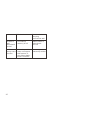Summary of Z351 Gator Plus II
Page 2: Plum
Plum z351 gator plus ii user manual.
Page 3
Contents 1 basic knowledge.......................................................................... 1.1 brief introduction...................................................................... 1.2 general considerations/ warning..................................... 1.3 charge mobile phone.............
Page 4
3.7 video player.............................................................................. 3.8 music player.............................................................................. 3.9 fm radio.................................................................................... 3.10 recorder...
Page 5
2 1 basic knowledge 1.1 brief introduction thank you for purchasing this digital mobile phone. This i n s t r u c t i o n m a n u a l s p e c i a l u s e d t o g u i d e y o u t o understand the functions and features. In addition to common call functions and records, this phone also provides you a ...
Page 6
3 4 e l e c t r o n i c e q u i p m e n t : to a v o i d t h e r i s k o f demagnetization, do not let electronic devices close to your phone for a long time. Electronic medical equipment: your phone is a radio transmitter which may interfere with electronic medical equipment or implants, such as he...
Page 7
5 6 occur in a particular installation. If this equipment does cause harmful interference to radio or television reception, which can be determined by turning the equipment off and on, the user is encouraged to try to correct the interference by one or more of the following measures: —reorient or re...
Page 8
7 8 keys instructions missed call meeting mode flight mode mute mode time display alarm clock has been set and activated show battery level vertical bars indicate the signal strength of the network signal connect to the wireless network activate bt receives new message icons instructions activate us...
Page 9
9 10 2.3 boot using 2.3.1 insert and remove sim card you need to remove the back cover before you can install the sim card and battery. Also, make sure to always turn off the power before installing or replacing the sim card and battery. 2.3.2 power on/off to turn on the phone, please long press the...
Page 10
11 12 t h e b e l o w i m a g e i s t h e i n t e r f a c e a f t e r a c a l l i s connected. Click to open the dial pad. Click to open the speaker. Click to mute the phone call click to pause the current call or restore it when it is held. Click to go to the contact and add the call. Click to end ...
Page 11
13 14 in the contact interface, click to quickly search contacts or click to add a new contact. You can choose to save the newly added contacts to the phone or the sim card as below: 3.3 messages click on the home screen to enter the message interface. Click to enter the written message interface. I...
Page 12
15 16 long press file or click on menu key, you can select one or more files or folders to share, copy, delete, cut, rename and other operations. You can also reordered folder by name, size or date. 3.5 camera tab to enter the camera interface. You can choose various camera mode at the top of the ic...
Page 13
17 18 3.7 video player tab to enter the video list. Click on the menu key you can delete, sort, and other operations. Select a video to play, click to full-screen playback. Click time progress bar to forward and reverse operation. Click to send video to message, bt, e-mail to share. 3.8 music player...
Page 14
19 20 3.10 recorder you can record audio files by using . Start recording: tap end recoding: tap pause recording: tap list of recording: tap click to view the recording or playback recording which automatically save to your phone. 3.11 clock tab to enter the clock. You can see the date and time. Cli...
Page 15
21 22 3.14 flashlight click to enter the flashlight. Click the "off" to open flashlight, click "on" to close flashlight 3.15 e-mail tab to enter the e-mail. You can send email to anyone with email address. 3.16 browser click to enter the browser. You can create a bookmark on your phone and sync book...
Page 16
23 24 enter the words you want to search, click the searching key, select the type of search you want, such as web pages, contacts, etc. Click , enter the search results: 3.18 download click to enter the download interface. You can view t h e c o n t e n t w h i c h h a v e b e e n d o w n l o a d e...
Page 17
25 26 in the play store screen, click an icon on your favorite software, enter the installation interface: click to install the selected software, application permissions in the popup choose to accept, the phone automatically starts to download the software, if you want to cancel the download, click...
Page 18
27 28 4 settings click to enter the settings, you can personalize phone settings according to your needs. 4.1 sim card management set the sim card for voice calls, video calls, messages, data connections and other settings. 4.2 wlan click wlan, then slide to switch the wlan on at the top right of th...
Page 19
29 30 4.4 mobile network in this menu you can turn on or off the data connection, enabling 3g services, network operators and other options: 4.5 airplane mode when the airplane mode activate, it will disable all w i r e l e s s c o n n e c t i o n s , c a l l s a n d m e s s a g e s w i l l n o t av...
Page 20
31 32 4.9 battery you can set the display of the battery percentage and see remaining battery power and time. 4.10 application you can view downloaded applications in this interface. Also you can click on the menu key to reorder these programs by size: 4.11 security you can set the screen security, ...
Page 21
33 34 common problems the causes the solutions poor signal using the mobile phone in poor reception area, such as nearby buildings or basement, the radio waves cannot effectively communicate; please move to strong signal place and retry associated with the launch of the base station network built ne...
Page 22
35 bad contact check whether the plug connection well unable to add phonebook record phonebook memory is full delete some of phonebook record. Unable to set up some function network provider does not support this feature, or you did not apply for this function contact your network provider..