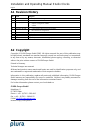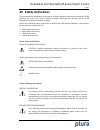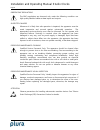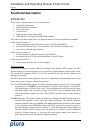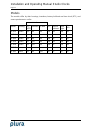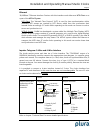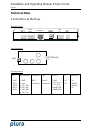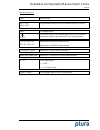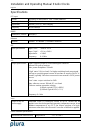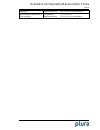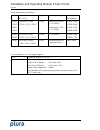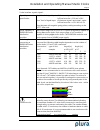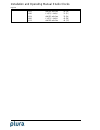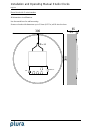- DL manuals
- Plura
- Clock
- SC series
- Installation And Operator's Manual
Plura SC series Installation And Operator's Manual
Summary of SC series
Page 1
Installation and operating manual version: 3.2 march 20, 2015 studio clocks plura sc series clocks.
Page 3: Contents
Installation and operating manual studio clocks page 3 contents a1 revision history a2 copyright a3 warranty a4 unpacking/shipping/repackaging information a5 safety instructions a6 certifications & compliances functional description 10 introduction 10 models 12 accessories 13 ud-ep: external ac/dc p...
Page 4: A1 Revision History
Installation and operating manual studio clocks page 4 a1 revision history no. Date subject 0.X preliminary documents, changes without notice. 1.0 october 21, 2008 first released document. 1.1 january 06, 2009 2–wire interface: cable length revised. Chapter “configuration” added. Sc305e. 1.2 februar...
Page 5: A3 Warranty
Installation and operating manual studio clocks page 5 a3 warranty plura warrants that their products will be free from defects in materials and workmanship for a period of two years from the date of shipment. If this product proves defective during the warranty period, plura, at its option, will re...
Page 6
Installation and operating manual studio clocks page 6 a4 unpacking/shipping/repackaging information this product has been carefully inspected, tested and calibrated before shipment to ensure years of stable and trouble-free service. The shipping carton and pads provide protection for the product du...
Page 7: A5 Safety Instructions
Installation and operating manual studio clocks page 7 a5 safety instructions the general safety information in this part is for both operating and service personnel. Plura products are only to be used as directed. Specific warnings and cautions will be found throughout the manual where they apply. ...
Page 8
Installation and operating manual studio clocks page 8 observe emc regulations the emc regulations are observed only under the following condition: use high quality shielded cables at data inputs and outputs. Suspected failures whenever it is likely that safe operation is impaired, the apparatus mus...
Page 9
Installation and operating manual studio clocks page 9 electro static discharge (esd) precautions all semiconductor devices are sensitive to esd. To prevent any damage or degradation on components of the product caused by esd, observe these precautions when directed to do so (installing, removing se...
Page 10: Functional Description
Installation and operating manual studio clocks page 10 functional description introduction these are the common features of our studio clocks: completely self-setting. Maintenance free operation. Ultra quiet action. 2-motor drive. Stepping second and minute hand. Usb interface for setup and firmwar...
Page 11
Installation and operating manual studio clocks page 11 please refer to “the mtd system – installation and operation manual” to read about installation and basic set-up of sc studio clocks in an mtd system..
Page 12
Installation and operating manual studio clocks page 12 models the models differ by their housings, interfaces, battery-buffered real time clock (rtc), and some optoelectronic outfits: interfaces model housing ltc mtd ethernet 2–wire rtc am/pm indicator back light error led sc303l square yes no no y...
Page 13
Installation and operating manual studio clocks page 13 accessories ud-ep: external ac/dc power supply this is a 24v/20w ac/dc power adapter. See chapter “technical data → ac/dc power supplies → ud-ep: external power adapter” for detailed description. This will be the right external ac/dc adapter fo...
Page 14
Installation and operating manual studio clocks page 14 interfaces ltc/mtd devices with this interface accept a standard ltc (smpte/ebu) signal as a time reference. Refer to chapter “technical data” for ltc input specifications. Connect a balanced or unbalanced signal: balanced unbalanced 1 2 3 xlr3...
Page 15
Installation and operating manual studio clocks page 15 ethernet 10/100base-t ethernet interface. Devices with this interface work either as a ntp client or as a part of the mtdoe system. Ntp client: the “network time protocol” (ntp) is used for time synchronization within networks. Ntp servers are ...
Page 16
Installation and operating manual studio clocks page 16 operational features the “hand detect” procedure studio clocks are equipped with a sensor which can detect the six o’clock position of the hands. During the “hand detect” procedure the hands will be moved rapidly (≈ 3 hz). There is one motor fo...
Page 17
Installation and operating manual studio clocks page 17 error indication by an error led some models indicate an error by a red led at the front. This led lights up in case of a source failure. Models until oct. 2011 alpermann +velte models from nov. 2011 alpermann +velte backlight some models have ...
Page 18
Installation and operating manual studio clocks page 18 configuration the ud/sc configuration program configuration requires the ud sc config.Exe program running on a computer (32 or 64 bit windows operating system 2000/xp/2003/vista/2008/7). You can download the latest version of the program from: ...
Page 19
Installation and operating manual studio clocks page 19 “profile“ tab: reset to a basic configuration with a click on the load button the load profile window opens. Click on ok to set the device into a basic configuration..
Page 20
Installation and operating manual studio clocks page 20 “system“ tab: view and change system parameters unit name give the device a significant name. This name appears wherever sc devices can be found, either via browser or via usb. Enter a text (10 characters) in the name field. Complete with enter...
Page 21
Installation and operating manual studio clocks page 21 indicates some device status, e.G. The version of the installed firmware..
Page 22
Installation and operating manual studio clocks page 22 “source“ tab: select the signal source “l” version devices: “e” version devices: “l” version devices: ltc(mtd) please refer to chapter “interfaces – ltc (mtd)“ as well. Ltc(mtd) denotes a special ltc format which contains the local time and var...
Page 23
Installation and operating manual studio clocks page 23 “ltc“ tab: set-up of the ltc reader this tab is available in case of source = ltc. Framerate select the frame rate of the incoming ltc signal: auto = automatic detection (24/25/30/30df). 24 = 24 frames/second. 25 = 25 frames/second. 30 = 30 fra...
Page 24
Installation and operating manual studio clocks page 24 “serial“ tab: set-up of the serial interface this tab is available in case of source = serial. Interface electrical rs232 or rs422. Protocol select the data protocol out of the dropdown list. The data protocols can be divided into “real-time” a...
Page 25
Installation and operating manual studio clocks page 25 “ethernet“ tab: : ip addresses ... “source = ntp“ “source = mtd“: interface use dhcp with this checkbox activated the device will automatically request its ip parameters (ip address, subnet mask and gateway) from a dhcp server. In this case the...
Page 26
Installation and operating manual studio clocks page 26 verify and maybe change the mtdoe group number. Show current configuration click this button to see the current ethernet configuration:.
Page 27
Installation and operating manual studio clocks page 27 “real-time“ tab: set the time zone parameters working in a real-time operating mode the device receives an external time & date reference and calculates the utc (universal time coordinated = world time reference without a daylight saving time [...
Page 28
Installation and operating manual studio clocks page 28 offset from utc enter the sign and hours/minutes offset for the standard time (winter time) to utc. Automatically set daylight saving time check this box if the reference input has a dst period. If the time zone has a dst period the following p...
Page 29
Installation and operating manual studio clocks page 29 “clock“ tab: select the time, backlight ... Mode select the time indication – only if “source = ltc(mtd)” has been selected: mode description real-time clock shows the real-time, decoded out of the ltc(mtd). Ltc clock shows the ltc time. Timer ...
Page 30
Installation and operating manual studio clocks page 30 address..
Page 31
Installation and operating manual studio clocks page 31 firmware update firmware updates require a (windows operating system) computer with a usb interface and the ud sc config.Exe program. You can download the latest version of the program from: http://plura.Tv/service/688 ). The new firmware shoul...
Page 32: Technical Data
Installation and operating manual studio clocks page 32 technical data connections at the rear square housing: gpi mtd ltc dc rs232 rs422 usb 1 2 1 2 3 4 5 1 2 3 4 5 6 1 2 3 4 5 ethernet round housing: usb 1 2 3 4 signal/dc pin assignments: gpi 1: gnd 2: gpi_4 3: gpi_3 4: gpi_2 5: gpi_1 rs232/rs422 ...
Page 33
Installation and operating manual studio clocks page 33 signal descriptions: gnd signal ground. Gpi_1, gpi_2 gpi_3, gpi_4 programmable general purpose interfaces: inputs or outputs. Vout dc voltage output. Attention: using “vout” please make sure not to exceed the total power rating of the connected...
Page 34
Installation and operating manual studio clocks page 34 specifications ltc input format according to ansi/smpte 12m-1-2008, balanced input impedance 18 k signal level 100 mv p-p to 5 v p-p , auto-ranging frequency 20–38 frames/s rs485 rs485(mtd) format 9600/8/e/1 ethernet medium 10base-t or 100base-...
Page 35
Installation and operating manual studio clocks page 35 operating relative humidity: 30 % to 85 %, non-condensing environmental characteristics, non-operating temperature: –10 °c to +60 °c relative humidity: 5 % to 95 %, non-condensing.
Page 36
Installation and operating manual studio clocks page 36 model dependent specifications model dimensions (w x h x d) weight operating voltage power/current consumption sc303l sc303e sc304l sc304e 324 x 324 x 57 mm 12.75 x 12.75 x 2.25 in ≈ 3.2 kg models until 10/2011: v+: 10–30 vdc models from 11/201...
Page 37
Installation and operating manual studio clocks page 37 2–wire interface: signal+/signal– signal input specification “high” level of signal input: Δv between signal+ and signal– under full load must be ≥ 19 v and ≤ 30 v. “low” level of signal input: Δv between signal+ and signal– under full load mus...
Page 38
Installation and operating manual studio clocks page 38 0.205 awg24 solid bar 26 (18) 0.280 j-y(st)y ..X2x0,6 31 (21) 0.324 awg22 solid bar 35 (24) 0.500 j-y(st)y ..X2x0,8 43 (30) 0.519 awg20 solid bar 46 (32).
Page 39
Installation and operating manual studio clocks page 39 ac/dc power supplies ud-ep: external power adapter the “ud-ep” ac/dc adapter is an accessory for the plura sc studio clocks. It has a fully enclosed plastic case, a three pole ac inlet according to iec/en 60320-1/c14 protection class 1, and a d...
Page 40
Installation and operating manual studio clocks page 40 safety precautions the general safety information in this part is for both operating and service personnel. Plura products and accessories are only to be used as directed. Review the following safety instructions to avoid injury and prevent dam...
Page 41
Installation and operating manual studio clocks page 41 visually inspect the ac adapter for signs of damage. If you discover heat damage, try to determine the cause of the overheating before replacing the ac adapter; otherwise, the damage may repeat. At least once a year, unplug the ac adapter from ...
Page 42: Installation
Installation and operating manual studio clocks page 42 installation terminal block connections the terminal block connection consists of the male connector fixed to the printed board and the pluggable female connector. The terminal blocks are protected against mismating. Conductors have to be inser...
Page 43
Installation and operating manual studio clocks page 43 wall mounting square clock all dimensions in millimetres. 28 29 57 324 320 73 185 62 189 324 320 65 190 65 194 65 65 15 15 160 10 6 12 52 screws or hooks with diameters up to 6 mm (0.236 in) can be used. 20 12 Ø = 10 Ø = 6.
Page 44
Installation and operating manual studio clocks page 44 round clock with 2–wire interface all dimensions in millimetres. Use the metal bow for wall mounting. Screws or hooks with diameters up to 5.5 mm (0.217 in) will fit into the bow. Usb 1 2 3 4 Øi = 5.5 50 300 300 65 53 12 signal/dc.