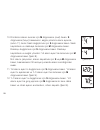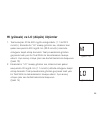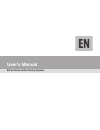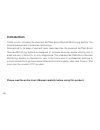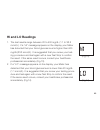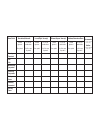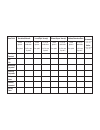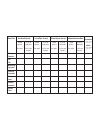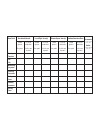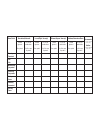- DL manuals
- Plusmed
- Blood Glucose Meter
- pM-100 fasTTest
- User Manual
Plusmed pM-100 fasTTest User Manual - Pil Takma/değiştirme
18
Pil zayıfladığında ölçüm cihazı bir uyarı sinyali görüntüler. Ekran-
da bu gözüktüğünde yeni pil takılması gerekir. Zayıf pil uyarı iba-
resi gözüktüğünde, ölçüm cihazı yaklaşık 50 ölçüm kadar doğru
sonuç vermeye devam eder.
1. Ölçüm cihazının arka kısmındaki pil yuvası kapağını hafifçe kaldırın.
2. Bir adet 3 Volt lityum pil (CR-2032); “+” taraf yukarı bakacak şekilde.
3. Pil yuvası kapağını kapatın.
Pil takma/değiştirme
Pilleri Değiştirme
1
2
3
Trimpeks İth.İhr
.Tur
.ve Tic
.A.Ş.
Eski Büyükdere Cad. Y
unus Emre Sok. No:1/12
4. Levent,
34418 İstanbul Tel +90 212 319 50 00
Fax +90 212 319 50 50,
www.trimpeks
.com
B04Q102167(03)
Rev
. date: 10/2014
Batt
ery/P
il:
Made in Taiw
an
Tayvan'da üretilmiştir
Trimpeks İth.İhr
.Tur
.ve Tic
.A.Ş.
Eski Büyükdere Cad. Y
unus Emre Sok. No:1/12
4. Levent,
34418 İstanbul Tel +90 212 319 50 00
Fax +90 212 319 50 50,
www.trimpeks
.com
B04Q102167(03)
Rev
. date: 10/2014
Batt
ery/P
il:
Made in Taiw
an
Tayvan'da üretilmiştir
Trimpeks İth.İhr
.Tur
.ve Tic
.A.Ş.
Eski Büyükdere Cad. Y
unus Emre Sok. No:1/12
4. Levent,
34418 İstanbul Tel +90 212 319 50 00
Fax +90 212 319 50 50,
www.trimpeks
.com
B04Q102167(03)
Rev
. date: 10/2014
Batt
ery/P
il:
Made in Taiw
an
Tayvan'da üretilmiştir
Trimpeks İth.İhr
.Tur
.ve Tic
.A.Ş.
Eski Büyükdere Cad. Y
unus Emre Sok. No:1/12
4. Levent,
34418 İstanbul Tel +90 212 319 50 00
Fax +90 212 319 50 50,
www.trimpeks
.com
B04Q102167(03)
Rev
. date: 10/2014
Batt
ery/P
il:
Made in Taiw
an
Tayvan'da üretilmiştir
Summary of pM-100 fasTTest
Page 1
1 www.Plusmed-health.Com kullanım kılavuzu instruction manual ref.: pm-100 blood glucose monitoring system kan Şekeri Ölçüm sistemi.
Page 3: Kullanım Kılavuzu
Kullanım kılavuzu kan Şekeri Ölçüm sistemi.
Page 4: İçindekiler
İçindekiler Önemli bilgiler ...........................................................................................................6 giriş ......................................................................................................................... 10 Ürün hakkında .....................
Page 5
Kontrol solüsyonu testi ........................................................................................ 24 kan Şekeri seviyenizin test edilmesi .................................................................. 28 test stribinin hazırlanması ....................................................
Page 6: Önemli Bilgiler
6 uygun alternatif bölge testi: avuç içi ve ön kol alternatif bölge testi (abt), kan şekeri seviyenizi kontrol etmek için daha hassas olan parmak uçlarınız haricinde vücudunuzun diğer kısımlarından da faydalanabileceğiniz anlamına gelmektedir. Plusmed fasttest kan Şekeri Ölçüm sistemi, parmak ucunda...
Page 7
7 yemek sonrasında, insülin aldıktan sonra, egzersiz yaparken, hasta yahut stresli olduğunuz zamanlar gibi glikoz seviyelerinin hızla değiştiği anlarda alternatif bölge sonuçları parmak ucundan elde edilen sonuçlardan farklılık gösterir. Şu durumlarda alternatif bölge yerine parmak ucundan kan alın:...
Page 8
8 2. Alternatif bölge testinin sizin açınızdan uygun olup olmadığını doktorunuz ile görüşün. Diyabetli hastalar açısından daha sık test yapılması iyidir. Şunu unutmayın: hassas, güncel bir kan şekeri ölçümü almak istediğinizde, parmak ucunuzdan ölçüm yapın. 3. Abt’yi yalnizca şu aralıklarda tavsiye ...
Page 9
9 • düşük veya yüksek kan şekeri ölçümleri, potansiyel olarak ciddi bir tıbbi durumun göstergesi olabilir. Kan şekeri ölçümünüz olağandışı şekilde düşük veya yüksek ise veya sonuçlarla hissettikleriniz örtüşmüyor ise, testi yeni bir test stribi ile tekrar edin. Eğer sonuçlar semptomlarınız ile tutar...
Page 10: Giriş
10 biyosensör teknolojisindeki en ileri cihaz olan plusmed fasttest kan Şekeri Ölçüm sistemini seçtiğiniz için teşekkür ederiz. Kullanım kolaylığı ve hızlı yanıt süresi ile tanınan plusmed fasttest kan Şekeri Ölçüm sistemi, in vitro tanılara yönelik olarak sadece küçük bir miktarda kan almak sure- t...
Page 11: Ürün Hakkında
11 plusmed fasttest kan Şekeri Ölçüm sisteminiz birkaç bileşenden oluşmaktadır. Bu kılavuz size ayrıntılı yönlendirmeler ve resimler ile sistemin işleyişi hakkında yol gösterme amacı taşır. Plusmed fasttest kan Şekeri Ölçüm sisteminiz şunları içermek- tedir: • plusmed fasttest ölçüm cihazı • bir del...
Page 12
12 plusmed fasttest Ölçüm cihazı hakkında Ön arka trimpeks İth.İhr.Tur.Ve tic.A.Ş. Eski büyükdere cad. Yunus emre sok. No:1/12 4. Levent, 34418 İstanbul tel +90 212 319 50 00 fax +90 212 319 50 50, www.Trimpeks.Com b04q102167(03) rev. Date: 10/2014 battery/pil: made in taiwan tayvan'da üretilmiştir.
Page 13
13 1. Ekran: test sonuçlarınızın görüntülendiği yerdir. Geniş, okunması kolay ekran kılavuzları ile test süresince kolayca kullanabilirsiniz. 2. M düğmesi: m (mod) düğmesi saati ayarlamak, alarm işlevi, 7/14/30 günlük ortalama sonuçları görmek için hafıza moduna girmek ve cihazı açıp kapamak için ku...
Page 14
14 1. Tarih 2. Saat 3. Kontrol solüsyonu testi bir kontrol solüsyonu testi gerçekleştirirken ve sonucu bir kontrol solüsyonu testi şeklinde işaretlerken gözükür. 4. Hafıza sembolü hafıza modunu gösterir. 5. Ölçüm birimleri test sonucu mmol/l veya mg/dl şeklinde gözükür. 6. Pil sembolü pil zayıfladığ...
Page 15
15 7. Kan damlası sembolü Örneği test stribine uygulamaya hazır olduğunda yanıp söner. 8. Uyarı sembolü sonuç, ayar referans değeri aralığınızın dışına iken gözükür. 9. Alarm işlevi sembolü saat alarmı kurulu oluğunda gözükür. 10. Test stribi sembolü cihazın teste hazır olduğunu gösterir. 11. Günlük...
Page 16
16 plusmed fasttest test stribi hakkında plusmed fasttest test stribi, plusmed fasttest Ölçüm cihazı ile birlikte kan şekeri testi gerçekleştirmede kullanılır. Her bir strip yalnızca bir kez kullanılabilir. Test stribi şu kısımlardan oluşur: 1. Onay penceresi hedef bölgeye yeterli kanın uygulanmış o...
Page 17
17 plusmed fasttest test stribi Şişesi hakkında ŞİŞe etİketİ kontrol solüsyonu aralığı lot numarası son kullanım tarihi test strİbİ ŞİŞesİ made in taiwan tayvan'da üretilmiştir www.Plusmed-health.Com trimpeks İth.İhr.Tur.Ve tic.A.Ş. Eski büyükdere cad., yunus emre sok., topçu İş merkezi no:1/12, 4. ...
Page 18: Pil Takma/değiştirme
18 pil zayıfladığında ölçüm cihazı bir uyarı sinyali görüntüler. Ekran- da bu gözüktüğünde yeni pil takılması gerekir. Zayıf pil uyarı iba- resi gözüktüğünde, ölçüm cihazı yaklaşık 50 ölçüm kadar doğru sonuç vermeye devam eder. 1. Ölçüm cihazının arka kısmındaki pil yuvası kapağını hafifçe kaldırın....
Page 19
19 Ölçüm cihazının ayarlanması tarih ve saatin ayarlanması cihazı çalıştırmak için önce bir pil takın, daha sonra cihazın arka kısmında konumlu reset düğmesine basın ve şunları uygulayın. 1. Bu moda giriş yapmak için m düğmesine basın. “24hr” veya “12hr” ayarını seçmek için s düğmesine basın. Tercih...
Page 20
20 4. Günü kaydetmek ve saat ayarına ilerlemek için m düğmesine basın (Şekil 3). 5. Saati değiştirmek için s düğmesine basın. Saati kaydetmek ve dakika kısmına ilerlemek için m düğmesine basın (Şekil 4). 6. Dakikayı değiştirmek için s düğmesine basın. Dakikayı kaydetmek ve alarm ayarına ilerlemek iç...
Page 21
21 8. İkinci alarmı kurmak için m düğmesine (evet) basın. S düğme- sine (hayır) basarsanız, sağlık yönetimi alarm ayarına (adım 11) ilerler. Saati değiştirmek için s düğmesine basın. Saati kaydet- mek ve dakikaya ilerlemek için m düğmesine basın. Dakikayı değiştirmek için s düğmesine basın. Dakikayı...
Page 22
22 10. Dördüncü alarmı kurmak için m düğmesine (evet) basın. S düğmesine (hayır) basarsanız, sağlık yönetimi alarm ayarına (adım 11) ilerler. Saati değiştirmek için s düğmesine basın. Saati kaydetmek ve dakikaya ilerlemek için m düğmesine basın. Dakikayı değiştirmek için s düğmesine basın. Dakikayı ...
Page 23: Birim Seçimi
23 1. Arka kısımdaki birimi seçin; mg/dl veya mmol/l. Birim seçimi mmol/l mg/dl trimpeks İth.İhr.Tur.Ve tic.A.Ş. Eski büyükdere cad. Yunus emre sok. No:1/12 4. Levent, 34418 İstanbul tel +90 212 319 50 00 fax +90 212 319 50 50, www.Trimpeks.Com b04q102167(03) rev. Date: 10/2014 battery/pil: made in ...
Page 24: Kontrol Solüsyonu Testi
24 kontrol solüsyonu testi ne zaman kontrol solüsyonu testi gerçekleştirilir kontrol solüsyonu, plusmed fasttest kan Şekeri Ölçüm sisteminin ve plusmed fasttest test stribinin bir arada düzgün şekilde çalıştığını ve testi doğru şekilde gerçekleştirdiğinizi kontrol ve garanti etmede kullanılır. 1. Ka...
Page 25
25 kontrol solüsyonu testi gerçekleştirirken 1. Test öncesinde, kontrol solüsyonunun oda sıcaklığında olduğundan emin olunuz (15°c ila 35° veya 59°f ila 95°f). 2. İlk önce temas Çubuğu ucundan beyaz kısım yukarı bakacak şekilde bir test stribi sokun. Cihaz otomatik olarak açılıncaya dek test portu i...
Page 26
26 5. Kontrol solüsyonunun ilk damlasını atın ve küçük bir damla kontrol solüsyonunu temiz, emici olmayan bir yüzeye damlatın (temiz bir parça mumlu kağıt gibi). Kontrol solüsyonunu şişeden doğrudan test stribi üzerine uygulamayın. 6. Kontrol solüsyonu damlasını test stribi ucuna hafifçe değdirin. K...
Page 27
27 kontrol solüsyonu sonuçlarının karşılaştırılması sonuçlar test stribi şişesi üzerinde belirtilen aralık dahilinde ise plusmed fasttest kan Şekeri Ölçüm sistemi düzgün çalışıyor demektir. Test sonuçları belirtilen aralık dışında ise testi tekrarlayın. Belirtilen aralık dışındaki sonuçların nedeni ...
Page 28
28 kan şekeri testi öncesinde şunlara ihtiyacınız olacaktır: 1. Plusmed fasttest cihaz 2 plusmed fasttest test stribi 3. Ayarlanabilir delme cihazı 4. Steril lanset kan Şekeri seviyenizin test edilmesi dİkkat: enfeksiyon riskini azaltmak adına; • asla delme aletini ve lanseti bir diğer kişi ile payl...
Page 29
29 test stribinin hazırlanması 1. Su ve sabunla ellerinizi yıkayın. İyice durulayın ve kurulayın. 2. Şişeden bir test stribi çıkartın ve şişeyi hemen kapatın. 3. Beyaz kısım yukarı bakacak şekilde test stribini ilk önce temas Çubuğu ucuna sokun. Cihaz otomatik olarak açılıncaya dek test portu içeris...
Page 30: Kan Örneği Alınması
30 kan Örneği alınması parmaktan, avuÇ İÇİnden veya Ön koldan Örnek alinabİlİr daha fazla bilgi için lütfen delme kalemi ile verilen prospektüse bakınız. 1. Delme kaleminin ucundaki başlığı çıkartın. 2. Lanseti delme kaleminin tutucusuna sokun. 3. Steril lanseti açığa çıkarmak için koruyucu başlığın...
Page 31
31 plusmed fasttest test stribine kan Örneği uygulanması 1. Kan örneği aldıktan sonra, damlayı test stribinin test haznesine yerleştirin. Kan otomatik olarak test stribi içerisine çekilir. 2. Test stribinin onay penceresinden (resme bkz.) yeterince kan olduğu gözüktüğünde, ölçüm cihazı bip sesi veri...
Page 32
32 3. Test sonucu görüntülendikten sonra, başka test yapılmayacak ise, cihaz 3 dakika sonra otomatik olarak kapanır. Test tamamlandıktan sonra, kullanılan stribin cihazdan doğru şekilde çıkartılıp atılması için bir tuvalet kağıdı kullanmanızı öneririz..
Page 33
33 hi (yüksek) ve lo (düşük) ölçümler 1. Test sonuçları 20 ila 600 mg/dl aralığındadır (1.1 ila 33.3 mmol/l). Ekranda bir “hi” mesajı görünür ise, cihazınız kan şekeri seviyenizin 600 mg/dl’nin (33.3 mmol/l) üzerinde olduğunu tespit etmiş demektir. Test prosedürünü gözden geçirerek testi yeni bir te...
Page 34: Hafıza Özellikleri
34 hafıza Özellikleri plusmed fasttest Ölçüm cihazı otomatik olarak en son 300 kan şekeri ölçümünü tarih ve saatleri ile birlikte hafızasında tutar. Aynı zamanda, kan şekeri test sonuçlarınızın ard arda 7/14/30 günlük ortalamasını da sunar. 1. Cihazın m düğmesine basın. Lcd ekranın tüm segmentleri a...
Page 35: Hafıza Modundan Çıkış
35 hafıza modundan Çıkış 1. Cihazı kapamak için m düğmesine basın. 2. Başka işlem yapılmadığında cihaz 3 dakika sonra kendiliğinden kapanır. Not: son 7/14/30 günlük sonuçlardan 7/14/30 günlük ortalama hesaplanır. Sonuçları kaydetme kayıtları rahat tutabilmeniz için bir kayıt defteri sunmaktayız. Son...
Page 36
36 test sonuçlarının bilgisayara aktarılması plusmed fasttest kan Şekeri görüntüleme sistemi ile, test sonuçlarınızı bilgisayara aktarmak kolaydır. Şu basit talimatları uygulayın: 1. Aktarım için gereken özel ara kabloyu ve yazılımı edinin. Yazılımı yüklemek için teknik servisimizi arayabilir veya w...
Page 37: Bakım Ve Saklama
37 bu cihazı birden fazla sayıda hastada kullanan sağlık profesyonelleri açısından, unutmayınız ki insan kanı ile temas eden tüm elemanlar potansiyel biyo tehlikeler şeklinde göz önünde tutulmalıdır. Kullanıcılar, klinik laboratuar standartları ulusal komitesi, laboratuar Çalışanlarının aletsel biyo...
Page 38: Ekran Mesajları
38 ekran mesajları ekran anlami atilacak adim cihazın tüm segmentlerinin doğru çalıştığına dair sistem kontrolü atılması gereken adım bulunmamaktadır sistem kan örneği alınmasına hazır kan örneği alabilirsiniz sistem kontrol solüsyonu örneği almaya hazır kontrol solüsyonu örneği damlası uygulayabili...
Page 39
39 ekran anlami atilacak adim sonucun sağlık yönetiminde- ki “hi alarm ayarı”ndan daha yüksek olduğunu gösterir dikkat edebilir veya sayfa 19-22’e göre, varsayılan ayar değerini 180 mg/dl değiştirebilirsiniz sonucun sağlık yönetimindeki “lo alarm ayarı”ndan daha düşük olduğunu gösterir dikkat edebil...
Page 40
40 cihaz, kan şekeri seviyes- inin 20 mg/dl (1.1 mmol/l) seviyesinden daha düşük olduğunu tespit etmiştir yüksek kan şekeri seviyesini gösterir. Testi tekrarlayın. Sonuç aynen devam ederse derhal hekiminize başvurun. Test prosedürü süresince sıcaklık yüksek. Sonuçlar daha büyük farklılıklar sergiley...
Page 41
41 testi gerçekleştirmek için sıcaklık çok yüksek testi daha serin ortamda (10- 40ºc) tekrarlayın. Yeniden testi gerçekleştirmeden önce 15 dakika bekleyin. Testi gerçekleştirmek için sıcaklık çok düşük testi daha ılıman ortamda (10-40ºc) tekrarlayın. Yeniden testi gerçekleştirmeden önce 15 dakika be...
Page 42
42 cihazda sorun olduğuna dair hata mesajı “reset” düğmesine basın ve cihazı test stribi ile tekrar deneyin. Sorun devam ederse müşteri hizmetlerine başvurun. Pil gücü zayıf. Cihaz 50 ölçüm daha verir. Yeni 3-volt lityum pil (cr- 2032) takın. Pil gücü bir sonraki kullanıma yetmeyecek kadar zayıf. De...
Page 43
43 hafızadaki tüm test değerleri gösterilmekte. Kan şekeri testinin yapılması gerektiğini hatırlatan alarm çalmakta. Cihazı kapamak için m veya s düğmesine basın veya 3 dakika bekleyin. Alarmı susturmak için m veya s düğmesine basın veya 30 saniye bekleyin. Ekran anlami atilacak adim.
Page 44
44 ortaya çıkabilecek diğer sorunlar atılacak adım test stribi cihaza doğru takılmamış talimatları izleyin ve test stribini doğru şekilde takın (beyaz kısım yukarı baka- cak) yeni test stribi temin edin testi yeni test stribi ile tekrarlayın cihaz otomatik olarak kapanır. Test stribini test portuna ...
Page 45: Teknik Özellikler
45 cihazın İşletim koşulları sıcaklık 10°c - 40°c(50°f - 104°f) nem %10-90 bağıl nem hematokrit %35 - 55 test Örneği parmak ucu, avuç içi ve ön koldan kılcal tam kan Örnek hacmi >0.5 µl Ölçüm birimi mg/dl veya mmol/l Ölçüm aralığı 20-600 mg/dl (1.1-33.3 mmol/l) test süresi 5 saniye hafıza kapasitesi...
Page 46
46 Üretici: trimpeks İth.İhr.Tur.Ve tic.A.Ş. Eski büyükdere cad. Yunus emre sok. No:1/12 4. Levent, 34418 İstanbul /türkiye tel +90 212 319 50 00, faks +90 212 319 50 50 www.Trimpeks.Com plusmed fasttest cihaz, plusmed fasttest test stribi ve kontrol solüsyonu, ivdd 98/79/ec’ye (İn vitro tanı yönetm...
Page 47: Prosedür Sınırlamaları
47 prosedür sınırlamaları plusmed fasttest test stripleri parmak ucundan, avuç içinden ve ön koldan alınan taze kılcal tam kan örnekleri ile kullanıma yönelik tasarlanmıştır. Şiddetli dehidras- yon, düşük tansiyon, şok veya hiperglisemik-hiperozmolar halde olunduğunda test sonuçları hatalı olabilir....
Page 48: Servis Ve Garanti
48 servis ve garanti Önemlİ: trimpeks firması, plusmed fasttest cihazı için tasarlananlar haricindeki test strip- lerinin kullanılması durumunda plusmed fasttest sisteminin performansını garanti etmemektedir. Plusmed fasttest sistemi üreticisinin garantisi yalnızca, kullanım kılavuzunda verilen ilke...
Page 49: Garanti
49 garanti trimpeks firması, bu cihazın ilk satın alma tarihinden itibaren iki yıl süre ile malzeme ve işçilik kusurlarından arı olacağını garanti eder. Belirtilen iki yıllık süre zarfında firmamız, kusurlu plusmed fasttest cihazı onaracak veya yenisiyle değiştirecektir. Bu garanti kazara hasar göre...
Page 50: Müşteri Hizmetleri
50 müşteri hizmetleri bu ürün veya işletimi hakkında her tür sorunuz ve kaygınızı merkez teknik servisimizi arayarak veya bize e-posta yoluyla iletebilirsiniz. Size yardımcı olmaktan memnun oluruz. Teknik servis 00 90 212 319 50 57 veya teknikservis@trimpeks.Com web sayfası: www.Trimpeks.Com teknik ...
Page 51
51 Üretici avrupa yetkili temsilcisi ambalaj hasar görmüşse kullanmayınız isı sınırlaması dikkat! Dökümanları kontrol ediniz atık elektrik ve elektronik ekipman yönetmeliği vücut dışında kullanılan tıbbi tanı cihazıdır. Kullanım öncesi talimatları okuyunuz ce işareti Ürünü kuru bir alanda saklayınız...
Page 53: User'S Manual
User's manual blood glucose monitoring system.
Page 54: Table of Contents
Important information ..............................................................................................56 introduction ..............................................................................................................60 about the product ........................................
Page 55
The control solution test ........................................................................................ 74 testing your blood glucose level ............................................................................ 78 preparing the test strip ...............................................
Page 56: Important Information
56 there are limitations for doing ast. Please consult your healthcare profes- sional before you do ast. Available alternate sites testing : palm and forearm. Alternate site testing (ast) means you can use other parts of the body other than your more sensitive fingertips to check your blood glucose ...
Page 57
57 alternative site results differ from fingertip results when glucose levels are changing rapidly such as after a meal, after taking insulin, during exercise, or when you are ill or under stress. Use blood from a fingertip rather than an alternative site if: • you think your blood glucose is low, •...
Page 58
58 2. Talk to your doctor to see if alternate site testing is right for you. With a little bit of education, you can give your fingertips a rest and maybe test more often than you do now. For people with diabetes, more frequent testing is a good thing. Just remember: any time you want to be sure of ...
Page 59
59 • low or high blood glucose readings can indicate a potentially serious medi cal condition. If your blood glucose reading is unusually low or high, or if you do not feel the way your reading indicates, repeat the test with a new test strip. If your reading is not consistent with your symptoms or ...
Page 60: Introduction
60 thank you for choosing the plusmed fasttest blood glucose monitoring system, the latest advancement in biosensor technology. Recognized for its ease of use and quick response time, the plusmed fasttest blood glucose monitoring system is designed to process accurate results utilizing only a small ...
Page 61: About The Product
61 your plusmed fasttest blood glucose monitoring system is made up of several com- ponents. This booklet is designed to guide you through the operation of the system with detailed directions and pictures. Your plusmed fasttest blood glucose monitor- ing system contains: • plusmed fasttest meter • o...
Page 62
62 about the plusmed fasttest meter trimpeks İth.İhr.Tur.Ve tic.A.Ş. Eski büyükdere cad. Yunus emre sok. No:1/12 4. Levent, 34418 İstanbul tel +90 212 319 50 00 fax +90 212 319 50 50, www.Trimpeks.Com b04q102167(03) rev. Date: 10/2014 battery/pil: made in taiwan tayvan'da üretilmiştir.
Page 63
63 1. Display your test results are displayed here. The large, easy to read screen guides you through the test by using numbers and symbols. 2. M button the m (mode) button is used to set time, alarm, enters the memory mode to show the consecutive 7/14/30-day average results and turns the meter on a...
Page 64
64 1. Date 2. Time 3. Control solution test appears when doing a control solution test and marking the result as a control solution test. 4. Memory symbol indicates in memory mode. 5. Units of measurement unit of mmol/l or mg/dl will appear with the test result. 6. Battery symbol appears when the ba...
Page 65
65 7. Blood drop symbol flashes when it is ready to apply sample to test strip. 8. Warning symbol appears when result is out of the range of your setting reference value. 9. Alarm function symbol appears when the clock alarm is set. 10. Test strip symbol appears to tell you when the meter is ready f...
Page 66
66 about the plusmed fasttest test strip the plusmed fasttest test strip is used to perform the blood glucose test in conjunction with the plusmed fasttest meter. Each strip can be used only once. The test strip consists of the following parts: 1. Confirmation window this is where you can confirm th...
Page 67: Control Solution Range
67 about the plusmed fasttest test strip vial control solution range lot number expiration date vial label test strip vial made in taiwan tayvan'da üretilmiştir www.Plusmed-health.Com trimpeks İth.İhr.Tur.Ve tic.A.Ş. Eski büyükdere cad., yunus emre sok., topçu İş merkezi no:1/12, 4. Levent, 34418 İs...
Page 68
68 when the battery is low, the meter will show a warning signal. When this display appears, it is time to replace a new battery. When the low battery warning signal is shown, the meter will pro- vide accurate results for approximately 50 more measurements. 1. From the back of the meter, gently lift...
Page 69: Setting Up The Meter
69 setting up the meter setting up the date & time to turn the meter on, first insert a battery, then press the reset button located at the back of the meter and proceed with the following instructions. 1. Press the m button to enter this mode. Press and release s button to choose “24hr” or “12hr” d...
Page 70
70 4. To set the day and move on to choose the hour setting, press the m button. (fig.3) 5. To change the hour, press the s button. To set the hour and move on to change the minutes, press the m button. (fig.4) 6. To change the minutes, press the s button. To set the minutes and move on to choose th...
Page 71
71 8. To set the second alarm, press the m button (yes). If you press s button (no), it will be moved on to health manage- ment alarm setting (step 11). To change the hour, press s button. To set the hour and move on to change the minutes, press m button. To change the minutes, press s button. To se...
Page 72
72 10. To set the fourth alarm, press the m button (yes). If you press s button (no), it will be moved on to health management alarm setting (step 11). To change the hour, press s button. To set the hour and move on to change the minutes, press m button. To change the minutes, press s button. To set...
Page 73: Unit Selection
73 1. Select unit, mg/dl or mmol/l on the back. Unit selection mmol/l mg/dl trimpeks İth.İhr.Tur.Ve tic.A.Ş. Eski büyükdere cad. Yunus emre sok. No:1/12 4. Levent, 34418 İstanbul tel +90 212 319 50 00 fax +90 212 319 50 50, www.Trimpeks.Com b04q102167(03) rev. Date: 10/2014 battery/pil: made in taiw...
Page 74: The Control Solution Test
74 the control solution test when to perform a control solution test the control solution is used to check and ensure that the plusmed fasttest blood glucose monitoring system and plusmed fasttest test strip are working together properly and that you are performing the test correctly. 1. When you ar...
Page 75
75 to perform a control solution test 1. Make sure the control solution is at room temperature (15°c to 35°c or 59°f to 95°f) prior to testing. 2. Insert a test strip, white side face up with the contact bar end first. Push all the way into test port until meter automatically turns on. (fig.10) 3. A...
Page 76
76 5. Discard the first drop of control solution and squeeze a small drop of control solution on a clean nonabsorbent surface (such as a clean piece of wax paper). Do not apply control solution to the test strip directly from the bottle. 6. Bring the tip of the test strip to lightly touch the drop o...
Page 77
77 comparing control solution results the plusmed fasttest blood glucose monitoring system is functioning properly if the results fall inside the specified range printed on the test strip vial. If the test results fall outside the specified range, repeat the test. Results falling outside the specifi...
Page 78
78 before testing blood glucose, you need the following items: 1. Plusmed fasttest meter 2. Plusmed fasttest test strip 3. Adjustable lancing device 4. Sterile lancet testing your blood glucose level caution: to reduce the chances of infection: • never share a lancing device and lancet with another ...
Page 79: Preparing The Test Strip
79 preparing the test strip 1. Wash hands using soap and warm water. Rinse and dry thoroughly. 2. Pull out a test strip from the vial and re-cap the vial immediately. 3. Insert a test strip, white side face up with the contact bar end first. Push all the way into test port until meter automatically ...
Page 80: Obtaining A Blood Sample
80 obtaining a blood sample sample may be obtained from finger, palm or forearm for further instructions please see the insert provided with lancing device. 1. Unscrew and remove the endcap of the lancing device. 2. Insert the lancet into the lancet holder. 3. Twist and remove the protective lancet ...
Page 81
81 applying blood sample to the plusmed fasttest test strip 1. After obtaining a blood sample, place the drop onto the test well of the test strip. Blood is automatically drawn into the test strip. 2. As soon as enough blood has filled the confirmation window (see picture) of the test strip, the met...
Page 82
82 3. After the test result appears, if no further tests are performed, the meter will automatically shut off after 3 minutes. After finishing the test, we recommend using a tissue to remove the used strip from the meter for proper disposal..
Page 83: Hi and Lo Readings
83 hi and lo readings 1. The test results range between 20 to 600 mg/dl (1.1 to 33.3 mmol/l). If a “hi” message appears on the display, your meter has detected that your blood glucose level is higher than 600 mg/dl(33.3 mmol/l). It is suggested that you review your test- ing procedure and test again...
Page 84: Memory Features
84 memory features the plusmed fasttest meter automatically stores the 300 most recent blood glucose results with date and time in its memory. It also provides you with a consecutive 7/14/30-day average of your blood glucose test results. 1. Press m button to turn on the meter. All segments of the l...
Page 85: Exiting The Memory Mode
85 exiting the memory mode 1. Press the m button to turn off the meter. 2. Meter will shut down automatically after 3 minutes with no further action. Note: the consecutive 7/14/30-day average is calculated from the blood glucose results obtained during the last consecutive 7/14/30-day. To record you...
Page 86
86 transfer test results to a computer with the plusmed fasttest blood glucose monitoring system, it is easy to transfer test results to your personal computer. Follow these simple instructions: 1. Obtain the required software and cable for downloading the software please call our central technical ...
Page 87: Care and Storage
87 for healthcare professionals using this system on multiple patient, please be aware that all items that come in contact with human blood should be handled as potential biohazards. Users should follow the guidelines for prevention of blood-borne transmittable diseases in a healthcare setting for p...
Page 88: Display Messages
88 display messages display what it means action system check for verifying that all segments of the me- ter are functioning. No action necessary the system is ready to ac- cept a blood sample. You may now apply a blood sample. The system is ready to accept a control solution sample. You may now app...
Page 89
89 display what it means action indicate the result is higher than the “hi alarm setting” of the health management. For your reference or you can change the default setting value 180 mg/dl ac- cording to page 69-72. Indicate the result is lower than the “lo alarm setting” of the health management. F...
Page 90
90 meter detects blood glucose level is lower than 20 mg/dl (1.1 mmol/l). Indicates low blood glucose level. Repeat test. If result still occurs, consult your physician immediately. Temperature is high during the test procedure. Result may be larger variation. Move to a cooler environment (10 - 40˚c...
Page 91
91 temperature is too high to perform the test. Repeat the test in a cooler setting (10 - 40°c or 50 - 104°f). Wait 15 minutes before re-testing. Temperature is too low to perform the test. Repeat the test in a warmer setting (10 - 40°c or 50 - 104°f). Wait 15 minutes before re-testing. An error mes...
Page 92
92 an error message indicating a problem with the meter. Press “reset” button and check the meter again with the test strip. If the problem persists, contact customer service for help. Battery power is low. Meter will provide approximately 50 more measurements. Replace with a new 3-volt lithium batt...
Page 93
93 all testing values recorded in the memory have been shown. The setting alarm is ringing to remind of doing the blood glucose test. Press m or s button or wait for 3 minutes to turn off the meter. Press m or s button to shut off or the alarm will turn off automatically after 30 sec. Action display...
Page 94
94 other problems that may occur action the test strip has not been inserted into the meter properly. Review the instructions and re-insert the test strip correctly (white side face up). Replace with a new test strip. Repeat the test with new test strip. Meter will automatically turn-off. Re- insert...
Page 95: Specifications
95 meter operating conditions temperature 10°c - 40°c(50°f - 104°f) humidity 10-90% rh hematocrit 35 - 55% test sample capillary whole blood from fingertip, palm and forearm sample volume >0.5 µl measuring unit mg/dl or mmol/l measuring range 20-600 mg/dl (1.1-33.3 mmol/l) test time 5 sec memory cap...
Page 96: Mdd 93/42/eec.
96 manufacturer: trimpeks İth.İhr.Tur.Ve tic.A.Ş. Eski büyükdere cad. Yunus emre sok. No:1/12 4. Levent, 34418 İstanbul/turkey tel +90 212 319 50 00, faks +90 212 319 50 50, www.Trimpeks.Com the plusmed fasttest meter, plusmed fasttest test strip and control solution are in conformity with the ivdd ...
Page 97: Limitations of The Procedure
97 limitations of the procedure the plusmed fasttest test strips are designed for use with fresh capillary whole blood samples obtained from the fingertip, palm and forearm. False results may occur when performing the test while severely dehydrated, severely hypotensive, in shock or in a hyperglycem...
Page 98: Service and Warranty
98 service and warranty important: trimpeks cannot endorse the performance of the plusmed fasttest system when used with test strips other than those designed for the plusmed fasttest meter. The plusmed fasttest system manufacturer warranty is valid only when used properly within the guidelines of t...
Page 99: Warranty
99 warranty trimpeks guarantees that this device will be free of defects in materials and workman- ship for a period of two years from the date of original purchase. During the stated two- year period, our company shall repair or replace any plusmed fasttest meter found defective with a new plusmed ...
Page 100: Customer Service
100 customer service if you have any questions or concerns regarding this product or its operation, please call our central technical service line or email us. We are happy to assist you. Technical service hotline 00 90 212 319 50 57 or teknikservis@trimpeks.Com website: www.Trimpeks.Com when you ca...
Page 101
101 manufacturer authorised representative in the european community do not use if package is damaged temperature limitation caution consult accompanying documents waste electrical and electronic equipment directive self-testing in vitro diagnostic medical device read instructions before use ce mark...
Page 102: Self-Test Log Book /
Self-test log book / kendi kendine Ölçüm için kayıt günlüğü for recording / Şunları kayıt edebilirsiniz •blood glucose test results / kan şekeri ölçüm sonuçları •insulin and medication doses / İnsülin ve ilaç tedavisi dozları •notes / notlar name/İsim phone number/telefon numarası address/adres i ha...
Page 103
Date/tarih breakfast/kahvaltı lunch/Öğle yemeği dinner/akşam yemeği bedtime/yatmadan Önce comments (i.E., diet, exercise stress, etc) notlar (i.E., diyet, egzersiz stres, vb.) blood glucose kan şekeri insulin or medication İnsülin veya ilaç dozu blood glucose kan şekeri insulin or medication İnsülin...
Page 104
Date/tarih breakfast/kahvaltı lunch/Öğle yemeği dinner/akşam yemeği bedtime/yatmadan Önce comments (i.E., diet, exercise stress, etc) notlar (i.E., diyet, egzersiz stres, vb.) blood glucose kan şekeri insulin or medication İnsülin veya ilaç dozu blood glucose kan şekeri insulin or medication İnsülin...
Page 105
Date/tarih breakfast/kahvaltı lunch/Öğle yemeği dinner/akşam yemeği bedtime/yatmadan Önce comments (i.E., diet, exercise stress, etc) notlar (i.E., diyet, egzersiz stres, vb.) blood glucose kan şekeri insulin or medication İnsülin veya ilaç dozu blood glucose kan şekeri insulin or medication İnsülin...
Page 106
Date/tarih breakfast/kahvaltı lunch/Öğle yemeği dinner/akşam yemeği bedtime/yatmadan Önce comments (i.E., diet, exercise stress, etc) notlar (i.E., diyet, egzersiz stres, vb.) blood glucose kan şekeri insulin or medication İnsülin veya ilaç dozu blood glucose kan şekeri insulin or medication İnsülin...
Page 107
Date/tarih breakfast/kahvaltı lunch/Öğle yemeği dinner/akşam yemeği bedtime/yatmadan Önce comments (i.E., diet, exercise stress, etc) notlar (i.E., diyet, egzersiz stres, vb.) blood glucose kan şekeri insulin or medication İnsülin veya ilaç dozu blood glucose kan şekeri insulin or medication İnsülin...
Page 108: Www.Plusmed-Health.Com
108 basım t arihi: 2014/ekİm trimpeks_ib_pm-100_ver1506 www.Plusmed-health.Com b04q106161(02) rev . Date 09/2014.