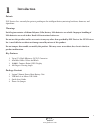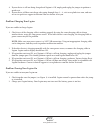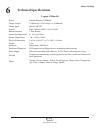- DL manuals
- PLX Devices
- Accessories
- Legion 5.500mAh
- User Manual
PLX Devices Legion 5.500mAh User Manual
Summary of Legion 5.500mAh
Page 1
Plx devices inc. L egion ultimate power tm user manual patents pending © plx devices inc. 2014 all rights reserved legion 5,500mah.
Page 2: Contents
Plx devices inc. Www.Plxdevices.Com 2 contents 1 introduction patents warnings key features package contents 2 overview accessories intelligent oled display 3 operating legion charging your devices charging your legion toggling menus about legion menus sleep mode turning your legion on and off 4 pro...
Page 3: Introduction
Plx devices inc. Www.Plxdevices.Com 3 1 introduction patents warnings key features package contents plx devices inc. Currently has patents pending on the intelligent battery metering hardware, firmware, and algorithms. Each legion contains a lithium polymer (lipo) battery. Lipo batteries are volatil...
Page 4: Overview
Plx devices inc. Www.Plxdevices.Com 4 2 overview accessories included accessories high current charging cable figure 1.
Page 5
Plx devices inc. Www.Plxdevices.Com 5 intelligent oled display shows the percent of charge remaining and the actual capacity remaining in mah. Shows the amount of time (days:hours:minutes) remaining until legion becomes empty. Shows the amount of time (days:hours:minutes) remaining until legion beco...
Page 6: Operating Legion
Plx devices inc. Www.Plxdevices.Com 6 3 operating legion charging your device charging your legion 1. Connect the micro usb end of your cable into the port of the device you want to charge. Note: th e provided cable is intended to only be used with devices that contain micro usb ports. Devices with ...
Page 7
Plx devices inc. Www.Plxdevices.Com 7 toggling menus sleep mode to toggle through the menus, press and release the button located to the right of the organic led display. To conserve battery power and battery life, legion automatically turns off the organic led display after 30 seconds of inactivity...
Page 8
Plx devices inc. Www.Plxdevices.Com 8 turning your legion on and off 1. To turn the device on from off, press and hold the button for a few seconds until the organic led display turns on. Note: the jumper must be installed in order for legion to be operable. 2. To turn your device off, press and hol...
Page 9: Product Care and Maintenence
Plx devices inc. Www.Plxdevices.Com 9 4 product care and maintenence storage battery use and safety your mobile battery device is a product of superior design and should be treated with care. The guidelines below will allow you to enjoy this product for years to come. Legion should be stored at room...
Page 10
Plx devices inc. Www.Plxdevices.Com 10 disposal damaged and possibly catch on fire. Place the product in a safe, open area away from flammable materials for at least 15 minutes. Continuing to charge or discharge a battery that has begun to swell or smoke can result in fire. A battery that has balloo...
Page 11: Troubleshooting
Plx devices inc. Www.Plxdevices.Com 11 5 troubleshooting resetting legion problem charging your device if legion has an error or freezes, you may need to reset legion to regain functionality. Quick reset for a quick product reset, unplug and replug the jumper from the jumper port. Th is will restart...
Page 12
Plx devices inc. Www.Plxdevices.Com 12 problem charging your legion 4. If your device is still not being charged and legion is on, unplug and replug the jumper to perform a quick reset. 5. If your device still does not charge after going through steps 1 – 4 , visit www.Plxdevices.Com, and con- tact ...
Page 13: Technical Specifications
Plx devices inc. Www.Plxdevices.Com 13 6 technical specifications legion 5,500mah battery weight human interface fail safe charge input intellectual properties storage temperature charge output enclosure operating temperature meters display power supply physical dimensions lithium polymer 5,500mah 0...
Page 14
Plx devices inc. Www.Plxdevices.Com 14 terms of use – plx devices inc. Does not guarantee product functionality with any third party device. Implementation and integration of the plx products with any other device(s) must be done at your own risk. Limited warranty – plx devices inc. Warrants this pr...