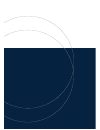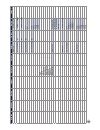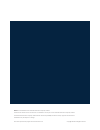Summary of TWOTWO
Page 1
User guide remote control serial no. Hand built by.
Page 3
Important ! Warranty certificate please take a few moments to complete the warranty card at the back of this booklet (or register at www.Pmc-speakers.Com) as this not only records the purchase of your product but also provides you with an opportunity to make suggestions and provide feedback directly...
Page 4
A message from peter thomas: peter thomas owner & chief designer “ our sole aim while designing loudspeakers is to recreate the true essence of an artist’s intention, combining the ultimate level of sonic resolution with solid engineering principles. We believe that the same loudspeaker can be used ...
Page 5: Emi
Over more than two decades pmc has earned an unrivalled reputation for creating the world’s finest professional loudspeakers. Simply put, our loudspeakers provide a reference for the world’s highest profile productions and events. They are found at every stage of the creative process, from conceptio...
Page 6
User guide contents general usage guidelines introduction unpacking and care specifications operational controls menu structure table service the pmc professional range warranty on-line warranty certificate – part 1 – your copy warranty certificate – part 2 – pmc’s copy help us improve – your commen...
Page 7
Read these instructions and keep them in a safe place for future reference. Heed all electrical safety warnings, including any on the twotwo remote control itself. Do not install the twotwo remote control near heat sources such as radiators, ovens or other very hot equipment. Do not attempt to servi...
Page 8
Thank you for choosing the pmc twotwo remote control. This guide provides installation and operating instructions. The twotwo remote control can be used with any combination of twotwo series loudspeakers and sub-woofers, allowing operational control and full configuration of all connected devices. C...
Page 9
Unpacking and care this pmc twotwo remote control is packed in a protective carton. Please retain the carton to ensure that the device can be transported safely if the need arises in the future. If you dispose of the packaging please do so in an environmentally responsible and safe way. What’s in th...
Page 10
Connections a single rj45 connector is provided which accepts power from any twotwo monitor or subwoofer and conveys control data into the twotwo network. Maximum cable length 25 metres dimensions h109.5 w143.5 d34 (mm) specifications.
Page 11
Twotwo series monitors and sub-woofers can be configured and controlled via the optional twotwo remote control which has an lcd display with two rows of up to 16 characters each, plus four push buttons and a rotary control. The top push button accesses the configuration menu, with a back button belo...
Page 12
The lcd on any twotwo sub-woofers in the system shows the volume and lf roll-off, e.G: v o l u m e – 2 0 . 5 d b l f r o l l 5 0 h z / 6 2 default display this display appears when there is no menu activity for more than 60 seconds, when the back button is pressed in the main menu, preset menu, or a...
Page 13
3 main menu the main menu is shown when the menu button is pressed in the default display, or when back is pressed in the setup menu. The sub-menu options which appear depend on the last shown main sub-menu (in this example power off): t w o t w o r e m o t e 1 . 1 p o w e r o f f sub-menus: power o...
Page 14
3.1.1 aliases channel select menu the aliases channel select menu is shown when the select button is pressed in the setup menu with channel aliases menu as the active sub-menu, or when the back button is pressed in channel aliases menu. Which aliases appear in the channel select sub-menu option depe...
Page 15
3.1.2 analogue input sensitivity menu the analogue input sensitivity menu is shown when the select button is pressed in the setup menu with analogue input sensitivity menu as active sub-menu. The current value appears (in this example +4.00db). A n a l o g u e i n s e n s + 4 . 0 0 actions: (note: n...
Page 16
3.1.4 channel settings menu the channel settings menu is shown when the select button is pressed in the setup menu with channel set- tings menu as active sub-menu, or when the back button is pressed in main source menu, main trim menu, twotwo hf shelf, twotwo lf shelf, twotwo lf rollof, twotwo lf ro...
Page 17
3.1.4.2 main trim menu the main trim menu is shown when the select button is pressed in the channel setting menu with main trim as active sub-menu. The current value appears (in this example +1.00db). M a i n t r i m + 0 1 . 0 0 actions: (note: no submenus) rotary: up/down: changes the main trim in ...
Page 18
3.1.4.4 twotwo lf shelf menu the lf shelf menu is shown when the select button is pressed in the channel setting menu with lf shelf as active submenu. The current value appears. (in this example +01.00db) t w o t w o l f s h e l f + 0 1 . 0 0 actions: (note: no submenus) rotary: up/down: changes the...
Page 19
Submenus: 50hz, 80hz, 120hz, 150hz, 200hz actions: rotary: up/down: scroll up/down in the sub-menu list buttons: menu: nothing. Back: the channel settings menu appears (see 3.1.4). Preset: if pressed briefly the current preset is displayed for two seconds. If held for more than two seconds the prese...
Page 20
3.1.5.1 main source menu the main source menu is shown when the select button is pressed in the subwoofer menu with main source as active submenu. Which main source submenu option appears depends on the current main source. The current main source option appears. (in this example analogue xlr) m a i...
Page 21
Submenus: off, 6db/oct, 12db/oct, 18db/oct actions: rotary: up/down: scroll up/down in the sub-menu list buttons: menu: nothing. Back: the setup menu appears (see 3.1.5). Preset: if pressed briefly the current preset is displayed for two seconds. If held for more than two seconds the preset menu app...
Page 22
3.1.5.6 phase reverse menu the phase reverse menu is shown when the select button is pressed in the subwoofer menu with phase reverse as active submenu. The current value appears. (in this example: on) p h a s e r e v e r s e o n submenus: on, off actions: rotary: up/down: scroll up/down in the sub-...
Page 23
Submenus: on, off actions: rotary: up/down: scroll up/down in the sub-menu list buttons: menu: nothing. Back: the setup menu appears (see 3.1.5). Preset: if pressed briefly the current preset is displayed for two seconds. If held for more than two seconds the preset menu appears (see 4). Select: sav...
Page 24
3.1.5.11 peq q menu the peq q menu is shown when the select button is pressed in the subwoofer menu with peq q as active submenu. The current value appears. (in this example 5) p e q q + 0 5 . 0 0 actions: (note: no submenus) rotary: up/down: changes the peq q (bandwidth) in steps of 0.5. The minimu...
Page 25
3.1.5.13 lr out level the lr out level menu is shown when the select button is pressed in the subwoofer menu with lr out level as active submenu. The current value appears. (in this example: fixed) l r o u t l e v e l f i x e d submenus: fixed, variable actions: rotary: up/down: scroll up/down in th...
Page 26
4.1 preset setup menu the preset setup menu is shown when the select button is pressed in the preset menu with preset setup as the active sub-menu, or when the back button is pressed in the preset aliases menu or preset settings menu. Which setup sub-menu option appears depends on the last shown pre...
Page 27
4.1.1.1 preset aliases menu the preset aliases menu is shown when the select button is pressed in the preset setup menu. The selected preset is shown (in this example 1). Which alias appears depends on the last stored alias. A l i a s p r e s e t 1 p r e s e t a sub-menus: a to z. Actions: rotary: i...
Page 28
4.1.2.1 front lf shelf menu the front lf shelf menu is shown when the select button is pressed in the preset settings menu with front lf shelf as active sub-menu (in this example 1), along with the current value (in this example +1.00db). 1 : f r o n t l f s h e l f + 1 . 0 0 actions: (note: no subm...
Page 29
Actions: (note: no submenus) rotary: up/down: changes the rear lf shelf in steps of 0.125db. The minimum value is -8.00db and the maximum is +7.87db. Buttons: menu: nothing. Back: the preset settings menu appears (see 4.1.2). Preset: if pressed briefly the current preset is displayed for two seconds...
Page 30
Display buttons rotary select rotary select rotary select rotary select volume volume -48.5 to +15db chan assignment volume/vlock back >2 secs menu power off – zzz setup – channel aliases – ch.1 – none – left – right – centre – left surround – right surround – left back – right back – subwoofer (1) ...
Page 31
Display buttons rotary select rotary select rotary select rotary select main trim – -8.00 to +7.87db twotwo hf shelf (2) -4.00db to +4.00db twotwo lf shelf (2) -4.00db to +4.00db twotwo lf rollof (2) off on twotwo lf rollfreq (2) 50hz 80hz 120hz 200hz right – centre – left surround – right surround ...
Page 32
Display buttons rotary select rotary select rotary select rotary select +10db gain off on phase reverse off on phase 0 – 180 degrees parametric eq off on peq gain -8.00 to +7.87db peq freq 20hz – 150hz (5) peq q 1 to 8 (6) current preset presets preset ‘n’ alias preset presets >2 secs preset setup –...
Page 33
Service we are confident that your twotwo remote control will afford many years of trouble-free use. However, in the unlikely event of requiring repair, for any issues that might arise, or for advice and service requirements, the primary point of contact should be your authorised pmc dealer/distribu...
Page 34
The pmc range 364 194 406 295 155 296 500 250 415 the pmc range of professional monitors currently spans 25 different models, from the enormous bb5 xbd-a flagship system down to the diminutive db1 passive speaker. However, every monitor is designed with the same care and attention, using shared fami...
Page 35
If you do not have access to the internet please fill in the warranty form on pages 37 and 38, and return to pmc. Please activate your 5-year warranty on-line warranty on-line go to www.Pmc-speakers.Com and click on register product warranty on-line.
Page 36: Warranty Certificate
Warranty certificate - part 1 your copy to keep servicing and warranty issues – please read the following carefully. Non-uk clients contact your local dealer/distributor for the details of warranty repairs – see www.Pmc-speakers.Com and click on distribution for their details. Uk clients in the unli...
Page 37: Pmc’S Copy
Product serial no’s date of purchase purchased from your name your email address your address town county postcode/zip code warranty certificate - part 2 please complete and return this section – or simply complete the on-line registration at www.Pmc-speakers.Com and click on ‘register product.’ pmc...
Page 38
Which magazines do you read? Hifi pro lifestyle on-line hifi choice future music t3 mixonline.Com what hifi sound on sound stuff gearslutz.Com stereophile audio media gq avreview.Co.Uk hifi world pro sound news boys toys avforums.Com hifi critic resolution fhm hifi wigwam.Com hifi news audio fanzine...
Page 39
Copyright ® 2014. All rights reserved. Document produced by apple & pear productions ltd. Twotwo is a trademark of the professional monitor company limited. This document should not be construed as a commitment on the part of the professional monitor company limited. The professional monitor company...
Page 40
T + 44 (0) 870 444 1044 e sales@pmc-speakers.Com w www.Pmc-speakers.Com ref no. 483 - 07/14 ultimate monitoring.