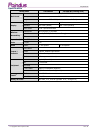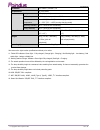- DL manuals
- Poindus
- Tablet
- VariPAD W1
- User Manual
Poindus VariPAD W1 User Manual
Summary of VariPAD W1
Page 1
© copyright poindus systems 2015 p1 / 21 user manual version v1.1 jan. 2015 varipad w series™ w1/w2.
Page 2: Contents
© copyright poindus systems 2015 p2 / 21 contents contents------------------------------------------------------------------2 copyright-------------------------------------------------------------------------------------------------3 trademark---------------------------------------------------------...
Page 3: Copyright
© copyright poindus systems 2015 p3 / 21 copyright copyright 2015 all rights reserved manual version 1.0 the information contained in this document is subject to change without notice. We make no warranty of any kind with regard to this material, including, but not limited to, the implied warranties...
Page 4: Safety Information
© copyright poindus systems 2015 p4 / 21 safety information regulatory information caution: only use approved and ul listed accessories, battery packs and battery chargers. Do not attempt to charge damp/wet mobile computers or batteries. All components must be dry before connecting to an external po...
Page 5
© copyright poindus systems 2015 p5 / 21 fcc/eu rf exposure guidelines safety information this device complies with internationally recognized standards covering specific absorption rate (sar) related to human exposure to electromagnetic fields from radio devices. Reducing rf influence - use properl...
Page 6
© copyright poindus systems 2015 p6 / 21 battery information our rechargeable battery packs are designed and constructed to the highest standards within the industry. However, there are limitations to how long a battery can operate or be stored before needing replacement. Many factors affect the act...
Page 7: Notational Conventions
© copyright poindus systems 2015 p7 / 21 notational conventions the following conventions are used in this document: italics are used to highlight specific items in the general text, and to identify chapters and sections in this and related documents. Bullets (•) indicate: action items lists of alte...
Page 8: Instruction
© copyright poindus systems 2015 p8 / 21 instruction system overview front view no. Description 1 power button 2 power led light indicator 3 ambient light sensor 4 tft lcd.
Page 9
© copyright poindus systems 2015 p9 / 21 rear view no. Description 5 smart card reader (optional; will be installed to system prior to shipping) 6 scanner (optional; will be installed to system prior to shipping) 7 programmable button(default scan button) 8 protection bumper 9 msr 10 hand strap 11 s...
Page 10
© copyright poindus systems 2015 p10 / 21 specification model name varipad w1 varipad w2 (coming soon) main board cpu intel ® bay trail-t z3745 memory 2gb lpddr3 storage 32g emmc (embedded multimedia card) display lcd size 7” 10.1” resolution 1280 x 800 (wxga) 1920 x 1200 (wuxga) touch screen p-cap ...
Page 11
© copyright poindus systems 2015 p11 / 21 certificate fcc class b / ce mark / ul certifications ce, fcc, rohs environment sealing ip54 (display side) fall security 1.2m drop, 1 drop per side at 25 °c *4 *5 storage temperature 0º ~ 40ºc (32º ~104ºf,not in charging mode) 0° ~ 35°c (32° ~ +95°f,running...
Page 12: Getting to Know Your Varipad
© copyright poindus systems 2015 p12 / 21 getting to know your varipad power on/off the system push the power button to turn on the system and hold 4~5 seconds to turn off the system. Note: for best touch performance, remove the protective plastic overlay from the lcd screen by peeling it away from ...
Page 13
© copyright poindus systems 2015 p13 / 21 replacing the battery loosen the pen screw counter-clockwise on the battery cover. To remove the battery pull the plastic tap side and gently lift the battery out of the system. To install the battery put the battery in the slot and push until the battery cl...
Page 14
© copyright poindus systems 2015 p14 / 21 using the charging cradle connect the usb-ac adapter to the connector on the bottom of the cradle charger and the power outlet..
Page 15
© copyright poindus systems 2015 p15 / 21 replacing a micro sd card loosen the pen screw counter-clockwise on the battery cover. To install a micro sd card insert the micro sd card into slot until it snaps in place. To remove the micro sd card just push the card again and slide it outwards..
Page 16
© copyright poindus systems 2015 p16 / 21 connect to other device note: connect the otg usb cable to the connector on the bottom of the cradle and connect the other end to usb flash drive, usb hub, mouse etc. Using the hand strap.
Page 17
© copyright poindus systems 2015 p17 / 21 application programming interface operating system the api operation has been verified with the following operating systems: microsoft windows 7 32/64 bit microsoft windows 8 32/64 bit ec version 12 or later version can support openfunkeylib [function] this ...
Page 18
© copyright poindus systems 2015 p18 / 21 setfunkey1 [function] set button 1 output key. [format] int setfunkey1(const char* setkey, bool buttonenable) [argument] const char* setkey → set button1 output key. Bool buttonenable → enable/disable key output. Trur is enable, false is disable. [return val...
Page 19
© copyright poindus systems 2015 p19 / 21 setfunkey2 [function] set button 2 output key. [format] int setfunkey2(const char* setkey, bool buttonenable) [argument] const char* setkey → set button1 output key. Bool buttonenable → enable/disable key output. Trur is enable, false is disable. [return val...
Page 20
© copyright poindus systems 2015 p20 / 21.
Page 21
© copyright poindus systems 2015 p21 / 21 version change history version date description 1.0 january 2015 1 st release 1.1 february 2015 add otg function.