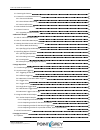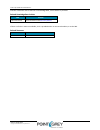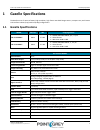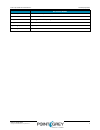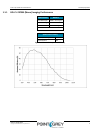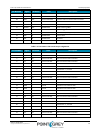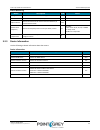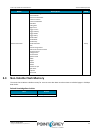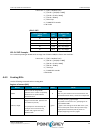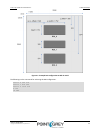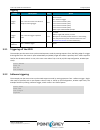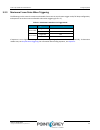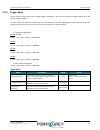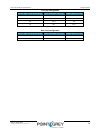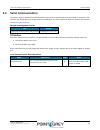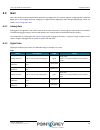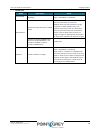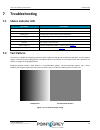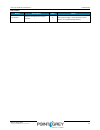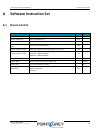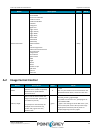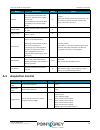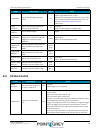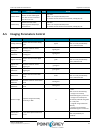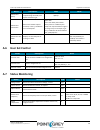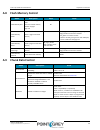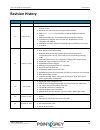- DL manuals
- Point Grey
- Digital Camera
- Gazelle GZL-CL-22C5M-C
- Technical Reference
Point Grey Gazelle GZL-CL-22C5M-C Technical Reference
Summary of Gazelle GZL-CL-22C5M-C
Page 1
Gazelle camera link digital camera technical reference version 2.0 revised 10/31/2013 point grey research ® inc. 12051 riverside way • richmond, bc • canada • v6w 1k7 •t (604) 242-9937 • www.Ptgrey.Com copyright © 2011-2013 point grey research inc. All rights reserved..
Page 2
Fcc compliance this device complies with part 15 of the fcc rules. Operation is subject to the following two conditions: (1) this device may not cause harmful interference, and (2) this device must accept any interference received, including interference that may cause undesirable operation. Korean ...
Page 3: Table Of Contents
Point grey gazelle technical reference table of contents 1 gazelle specifications 1 1.1 gazelle specifications 1 1.1.1 gzl-cl-22c5m (mono) imaging performance 3 1.1.2 gzl-cl-41c6m (mono) imaging performance 4 1.1.3 gazelle comparison 5 1.2 physical description 6 1.3 camera dimensions 7 1.4 tripod ad...
Page 4
Point grey gazelle technical reference 3.1 powering the camera 21 3.2 camera error and status monitoring 21 3.2.1 camera initialization 21 3.2.2 general status monitoring 21 3.2.3 device information 22 3.3 non-volatile flash memory 23 3.4 camera firmware 24 3.4.1 upgrading camera firmware 24 4 video...
Page 5
Point grey gazelle technical reference 6.2 gain 45 6.2.1 analog gain 45 6.2.2 digital gain 45 6.3 black level 46 6.4 sensor input clock 46 6.5 image flip/mirror 46 6.6 chunk data 47 7 troubleshooting 49 7.1 status indicator led 49 7.2 test pattern 49 7.3 blemish pixel artifacts 51 7.3.1 pixel defect...
Page 6: About This Manual
Point grey gazelle technical reference about this manual this manual provides the user with a detailed specification of the gazelle camera system. The user should be aware that the camera system is complex and dynamic – if any errors or omissions are found during experimentation, please contact us. ...
Page 7
Point grey gazelle technical reference if further information can be found in our knowledge base, a list of articles is provided. Title article title of the article link to the article on the point grey website related knowledge base articles if there are further resources available, a link is provi...
Page 8: Gazelle Specifications
Point grey gazelle technical reference 1 gazelle specifications 1 gazelle specifications the gazelle series of cameras feature high-resolution, high-frame rate cmos image sensors, compact case, and camera link interface in base (2-tap) and full (8-tap) configurations. 1.1 gazelle specifications mode...
Page 9
Point grey gazelle technical reference 1 gazelle specifications all gazelle models camera updates in-field firmware updates lens mount c-mount temperature operating: -10° to 50°c; storage: -30° to 60°c compliance ce, fcc, rohs operating system xp, vista, windows 7 warranty 3 years revised 10/31/2013...
Page 10
Point grey gazelle technical reference 1 gazelle specifications 1.1.1 gzl-cl-22c5m (mono) imaging performance specification mode 0 full well depth 12900 e- at zero gain dynamic range 57 db read noise 18.8 e- at zero gain measurements taken at maximum resolution quantum efficiency peak qe wavelength ...
Page 11
Point grey gazelle technical reference 1 gazelle specifications 1.1.2 gzl-cl-41c6m (mono) imaging performance specification mode 0 full well depth 11900 e- at zero gain dynamic range 56 db read noise 18.8 e- at zero gain measurements taken at maximum resolution quantum efficiency peak qe wavelength ...
Page 12
Point grey gazelle technical reference 1 gazelle specifications 1.1.3 gazelle comparison figure 1.3: gzl-cl mono quantum efficiency figure 1.4: gzl-cl mono dynamic range revised 10/31/2013 copyright ©2011-2013 point grey research inc. 5.
Page 13: 1.2
Point grey gazelle technical reference 1 gazelle specifications 1.2 physical description 1. Lens holder (c-mount) attach any c-mount lens or other optical equipment. See lens mounting . 2. Glass/ir filter system see dust protection . 3. M3 mounting holes configuration of m3 mounting holes is the sam...
Page 14: 1.3
Point grey gazelle technical reference 1 gazelle specifications 1.3 camera dimensions to obtain 3d models, contact support@ptgrey.Com . Figure 1.5: camera dimensional diagram revised 10/31/2013 copyright ©2011-2013 point grey research inc. 7.
Page 15: 1.4
Point grey gazelle technical reference 1 gazelle specifications 1.4 tripod adapter dimensions figure 1.6: tripod adapter dimensional diagram 1.5 lens mounting lenses are not included with individual cameras. Title article selecting a lens for your camera knowledge base article 345 related knowledge ...
Page 16: 1.6
Point grey gazelle technical reference 1 gazelle specifications 1.5.1 back flange distance the back flange distance (bfd) is offset due to the presence of both a 1 mm infrared cutoff (irc) filter and a 0.55 mm sensor package window. These two pieces of glass fit between the lens and the sensor image...
Page 17: 1.8
Point grey gazelle technical reference 1 gazelle specifications 1.8 analog-to-digital converter all cmos camera sensors incorporate an on-chip analog to digital converter. The gazelle's adc is configured to a fixed bit output. If the pixel format selected has fewer bits per pixel than the adc output...
Page 18: 1.9
Point grey gazelle technical reference 1 gazelle specifications 1.9 handling precautions and camera care do not open the camera housing. Doing so voids the hardware warranty described at the beginning of this manual. Your point grey digital camera is a precisely manufactured device and should be han...
Page 19
Point grey gazelle technical reference 1 gazelle specifications to reduce heat, use a cooling fan to set up a positive air flow around the camera, taking into consideration the following precautions: n mount the camera on a heat sink, such as a camera mounting bracket, made out of a heat-conductive ...
Page 20
Point grey gazelle technical reference 1 gazelle specifications 1.10 camera interface and connectors 1.10.1 camera link connectors the camera is equipped with two 26-pin female 0.05 inch sdr connectors for video data and camera control and configuration. Pin assignments conform to the camera link sp...
Page 21
Point grey gazelle technical reference 1 gazelle specifications pin number signal direction level description 16 x1+ out camera link lvds data from camera link transmitter 17 x2+ out camera link lvds data from camera link transmitter 18 xclk+ out camera link lvds transmit clock from camera link tran...
Page 22
Point grey gazelle technical reference 1 gazelle specifications pin number signal direction level description 25 z3+ out camera link lvds data from camera link transmitter 26 gnd in ground ground for inner shield of cable 1.10.2 interface card the camera must connect to an interface card. This is so...
Page 23
Point grey gazelle technical reference 1 gazelle specifications diagram color pin function description black 1 i0 opto-isolated input (default trigger in) white 2 o1 opto-isolated output red 3 io2 input/output/serial transmit (tx) green 4 io3 input/output/serial receive (rx) brown 5 gnd ground for b...
Page 24: Gazelle Installation
Point grey gazelle technical reference 2 gazelle installation 2 gazelle installation 2.1 before you install 2.1.1 will your system configuration support the camera? Operating system cpu ram video ports xp, vista, windows 7 2.4 ghz (or equivalent) 512 mb nvidiageforce6 or later; 128 mb ram or more ca...
Page 25: 2.2
Point grey gazelle technical reference 2 gazelle installation 2.2 installing your interface card and software 1. Install your interface card ensure the card is installed per the manufacturer's instructions. Connect the internal ide or sata power connector on the card to the computer power supply. Op...
Page 26: 2.3
Point grey gazelle technical reference 2 gazelle installation 2.3 installing your camera 1. Install the tripod mounting bracket (optional) the asa and iso-compliant tripod mounting bracket attaches to the camera using the included metal screws. 2. Attach a lens unscrew the dust cap from the c-mount ...
Page 27
Point grey gazelle technical reference 2 gazelle installation 2.4.1 user configuration sets the camera can save and restore settings and imaging parameters via on- board configuration sets, also known as memory channels. This is useful for saving default power-up settings, such as gain, shutter, vid...
Page 28: General Gazelle Operation
Point grey gazelle technical reference 3 general gazelle operation 3 general gazelle operation 3.1 powering the camera the power consumption specification is: 12 v +/- 10%, 6 w. Power must be provided through the gpio interface. For more information, see general purpose input/output (gpio) . Point g...
Page 29
Point grey gazelle technical reference 3 general gazelle operation name description read write voltage status returns the internal and external voltage, in volts vstat current status returns the electrical current, in amperes cstat uptime status returns the time since the camera was last initialized...
Page 30: 3.3
Point grey gazelle technical reference 3 general gazelle operation name description read device information gets the following camera information: camera model camera serial number firmware version firmware build date baud rate analog gain digital gain trigger source trigger polarity trigger mode tr...
Page 31: 3.4
Point grey gazelle technical reference 3 general gazelle operation name description read write flash memory size returns the following in order: total size of flash memory number of pages page size dfi flash memory write writes a page to the flash memory dfw page_number num_bytes ascii_string page_n...
Page 32
Point grey gazelle technical reference 3 general gazelle operation to upgrade the firmware: 1. Start menu-->all programs-->flycapture2 sdk-->utilities-->updatorgui 2. Select the camera from the list at the top. 3. Click open to select the firmware file. 4. Click update. Do not disconnect the camera ...
Page 33: Video Data Output
Point grey gazelle technical reference 4 video data output 4 video data output 4.1 gzl-cl-22c5 video data output # taps bit depth max size (hxv) maximum frame rate at max size 1280 x 960 640 x 480 320 x 240 160 x 120 8 8 2048x1088 281 319 630 1231 2347 2 10 2048x1088 71 80 160 319 630 4.2 gzl-cl-41c...
Page 34: 4.3
Point grey gazelle technical reference 4 video data output 4.3 setting the video format and frame rate the number of camera link taps for video output dictates the data format and frame rate in which the camera operates, per the tables above. The number of camera link taps can be changed dynamically...
Page 35
Point grey gazelle technical reference 4 video data output to output 8-tap 10-bit data, you must increase image width on the frame grabber by 25%. Assuming no roi is specified, width should be increased to 2560. Frame grabber output will appear corrupted unless user-defined post-processing is perfor...
Page 36: 4.4
Point grey gazelle technical reference 4 video data output 4.4 specifying regions of interest you can specify subsets of the sensor pixel array, or 'regions of interest (rois),' for transmitting images. Regions of interest allow you to limit the amount of image data that is sampled and transmitted, ...
Page 37
Point grey gazelle technical reference 4 video data output frame rate = 1 / (fot + readout time) = 1 / [70.95 + ((129/40) x 2048)] = 1 / [70.95 + (3.225 x 2048)] = 1 / [70.95 + 6604.8] = 1 / 6675.75µs = 1 / 0.00667575 seconds = 149.79 fps sensor input clock (mhz) fot (µs) readout time (µs) 40 38.70 ...
Page 38
Point grey gazelle technical reference 4 video data output name description read write offsetx gets or sets the horizontal offset of the image from the left side of the pixel array. (returns zero if no rois are present) the combination of horizontal offset and width must not exceed sensor width. Ox ...
Page 39
Point grey gazelle technical reference 4 video data output figure 4.1: example roi configuration on gzl-cl-41c6 the following are the commands for achieving this roi configuration: setroi 0 300 374 setroi 1 874 300 setroi 2 1374 374 w 752 ox 648 revised 10/31/2013 copyright ©2011-2013 point grey res...
Page 40: Image Acquisition
Point grey gazelle technical reference 5 image acquisition 5 image acquisition 5.1 free-running acquisition when image capture is not controlled by a triggering mechanism, the camera captures and transmits image data continuously, based on the specified frame rate. For information, see video data ou...
Page 41
Point grey gazelle technical reference 5 image acquisition name description read write trigger source gets or sets the source from which to accept an incoming trigger trsrc trsrc source source may be: soft—software trigger line1—camera control 1 (cc1) line2—camera control 2 (cc2) line3—camera contro...
Page 42
Point grey gazelle technical reference 5 image acquisition 5.2.3 maximum frame rates when triggering the following are the camera's maximum achievable frame rates in asynchronous trigger mode, full 8-tap configuration, and exposure set to the minimum allowable value when triggering (eraw = 5). Table...
Page 43
Point grey gazelle technical reference 5 image acquisition 5.2.4 trigger delay you can specify a delay from when a trigger signal is detected by the camera to when the trigger actually fires and initiates image acquisition. To convert from raw values to seconds, use one of the following formulas, de...
Page 44
Point grey gazelle technical reference 5 image acquisition 5.2.5 trigger polarity you can specify the rising or falling edge of the trigger phase that activates image acquisition. Name description read write trigger activation gets or sets the trigger phase that activates image acquisition tra tra p...
Page 45
Point grey gazelle technical reference 5 image acquisition sensor input clock speed (mhz) frame overhead time (µs) readout rate (µs/line) 40 70.95 3.2 30 94.60 4.27 20 141.9 6.4 10 38.7 12.8 full 8-tap configuration sensor input clock speed (mhz) frame overhead time (µs) readout rate (µs/line) 20 (b...
Page 46
Point grey gazelle technical reference 5 image acquisition 5.2.7 bulb shutter trigger mode in bulb shutter mode, the camera starts exposure from the external trigger edge. Exposure time is equal to the low state time of the external trigger input. For information about maximum frame rates while trig...
Page 47
Point grey gazelle technical reference 5 image acquisition 5.2.8 minimum trigger pulse length a digital signal debouncer helps to ensure that the camera does not respond to spurious electrical signals that are shorter than 16 ticks of the current sensor input clock setting. This safeguard results in...
Page 48: 5.3
Point grey gazelle technical reference 5 image acquisition 5.3 programmable strobe output the camera is capable of outputting a strobe pulse off select gpio pins that are configured as outputs. The start of the strobe can be offset from either the start of exposure (free-running mode) or time of inc...
Page 49
Point grey gazelle technical reference 5 image acquisition name description read write strobe delay specifies that the strobe output signal be delayed by a period of time. Std value value is in raw (non-absolute) terms. To convert the raw value to microseconds, multiply by 0.12 strobe source 'durati...
Page 50: 5.4
Point grey gazelle technical reference 5 image acquisition 5.4 serial communication the camera supports rs-644 serial communication via the serial connection (sertc/sertfg) signals in the camera link interface. The default baud rate of the serial port is 9600 bit/s. For more information about the ca...
Page 51: Imaging Parameters
Point grey gazelle technical reference 6 imaging parameters 6 imaging parameters 6.1 exposure exposure, or integration, refers to the amount of time the shutter stays open. The shutter is the camera mechanism that controls exposure to light on the sensor for each frame. The exposure range is a 24-bi...
Page 52: 6.2
Point grey gazelle technical reference 6 imaging parameters 6.2 gain gain refers to the amount of amplification applied to the image pixels. The camera supports configuring both analog and digital gain. In the imaging data path, analog gain is applied before digital gain. Both analog and digital gai...
Page 53: 6.3
Point grey gazelle technical reference 6 imaging parameters 6.3 black level brightness, also known as offset or black level, controls the level of black in an image. Black level is a digital value added to the existing pixel value after analog to digital conversion. Name description read write black...
Page 54: 6.6
Point grey gazelle technical reference 6 imaging parameters 6.6 chunk data the camera provides a feature that allows image information and camera settings, such as checksum, frame counter, region of interest (roi) and other settings, to be embedded in images. When this feature is enabled, the last p...
Page 55
Point grey gazelle technical reference 6 imaging parameters name description write chunk enable enables or disables chunk data embedding chnken value value is 0 (disabled) or 1 (enabled) chunk selector specifies the chunk data items to embed images chnksel value for more information see chunk data m...
Page 56: Troubleshooting
Point grey gazelle technical reference 7 troubleshooting 7 troubleshooting 7.1 status indicator led led status description off not receiving power orange initialization steady green receiving power and successful camera initialization slow flashing green streaming images or performing internal opera...
Page 57
Point grey gazelle technical reference 7 troubleshooting name description read write test pattern specifies the type of test image to transmit tp tp value value is 0 (live image—no test pattern), 1 (fixed pattern), or 2 (pseudorandom pattern). Test pattern revised 10/31/2013 copyright ©2011-2013 poi...
Page 58: 7.3
Point grey gazelle technical reference 7 troubleshooting 7.3 blemish pixel artifacts cosmic radiation may cause random pixels to generate a permanently high charge, resulting in a permanently lit, or 'glowing,' appearance. Point grey tests for and programs white blemish pixel correction into the cam...
Page 59: 7.4
Point grey gazelle technical reference 7 troubleshooting 7.4 horizontal line artifact one artifact described by cmosis is a horizontal line artifact. This artifact can be handled using one of the following methods: n when the camera operates in free-running acquisition mode, issue the trm freerun co...
Page 60: Software Instruction Set
Point grey gazelle technical reference a software instruction set a software instruction set a.1 device control name description read write device vendor name returns the vendor name dvn device model name returns the model name dvm device firmware version returns the firmware version dfv device firm...
Page 61: A.2
Point grey gazelle technical reference a software instruction set name description read write device information gets the following camera information: camera model camera serial number firmware version firmware build date baud rate analog gain digital gain trigger source trigger polarity trigger mo...
Page 62: A.3
Point grey gazelle technical reference a software instruction set name description read write offsetx gets or sets the horizontal offset of the image from the left side of the pixel array. (returns zero if no rois are present) the combination of horizontal offset and width must not exceed sensor wid...
Page 63: A.4
Point grey gazelle technical reference a software instruction set name description read write trigger mode gets or sets the trigger acquisition mode trm trm mode mode is single, bulb, freerun, or none. (both freerun and none put the camera in a free running state, but freerun may limit maximum frame...
Page 64: A.5
Point grey gazelle technical reference a software instruction set name description read write strobe width specifies a user-defined duration for the strobe signal. Note that the stsrc command must be set to user. Stw value value is in raw (non-absolute) terms. To convert the raw value to microsecond...
Page 65: A.6
Point grey gazelle technical reference a software instruction set name description read write defect pixel dump returns the x,y coordinates of all pixels being corrected, from top left to bottom right dpdump defect pixel information returns the number of pixels corrected, or the x,y coordinates of a...
Page 66: A.8
Point grey gazelle technical reference a software instruction set a.8 flash memory control name description read write flash memory size returns the following in order: total size of flash memory number of pages page size dfi flash memory write writes a page to the flash memory dfw page_number num_b...
Page 67
Point grey gazelle technical reference b gpio electrical characteristics b gpio electrical characteristics both the opto-isolated input and output have over current protection. The output is open collector and thus requires a pull-up resistor to operate. The rise time and bias current will be determ...
Page 68
Point grey gazelle technical reference b gpio electrical characteristics note: identical for io3 pin 4 figure b.3: input/output circuit revised 10/31/2013 copyright ©2011-2013 point grey research inc. 61.
Page 69
Point grey gazelle technical reference contacting point grey research contacting point grey research for any questions, concerns or comments please contact us via the following methods: email general questions about point grey research technical support (existing customers only) knowledge base find ...
Page 70: Revision History
Point grey gazelle technical reference revision history revision history revision date notes 1.0 january 18, 2011 n initial version 1.1 may 16, 2011 n updated formula for converting raw strobe duration and delay values to absolute values. N revised frame rate values per testing on latest firmware. N...