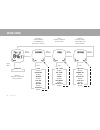- DL manuals
- Polar Electro
- Heart Rate Monitor
- E40
- User Manual
Polar Electro E40 User Manual
Summary of E40
Page 1
Manufactured by polar electro oy professorintie 5 fin-90440 kempele tel +358 8 5202 100 fax +358 8 5202 300 www.Polar.Fi 17930047.00 eng a polar physical education system user manual polar e40™.
Page 2
English 3 dear teacher, use a heart rate monitor to: • exercise at an ideal pace. • maximize the benefits of exercise in a limited amount of time. • provide your students with objective information. Are they on the right track with exercising? Are they improving? • provide your students with immediat...
Page 3: Quick Guide
4 english quick guide exercise: monitors information during exercise. Summary: shows the data recorded during the exercise session. Date black duration black in zone black avg. Hr black max hr black calories black totals: shows cumulative exercise data. Tot. Time black tot. Kcal black count black pe...
Page 4: Contents
English 5 contents 1. Introduction to the polar e40 heart rate monitor ............................................. 6 1.1 product set ............................................ 6 1.2 wrist unit buttons and symbols ............... 7 1.3 before using the wrist unit ..................... 9 2. Exerci...
Page 5
6 english 1. Introduction to the polar e40 heart rate monitor 1.1 product set the polar e40 heart rate monitor set consists of the following items: the wrist unit displays heart rate and exercise time. It can be worn as a wristwatch. The transmitter must be worn while exercising. The electrodes, whi...
Page 6
English 7 1.2 wrist unit buttons and symbols red button • starts and stops heart rate measurement • enters the displayed menu and setting • returns to the main mode in the summary and totals file • accepts the settings • switches off the alarm and snooze note: by pressing and holding the red button, ...
Page 7
8 english the flashing heart symbol indicates heart rate measurement. The heart rate is displayed in beats per minute (bpm). The sound symbol indicates that • the target zone alarm is on (exercise mode). • the alarm is on (time of day display). Pressing the black button snoozes the alarm for ten minu...
Page 8
English 9 1.3 before using the wrist unit activate the wrist unit by pressing any button twice. Once activated, it cannot be switched off. Settings is displayed. Set basic settings by using uplink tool software. Then, press and hold the red button until the wrist unit displays time of day. Alternati...
Page 9
10 english 6. Weight: press the black button to set weight. Then press the red button. 7. Height: press the black button to set height. Then press the red button. Note: in lb/ft, set value for feet first, then inches. 8. Age: press the black button to set age. Then press the red button. 9. Sex: press...
Page 10: 2. Exercising
English 11 2. Exercising wear the transmitter in order to measure heart rate. The wrist unit records exercise information (duration, time spent in target heart rate zone, average and maximum heart rate) during exercise. 2.1 wear the transmitter 1. Attach one end of the transmitter to the elastic str...
Page 11
12 english press the black button to browse the following information during exercise: heart rate (bpm or hr max %) if the numbers are flashing, heart rate is outside the target heart rate zone. Heart rate limits (bpm or hr max %) exercise duration (hh:mm ss) 2.2 start exercise and view data when sta...
Page 12
English 13 heart rate limits default heart rate limits 80-160 bpm are set in the wrist unit, and can be seen on the upper row of the display. To change the heart rate limits, see chapter how to change settings. The heart symbol on the line moves according to heart rate. If there is no heart symbol o...
Page 13
14 english in zone exercise time in the target heart rate zone (hh:mm ss) avg. Hr average heart rate of the exercise session (bpm) max hr maximum heart rate of the exercise session (bpm) calories for further information on calories see chapter 6 calorie calculation. 2.3 stop exercise and review summ...
Page 14
English 15 after exercise summary, the wrist unit returns to the time of day display. Skip exercise summary by pressing the red button. The information may be checked later. For further information, see chapter 3 view saved exercise information..
Page 15
16 english 3. View saved exercise information 3.1 summary file review the latest exercise information in the summary file. Note: the exercise information is saved in the summary and totals files only if the exercise session has lasted more than one minute. 1. In the time of day display, press the blac...
Page 16
English 17 per week average frequency of exercise sessions per week (starting monday 00:00.00). Reset all resets all information in the totals file. To reset all information, press the red button. Reset flashes on the display. Select reset or no reset with the black button. Confirm with the red button....
Page 17
18 english 4. How to change settings the settings can easily be changed using uplink tool software. Alternatively, they can be configured in the wrist unit as follows: 1. In the time of day display, press the black button until settings is displayed. 2. Press the red button. Limit set is displayed. 3...
Page 18
English 19 4.2 sound setting starting from the time of day display, repeat steps 1-4. 5. Sound set is displayed. Select sound on or off with the black button, then press the red button. 6. Press the black button to proceed to watch set. Then press the red button. 4.3 watch settings note: the time an...
Page 19
20 english date setting 10. Month or day is displayed. 11. Set month or day with the black button. Then press the red button. 12. Set day or month with the black button. Then press the red button. 13. Set year with the black button. Then press the red button. 14. Press the black button to proceed to...
Page 20
English 21 4.5 unit setting starting from the time of day display, repeat steps 1-4. 5. Unit is displayed. Select lb/ft or kg/cm with the black button. Then press the red button. 6. Return to the time of day display by pressing and holding the red button..
Page 21: 5. Target Heart Rate Zone
22 english 5. Target heart rate zone the target heart rate zone is a range between the lower and upper heart rate limits expressed as percentages of the maximum heart rate (%hr max ) or as beats per minute (bpm). Hr max is the highest number of heartbeats per minute during maximum physical exertion....
Page 22: 6. Calorie Calculation
English 23 6. Calorie calculation polar e40 can also measure calorie expenditure during the exercise session. The function is off as default but can be turned on with the uplink tool, or by setting the student’s personal information (i.E. Weight, height, age and gender) in the wrist unit. To measure...
Page 23: 7. Care And Maintenance
24 english 7. Care and maintenance the polar e40 heart rate monitor is a high-tech instrument and should be treated with care. The suggestions below will help fulfill the guarantee obligations, and allow you to enjoy the product for many years to come. Taking care of the polar heart rate monitor • cl...
Page 24
English 25 you will need the following: battery: cr 1632 dust-free pad that won’t scratch the face of the wrist unit small phillips or standard head screwdriver plastic tweezers 7. After a battery replacement, the wrist unit enters reset mode. The display fills with digits. Check that all digits are ...
Page 25
26 english note: • if you have set the alarm before the battery symbol is displayed, the alarm will still activate until the battery runs out. If you try to reset the alarm the wrist unit displays low. You cannot reset the alarm until the battery is replaced. • all sounds are disabled when the batte...
Page 26: 8. Precautions
English 27 8. Precautions 8.1 interference during exercise electromagnetic interference disturbances may occur near high voltage power lines, traffic lights, overhead lines of electric railways, electric bus lines or trams, televisions, car motors, bike computers, some motor driven exercise equipment...
Page 27
28 english 8.2 minimizing possible risks when exercising exercising may include some risk. Before beginning a regular activity, we recommend that you answer the following questions concerning your health. If the answer is yes to any of these questions, we recommend consulting a doctor before startin...
Page 28
English 29 9. Frequently asked questions what should i do if... ...I don’t know where i am in the menu? Press and hold the red button until the time of day is displayed. ...There is no heart rate reading (00/ --) or the heart symbol flashes irregularly? 1. Make sure the electrodes of the transmitter ...
Page 29
30 english ...The buttons do not react? Reset the wrist unit by pressing and holding both buttons. The display should fill with digits. By pressing any button, the wrist unit goes to basic settings (settings is displayed). When you have completed the basic settings, the wrist unit returns automatical...
Page 30
English 31 10. Technical specifications polar e40 heart rate monitor is designed to • help achieve personal fitness goals • indicate the level of physiological strain and intensity during an exercise session no other use is intended or implied. Water resistance of polar products is tested according t...
Page 31
32 english transmitter battery type: built-in lithium cell battery life: average 2500 hours of use operating temperature: 14 °f to 122 °f/-10 °c to +50 °c material: polyurethane waterproof elastic strap buckle material: polyurethane fabric material: nylon, polyester, and natural rubber including a s...
Page 32: 0537
English 33 • this limited polar international guarantee is issued by polar electro inc. For the consumers who have purchased this product in the usa or canada. This limited polar international guarantee is issued by polar electro oy for the consumers who have purchased this product in other countrie...
Page 33: 12. Disclaimer
34 english 12. Disclaimer • the material in this manual is for informational purposes only. The products it describes are subject to change without prior notice, due to the manufacturer’s continuous development program. • polar electro inc. / polar electro oy makes no representations or warranties w...