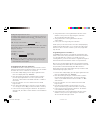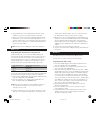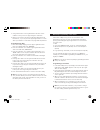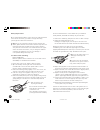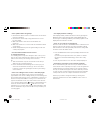- DL manuals
- Polar Electro
- Heart Rate Monitor
- E600
- User Manual
Polar Electro E600 User Manual
E 600 man kansi USA C 19.11.2002 15:28 Page 1
Polar Electro Inc.
370 Crossways Park Drive
Woodbury, NY 11797-2050
U.S.A.
Polar Service Center:
1-800-227-1314
Polar Electro Canada
c/o Lanco Logistics Inc.
4330 Joseph Dubreuil
Lachine, Quebec
CANADA, H8T 3C4
1-888-918-5043
www.polarusa.com
email: education.division@polar.fi
179351 USA C
HEART RATE MONITOR
U S E R ’ S M A N U A L
U S A
HOW TO START THE E600 HEART
RATE MONITOR
Start from the
Time of Day
screen.
Press and hold
the red button.
Measure Mode
Time in Target Zone
Exercise Time
Heart Rate
Summary of E600
Page 1
E 600 man kansi usa c 19.11.2002 15:28 page 1 polar electro inc. 370 crossways park drive woodbury, ny 11797-2050 u.S.A. Polar service center: 1-800-227-1314 polar electro canada c/o lanco logistics inc. 4330 joseph dubreuil lachine, quebec canada, h8t 3c4 1-888-918-5043 www.Polarusa.Com email: educ...
Page 2
E 600 man kansi usa c 19.11.2002 15:28 page 2 = one press of the red button. It allows you to enter modes. = one press of the right side buttons. These allow you to scroll through different screens. = press and hold the upper left button. = at any point you can press the blue button to exit the disp...
Page 3
3 the polar e series of heart rate monitors (hrms) was developed with feedback from teachers committed to providing the best possible physical education for their students – teachers like yourself. Combining this knowledge with the same technology we supply to both nasa and professional athletes, re...
Page 4
4 5 contents a. Your e600 heart rate monitor polar e600 heart rate monitor parts ...................................................... 6 functions of buttons ................................................................................. 7 b. Quick guide measuring and recording heart rate, and re...
Page 5
6 7 blue button a. Your e600 heart rate monitor the polar e600 heart rate monitor (hrm) consists of three parts: 1. The transmitter. 2. The elastic strap. 3. The wrist receiver (watch). Upper right button functions of buttons lower right button upper left (signal) button red button upper left (signa...
Page 6
8 9 b. Quick guide 2. From the time of day mode, press and hold the red button to start the heart rate measurement and recording. The stopwatch, displayed on middle line, will start and within seconds your heart rate will appear at the bottom. The top line of the display will calculate how much of y...
Page 7
10 11 3. Press the red button one time. The time in zone and average hr for the exercise will be displayed. 4. With each press of the upper right button, further data will be displayed in the following order: time above zone, time below, recovery time, laps, total exercise time, heart rate limits, h...
Page 8
12 13 c. Programming the wrist receiver manually note: you can also upload settings from your computer as described in the e series software manual. The software makes programming multiple hrm's simpler and quicker. Programming the wrist receiver manually, options mode this section describes how to ...
Page 9
14 15 finding the target heart rate zone. To find the target heart rate zone for your students, you’ll need to estimate their maximum heart rate (hr max ). To do this, use the following formula. 220 - the age of the student = (hr max ) for the general activities of children, a zone of 70 to 85% of h...
Page 10
16 17 memory set programming the heart rate recording intervals in the measure mode, your receiver will always display your current heart rate. But, depending on your needs, you can set it to record the heart rate at intervals of 5, 15 or 60 seconds. A longer interval will give you more recording ti...
Page 11
18 19 manually programming a user name in the time of day screen, you can choose between four alternatives in the top row. You can switch between them by pressing and holding the upper right button for each selection. Your choices are: 1. Date 2. User name (e600 as default, can be set as described b...
Page 12
20 21 d. Complete guide to measuring heart rate note: step two can be rendered unnecessary if you so choose. From the time of day, simply press and hold the red button and the hrm will begin to record automatically. This is the quickest and easiest way to start a new recording. Heart rate zone alarm...
Page 13
22 23 activating the recovery calculation the recovery calculation can only be activated during the exercise pause mode. 7. To begin the recovery calculation, press and hold the red button until you hear a long beep and the upper line of the display reads, “recotime”. Notice that the middle line wil...
Page 14
24 25 e. Complete guide to recalling data from the file mode 2. Enter this mode by pressing the red button one time. Exercise date and start time will alternate on the middle line. The file number will be displayed in the bottom. If this is the file you wish to enter, skip to step 3. But you can als...
Page 15
26 27 deleting files deleting files one at a time 1. From the time of day, press the upper right button one time so that “file” is displayed. 2. Press the red button one time to enter the file recall. 3. The last file you recorded will be displayed on the bottom row. If you would like to delete this...
Page 16
28 29 f. Care and maintenance • keep your polar heart rate monitor out of extreme cold and heat. The operating temperature is 14 ºf to 122 ºf/ -10 ºc to 50 ºc. • do not expose the polar heart rate monitor to direct sunlight for extended periods, such as by leaving it in a car. Service should your po...
Page 17
30 31 reset button life and could weaken the contact. Make sure your hands are freshly washed, and handle the battery only from its sides. 7. Remove the old battery, and put in the new one with + side up. 8. Replace the black plastic piezo case. Holding it at a slight angle, insert the piezo case’s ...
Page 18
32 33 g. Precautions minimizing possible risks in exercising with a heart rate monitor exercise may include some risk, especially for those who have been sedentary. Before starting a regular exercise program an individual is recommended to answer to the following questions for health status checking...
Page 19
34 35 h. Frequently asked questions what should i do if... ...I don’t know where i am in the options or file cycle? Press and hold the blue button until time of day is displayed. ...I cannot find the previous exercise file? You may have used the stand by mode during your exercise, which means that y...
Page 20
36 37 ...The display is blank or fading? If the display is blank, activate the wrist receiver by pressing the ok button twice, after which the time of day display appears. The first sign of a discharged battery is the battery symbol on the display. Have the batteries checked. ...There are no reactio...
Page 21
38 39 i. Technical specification watch accuracy better than ± 0,5 seconds/day at 77 ° f/ 25 ° c temperature. Polar e600 is a class 1 laser product. Accuracy of heart rate measurement: ± 1% or ± 1 bpm, whichever larger, definition applies to steady state conditions. Default settings time of day 12h u...
Page 22
40 41 k. Disclaimer j. Limited polar international guarantee • the material in this manual is for informational purposes only. The products it describes are subject to change without prior notice, due to the manufacturer’s continuous development program. • polar electro inc. / polar electro oy makes...
Page 23
42 43 -- l. Polar glossary display symbols indicates an ongoing heart rate measurement and flashes to the beat of your heart. A heart without frames indicates a non-coded heart rate transmission. Frame around the heart indicates a coded transmission of heart rate. Indicates there has not been heart ...
Page 24
44 45 index battery replacement .................................................................................... 30 buttons ............................................................................................................ 7 care and maintenance ...........................................
Page 25
46 e600 usa c manual.Pm6 19.11.2002, 15:27 46.