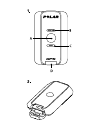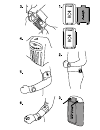Polar g5 gps sensor user manual.
E n g l i s h congratulations! You are now a proud owner of a polar g5 gps sensor. G5 provides speed, distance and location data, as well as route information in all outdoor sports using global positioning system (gps) technology. Signals that gps satellites transmit to earth, indicate the location ...
The latest version of this user manual can be downloaded at www.Polar.Com/support. For a video tutorial, go to www.Polar.Com/en/polar_community/videos. Overview of polar g5 g5 contains the following parts. See picture 1 on the front cover. • power key (a) • gps signal led (b) shows gps signal fix or...
3. The state of charge led light is static red while charging. If the battery is completely discharged, it may take some time before the light turns on. 4. Charging the battery full takes up to two hours. When g5 is fully charged, the led light is static green. Disconnect the charger cable. Troubles...
Recharge g5 as instructed in chapter charging the battery. The battery will be 70-80% full after one hour of charging. Charging the battery fully takes up to two hours. Rechargeable batteries have a limited number of charge cycles. You can charge and discharge the battery over 300 times before a not...
Pairing polar g5 with training computer g5 must be paired with your training computer in order to receive speed, distance and location data. For further information on pairing, see the user manual of the training computer in question. Please note that pairing may be referred to as teaching in the us...
Are wearing your training computer, for example to your waistband or belt (2.). Check that the clip is attached securely to keep it from falling off accidentally. Place it upright, so that the “polar” logo is facing upwards, enabling the gps signal to be as clear as possible. Attaching the g5 in the...
Acquiring satellite signals for the first time typically takes 30-60 seconds. G5 will find the signals faster if you keep it immobile during the search. 3. The gps signal led flashes in green when the signals are found and your location is determined. Your g5 is now ready for action. 4. To turn g5 o...
Care and maintenance like any electronic device, g5 should be treated with care. The suggestions below will help you fulfill guarantee obligations and enjoy this product for many years to come. • clean g5 with a mild soap and water solution. Dry it with a towel. Never use alcohol or abrasive materia...
Service during the warranty period, service the product at an authorized polar service center only. The warranty does not cover damage caused by unauthorized service. See limited international polar guarantee. For contact information and all polar service center addresses, visit www.Polar.Com/suppor...
Limited international polar guarantee • this guarantee does not affect the consumer’s statutory rights under applicable national or state laws in force, or the consumer’s rights against the dealer arising from their sales/purchase contract. • this limited polar international guarantee is issued by p...
Guarantee with respect to any product will be limited to countries where the product has been initially marketed. This product is compliant with directives 93/42/eec, 1999/5/ec and 2011/65/eu. The relevant declaration of conformity is available at www.Polar.Com/support. Regulatory information is ava...
Compliance statement canada polar electro oy has not approved any changes or modifications to this device by the user. Any changes or modifications could void the user’s authority to operate the equipment. Polar electro oy n’a approué aucune modification apportée à l’appareil par l’utilisateur, quel...
Avis de conformité à la réglementation d’industrie canada conformément à la réglementation d'industrie canada, le présent émetteur radio peut fonctionner avec une antenne d'un type et d'un gain maximal (ou inférieur) approuvé pour l'émetteur par industrie canada. Dans le but de réduire les risques d...
Usa polar electro oy has not approved any changes or modifications to this device by the user. Any changes or modifications could void the user’s authority to operate the equipment. Fcc regulatory information this device complies with part 15 of the fcc rules. Operation is subject to the following t...
1. Reorient or relocate the receiving antenna. 2. Increase the separation between the equipment and receiver. 3. Connect the equipment into an outlet on a circuit different from that to which the receiver is connected. 4. Consult the dealer or an experienced radio/ tv technician for help. This produ...
Disclaimer • the material in this manual is for informational purposes only. The products it describes are subject to change without prior notice, due to the manufacturer’s continuous development program. • polar electro inc. / polar electro oy makes no representations or warranties with respect to ...
Manufactured by polar electro oy professorintie 5 fin-90440 kempele tel +358 8 5202 100 fax +358 8 5202 300 www.Polar.Com.