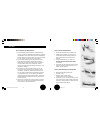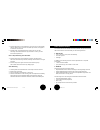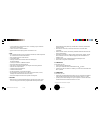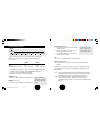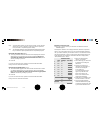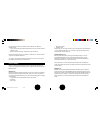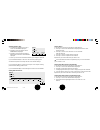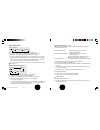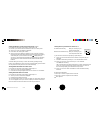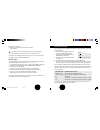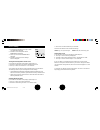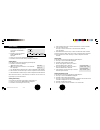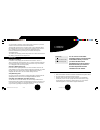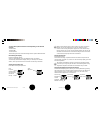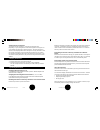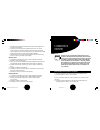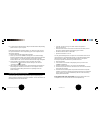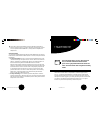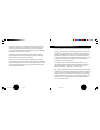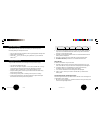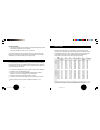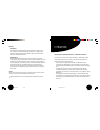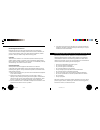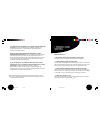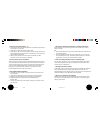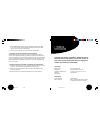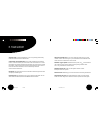- DL manuals
- Polar Electro
- Heart Rate Monitor
- S810i
- User Manual
Polar Electro S810i User Manual
Cover S810i USAGBR.fh8 29.7.2002 13:40 Page 1
U S E R ’ S M A N U A L
H E A R T R AT E M O N I T O R
H E A R T R AT E M O N I T O R
Quick Guide
U S A / G B R
Displays your heart rate as bpm and % of HR
max
, average heart
rate and exercise duration.
Allows you to set 7 exercise profiles™ for multi-phase exercise
sessions with HR target zones and recovery calculation. Records
complete files of the exercises.
Predicts your maximal oxygen uptake.
Reduces possible interference from other heart rate monitors.
Sports watch features.
Beat to beat measurement, relaxation rate (indicates the state
of your physical recovery), online measurement with optional
Polar IR Interface™.
Infra red communication allows two-way exchange
of settings and exercise data with a PC.
COMPLETE HR
179450 USA/GRB A
How to Start Measuring Your Heart Rate (BasicUse)
1.
Place the transmitter around your chest and wet the electrodes. Place the
receiver on your wrist.
2.
Press and hold the OK button to start the measurement. The stopwatch and
the exercise recording start. Your heart rate will appear in about 15 seconds.
How to Stop Measuring Your Heart Rate
1.
Press the stop button. The stopwatch and other calculations stop. Heart rate
measurement continues but exercise data is not recorded into a file anymore.
2.
Press the stop button again. The receiver returns to Time of Day display.
Up
• move onward
• increase the
selected value
Down
• move backward
• reduce the
selected value
Stop
• exit the
displayed mode
• return to the
Time of day display
Signal/Light
OK
• start measuring the heart rate
• lock in your selection
S
810
i
™
S
810
i
™
Summary of S810i
Page 1
Cover s810i usagbr.Fh8 29.7.2002 13:40 page 1 u s e r ’ s m a n u a l h e a r t r at e m o n i t o r h e a r t r at e m o n i t o r quick guide u s a / g b r displays your heart rate as bpm and % of hr max , average heart rate and exercise duration. Allows you to set 7 exercise profiles™ for multi-p...
Page 2
Cover s810i usagbr.Fh8 29.7.2002 13:40 page 2 road map ok dear customer congratulations on purchasing a polar heart rate monitor! We are proud to assist you in achieving personal fitness and performance goals. If you want to get even more out of your polar heart rate monitor during training, check o...
Page 3
The polar s810i and polar precision performance™ software offer you various ways to customize your exercise sessions so they meet your personal needs. For example, you can build up exercise profiles to guide you through various training sessions. Choose the functions that suit you best: owncal® calo...
Page 4
Contents a. Getting going ....................... 5 heart rate monitor parts ........................ 5 buttons and their functions ................... 6 easy start .................................................. 8 how to prepare the wrist receiver ... 8 how to put the transmitter on .......... 9...
Page 5
A. Getting going heart rate monitor parts and their functions the elastic strap holds the transmitter comfortably, yet firmly, in the correct position. The transmitter detects your heart rate and transmits it to the wrist receiver. The wrist receiver displays your heart rate and other data during ex...
Page 6
A 6 a 7 stop signal / light reset ok signal/ light turns the beep on or off. Turns the backlight on. Reset resets the heart rate monitor. Stop return - stops measuring the heart rate. Exits the displayed mode and returns to the previous mode level. Returns to the time of day display from any mode by...
Page 7
A 8 a 9 easy start how to prepare the wrist receiver 1. Since the display is blank when the receiver leaves the factory, you have to activate the wrist receiver by pressing the ok button twice, after which the time of day display appears. This is a one-off procedure; once you have turned on your rec...
Page 8
A 10 a 11 your receiver has six main modes: time of day, exercise, file, options, fitness test and connection. The modes offer you the following features: 1. Time of day • 12 h or 24 h time, alarm, date and weekday • two time options • backlight in addition, the following functions can be uploaded f...
Page 9
A 12 a 13 • current heart rate, average heart rate or a reading of your maximum heart rate in percentages • calorie count for an exercise session • graphic and numeric display options of relaxation rate 3. File • up to 99 exercise files and one re-settable records file, which keeps track of cumulati...
Page 10
B 15 b 14 time of day file options fit. Test connect exercise set memory set function set user set monitor set watch set b. How to enter settings this section describes how to manually enter settings by pressing the receiver buttons. However, the receiver offers you a faster way as well: prepare you...
Page 11
B 17 b 16 options user set lbs/ feet birthday sex activity hr max vo 2max baseline kg inch/ cm in the user set loop you can move forward only by pressing ok. Measuring units depend on the settings in options/ monitor set/ unit 1 or unit 2. Units 1 units 2 weight kg lbs height cm ft/ inch date of bir...
Page 12
B 19 b 18 high you participate regularly, at least 3 times a week, in heavy physical exercise. Ex. You run 6-12 miles / 10-20 km per week or spend 2-3 hours per week in comparable physical activity. Top you participate regularly in heavy physical exercise at least 5 times a week. Ex. You exercise to...
Page 13
B 21 b 20 when you start setting exercise preferences, you first select whether you want to pre-programm an exercise profile or a basicset or exercise with the basicuse option. Basicuse (e0) basicuse is a simple mode for exercising. You do not have to do any settings before exercising with this exer...
Page 14
B 23 b 22 setting timers if you start from the time of day display, repeat steps 1-4. 5. Scroll up or down until desired timer is displayed. Press ok to start setting the timer. 6. Scroll up or down to turn the timer on or off. Press ok. Off: skip steps 7-8. 7. Scroll up or down to adjust minutes. P...
Page 15
B 25 b 24 setting recovery calculation for basicset a. Time-based recovery ends your recovery as you reach the preset time. B. Heart-rate-based recovery ends your recovery as you reach the preset heart rate. If you start from the time of day display, repeat steps 1-4. 5. Scroll up or down until reco...
Page 16
B 27 b 26 setting phases on/off if you start from the time of day display, repeat steps 1-4. 5. Scroll up or down until the desired phase number is displayed. 6. Press ok to start setting the phase. On/off starts to flash. 7. Scroll up or down to set the phase on or off. Press ok. On: int. And the p...
Page 17
B 29 b 28 setting the number of intervals and recoveries (repeat) if you start from the time of day display, repeat steps 1-10. You can set up to 30 intervals and recoveries (if set on) for each phase. 11. Scroll up or down until repeat is displayed. 12. Press ok to start setting the number. 13. Scr...
Page 18
B 31 b 30 you can program your receiver to record data in each heart beat, 5, 15 or 60 seconds intervals. 1. In the time of day display scroll up or down until options is displayed. 2. Press ok to enter the options mode. Exercise set is displayed. 3. Scroll up or down until memory set is displayed. ...
Page 19
B 33 b 32 predicted maximum heart rate on/off (hr max -p) if you start from the time of day display, repeat steps 1-4. 5. Scroll up or down until hrmax-p is displayed. 6. Press ok to start setting the hr max -p. On/off starts to flash. 7. Scroll up or down to set the hr max -p on or off. Press ok. H...
Page 20
B 35 b 34 options monitor set sound units help on/off 1/2 on/off 1. In the time of day display scroll up or down until options is displayed. 2. Press ok to enter the options mode. Exercise set is displayed. 3. Scroll up or down until monitor set is displayed. 4. Press ok to start the monitor setting...
Page 21
B 37 b 36 12 h time mode: month - day - year. 24 h time mode: day - month - year. 7. Time is flashing. Scroll up or down to select time 1 or time 2. Press ok. 8. 12 h/ 24 h starts to flash. Scroll up or down to select 12 h or 24 h time mode. Press ok. 24 h: skip step 9. 9. Am/ pm starts to flash. Sc...
Page 22
B 38 c 39 time of day heart rate measure mode exercise recording mode you can use two modes while exercising: measure or exercise mode. In the measure mode you can see your heart rate but exercise information will not be recorded. In the exercise mode your exercise is recorded. Stopwatch and other c...
Page 23
C 41 c 40 if you are continuing from the measure mode, press ok. Or, if you are starting from the time of day display, press and hold ok. If basicuse exercise starts, even if you have set an exercise profile on please check that you have set at least one of the exercise profile functions on. Exercis...
Page 24
C 43 c 42 receiver automatically stores a lap time when you stop recording an exercise. You can store 99 laps if you have not used the profile function. After storing 99 laps full appears for a few seconds every time you take a lap. You can continue taking laps but they will not be recorded. The wri...
Page 25
C 45 c 44 the bar indicates the baseline of your relaxation rate. Bar of dots indicates the current relaxation rate in relation to your baseline value. If you are in a more relaxed state than the baseline value, the bar of dots is on the right side of the baseline bar, and vice versa. You cannot sel...
Page 26
C 47 c 46 interval period 1. First preset heart rate limits (if set on). 2. Then one of the following is displayed depending on your settings: a. Manual, b. Time-based or c. Heart-rate-based interval. A. Manual interval number of set intervals. (c means you have set continuous intervals) current int...
Page 27
C 49 c 48 after the last phase has ended the receiver automatically continues exercise recording with basicuse mode. Interrupting an exercise profile 1. Press the stop button to pause the exercise. 2. Press and hold the stop button to return to the time of day display. Or press the stop button. Basi...
Page 28
C 51 c 50 reset the calculation by pressing and holding the down button. Reset int? (=interval) or reset re? (=recovery) is displayed until the calculation is reset. To restart the same calculation press the ok button or to reset the exercise, press and hold the down button. Interrupting an interval...
Page 29
D 53 d 52 time of day file options fit. Test connect f99 f1 records your first file is f1, then f2 and so on, until you have recorded maximum 99 exercise files. The bigger the file number the more recent it is. Some information alternates on the display automatically. You can make the information al...
Page 30
D 55 d 54 exercise time (exe. Time) the exercise time is the amount of time that you have exercised with the stopwatch running. Average, maximum and minimum heart rates of your exercise alternate on the display. To continue recalling the file, scroll up or down. Exercise file exe. Time reco limits i...
Page 31
D 57 d 56 phase number. Phase duration. Average heart rate of intervals and recoveries. Cumulative exercise time count (tot. Time) this function counts cumulative exercise time expended during several exercise sessions starting from the previous value stored in the records file. It allows you to fol...
Page 32
D 59 d 58 recorded heart rate samples you can recall detailed heart rate information of an exercise from the sample file. Start with the display showing samples. 1. Press ok to start recalling the recorded samples of your exercise information. The following information is displayed: the rr reading i...
Page 33
D 61 d 60 e. Connection to computer 1. Press ok to start updating the desired total count. Reset appears and the value starts to flash. 2. Press and hold the down button. Reset starts to flash. You can still cancel the previous setting by releasing the down button before the value is updated. If you...
Page 34
E 62 e 63 your polar heart rate monitor offers you the option of preparing your settings with polar precision performance software. You are also able to set following functions with the software: uploading settings from computer b) an optional polar ir interface for usb port and windows® 98 operatin...
Page 35
E 64 f 65 the polar fitness test is an easy, safe and quick way to estimate individual maximal aerobic power and to get predicted maximum heart rate value. The polar fitness test is targeted to healthy adults. Ownindex is a value which is comparable to maximal oxygen uptake (vo 2max ), a commonly us...
Page 36
F 66 f 67 the hr max -p definition is carried out simultaneously with the polar fitness test. The hr max -p score predicts your individual maximum heart rate value more accurately than the age-based formula (220-age). The age-based method provides a rough estimation and may not be very accurate, esp...
Page 37
F 68 f 69 time of day file options fit. Test connect 1. In the time of day display scroll up or down until fit. Test is displayed. If you cannot find fitness test mode check that you have turned the function on in the options mode. 2. Press ok to enter the fitness test mode. Your latest ownindex and...
Page 38
F 70 f 71 age 1 2 3 4 5 6 7 (years) (very (poor) (fair) (average) (good) (very (excellent) poor) good) 20-24 32-37 38-43 44-50 51-56 57-62 >62 25-29 31-35 36-42 43-48 49-53 54-59 >59 30-34 29-34 35-40 41-45 46-51 52-56 >56 35-39 28-32 33-38 39-43 44-48 49-54 >54 40-44 26-31 32-35 36-41 42-46 47-51 >...
Page 39
F 72 your polar heart rate monitor is a high-tech instrument of superior design and workmanship and should be treated with care. The suggestions below will help you fulfill the guarantee obligations and enjoy this product for many years to come. Taking care of your polar heart rate monitor • wash th...
Page 40
H. Precautions h 75 using the polar heart rate monitor in a water environment your polar heart rate monitor is water resistant to 160 feet/ 50 meters. Users measuring heart rate in a water environment may experience interference for the following reasons: • pool water with a high chlorine content an...
Page 41
H 77 4. If the polar heart rate monitor still does not work with the exercise equipment, this piece of equipment may be electrically too noisy for wireless heart rate measurement. H 76 polar heart rate monitor and interference electromagnetic interference disturbances may occur near high voltage pow...
Page 42
I 79 what should i do if... ...I don’t know where i am in the options or file cycle? Press and hold the stop button until time of day is displayed. ...I cannot find the previous exercise’s file? You may have used the measure mode during your exercise, which means that your exercise was not stored. T...
Page 43
I 81 ...Other person with heart rate monitor is causing interference? Keep a distance from your training partner and continue your training session normally. Or 1. Take the transmitter off your chest for 30 seconds. Keep a distance from your training partner. 2. Put the transmitter back and bring th...
Page 44
J 83 polar heart rate monitor is designed to indicate the level of physiological strain and intensity in sports and exercise. No other use is intended or implied. Heart rate is displayed as number of heart beats per minute (bpm). Transmitter battery type: built-in lithium cell battery life: average ...
Page 45
J 85 help on owncal off fitness test on hr max -p off online off exercise settings basicuse on basicset function off profile function off heart touch function shows heart rate limits recording rate 5 s limit values exercise time 99 h 59 min 59 s heart rate limits 30 - 240 heart rate zone time 99 h 5...
Page 46
L 87 • the material in this manual is for informational purposes only. The products it describes are subject to change without prior notice, due to the manufacturer’s continuous development program. • polar electro inc. / polar electro oy makes no representations or warranties with respect to this m...
Page 47
M 89 activity level: a personal assessment of your long term physical activity level that is used in the polar fitness test. Coded heart rate transmission:polar coded transmitter automatically locks in a code to transmit your heart rate to the wrist receiver. In a coded transmission the receiver acc...
Page 48
M 91 alarm: indicates the alarm in watch settings. Am or pm: are used in 12h time mode. Ex. In 24h time mode 13:00 means 1:00 pm. Avg: together with a reading indicates average heart rate. Baseline: set your personal relaxation rate baseline. Basicset: pre-programmable exercise with three alternatin...
Page 49
M 93 most accurate owncal is received by entering your clinically measured (in maximal treadmill or bicycle stress test) vo 2max and hr max into the wrist receiver. Energy expenditure measurement is most accurate in continuous activities such as cycling and running. Ownindex:result of polar fitness ...
Page 50
M 95 between successive heart beats in milliseconds. This information is also shown as instantaneous heart rate in beats per minute in recorded samples. Recording every interval accurately is more difficult than obtaining the averaged heart rate only, because r-r recording rate is shielded less from...
Page 51
Reset the heart rate monitor ................ 81 reset the stopwatch .............................. 45 return to the time of day display ......... 7 selecting exercise type ................... 20, 50 setting interval calculation ................... 26 setting tips ......................................