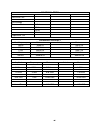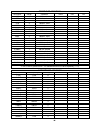- DL manuals
- Protek
- Measuring Instruments
- 9216A
- User Manual
Protek 9216A User Manual
Summary of 9216A
Page 2
Protek 9216a digital lcr meter user’s manual volume 1: basic operation rev. 3.0
Page 3
2 table of contents introduction ........................................................................................................................................................... 4 warranty........................................................................................................
Page 4
3 . . . . . . . . . Default setup ......................................................................................................................................... 19 changing, storing, and recalling custom setups .................................................................................
Page 5
4 introduction important background information the protek 9216a digital lcr meter is a high quality instrument that gives you many years of good service. Please read the information in this chapter before using or applying power to the meter. Information on operating and using the meter is given in...
Page 6
5 . . . . . . . . . Protek ’s responsibility to repair or replace defective products is the sole and exclusive remedy provided to the customer for breach of this warranty. Protek and its vendors will not be liable for any indirect, special, incidental, or consequential damages irrespective of whethe...
Page 7
6 to avoid personal injury, do not remove the product covers. Do not operate the product without the covers properly installed. Two spare fuses are shipped with this equipment. In order to maintain this equipment in a stable and efficient operating condition, calibrate the equipment after every 1,00...
Page 8
7 . . . . . . . . . Circuit no. Shape (diameter length) mm rating remarks f1101 5.2 20 250 v t500 ma for ac l15v 250 v t250 ma for ac 230 v f601 5.2 20 250 v f250 ma the internal fuse rating is as follows: circuit no. Shape (diameter length) mm rating remarks f602 5.2 20 250 v f250 ma note: refer to...
Page 9
8 product familiarization description of the lcr meter and its features in this chapter, the controls and connections of the lcr meter are described, and its basic operation is summarized in terms of the meter’s specifications, features and options, and operating modes. Front panel components the fr...
Page 11
10 auto, r l, c, % leds that indicate the measurement type for the main parameter q, d, r, % leds that indicate the measurement type for the secondary parameter , k , m leds indicating the units of the value being displayed on the left µh, mh, h pf, nf, f k the right-side display is dimensionless or...
Page 12
11 meas rate selects the measuring rate. At frequencies of 1 khz or greater, slow (2 measurements per second), medium (10 measurements per second, and fast measurements (20 measurements per seconds) may be selected. Display average the average of 2 to 20 measurement readings will be displayed. The n...
Page 13
12 trigger mode this key toggles between continuous ( cont ) or triggered measurements . Trig when trigger mode is selected, measurements are initiated when this key is pressed or by the handler or computer interfaces. The trig led will flash when this mode is enabled. Rear panel components the rear...
Page 14
13 specifications display measurement modes: auto, r+q, l+q, c+d, c+r equivalent circuit: series or parallel parameters displayed: value, deviation, % deviation or bin number. Deviation and % deviation are calculated from a stored relative value averaging: 2 –10 measurements measurement range: r+q: ...
Page 15
14 accuracy value better than 1% for r > 0.125 and r l > 2.5 h and l c > 1.25 pf and c better than 5 % for r > 21 m and r l > 420 nh and l c > 0.21 pf and c at the following conditions: 1.0v, 0.5v, or 0.25v output voltage slow or medium measurement speed q and d q > 10 for l 100hz, 120hz or 1 khz te...
Page 16
15 options feature specification iee-488 interface instrument functions can be controlled and read over this interface handler/sorter interface db male connector provides the signal lines for binning, instrument status and input trigger. Note: option consists of both interfaces kelvin clips provides...
Page 17
16 basic operations how the 9216a operates and what it can do the 9216a lcr meter is very versatile in that the user can customize the measurement and operating modes to obtain the best results in a particular situation. In this chapter, the basics of the meter’s operation are summarized. Operation ...
Page 18
17 startup procedures when turned on, the meter will first enter the self-test mode and perform the following procedure: first, it will display the program version “0x” and the model number “hc9216” for about three seconds. Next, the meter will display “test” and “…..” while it performs the self-tes...
Page 19
18 null calibration procedure whenever the test configuration is changed, including a change of the fixture, open and short circuit “null” calibrations should be made prior to taking measurements to compensate for stray impedances, such as component lead impedance, and fixture, cable and other stray...
Page 20
19 table 3-1 test setup parameter settings for typical component values. Component value meas. Mode equiv. Circuit frequency unknown any auto series 1 khz resistor > 1 k r+q series 1 khz 100 or 120 hz inductor h 10 h –1 mh 1 mh –1h > 1h l+q series 100 khz 10 khz 1 khz 100 or 120 hz capacitor 10 pf –...
Page 21
20 changing, storing, and recalling custom setups measurement mode the measurement mode is selected by pressing one of the four keys in the parameter group of keys on the front panel. Auto in this mode, the meter automatically selects the most appropriate measurement on the device. The selection is ...
Page 22
21 drive voltage the 9216a meter has three fixed output rms voltages, 0.1 v, 0.25 v and 1.0 v. These voltages are selectable from the front panel. A variable rms voltage is also available, which is adjustable from 0.1 v to 1.0 v with 50 mv resolution. The accuracy of the voltage levels is 2% or grea...
Page 23
22 figure 3-1. Normalized voltage across dut vs. Dut impedance bias internal or external dc bias voltages can be applied to capacitors. Electrolytic and tantalum capacitors need a positive bias for accurate measurements, although the meter bipolar test voltage will not typically be enough to damage ...
Page 24
23 stabilize in a reasonable amount of time. See the section on the constant voltage mode for effects on ranges and accuracy. It will take a short while for the internal circuitry and the dut to stabilize after applying the bias voltage. The time is primarily determined by the rc time constant of th...
Page 25
24 another solution for somewhat larger bias voltages and/or capacitors is to connect a resistor across the terminals of the bias supply. Switch off the bias supply and allow the capacitor to discharge through the resistor before removing it from the fixture. Make certain the discharge resistor is r...
Page 26
25 table 3-3: table for appropriate values variables appropriate values for variables n m slow 8 medium 8 fast 5 n i 100/120hz 1khz 10khz 100khz slow 20 40 400 4000 medium 4 4 40 400 fast 2 2 20 200 t xx t rs t di t d t calc t s 1/f 2 ms 2 ms 3 ms 2–99 ms setting the frequency or checking what range...
Page 27
26 note: when making a measurement, the meter will ignore any triggers it receives until the current measurement is complete. Store and recall the sto and rcl buttons allow nine complete instrument setups to be saved in nonvolatile memory. All the test conditions, including binning, configuration an...
Page 28
27 autoranging mode during normal operations, the meter automatically changes to the most accurate range for the device under test. When the meter measures an impedance that is out of its current range, it goes up or down one range, and makes another measurement. If this measurement is within the cu...
Page 29
28 constant voltage (cons) mode occasionally, a test will require using a specific drive voltage that is not possible using the normal source resistance for that measurement range. In these cases, press the cons key and thereby set the source impedance to a fixed 25 . The voltage across the componen...
Page 30
29 series and parallel equivalent circuits generally, as illustrated in figure 3-2, any non-ideal component has a different value for a series or parallel equivalent circuit due to the characteristics of the component. The “quality” of an inductor is expressed by q, the ratio of the reactive (induct...
Page 31
30 led is lit. The deviation display is not available in the auto mode and if no nominal value has been previously entered. To enter a nominal value, 1. Press and release the disp key until the entry led is lit. 2. Select the measurement mode by pressing one of the keys in the parameter group of key...
Page 32
1 protek 9216a digital lcr meter user’s manual volume 2: reference table of contents background on components and measurements ................................................................................................ 4 definitions of resistive and reactive parameters ............................
Page 33
2 l+q accuracy ................................................................................................................................. 10 c+d accuracy ................................................................................................................................. 10 c+r ac...
Page 34
3 binning ................................................................................................................................................................ 33 binning options .................................................................................................................
Page 35
4 background on components and measurements properties of resistors, inductors, and capacitors the measurements made by the 9216a digital lcr meter are based on the definitions of impedance and the properties of discrete components designed to provide impedances in electronic circuits. Definitions o...
Page 36
5 in this situation of positive, imaginary impedance, the impedance is purely inductive , as an ideal inductor would be. The impedance of an ideal inductor with inductance l is a linear function of frequency, given by z l j l. If the phase of the voltage is 90 degrees ( /2 radians) behind the phase ...
Page 37
6 figure 1-1 equivalent circuits for inductors and capacitors. The complex impedance of a capacitor is c j r jx r z / (series equivalent circuit) (9a) 2 1 1 1 / 1 / 1 p p p p p p p p p p p p r c r c j r r c j r c j r c j r (parallel equivalent) (9b) quality factors originally, the quality factor q w...
Page 38
7 q c p r p . (12b) using the quality factor, the impedance of an inductor is seen to be q j l jq r l j r z / 1 1 (13a) and the inductor’s series equivalent circuit components can be expressed in terms of its parallel equivalent circuit components as 2 1 q r r p , 2 2 1 q l q l p (13b) the impedance...
Page 39
8 accuracy and calibration how to assess and control the accuracy the accuracy achieved by the 9216a digital lcr meter depends on several factors. In this chapter, equations are given for estimating the accuracy of a specific measurement, and procedures are given for calibrating the meter. Accuracy ...
Page 40
9 figure 2-1 basic impedance accuracy table 2-1 integration time accuracy factor, k i meas. Rate frequency z m k i slow, medium all all 1 fast 100 hz to 1 khz 6.25 m 3 all other 2 table 2-2 drive voltage error factor, k v vout (vrms) k v 0.55 to 1.0 1/vout 0.3 to 0.5 0.5/vout 0.15 to 0.25 0.25/vout ...
Page 41
10 table 2-3 extreme range error terms, k h and k l frequency k l k h 100 hz, 120 hz, 1 khz (1 m /z m ) (z m /2 g ) 10 khz (1 m /z m ) (z m /1.5 g ) 100 khz (4 m /z m ) (z m /50 m ) accuracy equations for specific measurement modes r + q accuracy in the r + q measurement mode, the basic impedance ac...
Page 42
11 figure 2-2 basic impedance accuracy for inductances table 2-4 extreme range error terms for inductances, k h and k l frequency k l k h 100 hz, 120 hz (1 h/l m ) (l m /2.6 mh) 1 khz (0.1 h/l m ) (l m /260 kh) 10 khz (0.02 h/l m ) (l m /10 kh) 100 khz (0.02 h/l m ) (l m /100 h) the accuracy of the ...
Page 43
12 figure 2-3 basic impedance accuracy for capacitances table 2-5 extreme range error terms for capacitances, k h and k l frequency k l k h 100 hz, 120 hz (2 pf/c m ) (c m /1600 mf) 1 khz (0.1 pf/c m ) (c m /160 mf) 10 khz (0.01 pf/c m ) (c m /16 mf) 100 khz (0.02 pf/c m ) (c m /200 f) c+r accuracy ...
Page 44
13 table 2-6 extreme range error terms for capacitances (c + r mode), k h and k l frequency k l k h 100 hz, 120 hz (2 pf/c m ) (c m /2000 mf) 1 khz (0.1 pf/c m ) (c m /200 mf) 10 khz (0.01 pf/c m ) (c m /10 mf) 100 khz (0.01 pf/c m ) (c m /100 f) measurement is given by accuracy of r in % [a c (1 + ...
Page 45
14 table 2-7 parameters for calculating k l and k h for resistive measurements r l k l z m r h k h z m frequency r3 r2 r1 r0 r3 r2 r1 r0 100, 120, 1 khz 1 m 0.02 0.2 4 400 k 6.5 m 100 m 2 g 10 khz 1 m 0.02 0.2 4 400 k 6.5 m 100 m 1.5 g 100 khz 4 m 0.03 0.4 --- 200 k 3 m 50 m --- table 2-8 parameters...
Page 46
15 necessary equipment: item critical specifications recommended model analog oscilloscope with 10, 10mhz probes 100mhz bandwidth tektronix 2445 24.9 resistor 0.1% dale cmf55 or equivalent 402 resistor 0.1% dale cmf55 or equivalent 6.34 k resistor 0.1% dale cmf55 or equivalent 100.0 resistor 0.1% da...
Page 47
16 1. Set the 9216a to 1 khz, 1 v and constant voltage. Set the scope to 1 v/div verti- cal and 0.5 ms/div horizontal. Connect a 10 probe to the scope. 2. Place the tip of the probe into the "+" side of the fixture and connect the ground clip to the center guard. 3. The scope should display a sine w...
Page 48
17 4. Set the unit to 100 hz. Verify that the capacitance reading is close to the value measured above and within the tolerance stated above. Repeat for 120 hz. D values should be below 0.0001. 5. Repeat for 10 khz. At 10khz, the tolerance is 1.15%. For 100 khz the tolerance is 1.25%. D values shoul...
Page 49
18 2. Set the 9216a to its default conditions by pressing the key sequence rcl 0 en- ter . Set the unit to constant voltage mode. The output voltage should be 1.0 vrms at 1 khz. Verify that the voltage reading is between 0.98 and 1.02 vrms. Record the result. 3. Repeat step 2 for 100 hz, 120 hz, and...
Page 50
19 resistance accuracy table resistance range conditions tolerance + r tol. 10.0 25.0 25.0 25.0 100.0 3 3 3 3 3 1 khz series 1 khz series 10 khz series 100 khz series 1 khz series 9.9930 - 10.007 24.983 - 25.018 24.970 - 25.030 24.945 - 25.055 99.930 - 100.07 100.0 400.0 400.0 400.0 1.600 k 2 2 2 2 ...
Page 51
20 capacitance accuracy table capacitance frequency range 9216a tol. + c tol. 1.0 nf 1.0 nf 1.0 nf 10.0n 10.0 nf 10.0 nf 10.0 nf 100 nf 100 nf 100 nf 100 nf 1.000 f 1.000 f 1.000 f 10.000 f 10.000 f 1 khz 10 khz 100 khz 100 hz 1 khz 10 khz 100 khz 100 hz 1 khz 10 khz 100 khz 100 hz 1 khz 10 khz 100 ...
Page 52
21 calbytes the 9216a calibration is controlled by calibration constants ("calbytes") that the firmware uses to adjust the impedance calculations. These calbytes are stored in the 9216a ram. Recalibration of the 9216a involves determining new values of the calbytes and storing them in the ram. The c...
Page 53
22 table 2-11 organization of floating point calbytes calbyte number name meaning 0 frequency correction deviation from nominal, in ppm 1 –40 reference resistor values impedance values organized in real and imaginary pairs 41 –80 open circuit values admittance values organized as real and imagi- nar...
Page 54
23 3. Verify that the amplitude is within 2% of the nominal value. See table 2-12 below for the acceptable limits for each amplitude. 4. Repeat steps 2 and 3 for 120 hz, 1 khz, 10 khz, and 100 khz (calbytes 1, 2, 3 and 4) at this amplitude (0.10 v). Note that, for each amplitude, the calbyte num- be...
Page 55
24 until the message "df‖ appears on the left alphanumeric display and the current value on the right display. Enter the new value, in ppm using the entry keys. To exit the standard cal menu, press cal until the "quit cal" message appears, and then press enter . Standard resistor calibration this pr...
Page 56
25 6. Check the standards at different frequencies. Use the series equivalent for the two smaller resistors and the parallel equivalent for the two larger ones. R should remain relatively constant and q should scale with frequency (i.E. Q at 10khz is 10 q at 1 khz). If any of the values are too far ...
Page 57
26 remote control of the lcr meter remote programming reference the 9216a lcr meter may be controlled and programmed remotely using either an rs232 any computer supporting either of these interfaces may be used with the 9216a. Both interfaces are simultaneously active and are accessed via the connec...
Page 58
27 table 3-1 rs-232 signals and pin assignments pin signal direction description 1 dcd data carrier detect 2 rx receive data 3 tx transmit data 4 dtr data terminal ready 5 gnd — signal ground 6 dsr data set ready 7 rts request to send 8 cts clear to send 9 ri ring indicator in the application of the...
Page 59
28 using commands communications with the 9216a use ascii characters. Commands may be in either upper or lower case and may contain any number of embedded space characters. A command to the 9216a consists of a four-character command mnemonic, arguments if necessary, and a command termination. The te...
Page 60
29 table 3-5 examples of command formats freq 2 sets the drive frequency to 100 hz (one-parameter command) freq ? Queries the drive frequency (query of one-parameter command blim 0, 3, 100 sets the upper limit of bin 3 to 1000 (three-parameter command blim ? 0, 3 queries the upper limit of bin 3 (qu...
Page 61
30 binning bcl bing(?) { i } blim(?) i j { x } bnom(?) i { x } clears nominal values and limits for all bins. All bins are closed. Set (query) binning to enabled ( i 1) or disabled ( i 0). Set (query) upper ( i 0) or lower ( i 1) limit of bin j (0-7) to x %. Set nominal value of bin i to x setup con...
Page 62
31 such as taking a measurement, or auto calibration, take a long time to execute and there is no other way of determining when they are done. The no command bit may be read while commands are being executed by doing a serial poll. There is no way to read this bit over rs232. Note that using the *st...
Page 63
32 measurement bit name usage 0 math error set on a floating point error. 1 a/d error set when an a/d conversion fails. 2 overload set when the gain stage is overloaded. 3 under range set when a measurement is below the nominal range of values for the present range 4 over range set when a measuremen...
Page 64
33 binning using the lcr meter to sort components the 9216a has built in features to aid in component sorting, which is useful for production testing, incoming inspection, device matching, or tests in which multiple components of similar value must be measured. The binning feature simplifies parts s...
Page 65
34 4% 3% 2% 1% 0 1% 2% 3% 4% bin 0 bin 1 bin 2 bin 3 nominal value figure 4-1 example of nested bins sequential bins with different nominal values suppose that the batch of nominally 100 resistors is to be sorted according to actual value instead of according to tolerance, as in the previous example...
Page 66
35 98 100 102 104 106 1% 1% 1% 1% 1% bin 0 bin 1 bin 2 bin 3 bin 4 ... ... Figure 4-2 example of sequential bins with different nominal values bin 0 bin 1 bin 2 bin 3 bin 4 ... ... 5% 3% 1% 1% 3% 5% nominal value figure 4-3 example of sequential bins with a single nominal value general procedures bi...
Page 67
36 setting up the bins procedures initial setup to enter binning information the unit cannot be in the auto parameter mode. Make cer- tain that the unit is set to the correct measurement mode (r+q, l+q, c+d or c+r). Press the bin# key, which will bring up the bin entry display and put the unit in th...
Page 68
37 enable binning to enable or disable binning, press the bin# key until the ―sort off‖ or ―sort on‖ mes- sage appears. Pressing the enter key from this display toggles binning (sorting) on and off. When binning is enabled, the binning led is on, the bins display is active, and the handler interface...
Page 69
38 summary of binning setups pass/fail setup enter the nominal value and limits for bin 0. Enter the qdr fail value for bin 8. Make sure no other bins are open (set their limits to zero). Parts that pass fall into bin 0; and all other parts fall into bin 8 or bin 9. Nested or overlapping bins enter ...
Page 70
39 troubleshooting hints for solving problems in this chapter, suggestions are given for solving common troubleshooting problems general problems nothing happens at turn-on make sure that the power entry module on the rear panel is set for the ac line voltage for your region, that the correct fuse i...
Page 71
40 screwdriver to remove the fuse holder and the fuse from the rear panel. It isn't always possible to see the damage to a fuse, so it can be helpful to measure it with an ohmmeter. If it is damaged, replace it with a 250v, f250ma fuse. Replace the fuse holder and fuse and verify that the unit opera...
Page 72
41 bias error 7 the 9216a internal dc bias source failed its test. Cal error 4 the ram calibration data has become corrupt. The factory values will be reloaded from rom. This message is not a problem unless it occurs frequently, which could indicate a problem with the battery backup circuits. Code e...
Page 73
42 0 the 100 k range failed 1 the 6.4 k range failed 2 the 400 range failed 3 the 25 range failed calibration errors these error messages can be generated by the open, short, and standard calibration procedures. If the 9216a fails calibration, try running the procedure again. Repeated failure can in...
Page 74
43 9216a test performance record serial #: date: tested by: equipment used:.
Page 75
44 functional tests pass fail front panel test self test drive voltage resistance test 24.9 400 6.4 k 100 k capacitance test frequency accuracy test frequency minimum actual maximum 100 hz 99.99 hz 100.01 hz 120 hz 119.99 hz 120.01 hz 1 khz 999.90 hz 1000.1 hz 10 khz 9999.0 hz 10001.0 hz 100 khz 999...
Page 76
45 resistance accuracy resistance range conditions value pass fail 10.0 3 1 khz, series 25.0 3 1 khz, series 25.0 3 10 khz, series 25.0 3 100 khz, series 100.0 3 1 khz, series 100.0 2 1 khz, series 400.0 2 1 khz, series 400.0 2 10 khz, series 400.0 2 100 khz, series 1.6000 k 2 1 khz, parallel 1.6000...
Page 77
46.