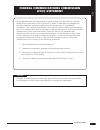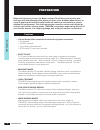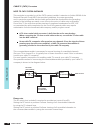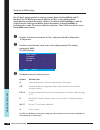- DL manuals
- Proview
- TV
- PA-15BA7
- User Manual
Proview PA-15BA7 User Manual
Summary of PA-15BA7
Page 1
Ba152 2006/11/15 2.0 2 1 0 . 0 0 m m 148.00 mm 148.00 mm user manual cover water-resistant tv pa-15ba7 002- u00- 56prov- ah 封面:157g双铜过光胶 内页:80g书纸.
Page 2: (Fcc) Statement
Lcd tv user guide fcc this equipment has been tested and found to comply with the limits of a class b digital device, pursuant to part 15 of the fcc rules. These limits are designed to provide reasonable protection against harmful interference in a residential installation. This equipment generates,...
Page 3
Lcd tv user guide safety instr uctions important safety instructions to reduce the risk of fire or electric shock, do not expose this equipment to rain or moisture. This symbol is intended to alert the user to the presence of uninsulated ”dangerous voltage“ within the product ’s enclosure that may b...
Page 4
Lcd tv user guide safety instr uctions to prevent any injuries, the following safety precautions should be observed in the installation, use, servicing and maintenance of this equipment. Before operating this equipment, please read this manual completely, and keep it nearby for future reference. Imp...
Page 5
Lcd tv user guide safety instr uctions ▪ to reduce the risk of fire or electric shock, do not expose this appliance to rain or moisture. ▪ do not install the equipment near any heat sources such as radiators, heat registers, stoves, or any other apparatus that might produce heat. ▪ do not attempt to...
Page 6
Lcd tv user guide safety instr uctions matters need to attend to regarding water-resistant : water- resistant lcd tv has been handled with normal household water- resistant processing (which equals to jis 4th protection level for main body), and can still function well after being splashed by water....
Page 7: Antenna Connection
Lcd tv user guide antenn a connection antenna lead-in wire antenna discharge unit (nec section 80-0) grounding conductors (nec section 80-0) ground clamps power service grounding (nec art0 part h) ground clamps electric service equipment nec : national electrical code antenna connection if an outdoo...
Page 8: Contents
Lcd tv user guide contents contents federal communications commission (fcc) statement ..................................... 1 important safety instructions ................................................................................ 2 antenna connection .............................................
Page 9: Preparation
8 preparation prep ara tion ▪ various audio/video terminals for external equipment connection 1 a/v terminal 1 s-video terminal 1 set of audio input terminals 1 ntsc/cable tv tuner input terminal ▪ built to last a tv used in bathroom must survive a wide range of operating conditions, including steam...
Page 10
Preparation prep ara tion lcd tv package contents make sure all of the following contents are included. If you are missing any items, please return this product to the original place of purchase. User guide remote control these items are all you need to set up and operate the lcd tv in its basic con...
Page 11
0 preparation prep ara tion item description 1 led the led light indicates when the lcd tv is activated (blue light indicates on and amber indicates off). 2 ir infrared receiver 3 volume adjusts the volume up and down. Selects the main menu item and change values for items when in the osd mode. 4 se...
Page 12
Preparation prep ara tion item description 1 dc in connects to a wall outlet via the included power adapter. 2 s-video connects to the s-video output jack on external video equipment. 3 video connects to the video output jack on external video equipment. 4 audio in connects to the audio or video equ...
Page 13
Source digest manual display menu ok 8 return mute mts c.C. Auto 0 enter exit epg info list ch. Vol. Preparation prep ara tion turns your lcd tv on and off. Source selects the video equipment connected to the video input of your lcd tv: tv/video/s-video display displays information on the carry tv s...
Page 14
Preparation prep ara tion installing the batteries in your remote control 1 use a coin to open the back cover to remove the battery compartment of the remote control. 2 insert one cr2032 size battery. Make sure to match the (+) and ( - ) sides of the battery with the (+) and ( - ) sides indicated in...
Page 15: Installation
Installation inst all a tion installation refer to the owner’s manual of any external equipment to be connected. When connecting any external equipment, do not connect any ac power cords to wall outlets until all other connections are completed. Connecting a tv cable or antenna basic connection: con...
Page 16
Installation inst all a tion a. Combination vhf/uhf antenna b. Separate vhf and/or uhf antennas 300-ohm twin- lead cable 75-ohm coaxial cable vhf/uhf antenna vhf/uhf antenna 300/75-ohm adapter (not included) combiner (not included) out in 300-ohm twin- lead cable 300-ohm twin- lead cable 75-ohm coax...
Page 17
Installation inst all a tion a in b out cable tv line set signal splitter (not included) rf switch (not included) cable tv converter/ descrambler (not included) note to catv system installer this reminder is provided to call the catv system installer’s attention to article 820-40 of the national ele...
Page 18
Installation inst all a tion 1 in order to ensure a healthy and relaxed body position when using the tv at visual display workstations, you are able to adjust the monitor’s angle of the stand. The stand angle of the lcd tv may be adjusted as shown: 2 use a antenna cable to connect the vhf/uhf signal...
Page 19
8 installation inst all a tion connecting an external a/v device video audio (r) audio (l) s-video cable audio cable a/v cable dvd player 1 method 1: use an av cable to connect the external a/v device’s audio and video output jacks to the lcd tv’s audio and video inputs. Method 2: use an audio cable...
Page 20
Installation inst all a tion 3 press the button on the remote to turn on the lcd tv. 4 to view the a/v device’s input, press the source button on the remote repeatedly to select av(method 1) , or s-video(method 2)..
Page 21: Using The Features
0 using the features using the fea tures setting up the channel list 1 with the lcd tv connected to a television programming source, press the tv button on the remote control. 2 press the menu button on the remote control to display the osd menu, and use ▼ to select the channel setting and press the...
Page 22
Source digest manual display menu ok 8 return mute mts c.C. Auto 0 enter exit epg info list ch. Vol. Using the features using the fea tures 3 5 watching your lcd 1 press the button to turn the lcd tv on. 2 press the source button to select tv. 3 press the ch ▲▼ buttons to change channels, or use the...
Page 23
Using the features using the fea tures 1 to select the signal source, press the menu button on the remote control. The main menu will appear on the screen. Using the menu 2 use ▲▼ to highlight your main menu option, then press ok to enter your selected option. Use ▲▼ to highlight an option of the su...
Page 24
Using the features using the fea tures 1 the osd displays: video adjustment menu 2 the video adjustment menu includes the following options: option description contrast controls the difference between the brightest and darkest regions of the picture. Brightness controls the overall brightness of the...
Page 25
Using the features using the fea tures channel setting menu 1 if the signal source is tv , the osd displays: 2 the channel setting menu includes the following options: option description tuner mode select the tuner input source: antennae: air cable: std, irc, and hrc ch search automatically creates ...
Page 26
Using the features using the fea tures c.C./v-chip menu 1 the osd displays: 2 the c.C./v-chip menu includes the following options: option description c.C./v-chip allows to select from 4 closed caption modes: cc/cc/cc/cc: display a printed version of the dialog and sound effects of the program being ...
Page 27
Using the features using the fea tures the us has 2 rating system for viewing content: movie blocking(mpaa) and tv blocking. The tv blocking conjuncts with the v-chip to help parents block inappropriate programs from their children. The movie blocking(mpaa) is used for original movies rated by the m...
Page 28
Using the features using the fea tures the tv guideline has 1 rating methods: age-based rating. The tv guideline includes the following options: : to block programs by both content and age. Use the ▲▼ buttons to select the rating you want and press the ok button repeatedly to select block(b) or unbl...
Page 29
8 using the features using the fea tures audio setup menu 1 the osd displays: 2 the audio setup menu includes the following options: option description bass press ◄ ► to adjust the intensity of lower-pitched audio components from 0 to 100. Treble press ◄ ► to adjust the intensity of higher-pitched a...
Page 30
Using the features using the fea tures setup menu 1 the osd displays: 2 the setup menu includes the following options: option description language choose the osd menu language from among: english, chinese (traditional), chinese (simplified), portuguese, french, deutsch, poland, netherland, italiano....
Page 31: Troubleshooting
0 troubleshooting troubleshoo ting troubleshooting before consulting service personnel, check the following chart for a possible cause of the trouble and for a possible solution. Problem solution tv will not turn on • make sure the power cord is plugged in, then press the button on the remote. • the...
Page 32: Specifications
Specifica tions specifications specifications panel system 15 inch display resolution 1024 pixels (horizontal) x 768 pixels (vertical) television system ntsc inputs /outputs composite video in 1 s-video in 1 audio in 1 analog tv tuner 1 speaker out 3w x 2 power source (power consumption(max)) 12v dc...