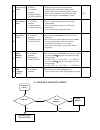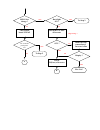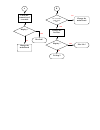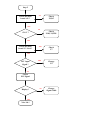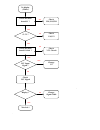Summary of SH970I
Page 1
Sh970i service manual.
Page 2: Table of Contents
Table of contents service warning · ·················································· 1 a. I m p o r t a n t s a f e t y i n s t r u c t i o n · · · · · · · · · · · · · · · · · · · · · 1 b. S p e c i f i c a t i o n s · · · · · · · · · · · · · · · · · · · · · · · · · · · · · · · · · · · · · · 2 c. ...
Page 3: Warning
Warning to prevent from fire or shock hazard,do notexpose monitor to any rain or any form of water.High voltage is inside the monitor so please do not remove the back cover of the cabinet if you are not a qualified monitor engineer.Contact the local dealer or the nearest proview branch office if you...
Page 4: B. Specifications
F. If the product exhibits a distinct change in performance,indicating a need for service. B. Specifications 1. Maximum resolution 1280*1024 @ 75hz 2. Recommend resolution 1280*1024 @ 60hz 3. Synchronization range horizontal vertical 30 – 81 khz 56– 75 hz 4. Active display area 337.9mm (h) x 270.3mm...
Page 5
C.Timing chart video a: period d b e b: active c: sync width sync. D: back porch c a e: front porch preset modes vga 640x480 *vga 640x480 vesa 640x480 vesa 640x480 vga 720x400 vesa 800x600 vesa 800x600 vesa 800x600 vesa 800x600 *mac 832x624 dot rate 25.175mhz 31.340mhz 31.500mhz 31.500mhz 28.322mhz ...
Page 6
Preset modes vesa 1024x768 vesa 1024x768 vesa 1024x768 vesa 1280x1024 vesa 1280x1024 dot rate 65.000mhz 75.000mh z 78.750mhz 108.00mhz 135.00mhz f.H 48.363khz 56.476kh z 60.023khz 63.98khz 79.976khz a-period 20.677us 17.707us 16.660us 15.630us 12.504us b-active 15.754us 13.653us 13.003us 11.852us 9....
Page 7: D. Control Location
D. Control location font control panel.
Page 9
1. Power button 2. 2. Led (power display) 3. Menu button 4. Select button 5. Auto button.
Page 10: E. Conduction View
E. Conduction view main board (component side).
Page 11
Main board (component side).
Page 14
Main board (solid side).
Page 16: F. Adjustment Procedure
F. Adjustment procedure item program menu. ﹟test meter ﹡test point ﹫pattern operation check value a b+ check ﹟digital voltmeter ﹡cn7 ﹫crosshatch pattern (31.5khz,640x480) 1. Plug power cable into the adapter, check adapter power indicator light up green. 2. Make sure the voltage of the power plug ( ...
Page 17
B power saving check ﹟wattmeter ﹟pc or pattern generator ﹫crosshatch pattern (31.5khz,640x480) 1. Unplug the signal cable into the monitor. 2. Turn the power switch of the monitor on . 3. Check monitor power indicator light up orange. 4. Make sure the wattmeter value shown at right. 5. Osd will be d...
Page 18
Yes yes no no high voltage ! No yes yes no no yes led color change ? Check main board u2/pin2 hi / lo under push power sw? Back light on? To step 2 make sure the connection of inverter is fine +12v ? Check the cn1 /pin1 of inverter check f1(fuse) of inverter b display ? To step 2 a nice job !.
Page 19
No yes yes no yes no b hi / lo under push power sw? Change the inverter display ? Nice job ! To step 2 a check the connection of cn8 cable display ? Nice job ! Change the main board change the main board.
Page 20
Step 2 no yes no yes yes yes yes no no yes check the main board 12v ? +5.0 v ? Check u10,u11,tr1 h/v input signal ? Check the main board u7 / pin 5 ? Change u9 check h/v signal display ? Nice job ! Change signal cable check f1,d5 check u7.
Page 21
No display (white) no yes no yes no yes yes no no yes . Check the main board 5v ? +3.3v ? H/v input signal ? Check the main board u9/pin3 ? Change u9 check h/v signal display ? Nice job ! Change signal cable check u10,u11,tr1 check u8,u13 check 3.3v circuit.
Page 23
Orion block diagram b tuesday, october 23, 2001 title size document number date: sheet of d-de blk-on/off brightness lvds lvds inverter 12v c o n n e n t function key 8pin lcd panel(lvds) 8 ra0~ra7 8 ga0~ga7 8 ba0~ba7 8 rb0~rb7 8 gb0~gb7 8 bb0~bb7 10 odd 10 even hi voltage b 1 1 rev h. Block diagram...
Page 24
I.Schematic diagra.
Page 26
..
Page 30
Memu..