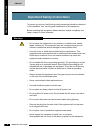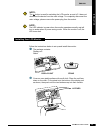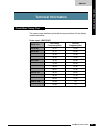Summary of SP516
Page 1
V513/v713/v913 (sp516/sp716/sp916) user’s guide 15’’ /17’’/19’’ tft lcd monitor.
Page 2
©2006 by proview®. All rights reserved. Copyright protection claimed includes all forms and matters of copyrightable material and information now allowed by statutory judicial law or hereinafter granted, including without limitation, material generated from the software programs which are displayed ...
Page 3: Table of Contents
English contents 2 lcd monitor user’s guide table of contents ce marking declaration of conformity ..............................................................4 federal communications commission (fcc) statement .................................5 important safety instructions .........................
Page 4: Recycling Place
English 3 lcd monitor user’s guide recy cling pl a ce europe when disposing of proview monitors in europe, please contact one of the following three locations to make arrangements for recycling. Proview international (uk) limited 30 the avenue, watford, hertfordshire wd17 4ae united kingdom timothy ...
Page 5
English fcc/ce 4 lcd monitor user’s guide ce marking declaration of conformity this lcd monitor complies with the requirements of the ec directive 89/336/eec “emc directive” and 73/23/eec “low voltage directive” as amended by directive 93/68/eec. The electro-magnetic susceptibility has been chosen a...
Page 6: Federal Communications
English 5 lcd monitor user’s guide fcc/ce this equipment has been tested and found to comply with the limits of a class b digital device, pursuant to part 15 of the fcc rules. These limits are designed to provide reasonable protection against harmful interference in a residential installation. This ...
Page 7
English impor tant safety instr uctions 6 lcd monitor user’s guide to prevent any injuries, the following safety precautions should be observed in the installation, use, servicing and maintenance of this equipment. Before operating this equipment, please read this manual completely, and keep it near...
Page 8
English 7 lcd monitor user’s guide impor tant safety instr uctions • do not attempt to service the equipment yourself. • opening and removing the covers may expose you to dangerous voltage or other hazards and may void your warranty. Refer service to qualified personnel. • always remove the power cor...
Page 9
English impor tant safety instr uctions 8 lcd monitor user’s guide disposal of waste electronic equipment by private households within the european union this sign indicates that this product may not be disposed of with your regular household waste. The recycling and separate collection of such prod...
Page 10: Introduction
English 9 lcd monitor user’s guide introduction • fast video response fast action media such as gaming, dvd and video conferencing will playback smoothly thanks to the fast video response time of the lcd panel. • high contrast ratio colors will appear vibrant and lifelike producing superior image qu...
Page 11
English introduction 10 lcd monitor user’s guide make sure all of the following contents are included in the box. If any items are missing, please return this product to the original place of purchase. Caution: be sure to save original box and all packing material for future transport of monitor. Po...
Page 12
English 11 lcd monitor user’s guide introduction front view and controls item description menu press once to display the osd (on screen display). And enter press to activate the items you highlight . ▲▼ in osd mode, press the ▲▼/down/up buttons to move down/up the selection highlight to the next men...
Page 13: Installation
English inst all a tion 12 lcd monitor user’s guide turn off the computer and unplug the power cord. Connect the signal cable to the vga port on the back of the computer. Connect the power cord to wall outlet and lcd monitor. Press the button, located on the bottom side of the main unit to turn the ...
Page 14
English 13 lcd monitor user’s guide inst all a tion note: the button is used for switching the lcd monitor on and off, it does not disconnect the device from the main voltage. To completely disconnect the main voltage, please remove the power plug from the socket. Note: the led indicator is green wh...
Page 15
English inst all a tion 14 lcd monitor user’s guide in order to ensure a healthy and relaxed body position when using the monitor at visual display workstations, you are able to adjust the monitor’s angle of the stand. The angle of the lcd monitor may be adjusted approximately 30 degrees. 30 o.
Page 16: Osd Menu
English 15 lcd monitor user’s guide osd menu to create the best picture, your lcd monitor has been preset at the factory with the preset mode timing shown on page 19. The osd (on screen display) menu allows the user to adjust various settings and options by following the steps below. Press the menu ...
Page 17
English osd menu 16 lcd monitor user’s guide the osd menu includes the following options: o brightness controls the overall brightness. Contrast controls the difference between the brightest and darkest regions of the picture. H. Position adjusts the position of the picture left and right in the win...
Page 18
English 17 lcd monitor user’s guide osd menu select user mode allows the user to adjust red, green and blue color component levels independently. Cool inclines colors toward the blue end of the spectrum. Fixes the red, green and blue component levels at factory settings; they cannot be independently...
Page 19
English osd menu 18 lcd monitor user’s guide osd changes the position of the osd. H. Position moves the osd left and right in the window. V. Position moves the osd up and down in the window. Exit exits the osd menu. Exit exits the osd..
Page 20: Technical Information
English 19 lcd monitor user’s guide technical informa tion preset mode timing chart technical information the screen image has been optimized during manufacture for the display modes listed below. Video signal: (ibm pc/at) dot x line horizontal frequency(khz) vertical frequency(hz) 720 x 400 31.47 7...
Page 21
English technical informa tion 20 lcd monitor user’s guide pin description 1 red 2 green 3 blue 4 ground 5 self test 6 red ground 7 green ground 8 blue ground 9 5 vdc 10 ground 11 ground 12 sda (for ddc) 13 h. Sync 14 v. Sync 15 scl (for ddc) 1 5 6 11 5 10 1 d-sub connector pin assignment.
Page 22
English 21 lcd monitor user’s guide technical informa tion permanently unlit or lit pixels the standard of production techniques today cannot guarantee an absolutely fault free lcd display. A few isolated permanently lit or unlit pixels may be present. The maximum permitted number of pixel faults is...
Page 23
English technical informa tion 22 lcd monitor user’s guide before consulting service personnel, check the following chart for a possible cause and solution to the trouble you are experiencing. Monitor will not turn on • make sure the power cord is plugged in. No picture • make sure the power cord is...
Page 24
English 23 lcd monitor user’s guide technical informa tion changes are periodically made to this specifications. Current specifications may also be obtained via the internet, www.Proview.Com model v513 v713 v913 lcd panel panel size 15” tft lcd 17” tft lcd 19” tft lcd brightness 250 260 280 contrast r...