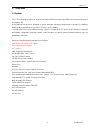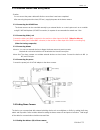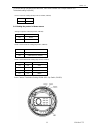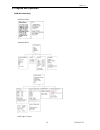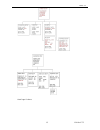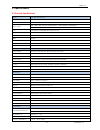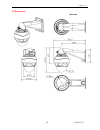- DL manuals
- ProVisual
- Digital Camera
- ptz-9700
- User Manual
ProVisual ptz-9700 User Manual
Summary of ptz-9700
Page 1
1 12x mini ptz issue: 1.1 user’s manual model: ptz-9700 (12x ptz hd-sd).
Page 2
2 12x mini ptz issue: 1.1 contents warnings and cautions ..........................................................................................................................................3 fcc compliance statement .................................................................................
Page 3
3 12x mini ptz issue: 1.1 warning and caution if you fail to read this information and handle the product incorrectly, death or serious injury may occur. *precaution safety ----------------------------------------------------------------------------------------------------------------- should any li...
Page 4
4 12x mini ptz issue: 1.1 important safeguards read this manual carefully. Keep these instructions. Heed all warnings. Follow all instructions. Do not use this dome near water or much moisture. Clean only with dry cloth. Do not block any ventilation opening. Install in accordance with the manufactur...
Page 5
5 12x mini ptz issue: 1.1 this symbol is intended to alert the user to the presence of un-insulated “dangerous voltage” within the product’s enclosure that may be of sufficient magnitude to constitute a risk of electric shock to persons. This symbol is intended to alert the user to the presence of i...
Page 6
6 12x mini ptz issue: 1.1 1. Overview 1.1 feature the ptz dome shall be quickly to install and be able to offer the services described in this document by way of an interface unit. Its mechanical architecture is designed to ensure adequate mechanical attachment to the wall of a dwelling. Details sha...
Page 7
7 12x mini ptz issue: 1.1 1.2 system configuration video video video 1.3 termination settings [sw303: refer to 2.4 dome camera settings] to prevent mal-function or the attenuation of communication signals between the camera and controller, the items (marked with gray color) at the end of line must b...
Page 8
8 12x mini ptz issue: 1.1 2. Installation and connection 2.1 package contents.
Page 9
9 12x mini ptz issue: 1.1 2.2 base installation - make holes for mounting and cable hole in the ceiling place to which the dome camera is installed using the template sheet. - extract the cable through the (cable) hole and connect the connector of terminal block .In the dome - fix the dome base firm...
Page 10
10 12x mini ptz issue: 1.1 2.3 connection interface and wiring cables *caution do not connect the power cable until all other connections have been completed. After removing the protection sheet (pe form), supply the power to the dome camera. 2.3.1 connecting the rs-485 lines the dome camera can be ...
Page 11
11 12x mini ptz issue: 1.1 to prevent wrong operation and malfunction, each dome camera has a unique address (id). The default setting is 0[id001]. Dome camera id setting (rotary switch, sw301, sw302) x10 x1 sw301 sw302 2.4.2 setting the protocol of dome camera analog composite video (dip switch, sw...
Page 12
12 12x mini ptz issue: 1.1 3. Program and operation [osd menu structure] - main menu/title - operation menu -next page continue-.
Page 13
13 12x mini ptz issue: 1.1 -next page continue-.
Page 14
14 12x mini ptz issue: 1.1 this manual is designed to be a reference for the programming and operation of the system. You can see information about features of the dome and commands as well as an operation method. The symbols below mean some action of the joystick controller. ▲/▼: move joystick up a...
Page 15
15 12x mini ptz issue: 1.1 for example, after {the position or title of preset} is saved at ‘sub menu’, {the status of preset setup} has to be saved at ‘preset setup menu’ again. *notice: to stop an action, press [esc] button or [96+preset]. In that case, the dome goes to manual mode or is to be pau...
Page 16
16 12x mini ptz issue: 1.1 3.2 main menu ▲/▼: move joystick up and down for selecting an item. ◀/▶: move joystick left and right for moving an item. ▶/ [open]/ [near]: move joystick right to select or save settings or go to edit pages. ▶/ [close]/ [far]: move joystick to cancel or to exit current me...
Page 17
17 12x mini ptz issue: 1.1 3.3.1 system information the system information displays model name/running version/protocol/communication type/camera id no./system. It is read only for reference. Use the following steps to display the system information screen: camera id changes with respect to id switc...
Page 18
18 12x mini ptz issue: 1.1 3.3.3 initialize use this function to initialize all or specific parameters of dome to factory default parameters. - enter into {main menu} - select {system} using joystick [ ▶ ] and move to {initialize} in the sub menu of {system} - select items to be initialized. - press...
Page 19
19 12x mini ptz issue: 1.1 - to lock the password, set enable: enable note*: 0000 is the default password. 3.4 display setup menu ▲/▼: move joystick up and down for selecting an item. ◀/▶: move joystick left and right for moving an item. ▶/ [open]/ [near]: move joystick right to select or save setti...
Page 20
20 12x mini ptz issue: 1.1 3.4.2 osd setup you can see only video or some character with video. Each element is able to handle. Osd setup allows you to program how labels are displayed on the monitor. Labels are such as title, dwell time, zoom ratio, camera id, operation mode and ptz angle label pos...
Page 21
21 12x mini ptz issue: 1.1 3.4.3 privacy zone (tbd) a private mask zone allows an administrator to program one four-sided, user defined zone which cannot be viewed by operators. The mask can be changed with pan angle and tilt angle using joystick and be adjusted in size according to zoom ratio [tele...
Page 22
22 12x mini ptz issue: 1.1 3.4.4 image setup this menu is for changing displayed image settings. - enter into {main menu} - select {display} and move to {image setup} using joystick [ ▶ ]. - using joystick [ ▶ ], normal image, horizontal image, vertical image or h/v image can be selected. - press [o...
Page 23
23 12x mini ptz issue: 1.1 3.5 camera setup menu ▲/▼: move joystick up and down for selecting an item. ◀/▶: move joystick left and right for moving an item. ▶/ [open]/ [near]: move joystick right to select or save settings or go to edit pages. ▶/ [close]/ [far]: move joystick to cancel or to exit cu...
Page 24
24 12x mini ptz issue: 1.1 3.5.2 wb setup (white balance setup) this feature automatically processes the viewed image to retain color balance over a color temperature range. The default setting for auto white balance is auto mode. In manual mode, you can change the r or b gain value to adjust the co...
Page 25
25 12x mini ptz issue: 1.1 3.5.3 ae setup (auto exposure setup) shutter speed is the duration of the electronic shutter. Set the shutter speed to operate automatically (auto) or manually (numeric value). The agc (automatic gain control) adjusts the brightness of the pictures. The brightness increase...
Page 26
26 12x mini ptz issue: 1.1 3.5.4 day & night setup the day & night function improves the camera’s sensitivity at night or when the brightness level of the ambient environment. According to the luminance level, day & night filter is automatically switched. - enter into {main manu} - select {camera se...
Page 27
27 12x mini ptz issue: 1.1 when both high-brightness subjects and low-brightness subjects have been shot at the same time, overexposure in the high-brightness subjects or loss of dark detail in the low-brightness subjects may occur. The wdr (wide dynamic range) function creates images free from over...
Page 28
28 12x mini ptz issue: 1.1 3.6.1 general setup this menu control general function of dome. Power-up action is a function (preset, tour, pattern and scan) to be performed when the power is re-cycled or after alarm action. The following settings are available. Set the dome ‘on’ (default) to resume its...
Page 29
29 12x mini ptz issue: 1.1 3.6.2 motion setup proportional pan/tilt is possible to set manual speed with zoom. - use the joystick [ ▶ ] to select on/off auto-flip is a function automatically reversing the image when zoom module camera passes through the top of tilt direction (90 degree) when tilt an...
Page 30
30 12x mini ptz issue: 1.1 3.6.3 home action setup home action can be set so that the dome automatically goes to a preset, a tour or auto scan after the joystick control has been idle for some amount of time. The dwell time can be set from 1 minute to 60 minutes. - using the joystick [ ▶ ], {home ac...
Page 31
31 12x mini ptz issue: 1.1 note: {calibration} is a function for correcting an error on the angle of pan/tilt automatically. {calibration} can be set for manual/auto. In manual mode, if there is an error on the angle of the dome, execute {calibration}. Press [near] button to continue calibration or ...
Page 32
32 12x mini ptz issue: 1.1 3.8 pattern menu ▲/▼: move joystick up and down for selecting an item. ◀/▶: move joystick left and right for moving an item. ▶/ [open]/ [near]: move joystick right to select or save settings or go to edit pages. ▶/ [close]/ [far]: move joystick to cancel or to exit current...
Page 33
33 12x mini ptz issue: 1.1 3.9 tour menu ▲/▼: move joystick up and down for selecting an item. ◀/▶: move joystick left and right for moving an item. ▶/ [open]/ [near]: move joystick right to select or save settings or go to edit pages. ▶/ [close]/ [far]: move joystick to cancel or to exit current me...
Page 34
34 12x mini ptz issue: 1.1 3.10 auto scan menu ▲/▼: move joystick up and down for selecting an item. ◀/▶: move joystick left and right for moving an item. ▶/ [open]/ [near]: move joystick right to select or save settings or go to edit pages. ▶/ [close]/ [far]: move joystick to cancel or to exit curr...
Page 35
35 12x mini ptz issue: 1.1 3.11 alarm menu ▲/▼: move joystick up and down for selecting an item. ◀/▶: move joystick left and right for moving an item. ▶/ [open]/ [near]: move joystick right to select or save settings or go to edit pages. ▶/ [close]/ [far]: move joystick to cancel or to exit current ...
Page 36
36 12x mini ptz issue: 1.1 4. Troubleshooting guide if problems occur, check the installation of the dome with the instructions in this manual. And refer to this manual for further information. Problem solution no video on the screen - verify that power is connected to all components in the system. ...
Page 37
37 12x mini ptz issue: 1.1 5. Specifications 5.1 general specifications model 12x mini speed dome image device 1/3" cmos effective pixels about 2.1mega pixel video signal hd: 1920*1080 (full hd,1080p@30fps), 1280*720(hd, 720p@60fps) sd: ntsc lens 12x optical /10x digital zoom(auto focus) view angle ...
Page 38
38 12x mini ptz issue: 1.1 5.2 dimensions [unit: mm].