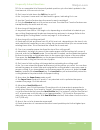Summary of Cricut Expression
Page 1
User manual manuel d’utilisateur ™ meijer.Com.
Page 2: Meijer.Com
English welcome to cricut expression ™ ! The cricut expression™ is the latest addition to the revolutionary cricut™ cutting system. This cartridge-based system does not require a personal computer and allows you to cut thousands of intricate and detailed characters as small as 0.25” (0.62 cm) and as...
Page 3: Meijer.Com
Contents license agreement .............................................................................................................. 5 unpack your box ................................................................................................................... 7 the cricut expression™ 24”...
Page 4: Meijer.Com
Cricut expression™ 24” personal electronic cutter™ end user license agreement provo craft and novelty, inc. (“provo craft”) is willing to license the hardware, cartridges, firmware, and software of the cricut expression™ 24” personal electronic cutter™ (“cricut expression”) to you only upon the cond...
Page 5: Meijer.Com
English 5. Limited warranties. This agreement is subject to and hereby incorporates the cri- cut expression™ 24” personal electronic cutter statement of limited warranty and cricut™ font and/or shape cartridge statement of limited warranty. 6. Termination. This agreement is effective until terminate...
Page 6: Meijer.Com
English unpack your box your box should contain the following: 1. Cricut expression™ machine 2. User manual 3. Plantin schoolbook™ font cartridge, cartridge binder, keypad overlay, and handbook 4. Blade assembly 5. 12” x 12” (30.48 cm x 30.48 cm) cutting mat 6. Quick start guide 7. Power adapter 1 2...
Page 7: Meijer.Com
English the cricut expression™ 24” personal electronic cutter™ the illustration below will help you become familiar with your cricut expression™ machine. All the buttons, keys, and components shown will be described in more detail later on. Warning! Disconnect electrical power before servicing or cl...
Page 8: Meijer.Com
English installing the cutting blade assembly please note that the cricut expression™ machine’s cutting blade assembly is located in the bottom of your box, separate from the machine. Before you turn the machine on, you will need to insert the blade assembly. To do this, follow these simple instruct...
Page 9: Meijer.Com
10 english english 11 10 english when positioning your cricut expression machine, choose a location that is • inaccessible to children. The cricut expression machine is not a toy and contains components, including a sharp blade, that could be hazardous to children. • stable, flat, and hard-surfaced,...
Page 10: Meijer.Com
10 english english 11 10 english tip: make sure the title on the keypad is the same as the title on the cartridge. Loading paper tip: the cricut expression machine can cut materials as large as 12” x 24” (30.48 cm x 60.96 cm). The machine cannot cut materials smaller than 3” x 3” (7.62 cm x 7.62 cm)...
Page 11: Meijer.Com
12 english english 1 12 english tip: depending on the cutting mat used, allow 12” (30.48 cm) or 24” (60.96 cm) in the back of the cricut expression machine for mat movement. Choosing your characters select the character(s) you want to cut from the keypad overlay. Your selection will be displayed in ...
Page 12: Meijer.Com
12 english english 1 12 english the space key functions just like the space bar on a computer or typewriter. It inserts one space after the last character entered every time the space key is pressed. The back space key functions just like the backspace key on a computer or typewriter. It deletes cha...
Page 13: Meijer.Com
14 english english 15 14 english cutting characters tip: all letters in a font set are cut in proportion to the key height character. This is usually the tallest character in a set. Refer to the handbook of each font cartridge to determine the key height character. For other character sizing, see “a...
Page 14: Meijer.Com
14 english english 15 14 english advanced operations your cricut expression machine has a variety of advanced operations designed to enhance your creativity. We recommend you become familiar with basic operations before moving onto the advanced operations described in this section. Creative feature ...
Page 15: Meijer.Com
1 english english 1 1 english the portrait mode changes the cutting direction from landscape mode, the default setting, to portrait mode. Landscape cuts characters from top to bottom on the cutting mat (the right side of the cut comes out of the machine first). Portrait cuts characters from left to ...
Page 16: Meijer.Com
1 english english 1 1 english tip: to cut two proportionate characters (such as a base character and its shadow) using the fit to page mode, select the fit to page mode with the larger character (shadow) selected first. Press the ok button to see the calculated size of the character and press cut. N...
Page 17: Meijer.Com
1 english english 1 1 english tip: after making your cutting selection, press the ok button to see the calculated number of cuts that will fit on the page. Tip: after making your cutting selection, press the ok button to see the calculated height of the cut. Tip: the auto fill mode will only allow u...
Page 18: Meijer.Com
1 english english 1 1 english tip: even with the center point function activated, a character will still cut proportion- ate to the key height character unless real dial size is selected. For example, a lower- case letter may not cut exactly centered over the center point because it is being cut pro...
Page 19: Meijer.Com
20 english english 21 20 english mat size the mat size button is a quick way to set the mat size that you will be using with the cricut expression machine. Load the mat and then press the button to change to 12” by 12” or 12” by 24”. The default mat size can also be changed on the settings screen. X...
Page 20: Meijer.Com
20 english english 21 20 english the smaller the number on the adjustment knob, the shorter the blade depth. Shorter blade depths are recommended for light- weight materials, longer blade lengths for heavier materials. Reinstall the cutting blade assembly into the cricut expression machine by revers...
Page 21: Meijer.Com
English 2 after removing the cutting blade assembly, locate the blade release at the top of the cutting blade assembly and push it in (figure 1). The blade will emerge from the cutting blade assembly. You will need to gently pull the blade away from the magnet holding it in place (figure 2). To inst...
Page 22: Meijer.Com
English 2 frequently asked questions tip: for our complete list of frequently asked questions, plus the latest updates to the user manual, visit www.Cricut.Com. Q: do i have to hold down the shift key to use it? A: no. Just press it once and it will be backlit in green, indicating it is in use. Q: a...
Page 23: Meijer.Com
24 english english 25 24 english troubleshooting tip: for our complete list of frequently asked questions, plus the latest updates to the user manual, visit www.Cricut.Com. Problem: the cutting mat won’t load when i push the load paper key. Solution: try pushing the cutting mat slightly into the rol...
Page 24: Meijer.Com
© 2007 provo craft and novelty, inc. All rights reserved/tous droits réservés spanish fork, ut 84660 made in china/fabriqué en chine www.Provocraft.Com • 024107 29-2268 user manual meijer.Com.