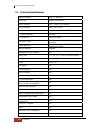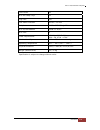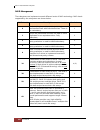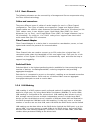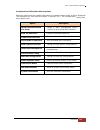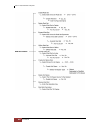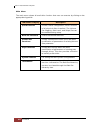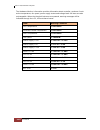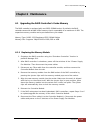- DL manuals
- Proware
- Enclosure
- Fibre to SAS/SATA RAID Subsystem
- User Manual
Proware Fibre to SAS/SATA RAID Subsystem User Manual
Summary of Fibre to SAS/SATA RAID Subsystem
Page 1
Fibre to sas/sata raid subsystem user manual revision 1.1.
Page 2: Table of Contents
Fibre to sas/sata raid subsystem 2 user manual table of contents preface ................................................................................................................................ 5 before you begin ..................................................................................
Page 3
Fibre to sas/sata raid subsystem user manual 3 3.1 powering on .......................................................................................................................................................... 33 3.2 disk drive installation.......................................................
Page 4
Fibre to sas/sata raid subsystem 4 user manual 5.4.7 identify selected drive .............................................................................................................................. 84 5.5 system controls ............................................................................
Page 5: Preface
Fibre to sas/sata raid subsystem user manual 5 preface about this manual this manual provides information regarding the hardware features, installation and configuration of the raid subsystem. This document also describes how to use the storage management software. Information contained in the manua...
Page 6: Before You Begin
Fibre to sas/sata raid subsystem 6 user manual before you begin before going through with this manual, you should read and focus on the following safety guidelines. Notes about the subsystem’s controller configuration and the product packaging and delivery are also included here. Safety guidelines t...
Page 7
Fibre to sas/sata raid subsystem user manual 7 unpacking the shipping carton the shipping package contains the following: raid subsystem unit two (2) power cords one (1) external fibre optic cable for single raid controller note: two fibre optic cables for dual raid controllers one (1) rj45 ethernet...
Page 8
Fibre to sas/sata raid subsystem 8 user manual chapter 1 product introduction the raid subsystem the raid subsystem features 8gb fc-al host performance to increase system efficiency and performance. It features high capacity expansion, with 16 hot-swappable sas2/sata3 hard disk drive bays in a 19-in...
Page 9
Fibre to sas/sata raid subsystem user manual 9 feature supports dual controller for features redundant raid supports raid levels 0, 1, 10(1e), 3, 5, 6, 30, 50, 60 and jbod supports online array roaming online raid level/stripe size migration online capacity expansion and raid level migrati...
Page 10
Fibre to sas/sata raid subsystem 10 user manual 1.1 technical specifications raid controller 8gb fc- 6gb sas controller single or redundant host interface four / eight fc-al (8gb/s) disk interface 6gb/s sas, sata sas expansion one / two 6gb/s sas (sff-8088) - direct attached 16 disks - expansion up ...
Page 11
Fibre to sas/sata raid subsystem user manual 11 form factor 3u # of hot swap trays 16 tray lock yes disk status indicator access / fail led backplane sas2 / sata3 single bp # of ps/fan modules 500w x 2 w/pfc # of fans 4 power requirements ac 90v ~ 264v full range 10a ~ 5a, 47hz ~ 63hz relative humid...
Page 12
Fibre to sas/sata raid subsystem 12 user manual 1.2 raid concepts raid fundamentals the basic idea of raid (redundant array of independent disks) is to combine multiple inexpensive disk drives into an array of disk drives to obtain performance, capacity and reliability that exceeds that of a single ...
Page 13
Fibre to sas/sata raid subsystem user manual 13 definition of raid levels raid 0 is typically defined as a group of striped disk drives without parity or data redundancy. Raid 0 arrays can be configured with large stripes for multi-user environments or small stripes for single-user systems that acce...
Page 14
Fibre to sas/sata raid subsystem 14 user manual raid 3 sector-stripes data across groups of drives, but one drive in the group is dedicated for storing parity information. Raid 3 relies on the embedded ecc in each sector for error detection. In the case of drive failure, data recovery is accomplishe...
Page 15
Fibre to sas/sata raid subsystem user manual 15 raid 6 is similar to raid 5 in that data protection is achieved by writing parity information to the physical drives in the array. With raid 6, however, two sets of parity data are used. These two sets are different, and each set occupies a capacity eq...
Page 16
Fibre to sas/sata raid subsystem 16 user manual raid management the subsystem can implement several different levels of raid technology. Raid levels supported by the subsystem are shown below. Raid level description min. Drives 0 block striping is provide, which yields higher performance than with i...
Page 17
Fibre to sas/sata raid subsystem user manual 17 1.3 fibre functions 1.3.1 overview fibre channel is a set of standards under the auspices of ansi (american national standards institute). Fibre channel combines the best features from scsi bus and ip protocols into a single standard interface, includi...
Page 18
Fibre to sas/sata raid subsystem 18 user manual interface. The point-to-point topology extends scsi connectivity from a server to a peripheral device over longer distances. F arbitrated loop the arbitrated loop (fc-al) topology provides a relatively simple method of connecting and sharing resources....
Page 19
Fibre to sas/sata raid subsystem user manual 19 1.3.3 basic elements the following elements are the connectivity of storages and server components using the fibre channel technology. Cables and connectors there are different types of cables of varies lengths for use in a fibre channel configuration....
Page 20
Fibre to sas/sata raid subsystem 20 user manual 1.4 array definition 1.4.1 raid set a raid set is a group of disk drives containing one or more logical volumes called volume sets. It is not possible to have multiple raid sets on the same disk drives. A volume set must be created either on an existin...
Page 21
Fibre to sas/sata raid subsystem user manual 21 1.5 high availability 1.5.1 creating hot spares a hot spare drive is an unused online available drive, which is ready to replace a failed disk drive. In a raid level 1, 10, 3, 5, 6, 30, 50, or 60 raid set, any unused online available drive installed bu...
Page 22
Fibre to sas/sata raid subsystem 22 user manual chapter 2 identifying parts of the raid subsystem the illustrations below identify the various parts of the system. Familiarize yourself with the parts and terms as you may encounter them later in the later chapters and sections. 2.1 main components 2....
Page 23
Fibre to sas/sata raid subsystem user manual 23 2.1.1.1 disk trays hdd status indicator part function hdd activity led this led will blink blue when the hard drive is being accessed. Hdd fault led green led indicates power is on and hard drive status is good for this slot. If there is no hard drive,...
Page 24
Fibre to sas/sata raid subsystem 24 user manual 2.1.1.2 lcd front panel smart function front panel the smart lcd panel is an option to configure the raid subsystem. If you are configuring the subsystem using the lcd panel, press the select button to login and configure the raid subsystem. Parts func...
Page 25
Fibre to sas/sata raid subsystem user manual 25 environment status leds parts function power led green led indicates power is on. Power fail led if a redundant power supply unit fails, this led will turn to red and alarm will sound. Fan fail led when a fan fails or the fan’s rotational speed is belo...
Page 26
Fibre to sas/sata raid subsystem 26 user manual 2.1.1.3 lcd ip address in dual controller mode in dual controller mode, the raid subsystem has 2 ip addresses which can be accessed separately. By default, the ip address of controller 1 is shown. To view the ip address of controller 2, press the “down...
Page 27
Fibre to sas/sata raid subsystem user manual 27 2.1.2 rear view single controller dual controller.
Page 28
Fibre to sas/sata raid subsystem 28 user manual controller module – the subsystem has single or redundant controller module. Power supply / fan module #1, #2 – two power supply / fan modules are located at the rear of the subsystem. Each psfm has one power supply and two fans. Psfm 1 has power#1, fa...
Page 29
Fibre to sas/sata raid subsystem user manual 29 2.2.1 controller module panel note: only one host cable and one sfp module are included in the package. Additional host cables and sfp modules are optional and can be purchased separately for upgrade..
Page 30
Fibre to sas/sata raid subsystem 30 user manual part description host channel a, b, c, d there are four fibre host channels (a, b, c, and d) which can be use to connect to fibre hba on the host system, or to connect to fc switch. Sas expansion port use for expansion; connect to the sas in port of a ...
Page 31
Fibre to sas/sata raid subsystem user manual 31 2.3 power supply / fan module (psfm) the raid subsystem contains two 500w power supply / fan modules. All the power supply / fan modules (psfms) are inserted into the rear of the chassis. 2.3.1 psfm panel the panel of the power supply/fan module contai...
Page 32
Fibre to sas/sata raid subsystem 32 user manual note: each psfm has one power supply and two fans. Psfm 1 has power#1, fan#1 and fan#2. Psfm 2 has power#2, fan#3 and fan#4. When the power supply of a psfm fails, the psfm need not be removed from the slot if replacement is not yet available. The fan ...
Page 33
Fibre to sas/sata raid subsystem user manual 33 chapter 3 getting started with the subsystem 3.1 powering on 1. Plug in the power cords into the ac power input socket located at the rear of the subsystem. Note: the subsystem is equipped with redundant, full range power supplies with pfc (power facto...
Page 34
Fibre to sas/sata raid subsystem 34 user manual 3.2 disk drive installation this section describes the physical locations of the hard drives supported by the subsystem and give instructions on installing a hard drive. The subsystem supports hot-swapping allowing you to install or replace a hard driv...
Page 35
Fibre to sas/sata raid subsystem user manual 35 4. Place the hard drive in the disk tray. Turn the disk tray upside down. Align the four screw holes of the sas disk drive in the four hole a of the disk tray. To secure the disk drive into the disk tray, tighten four screws on these holes of the disk ...
Page 36
Fibre to sas/sata raid subsystem 36 user manual 5. Slide the tray into a slot. 6. Press the lever in until you hear the latch click into place. The hdd fault led will turn green when the subsystem is powered on and hdd is good. 7. If necessary, lock the disk tray by turning the lock groove..
Page 37
Fibre to sas/sata raid subsystem user manual 37 3.2.2 installing a sata disk drive (dual controller mode) in a disk tray 1. Remove an empty disk tray from the subsystem. 2. Prepare the dongle board, the fixed bracket, and screws. Fixed bracket dongle board screws 3. Attach the dongle board in the fi...
Page 38
Fibre to sas/sata raid subsystem 38 user manual 4. Place the fixed bracket with the dongle board in the disk tray as shown..
Page 39
Fibre to sas/sata raid subsystem user manual 39 5. Turn the tray upside down. Align the holes of the fixed bracket in the two hole d of the disk tray. Tighten two screws to secure the fixed bracket into the disk tray. Note: all the disk tray holes are labelled accordingly. 6. Place the sata disk dri...
Page 40
Fibre to sas/sata raid subsystem 40 user manual 7. Turn the disk tray upside down. Align the four screw holes of the sata disk drive in the four hole b of the disk tray. To secure the disk drive into the disk tray, tighten four screws on these holes of the disk tray. Note in the picture below where ...
Page 41
Fibre to sas/sata raid subsystem user manual 41 chapter 4 raid configuration utility options configuration methods there are t h r e e methods of configuring the raid controller: a. Front panel touch-control buttons b. Web browser-based remote raid management via the r-link ethernet port c. Telnet c...
Page 42
Fibre to sas/sata raid subsystem 42 user manual 2. Enter the raid subsystem’s ip address. Make sure the pc running the terminal emulation program can connect to the raid subsystem’s ip address. Click “next”. 3. Rename the session name if necessary. Click “finish”. 4. Select the session name and clic...
Page 43
Fibre to sas/sata raid subsystem user manual 43 5. After successful connection, the main menu will be displayed. Select a menu and the password box will be shown. Enter password (default is 00000000) to login. Keyboard function key definitions “a” key - to move to the line above “z” key - to move to...
Page 44
Fibre to sas/sata raid subsystem 44 user manual main menu the main menu shows all function that enables the customer to execute actions by selecting the appropriate menu option. Note: the password option allows user to set or clear the raid subsystem’s password protection feature. Once the password ...
Page 45
Fibre to sas/sata raid subsystem user manual 45 configuration utility main menu options select an option and the related information or submenu items under it will be displayed. The submenus for each item are shown in section 4.2.1. The configuration utility main menu options are: option description...
Page 46
Fibre to sas/sata raid subsystem 46 user manual 4.2 configuration through the lcd panel all configurations can be performed through the lcd display front panel function keys, except for the “firmware update”. The lcd provides a system of screens with areas for information, status indication, or menu...
Page 47
Fibre to sas/sata raid subsystem user manual 47 4.2.1 menu diagram the following menu diagram is a summary of the various configurations and setting functions that can be accessed through telnet..
Page 48
Fibre to sas/sata raid subsystem 48 user manual.
Page 49
Fibre to sas/sata raid subsystem user manual 49.
Page 50
Fibre to sas/sata raid subsystem 50 user manual.
Page 51
Fibre to sas/sata raid subsystem user manual 51.
Page 52
Fibre to sas/sata raid subsystem 52 user manual.
Page 53
Fibre to sas/sata raid subsystem user manual 53 4.3 configuration through web browser-based proraid manager the raid subsystem can be remotely configured via r-link port with proraid manager, a web browser-based application. The proraid manager can be used to manage all available functions of the ra...
Page 54
Fibre to sas/sata raid subsystem 54 user manual main menu the main menu shows all available function that user can execute by clicking on the appropriate hyperlink. Individual category description quick function create a raid configuration, which consists of all physical disks installed. The volume ...
Page 55: Chapter 5 Raid Management
Fibre to sas/sata raid subsystem user manual 55 chapter 5 raid management 5.1 quick function 5.1.1 quick create the number of physical drives in the raid subsystem determines the raid levels that can be implemented with the raid set. This feature allows user to create a raid set associated with exac...
Page 56
Fibre to sas/sata raid subsystem 56 user manual you can use raidset hierarchy feature to view the volume set information (refer to section 5.6.1). Note: in quick create, your raid set is automatically configured based on the number of disks in your system (maximum 32 disks per raid set). Use the rai...
Page 57
Fibre to sas/sata raid subsystem user manual 57 5.2 raid set functions use the raid set function and volume set function if you prefer to create customized raid sets and volume sets. User can manually configure and take full control of the raid set settings, but it will take a little longer to setup...
Page 58
Fibre to sas/sata raid subsystem 58 user manual 5.2.2 delete raid set to delete a raid set, click on the delete raid set link. A “select the raid set to delete”screen is displayed showing all raid sets existing in the system. Select the raid set you want to delete in the select column. Tick on the c...
Page 59
Fibre to sas/sata raid subsystem user manual 59 5.2.3 expand raid set use this option to expand a raid set, when one or more disk drives is/are added to the system. This function is active when at least one drive is available. To expand a raid set, click on the expand raid set link. Select the raid ...
Page 60
Fibre to sas/sata raid subsystem 60 user manual migration occurs when a disk is added to a raid set. Migrating status is displayed in the raid set status area of the raid set information. Migrating status is also displayed in the volume set status area of the volume set information for all volume se...
Page 61
Fibre to sas/sata raid subsystem user manual 61 note: cannot expand raid set when contains raid30/50/60 volume..
Page 62
Fibre to sas/sata raid subsystem 62 user manual 5.2.4 offline raid set if user wants to offline (and move) a raid set while the system is powered on, use the offline raid set function. After completing the function, the hdd state will change to “offlined” mode and the hdd status leds will be blinkin...
Page 63
Fibre to sas/sata raid subsystem user manual 63 5.2.5 rename raid set use this function to rename a raid set. Select the “rename raid set” under the raid set functions, and then select the select the raid set to rename and click “submit”. Enter the new name for the raid set. Tick the “confirm the op...
Page 64
Fibre to sas/sata raid subsystem 64 user manual 5.2.6 activate incomplete raid set when raid set state is “normal”, this means there is no failed disk drive. When does a raid set state becomes “incomplete”? If the raid subsystem is powered off and one disk drive is removed or has failed in power off...
Page 65
Fibre to sas/sata raid subsystem user manual 65 when can the “activate incomplete raid set” function be used? In order to access the volume set(s) and corresponding data, use the activate incomplete raid set function to active the raid set. After selecting this function, the raid state will change t...
Page 66
Fibre to sas/sata raid subsystem 66 user manual 5.2.7 create hot spare the create hot spare option gives you the ability to define a global hot spare. When you choose the create hot spare option in the raid set function, all unused (non raid set member) disk drives in the subsystem appear. Select th...
Page 67
Fibre to sas/sata raid subsystem user manual 67 5.2.8 delete hot spare select the target hot spare disk(s) to delete by clicking on the appropriate check box. Tick on the confirm the operation, and click on the submit button in the screen to delete the hot spare(s). 5.2.9 rescue raid set if you need...
Page 68
Fibre to sas/sata raid subsystem 68 user manual 5.3 volume set function volume set is seen by the host system as a single logical device. It is organized in a raid level with one or more physical disks. Raid level refers to the level of data performance and protection of a volume set. A volume set c...
Page 69
Fibre to sas/sata raid subsystem user manual 69 volume name: the default volume set name will appear as “volume---vol#xxx”. You can rename the volume set name provided it does not exceed the 16 characters limit. Volume raid level: set the raid level for the volume set. Click the down-arrow in the dr...
Page 70
Fibre to sas/sata raid subsystem 70 user manual initialization mode: set the initialization mode for the volume set. Initialization in foreground mode is completed faster but must be completed before volume set becomes accessible. Background mode makes the volume set instantly available but the init...
Page 71
Fibre to sas/sata raid subsystem user manual 71 fibre channel: lun base/mnid: lun controller supports multiple node id (mnid) mode. A possible application is for zoning within the arbitrated loop. The different zones can be represented by the controller's source. Embodiments of the present invention...
Page 72
Fibre to sas/sata raid subsystem 72 user manual 5.3.2 create raid 30/50/60 to create a raid30/50/60 volume set, move the mouse cursor to the main menu and click on the create raid30/50/60 link. The select multiple raidset for raid30/50/60 screen will show all raid sets. Tickon the raid sets that you...
Page 73
Fibre to sas/sata raid subsystem user manual 73 5.3.3 delete volume set to delete a volume set, select the volume set functions in the main menu and click on the delete volume set link. The select the volume set to delete screen will show all available raid sets. Tick on a raid set and check the con...
Page 74
Fibre to sas/sata raid subsystem 74 user manual 5.3.4 modify volume set use this function to modify volume set configuration. To modify the attributes of a volume set: 1. Click on the modify volume set link. 2. Tick from the list the volume set you want to modify. Click on the submit button. The fol...
Page 75
Fibre to sas/sata raid subsystem user manual 75 5.3.4.1 volume set expansion volume capacity (logical volume concatenation plus re-stripe) use the expand raid set function to expand a raid set when a disk is added to your subsystem. (refer to section 5.2.3) the expanded capacity can be used to enlar...
Page 76
Fibre to sas/sata raid subsystem 76 user manual 5.3.4.2 volume set migration migration occurs when a volume set migrates from one raid level to another, a volume set stripe size changes, or when a disk is added to a raid set. Migrating status is displayed in the volume s e t status area of the raids...
Page 77
Fibre to sas/sata raid subsystem user manual 77 5.3.5 check volume set use this function to perform volume set consistency check, which verifies the correctness of redundant data (data blocks and parity blocks) in a volume set. This basically means computing the parity from the data blocks and compa...
Page 78
Fibre to sas/sata raid subsystem 78 user manual 3. Tick on confirm the operation and click on the submit button. The checking process will be started. The checking percentage can also be viewed by clicking on raidset hierarchy in the information menu. Note: the result of check volume set function is...
Page 79
Fibre to sas/sata raid subsystem user manual 79 5.3.6 schedule volume check to perform check volume set by schedule, follow these steps: 1. Click on the schedule volume check link. 2. Select the desired schedule that you wish the check volume set function to run. Tick on confirm the operation and cl...
Page 80
Fibre to sas/sata raid subsystem 80 user manual 5.4 physical drive choose this option from the main menu to select a disk drive and to perform the functions listed below. 5.4.1 create pass-through disk a pass-through disk is a disk drive not controlled by the internal raid subsystem firmware and thu...
Page 81
Fibre to sas/sata raid subsystem user manual 81 5.4.2 modify a pass-through disk use this option to modify the attribute of a pass-through disk. User can modify the cache mode, tagged command queuing, controller #1 fibre port mapping, controller #2 fibre port mapping and fibre channel/lun base/lun o...
Page 82
Fibre to sas/sata raid subsystem 82 user manual 5.4.3 delete pass-through disk to delete pass-through disk from the pass-through drive pool, click on delete pass-through link. Select a pass-through disk, tick on the confirm the operation and click the submit button to complete the delete action. 5.4...
Page 83
Fibre to sas/sata raid subsystem user manual 83 5.4.5 activate failed disk it forces the current failed disk in the system to be back online. Activate failed disk function has no effect on the removed disks, because a removed disk does not give the controller a chance to mark it as failure. Followin...
Page 84
Fibre to sas/sata raid subsystem 84 user manual 5.4.7 identify selected drive use this option to physically locate a selected drive to prevent removing the wrong drive. When a disk drive is selected using the identify drive function, the status led of the selected disk drive will be blinking. To ide...
Page 85
Fibre to sas/sata raid subsystem user manual 85 5.5 system controls 5.5.1 system configuration to set the disk array system configuration options, click the system configuration link under the system controls menu. The system configurations screen will be shown. Set the desired system option as need...
Page 86
Fibre to sas/sata raid subsystem 86 user manual hdd read ahead cache: this option allows the users to disable the cache of the hdds on the raid subsystem. In some hdd models, disabling the cache in the hdd is necessary to prove the raid subsystem functions correctly. When enabled, the drive’s read a...
Page 87
Fibre to sas/sata raid subsystem user manual 87 disk capacity truncation mode: the disk array use drive truncation so that drives from different vendors are more likely to be able to be used as spares for each other. Drive truncation slightly decreases the usable capacity of a drive that is used in ...
Page 88
Fibre to sas/sata raid subsystem 88 user manual tler setting tler (time-limited error recovery) functions provide support for wd caviar re (raid) series disks. This is a new option from wd to support raid features that were traditionally missing from standard desktop drives. Tler is a method of sign...
Page 89
Fibre to sas/sata raid subsystem user manual 89 number of av stream raid controllers are required to have not only the function of processing ordinary data but also the function of dealing with av (audio/video) stream data needing real- time processing. Since the bus cycle used in raid controller wa...
Page 90
Fibre to sas/sata raid subsystem 90 user manual 5.5.3 hdd power management maid (massive array of idle disks) is a storage technology that employs a large group of disk drives in which only those drives in active use are spinning at any given time. This reduces power consumption and prolongs the liv...
Page 91
Fibre to sas/sata raid subsystem user manual 91 time to hdd low power idle: (maid level 1) this option enables the disk array to place idle hdds of a raid set in low power mode, where drives’ heads are unloaded. The power consumption of the idle hdd saving is around 15% to 20%. Recovery time is unde...
Page 92
Fibre to sas/sata raid subsystem 92 user manual 5.5.4 fibre channel config to set the fibre channel configuration function, move the mouse cursor to the main menu and click on the fibre channel config. The fibre channel configuration screen will be shown. Configure the desired function. Wwnn (world ...
Page 93
Fibre to sas/sata raid subsystem user manual 93 channel topology each fibre channel can be configured to the following topology options: fabric, point-to-point, loop, auto, or loop/mnid. The default topology is set to “auto”, which takes precedence of loop topology. Restarting the raid controller is...
Page 94
Fibre to sas/sata raid subsystem 94 user manual note: for reliable operation of the disk array and depending on how the subsystem is connected, it is recommended to setup channel speed and channel topology as follows: disk array is connected to: channel speed setting: channel topology setting: 8gb f...
Page 95
Fibre to sas/sata raid subsystem user manual 95 5.5.5 ethernet configuration to set the ethernet configuration, click the ethernet configuration link under the system controls menu. The disk array ethernet configuration screen will be shown. Set the desired configuration. Once done, tick on the conf...
Page 96
Fibre to sas/sata raid subsystem 96 user manual 5.5.6 alert by mail configuration to set the event notification function, click on the alert by mail configuration link under the system controls menu. The disk array event notification configuration screen will be shown. Set up the desired function an...
Page 97
Fibre to sas/sata raid subsystem user manual 97 5.5.7 snmp configuration the snmp gives users independence from the proprietary network management schemes of some manufacturers and snmp is supported by many wan and lan manufacturers enabling true lan/ wan management integration. To set the snmp func...
Page 98
Fibre to sas/sata raid subsystem 98 user manual 5.5.8 ntp configuration ntp stands for network time protocol. It is an internet protocol used to synchronize the clocks of computers to some time reference. Type the ntp server ip address to enable the disk array to synchronize with it. To set the ntp ...
Page 99
Fibre to sas/sata raid subsystem user manual 99 5.5.9 view events / mute beeper to view the disk array’s event log information, move the mouse cursor to the system controls menu and click on the view events/mute beeper link. The disk array’s system events information screen appears. The system event...
Page 100
Fibre to sas/sata raid subsystem 100 user manual 5.5.10 generate test event if you want to generate test events, move the cursor bar to the main menu and click on the generate test event link. Tick on the confirm the operation and click on the submit button. Then click on the view events/mute beeper...
Page 101
Fibre to sas/sata raid subsystem user manual 101 5.5.11 clear event buffer use this feature to clear the disk array’s system events information buffer..
Page 102
Fibre to sas/sata raid subsystem 102 user manual 5.5.12 modify password to change or disable the disk array’s admin password, click on the modify password link under the system controls menu. The modify system password screen appears. The factory-default admin password is set to 00000000. Once the p...
Page 103
Fibre to sas/sata raid subsystem user manual 103 5.5.14 shutdown controller use this function to shutdown the raid controller. This is used to flush the data from the cache memory, and is normally done before powering off the system power switch. After shutting down the controller and still want to ...
Page 104
Fibre to sas/sata raid subsystem 104 user manual 5.5.15 restart controller use this function to restart the raid controller. This is normally done after upgrading the controller’s firmware..
Page 105
Fibre to sas/sata raid subsystem user manual 105 5.6 information menu 5.6.1 raid set hierarchy use this feature to view the raid subsystem’s existing raid set(s), volume set(s) and disk drive(s) configuration and information. Select the raid set hierarchy link from the information menu to display th...
Page 106
Fibre to sas/sata raid subsystem 106 user manual to view the disk drive information, click the e# slot# link from the raid set hierarchy screen. The device information screen appears. This screen shows various information such as disk drive model name, serial number, firmware revision, disk capacity...
Page 107
Fibre to sas/sata raid subsystem user manual 107 5.6.2 sas chip information to view the sas chip information of the raid controller, click the link sas chip information. The sas address, component vendor, component id, enclosure number, number of phys, and attached expander information will be shown...
Page 108
Fibre to sas/sata raid subsystem 108 user manual 5.6.3 system information to view the raid subsystem’s controller information, click the system information link from the information menu. The raid subsystem information screen appears. The controller name, firmware version, boot rom version, agilent ...
Page 109
Fibre to sas/sata raid subsystem user manual 109 5.6.4 hardware monitor to view the raid subsystem’s hardware information, click the hardware monitor link from the information menu. The hardware monitor information screen appears. Note: to disable auto refresh of gui, tick the “stop auto refresh” op...
Page 110
Fibre to sas/sata raid subsystem 110 user manual the hardware monitor information provides information about controller, enclosure 1 such as the temperature, fan speed, power supply status and voltage levels. All items are also unchangeable. When the threshold values are surpassed, warning messages ...
Page 111: Chapter 6 Maintenance
Fibre to sas/sata raid subsystem user manual 111 chapter 6 maintenance 6.1 upgrading the raid controller’s cache memory the raid controller is equipped with one ddr3 sdram socket. By default, the raid controller comes with at least 1gbof memory that is expandable to a maximum of 4gb. The expansion m...
Page 112
Fibre to sas/sata raid subsystem 112 user manual 6.2 upgrading the raid controller’s firmware upgrading firmware using flash programming utility since the raid subsystem’s controller features flash firmware, it is not necessary to change the hardware flash chip in order to upgrade the controller fir...
Page 113
Fibre to sas/sata raid subsystem user manual 113 upgrading firmware through telnet note: this example uses crt terminal emulation program. For easier upgrade procedure, it is recommended to use web browser-based firmware upgrade. 1. To connect to raid subsystem using telnet, open terminal emulation ...
Page 114
Fibre to sas/sata raid subsystem 114 user manual 4. Select the firmware binary file (xxxx-vvv-yyyyyyyy.Bin) and click “add”. Then click “ok”. Note: the boot firmware file (xxxxboot-vvv-yyyyyyyy.Bin) must be upgraded first. Then repeat the steps to upgrade the firmware file (xxxx-vvv-yyyyyyyy.Bin). 5...
Page 115
Fibre to sas/sata raid subsystem user manual 115 6. A message “update the firmware” will be displayed. Select “yes”. 7. Select “yes” again. 8. Message will show “start updating firmware, please wait”..
Page 116
Fibre to sas/sata raid subsystem 116 user manual 9. Message will show “firmware has been updated successfully”. 10. The raid controller must be restarted in order for the new firmware to take effect. 11. Select restart controller and then select “yes”..
Page 117
Fibre to sas/sata raid subsystem user manual 117 12. Select “yes” again to confirm. The raid controller will restart..
Page 118
Fibre to sas/sata raid subsystem 118 user manual upgrading firmware through web browser get the new version of firmware for your raid subsystem controller. Note: when there is new boot rom firmware that needs to be upgraded, upgrade first the boot rom firmware. Then repeat the process (steps 1 to 3)...
Page 119
Fibre to sas/sata raid subsystem user manual 119 6.3 upgrading the expander firmware upgrading firmware through terminal note: it is important to stop i/o access to raid subsystem during firmware upgrade. 1. Please use the null modem cable (rj11 to db9) and to connect com2 (cli) and pc serial port/c...
Page 120
Fibre to sas/sata raid subsystem 120 user manual e. Select function menu to transfer firmware file: “function” “transfer” “send file” “browse” “open” and select the .Fw file (for example: 8016-07.01.09.96-20110211.Fw) from firmware folder location. Select “xmodem” protocol to send firmware f...
Page 121
Fibre to sas/sata raid subsystem user manual 121 6.4 replacing subsystem components 6.4.1 replacing controller module when replacing a failed controller module, please follow these steps: 1. Make sure the subsystem is in power off state. Loosen the thumbscrews on the sides of the controller module c...
Page 122
Fibre to sas/sata raid subsystem 122 user manual 6.4.2 replacing power supply fan module when replacing a failed power supply fan module (psfm), please follow these steps: 1. Turn off the power on/off switch of the failed psfm. 2. Disconnect the power cord from the ac inlet plug of psfm. 3. Loosen t...