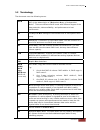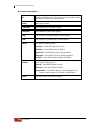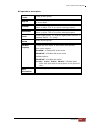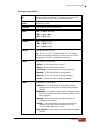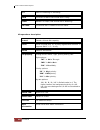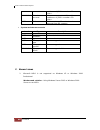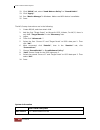- DL manuals
- Proware
- Enclosure
- iSCSI-to-SATA II RAID Subsystem
- User Manual
Proware iSCSI-to-SATA II RAID Subsystem User Manual
Summary of iSCSI-to-SATA II RAID Subsystem
Page 1
Iscsi-to-sata ii raid subsystem user manual revision 1.0 p/n: pw0020000000374.
Page 2: Table of Contents
Iscsi-to-sata ii raid subsystem 2 user manual table of contents chapter 1 introduction ...........................................................................................4 1.1 key features...........................................................................................................
Page 3
Iscsi-to-sata ii raid subsystem user manual 3 3.5 iscsi config...................................................................................................................................................... 42 3.5.1 entity property..................................................................
Page 4: Chapter 1 Introduction
Iscsi-to-sata ii raid subsystem 4 user manual chapter 1 introduction the iscsi raid subsystem the iscsi raid subsystem is a 5-bay disk array based on hardware raid configuration. It is an easy-to-use storage system. It is a very cost-effective disk array subsystem with completely integrated high-per...
Page 5
Iscsi-to-sata ii raid subsystem user manual 5 1.1 key features ¾ front-end 2 x 1gigabit ports full iscsi offload ¾ supports iscsi jumbo frame ¾ supports raid levels 0, 1, 0+1, 3, 5, 6, 10 and jbod ¾ global hot spare disks ¾ write-through or write-back cache policy for different application usage ¾ s...
Page 6
Iscsi-to-sata ii raid subsystem 6 user manual 1.2 technical specifications form factor: small desktop tower raid processor: intel xscale iop331 500mhz instant raid volume availability and background initialization support raid level: 0, 1, 0+1, 3, 5, 6, 10 and jbod supports over 2tb per volume cache...
Page 7
Iscsi-to-sata ii raid subsystem user manual 7 1.3 terminology the document uses the following terms: raid raid is the abbreviation of “redundant array of independent disks”. There are different raid levels with different degree of the data protection, data availability, and performance to host envir...
Page 8
Iscsi-to-sata ii raid subsystem 8 user manual gs global spare disks. Gs is shared for rebuilding purpose. If some rgs need to use the global spare disks for rebuilding, they could get the spare disks out from the common spare disks pool for such requirement. Dg degraded mode. Not all of the array’s ...
Page 9
Iscsi-to-sata ii raid subsystem user manual 9 1.4 raid concepts raid fundamentals the basic idea of raid (redundant array of independent disks) is to combine multiple inexpensive disk drives into an array of disk drives to obtain performance, capacity and reliability that exceeds that of a single la...
Page 10
Iscsi-to-sata ii raid subsystem 10 user manual definition of raid levels raid 0 is typically defined as a group of striped disk drives without parity or data redundancy. Raid 0 arrays can be configured with large stripes for multi-user environments or small stripes for single-user systems that acces...
Page 11
Iscsi-to-sata ii raid subsystem user manual 11 raid 3 sector-stripes data across groups of drives, but one drive in the group is dedicated to storing parity information. Raid 3 relies on the embedded ecc in each sector for error detection. In the case of drive failure, data recovery is accomplished ...
Page 12
Iscsi-to-sata ii raid subsystem 12 user manual dual-level raid achieves a balance between the increased data availability inherent in raid 1 and raid 5 and the increased read performance inherent in disk striping (raid 0). These arrays are sometimes referred to as raid 0+1 or raid 10 and raid 0+5 or...
Page 13
Iscsi-to-sata ii raid subsystem user manual 13 raid management the subsystem can implement several different levels of raid technology. Raid levels supported by the subsystem are shown below. Raid level description min. Drives 0 block striping is provide, which yields higher performance than with in...
Page 14
Iscsi-to-sata ii raid subsystem 14 user manual 1.5 volume relationship diagram this diagram shows how the volume structure of the iscsi raid subsystem is designed. It describes the relationship of raid components. One rg (raid group) consists of a set of vds (virtual disk) and owns one raid level at...
Page 15: Chapter 2 Getting Started
Iscsi-to-sata ii raid subsystem user manual 15 chapter 2 getting started 2.1 packaging, shipment and delivery before removing the subsystem from the shipping carton, you should visually inspect the physical condition of the shipping carton. unpack and verify that the contents of the shipping car...
Page 16
Iscsi-to-sata ii raid subsystem 16 user manual 2.3 identifying parts of the iscsi raid subsystem the illustrations below identify the various parts of the subsystem. 2.3.1 front view.
Page 17
Iscsi-to-sata ii raid subsystem user manual 17 power on/off switch use this to power on or power off the subsystem. Carrier open button use this to open the disk tray. Press the button to open. This button also shows the lock indicator . When the lock groove is vertical, this indicates that the driv...
Page 18
Iscsi-to-sata ii raid subsystem 18 user manual power led green led indicates power is on. Busy led this led will be blinking green when the raid subsystem is busy or data is being accessed. Status led this led will become orange (amber) when there is abnormal condition in the raid subsystem, such as...
Page 19
Iscsi-to-sata ii raid subsystem user manual 19 2.3.2 rear view uninterruptible power supply (ups) port (apc smart ups only) the subsystem has an optional ups port allowing you to connect an apc smart ups device. Connect the ups cable from the ups device to the ups port located at the rear of the sub...
Page 20
Iscsi-to-sata ii raid subsystem 20 user manual 2.4 connecting the iscsi raid subsystem to your network to connect the iscsi unit to the network, insert the cable that came with the unit into the gigabit network port (lan1) on the back of iscsi unit. Insert the other end into a gigabit base-t etherne...
Page 21
Iscsi-to-sata ii raid subsystem user manual 21 2.6 installing hard drives the iscsi raid subsystem supports hot-swapping allowing you to install or replace a hard drive while the subsystem is running. Each drive carrier has a locking mechanism. When the lock groove is vertical, this indicates that t...
Page 22
Iscsi-to-sata ii raid subsystem 22 user manual 2.7 iscsi introduction iscsi (internet scsi) is a protocol which encapsulates scsi (small computer system interface) commands and data in tcp/ip packets for linking storage devices with servers over common ip infrastructures. Iscsi provides high perform...
Page 23
Iscsi-to-sata ii raid subsystem user manual 23 the host side needs an iscsi initiator. The initiator is a driver which handles the scsi traffic over iscsi. The initiator can be software or hardware (hba). Please refer to the certification list of iscsi hba(s) in appendix a. Os native initiators or o...
Page 24
Iscsi-to-sata ii raid subsystem 24 user manual 2.8 management methods there are three management methods to manage the iscsi raid subsystem, describe in the following: 2.8.1 web gui the iscsi raid subsystem supports graphical user interface to manage the system. Be sure to connect lan cable to your ...
Page 25
Iscsi-to-sata ii raid subsystem user manual 25 2.8.2 serial monitor port use null modem cable to connect to serial monitor port. The serial port setting is baud rate: 115200, 8 bits, 1 stop bit, and no parity. Terminal type: vt100 login name: admin default password: 00000000 2.8.3 remote control – s...
Page 26
Iscsi-to-sata ii raid subsystem 26 user manual 2.9 enclosure 2.9.1 lcd control module (lcm) there are four buttons to control the subsystem lcm (lcd control module). After booting up the subsystem, the lcd display will show the management port ip (for example: 192.168.10.50 from dhcp server) and isc...
Page 27
Iscsi-to-sata ii raid subsystem user manual 27 the following table details the function description. System info view system information of firmware version & ram size. Alarm mute mute alarm when error occurs. Reset/shutdown reset or shutdown controller. Quick install quick three steps to create a v...
Page 28
Iscsi-to-sata ii raid subsystem 28 user manual the following is the lcm menu hierarchy. [firmware version] [system info.] [ram size] [alarm mute] [cyes nod] [reset] [cyes nod] [reset/shutdown] [shutdown] [cyes nod ] [quick install] raid 0 raid 1 raid 3 raid 5 raid 6 raid 0+1 xxx gb [apply the config...
Page 29
Iscsi-to-sata ii raid subsystem user manual 29 2.9.2 system buzzer the system buzzer features are described as follows: 1. The system buzzer alarms 1 second when system boots up successfully. 2. The system buzzer alarms continuously when an error level event happens. The alarm will be stopped after ...
Page 30
Iscsi-to-sata ii raid subsystem 30 user manual chapter 3 configuration via web gui 3.1 iscsi raid subsystem web gui hierarchy the below table is the web gui hierarchy of the subsystem. Quick installation Æ step 1 / step 2 / confirm system configuration system setting Æ system name / date and time ip...
Page 31
Iscsi-to-sata ii raid subsystem user manual 31 logout sure to logout? 3.2 login the iscsi raid subsystem supports graphical user interface (gui) to manage the subsystem. Be sure to connect the lan cable to the r-link port. The default ip setting is dhcp; open web browser and enter: http://192.168.10...
Page 32
Iscsi-to-sata ii raid subsystem 32 user manual after login, you can choose a menu or function on the left side screen. 3.2.1 language before clicking the login button, you can change the gui language if needed. There are 5 options to select: english, simplified chinese, german, french, and russian..
Page 33
Iscsi-to-sata ii raid subsystem user manual 33 3.2.2 status indicators there are six indicators at the top-right corner. 1. Raid light: green means raid works well. Red represents raid failure happening. 2. Temperature light: green is normal. Red represents abnormal temperature. 3. Voltage light: gr...
Page 34
Iscsi-to-sata ii raid subsystem 34 user manual 3.3 quick install it is easy to use “quick install” to create a volume. It uses whole physical disks to create a rg. The system will calculate maximum spaces on raid levels 0/1/3/5/6/0+1. “quick install” will occupy all residual rg space for one vd, and...
Page 35
Iscsi-to-sata ii raid subsystem user manual 35 3.4 system configuration “system configuration” is designed for setting up the “system setting”, “ip address”, “login setting”, “mail setting”, and “notification setting”..
Page 36
Iscsi-to-sata ii raid subsystem 36 user manual 3.4.1 system setting select “system setting” to change system name and date. Default system name is the model name, e.G.: dp-504-g1a3. Check “change date and time” option to set up the current date, time, and time zone before using, or synchronize time ...
Page 37
Iscsi-to-sata ii raid subsystem user manual 37 3.4.2 ip address select “ip address” to change the ip address for remote administration usage. There are 2 options, dhcp (get ip address from dhcp server) or static (static ip). The default setting is dhcp enabled. User can change the http, https, and s...
Page 38
Iscsi-to-sata ii raid subsystem 38 user manual 3.4.3 login setting select “login setting” to set single admin login, set the auto logout timing, and change admin or user password. The single admin login can prevent multiple users to access the same iscsi raid system at the same time. 1. Auto logout:...
Page 39
Iscsi-to-sata ii raid subsystem user manual 39 3.4.4 mail setting select “mail setting” to enter at most 3 mail addresses for receiving event notifications. Some mail servers would check “mail-from address” and need authentication for anti-spam. Please fill the necessary fields and select “send test...
Page 40
Iscsi-to-sata ii raid subsystem 40 user manual 3.4.5 notification setting you can use “notification setting” to set up snmp trap for sending alerts via snmp, pop-up messages via windows messenger (not msn), and alerts via syslog protocol, and set event log filter. “snmp” allows up to 3 snmp trap add...
Page 41
Iscsi-to-sata ii raid subsystem user manual 41 using “messenger”, user must enable the service “messenger” in windows (start Æ control panel Æ administrative tools Æ services Æ messenger), and then event logs can be received. It allows up to 3 messenger addresses. User can choose the event log level...
Page 42
Iscsi-to-sata ii raid subsystem 42 user manual 3.5 iscsi config “iscsi config” selection is for the setup of “entity property”, “nic”, “node”, “session”, and “chap account”. 3.5.1 entity property select “entity property” to view the entity name of the iscsi raid subsystem, and setup “isns ip” for is...
Page 43
Iscsi-to-sata ii raid subsystem user manual 43 3.5.2 nic select “nic” to change ip addresses of iscsi data ports. There are two gigabit lan ports to transmit data. Each of them must be assigned one ip address in multi-homed mode. The screenshot above shows the 2 iscsi data ports. Each of them is set...
Page 44
Iscsi-to-sata ii raid subsystem 44 user manual 3.5.3 node select “node” to view the target name for iscsi node. Press “authenticate” to enable chap authentication. Chap is the abbreviation of challenge handshake authorization protocol. Chap is a strong authentication method used in point-to-point fo...
Page 45
Iscsi-to-sata ii raid subsystem user manual 45 3.5.4 session “session” function can display iscsi session and connection information, including the following items: 1. Host (initiator name) 2. Error recovery level 3. Error recovery count 4. Detail of authentication status and source ip: port number....
Page 46
Iscsi-to-sata ii raid subsystem 46 user manual 3.5.5 chap account enter “chap account” function to create a chap account for authentication. To setup chap account, please follow these steps: 1. Click “create”. 2. Enter account name in “user” box, and type the secret in “secret” and “confirm” boxes. ...
Page 47
Iscsi-to-sata ii raid subsystem user manual 47 3.6 volume configuration “volume configuration” is designed for setting up the volume configuration which includes “volume create wizard”, “physical disk”, “raid group”, “virtual disk”, and “logical unit”. Note: snapshot function is not available in thi...
Page 48
Iscsi-to-sata ii raid subsystem 48 user manual 3.6.1 volume create wizard “volume create wizard” has a smarter policy. When the system is inserted with some hdds. “volume create wizard” lists all possibilities and sizes in different raid levels, it will use all available hdds for raid level depends ...
Page 49
Iscsi-to-sata ii raid subsystem user manual 49 step 3: decide vd size. User can enter a number less or equal to the default number. Then click “next”. Step 4: confirm page. Click“confirm” if all settings are correct. Then a vd will be created. It’s done. You can start to use the system now (connect ...
Page 50
Iscsi-to-sata ii raid subsystem 50 user manual 3.6.2 physical disk enter “physical disk” to view the status of hard drives inserted in the system. The following are operation tips: 1. Move the mouse pointer to the gray button next to the number of slot, it will show the functions which can be execut...
Page 51
Iscsi-to-sata ii raid subsystem user manual 51 pd column description: slot the position of hard drives. The button next to the number of slot shows the functions which can be executed. Size (gb) capacity of hard drive. Rg name related raid group name. Status the status of hard drive. “online” Æ the ...
Page 52
Iscsi-to-sata ii raid subsystem 52 user manual standby hdd auto spin-down to save power. The default value is disabled. Pd operations description: set free disk make the selected hard drive to be free for use. Set global spare set the selected hard drive as global spare of all rgs. Set dedicated spa...
Page 53
Iscsi-to-sata ii raid subsystem user manual 53 3.6.3 raid group enter “raid group” to view the status of each volume group. The following is an example of how to create a rg: step 1: click “create”, enter the raid group name, choose a raid level, click “select pd” to select physical disks. Then clic...
Page 54
Iscsi-to-sata ii raid subsystem 54 user manual rg column description: no. Number of raid group. The button next to the no. Shows the functions which can be executed. Name raid group name. Total(gb) total capacity of this raid group. Free(gb) free capacity of this raid group. #pd the number of physic...
Page 55
Iscsi-to-sata ii raid subsystem user manual 55 rg operations description: create create a raid group. Migrate migrate a raid group. Please refer to succeeding chapter for more detail. Activate activate a raid group; it can be executed when rg status is offline. This is for online roaming purpose. De...
Page 56
Iscsi-to-sata ii raid subsystem 56 user manual 3.6.4 virtual disk enter “virtual disk” function to view the status of each user data volume. The following is an example of how to create a vd: step 1: click “create”, enter the virtual disk name, choose rg name, change capacity if necessary, select st...
Page 57
Iscsi-to-sata ii raid subsystem user manual 57 vd column description: no. Number of this virtual disk. The button next to the vd no. Shows the functions which can be executed. Name virtual disk name. Size(gb) total capacity of the virtual disk. Right “wt” Æ write through. “wb” Æ write back. “ro” Æ r...
Page 58
Iscsi-to-sata ii raid subsystem 58 user manual r % ratio of initializing or rebuilding. Raid the levels of raid that virtual disk is using. #lun number of lun(s) that virtual disk is attaching. Rg name the virtual disk is related to the rg name vd operations description: extend extend a virtual disk...
Page 59
Iscsi-to-sata ii raid subsystem user manual 59 3.6.5 logical unit enter “logical unit” function to view the status of attached logical unit number (lun) of each vd. User can attach lun by clicking the “attach”. Select the vd to attach in the “vd” field. In the “host” filed, enter the iscsi node name...
Page 60
Iscsi-to-sata ii raid subsystem 60 user manual 3.6.6 example the following is an example for creating volumes. Example 1 is to create two vds and set a global spare disk. ¾ example 1 example 1 is to create two vds in one rg, each vd uses global cache volume. Global cache volume is created after syst...
Page 61
Iscsi-to-sata ii raid subsystem user manual 61 step 2: create vd (virtual disk). To create a volume, please follow these steps: 1. Select “/ volume configuration / virtual disk”. 2. Click “create”. 3. Input a vd name, choose a rg name and enter a size of vd; decide the stripe high, block size, read/...
Page 62
Iscsi-to-sata ii raid subsystem 62 user manual step 3: attach lun to vd. There are 2 methods to attach lun to vd. 1. In “/ volume configuration / virtual disk”, move the mouse pointer to the gray button next to the vd number; click “attach lun”. 2. In “/ volume configuration / logical unit”, click “...
Page 63
Iscsi-to-sata ii raid subsystem user manual 63 step 4: set global spare disk. To set a global spare disk, please follow the step. 1. Select “/ volume configuration / physical disk”. 2. Move the mouse pointer to the gray button next to the pd slot; click “set global spare”. 3. “gs” icon is shown in “...
Page 64
Iscsi-to-sata ii raid subsystem 64 user manual step 7: delete vd (virtual disk). To delete a virtual disk, please follow the steps: 1. Select “/ volume configuration / virtual disk”. 2. Move the mouse pointer to the gray button next to the vd number; click “delete”. There will pop up a confirmation ...
Page 65
Iscsi-to-sata ii raid subsystem user manual 65 3.7 enclosure management “enclosure management” function allows managing enclosure information including “ses config”, “hardware monitor”, “s.M.A.R.T.” and “ups” functions. For the enclosure management, there are many sensors for different purposes, suc...
Page 66
Iscsi-to-sata ii raid subsystem 66 user manual 3.7.1 ses configuration ses represents scsi enclosure services, one of the enclosure management standards. Use “ses config” function to enable or disable the management of ses. To enable ses: 1. Click “enable”. 2. Enter host name (iscsi node name). Clic...
Page 67
Iscsi-to-sata ii raid subsystem user manual 67 3.7.2 hardware monitor enter “hardware monitor” function to view the information of current voltage, temperature, and fan status. If “auto shutdown” has been checked, the system will shutdown automatically when voltage or temperature is out of the norma...
Page 68
Iscsi-to-sata ii raid subsystem 68 user manual 3.7.3 hard drive s.M.A.R.T. Function s.M.A.R.T. (self-monitoring analysis and reporting technology) is a diagnostic tool for hard drives to deliver warning of drive failures in advance. S.M.A.R.T. Provides users chances to take actions before possible d...
Page 69
Iscsi-to-sata ii raid subsystem user manual 69 3.7.4 ups enter “ups” function to set up ups (uninterruptible power supply). Currently, the system only support and communicate with smart-ups from apc (american power conversion corp.). Please check detail from http://www.Apc.Com/ . First, connect the ...
Page 70
Iscsi-to-sata ii raid subsystem 70 user manual 3.8 system maintenance “maintenance” allows the operation of system functions which include “system information” to show the system version, “upgrade” to update firmware to latest version, “reset to factory default” to reset all controller configuration...
Page 71
Iscsi-to-sata ii raid subsystem user manual 71 3.8.2 upgrade “upgrade” can upgrade firmware. Please prepare new firmware file named “xxxx.Bin” in local hard drive, then click “browse” to select the file. Click “confirm”, it will pop up a message “upgrade system now? If you want to downgrade to the p...
Page 72
Iscsi-to-sata ii raid subsystem 72 user manual 3.8.4 config import & export use “import and export” function to import or export configuration. “export” allows user to save system configuration values, and “import” to apply saved configuration. For the volume configuration setting, the values are av...
Page 73
Iscsi-to-sata ii raid subsystem user manual 73 3.8.5 event log use “event log” to view the system event messages. Check the info, warning, and error checkboxes to choose the level of event log to display. Clicking “download” button will save the whole event log as a text file with file name “log- mo...
Page 74
Iscsi-to-sata ii raid subsystem 74 user manual 3.8.6 reboot and shutdown “reboot and shutdown” displays “reboot” and “shutdown” buttons. Before power off, it is better to execute “shutdown” to flush the data from cache to physical disks. The step is necessary for data protection. 3.9 logout for secu...
Page 75
Iscsi-to-sata ii raid subsystem user manual 75 chapter 4 advanced operation 4.1 rebuild if one physical disk of a raid group, which is set to a protected raid level (e.G.: raid 3, raid 5, or raid 6), is failed or has been unplugged/removed, the rg status is changed to degraded mode. The system will ...
Page 76
Iscsi-to-sata ii raid subsystem 76 user manual sometimes, rebuild is called recover; these two have the same meaning. The following table is the relationship between raid levels and rebuild. Raid 0 disk striping. No protection for data. Rg fails if any hard drive fails or unplugs. Raid 1 disk mirror...
Page 77
Iscsi-to-sata ii raid subsystem user manual 77 4.2 rg migration to migrate the raid level, please follow below procedures. 1. Select “/ volume configuration / raid group”. 2. Move the mouse pointer to the gray button next to the rg number; click “migrate”. 3. Change the raid level by clicking the do...
Page 78
Iscsi-to-sata ii raid subsystem 78 user manual 6. Migration starts and it can be seen from the “status” of a rg with “migrating”. In “/ volume configuration / virtual disk”, it displays a “migrating” in “status” and complete percentage of migration in “r%”. To do migration, the total size of rg must...
Page 79
Iscsi-to-sata ii raid subsystem user manual 79 4.3 vd extension to extend vd size, please follow the procedures. 1. Select “/ volume configuration / virtual disk”. 2. Move the mouse pointer to the gray button next to the vd number; click “extend”. 3. Change the size. The size must be larger than the...
Page 80
Iscsi-to-sata ii raid subsystem 80 user manual 4.5 disk roaming physical disks can be re-sequenced in the same system or move all physical disks from system-1 to system-2. This is called disk roaming. System can execute disk roaming online. Please follow the procedures. 1. Select “/ volume configura...
Page 81
Iscsi-to-sata ii raid subsystem user manual 81 appendix a. Certification list ram ram spec: 184pins, ddr333(pc2700), reg.(register) or ub(unbufferred), ecc or non-ecc, from 64mb to 1gb, 32-bit or 64-bit data bus width, x8 or x16 devices, 9 to 11 bits column address. Vendor model atp ag64l72t8sqc4s, ...
Page 82
Iscsi-to-sata ii raid subsystem 82 user manual build-in iscsi initiator iscsi-initiator-utils-4.0.3.0-4 in kernel 2.6.9 3. For red hat enterprise linux 5 (kernel 2.6), use the build-in iscsi initiator iscsi-initiator-utils-6.2.0.742- 0.5.El5 in kernel 2.6.18 mac atto xtend san iscsi initiator v3.10 ...
Page 83
Iscsi-to-sata ii raid subsystem user manual 83 hard drive vendor model hitachi deskstar 7k250, hds722580vlsa80, 80gb, 7200rpm, sata, 8m hitachi deskstar e7k500, hds725050kla360, 500gb, 7200rpm, sata ii, 16m hitachi deskstar 7k80, hds728040pla320, 40gb, 7200rpm, sata ii, 2m hitachi deskstar t7k500, h...
Page 84
Iscsi-to-sata ii raid subsystem 84 user manual b. Event notifications pd events level type description info disk inserted disk is inserted into system. Warning disk removed disk is removed from system. Error hdd failure disk is disabled. hw events level type description warning ecc error single-...
Page 85
Iscsi-to-sata ii raid subsystem user manual 85 auto shutdown immediately. Warning smart t.E.C. Disk s.M.A.R.T. Threshold exceed condition occurred for attribute . Warning smart failure disk : failure to get s.M.A.R.T information. rms events level type description info console login login from cons...
Page 86
Iscsi-to-sata ii raid subsystem 86 user manual started info vd migration finished vd completes migration. Error vd migration failed failed to complete migration of vd . Info vd scrubbing started vd starts scrubbing. Info vd scrubbing finished vd completes scrubbing. Info rg migration started rg star...
Page 87
Iscsi-to-sata ii raid subsystem user manual 87 imported. Info rg restored configuration of rg has been restored. Info vd restored configuration of vd has been restored. iscsi events level type description info iscsi login succeeds iscsi login from succeeds. Info iscsi login rejected iscsi login fr...
Page 88
Iscsi-to-sata ii raid subsystem 88 user manual occurred . Warning pd write error occurred write error occurred at lba . Info pd freed jbod pd has been removed from rg . system maintenance events level type description info system shutdown system shutdown. Info system reboot system reboot. Info fw ...
Page 89
Iscsi-to-sata ii raid subsystem user manual 89 d. Microsoft iscsi initiator here are the steps to setup microsoft iscsi initiator. Please visit microsoft website for latest iscsi initiator. The following setup may not use the latest microsoft iscsi initiator. 1. Run microsoft iscsi initiator. 2. Cli...
Page 90
Iscsi-to-sata ii raid subsystem 90 user manual 4. Click “ok”. 5. Click “targets”..
Page 91
Iscsi-to-sata ii raid subsystem user manual 91 6. Click “log on”. Check “enable multi-path” if running mpio. 7. Click “advance” if chap information is needed. 8. Click “ok”. The status would be “connected”..
Page 92
Iscsi-to-sata ii raid subsystem 92 user manual 9. Done, it can connect to an iscsi disk. The following procedure is to log off iscsi device. A. Click “details”..
Page 93
Iscsi-to-sata ii raid subsystem user manual 93 b. Check the identifier, which will be deleted. C. Click “log off”. D. Done, the iscsi device log off successfully. E. Installation steps for large volume (over 2tb) introduction: the iscsi raid subsystem is capable of supporting large volumes (>2tb). W...
Page 94
Iscsi-to-sata ii raid subsystem 94 user manual step 2: configure host/server 1. Follow the installation guild provided by hba vendor, install hba driver properly. For iscsi models, please install the latest microsoft iscsi initiator from the link below. Http://www.Microsoft.Com/downloads/details.Asp...
Page 95
Iscsi-to-sata ii raid subsystem user manual 95 4. Format the disk. 5. Done. 6. The new disk is ready to use, the available size = 2.72tb..
Page 96
Iscsi-to-sata ii raid subsystem 96 user manual warning: if user setups 512b block size for vd and the host/server os is 32bit, in the last step of formatting disk, user will find os cannot format the disk sector after 2048gb (2tb). 7. Wrong setting result: os can not format disk sector after 2048gb(...
Page 97
Iscsi-to-sata ii raid subsystem user manual 97 f. Mpio and mc/s setup instructions here is the instruction to setup mpio. The following network diagrams are the examples. Please follow them to setup the environment. Remind that host must have multi nics which are set up with different ips ¾ network ...
Page 98
Iscsi-to-sata ii raid subsystem 98 user manual 12. Click “mpio” tab, select “load balance policy” to “round robin”. 13. Click “apply”. 14. Run “device manage” in windows. Make sure mpio device is available. 15. Done. The mc/s setup instructions are in the following: 1. Create rg/vd, and then attach ...