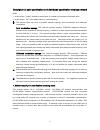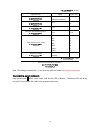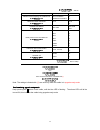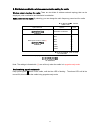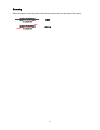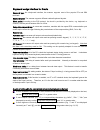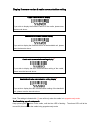- DL manuals
- Prowill
- Barcode Reader
- is900
- User Manual
Prowill is900 User Manual
Summary of is900
Page 1
User manual.
Page 3
I notice make sure you carefully read the following information to ensure that your barcode scanner is able to perform at the level for which it is designed. 1. All software, including firmware, furnished to the user is on a licensed basis. 2. The right is reserved to make changes to any software or...
Page 4
Ii a higher location, generally more than 1 meter above the ground. If working outdoor, the higher location the better..
Page 5
Iii safety precautions – danger! Be sure to read the following safety precautions carefully before trying to use the barcode scanner for the first time. Keep this manual in handy place for future reference. Danger! This symbol indicates information that, if ignored or applied incorrectly, creates th...
Page 6
Iv safety precautions – warning! Warning! This symbol indicates information that, if ignored or applied incorrectly, can create the possibility of death or serious personal injury. Disassembly and modification never try to disassemble or modify the unit in any way. High voltage inside creates the da...
Page 7
V cradle with rs-232 cable and adaptor power the cradle only with a power outlet whose voltage matches that marked on the adaptor specified in this manual. Avoid conditions that can cause damage or breaks in the power cord. Do not place heavy objects on the power cord. Keep it away from sources of h...
Page 8
Vi safety precautions – caution! Caution! This symbol indicates information that, if ignored or applied incorrectly, can create the possibility of personal injury or material damage. Foreign objects take care to ensure that metal or combustible objects are not inserted into the openings of the unit....
Page 9
Vii insulation of the power cord and create the danger of fire and electrical shock. Never pull on the power cord when unplugging it. Doing so can damage the cord and create the danger of personal injury, fire and electrical shock. Always hold onto the pug when unplugging it from the wall outlet. Ne...
Page 10
Viii.
Page 11
Ix contents notice......................................................................................................................................................I safety precautions – danger!.........................................................................................................
Page 12
X industrial 2 of 5...................................................................................................................................49 matrix 2 of 5 ........................................................................................................................................
Page 13
1 technical specifications handheld unit dimensions length × width × depth: 17.0 × 7.0 × 8.3 cm weight 201 g color gray battery 1400 mah lithium-ion battery charge time fully charged (>80%) in 3.5 hours case material fire-retardant abs+tpu light source 650 nm visible laser diode decoding rate 200 ti...
Page 14
2 note: 1 te st condition: temperature at 27 ° c, sunny day, and visibility of 5 kilometers. Natural surroundings significantly affect the communication distance in practice. The distance drops quickly in the rainy, high-humidity, or heavy haze day; radio interference also shortens the communication...
Page 15
3 cable connector pin-outs descriptions for cradle cable connector interface pin-outs the pin-outs descriptions in table 1 apply to the cable connector on the cradle and are for reference only. Table 1-1 cable connector pin-outs descriptions pin rs232 keyboard (ps2) 1 power (+5v) power (+5v) 2 +3.3v...
Page 16
4 default setting for each barcode code type read enable check digit verification check digit transmission min. Code length proprietary code id aim code id upc-a √ √ √ (12) 2 a ]em upc-e √ √ √ (8) 2 d ]em upc-e1 √ √ √ (8) 2 d ]em ean-13 √ √ √ (13) 2 a ]em ean-8 √ √ √ (8) 2 c ]em isbn/issn 1 √ √ √ (1...
Page 17
5 decode zone high-density series long-range series.
Page 18
6 dimensions.
Page 19
7 parts of the scanner handheld unit ① exit window ② trigger ③ red led (charging indicator) ④ communication/charge socket ⑤ power button ⑥ sound hole ⑦ red led (not successful transmission); blue led (power); green led (setting) cradle ① b button (reserved); s button (upgrade / reset); p button (usb...
Page 20
8 power on, power off handheld unit and charge battery power on handheld unit: press the power button (see parts of the scanner) for two seconds. Power off handheld unit: press the power button (see parts of the scanner) for two seconds. Charge battery: 1. Please charge the battery before the first ...
Page 21
9 installation of cradle note: if any of the below operation is incorrect, turn off the power immediately and check the scanner for any improper connections. Go through all steps again. With ps2 cable 1. Plug one end of the ps2 cable to the cradle, one end to ps2 port on pc, and one end to the keybo...
Page 22
10 with rs-232 cable 1. Connect the db9 serial communication cable with the cradle and the com port of the computer. 2. Plug the output of the ac/dc adaptor into the power terminal of on the cradle. Plug the ac/dc adaptor provided by the manufacturer into an electrical outlet..
Page 23
11 programming instruction the steps of programming are: 1. Scan the setup bar code on the parameter setting part. 2. Enter the option mode by scanning the option bar code. 3. To the right of the option barcode, the necessary alphanumeric inputs are listed. Scan these alphanumeric entries from the b...
Page 24
12 description of point coordination and distributed coordination wireless network notes: 1. In this section, “cluster” denotes an association of a cradle and a number of handheld units. 2. In this section, “rf” is the abbreviation for “radio frequency”. The scanner offers two kinds of wireless netw...
Page 25
13 cluster 1 cluster 2 2. Sketch map of distributed coordination operating mode this series of cordless barcode scanner is working at 430mhz ~432mhz, 433.05mhz~434.79mhz and is covered by a patent of wireless communication method named lr-433-wpan wireless communication protocol. Single cluster - si...
Page 26
14 point coordination wireless communication setting 1. Point coordination wireless communication setting for handheld unit wireless network topology for handheld unit: there are two kinds of wireless network topology that can be employed: point coordination and distributed coordination. Handheld un...
Page 27
15 5 times, and the beeper emits 5 beepers for every 10 minutes or 200 scans. In this battery low status, the power led flashes 2 times by pulling the scanner trigger. Enter sleeping mode interval: if it is enabled, the handheld unit will enter sleeping mode while no operation beyond the time interv...
Page 28
16 from pc. Command packet operations of base unit / cradle led indication valid send valid command packet to the handheld unit. Red led flashes once, green led on. Invalid send invalid command packet to the handheld unit. Red led flashes once, green led off. Lock send lock command packet to the han...
Page 29
17 setup option barcode option alpha. Entry wireless network topology for handheld unit point coordination distributed coordination 00* 01 handheld unit rf channel no. 02-16 02-16 06* handheld unit id 01-16 01-16 01* radio power level for handheld unit 10dbm 7dbm 5dbm 0dbm -5dbm -10dbm -15dbm 01* 02...
Page 30
18 note: the settings indicated with ( ※ ) are valid only when the cradle is in upgrade ready mode . Cradle entering upgrade ready mode keep pressing the s button on the cradle, until the blue led is flashing. Then three leds will all be turned on, this indicates the cradle being upgrade ready mode..
Page 31
19 2. Point coordination wireless communication setting for cradle wireless network topology for cradle: there are two kinds of wireless network topology that can be employed: point coordination and distributed coordination. Cradle rf channel no.: the scanner offers 16 different radio frequency chan...
Page 32
20 setup option barcode option alpha. Entry wireless network topology for cradle ※ point coordination distributed coordination 00 01* cradle rf channel no. ※ 02-16 02-16 06* bind the first handheld unit id ※ 01-16 01-16 01* recruit a next handheld unit id ※ 01-16 01-16 radio power level for cradle 1...
Page 33
21 distributed coordination wireless communication setting 1. Cluster establishment example 1.0 the flow chart of the general architecture of establishing a cluster is shown below. 1.1 establish the wireless link between the cradle and the first handheld unit. Step 1.0 please refer to chapter “retur...
Page 34
22 the blue led on the handheld will blink to indicate that the handheld unit is ready to be positioned onto the cradle. scan bind barcode to pair the handheld unit and the cradle. The handheld unit is dedicated to the cradle. Any previous bound handheld units will be excluded. if the cradle in n...
Page 35
23 2. Distributed coordination wireless communication setting for handheld unit wireless network topology for handheld unit: there are two kinds of wireless network topology that can be employed: point coordination and distributed coordination. Handheld unit rf channel no.: the scanner offers 16 dif...
Page 36
24 setup option barcode options value wireless network topology for handheld unit point coordination distributed coordination 00 01* handheld unit rf channel no. 02-16 02-16 06* handheld unit address 0000-1999 0000-1999 0000* radio power level for handheld unit 10dbm 7dbm 5dbm 0dbm -5dbm -10dbm -15d...
Page 37
25 3. Distributed coordination wireless communication setting for cradle wireless network topology for cradle: there are two kinds of wireless network topology that can be employed: point coordination and distributed coordination. Radio power level for cradle: by selecting, you can change the radio ...
Page 38
26 scanning when the scanner is scanning, ensure the scan line crosses every bar and space of the symbol. Right wrong.
Page 39
27 keyboard wedge interface for cradle keyboard type: as a keyboard interface, the scanner supports most of the popular pcs and ibm terminals. Keyboard layout: the scanner supports different national keyboard layouts. Clock period: according to the ps2 protocol, the clock is provided by the device, ...
Page 40
28 setup option bar code option alpha. Entry keyboard type ibm at, ps/2 apple mac compatibles reserved 00* 01 02 keyboard layout usa turkish f turkish q french italian spanish slovak denmark japanese german belgian russian 00* 01 02 03 04 05 06 07 08 09 10 11 clock period 60us 70us 80us 90us 100us 2...
Page 41
29 setup option bar code option alpha. Entry caps lock override disable enable 00* 01 end.
Page 42
30 rs-232 interface for cradle flow control: none-the communication only uses txd and rxd signals without any hardware or software handshaking protocol. Rts/cts-if the scanner wants to send the barcode data to host computer, it will issue the rts signal first, wait for the cts signal from the host c...
Page 43
31 setup option bar code option alpha. Entry flow control none rts/cts (host idle: low rts) rts/cts (host idle: high rts) xon/xoff ack/nak 00* 01 02 03 04 inter-character delay 0ms 5ms 10ms 20ms 40ms 80ms 00* 01 02 03 04 05 reserved response delay 00-99 (100ms) 00-99 00* baud rate 300 600 1200 2400 ...
Page 44
32 usb interface for cradle usb device type: when the cradle is connected to a pc with a usb cable, it will be identified as a hid keyboard. Hid keyboard– by setting, the scanner is used as a usb hid keyboard emulation device. The keyboard layout setting follows the setting of keyboard layout in the...
Page 45
33 setup option bar code option alpha. Entry usb device type hid keyboard hid keyboard for apple mac usb virtual com simple com port emulation 00* 01 02 03 keyboard layout usa turkish f turkish q french italian spanish slovak denmark japanese german belgian russian 00* 01 02 03 04 05 06 07 08 09 10 ...
Page 46
34 handheld scan & some global settings scanning mode: good-read off-the trigger button must be pressed once to activate scanning. The light source of scanner stops scanning when there is a successful reading or no code is decoded after the stand-by duration elapsed. Momentary-the trigger button act...
Page 47
35 decoder optimization: if it is enabled, the scanner will optimize the decoder with error correction. This function is not effective for all types of barcodes. Setup option bar code option alpha. Entry scanning mode good-read off momentary alternate continue timeout off 00 01* 02 03 04 standby dur...
Page 48
36 visual and audio indication for handheld unit power on alert: after power-on the scanner will generate an alert signal to indicate a successful self-test. Led indication: after each successful reading, the led above the scanner will light up to indicate a good barcode reading. Beeper indication: ...
Page 49
37 upc-a read: format system character data digits (10 digits) check digit check digit verification: the check digit verification is optional. Check digit trans.: by setting enable, check digit will be transmitted. Code id setting: code id is a one-or-two-character string used to represent the symbo...
Page 50
38 setup option bar code option alpha. Entry read disable enable 00 01* check digit verification disable enable 00 01* check digit trans. Disable enable 00 01* code id setting 00-ff 16 (ascii) 00-ff 16 * insert group selection 00-66 00-66 00* supplement digits none 2 digits 5 digits 2 or 5 digits 00...
Page 51
39 upc-e read: format system character “0” data digits (6 digits) check digits check digit verification: the check digit verification is optional and made as the sum of the numerical value of the data digits. Check digit trans.: by setting enable, check digit will be transmitted. Code id setting: re...
Page 52
40 setup option bar code option alpha. Entry read disable enable 00 01* check digit verification disable enable 00 01* check digit trans. Disable enable 00 01* code id setting 00-ff 16 (ascii) 00-ff 16 * insert group selection 00-66 00-66 00* supplement digits none 2 digits 5 digits 2 or 5 digits 00...
Page 53
41 upc-e1 read: format system character “1” data digits (6 digits) check digits check digit verification: the check digit is optional and made as the sum of the numerical value of the data digits. Check digit trans.: by setting enable, check digit will be transmitted. Code id setting: refer to code ...
Page 54
42 setup option bar code option alpha. Entry read disable enable 00 01* check digit verification disable enable 00 01* check digit trans. Disable enable 00 01* code id setting 00-ff 16 (ascii) 00-ff 16 * insert group selection 00-66 00-66 00* supplement digits none 2 digits 5 digits 2 or 5 digits 00...
Page 55
43 ean-13 (isbn/issn) read: format data digits (12 digits) check digit check digit verification: the check digit is optional and made as the sum of the numerical value of the data digits. Check digit transmission: by setting enable, check digit will be transmitted. Ean-13 code id setting: refer to c...
Page 56
44 setup option bar code option alpha. Entry read disable enable 00 01* check digit verification disable enable 00 01* check digit transmission disable enable 00 01* ean-13 code id setting 00-ff 16 (ascii) 00-ff 16 * insert group selection 00-66 00-66 00* supplement digits none 2 digits 5 digits 2 o...
Page 57
45 ean-8 read: format data digits (7 digits) check digit check digit verification: the check digit is optional and made as the sum of the numerical value of the data digits. Check digit trans.: by setting enable, check digit will be transmitted. Code id setting: refer to code id setting of upc-a. In...
Page 58
46 code 39 (code 32, trioptic code 39) read: format ⋆ data digits (variable) check digit (optional) ⋆ check digit verification: the check digit is optional and made as the sum module 43 of the numerical value of the data digits. Check digit transmission: by setting enable, check digit will be transm...
Page 59
47 setup option bar code option alpha. Entry read disable enable 00 01* check digit verification disable enable 00* 01 check digit transmission disable enable 00* 01 max. Code length 00-99 00-99 00* min. Code length 00-99 00-99 01* code id setting 00-ff 16 (ascii) 00-ff 16 * insert group selection 0...
Page 60
48 interleaved 2 of 5 read: format data digits (variable) check digit (optional) check digit verification: the check digit is made as the sum module 10 of the numerical values of all data digits. There are two optional check digit algorithms: the specified uniform symbol specification (uss) and the ...
Page 61
49 industrial 2 of 5 read: format data digits (variable) max./min. Code length: refer to max./min. Code length of code 39. Code id setting: refer to code id setting of upc-a. Insertion group selection: refer to insertion group selection of upc-a. Setup option bar code option alpha. Entry read disabl...
Page 62
50 matrix 2 of 5 read: format data digits (variable) check digit (optional) check digit verification: the check digit is made as the sum module 10 of the numerical values of all data digits. Check digit transmission: by setting enable, check digit will be transmitted. Max./min. Code length: refer to...
Page 63
51 codabar read: format start data digits (variable) check digit (optional) end check digit verification: the check digit is made as the sum module 16 of the numerical values of all data digits. Check digit transmission: by setting enable, check digit will be transmitted. Max./min. Code length: refe...
Page 64
52 code 128 read: format data digits (variable) check digit (optional) check digit verification: the check digit is made as the sum module 103 of all data digits. Check digit transmission: by setting enable, check digit will be transmitted. Max./min. Code length: refer to max./min. Code length of co...
Page 65
53 ucc/ean 128 read: format data digits (variable) check digit (optional) check digit verification: the check digit is made as the sum module 103 of all data digits. Check digit transmission: by setting enable, check digit will be transmitted. Max. /min. Code length: refer to max./min. Code length o...
Page 66
54 isbt 128 read: format “=” or “&” data digits (variable) check digit (optional) check digit verification: the check digit is made as the sum module 103 of all data digits. Check digit transmission: by setting enable, check digit will be transmitted. Max./min. Code length: refer to max./min. Code l...
Page 67
55 code 93 read: format data digits (variable) 2 check digits (optional) check digit verification: the check digit is made as the sum module 47 of the numerical values of all data digits. Check digit transmission: by setting enable, check digit will be transmitted. Max./min. Code length: refer to ma...
Page 68
56 code 11 read: format data digits (variable) check digit 1 (optional ) check digit 2 (optional) check digit verification: the check digit is presented as the sum module 11 of all data digits. Check digit transmission: by setting enable, check digit 1 and check digit 2 will be transmitted upon your...
Page 69
57 msi/plessey read: format data digits (variable) check digit 1 (optional) check digit 2 (optional) check digit verification: the msi/plessey has one or two optional check digits. There are three methods of verifying check digits, i.E. Mod10, mod10/10 and mod 11/10. The check digit 1 and check digi...
Page 70
58 uk/plessey read: format data digits (variable) 2 check digits (optional) check digit verification: the uk/plessey has one or two optional check digits. The check digit 1 and check digit 2 will be calculated as the sum module 10 or 11 of the data digits. Check digit transmission: by setting enable...
Page 71
59 china post read: format 11 data digits max. /min. Code length: refer to max./min. Code length of code 39. The code length of china post is 11. Code id setting: refer to code id setting of upc-a. Insertion group selection: refer to insertion group selection of upc-a. Setup option bar code option a...
Page 72
60 gs1 databar (gs1 databar truncated) gs1 databar truncated is structured and encoded the same as the standard gs1 databar format, except its height is reduced to a 13 modules minimum; while gs1 databar should have a height greater than or equal to 33 modules. Read: format 16 data digits code id se...
Page 73
61 gs1 databar limited read: format 16 data digits code id setting: refer to code id setting of upc-a. Insertion group selection: refer to insertion group selection of upc-a. Conversion: refer to conversion of gs1 databar (gs1 databar truncated). Setup option bar code option alpha. Entry read disabl...
Page 74
62 gs1 databar expanded read: format data characters (variable) code id setting: refer to code id setting of upc-a. Insertion group selection: refer to insertion group selection of upc-a. Conversion: ucc/ean 128- refer to code id transmission of string transmission, ]cm will be identified as aim id....
Page 75
63 china finance note: this type of barcode is not omni-directionally decodable. The encodable character set includes numeric 0 to 9. Among the symbol of 0 to 9, 0 and 2, 4 and 9, 5 and 8, 6 and 7, have the symmetrical pattern; the pattern of 1 and 3 is symmetrical. Read: format 10 data digits max./...
Page 76
64 setup option bar code option alpha. Entry read disable enable 00 01* max. Code length 00-99 00-99 10* min. Code length 00-99 00-99 10* check digit verification disable reserved 00* 01 leading character 5/6/7/8/9 converted to a/b/c/d/e disable enable only 5 converted to a only 6 converted to b onl...
Page 77
65 g1-g6 & fn1 substitution string setting format of barcode data transmission prefix code name preamble code id code length code data code id postamble suffix suffix string setting: the key is represented in different ascii when it is applied by different os. For a windows/dos os, is represented as...
Page 78
66 fn1 substitution string setting: the fn1 character (0x1d) in an ucc/ean128 barcode, or a code 128 barcode, or a gs1 databar barcode can be substituted with a defined string. Truncate leading g5 string setting: by setting, a defined leading character or string can be truncated. Also a single chara...
Page 79
67 setup option bar code option alpha. Entry prefix string setting 0-22 characters none 00-ff 16 00* suffix string setting 0-22 characters 00-ff 16 0d0a* preamble string setting 0-22 characters none 00-ff 16 00* postamble string setting 0-22 characters none 00-ff 16 00* insert g1 string setting 0-22...
Page 80
68 g1-g4 string position & code id position format of barcode data transmission prefix code name preamble code id code length code data code id postamble suffix insert g1/g2/g3/g4 string position: the scanner offers 4 positions to insert strings among the symbol. In case of the insertion position is...
Page 81
69 string transmission note: the information in this chapter is closely related to the chapter of string setting. Format of barcode data transmission prefix code name preamble code id code length code data code id postamble suffix prefix transmission: by setting enable, prefix will be appended befor...
Page 82
70 setup option bar code option alpha. Entry prefix transmission disable enable 00* 01 suffix transmission disable enable 00 01* code name transmission disable enable 00* 01 preamble transmission disable enable 00* 01 postamble transmission disable enable 00* 01 code id transmission disable propriet...
Page 83
71 test chart upc-a upc-e ean-8 ean-13 code 39 code 32 a908765439 code 128 interleaved 2 of 5 industrial 2 of 5 (default setting: read disable) matrix 2 of 5 code 93 ucc/ean 128 code 11 (default setting: read disable).
Page 84
72 test chart (continued) msi/plessey (default setting: read disable) uk/plessey isbn/issn china post gs1 databar (gs1 databar truncated) gs1 databar limited gs1 databar expanded.
Page 85
73 troubleshooting problem possible causes possible solutions no power to the scanner. Check the system power. Ensure the power supply is connected. Incorrect cables. Use the original cables. Nothing happens when you follow the operating instructions, or the scanner displays erratic behavior. Connec...
Page 86
74 maintenance cleaning the exit window is the only maintenance required. A dirty window may affect scanning accuracy. 1. Do not allow any abrasive material to touch the window. 2. Remove any dirt particles with a damp cloth. 3. Wipe the window using a tissue moistened with water. 4. Do not spray wa...
Page 87
75 ascii table for keyboard wedge for rs-232 h l 0 1 0 1 0 null nul dle 1 up f1 soh dc1 2 down f2 stx dc2 3 left f3 etx dc3 4 right f4 eot dc4 5 pgup f5 enq nak 6 pgdn f6 ack syn 7 f7 bel etb 8 bs f8 bs can 9 tab f9 ht em a f10 lf sub b home esc vt esc c end f11 ff fs d enter f12 cr gs e insert ctrl...
Page 88
76 barcode representing non-printable character notes to make the following barcode: 1. According to different barcode printing software, the method of printing following barcode is different. 2. If using codesoft software, firstly read the information through “help→index→code128→special input synta...
Page 89
77 return default parameters all parameters of handheld unit return to default setting warning: if you wish to return all parameters of the handheld unit, including radio communication setting, to default setting, please scan the barcode above. All parameters of cradle return to default setting ※ wa...
Page 90
78 display firmware version & radio communication setting cradle firmware version display if you wish to display the firmware version of the cradle, please scan the barcode above. Handheld unit firmware version display if you wish to display the firmware version of the handheld unit, please scan the...
Page 91
79 quick setting to point or distributed coordination wireless network the steps of setting are: 1. Both the handheld unit and the cradle are in normal working mode. Normally it means that only the blue led on the handheld unit and only the blue led on the cradle are on as shown below. The scanner o...
Page 92
80 configuration alphanumeric entry barcode.