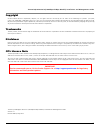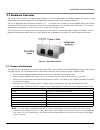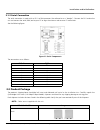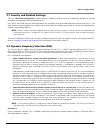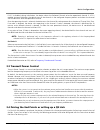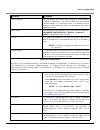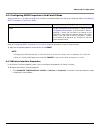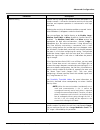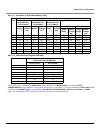- DL manuals
- Proxim
- Network Router
- Tsunami QB-8150-LNK-100-US
- Installation and management manual
Proxim Tsunami QB-8150-LNK-100-US Installation and management manual
Summary of Tsunami QB-8150-LNK-100-US
Page 1
Tsunami qb-8100 series (100 mbps / 5 mbps models) installation and management guide.
Page 2
Tsunami qb-8100 series(100 mbps/5 mbps models) installation and management guide 2 copyright © 2010 proxim wireless corporation, milpitas, ca. All rights reserved. Covered by one or more of the following u.S. Patents: 5,231,634; 5,875,179; 6,006,090; 5,809,060; 6,075,812; 5,077,753. This manual and ...
Page 3
Tsunami qb-8100 series(100 mbps/5 mbps models) installation and management guide 3 preface. . . . . . . . . . . . . . . . . . . . . . . . . . . . . . . . . . . . . . . . . . . . . . . . . . . . . . . . . . . . . . . . . . . . . . 8 1 overview . . . . . . . . . . . . . . . . . . . . . . . . . . . . ....
Page 4
Tsunami qb-8100 series(100 mbps/5 mbps models) installation and management guide 4 wireless configuration . . . . . . . . . . . . . . . . . . . . . . . . . . . . . . . . . . . . . . . . . . . . . . . . . . . . . . . . . . . . . . . . 46 configuring worp properties in end point a mode . . . . . . . ....
Page 5
Tsunami qb-8100 series(100 mbps/5 mbps models) installation and management guide 5 file management . . . . . . . . . . . . . . . . . . . . . . . . . . . . . . . . . . . . . . . . . . . . . . . . . . . . . . . . . . . . . . . . . . . 131 upgrade firmware via http . . . . . . . . . . . . . . . . . . ....
Page 6
Tsunami qb-8100 series(100 mbps/5 mbps models) installation and management guide 6 tools . . . . . . . . . . . . . . . . . . . . . . . . . . . . . . . . . . . . . . . . . . . . . . . . . . . . . . . . . . . . . . . . . . . . . . . . . . . . . 171 link test . . . . . . . . . . . . . . . . . . . . . ....
Page 7
Tsunami qb-8100 series(100 mbps/5 mbps models) installation and management guide 7 two units are unable to communicate wirelessly . . . . . . . . . . . . . . . . . . . . . . . . . . . . . . . . . . . . . . . . . . . . . . . 190 surge and lightning preventive maintenance . . . . . . . . . . . . . . ....
Page 8: Preface
Preface tsunami qb-8100 series (100 mbps/5 mbps models) installation and management guide 8 preface about this manual congratulations on your purchase of tsunami quickbridge 8100. This manual gives you a jump-start working knowledge on the quickbridge 8100 link that can help you build a wireless net...
Page 9
Preface tsunami qb-8100 series (100 mbps/5 mbps models) installation and management guide 9 the appendixes contain supplementary information, including frequency domain tables, channel frequency, and technical support information. If you are already familiar with this type of product, you can use th...
Page 10: Overview
Tsunami qb-8100 series (100 mbps/5 mbps models) installation and management guide 10 1 overview this chapter provides a description of the tsunami qb-8100 series (100 mbps/5 mbps models), its functionalities, and features. It covers the following topics: • introduction • wireless network topology (p...
Page 11
Overview tsunami qb-8100 series (100 mbps/5 mbps models) installation and management guide 11 1.1 introduction the tsunami quickbridge 8100 is a wireless point-to-point device designed to provide wireless networking solutions for enterprises and small business markets. Two pre-configured bridges ena...
Page 12
Overview tsunami qb-8100 series (100 mbps/5 mbps models) installation and management guide 12 1.2 wireless network topology (point-to-point link) it is easy to set up a wireless point-to-point link as depicted in the following figure. Each device is set up as either an end point a or an end point b....
Page 13
Overview tsunami qb-8100 series (100 mbps/5 mbps models) installation and management guide 13 figure 1-2 2x2 mimo.
Page 14
Overview tsunami qb-8100 series (100 mbps/5 mbps models) installation and management guide 14 1.4 management and monitoring capabilities the network administrators can use the following management and monitoring interfaces to configure and manage the tsunami qb-8100 unit: • web interface • command l...
Page 15
Overview tsunami qb-8100 series (100 mbps/5 mbps models) installation and management guide 15 important! Using a serial connection, you can access the cli of the device through a terminal emulation program, such as hyperterminal. (see “hyperterminal connection properties” in the tsunami quickbridge ...
Page 16
Tsunami qb-8100 series (100 mbps / 5 mbps models) installation and management guide 16 2 installation and initialization this chapter describes the steps required to install and mount the quickbridge 8100 series units. If you are already familiar with this type of product, refer to the tsunami qb-81...
Page 17
Installation and initialization tsunami qb-8100 series (100 mbps/5 mbps models) installation and management guide 17 2.1 hardware overview the tsunami qb-8100 series (100 mbps/5 mbps models)is a full-featured outdoor quickbridge endpoint that contains a high power radio unit in plastic enclosure wit...
Page 18
Installation and initialization tsunami qb-8100 series (100 mbps/5 mbps models) installation and management guide 18 2.1.2 serial connection the serial connection is made with an rj11 to db9 connector (also referred to as a “dongle”). Connect the rj11 end to the unit and connect the serial (db9) end...
Page 19
Installation and initialization tsunami qb-8100 series (100 mbps/5 mbps models) installation and management guide 19 power injector & power cord connector weather proofing kit grounding kit pole mounting kit and hardware the mounting kit includes the following: quick installation guide what’s in the...
Page 20
Installation and initialization tsunami qb-8100 series (100 mbps/5 mbps models) installation and management guide 20 2.3 installation procedure this section describes the procedures to install and mount the qb-8100 unit. If you are already familiar with this type of product, you can use the quick in...
Page 21
Installation and initialization tsunami qb-8100 series (100 mbps/5 mbps models) installation and management guide 21 plan for: • device’s continuous power consumption needs • lightning protection and system grounding • hardware mounting • cable installation including egress • pre-testing equipment (...
Page 22
Installation and initialization tsunami qb-8100 series (100 mbps/5 mbps models) installation and management guide 22 1. Slide the lock nut (3) and sealing cap (2) over the bare end of a cat5 ethernet cable (1) as shown in figure below: 2. Terminate the cat5 ethernet cable and crimp it with a standar...
Page 23
Installation and initialization tsunami qb-8100 series (100 mbps/5 mbps models) installation and management guide 23 note: slide the m6-16 screw through the m6 spring washer first and then through m6 plain washer. Misplacement of the washers may cause damage to the enclosure. 3. Slide the hose clamp...
Page 24
Installation and initialization tsunami qb-8100 series (100 mbps/5 mbps models) installation and management guide 24 step 7: plug in the cables 1. Plug one end of cat5 ethernet cable (5.5 mm/.217 in od maximum; not supplied) into the ethernet (rj45) jack of the ethernet interface inside the unit enc...
Page 25
Installation and initialization tsunami qb-8100 series (100 mbps/5 mbps models) installation and management guide 25 . Figure 2-5 grounding the unit step 9: power on the unit plug in the power cord into a power outlet after having connected the power injector and the radio device using cat5 cable. T...
Page 26
Installation and initialization tsunami qb-8100 series (100 mbps/5 mbps models) installation and management guide 26 2.4 initialization connecting to the device requires either: • a direct connection with a serial rs-232 cable. • a direct connection with an ethernet cable or a network connection. Co...
Page 27
Installation and initialization tsunami qb-8100 series (100 mbps/5 mbps models) installation and management guide 27 figure 2-7 scan list note: if your computer has more than one network adapter installed, it prompts you to select the adapter for the scantool before the scan list appears. If prompte...
Page 28
Installation and initialization tsunami qb-8100 series (100 mbps/5 mbps models) installation and management guide 28 2.4.3.1 assigning the ip address manually 1. Select the ip address type as static and then enter the appropriate ip address, subnet mask, and the gateway ip address parameters. 2. Ent...
Page 29
Installation and initialization tsunami qb-8100 series (100 mbps/5 mbps models) installation and management guide 29 • if you are unable to log into the configuration pages by using default user name and password, please check with the administrator or follow forced reload procedures. • for security...
Page 30
Installation and initialization tsunami qb-8100 series (100 mbps/5 mbps models) installation and management guide 30 in some cases, upon successful commit operation, a message “please reboot to take effect” appears as follows: 2.5.3 reboot button reboot operation is required for any change in the ke...
Page 31
Installation and initialization tsunami qb-8100 series (100 mbps/5 mbps models) installation and management guide 31 notes: • it is always mandatory to commit the changes before reboot, otherwise the changes will not take effect. • the system summary can be viewed by clicking home. • the event log c...
Page 32
Installation and initialization tsunami qb-8100 series (100 mbps/5 mbps models) installation and management guide 32 2.6 factory default configuration parameter default network mode bridge routing disabled worp network name my_network password public ip address assignment type static ip address 169....
Page 33: Basic Configuration
Tsunami qb-8100 series (100 mbps/5 mbps models) installation and management guide 33 3 basic configuration this chapter provides an overview of the basic configuration settings of tsunami qb-8100 (100 mbps/5 mbps models). It covers the following topics: • country and related settings • dynamic frequ...
Page 34
Basic configuration tsunami qb-8100 series (100 mbps/5 mbps models) installation and management guide 34 3.1 country and related settings the unit’s advanced configuration window provides a frequency domain field that automatically provides the allowed bandwidth and frequencies for the selected coun...
Page 35
Basic configuration tsunami qb-8100 series (100 mbps/5 mbps models) installation and management guide 35 if acs is disabled, during initialization, the device selects the preferred channel to be the operational channel. If acs is enabled, during initialization, the device scans all the channels in t...
Page 36
Basic configuration tsunami qb-8100 series (100 mbps/5 mbps models) installation and management guide 36 first configure one end point as end point a and the other end point as end point b. The list of parameters that must be configured for linking of end point a and end point b are: • network name ...
Page 37
Basic configuration tsunami qb-8100 series (100 mbps/5 mbps models) installation and management guide 37 3.7 basic configuration information the basic configuration page in the web-based configuration interface provides a one-place access to a minimum set of configuration parameters to quickly set u...
Page 38
Basic configuration tsunami qb-8100 series (100 mbps/5 mbps models) installation and management guide 38 frequency domain it specifies the country of operation, permitted frequency bands and regulatory rules for that country/domain. Upon choosing a frequency domain, the dynamic frequency selection (...
Page 39
Basic configuration tsunami qb-8100 series (100 mbps/5 mbps models) installation and management guide 39 active channel this will display the current active channel on which wireless interface is operating. If you have enabled the auto channel selection option or if the device moves to a different c...
Page 40: Advanced Configuration
Tsunami qb-8100 series (100 mbps/5 mbps models) installation and management guide 40 4 advanced configuration this chapter provides details about the tsunami qb-8100 unit parameters and describes the procedures to configure them using web-based management interface. These parameters can also be conf...
Page 41
Advanced configuration tsunami qb-8100 series (100 mbps/5 mbps models) installation and management guide 41 4.1 system configuration the system screen allows you to configure the qb-8100 device as an end point a or an end point b, the frequency domain, and the network mode as bridge or routing. To c...
Page 42
Advanced configuration tsunami qb-8100 series (100 mbps/5 mbps models) installation and management guide 42 note: click commit and reboot after changing any system parameter. 4.2 network configuration based on the selected mode of operation, the ip settings vary. When the device is in bridge mode, o...
Page 43
Advanced configuration tsunami qb-8100 series (100 mbps/5 mbps models) installation and management guide 43 figure 4-3 ip configuration in router mode to configure the network ip properties, click advanced configuration > network > ip configuration. The following screen appears: figure 4-4 ip config...
Page 44
Advanced configuration tsunami qb-8100 series (100 mbps/5 mbps models) installation and management guide 44 note: click commit and then reboot for the changes to take effect. Parameter description ethernet address type this field is applicable only if the network mode on the system scree...
Page 45
Advanced configuration tsunami qb-8100 series (100 mbps/5 mbps models) installation and management guide 45 4.3 ethernet properties configuration in the ethernet interface properties screen, you can configure the ethernet transmission properties. The recommended settings are auto for txmode and spee...
Page 46
Advanced configuration tsunami qb-8100 series (100 mbps/5 mbps models) installation and management guide 46 4.4 wireless configuration the qb-8100 series of devices use a proprietary wireless outdoor router protocol (worp). Worp offers services based on a polling algorithm, specially designed for wi...
Page 47
Advanced configuration tsunami qb-8100 series (100 mbps/5 mbps models) installation and management guide 47 figure 4-6 wireless interface worp 2. Enter the appropriate parameters in the worp configuration screen. See the following table for the descriptions of the parameters. 3. Click ok..
Page 48
Advanced configuration tsunami qb-8100 series (100 mbps/5 mbps models) installation and management guide 48 parameter description mode specifies the radio mode in which the device is configured. Network name it is the name given to a network so that an end point a and an end point b can mutually aut...
Page 49
Advanced configuration tsunami qb-8100 series (100 mbps/5 mbps models) installation and management guide 49 auto multi frame bursting select enable or disable from auto multi frame bursting drop-down box. By default, auto multi frame bursting is enabled. Note: auto multi frame bursting is enabled on...
Page 50
Advanced configuration tsunami qb-8100 series (100 mbps/5 mbps models) installation and management guide 50 note: modifying any of end point a parameters results in temporary loss of connectivity with the end point b. Bandwidth limit type this parameter specifies the action performed when the traffi...
Page 51
Advanced configuration tsunami qb-8100 series (100 mbps/5 mbps models) installation and management guide 51 4.4.2 configuring worp properties in end point b mode when the device is in end point b mode, only end point b-related configuration settings are displayed. Refer to configuring worp propertie...
Page 52
Advanced configuration tsunami qb-8100 series (100 mbps/5 mbps models) installation and management guide 52 figure 4-7 wireless interface properties 2. Enter the appropriate parameters. See the following table that lists the parameters and their descriptions. 3. Click ok. Notes: • if world/russia fr...
Page 53
Advanced configuration tsunami qb-8100 series (100 mbps/5 mbps models) installation and management guide 53 auto channel selection (acs) enable or disable the auto channel selection for wireless interface. If acs is enabled on the end point a, it scans all the channels and selects the best channel a...
Page 54
Advanced configuration tsunami qb-8100 series (100 mbps/5 mbps models) installation and management guide 54 satellite density satellite density setting helps achieve maximum bandwidth in a wireless network. It influences the receive sensitivity of the radio interface and improves operation in enviro...
Page 55
Advanced configuration tsunami qb-8100 series (100 mbps/5 mbps models) installation and management guide 55 tpc with transmit power control (tpc), you can adjust the output power of the device to a lower level. This is performed to reduce interference with the neighboring devices. It can be helpful ...
Page 56
Advanced configuration tsunami qb-8100 series (100 mbps/5 mbps models) installation and management guide 56 4.4.4 blacklist information this section displays information regarding various blacklisted channels. It consists of the following parameters. Note: click commit for the changes to take effect...
Page 57
Advanced configuration tsunami qb-8100 series (100 mbps/5 mbps models) installation and management guide 57 figure 4-8 mimo properties 2. Enter the appropriate parameters on the mimo properties screen. See the following table that lists the parameters and their descriptions. 3. Click ok. Note: when ...
Page 58
Advanced configuration tsunami qb-8100 series (100 mbps/5 mbps models) installation and management guide 58 modifying the guard interval, data streams, tx antenna status and rx antenna status will reset the tx rate to default. 4.4.7 dfs dynamic frequency selection is a mechanism to allow unlicensed ...
Page 59
Advanced configuration tsunami qb-8100 series (100 mbps/5 mbps models) installation and management guide 59 if acs is disabled, during initialization, the device selects the preferred channel to be the operational channel. If acs is enabled, during initialization, the device scans all the channels i...
Page 60
Advanced configuration tsunami qb-8100 series (100 mbps/5 mbps models) installation and management guide 60 3. During its operation, the end point b scans for radar continuously and after detecting the radar, it sends a message to the end point a indicating radar detection on that current channel an...
Page 61
Advanced configuration tsunami qb-8100 series (100 mbps/5 mbps models) installation and management guide 61 see the following dfs parameter configurations table that lists the parameters and their descriptions 4.4.7.3 blacklist information this section displays information regarding various blacklis...
Page 62
Advanced configuration tsunami qb-8100 series (100 mbps/5 mbps models) installation and management guide 62 4.4.8.1 ddrs configuration to configure ddrs, 1. Click advanced configuration > wireless > interface 1 > ddrs. The ddrs configuration screen appears as shown below: figure 4-11 ddrs configurat...
Page 63
Advanced configuration tsunami qb-8100 series (100 mbps/5 mbps models) installation and management guide 63 ddrs max data rate this parameter specifies the maximum data rate that is selected during ddrs algorithm. By default, 130mbps is selected. Note: algorithm will select the transmission rate bet...
Page 64
Advanced configuration tsunami qb-8100 series (100 mbps/5 mbps models) installation and management guide 64 table 4-1 data rates to rate index mapping table table 4-2 ddrs minimum required snr table when ddrs status is enabled, the ddrs status field is displayed and worp tx rate is disabled in basic...
Page 65
Advanced configuration tsunami qb-8100 series (100 mbps/5 mbps models) installation and management guide 65 4.5 security configuration 4.5.1 setting up wireless security in wireless security page, you can configure security mechanisms used to secure the communication link between end point a and end...
Page 66
Advanced configuration tsunami qb-8100 series (100 mbps/5 mbps models) installation and management guide 66 4.5.1.1 creating a new security profile to create a new security profile 1. Click advanced configuration > security > wireless security. 2. Click add in the wireless security configuration scr...
Page 67
Advanced configuration tsunami qb-8100 series (100 mbps/5 mbps models) installation and management guide 67 sample security profile configuration end point a end point b profile name new new encryption type aes-ccm aes-ccm key 1 1234567890abcdef1234567890abcdef (32 hexadecimal digits) or publicpubli...
Page 68
Advanced configuration tsunami qb-8100 series (100 mbps/5 mbps models) installation and management guide 68 4.5.1.2 modifying a security profile to edit the parameters of the existing security profiles 1. Click advanced configuration > security > wireless security. 2. Click edit. The wireless securi...
Page 69
Advanced configuration tsunami qb-8100 series (100 mbps/5 mbps models) installation and management guide 69 following constraints apply for radius profile configuration: 1. Message response time should always be less than worp registration timeout parameter value. 2. If max retransmissions is config...
Page 70
Advanced configuration tsunami qb-8100 series (100 mbps/5 mbps models) installation and management guide 70 figure 4-15 mac access control 2. Select the operation type as either allow or deny. Note: based on the operation type, the user can allow or deny the association of the mac acl profile to an ...
Page 71
Advanced configuration tsunami qb-8100 series (100 mbps/5 mbps models) installation and management guide 71 4.6 quality of service (qos) configuration the quality of service (qos) feature is based on the 802.16 standard and defines the classes, service flows, and packet identification rules for spec...
Page 72
Advanced configuration tsunami qb-8100 series (100 mbps/5 mbps models) installation and management guide 72 a. Tcp/udp source port range (5060-5061, 10000-20000) b. Ip protocol list (17 = udp) 6. Cisco voip dl a. Tcp/udp destination port range (16,000-33,000) b. Ip protocol list (17 = udp) 7. Vonage...
Page 73
Advanced configuration tsunami qb-8100 series (100 mbps/5 mbps models) installation and management guide 73 • service flow direction – downlink (dl: traffic from end point a to end point b); uplink (ul: traffic from end point b to end point a) • maximum sustained data rate (or maximum information ra...
Page 74
Advanced configuration tsunami qb-8100 series (100 mbps/5 mbps models) installation and management guide 74 c. Initialization state = active d. Maximum sustained data rate = 2 mbps e. Minimum reserved traffic rate = 2 mbps f. Maximum latency = 20 milliseconds g. Traffic priority = 1 note that two di...
Page 75
Advanced configuration tsunami qb-8100 series (100 mbps/5 mbps models) installation and management guide 75 – pir: vonage voip ul; pir priority: 1 – pir: cisco voip ul; pir priority: 1 b. Sf class: dl-g729 20 ms voip rtps – pir: vonage voip dl; pir priority: 1 – pir: cisco voip dl; pir priority: 1 5...
Page 76
Advanced configuration tsunami qb-8100 series (100 mbps/5 mbps models) installation and management guide 76 3. Add a new pir mac address entry a. Click add to add a new entry. The following screen appears for configuring the mac entry details. Figure 4-17 qos pir mac address add entry b. Provide the...
Page 77
Advanced configuration tsunami qb-8100 series (100 mbps/5 mbps models) installation and management guide 77 figure 4-19 qos pir ip address add entry b. Provide the ip address, subnet mask, comment, entry status details and click add. Comment field can be used by the user to identify when this partic...
Page 78
Advanced configuration tsunami qb-8100 series (100 mbps/5 mbps models) installation and management guide 78 figure 4-21 qos pir tcp/udp port add entry b. Provide the start port, end port, entry status details and click add. Comment field can be used to identify when this particular entry is referred...
Page 79
Advanced configuration tsunami qb-8100 series (100 mbps/5 mbps models) installation and management guide 79 figure 4-22 qos pir entries 2. Add a new pir rule. A. Click add to add a new entry. The following screen appears for configuring the new pir entry. Figure 4-23 qos pir add entry b. Provide the...
Page 80
Advanced configuration tsunami qb-8100 series (100 mbps/5 mbps models) installation and management guide 80 pir rule clarification details 1. Click advanced configuration > qos > pir list and click details for editing a particular pir rule. Figure 4-24 qos pir edit entry.
Page 81
Advanced configuration tsunami qb-8100 series (100 mbps/5 mbps models) installation and management guide 81 parameter description rule name this parameter specifies the name of the packet identification rule (pir) and can have a length of 1-32 characters. Tos rule this parameter is used to enable/di...
Page 82
Advanced configuration tsunami qb-8100 series (100 mbps/5 mbps models) installation and management guide 82 adding protocol id a. Click add to add a new protocol entry. The following screen appears. Figure 4-25 qos pir protocol id b. Enter the details and click add. For deleting an entry, click dele...
Page 83
Advanced configuration tsunami qb-8100 series (100 mbps/5 mbps models) installation and management guide 83 figure 4-27 qos pir tcp/udp destination port add entry b. All the entries present in the pir tcp/udp port entries are displayed in the tcp/udp port entry table. Select the appropriate radio bu...
Page 84
Advanced configuration tsunami qb-8100 series (100 mbps/5 mbps models) installation and management guide 84 b. All the entries present in the pir ip address entries are displayed in the ip address entry table. Select the appropriate radio button and click add. After adding the entry for this specifi...
Page 85
Advanced configuration tsunami qb-8100 series (100 mbps/5 mbps models) installation and management guide 85 figure 4-30 qos pir source mac address add entry b. All the entries present in the pir mac address entries are displayed in the mac address entry table. Select the appropriate radio button and...
Page 86
Advanced configuration tsunami qb-8100 series (100 mbps/5 mbps models) installation and management guide 86 4.6.2.2 qos service flow configuration (sfc) 1. Click advanced configuration > qos > sfc list. Eight predefined sfcs are displayed in this page. This table allows the user to configure maximum...
Page 87
Advanced configuration tsunami qb-8100 series (100 mbps/5 mbps models) installation and management guide 87 figure 4-33 qos service flow add entry 2. Specify details for the service flow name, scheduler type, traffic direction, mir, cir, max latency, tolerable jitter, traffic priority, max messages ...
Page 88
Advanced configuration tsunami qb-8100 series (100 mbps/5 mbps models) installation and management guide 88 4.6.2.3 qos class configuration 1. Click advanced configuration > qos > class list. Five predefined qos classes are displayed in this page. You can configure maximum 8 entries. Qos class name ...
Page 89
Advanced configuration tsunami qb-8100 series (100 mbps/5 mbps models) installation and management guide 89 4. Add a new qos class: a. Click add to add new entry. The following screen appears for configuring the new class entry. Figure 4-35 qos class add entry b. Specify the qos class name, service ...
Page 90
Advanced configuration tsunami qb-8100 series (100 mbps/5 mbps models) installation and management guide 90 adding service flows in qos class 1. Click on the corresponding details of the qos class for adding more service flows. Each qos class can have maximum 8 service flows. At least there should b...
Page 91
Advanced configuration tsunami qb-8100 series (100 mbps/5 mbps models) installation and management guide 91 figure 4-37 qos class service flow add entry 3. Specify the service flow name, pir rule name, priority and entry status and click add to add a new entry. Adding pir in qos class 1. Click on th...
Page 92
Advanced configuration tsunami qb-8100 series (100 mbps/5 mbps models) installation and management guide 92 figure 4-38 qos class pir details 2. Click add. The following screen appears for association of the new pir rule in an sfc already associated in an qos class. Figure 4-39 qos class pir add ent...
Page 93
Advanced configuration tsunami qb-8100 series (100 mbps/5 mbps models) installation and management guide 93 4.6.2.4 qos end point configuration 1. Click advanced configuration > qos > end point. By default, the table does not have any entry. User can configure the wireless mac address of the end poi...
Page 94
Advanced configuration tsunami qb-8100 series (100 mbps/5 mbps models) installation and management guide 94 if qos is not configured properly, the system can become difficult to access in heavily loaded networks. One of the side effects of this misconfiguration is ping time-out, which is usually int...
Page 95
Advanced configuration tsunami qb-8100 series (100 mbps/5 mbps models) installation and management guide 95 c. Click add that corresponds to source ip address entries. This displays a screen for referring the management station’s ip address. New entry table displays all the ip address entries of the...
Page 96
Advanced configuration tsunami qb-8100 series (100 mbps/5 mbps models) installation and management guide 96 • max messages in burst: 16 • entry status: enable d. Click add. The ul-management sf is added to the qos sfc list. Note: the input and output bandwidth limits set on the end point a or on the...
Page 97
Advanced configuration tsunami qb-8100 series (100 mbps/5 mbps models) installation and management guide 97 4.7 vlan configuration (bridge mode only) virtual local area networks (vlans) are logical groupings of network hosts. Defined by software settings, other vlan members or resources appear (to c...
Page 98
Advanced configuration tsunami qb-8100 series (100 mbps/5 mbps models) installation and management guide 98 1. System-related parameters: these parameters are applicable to the whole device. The following parameters are the system-related vlan parameters. A. Vlan status: selecting the vlan status ch...
Page 99
Advanced configuration tsunami qb-8100 series (100 mbps/5 mbps models) installation and management guide 99 2. Enter the parameters listed in the following table. 3. Click ok. Click commit for the changes to take effect. Once the transparent mode is set, both tagged and untagged frames are received ...
Page 100
Advanced configuration tsunami qb-8100 series (100 mbps/5 mbps models) installation and management guide 100 adding new trunk table entries to add new table entries 1. Click add in the vlan ethernet configuration screen. The vlan trunk table add row page appears. Figure 4-45 vlan trunk table add row...
Page 101
Advanced configuration tsunami qb-8100 series (100 mbps/5 mbps models) installation and management guide 101 to configure the access mode in the vlan network 1. Click advanced configuration > vlan > ethernet. The vlan ethernet configuration screen appears. Figure 4-46 vlan operation in access mode 2...
Page 102
Advanced configuration tsunami qb-8100 series (100 mbps/5 mbps models) installation and management guide 102 • advanced filter • tcp/udp port filter • storm threshold filter to configure the filtering mechanism 1. Click advanced configuration > filtering. The filtering screen appears. Figure 4-47 fi...
Page 103
Advanced configuration tsunami qb-8100 series (100 mbps/5 mbps models) installation and management guide 103 1. Click advanced configuration > filtering > ethernet protocol filtering. The protocol filter screen is displayed as shown below. Figure 4-48 protocol filter.
Page 104
Advanced configuration tsunami qb-8100 series (100 mbps/5 mbps models) installation and management guide 104 2. Enter the appropriate parameters in the protocol filter screen. See the following table that lists the parameters and their descriptions. 3. A few frequently used filters are listed in the...
Page 105
Advanced configuration tsunami qb-8100 series (100 mbps/5 mbps models) installation and management guide 105 b. Enter the details as described in the preceding table and click add. Figure 4-49 protocol filter add row note: • by default, the system generates 19 entries. You can enable or disable the ...
Page 106
Advanced configuration tsunami qb-8100 series (100 mbps/5 mbps models) installation and management guide 106 • to block traffic between a specific wired mac address and a specific wireless mac address, configure all four parameters. 4.8.2.2 static mac filter examples consider a network that contains...
Page 107
Advanced configuration tsunami qb-8100 series (100 mbps/5 mbps models) installation and management guide 107 • wireless mask: ff:ff:ff:ff:ff:ff result: the unit blocks all traffic between wireless client 3 and the ethernet network. 4.8.2.5 static mac address filter configuration to configuring stati...
Page 108
Advanced configuration tsunami qb-8100 series (100 mbps/5 mbps models) installation and management guide 108 note: the static mac address filter table supports up to 200 entries. 4. Click add to add a new entry to the static mac address filter table. 5. Click commit so that the filter gets applied o...
Page 109
Advanced configuration tsunami qb-8100 series (100 mbps/5 mbps models) installation and management guide 109 figure 4-52 advanced filtering 2. The following table describes the parameters present in the advanced filtering table. Note: • the advanced filtering table contains maximum 5 entries. • new ...
Page 110
Advanced configuration tsunami qb-8100 series (100 mbps/5 mbps models) installation and management guide 110 figure 4-53 advance filtering- edit entries 1. After making the desired modifications, click ok to update the table. 2. Click back to navigate to the previous page. Click cancel to retain the...
Page 111
Advanced configuration tsunami qb-8100 series (100 mbps/5 mbps models) installation and management guide 111 figure 4-54 tcp/udp port filter 2. Enter the appropriate parameters. See the following table that lists the parameters and their descriptions. Parameter description filter control this parame...
Page 112
Advanced configuration tsunami qb-8100 series (100 mbps/5 mbps models) installation and management guide 112 4.8.4.1 adding tcp/udp port table entries to add tcp/udp port table entries 1. Click add to create a new tcp/udp port filter. The tcp/udp port filter add row page is displayed as shown below....
Page 113
Advanced configuration tsunami qb-8100 series (100 mbps/5 mbps models) installation and management guide 113 figure 4-56 storm threshold filter this table contains information about the threshold values per second of the multicast and broadcast packets that can be processed for the interface(s) pres...
Page 114
Advanced configuration tsunami qb-8100 series (100 mbps/5 mbps models) installation and management guide 114 4.9 dhcp configuration dynamic host configuration protocol (dhcp) is a network protocol that enables a server to assign an ip address to a device from a defined range of ip addresses configur...
Page 115
Advanced configuration tsunami qb-8100 series (100 mbps/5 mbps models) installation and management guide 115 figure 4-58 dhcp 2. Enter the appropriate parameters in the dhcp interface table. See the following table that lists the parameters and their descriptions. Note: to enable the dhcp server int...
Page 116
Advanced configuration tsunami qb-8100 series (100 mbps/5 mbps models) installation and management guide 116 3. To enable dhcp server, select enable for dhcp server status. Before enabling, in interface table there should be at least one interface enabled on which the dhcp server has to run and the ...
Page 117
Advanced configuration tsunami qb-8100 series (100 mbps/5 mbps models) installation and management guide 117 1. Click add in the dhcp pool screen. The dhcp pool table add row screen is displayed as shown below. Figure 4-60 dhcp pool table add row 2. After entering the details, click add. The entry w...
Page 118
Advanced configuration tsunami qb-8100 series (100 mbps/5 mbps models) installation and management guide 118 1. Click add in the dhcp relay server screen. The dhcp relay server add row screen is displayed as shown below. Figure 4-62 dhcp relay server add row 2. Enter the server ip address and then c...
Page 119
Advanced configuration tsunami qb-8100 series (100 mbps/5 mbps models) installation and management guide 119 4.10 igmp snooping (bridge mode only) the internet group management protocol (igmp) is a communication protocol used to manage the membership of internet protocol multicast groups. Igmp is us...
Page 120
Advanced configuration tsunami qb-8100 series (100 mbps/5 mbps models) installation and management guide 120 notes: • igmp snooping functionality is available both in end point a and end point b. • qb 8100 supports only passive igmp snooping. • igmp versions v1,v2 and v3 are supported. • end point a...
Page 121
Advanced configuration tsunami qb-8100 series (100 mbps/5 mbps models) installation and management guide 121 4.11 routing features configuration 4.11.1 static route table (routing mode only) the static routing table mechanism is available for end point a and end point b in routing mode only. It stor...
Page 122
Advanced configuration tsunami qb-8100 series (100 mbps/5 mbps models) installation and management guide 122 4.11.1.1 adding static route entries to add static route entries 1. Click add in the static route table screen. The static route table add row screen is displayed as shown below. Figure 4-66 ...
Page 123
Advanced configuration tsunami qb-8100 series (100 mbps/5 mbps models) installation and management guide 123 2. Dynamic nat: in dynamic mapping, the end point b maps the private ip addresses and its transport identifiers to transport identifiers of a single public ip address as they originate sessio...
Page 124
Advanced configuration tsunami qb-8100 series (100 mbps/5 mbps models) installation and management guide 124 figure 4-68 nat port bind table add row to add entries in the nat static port bind table 1. Enter the local ip address of the host on the ethernet (private) side of the end point b. 2. Select...
Page 125
Advanced configuration tsunami qb-8100 series (100 mbps/5 mbps models) installation and management guide 125 4.11.3 rip (routing mode only) routing information protocol (rip) is a dynamic routing protocol, which can be used to automatically propagate routing table information between routers. The un...
Page 126
Advanced configuration tsunami qb-8100 series (100 mbps/5 mbps models) installation and management guide 126 figure 4-69 configuring rip 2. Enter the appropriate parameters. See the following table that lists the parameters and their descriptions. 3. Click ok. 4. Click commit for the changes to t...
Page 127: System Management
Tsunami qb-8100 series (100 mbps/5 mbps models) installation and management guide 127 5 system management this chapter provides details about the management screen of the web interface and describes the procedures to effectively manage the tsunami qb-8100 device. It covers the following topics: • sy...
Page 128
System management tsunami qb-8100 series (100 mbps/5 mbps models) installation and management guide 128 5.1 system 5.1.1 system information this section displays the basic system information. This information further helps in viewing the device details during troubleshooting. For configuring the sys...
Page 129
System management tsunami qb-8100 series (100 mbps/5 mbps models) installation and management guide 129 after setting the system information, click commit for the changes to take effect in the device. 5.1.2 identifying the components (inventory management) inventory management provides complete comp...
Page 130
System management tsunami qb-8100 series (100 mbps/5 mbps models) installation and management guide 130 figure 5-3 licensed features note: the input and output bandwidth features are referred with respect to the wireless interface. That is, input bandwidth refers to the data received on the wireless...
Page 131
System management tsunami qb-8100 series (100 mbps/5 mbps models) installation and management guide 131 5.2 file management using this section, you can upgrade the firmware or configuration of the device and also retrieve the log/configuration files from the device. File management can be done using...
Page 132
System management tsunami qb-8100 series (100 mbps/5 mbps models) installation and management guide 132 figure 5-5 http update-configuration to upgrade the configuration via http 1. Click browse and locate the configuration file. Select “flashcfg.Cfg” for binary configuration file and “pxm-tbc.Xml” ...
Page 133
System management tsunami qb-8100 series (100 mbps/5 mbps models) installation and management guide 133 to upgrade the firmware via tftp server: 1. Enter the tftp server ip address. 2. Enter the name of the firmware file to update to the device. 3. Click update to initiate the new firmware updation ...
Page 134
System management tsunami qb-8100 series (100 mbps/5 mbps models) installation and management guide 134 figure 5-8 upgrade text based configuration via tftp 5.2.5 retrieve from device 5.2.5.1 http retrieve for retrieving a configuration file or event log or text based template configuration file via...
Page 135
System management tsunami qb-8100 series (100 mbps/5 mbps models) installation and management guide 135 5.2.5.2 tftp retrieve this option is used to retrieve files from the device to the tftp server. The tftp server must be running and configured in the desired directory path to copy the retrieved f...
Page 136
System management tsunami qb-8100 series (100 mbps/5 mbps models) installation and management guide 136 5.3 services: configuring the passwords snmp version, snmp passwords, and snmp trap host table parameters can be configured to prevent unauthorized access. Each management interface can be configu...
Page 137
System management tsunami qb-8100 series (100 mbps/5 mbps models) installation and management guide 137 5.3.2 telnet/ssh figure 5-12 telnet/ssh https similar settings as mentioned for http. The password configuration for https is same as configured for http. Parameter description.
Page 138
System management tsunami qb-8100 series (100 mbps/5 mbps models) installation and management guide 138 the parameters for telnet/ssh are described in the following table. Telnet/ssh parameter settings password set a new password for the interface or interfaces to manage the device through the cli. ...
Page 139
System management tsunami qb-8100 series (100 mbps/5 mbps models) installation and management guide 139 5.3.3 snmp figure 5-13 snmp the parameters for snmp are described in the following table. Snmp parameter settings snmp this parameter provides the access control for the snmp interface. Select ena...
Page 140
System management tsunami qb-8100 series (100 mbps/5 mbps models) installation and management guide 140 5.3.3.1 snmpv3 configuration figure 5-14 snmpv3 read password this parameter represents the read only community name used in snmp protocol. It is sent along with each snmp get / walk / getnext / g...
Page 141
System management tsunami qb-8100 series (100 mbps/5 mbps models) installation and management guide 141 on selecting snmp v3, the following parameters need to be configured: 5.3.3.2 snmp trap host table this table contains the list of ip addresses where the snmp traps will be delivered. It supports ...
Page 142
System management tsunami qb-8100 series (100 mbps/5 mbps models) installation and management guide 142 3. Select the entry status as enable or disable and click add. All traps will be delivered to the host port number 162. The community string/ password field is not valid if the device is configure...
Page 143
System management tsunami qb-8100 series (100 mbps/5 mbps models) installation and management guide 143 figure 5-17 syslog host table add row parameter description ip address represents the ip address of the syslog server. Port represents the host port number. Default port is 514. Note: the user mus...
Page 144
System management tsunami qb-8100 series (100 mbps/5 mbps models) installation and management guide 144 5.4 sntp sntp allows a network entity to communicate with time servers in the network/internet to retrieve and synchronize the time of day information. When this feature is enabled, the system att...
Page 145
System management tsunami qb-8100 series (100 mbps/5 mbps models) installation and management guide 145 note: • provide the primary and secondary server details only if the sntp status is enabled. • for any reason, if the servers configured are not responding, the sntp client retries every minute. 5...
Page 146
System management tsunami qb-8100 series (100 mbps/5 mbps models) installation and management guide 146 figure 5-20 management access table add row 3. Enter the ip address of the device. 4. Select enable or disable for the entry status of the device. 5. Click add. Ensure that the ip address of the m...
Page 147: Monitoring The System
Tsunami qb-8100 series (100 mbps/5 mbps models) installation and management guide 147 6 monitoring the system this chapter describes the procedures to monitor the tsunami qb-8100 using the monitor screen of the web interface. It covers the following topics: • interface statistics • worp statistics •...
Page 148
Monitoring the system tsunami qb-8100 series (100 mbps/5 mbps models) installation and management guide 148 6.1 interface statistics interface statistics provides detailed information about the data exchanged in both directions through the device interface. The statistical information include the ty...
Page 149
Monitoring the system tsunami qb-8100 series (100 mbps/5 mbps models) installation and management guide 149 6.1.2 wireless statistics wireless statistics screen displays the details of the wireless interface. To view the wireless statistics, click monitor > interface statistics > wireless1. In addit...
Page 150
Monitoring the system tsunami qb-8100 series (100 mbps/5 mbps models) installation and management guide 150 antenna specifies all the antenna ports available for the product. This is based on the product option. For qb-8100, it shows a1and a2. Status specifies the configuration status of the antenna...
Page 151
Monitoring the system tsunami qb-8100 series (100 mbps/5 mbps models) installation and management guide 151 figure 6-2 wireless statistics.
Page 152
Monitoring the system tsunami qb-8100 series (100 mbps/5 mbps models) installation and management guide 152 6.2 worp statistics 6.2.1 general statistics worp general statistics screen displays the signal information, worp data messages, data transmission statistics, and registration details of all t...
Page 153
Monitoring the system tsunami qb-8100 series (100 mbps/5 mbps models) installation and management guide 153 avg remote noise refers to the noise level with which the end point b receives wireless frames from the end point a. Worp data messages specifies the sent or received data frames through wirel...
Page 154
Monitoring the system tsunami qb-8100 series (100 mbps/5 mbps models) installation and management guide 154 note: for better results, the send failure/send retrieve must be low in comparison to send success. The same applies for receive retries/receive failure. Click refresh to update the details in...
Page 155
Monitoring the system tsunami qb-8100 series (100 mbps/5 mbps models) installation and management guide 155 figure 6-4 end point b link statistics click refresh, to get the updated or latest end point b link statistics. The following table lists the parameters and their descriptions: field descripti...
Page 156
Monitoring the system tsunami qb-8100 series (100 mbps/5 mbps models) installation and management guide 156 6.2.3 end point a link statistics (end point b only) worp end point a link statistics provides information related to end point a currently connected to the end point b. Figure 6-5 worp end po...
Page 157
Monitoring the system tsunami qb-8100 series (100 mbps/5 mbps models) installation and management guide 157 figure 6-6 qos summary.
Page 158
Monitoring the system tsunami qb-8100 series (100 mbps/5 mbps models) installation and management guide 158 6.3 bridge 6.3.1 bridge statistics to view the bridge statistics, click monitor > bridge > bridge statistics. Figure 6-7 bridge statistics the following table lists the parameters and their de...
Page 159
Monitoring the system tsunami qb-8100 series (100 mbps/5 mbps models) installation and management guide 159 6.3.2 learn table learn table is used to view all mac addresses the device has learnt on an interface. The learn table displays the information of learnt mac addresses, the interface on which ...
Page 160
Monitoring the system tsunami qb-8100 series (100 mbps/5 mbps models) installation and management guide 160 figure 6-8 learn table 2. Click clear to delete all entries of the learn table. 3. Click refresh to get the updated or latest learn table..
Page 161
Monitoring the system tsunami qb-8100 series (100 mbps/5 mbps models) installation and management guide 161 6.4 network layer 6.4.1 routing table routing table displays all the active routes of the network. These can be either static or dynamic (obtained through rip). For every route created in the ...
Page 162
Monitoring the system tsunami qb-8100 series (100 mbps/5 mbps models) installation and management guide 162 figure 6-10 ip arp table 2. Click clear to delete all entries of the arp table. 3. Click refresh to get the updated or latest arp table. 6.4.3 icmp statistics this page provides the statistica...
Page 163
Monitoring the system tsunami qb-8100 series (100 mbps/5 mbps models) installation and management guide 163 the following table lists the parameters and their descriptions : 6.4.4 rip database this section shows the information about the rip database. It contains routes (routing information protocol...
Page 164
Monitoring the system tsunami qb-8100 series (100 mbps/5 mbps models) installation and management guide 164 figure 6-12 rip database.
Page 165
Monitoring the system tsunami qb-8100 series (100 mbps/5 mbps models) installation and management guide 165 6.5 radius (end point a only) this section displays the information about the radius authentication statistics. Note: radius client authentication statistics are visible only on end point a. 6...
Page 166
Monitoring the system tsunami qb-8100 series (100 mbps/5 mbps models) installation and management guide 166 accepts specifies the number of radius access accept messages received since client startup. Rejects specifies the number of radius access reject messages received since client startup. Resp s...
Page 167
Monitoring the system tsunami qb-8100 series (100 mbps/5 mbps models) installation and management guide 167 6.6 igmp (bridge mode only) click monitor > igmp > igmp snooping stats. The ethernet/wireless multicast list screen appears as shown below: figure 6-14 ethernet1 multicast list 6.6.1 ethernet/...
Page 168
Monitoring the system tsunami qb-8100 series (100 mbps/5 mbps models) installation and management guide 168 click monitor > igmp > router port list. The router port list screen appears as shown below: figure 6-15 router port list see the following table that lists the parameters and their descriptio...
Page 169
Monitoring the system tsunami qb-8100 series (100 mbps/5 mbps models) installation and management guide 169 6.8 logs 6.8.1 event log the event log keeps track of events that occur during the operation of the device. It displays the event occurring time, event type, and the name of the error or the e...
Page 170
Monitoring the system tsunami qb-8100 series (100 mbps/5 mbps models) installation and management guide 170 • to delete the event log, click clear event log. Note: the recent eventlogs are stored in the flash memory. 6.8.2 syslog system log messages are generated by the system by sending requests at...
Page 171
Monitoring the system tsunami qb-8100 series (100 mbps/5 mbps models) installation and management guide 171 6.9 tools 6.9.1 link test worp link test shows, in graphical form, signal and noise levels at which packets are received at local and remote unit. Worp link test feature is used to monitor the...
Page 172
Monitoring the system tsunami qb-8100 series (100 mbps/5 mbps models) installation and management guide 172 figure 6-20 worp link status graph to stop the link test, click explore stop. Note: link tests are performed for maximum 3 times. By default, the link test status is disabled. 6.9.2 wireless s...
Page 173
Monitoring the system tsunami qb-8100 series (100 mbps/5 mbps models) installation and management guide 173 figure 6-21 wireless site survey table to initialize the survey process, click start button. This process lists all the available end point a details. If you want to stop the site survey proce...
Page 174: Procedures
Tsunami qb-8100 series (100 mbps/5 mbps models) installation and management guide 174 7 procedures this chapter provides details about the various procedures involved in the operation of the qb-8100 units through the web, cli, and snmp interface. The following topics are covered in this chapter: • t...
Page 175
Procedures tsunami qb-8100 series (100 mbps/5 mbps models) installation and management guide 175 7.1 tftp server setup a trivial file transfer protocol (tftp) server lets you transfer files across a network. You can retrieve files from the device for backup or copying, and you can upgrade the firmwa...
Page 176
Procedures tsunami qb-8100 series (100 mbps/5 mbps models) installation and management guide 176 7.3 configuration backup you can back up the unit’s configuration by retrieving the configuration file. You can use this file to restore the configuration or to configure another similar unit (see config...
Page 177
Procedures tsunami qb-8100 series (100 mbps/5 mbps models) installation and management guide 177 3. Fill in the following details: • file name 4. Click update to start the file transfer. A reboot is required for the new configuration to be restored into the device. 7.5 text based configuration (tbc)...
Page 178
Procedures tsunami qb-8100 series (100 mbps/5 mbps models) installation and management guide 178 figure 7-1 http retrieve of tbc file 1. From the file type list, select text based template config file. 2. Click retrieve to initiate the operation and retrieve the file to the local system. 3. On click...
Page 179
Procedures tsunami qb-8100 series (100 mbps/5 mbps models) installation and management guide 179 figure 7-3 tftp retrieve of tbc file 1. Enter the tftp server ip address. 2. Enter the name of the file to be uploaded from the device. 3. Select the file type as text based template config. 4. To retrie...
Page 180
Procedures tsunami qb-8100 series (100 mbps/5 mbps models) installation and management guide 180 the generated text based template configuration file appears as shown below: figure 7-5 tbc file in xml format 7.5.4 editing the tbc file the text based config (tbc) file can easily be opened and edited ...
Page 181
Procedures tsunami qb-8100 series (100 mbps/5 mbps models) installation and management guide 181 figure 7-6 update the device with tbc file via http 1. Click browse and select the tbc file. 2. Click update to initiate the http update operation. 3. Click load to load the tbc file. Or 4. Click update ...
Page 182
Procedures tsunami qb-8100 series (100 mbps/5 mbps models) installation and management guide 182 figure 7-7 update the device with tbc file via tftp 1. Select the text based config option button. 2. Enter the tftp server ip address. 3. Enter the name of the configuration file to be updated to the de...
Page 183
Procedures tsunami qb-8100 series (100 mbps/5 mbps models) installation and management guide 183 note: both commit and reboot are required to accept the modifications done in the tbc file. Only reboot is required to reject the modifications. Loading the tbc file is allowed only once in an active dev...
Page 184
Procedures tsunami qb-8100 series (100 mbps/5 mbps models) installation and management guide 184 7.9 upgrade a new firmware using scantool in bootloader mode to download the unit’s firmware, you will need an ethernet connection to the computer on which the tftp server resides and to a computer that ...
Page 185
Procedures tsunami qb-8100 series (100 mbps/5 mbps models) installation and management guide 185 7.10 download a new firmware using cli from bootloader to download the unit’s image file, you will need an ethernet connection to the computer on which the tftp server resides. This can be any computer o...
Page 186
Procedures tsunami qb-8100 series (100 mbps/5 mbps models) installation and management guide 186 bootloader=> set gatewayip 169.254.128.132 bootloader=> set netmask 255.255.255.0 bootloader=> set ipaddrtype static bootloader=> show bootloader=> reboot the device will reboot and then download the fir...
Page 187: Troubleshooting
Tsunami qb-8100 series (100 mbps/5 mbps models) installation and management guide 187 8 troubleshooting this chapter helps you to isolate and solve problems with your qb-8100 unit. If the procedures discussed in this document does not provide a solution, or the solution does not solve your problem, ...
Page 188
Troubleshooting tsunami qb-8100 series (100 mbps/5 mbps models) installation and management guide 188 8.1 poe injector 8.1.1 the unit does not work 1. Verify that you are using a standard utp category 5 cable. 2. Try a different port on the same poe injector hub (remember to move the input port acco...
Page 189
Troubleshooting tsunami qb-8100 series (100 mbps/5 mbps models) installation and management guide 189 8.2.3 serial link does not work 1. Make sure you are using a standard, straight-through, 9-pin serial cable. 2. Double-check the physical network connections. 3. Make sure your pc terminal program (...
Page 190
Troubleshooting tsunami qb-8100 series (100 mbps/5 mbps models) installation and management guide 190 8.3 communication issues 8.3.1 two units are unable to communicate wirelessly if a wireless link cannot be established after testing the two units within close distance of each other, then there can...
Page 191
Troubleshooting tsunami qb-8100 series (100 mbps/5 mbps models) installation and management guide 191 8.4 setup and configuration issues the following issues relate to setup and configuration problems. 8.4.1 lost password if you have lost your password, you must reset the qb-8100 device to the defau...
Page 192
Troubleshooting tsunami qb-8100 series (100 mbps/5 mbps models) installation and management guide 192 8.4.5 telnet cli does not work 1. Make sure you have the proper ip address. Enter your device ip address in the telnet connection dialog, from a dos prompt, type: c:\> telnet 2. Use the cli over the...
Page 193
Troubleshooting tsunami qb-8100 series (100 mbps/5 mbps models) installation and management guide 193 • parity: none 2. Press the reboot button on the poe injector of the unit. The terminal display shows power on self tests (post) activity, displays the software version, and prompts to enter the cli...
Page 194
Troubleshooting tsunami qb-8100 series (100 mbps/5 mbps models) installation and management guide 194 8.4.8 radius authentication server if you enabled radius authentication on the unit, make sure that your network’s radius servers are operational. Otherwise, clients cannot log in. There are several...
Page 195
Troubleshooting tsunami qb-8100 series (100 mbps/5 mbps models) installation and management guide 195 to reset to factory default settings, press and hold the reload button on the side of the unit’s poe injector power supply for 5 seconds. The current configuration is deleted from the unit and the u...
Page 196
Troubleshooting tsunami qb-8100 series (100 mbps/5 mbps models) installation and management guide 196 8.4.15 changes do not take effect changes made in the web interface do not take effect: 1. Restart your web browser. 2. Log into the radio unit again and make changes. 3. Reboot the radio unit when ...
Page 197
Troubleshooting tsunami qb-8100 series (100 mbps/5 mbps models) installation and management guide 197 – in errors and out errors should never happen; however, it might happen if a frame’s crc was correct while the content was still invalid. • monitor / wireless / worp (statistics on worp): worp runs...
Page 198
Troubleshooting tsunami qb-8100 series (100 mbps/5 mbps models) installation and management guide 198 • monitor / link test (information used by administrators for on-the-spot checking): check the received signal level (rsl) and noise level. Compare the rsl with the values from path analysis. If the...
Page 199
Tsunami qb-8100 series (100 mbps/5 mbps models) installation and management guide 199 a frequency domains and channels introduction the tsunami qb-8100 is available in two skus one for us (us) and the other for world (wd) markets. Depending on the sku, the device is hard programmed at factory to tha...
Page 200
Frequency domains and channels tsunami qb-8100 series (100 mbps/5 mbps models) installation and management guide 200 the following screen displays the list of frequency domains supported by the device . Note: the supported frequency domains differ based on the license file present on the board. T800...
Page 201
Frequency domains and channels tsunami qb-8100 series (100 mbps/5 mbps models) installation and management guide 201 5 ghz channels/frequencies by country frequency domain frequency band (start center frequency ~ end center frequency in mhz) dfs allowed channels (center frequency) 5 mhz 10 mhz 20 mh...
Page 202
Frequency domains and channels tsunami qb-8100 series (100 mbps/5 mbps models) installation and management guide 202 canada 5 ghz 5255 ~ 5325 5495 ~ 5585 5655 ~ 5705 dfs 51(5255), 52(5260).... 64(5320), 65(5325). 99(5495), 100(5500)... 116(5580) 117(5585). 131(5655), 132(5660).... 140(5700), 141(570...
Page 203
Frequency domains and channels tsunami qb-8100 series (100 mbps/5 mbps models) installation and management guide 203 note: while choosing a 40mhz bandwidth, you can select 40 plus or 40 minus. 40 plus means the center frequency calculation is to be done for 20mhz and add another 20mhz to the top edg...
Page 204: Boot Loader Cli and Scantool
Tsunami qb-8100 series (100 mbps/5 mbps models) installation and management guide 204 b boot loader cli and scantool boot loader cli the boot loader cli is a minimal subset of the normal cli used to perform initial configuration of the unit. The boot loader cli is available when the unit’s embedded ...
Page 205
Boot loader cli and scantool tsunami qb-8100 series (100 mbps/5 mbps models) installation and management guide 205 to load the firmware from the network • use the show command to view the parameters and their values and use the set command to set the values to the parameters as per the requirement. ...
Page 206: Technical Specifications
Tsunami qb-8100 series (100 mbps/5 mbps models) installation and management guide 206 c technical specifications this chapter provides information on the following topics: • part numbers • regulatory approval and frequency domains • integrated dual polarized panel antenna specifications • radio and ...
Page 207
Technical specifications tsunami qb-8100 series (100 mbps/5 mbps models) installation and management guide 207 part numbers qb-8100 series units accessories model # cpn # description qb-8150-lnk-5-us 902-00011 tsunami qb 8150 link, 5 mbps, mimo 2x2, 16 dbi integrated antenna – us sku qb-8150-lnk-5-w...
Page 208
Technical specifications tsunami qb-8100 series (100 mbps/5 mbps models) installation and management guide 208 regulatory approval and frequency domains • safety standards: ul 60950, can/csa-c22.2 no. 60950, iec 60950, en 60950 • regulatory certifications: fcc, ic and etsi 5 ghz channels/frequencies...
Page 209
Technical specifications tsunami qb-8100 series (100 mbps/5 mbps models) installation and management guide 209 integrated dual polarized panel antenna specifications radio and transmission specifications feature specification vertical antenna horizontal antenna frequency band 5.300 – 6.100 ghz gain ...
Page 210
Technical specifications tsunami qb-8100 series (100 mbps/5 mbps models) installation and management guide 210 ofdm modulation rates wireless protocol interfaces modulation data rate (mbps) 5 mhz channel bandwidth (for full gi-800ns) 10 mhz channel bandwidth (for full gi-800ns) 20 mhz channel bandwi...
Page 211
Technical specifications tsunami qb-8100 series (100 mbps/5 mbps models) installation and management guide 211 transmit power settings • output power attenuation: 0 – 23 db, in 1 db steps • output power values will have a tolerance of +/-1 db • total eirp must be calculated based on antenna gain mod...
Page 212
Technical specifications tsunami qb-8100 series (100 mbps/5 mbps models) installation and management guide 212 receive sensitivity note: rx sensitivity values should be considered with a tolerance +/- 2 db. Latency modulation (5 mhz) rx sensit ivity 5 ghz modulation (10 mhz) rx sensit ivity 5 ghz mo...
Page 213
Technical specifications tsunami qb-8100 series (100 mbps/5 mbps models) installation and management guide 213 management power supply leds category specification local rs232 serial cli (up to 115200 bps) remote • telnet and ssh, web gui (http) and ssl (https), tftp • snmp v1, v2c and v3 • snmp trap...
Page 214
Technical specifications tsunami qb-8100 series (100 mbps/5 mbps models) installation and management guide 214 software features category specification key features • worp protocol • transmit power control • integrity check for software upload • ieee 802.16e based qos support; up to 8 classes of ser...
Page 215
Technical specifications tsunami qb-8100 series (100 mbps/5 mbps models) installation and management guide 215 hardware specifications physical and environmental specifications security features • critical feature support via worp for secure long-range wireless deployments in unlicensed frequency sp...
Page 216
Technical specifications tsunami qb-8100 series (100 mbps/5 mbps models) installation and management guide 216 mtbf and warranty category specification mtbf 75,000 hours warranty 1 year parts and labor; servpak extended support available.
Page 217: Lightning Protection
Tsunami qb-8100 series (100 mbps/5 mbps models) installation and management guide 217 d lightning protection lightning protection is used to maximize the reliability of the communications equipment by safely re-directing current from a lightning strike or a power surge traveling along the cat 5 ethe...
Page 218: Statement of Warranty
Tsunami qb-8100 series (100 mbps/5 mbps models) installation and management guide 218 e statement of warranty warranty coverage proxim wireless corporation warrants that its products are manufactured solely from new parts, conform substantially to specifications, and will be free of defects in mater...
Page 219
Statement of warranty tsunami qb-8100 series (100 mbps/5 mbps models) installation and management guide 219 hours of operation when contacting the customer service for support, buyer should be prepared to provide the product description and serial number and a description of the problem. The serial ...
Page 220
Tsunami qb-8100 series (100 mbps/5 mbps models) installation and management guide 220 f technical services and support obtaining technical service and support if you are having trouble using the proxim product, please read this manual and the additional documentation provided with your product. If y...
Page 221
Technical services and support tsunami qb-8100 series (100 mbps/5 mbps models) installation and management guide 221 telephone support contact technical support via telephone as follows: usa & canada customers call technical support: phone: 408-383-7700 toll free: 866-674-6626 hours: 6:00 am to 6:00...
Page 222
Technical services and support tsunami qb-8100 series (100 mbps/5 mbps models) installation and management guide 222 to purchase servpak support services, please contact your authorized proxim distributor. To receive more information or for questions on any of the available servpak support options, ...
Page 223: Fcc Statement
Fcc statement federal communication commission interference statement this equipment has been tested and found to comply with the limits for a class b digital device, pursuant to part 15 of the fcc rules. These limits are designed to provide reasonable protection against harmful interference in a re...
Page 224
Important note: fcc radiation exposure statement: this equipment complies with fcc radiation exposure limits set forth for an uncontrolled environment. This equipment should be installed and operated with minimum distance 20cm between the radiator & your body. Important note: this module is intended...
Page 225: Ic Statement
Ic statement this class b digital apparatus complies with canadian ices-003. Operation is subject to the following two conditions: (1) this device may not cause interference, and (2) this device must accept any interference, including interference that may cause undesired operation of the device. Ce...
Page 226
The maximum antenna gain permitted (for devices in the band 5725-5825 mhz) to comply with the e.I.R.P. Limits specified for point-to-point and non point-to-point operation as appropriate, as stated in section a9.2(3). Important note: ic radiation exposure statement: this equipment complies with ic r...
Page 227
Product series models description mp-8abc-zzz-yyy-xx a - represents number of radios (1, 2) mm-8abc-zzz-yyy-xx b - represents the operating frequency band of the first radio c - represents the frequency band of the second radio example: 0 - dual band and connectorized 2 - 2ghz band with integrated a...