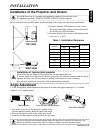- DL manuals
- Proxima
- Projector
- Ultralight S520
- User Manual
Proxima Ultralight S520 User Manual
QR47451
710-00866
Own your audience.
Main Office: 9440Carroll Park Drive, San Diego, CA 92121-2298
(858)457-5500, FAX(858)457-9647, (800)447-7692 (U.S. and Canada)
European Office: K.G. Meldahlsvei 9, Postboks 1403
N-1602 Fredrikstad, Norway, +47 69 6401 55, FAX + 47 69 34 06 32
Technical support & service: Horsterweg 24, 6191 RX Beek, The Netherlands, +31 43 358 5210, FAX +31 43 358 5202
www.proxima.com
www.presentersuniversity.com
User's Guide 710-00866
Part No.710-00866
ULTRALIGHT S520 User's Manual.qxd
Printed in Japan
Summary of Ultralight S520
Page 1
Qr47451 710-00866 own your audience. Main office: 9440carroll park drive, san diego, ca 92121-2298 (858)457-5500, fax(858)457-9647, (800)447-7692 (u.S. And canada) european office: k.G. Meldahlsvei 9, postboks 1403 n-1602 fredrikstad, norway, +47 69 6401 55, fax + 47 69 34 06 32 technical support & ...
Page 2: Ultralight S520
English deutsch franÇais italiano espaÑol nederlands norsk technical portgÊs ultralight s520 user's manual please read this user's manual thoroughly to ensure correct usage through understanding. Bedienungsanleitung bitte lessen sie diese bedienungsanleitung zugunsten der korrekten bedienung aufmerk...
Page 3: Contents
English ultralight s520 user's manual english-1 thank you for purchasing this proxima liquid crystal projector. Please read the “safety instructions” and this “user's manual” thoroughly to ensure correct usage through understanding. After reading, store this instruction manual in a safe place for fu...
Page 4: Features
English-2 features this liquid crystal projector is used to project various computer signals as well as ntsc / pal / secam video signals onto a screen. Little space is required for installation and large images can easily be realized. • outstanding brightness the uhb lamp and high-efficiency optical...
Page 5: E U
English-3 b be ef fo or re e u us se e ((cco on nttiin nu ueed d)) english part names power switch ac inlet (to the power cord) ventilation openings (intake) zoom knob focus ring remote control sensor lens slide lens door foot adjuster front/left view of the projector reset button mute button input ...
Page 6: E U
English-4 b be ef fo or re e u us se e ((cco on nttiin nu ueed d)) part names (continued) video standby/on position freeze magnify volume auto off timer blank menu select rgb mute menu reset standby/on button button button button button menu button magnify button magnify button magnify button auto b...
Page 7: Installation
English-5 installation installation of the projector and screen install the projector in a suitable environment according to instructions of the accompanying manual “safety instructions” and this manual. Refer to the drawing and table below for determining of the screen size and projection distance....
Page 8: Power Connection
Power connection use the correct one of the enclosed power cords depending on the power outlet to be use. Connect the ac inlet of the projector to the power outlet firmly by the power cord. English-6 iin ns st ta al ll la at tiio on n ((cco on nttiin nu ueed d)) rgb signal input: connect the rgb in ...
Page 9: Iin
English-7 iin ns st ta al ll la at tiio on n ((cco on nttiin nu ueed d)) english example of system setup ac inlet video tape recorder with s jack video tape recorder computer (desktop type) computer (notebook type) plug & play this projector is vesa ddc 1/2b compatible. Plug & play is possible by co...
Page 11: Tiio
English-9 o op pe er ra at tiio on ns s ((cco on nttiin nu ueed d)) english basic operation the basic operation shown in table 2 is performed from the projector control panel or the supplied remote. (items indicated by * may be used from the control panel) table 2 . Basic operation (it continue the ...
Page 12: Tiio
English-10 o op pe er ra at tiio on ns s ((cco on nttiin nu ueed d)) table 2. Basic operation (continued) item description volume volume adjustment : reduce volume ↔ increase volume mute * set/clear mute mode: press the mute button. No sound is heard in the mute mode. Auto automatic adjustment at rg...
Page 13: Tiio
English-11 o op pe er ra at tiio on ns s ((cco on nttiin nu ueed d)) english setup menu the following adjustments and settings are possible when setup is selected at the top of the menu. Part of the setup menu differs between rgb input and video/s-video input. Select an item with the and buttons, an...
Page 14: Tiio
English-12 o op pe er ra at tiio on ns s ((cco on nttiin nu ueed d)) input menu the following functions are available when input is selected on the menu. Select an item with the and buttons, and start or stop operation with the and buttons. Table 4. Input menu fh:38khz fv:60hz rgb video auto setup i...
Page 15: Tiio
English-13 o op pe er ra at tiio on ns s ((cco on nttiin nu ueed d)) english image menu the following adjustments and settings are available when image is selected on the menu. Select an item with the and buttons, and start operation. Table 5. Image menu keystone blank mirror start up +1 setup input...
Page 16: Tiio
English-14 o op pe er ra at tiio on ns s ((cco on nttiin nu ueed d)) options menu the following adjustments and settings are available when opt. Is selected on the menu. Select an item with the and buttons, and start operation. Table 6. Options menu volume menu color timer language auto off sync on ...
Page 17: Tiio
English-15 o op pe er ra at tiio on ns s ((cco on nttiin nu ueed d)) english no signal menu the same adjustments and settings are available as with the image and options menus when the menu button is pressed during display of the “no input is detected on ***” or “sync is out of range on ***” message...
Page 18: Maintenance
* for disposal of used lamp, treat according to the instruction of community authorities. * since the lamp is made of glass, do not apply shock to it and do not scratch it. * also, do not use old lamp. This could also cause explosion of the lamp. * if it is probable that the lamp has exploded (explo...
Page 19: Aiin
English-17 m ma aiin nt te en na an nc ce e ((cco on nttiin nu ueed d)) english replacing the lamp 1. Switch the projector off, remove the power cord from the power outlet, and wait at least 45 minutes for the unit to cool. 2. Prepare a new lamp. 3. Check that the projector has cooled sufficiently, ...
Page 20: Aiin
English-18 m ma aiin nt te en na an nc ce e ((cco on nttiin nu ueed d)) air filter maintenance the air filter should be cleaned as described below at intervals of approximately 100 hours. 1. Switch the projector power supply off, and remove the power cord from the power outlet. 2. Clean the air filt...
Page 21: Troubleshooting
English-19 english troubleshooting osd message the messages as described below may appear on the screen at power on. Take the appropriate measures when such a message appears. Table 8. Osd messages message contents change the lamp after replacing lamp, reset the lamp time. * 1) the message shown at ...
Page 22: Tiin
English-20 t tr ro ou ub bl le es sh ho oo ot tiin ng g ((cco on nttiin nu ueed d)) indicators message the power indicator, lamp indicator, and temp indicator are lit and blank as follows. Take the appropriate measures. Table 9. Indicators message power indicator lamp indicator temp indicator conten...
Page 23: Tiin
English-21 t tr ro ou ub bl le es sh ho oo ot tiin ng g ((cco on nttiin nu ueed d)) english symptom before requesting repair, check in accordance with the following chart. If the situation cannot be corrected, then contact your dealer. Table 10. Symptom this product is supplied with a written warran...
Page 24: Specifcations
English-22 specifcations note : this specifications are subject to change without notice. Table 11. Specifications item specification product name liquid crystal projector model ultralight s520 liquid crystal panel panel size 1.8 cm (0.7 type) drive system tft active matrix pixels 480,000 pixels (80...
Page 25: Ciif
English-23 english s sp pe ec ciif fc ca at tiio on ns s ((cco on nttiin nu ueed d)) dimension diagram 289 76 45.6 74.5 210 60 warranty and after-service * if a problem occurs with the equipment, first refer to the p.19 “troubleshooting” section and run through the suggested checks. If this does not...
Page 26: Regulatory Notices
English-24 regulatory notices warning: this equipment has been tested and found to comply with the limits for a class b digital device, pursuant to part 15 of the fcc rules. These limits are designed to provide reasonable protection against harmful interference in a residential installation. This eq...
Page 27: Technical
Technical - 1 technical technical table 1. Example of computer signal resolution h × v fh (khz) fv (hz) rating signal mode display mode note 1 640 × 350 37.9 85.1 vesa vga-1 zoom in 640 × 400 37.9 85.1 vesa vga-2 zoom in 720 × 400 37.9 85.0 vesa text zoom in 640 × 480 31.5 59.9 vesa vga-3 zoom in 64...
Page 28: Niic
Technical - 2 t te ec ch hn niic ca al l ((ccoonnttiinnuueedd)) table 2. Initial set signals the following signals are used for the initial settings. The signal timing of some computer models may be different. In such case, refer to adjust the v.Posit and h.Posit of the menu. Data hsync data vsync d...
Page 29: Safety Instructions
English deutsch franÇais italiano espaÑol nederlands norask portgÊs safety instructions user’s manual – separate volume before using this product, please read and understand the safety instructions thoroughly to ensure correct usage. After reading, store the safety instructions together with the use...
Page 31: Before Using
English english - 1 before using about the symbols various symbols are used in this manual, the user’s manual and on the product itself to ensure correct usage, to prevent danger to the user and others, and to prevent property damage. The meanings of these symbols are described below. It is importan...
Page 32: Safety Precautions
English - 2 safety precautions warning never use the projector if a problem should occur. Abnormal operations such as smoke, strange odor, no image, no sound, excessive sound, damaged casing or elements or cables, penetration of liquids or foreign matter, etc. Can cause a fire or electrical shock. I...
Page 33: Y P
English english - 3 s sa af fe et ty y p pr re ec ca au ut tiio on ns s ((cco on nttiin nu ueed d)) warning do not place the projector on an unstable surface. If the projector should be dropped and/or broken, it could result in an injury, and continued use could result in fire or electrical shock. *...
Page 34: Y P
English - 4 s sa af fe et ty y p pr re ec ca au ut tiio on ns s ((cco on nttiin nu ueed d)) warning be careful in handling the the light source lamp. Incorrect handling the lamp could result in explosion. * since the lamp is made of glass, do not apply shock to it and not scratch it. * when replacin...
Page 35: Y P
English english - 5 s sa af fe et ty y p pr re ec ca au ut tiio on ns s ((cco on nttiin nu ueed d)) caution be careful in moving the projector. Neglect could result in an injury or damage. * do not move the projector during use. Before moving, disconnect the power cord and all external connections, ...
Page 36: Y P
English - 6 s sa af fe et ty y p pr re ec ca au ut tiio on ns s ((cco on nttiin nu ueed d)) note do not give the remote controller any physical impact. A physical impact could cause damage or malfunction of the remote controller. * take care not to drop the remote controller. * do not place the proj...
Page 37: Y P
English english - 7 s sa af fe et ty y p pr re ec ca au ut tiio on ns s ((cco on nttiin nu ueed d)) note avoid strong rays. Any strong ray (such as direct rays of the sun or room lighting) onto the remote control sensors could invalidate the remote control. Avoid radio interference. Any interfering ...
Page 38: Vor Dem Betrieb
Deutsch - 1 vor dem betrieb bedeutung der symbole zugunsten der korrekten bedienung des geräts befinden sich in dieser anleitung sowie auf dem projektor selbst bestimmte symbole, die auf sicherheitsrisiken und entsprechende vorsichtsmaßregeln hinweisen, um körperverletzungen und sachschäden zu verme...
Page 39: Sicherheitsvorkehrungen
Deutsch deutsch - 2 sicherheitsvorkehrungen warnung im falle einer störung den projektor niemals weiterbenutzen. Anormale erscheinungen, wie rauch, seltsamer geruch, kein bild, kein ton, zu lauter ton, beschädigung von gehäuse, elementen oder kabeln, eindringen von flüssigkeiten oder fremdkörpern us...
Page 40: Siic
Deutsch - 3 s siic ch he er rh he eiit ts sv vo or rk ke eh hr ru un ng ge en n ((f fo orrttsseettzzu un ng g)) warnung stellen sie den projektor nicht auf eine instabile fläche. Falls der projektor fallen gelassen und/oder beschädigt wird, kann es zu einer verletzung kommen, und fortgesetzter gebra...
Page 41: Siic
Deutsch deutsch - 4 s siic ch he er rh he eiit ts sv vo or rk ke eh hr ru un ng ge en n ((f fo orrttsseettzzu un ng g)) warnung die lichtquellenlampe vorsichtig handhaben. Falsche handhabung der lampe kann zu explosion führen. * da die lampe aus glas ist, müssen stöße und kratzer vermieden werden. *...
Page 42: Siic
Deutsch - 5 s siic ch he er rh he eiit ts sv vo or rk ke eh hr ru un ng ge en n ((f fo orrttsseettzzu un ng g)) vorsicht beim transportieren des projektors sorgfalt walten lassen. Missachtung kann zu verletzungen oder beschädigung führen. * den projektor nicht während des betriebs bewegen. Ziehen si...
Page 43: Siic
Deutsch deutsch - 6 s siic ch he er rh he eiit ts sv vo or rk ke eh hr ru un ng ge en n ((f fo orrttsseettzzu un ng g)) hinweis setzen sie die fernbedienung keinen erschütterungen aus. Erschütterungen können eine beschädigung oder funktionsstörung der fernbedienung verursachen. * lassen sie die fern...
Page 44: Siic
Deutsch - 7 s siic ch he er rh he eiit ts sv vo or rk ke eh hr ru un ng ge en n ((f fo orrttsseettzzu un ng g)) hinweis starke lichtstrahlen vermeiden. Starker lichteinfall (wie direktes sonnenlicht oder zimmerbeleuchtung) auf den fernbedienungssensor kann die fernbedienung funktionsunfähig machen. ...
Page 45: Avant I'Utilisation
FranÇais franÇais - 1 avant i'utilisation explication des symboles différents symboles sont utilisés dans le manuel de fonctionnement et sur le produit lui-même pour garantir une utilisation correcte de l’appareil, protéger l’utilisateur et le public contre les dangers éventuels ou contre les dommag...
Page 46: Consignes De Sécurité
FranÇais - 2 consignes de sÉcuritÉ avertissement ne jamais utiliser le projecteur si vous détectez un problème quelconque. Tout fonctionnement anormal, se manifestant par de la fumée, une odeur suspecte, pas d'image, pas de son, trop de son, un boîtier, des éléments ou des câbles défectueux, la péné...
Page 47: Siig
FranÇais franÇais - 3 c co on ns siig gn ne es s d de e s sÉ Éc cu ur riit tÉ É ((s su uiittee)) avertissement ne placez pas le projecteur sur une surface instable. Si le projecteur tombe ou se casse, vous risquez de vous blesser et de recevoir un choc électrique ou de provoquer un incendie si vous ...
Page 48: Siig
FranÇais - 4 c co on ns siig gn ne es s d de e s sÉ Éc cu ur riit tÉ É ((s su uiittee)) avertissement faites attention lors de la manipulation de la lampe source de lumière. Une manipulation incorrecte de la lampe peut entraîner son explosion. * la lampe est faite de verre. Ne la soumettez pas à des...
Page 49: Siig
FranÇais franÇais - 5 c co on ns siig gn ne es s d de e s sÉ Éc cu ur riit tÉ É ((s su uiittee)) attention soyez prudent lorsque vous déplacez le projecteur. Toute négligence de votre part risque de provoquer des dommages corporels ou matériels. * ne déplacez pas le projecteur pendant que vous l'uti...
Page 50: Siig
FranÇais - 6 c co on ns siig gn ne es s d de e s sÉ Éc cu ur riit tÉ É ((s su uiittee)) remarque Évitez tout impact physique sur la télécommande. Tout impact physique risque d'endommager ou d'entraîner un mauvais fonctionnement de la télécommande. * veillez à ne pas laisser tomber la télécommande pa...
Page 51: Siig
FranÇais franÇais - 7 c co on ns siig gn ne es s d de e s sÉ Éc cu ur riit tÉ É ((s su uiittee)) remarque Évitez toute exposition à de forts rayonnements. Tout fort rayonnement (tels que les rayonnements directs du soleil ou la lumière artificielle) vers les capteurs de la télécommande peut rendre l...
Page 52: Prima Dell’Uso
Italiano - 1 prima dell’uso simboli nel presente manuale di istruzioni e sui prodotti stessi sono utilizzati diversi simboli atti a garantire un corretto utilizzo, evitare rischi per l’utente e per le altre persone, nonché evitare danni alla proprietà. I significati di questi simboli sono qui di seg...
Page 53: Precauzioni Di Sicurezza
Italiano italiano - 2 precauzioni di sicurezza avvertenza non usare mai il proiettore in caso di problemi. Un funzionamento anormale quale emissione di fumo, odori strani, nessuna visualizzazione d'immagine, nessuna emissione di suono o suono troppo alto, parte esterna del proiettore o elementi o ca...
Page 54: Ziio
Italiano - 3 p pr re ec ca au uz ziio on nii d dii s siic cu ur re ez zz za a ((cco on nttiin nu ua a)) avvertenza non collocare il proiettore su una superficie instabile. La caduta e/o la rottura del proiettore potrebbe provocare delle lesioni, mentre l'uso continuo in queste condizioni potrebbe pr...
Page 55: Ziio
Italiano italiano - 4 p pr re ec ca au uz ziio on nii d dii s siic cu ur re ez zz za a ((cco on nttiin nu ua a)) avvertenza fare attenzione nel maneggiare la lampada sorgente di luce. Maneggiare la lampada in modo errato può essere causa di esplosione. * la lampada è di vetro e pertanto bisogna evit...
Page 56: Ziio
Italiano - 5 p pr re ec ca au uz ziio on nii d dii s siic cu ur re ez zz za a ((cco on nttiin nu ua a)) attenzione usare cautela nello spostare il proiettore. La negligenza può provocare lesioni o danni. * non spostare il proiettore durante l'uso. Prima di spostarlo, scollegare il cordone d'alimenta...
Page 57: Ziio
Italiano italiano - 6 p pr re ec ca au uz ziio on nii d dii s siic cu ur re ez zz za a ((cco on nttiin nu ua a)) nota evitare ogni urto al telecomando. Un urto può danneggiare o provocare un errato funzionamento del telecomando. * prestare attenzione a non far cadere il telecomando. * non appoggiare...
Page 58: Ziio
Italiano - 7 p pr re ec ca au uz ziio on nii d dii s siic cu ur re ez zz za a ((cco on nttiin nu ua a)) nota evitare raggi di luce molto forti. Qualsiasi raggio di luce (quali raggi solari diretti o illuminazione di una stanza) diretto sul sensore del telecomando può danneggiarlo. Evitare le interfe...
Page 59: Antes Del Uso
EspaÑol espaÑol - 1 antes del uso acerca de los símbolos en este manual de instrucciones y en el producto propiamente dicho, se utilizan varios símbolos para asegurar un uso correcto y prevenir riesgos de lesiones personales o de daños materiales. Los significados de estos símbolos se explican a con...
Page 60: Precauciones De Seguridad
EspaÑol - 2 precauciones de seguridad advertencia no utilice nunca el proyector cuando haya algún problema. La operación en condiciones anormales tales como emisión de humos, olores extraños, ausencia de imagen, ausencia de sonido, sonido excesivo, daños en la carcasa, cables o elementos, entrada de...
Page 61: Ciio
EspaÑol espaÑol - 3 p pr re ec ca au uc ciio on ne es s d de e s se eg gu ur riid da ad d ((cco on nttiin nu ua acciió ón n)) advertencia no coloque el proyector sobre una superficie inestable. Si el proyector llegara a caerse y/o dañarse, podría ocasionar lesiones, y el uso en tales condiciones pod...
Page 62: Ciio
EspaÑol - 4 p pr re ec ca au uc ciio on ne es s d de e s se eg gu ur riid da ad d ((cco on nttiin nu ua acciió ón n)) advertencia preste atención al manejo de la lámpara de luminosidad. Un manejo incorrecto de la lámpara puede producir una explosión. *puesto que la lámpara está hecha de vidrio, evit...
Page 63: Ciio
EspaÑol espaÑol - 5 p pr re ec ca au uc ciio on ne es s d de e s se eg gu ur riid da ad d ((cco on nttiin nu ua acciió ón n)) precauciÓn tenga cuidado al mover el proyector. Cualquier negligencia puede producir daños personales o materiales. * no mueva el proyector durante el uso. Antes de moverlo, ...
Page 64: Ciio
EspaÑol - 6 p pr re ec ca au uc ciio on ne es s d de e s se eg gu ur riid da ad d ((cco on nttiin nu ua acciió ón n)) nota evite aplicar golpes al mando a distancia. Los golpes pueden provocar daños o fallos de funcionamiento del mando a distancia. * procure no dejar caer el mando a distancia. * no ...
Page 65: Ciio
EspaÑol espaÑol - 7 p pr re ec ca au uc ciio on ne es s d de e s se eg gu ur riid da ad d ((cco on nttiin nu ua acciió ón n)) nota evite los rayos potentes. Los rayos potentes (como los rayos directos del sol o de la luz ambiental) sobre los sensores del mando a distancia pueden hacer que el mando a...
Page 66: Alvorens Gebruik
Nederlands - 1 alvorens gebruik waarschuwingssymbolen in deze gebruiksaanwijzing en op het apparaat zelf staan diverse symbolen vermeld, die u de juiste bediening tonen en u waarschuwen om schade en gevaar voor uzelf en anderen te voorkomen. De betekenis van deze symbolen wordt hieronder uitgelegd. ...
Page 67: Veiligheidsmaatregelen
Nederlands nederlands - 2 veiligheidsmaatregelen waarschuwing gebruik de projector nooit indien deze niet juist werkt. Gebruik de projector niet als deze rook uitstoot, vreemd ruikt, als er geen beeld of geluid is of als het geluid te luid is, als de behuizing, kabels of andere onderdelen beschadigd...
Page 68: Eiil
Nederlands - 3 v ve eiil liig gh he eiid ds sm ma aa at tr re eg ge el le en n ((vveerrvvo ollg g)) waarschuwing zet de projector niet op een onstabiele ondergrond. Als de projector valt, kan deze beschadigd worden en eventueel letsel veroorzaken. Bovendien bestaat de kans op brand of een elektrisch...
Page 69: Eiil
Nederlands nederlands - 4 v ve eiil liig gh he eiid ds sm ma aa at tr re eg ge el le en n ((vveerrvvo ollg g)) waarschuwing behandel de lichtbronlamp voorzichtig. Bij een verkeerde behandeling van de lamp kan deze ontploffen. * aangezien de lamp van glas is, mag u deze niet bekrassen of aan sterke s...
Page 70: Eiil
Nederlands - 5 v ve eiil liig gh he eiid ds sm ma aa at tr re eg ge el le en n ((vveerrvvo ollg g)) let op wees voorzichtig wanneer u de projector vervoert. Wanneer u niet voorzichtig te werk gaat, kan letsel of beschadiging worden veroorzaakt. * verplaats de projector niet tijdens gebruik. Alvorens...
Page 71: Eiil
Nederlands nederlands - 6 v ve eiil liig gh he eiid ds sm ma aa at tr re eg ge el le en n ((vveerrvvo ollg g)) opmerkingen stel de afstandsbediening niet aan schokken bloot. Harde stoten of schokken kunnen resulteren in een defect of beschadiging van de afstandsbediening. * laat de afstandsbediening...
Page 72: Eiil
Nederlands - 7 v ve eiil liig gh he eiid ds sm ma aa at tr re eg ge el le en n ((vveerrvvo ollg g)) opmerkingen vermijd sterke lichtstralen. Zorg dat geen sterke lichtstralen (zoals direct zonlicht of het licht van een sterke lamp) op de afstandsbedieningssensors vallen want dan zal de afstandsbedie...
Page 73: Før Bruk
Norask norask - 1 fØr bruk angående symbolene forskjellige symboler har blitt tatt i bruk i denne bruksanvisningen og på selve enheten for å sikre riktig bruk, og for å forhindre skade på brukeren, andre persjoner og eiendeler. Symbolenes betydninger beskrives i avsnittet nedenfor. Det er viktig å l...
Page 74: Sikkerhetsregler
Norask - 2 sikkerhetsregler advarsel bruk ikke prosjektøren hvis det oppstår problemer. Unormale tilstander som f.Eks. Røyk, rar lukt, ikke noe bilde, ingen lyd, for mye lyd, ødelagt hus, elementer eller kabler, eller hvis væske eller andre fremmedlegemer har trengt inn i apparatet, etc., kan forårs...
Page 75: Siik
Norask norask - 3 s siik kk ke er rh he et ts sr re eg gl le er r ((ffo orrttss..)) advarsel plasser ikke prosjektøren på et utstabilt underlag. Hvis prosjektøren skulle falle i gulvet og/eller ødelegges, kan det forårsake personskader og fortsatt bruk kan føre til branntilløp eller elektrisk støt. ...
Page 76: Siik
Norask - 4 s siik kk ke er rh he et ts sr re eg gl le er r ((ffo orrttss..)) advarsel behandle lyskildelampen forsiktig. Uforsiktig behandling kan resultere i en eksplosjon. *siden lampen er laget av glass, må den ikke utsettes for slag og riping. *når lampen skal skiftes ut, slås apparatet av og ne...
Page 77: Siik
Norask norask - 5 s siik kk ke er rh he et ts sr re eg gl le er r ((ffo orrttss..)) forsking utvis varsomhet ved flytting av prosjektoren. Uforsvarlig håndtering kan resultere i en ulykke eller skader. * flytt ikke prosjektøren under bruk. Før den eventuelt flyttes, må støpslet trekkes ut av stikkon...
Page 78: Siik
Norask - 6 s siik kk ke er rh he et ts sr re eg gl le er r ((ffo orrttss..)) nb: utsett ikke fjernkontrollen for slag. Hvis fjernkontrollen utsettes for slag kan det forårsake skader eller funksjonssvikt. * se til at fjernkontrollen ikke faller i gulvet. * plasser aldri prosjektøren eller andre gjen...
Page 79: Siik
Norask norask - 7 s siik kk ke er rh he et ts sr re eg gl le er r ((ffo orrttss..)) nb: unngå sterke stråler. All sterk bestråling som direkte sol eller rombelysning på fjernkontrollens sensor kan sette den ut av funksjon. Unngå radiointerferens. Enhver slags stråling kan forårsake interferens som f...
Page 80: Antes De Usar
PortgÊs - 1 antes de usar sobre os símbolos vários símbolos são usados neste manual, no manual do usuário e no próprio produto para assegurar o uso correto, evitar riscos ao usuário e a outras pessoas, e prevenir danos a propriedades. Descreve-se abaixo o significado destes símbolos. É importante le...
Page 81: Precauções De Segurança
PortgÊs portgÊs - 2 precauÇÕes de seguranÇa advertÊncia nunca use o projetor se ocorrer algum problema com o aparelho. Há risco de incêndio ou choque elétrico se o aparelho for operado em condições anormais, como de emissão de fumaça ou odor estranho; de falta de imagem ou de som; de som excessivame...
Page 82: Uç
PortgÊs - 3 p pr re ec ca au uÇ ÇÕ Õe es s d de e s se eg gu ur ra an nÇ Ça a ((cco on nttiin nu ua aççã ão o)) advertÊncia não coloque o projetor em base instável. Se o projetor cair ao chão e/ou se quebrar, poderá causar ferimentos, e seu uso continuado nesta condição poderá resultar em incêndio o...
Page 83: Uç
PortgÊs portgÊs - 4 p pr re ec ca au uÇ ÇÕ Õe es s d de e s se eg gu ur ra an nÇ Ça a ((cco on nttiin nu ua aççã ão o)) advertÊncia manuseie com cuidado a lâmpada de fonte luminosa. Um manuseio inadequado da lâmpada pode dar origem a explosão. * como a lâmpada é feita de vidro, não submeta-a a choqu...
Page 84: Uç
PortgÊs - 5 p pr re ec ca au uÇ ÇÕ Õe es s d de e s se eg gu ur ra an nÇ Ça a ((cco on nttiin nu ua aççã ão o)) precauÇÃo tenha cuidado ao mover o projetor. Deixar de tomar estas precauções poderá resultar em ferimentos ou danos. ∑ não mova o projetor durante o uso. Antes de mover o aparelho, descon...
Page 85: Uç
PortgÊs portgÊs - 6 p pr re ec ca au uÇ ÇÕ Õe es s d de e s se eg gu ur ra an nÇ Ça a ((cco on nttiin nu ua aççã ão o)) notas não submeta o controle remoto a nenhum impacto físico. Impactos físicos poderão causar dano ou mau funcionamento do controle remoto. * tome cuidado para não deixar cair o con...
Page 86: Uç
PortgÊs - 7 p pr re ec ca au uÇ ÇÕ Õe es s d de e s se eg gu ur ra an nÇ Ça a ((cco on nttiin nu ua aççã ão o)) notas evite raios fortes. Qualquer incidência de raios fortes (como raios diretos do sol ou iluminação artificial) sobre os sensores de controle remoto poderá inutilizar o controle remoto....
Page 88
Qr46291 printed in japan *qr46291w*.