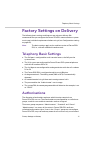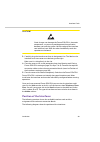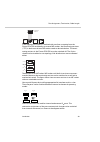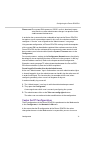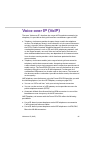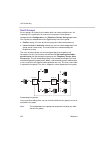- DL manuals
- Proximus
- Telephone System
- forum 523
- Mounting And Commissioning Manual
Proximus forum 523 Mounting And Commissioning Manual
Summary of forum 523
Page 1
Forum™ 523/524 mounting and commissioning manual.
Page 2: Welcome To Proximus
Welcome to proximus thank you for buying this proximus product. Our products meet the highest quality demands and are outstandingly designed. The following instructions will guide you in the operation of your forum™ 523/524 and answer all important questions. Should you require further assistance or...
Page 3: Contents
1 contents about this manual . . . . . . . . . . . . . . . . . . . . . . . . . . . . . . . . . . . 9 features . . . . . . . . . . . . . . . . . . . . . . . . . . . . . . . . . . . . . . . . . . . 10 factory settings on delivery . . . . . . . . . . . . . . . . . . . . . . . . . .17 telephony basic se...
Page 4
2 power failure . . . . . . . . . . . . . . . . . . . . . . . . . . . . . . . . . . . . . . . . . . . . . . . 56 mounting the forum 524 rack infocom system . . . . . . . .57 safety precautions . . . . . . . . . . . . . . . . . . . . . . . . . . . . . . . . . . . . . . . . . . 57 technical data . . ....
Page 5
3 internet access . . . . . . . . . . . . . . . . . . . . . . . . . . . . . . . . . . . . . . . . . . . . . . . . . . . 81 ras access. . . . . . . . . . . . . . . . . . . . . . . . . . . . . . . . . . . . . . . . . . . . . . . . . . . . . . . 82 branch link. . . . . . . . . . . . . . . . . . . . . ....
Page 6
4 forum iphone pc . . . . . . . . . . . . . . . . . . . . . . . . . . . . . . . . . . . . . . . . . . . 118 installation. . . . . . . . . . . . . . . . . . . . . . . . . . . . . . . . . . . . . . . . . . . . . . . . . . . . . . 120 configuration . . . . . . . . . . . . . . . . . . . . . . . . . . . ...
Page 7
5 telephony. . . . . . . . . . . . . . . . . . . . . . . . . . . . . . . . . . . . . . . . . 145 e.164 conversion . . . . . . . . . . . . . . . . . . . . . . . . . . . . . . . . . . . . . . . . . . . 145 configuration. . . . . . . . . . . . . . . . . . . . . . . . . . . . . . . . . . . . . . . . . ....
Page 8
6 examples of use. . . . . . . . . . . . . . . . . . . . . . . . . . . . . . . . . . . . . . . . . . . . .171 enquiry station for an operator with two system telephones . . . . . . 171 group of three enquiry stations . . . . . . . . . . . . . . . . . . . . . . . . . . . . . . . . . . 173 multi-compa...
Page 9
7 frequently asked questions . . . . . . . . . . . . . . . . . . . . . . . . 204 general/hardware . . . . . . . . . . . . . . . . . . . . . . . . . . . . . . . . . . . . . . . . . 204 telephony . . . . . . . . . . . . . . . . . . . . . . . . . . . . . . . . . . . . . . . . . . . . . . . . . 205 pbx ...
Page 10
8.
Page 11: About This Manual
About this manual 9 about this manual this user guide is intended for the technician installing the forum 523/524 and putting it into operation. This will usually be the responsibility of your proximus agent, who will prepare the forum 523/524 and hand over the configured, operational system. The in...
Page 12: Features
10 features features forum 523/524 is a communications system for integrated voice and data communication. It is an innovative, modular and convergent system platform designed primarily for voip voice and data applications. Voip (“voice over internet protocol”) enables you to make telephone connecti...
Page 13
Features 11 supported. All types of access can be configured in parallel. Forum 523/524 complies with legal regulations governing telecommunications equipment and fulfils the dss1protocol. From its smallest version, forum 523/524 provides the following connection options on its basic module: ● 1 ext...
Page 14
12 features forum 523/524 can be integrated into an existing network (lan) and be used from all workstations as internet access router. Voip integration and the connection to an existing email system is possible. The forum 523/524 is configured and programmed using a special web browser (the web con...
Page 15
Features 13 you can integrate external telephony applications via the extended csta interface. The extended csta interface is licensable separately (see csta interface starting on page 193). Networking as your company’s requirements grow, forum 523/524 can be networked with other communications syst...
Page 16
14 features functions without an additional media gateway card. The system software provides up to 32 uncompressed voip gateway channels without echo compensation. For users wanting to use pc-supported telephony, ip system terminals are available as separate licensable software versions (“softphone”...
Page 17
Features 15 x.31 packet data can be forwarded between two s 0 interfaces (for instance an internal and external s 0 interface). Equally, data can be forwarded (“routed”) over permanent q.Sig lines. It is possible to operate multiple terminals with the same tei on different internal s 0 interfaces. A...
Page 18
16 features e-mail accounts for sending mail can also be configured for users. E-mails can then, for example, be sent direct from the forum cti to other users. In addition, users who have had a voicebox configured for themselves can be notified by e-mail of new voicebox messages. Forum 523/524 recor...
Page 19: Factory Settings On Delivery
Telephony basic settings factory settings on delivery 17 factory settings on delivery the following basic settings and features are active on delivery. We recommend that you configure the forum 523/524 communications system to suit your individual requirements before using it (see configuration star...
Page 20
Authorisations 18 factory settings on delivery range of forum 523/524 terminal functions. The “standard” user group is well suited as a starting point for creating user groups for normal users of the system (e. G. The staff members of a company) because of its default settings. Note: when the forum ...
Page 21
Authorisations factory settings on delivery 19 edit other companies - - - entries (personal) 20 20 0 dial in (outgoing) external inter- national inter- national incoming only immediate external line seizure - - - external line seizure over operator - - - lcr + + - deactivate lcr + + - lcr at call fo...
Page 22
Authorisations 20 factory settings on delivery pickup selective + + - take + + + call removal - - - calling suppression at the parallel terminal - - - reaction: connection will be discon- nected - - - display phone number off (intern - - - call queue 0 0 0 call forwarding call forwarding + + - call ...
Page 23
Authorisations factory settings on delivery 21 moh at internal connections + + + protection call protection ring-back tone ring-back tone off call waiting protection int. + ext. Calls int. + ext. Calls off announcement protection - - - intercom protection - - - pickup protection - - - phone lock + +...
Page 24
Authorisations 22 factory settings on delivery dect trunc keys - - - disconnect isp connection + + - connection data send incoming connections - - - send outcoming connections - - - recording incoming connections - - - recording outgoing connection - - - number of suppressed digits 0 0 0 incoming ba...
Page 25
Authorisations factory settings on delivery 23 the following important settings are active without further configuration: ● external authorisation: international numbers can be dialled from all configured terminals. External lines must be seized by entering a preset code. ● call forwarding to intern...
Page 26
Lan settings / internet functions 24 factory settings on delivery lan settings / internet functions this ip address configuration is activated in the unit’s factory and default settings: ● ras access can be configured for every user of forum 523/524. Ras access enables remote users to dial in via vp...
Page 27
Lan settings / internet functions factory settings on delivery 25 you can change the ip settings in the configurator. Talk to the system admin- istrator responsible for the existing la n if you wish to do this..
Page 28: Update Notes
Upgrade licence 26 update notes update notes if you are already operating an forum 523/524 communications system with an older version of the software, the following notes will help you update to the release 9. The release 9 is published at the same time for all members of the forum 500 / forum 5000...
Page 29: Technical Notes
Technical notes update notes 27 when you enter the upgrade licence authorisation key, the communica- tions system changes its designation to forum 524. The upgrade licence is already included when you purchase a new forum 524 communications system. Technical notes the extended release 9 features may...
Page 30: Updating
Updating 28 update notes updating updating is done in the following steps: 1. Open the system: firmware page in the configurator. Click on the save button to create a backup copy of the existing configuration. Then click on the next button. 2. Click on the browse button. Select the firmware file. Cl...
Page 31: Installation
Installation 29 installation to install the forum 523/524 please perform the following steps in the order suggested. 1. Check the scope of delivery (see scope of delivery on page 30), read safety precautions starting on page 30 and information on mounting location starting on page 33. 2. Open forum ...
Page 32: Scope Of Delivery
Scope of delivery 30 installation scope of delivery the delivery consists of: ● forum 523/524 communications system in its basic configuration (with basic module) ● 1 power supply unit with mains power cable ● connection cable for the isdn s 0 port ● one set of mounting screws and dowels ● 1 cd cont...
Page 33
Safety precautions installation 31 caution! Static charges can damage the forum 523/524’s electronic components. Please make sure that you discharge yourself and your tools before and during any installation work on the forum 523/524. Connection to the mains power supply the forum 523/524 may only b...
Page 34
Safety precautions 32 installation caution! Never start or operate the forum 523/524 if the power supply unit or power cord is damaged. Serious danger to life from electric shock may result. Cables and terminals ensure that all cables are laid in such a way that nobody can walk on or trip over them....
Page 35: Mounting Location
Mounting location installation 33 keep the forum 523/524 and its accessories and packaging out of reach of children! Mounting location the ambient temperature for operating the forum 523/524 must be between +5 °c and +40 °c. The power supply must be 230 v/50 hz ac and using a separate fuse for the p...
Page 36
Opening and closing forum 523/524 34 installation caution! Static charges can damage the electronic components of the forum 523/524. There are no directly accessible circuits operating under dangerous voltage on forum 523/524’s connection panel. You must still switch off all power to the device when...
Page 37
Opening and closing forum 523/524 installation 35 you must remove forum 523/524’s cover completely if you want to install it on a wall or install interface cards: 3. Pull the 3-pin ac cable out of the power supply. Unit 4. Press down the power supply locking device. Pressing down the power supply lo...
Page 38
Opening and closing forum 523/524 36 installation taking the cover off to close the forum 523/524 again, follow this procedure in reverse order: 7. Put the cover back on. 8. Push the cover down as far as the protection plate 9. Lift the stop lever with an appropriate tool where necessary (a). Press ...
Page 39: Interface Cards
Interface cards installation 37 connecting the 3-pin ac cable 11. Push the cover all the way down close the cover interface cards forum 523/524 can be expanded through the use of interface cards. Forum 523/524 has two slots for interface cards. Please note:switch off the forum 523/524. Pull the plug...
Page 40: Installing Interface Cards
Interface cards 38 installation installing interface cards each interface card is connected to the main board via two sockets. Forum 523/524’s slots have the following characteristics: ● there is no prescribed order for assignment. You can, for example, use an interface card in slot 2, although slot...
Page 41: Position Of The Interfaces
Interface cards installation 39 caution! Static charges can damage the forum 523/524’s electronic components, so you must provide potential equalisation between you and the system. Hold the edge of the interface card with one hand. With the other hand briefly touch the capacitor on the board. 3. Car...
Page 42
Interface cards 40 installation position of the forum 523/524 interfaces the following overview shows the interface cards available. Interface card slot features 1 2 forum 523 / 525 media gateway card x internal connection to ethernet switch via the slot forum 523 / 525 card 4 digital extensions: 4 ...
Page 43
Interface cards installation 41 the following pressure terminal diagrams show the assignment of pressure terminals for one type of card only. If you use different types of card at the same time, the actual assignment will be a combination of several of these diagrams. Forum 523 / 525 card 4 digital ...
Page 44
Interface cards 42 installation forum 523 / 525 card 2 s0/t0, 6 digital extensions: 2 x s 0 and 6 x u pn forum 523 / 525 card 2 s0/t0, 6 analogue extensions: 2 x s 0 and 6 x a/b forum 523 / 525 card 4 s0/t0: 4 x s 0 forum 523 / 525 card 4 analogue extensions: 4 x a/b s 0 1/1 slot 1 slot 2 s 0 1/2 u ...
Page 45
Interface cards installation 43 forum 523 / 525 card 8 analogue extensions: 8 x a/b ab 1/1 ab 1/2 ab 1/4 ab 1/3 ab 1/5 ab 1/6 ab 1/7 ab 1/8 - - slot 1 slot 2 - - - - -.
Page 46
Interface cards 44 installation installing the power supply unit 1. If you want to change the power supply unit, first switch off the forum 523/524 and pull the plug out of the mains power supply. 2. Take the cover off the forum 523/524 (see opening and closing forum 523/524 starting on page 33). 3....
Page 47: Mounting
Mounting installation 45 mounting the device must be mounted in a suitable place. Please see the section on mounting location starting on page 33 for details. The forum 523/524 is attached to the wall by means of 3 screws as shown in the diagram below: attachment diagram take the cover off the forum...
Page 48: Cable Length
Port assignment, termination, cable length 46 installation port assignment, termination, cable length s 0 ports all s 0 ports can be externally connected (i. E. On isdn network terminations). The s 0 2 port and all s 0 ports on additionally installed interface cards can also be internally connected....
Page 49
Port assignment, termination, cable length installation 47 connecting to the network (ntba) you can connect up to 8 terminals (isdn telephones, isdn fax machines, isdn base stations and isdn terminals, isdn cards for pcs etc.) to each internal s 0 bus. The power for three of these terminals can be s...
Page 50
Port assignment, termination, cable length 48 installation several iae sockets can be series connected using a bus installation. For the following example, activate the telephony: ports: s0(#): line termination option in the configurator. In the last iae socket, 100 ohms terminating resistors betwee...
Page 51
Port assignment, termination, cable length installation 49 if the cabling of the s 0 bus is realized with two lines, outgoing from the forum 523/524 and leading to several iae sockets, the terminating resistors (“tr”) in both most distant iae sockets needs to be switched on. The termi- nating resist...
Page 52: Ports
Port assignment, termination, cable length 50 installation tip: if, for example, you have connected an iae socket to an internal s 0 port, and wish to switch the s 0 port to external operating mode, you will need a crossover isdn connection cable to connect the iae socket to an ntba. The assignment ...
Page 53: A/b Ports
Port assignment, termination, cable length installation 51 connecting a uae socket to a u pn port a dect base station’s double connection can also be made using a uae connection socket. Connecting a uae socket to a 2 u pn port a/b ports the a/b ports are for operating analogue devices (e. G. Fax, mo...
Page 54
Port assignment, termination, cable length 52 installation ● external devices for music on hold, ● external mail systems. To connect an analogue device (telephone, fax, modem), connect the pressure terminal to a connection socket for telecommunications devices. Connecting a combined telephone socket...
Page 55
Port assignment, termination, cable length installation 53 mail if you are using an external mail system, it must be able to handle the number of digits used for internal telephone numbers, e. G. Five digits, if you have set up the system to use 5-digit internal numbers. The mail system can be conne...
Page 56: Actor
Port assignment, termination, cable length 54 installation actor forum 523/524 can be connected to a door intercom system of the “door- phone”. This intercom system is connected to one of forum 523/524’s a/b ports via the “doorphone” module (see intercom system (for a/b) starting on page 53). The ac...
Page 57: Wan Port
Port assignment, termination, cable length installation 55 position of the lan ports (internal switch not displayed here) the following ethernet ports are on the main board: ● wan: this port is suitable only for connecting a dsl modem or connection to an external internet router. ● lan1: you should ...
Page 58: Power Failure
Power failure 56 installation forum 523/524 network connection via isdn and dsl power failure in the event of a power failure, all configuration data, voice box messages as well as account data are preserved. The internal clock will continue to run for about 24 hours. If the power failure lasts for ...
Page 59: Mounting The
Safety precautions mounting the forum 524 rack infocom system 57 mounting the forum 524 rack infocom system the forum 523/524 is also available as rack version for mounting in a standard 19" eia rackmount cabinet. Forum 524 rack frame and ports safety precautions please note:before opening the devic...
Page 60: Technical Data
Technical data 58 mounting the forum 524 rack infocom system patch cables have to be connected before connecting the system to the power supply. Installation of the system, and in particular connection to the power supply and protective earthing, should only be performed by skilled, qualified person...
Page 61: Mounting Interface Cards
Mounting interface cards mounting the forum 524 rack infocom system 59 mounting interface cards for each of the 2 slots, there is a corresponding field for mounting a metal screen with rj 45 sockets on the front panel. The fields are labelled “slot 1” and “slot 2”. Depending on the type of interface...
Page 62: Scope Of Delivery
Scope of delivery 60 mounting the forum 524 rack infocom system an overview of the interface cards can be found under the heading installing interface cards starting on page 38. For each of the two slots, there is a led on the front panel of the forum 524 rack. These leds are labelled slot1 and slot...
Page 63: Installing Interface Cards
Installing interface cards mounting the forum 524 rack infocom system 61 installing interface cards please note also the explanations in these sections: installing interface cards starting on page 38. To install the card, perform the following steps: 1. Switch off the forum 524 rack and pull the plu...
Page 64: Configuration
62 configuration configuration configuration and programming of the forum 523/524 is performed by the configurator, a special software application integrated into the system. The configurator is operated via the web console, which can be run on any pc connected to the forum 523/524. The forum 523/52...
Page 65
Brief guide to initial configuration configuration 63 note: the forum 523/524’s ip address is always 192.168.99.254 in its factory settings (see lan settings / internet functions starting on page 24). Brief guide to initial configuration setting up a first connection is quite simple with a standard ...
Page 66: Preparing The Configuration
Configuring the forum 523/524 64 configuration 5. Change the ip address (pc)to 192.168.99.252. Change the subnet mask to 255.255.255.0, confirm with ok and close. 6. Start a web browser and in the address field enter “http://192.168.99.254/” . The web console’s log-on page will be displayed. Enter t...
Page 67: Starting The Web Console
Configuring the forum 523/524 configuration 65 data not available for initial configuration can be updated or corrected at a later date. Starting the web console 1. Start your web browser. Enter the forum 523/524 ip address in the “address” box: http://192.168.99.254/. If the configuration pc gets i...
Page 68
Configuring the forum 523/524 66 configuration forum 523/524: log on dialogue box 4. To commence configuration, you must first log on. For the initial configu- ration, enter your: user name: “administrator” password: for the initial configuration, leave this box blank. 5. Confirm this by clicking on...
Page 69
Configuring the forum 523/524 configuration 67 forum 523/524: dialogue box for initial access 7. The software opens a dialogue for initial access. Determine an adminis- trator password and enter it in this dialogue. Also fill in the other input fields. You have to enter a secure administrator passwo...
Page 70: Finishing The Configuration
Configuring the forum 523/524 68 configuration note: when the forum 523/524 is commissioned, all connected terminals are assigned to the “administrators” user group. In your initial configuration, you should configure additional user groups with restricted authorisations and assign them terminals as...
Page 71: Preconfiguration
Configuring the forum 523/524 configuration 69 ● telephone book entries ● lcr tables note, that for security considerations the passwords for external sip trunks are not re-established if you restore a data backup from another (foreign) communication system. For further information, refer to the onl...
Page 72
Configuring the forum 523/524 70 configuration you can add additional phone numbers for remote configuration on the configurator’s telephony: extended: remote service menu page. Activate the isdn option for the desired phone numbers. Connection via internet the connection for remote configuration is...
Page 73
Configuring the forum 523/524 configuration 71 please note:the system pin is preset to “0000” and it is absolutely imper- ative that the system administrator changes it to prevent unde- sirable remote maintenance. In order for the system technician to be able to log into the forum 523/524, he requir...
Page 74
Configuring the forum 523/524 72 configuration code digit procedure to change these basic settings. Entry can be made from isdn telephones, analogue telephones and from system telephones. Set ip address h * 1 8 2 z (system pin) * z (www) * z (xxx) * z (yyy) * z (zzz) # set net mask h * 1 8 3 z (syst...
Page 75: (Isp Trigger Call)
Configuring the forum 523/524 configuration 73 setting up an internet connection from remote (isp trigger call) z (reserved tel. No.) z (system pin) * # if the communications system is connected to the internet via a dialup connection, a user can initiate from external that the system establishes an...
Page 76
Configuring the forum 523/524 74 configuration proceed as follows: 1. In the configurator, call up the system: restart menu. 2. Click on restart with defaults. 3. Confirm this by pressing “ok” when the query dialogue box opens. Basic hardware settings switch the forum 523/524 configuration can also ...
Page 77: Configuration Examples
Forum 523/524 in computer networks configuration examples 75 configuration examples forum 523/524 in computer networks one of the outstanding features of the forum 523/524 is the integration of telephony and computer networks. Connect the forum 523/524 via a computer network (lan) with suitably conf...
Page 78: Introduction To Tcp/ip
Introduction to tcp/ip 76 configuration examples the following lan prerequisites are possible: introduction to tcp/ip in a single lan it is possible to use various protocols for the transmission of data. The connection between a workstation computer and the forum 523/ 524 runs via the ip protocol (a...
Page 79
Forum 523/524 in a serverless lan configuration examples 77 ip enables the establishment of connections via one or more intermediate stations. The decision whether to connect directly or indirectly to the partner device depends on the network mask. The network mask for a class c network is 255.255.2...
Page 80: Dns Name Resolution
Forum 523/524 in a serverless lan 78 configuration examples in a serverless lan, the forum 523/524 takes over the ip configuration of the connected workstations. All ip settings necessary for the workstations are assigned by the forum 523/524 via dhcp (dynamic host configuration protocol). In this o...
Page 81: Ras Access
Forum 523/524 in a serverless lan configuration examples 79 the name is unknown in the lan, the request is forwarded to an isp’s external dns server. Note: workstation computers automatically add a domain name to urls without a dot. You specify this domain name in the confi- gurator. For example, if...
Page 82: Ip-Enabled Server
Forum 523/524 in a lan with an ip-enabled server 80 configuration examples forum 523/524 in a lan with an ip-enabled server in a lan with an ip-enabled server, you should coordinate integration of the forum 523/524 with the responsible network administrator. You must decide on the ip address space t...
Page 83: Dns Name Resolution
Forum 523/524 in a lan with an ip-enabled server configuration examples 81 for sip system telephones (forum iphone 512 / forum iphone 545), it is also possible to omit the configuration of the mac address (see forum iphone 512 / forum iphone 545 dhcp starting on page 109). In the devices selection, ...
Page 84: Ras Access
Forum 523/524 in a lan with an ip-enabled server 82 configuration examples server for a recursive dns request without the dns forwarder. For further explanation, refer to the dns server documentation. The forum 523/524 as a dns server in a lan with an ip server ras access in a lan with an ip-enabled...
Page 85: Branch Link
Branch link configuration examples 83 account on the addressed server for network log-in. If you use the same log-in name for the forum 523/524 user account and the same password for the network log-in, you have to enter this combination only once when dialling in. Note: in a larger windows network ...
Page 86: Access
Useful information on internet access 84 configuration examples in the configurator, network: branch menu you can configure the dial-in settings. ● pptp: the point-to-point tunneling protocol provides a vpn setup which is easy to configure. You provide on both sides a password for the mutual authent...
Page 87: Using The Web
Useful information on internet access configuration examples 85 examples of such programmes are the microsoft tm xp tm operating system, various multimedia programmes such as realplayer tm and anti-virus applica- tions that may establish an internet connection for automatic updates (the so- called “...
Page 88: Nat
Useful information on internet access 86 configuration examples nat network address translation (nat) is activated on accessing the internet (isp). You require this feature in order to translate internal ip addresses to valid external ip addresses. This has three important consequences for internet ...
Page 89: Voice Over Ip (Voip)
Voice over ip (voip) 87 voice over ip (voip) the term “voice over ip” describes the usage of ip-based data networks for telephony. It is possible to distinguish between two different types of voip: ● telephony via internet provides cheaper charge-models for telephone services. For telephony directly...
Page 90: Quick Start
Quick start 88 voice over ip (voip) ● using voice-data compression with compressing codecs, it is also possible to make multiple ip-based telephone calls simultaneously on a 64 kbit/s isdn line ● use of pc-supported system telephones (so-called “softphones”) without extra hardware costs ● operation ...
Page 91: External Sip Line
Quick start voice over ip (voip) 89 phone. Select the type and enter an internal number. Option: enter an ip address from the forum 523/524 ip network which is not being used. Click on apply. 4. Connect the ip system telephone’s lan connection to the lan and connect the phone to the mains power. Alt...
Page 92: Internal Sip Telephony
Quick start 90 voice over ip (voip) 6. Under telephony: call distribution: incoming or telephony: call distri- bution: incoming ddi route all incoming calls to the desired internal numbers. 7. To use the sip account by default, call up the page telephony: trunks: route and select the route external ...
Page 93
Quick start voice over ip (voip) 91 page. Enter the mac address of the sip telephone and an available ip address and click on apply. 6. Configure the sip telephone or the sip telephony software. Please also refer to the configuration help on the telephony: devices: voip phones page. For the desired ...
Page 94: Fundamentals
Fundamentals 92 voice over ip (voip) fundamentals voip makes the transmission of voice and telephony signalling via ip (“internet protocol”) possible. After a connection is established, the terminal collects voice data (pcm data), which is then sent to the receiver using an ip packet. Pcm data can a...
Page 95: Voice Quality
Fundamentals voice over ip (voip) 93 longer voice data packages are generally used for sip telephony over the internet. The following table provides an overview of the required bandwidth for a tele- phone connection with various parameter settings. The values apply to half- duplex ethernet; for full...
Page 96
Fundamentals 94 voice over ip (voip) when a call is set up, the terminals involved negotiate the voice-data compression (“codec”) that will be used. This is the first factor that determines the achievable quality level: ● g.711 a-law or -law (level 1, uncompressed): the audio data of a pcm channel (...
Page 97: Optimisation
Fundamentals voice over ip (voip) 95 optimisation if you detect a large fluctuation in the propagation delay during meas- urement, this may also cause the voice quality to deteriorate. This may indicate a defective or overloaded line caused by bit-error or collision correction resulting from retrans...
Page 98: Call Set-Up
Fundamentals 96 voice over ip (voip) call set-up various ip-based protocols are used for system telephony via the internet protocol (“ip”) (see also start procedure starting on page 114). Multiple tcp connections are made between an ip telephone and forum 523/524 for the telephone’s start procedure,...
Page 99: Voip Profiles For Sip
Fundamentals voice over ip (voip) 97 voip profiles for sip while a call is being established and also during an ongoing connection, sip terminals can negotiate amongst one another which codecs are to be used. Sip signalling is always being conducted via the forum 523/524 communica- tions system. Aft...
Page 100
Fundamentals 98 voice over ip (voip) you have to create a special voip profile for completely unfiltered (trans- parent) codec negotiation: 1. Open the telephony: extended: voip profile page in the configurator of the forum 523/524 communications system. 2. Click on the new button to create a new vo...
Page 101: Media Gateway (Mgw)
Media gateway (mgw) voice over ip (voip) 99 extended codec list in the uppermost fields. Close the list with a fall-back selection, e.G. With “g.711 a-law (audio)” and “dtmf (rfc 2833/4733) (event)”. Use apply to confirm. Allocate this voip profile to the desired sip terminal or to the desired sip t...
Page 102: Software Mgw
Media gateway (mgw) 100 voice over ip (voip) software mgw the system software for forum 523/524 provides a media gateway function. Depending on the system processor utilisation and available system memory up to 32 mgw additional channels may be available. The media gateway function provided by the s...
Page 103: Sip Telephony
Sip telephony voice over ip (voip) 101 each mgw interface card requires its own ip address. This can either be stati- cally assigned or obtained via dhcp. 1. Call up the configurator and open the page telephony: ports: slots. 2. Click on the slot number in the column of the table containing the desi...
Page 104
Sip telephony 102 voice over ip (voip) users pay to use and which enables the sip provider to provide calls to the telephone network. A sip connection can also accept incoming calls from the telephone network. The same voice transmission techniques as those explained in fundamentals starting on page...
Page 105
Sip telephony voice over ip (voip) 103 telephony. These products provide a “full cone nat” setting for this appli- cation. ● to enable the use of multiple devices on a single internet connection, the ip addresses used in a lan (often 192.168.X.X) are translated to a valid ip address using address tr...
Page 106: Internal Sip Subscribers
Sip telephony 104 voice over ip (voip) internal sip subscribers the forum 523/524 becomes available as the sip server for internal sip subscriber telephony switching services. Sip telephones connected via lan or sip programmes installed on workstation computers can thus establish connections to all ...
Page 107
Sip telephony voice over ip (voip) 105 ● the “register” sip message must be sent to the ip address of the forum 523/524 using the 5060 destination port. For sip subscribers, this setting is frequently located under “sip server” or “sip settings” with the terms “domain”, “server ip” and “server port”...
Page 108
Sip telephony 106 voice over ip (voip) alongside code number procedures, sip subscribers can also use a series of functional features realized via the sip protocol. The forum 523/524 is the ending for all sip connections as opposed to what is usually the case on the internet. This enables sip subscr...
Page 109: Sip Telephones
Sip telephony voice over ip (voip) 107 forum iphone 512 / forum iphone 545 sip telephones you can operate the forum iphone 512 and forum iphone 545 sip system telephones on the forum 523/524 communications system. The firmware of the communications system already includes the matching firmware files...
Page 110
Sip telephony 108 voice over ip (voip) note: if you want to allocate the voip profile to a forum iphone 512 or forum iphone 545 sip system telephone, the voice activity detection option should be deactivated for all codecs. 2. Under telephony: devices: system phones configure the common settings, th...
Page 111
Sip telephony voice over ip (voip) 109 3. Click on the change button to determine general settings, e.G. The display language. Confirm the setting on the following page with apply. 4. Depending on the terminal type, different lists with function keys will be shown: – programkeys: you can label this ...
Page 112
Sip telephony 110 voice over ip (voip) account to the device entry. For this, change the status setting on the network: dhcp page to “dynamic address assignment” and also change the devices selection to the “all” setting or to the “with configured mac only and all sip system devices” setting. If you...
Page 113: Voip System Telephones
Voip system telephones voice over ip (voip) 111 device entry with this call number exists and has the same device type, the login procedure continues. If the device entry is currently active on another device, the associated remote forum iphone 512 / forum iphone 545 will be logged out automatically...
Page 114
Voip system telephones 112 voice over ip (voip) pc port: allows the telephone to be connected to a workstation computer. Use a non cross-over rj45 patch cable to connect to the pc’s network port. ● the voip system telephone’s power supply is provided by an extra plug-in power supply. It is also poss...
Page 115: Lan Dhcp Server
Voip system telephones voice over ip (voip) 113 2. In the configurator, open the telephony: devices: voip phones page. Click on the new button. 3. Select the voip system telephone’s type and enter the previously noted mac address. Assign a name and phone no. Confirm with apply. 4. Connect the ethern...
Page 116: Start Procedure
Voip system telephones 114 voice over ip (voip) 5. From status, select the address assignment option. Confirm with apply. The dhcp page is re-displayed. 6. Add the configured voip system telephones to the list of ip addresses. Click on the new button. 7. Enter the voip system telephone’s ip address ...
Page 117
Voip system telephones voice over ip (voip) 115 1. The boot loader starts and shows the voip system telephone’s mac address in the display. A dhcp request is sent simultaneously via broadcast on the 255.255.255.255 broadcast address. 2. An ip address, network mask and the default gateway for the sta...
Page 118: Local Configuration
Voip system telephones 116 voice over ip (voip) communications system. You may also need to configure bootp, dhcp and tftp servers for the voip system telephone. Local configuration in addition to automatic configuration via bootp/dhcp, it is possible to manually configure a forum iphone 525 or a fo...
Page 119
Voip system telephones voice over ip (voip) 117 1. The “ip phone configurator” can be started directly from the product cd. Start windows explorer. Navigate to the product cd. Double-click the “forum\ipphoneconfigurator.Jar” file. The “ip phone configurator” dialogue opens. Select the desired langua...
Page 120: Forum Iphone Pc
Forum iphone pc 118 voice over ip (voip) you can implement the following settings: ip parameter locally configured: select the yes option to activate manual ip address configuration. Select the no option to activate automatic ip address configuration via bootp/dhcp. Ip address and netmask: enter an ...
Page 121
Forum iphone pc voice over ip (voip) 119 software voip system telephone forum iphone 535 pc with one key extension as well as voip system telephony from workstation computers, the forum iphone pc includes the following features: ● usage via mouse/pc keyboard ● “drag & drop” call number selection ● i...
Page 122: Installation
Forum iphone pc 120 voice over ip (voip) installation installation is done using a setup programme (“ipcsetup.Exe”). The forum iphone pc can also be installed without a user interface. The programme can then be used via a cti application (net-tapi or forum cti). Start the installation programme foru...
Page 123: Dect and Dect Over Ip
Properties u pn dect and dect over ip ® 121 u pn dect and dect over ip ® in order to achieve optimal network coverage, a dect network with several dect base stations can be operated. A dect network is comprised of dect terminals connected with the next respective base station (network cell). For use...
Page 124
Properties 122 u pn dect and dectover ip ® base stations. Data transmission via dect is not available with the newer dect base stations. Ip-dect ● forum base dect ip indoor: access via shielded cat5 ethernet cable (stp cable, shielded twisted pair cable) with up to 100 metres of cable from the last ...
Page 125: Features
Properties u pn dect and dect over ip ® 123 if voip telephony is already being used, ethernet cable access makes good sense. Transmission of telephony signalling and voice data via tcp/ip also offers usage of existing network infrastructure and an increase in range using suitable methods. Vpn connec...
Page 126: Configuration
Configuration 124 u pn dect and dectover ip ® configuration one of the dectover ip base stations that is installed assumes coordination and configuration of the dectover ip functions (“dectover ip manager”, omm). Select a base station that has a dependable data link to the forum 523/524. Note: you c...
Page 127: Dual Operation
Configuration u pn dect and dect over ip ® 125 configurator: telephony: devices: dectover ip user administration and set-up of dect terminals is done in the configurator of the forum 523/524 as well. The dectover ip manager offers a separate web user interface to manage the settings of devices with ...
Page 128: Setting Up The Wlan Function
Configuration 126 u pn dect and dectover ip ® when planning a larger sized dect network, it is advisable to take the following points into consideration: ● all dectover ip base stations at a single location must be able to receive at least one, or even better, two neighbouring base stations. Synchro...
Page 129
Configuration u pn dect and dect over ip ® 127 dectover ip manager directly into the address bar of your web browser. Alternatively, you can also go to the configurator, to the page telephony: devices: dect over ip and click on the wlan config. Button. Log in under the user name “administrator” and ...
Page 130
Configuration 128 u pn dect and dectover ip ® indoor v2) setting. A common profile for both device versions is not possible due to different radio standards. 4. Assign the desired wlan profile on the radio fixed parts page. Click on spanner symbol ( ) on the left next to the relevant dectover ip bas...
Page 131
Configuration u pn dect and dect over ip ® 129 dectover ip/openmobility manager: wlan profiles use the following settings for standard operations. General settings ● select the desired wlan profile and activate the profile active option. ● enter a ssid (service set identifier, wireless network ident...
Page 132
Configuration 130 u pn dect and dectover ip ® security settings on no account should you use open system or wired equivalent privacy (wep) settings, whether out of convenience or in order to avoid configuration problems, unless of course you want to start up an internet cafe! ● activate the wifi pro...
Page 133
Configuration u pn dect and dect over ip ® 131 necessary system software for the dectover ip base station with the help of a tftp server. Local ip address configuration the ip address configuration can be set up as a “local configuration” with the help of an additional programme. 1. Call up windows ...
Page 134
Configuration 132 u pn dect and dectover ip ® 3. Enter the mac address of the dectover ip base station. The mac address will be printed on the label on the dectover ip base station’s casing. Click on list configuration. The dectover ip base station’s current configuration will be displayed. 4. Chang...
Page 135: Pbx Networking
Connections pbx networking 133 pbx networking forum 523/524 provides all the features necessary for pbx networking. You need pbx networking in the following cases: ● to operate the forum 523/524 as a subsidiary system on another pbx. This will also allow you to use the forum 523/524 as a dect server...
Page 136: Point-to-Point Connection
Point-to-point connection technology 134 pbx networking example of a pbx network various line types and transmission protocols can be used for point-to-point connections. The required network topology (distance, connection capacity) determines which type of point-to-point connection is most suitable...
Page 137: Master/slave
Point-to-point connection technology pbx networking 135 master/slave for an isdn connection, it is possible to determine which pbx is the protocol master and which the protocol slave. This relationship can be determined for all three protocol layers independently of one another. For each protocol la...
Page 138: Direct Connection
Point-to-point connection lines 136 pbx networking when applying the l1 clock of trunk lines, you can assume that the public network is “clock-aligned”. So, in the above example, you can connect addi- tional trunk lines to one of the pbxs. Point-to-point connection lines there are different types of...
Page 139
Point-to-point connection lines pbx networking 137 the external s 0 -ports of a gateway can also be used for a direct connection. Connection via an active transmission system for distances exceeding the range of a direct connection, an active trans- mission system can increase the range to up to 50 ...
Page 140: Ip Network Connections
Ip network connections 138 pbx networking ip network connections if you are operating a fast and continuous network or internet connection at two or more sites, you can also network the pbx systems via a network connection. There are two different protocols available for networking tc systems via ne...
Page 141: Connection Via Sip Tie Line
Ip network connections pbx networking 139 currently, there are no standards for the necessary extensions to the q.Sig protocol. This means that you can only use q.Sig-ip between forum commu- nications systems. Note: forumtwo licences are required when networking two forum systems via q.Sig-ip – a li...
Page 142
Ip network connections 140 pbx networking by the other station via the sip tie line protocol. This makes it possible to auto- matically adapt to the respective other station. You can use sip tie line connections between forum communications systems. With sip tie line connections to other manufacture...
Page 143: Configuration
Configuration pbx networking 141 configuration the possible configurations described below can be set up in the web console using the telephony: trunks menu. Bundles a bundle is a group of lines of the same type and direction. A line can only be assigned to one bundle. Example of a pbx network with ...
Page 144: Numbering
Configuration 142 pbx networking ● pbx 1 first searches for a free channel in the “c” bundle. ● if all the lines in bundle “c” are busy, the system tries to set up a connection via bundle “e”. Pbx 3 switches the connection through, provided it is appropriately configured (refer to numbering starting...
Page 145: Technical Details
Technical details pbx networking 143 example of closed numbering tables the automatic switching of call requests (i.E. Routing) by means of bundle overflow or default numbering can lead to “circular switching”. To avoid this, a “transit” counter is incremented whenever a connection is switched throu...
Page 146
Technical details 144 pbx networking tip: if, for example, you are configuring a route which can be seized using routing code “5” and have selected one or more bundles for this route, change the prefix for dest. Call number at incoming internal setting to “5” for this bundle in order to enable the r...
Page 147: Telephony
E.164 conversion telephony 145 telephony e.164 conversion the forum 523/524 communications system supports two different types of call numbers when dialling external call numbers. Usually you enter the code for a route, e. G. A “0” for the “external line” route. Then you enter an external call numbe...
Page 148
E.164 conversion 146 telephony call the telephony: settings page. Click on the change button. Enter the country code without a zero in front into the international area code field, e. G. “49” for germany. The setting in the own area code field is not relevant for the “e.164 conversion” feature. Conf...
Page 149: Example
E.164 conversion telephony 147 example the following example explains the “e.164 conversion” function on a terminal which is operated on an external line with the following configuration: various call numbers are now dialled from this terminal: attribute number international area code (country code,...
Page 150: Further Information
E.164 conversion 148 telephony further information please note the following information when using the “e.164 conversion” feature: ● when all external lines are occupied, the “congested” state is only indi- cated later on during the dialling process. ● emergency calls are always executed without “e...
Page 151: Call Forwarding
Call forwarding telephony 149 call forwarding the current version of the forum 523/524 communications system also offers configuration of multi-level call forwarding. When you forward a call number that has already been forwarded, this results in a call forwarding chain. Call forwarding chain multip...
Page 152: Attributes
Call forwarding 150 telephony attributes a call forwarding chain can contain any call forwarding types and call forwarding users. There is no limit to the number of successive call forwarding instances. If the call forwarding destination is a system telephone, an incoming call is additionally indica...
Page 153: Loop Detection
Call forwarding telephony 151 loop detection loops can generally occur during a call forwarding chain, e. G. When the call forwarding destination refers back to the call forwarding source. This is why a forwarded call has a call forwarding history. When the next call forwarding destination is alread...
Page 154: Hunt Groups
Call forwarding 152 telephony hunt groups a hunt group is an internal call number which can reach multiple users. An incoming call is signalled to all users of a hunt group. A hunt group is configured in the configurator in the telephony: groups: hunt groups menu. Call signalling is independent of t...
Page 155: External Call Forwarding
Call forwarding telephony 153 in addition, you can also configure call forwarding on busy (cfb) for hunt groups. This call forwarding can be used for an internal or external destination call number. In addition, you can enter a back-up destination for time- dependent hunt groups when they cannot be ...
Page 156: Busy Keys
Busy keys 154 telephony ● the call forwarding interval, previously only centrally definable, is adopted for all users as the default value. ● the “show hunting group no. As via” option for hunt groups has been omitted. Instead, use the display: call forwarding via option in the user manager: user gr...
Page 157: Pin Code Telephony
Pin code telephony telephony 155 busy keys on the system network busy keys on the forum 523/524 communications network are realised as a subscriber model. A busy key requests busy information to do so. The desti- nation of a busy key keeps a dynamic list of terminals which have to be reported when t...
Page 158: Configuration
Pin code telephony 156 telephony configuration you can configure the “pin code telephony” feature separately for each company. Configuration is done with the following steps: 1. Call the forum 523/524 communications system configurator. On the introductory page, change the level option to expert. 2....
Page 159: Switch Authorisation
Switch authorisation telephony 157 the route configured for the “pin code telephony” feature is used to make a call in that the seizure code for the standard route is also replaced by another seizure code if applicable. Furthermore, the authorisations are activated for the user group designated for ...
Page 160: Implementation
Switch authorisation 158 telephony being activated for an additional call in an unauthorised manner. Confirm with apply. 4. Click on the user group for the user who is to execute the “switch authori- sation” feature. Activate the switch authorisation option. Confirm with apply. 5. Open the telephony...
Page 161
Generating your own moh files telephony 159 generating your own moh files the forum 523/524 comes with an internal moh file for music on hold. The forum 523/524 product cd contains a number of moh files with different volume levels, which you can load at a later time as necessary. The file format fo...
Page 162: Team Functions
Introduction 160 team functions team functions introduction with the team functions you can manage your telephone communication tasks by assigning lines with separate call numbers to the keys of different terminals. The terminal users, or team members, can thus pick up one another’s calls or telepho...
Page 163
Introduction team functions 161 note: only one function or call number can be programmed for each call key. The following keys can be used: ● trunk key: calls (for the programmed call number, e.G. 11) are signalled to this key, and you can make internal and external calls via this number. A trunk ke...
Page 164: Team Configuration
Introduction 162 team functions example, the team key with the number 11 calls all trunk keys with the number 11. ● direct call key: only outgoing calls can be made with a direct call key; they are signalled to all terminals with the same number programmed to a trunk key. Calls via a direct call key...
Page 165: Examples Of Use
Examples of use team functions 163 examples of use the following examples illustrate the various uses of teams and team func- tions. For information on the display texts and how to use the individual functions, refer to the chapter “managing calls in a team” in the „forum phone 516, 526, 536” or “fo...
Page 166
Examples of use 164 team functions call numbers 11 and 10 are both configured as a trunk key on the executive’s and the secretary’s terminal respectively. Thus the executive and the secretary can use either call number (for answering as well as making calls). Each can act as a substitute for the oth...
Page 167: Three-Member Team
Examples of use team functions 165 three-member team the three-member team described here is an example of a team configuration within a project group, e.G. Export sales. Each team member has one forum phone 525 system telephone with all call keys programmed as trunk and team keys. Example: three-me...
Page 168: Unified Team
Examples of use 166 team functions call signalling in this example, calls via the trunk keys are signalled acoustically. Calls via the team keys are indicated by a visual signal (the team key led flashes). Unified team the unified team described here is an example of a team configuration within a de...
Page 169: Toggle Team
Examples of use team functions 167 telephone, he can accept the call. For further information on function keys, refer to the „forum phone 516, 526, 536” or “forum phone 515, 525, 535” user guide. Line busy indication if a line is busy, e.G. Trk 11 johnson, the trunk keys on the other team tele- phon...
Page 170
Examples of use 168 team functions call signalling in this example, calls via trunk keys are signalled acoustically. Calls via team keys are indicated by a visual signal (the team key led flashes). Example: toggle team miller 14:22 mi . 14.Feb . 07 trk 10: support 1 trk 11: support 2 trk 12: support...
Page 171: Call Queue
Introduction call queue 169 call queue introduction a queue can be activated for the telephone numbers of any type of telephone, i.E. For system, analogue, isdn and dect telephones. If a call number with a queue is busy, calls to this number enter the queue. The caller first hears an announcement (i...
Page 172: Activation Of Queues
Introduction 170 call queue when the maximum number of calls in the queue is reached, further callers hear a busy tone. Note: as calling fax machines often operate with the “voice” service indicator (e.G. On analogue ports), you should assign ports for fax machines on the forum 523/524 to a user gro...
Page 173: Pickup
Examples of use call queue 171 queue when the call forwarding function is activated, these calls can only be accepted on the source terminal. If a call is to be forwarded “after delay”, it enters the queue. If the call has not been answered before the delay period expires, it will be forwarded to th...
Page 174
Examples of use 172 call queue ● under telephony: call distribution: incoming or telephony: call distri- bution: incoming ddi route all incoming calls to the number of the forum phone 535trunk key. ● in the configurator, create a new group called “operators” under user manager: user groups. Activate...
Page 175
Examples of use call queue 173 group of three enquiry stations the enquiry stations switch all incoming calls. Incoming calls are administered in queues. Depending on the number of arriving calls, one to three enquiry stations in this group are manned. The enquiry stations are each equipped with a f...
Page 176
Examples of use 174 call queue stations. The display at each enquiry station (forum phone 535) indicates how full the queue is. If attendants leave the station, they sign off from the hunt group by means of a feature key. In contrast to example 1, further calls do not have to be proc- essed after th...
Page 177: Multi-Company Variant
Multi-company variant 175 multi-company variant communications systems are frequently shared by several companies. These companies want to jointly use the existing infrastructure (e.G. The existing lines and features of the system), while at the same time they wish to organise and pay for their comm...
Page 178: Variant
Configuring the multi-company variant 176 multi-company variant configuring the multi-company variant the multi-company variant can be commissioned and configured by the system administrator of the forum 523/524 without any major effort. In the multi-company variant, the communications system behave...
Page 179: Assigning Users
Configuring the multi-company variant multi-company variant 177 displayed in all configuration dialogue boxes in which company-specific settings can be defined. ● in this menu a company can be deleted again using the command delete. If a company is deleted which is still used at other places (in the...
Page 180: Allocating Routing Codes
Configuring the multi-company variant 178 multi-company variant the assignment of bundles to companies is done in the telephony: trunks: trunk group menu. The assignment of sip accounts to companies is done in the telephony: trunks: sip trunks menu. Note: a bundle configured as a system access resp....
Page 181: Variant
Working with the multi-company variant multi-company variant 179 a company exchange is set up in the telephony: operator menu. In this menu, you can specify an internal telephone number for each company and time group which then represents the exchange for this company. Working with the multi-compan...
Page 182: Billing Charges Per Company
Working with the multi-company variant 180 multi-company variant foreign telephone books can only be edited in the configurator in the phone book menu. The number of entries in a company telephone book is unrestricted. The forum 523/524 can manage up to 2000 entries in all telephone books (in the ce...
Page 183: Configuring The Pc Software
Browser for forum cti and forum hotel configuring the pc software 181 configuring the pc software further possibilities of use can be implemented on a workstation computer with the windows operating system by installing drivers and programmes.You can find the installation programmes required for thi...
Page 184: Synchronising The Pc Clock
Synchronising the pc clock 182 configuring the pc software 2. Select software: browser for forum cti or software: browser for forum hotel from the start mask. 3. Follow the programme instructions. After installing the browser, there is a new menu item in the windows start menu under programs: forum ...
Page 185
Synchronising the pc clock configuring the pc software 183 sntp with windows here you configure the sntp server by double-clicking on the time in the start bar. Enter the forum 523/524 as the server in the internet time tab..
Page 186: Application Interfaces
Remote switching 184 application interfaces application interfaces the forum 523/524 communications system supports a series of application interfaces which are used by external systems to access functions of the communications system. Communication between the external system and the forum 523/524 ...
Page 187
Remote switching application interfaces 185 ● the forum 523/524 communications system can participate in the field bus communication. This way, for instance, it is possible to make the occupied status of a terminal visible. Bus participants are configured by means of a separate software, the ets too...
Page 188: Configuration
Remote switching 186 application interfaces example: a sensor “a” sends the “light on” command to the group address 1/0/1. All actors with group address 1/0/1 are switched on. Sensors and actors can have several group addresses. Every action can be sent to a list of up to 10 group addresses. The gro...
Page 189
Remote switching application interfaces 187 configuring the remote switching ip router if necessary, you can change the configuration of the remote switching ip router. 1. On the remote switching status page, click on the change button. The configuration dialogue opens. 2. Ip address (remote switchi...
Page 190
Remote switching 188 application interfaces 4. Command: select one of the following commands from the list. – switch on: switch is switched on – switch off: switch is switched off – switch off: switch status is changed. 5. Function of the key led: if the action needs to be triggered with a function ...
Page 191
Remote switching application interfaces 189 behaviour of the key led (also see the configuring the key led function on the system phone starting on page 190 chapter). 6. Timeout: this timer controls the time span after which the forum 523/ 524 communications system sends the opposite command to bus ...
Page 192
Remote switching 190 application interfaces 6. Time for pulse and time for pause: with these time values, the forum 523/524 communications system controls the flashing rhythm when flashing is switched on (command = on of command = switch over): – time for pulse: flashing is on. – time for pause: fla...
Page 193: Applications
Remote switching application interfaces 191 applications using the remote switching function, the following applications can be set up on the forum 523/524 communications system: ● perform action on device free / device busy ● perform action if the acd queue reaches a critical size (queue indication...
Page 194
Remote switching 192 application interfaces perform action when acd queue full in combination with the integrated application forum acd the remote remote switching function allows for an action if the acd queue reaches a critical size. One application example would be to install a warning lamp in th...
Page 195: Csta Interface
Csta interface application interfaces 193 configuring the remote switching action on a system phone csta interface using the interface for “computer supported telecommunications applica- tions” (csta, phase 3 based on ecma-269 and ecma-285 (ber) /ecma- 323 (xml), phase 2 based on ecma-217 and ecma-2...
Page 196
Csta interface 194 application interfaces ● change administration information such as user groups, user names and display languages ● calculating charges, wake-up calls, transparent keypad data with codes, transmitting charges, time group query, message calls and cti for virtual subscribers, message...
Page 197: Setting Up Tapi Interface
Setting up tapi interface application interfaces 195 setting up tapi interface with a tapi (telephony application programming interface) you can operate a cti application (computer telephony integration). Here, the cti application uses the services of the forum 523/524 with the help of the tapi driv...
Page 198
Setting up tapi interface 196 application interfaces 1. In the start menu, select settings: control panel. Select the printers and other hardware (with windows 7: hardware and sound, with windows 8: via search control panel) category. Double-click on the phone and modem options icon. 2. Change to th...
Page 199: Ldap Interface
Ldap interface application interfaces 197 ldap interface directory information can be transferred using the ldap protocol. A central service (ldap server) manages a comprehensive, hierarchically organised directory which can be queried by an ldap client via ldap. The forum 523/ 524 communications sy...
Page 200
Ldap interface 198 application interfaces 5. In the look in list, select the entry with the forum 523/524 address. Enter a user in the name input field, administrator for example. Then click on find now. The list of entries found should now display the address from the central telephone book. Queryi...
Page 201
Ldap interface application interfaces 199 to configure the ldap query you need to find out from the ldap server administrator what part of the subtree contains the desired address infor- mation. The subtree is designated with a technical address (dn, “distin- guished name”). This technical address (...
Page 202
Ldap interface 200 application interfaces ● each individual ldap-queried record is reserved for a definable time in a forum 523/524 communications system cache (setting: delete cache in minutes, 50 cache entries per company each with a separate time counter per entry). You should shorten this time (...
Page 203: Snmp Interface
Snmp interface application interfaces 201 code of the company standard route (if configured, see e.164 conversion starting on page 145) the own prefix and the own base call number is deleted as necessary. ● via the ldap server you can also query another communications system from the family / forum ...
Page 204: Installing Snmp Agent
Snmp interface 202 application interfaces note: the snmp agent uses the csta interface of the forum 523/ 524 communications system in an operating mode so desig- nated. This is why no additional csta licence key is required for operation. The snmp agent supports snmp traps after snmp version 2. In c...
Page 205
Snmp interface application interfaces 203 1. Start the web console of the forum 523/524 communications system. 2. Navigate to the telephony page in the configurator: settings. Click on the change button. Telephony: settings: snmp 3. Enter the ip address of the snmp manager into the snmp manager inpu...
Page 206: Frequently Asked Questions
General/hardware 204 frequently asked questions frequently asked questions this chapter provides tips and information on how to deal with any malfunc- tions or faults you may experience with the forum 523/524. Please note:repairs to the forum 523/524 should only be carried out by qualified personnel...
Page 207: Telephony
Telephony frequently asked questions 205 question: after restarting the forum 523/524, nothing is indicated on the displays of any connected terminals. It takes a short while for the forum 523/524 to start up. After the restart, check whether the activity led blinks at a rate of 10s / 1s. This indic...
Page 208
Telephony 206 frequently asked questions question: one of the telephones is not functioning at all. Make sure the telephone has been properly connected. Please read the expla- nations under port assignment, termination, cable length starting on page 46. Check also whether the appropriate port has be...
Page 209: Pbx Networking
Pbx networking frequently asked questions 207 msn on the isdn telephone itself. For further information, refer to the user guide of your isdn telephone. Question: an isdn telephone always rings, if another telephone on the s 0 bus is being called. This case also requires configuring the msn on the i...
Page 210: Dect
Dect 208 frequently asked questions group page. Change the desired q.Sig / sip bundle and enter the line seizure code for the callback in the prefix for source phone number at incoming internal input field. Question: why is it not possible to reach a communications system indi- rectly via another co...
Page 211: Lan
Lan frequently asked questions 209 question: another manufacturer’s dect device is not functioning. Check whether the dect device supports the dect gap standard. In the configurator, also make sure gap is set for this dect device (telephony: devices: dect phones menu). Possibly, the dect device does...
Page 212: Internet
Internet 210 frequently asked questions question: you have just configured the forum 523/524 via the network. Why is it not possible now to establish a remote data transfer network connection? The network card and the communication (remote data transfer) adapter cannot be run with the same routing s...
Page 213
Internet frequently asked questions 211 question: a sip connection only passes unidirectional voice. What is the reason? You did not use the forum 523/524 as internet router or the stun server of the sip provider is unavailable. You did not use the forum 523/524 as internet router or the stun server...
Page 214: Forum Phone 515/525/535:
Power supply unit 212 forum phone 515/525/535: extensions and accessories forum phone 515/525/535: extensions and accessories power supply unit the power supply unit 90035810 is required in the following cases: ● when connecting a key extension to a forum phone 525/535 system tele- phone (see also t...
Page 215
Key extensions forum phone 515/525/535: extensions and accessories 213 the following equipment combinations are possible: the number of key extensions connected to a system telephone (up to three) can be set in the configurator of the forum 523/524’s web console (in the menu telephony: ports: upn or...
Page 216
Key extensions 214 forum phone 515/525/535: extensions and accessories a system telephone requires a power supply unit if a key extension is installed. When using poe, an ip system telephone requires no power supply unit. Connecting the key extension caution! Guard against static charges! Static cha...
Page 217
Key extensions forum phone 515/525/535: extensions and accessories 215 1. Plug the key extension’s rj45 jack into the system telephone’s rj45 socket (1). 2. Screw the key extension onto the system telephone (2). 3. Plug the power supply unit’s rj45 jack into the socket provided on the right-hand sid...
Page 218: Headset
Headset 216 forum phone 515/525/535: extensions and accessories headset a headset can be connected to the forum phone 515/525/535 system tele- phones and to the forum iphone 525/535 ip system telephones. The headset must comply with the dhsg standard (connection via rj45 jack). The manufacturers pla...
Page 219: Technical Specifications
Technical specifications 217 technical specifications system data mains power supply 230 v ~ 50 hz rated power 205 va safety class 2 permissible temperatures, stationary, weatherproofed +5 °c to +40 °c dimensions (w x h x d) 366 x 368 x 124 mm weight (system only) 2.0 kg s 0 ports euro isdn external...
Page 220
218 technical specifications – supply power 3 va per u pn bus – range 1,000 m a/b ports for analogue terminals with pulse or dtmf dialling, flash duration of 60 to 310 ms 4 x with interface cards: up to 12 x; possible interface cards with a/b: – 4 x a/b – 8 x a/b – 2 x s 0 and 6 x a/b – supply volta...
Page 221
Technical specifications 219 note: the online help provides an overview of the limits that should be observed when configuring the forum 523/524. Actor contact load of actor 2 a / 125 v – voltage range u ≈ = 5 v…30 v ethernet interfaces wan 1 x 10/100 base-t lan 3 x 10/100 base-t slots – for interfa...
Page 222: Environmental Information
220 environmental information environmental information ● the equipment that you bought has required the extraction and use of natural resources for its production. It may contain hazardous substances for the health and the environment. ● in order to avoid the dissemination of those substances in ou...
Page 223: Index
Index 221 index notes a actor 53 attachment diagram 45 authorisations 17 b base station 121 basic setting 73 basic settings authorisations 17 internet 24 bundles 141 busy keys 154 c call diversion 149 call forwarding 149 call forwarding chain 149 call key 160 cf tracking 153 clock 182 synchronising ...
Page 224
222 index e-mail 15 system messages 72 encryption 123 f factory settings 17 faqs 204 fax (codec with voip) 96 features 10 internet basic settings 24 telephony basic settings 17 filter lists 85 firmware addons 107 forum cti 181 forum hotel 181 forum iphone pc 118 forum phone 515/525/535 212 g guest t...
Page 225
Index 223 p pbx networking 133 pbx number 143 pbx system networking 155 pin code telephony 155 pinout iae 49 point-to-point connection lines 136 ports (see interfaces) 46 power supply unit 212 private calls 155 protocols 86 q q.Sig 134 q.Sig-ip 14 , 88 r radio fixed part (rfp, see base station) 121 ...
Page 226
224 index voice quality 93 voip 13 , 87 voip profile 97 voip system telephones 88 , 111 w wan port 55 windows mail 197.
Page 227: Support
Support 225 support you can contact our support on the following telephone numbers: for configuration changes of your forum™ 500 or forum™ 5000 communications system for repairs smes and residential customers large companies in dutch: 0800 22 500 0800 22 200 in french: 0800 33 500 0800 33 200 in ger...
Page 228
Subject to changes status 03.2015 for more information: ● visit us in the internet at www.Proximus.Be/pabx ● contact your proximus dealer.