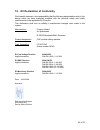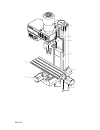Summary of FF 500 CNC
Page 1
Commissioning manual ff 500 cnc.
Page 2
2 of 55 ff 500 cnc commissioning manual 1. Some generalities in advance…...................................................................................4 2. The technology of your ff 500 cnc at a glance .........................................................5 2.1. A short overview of the mechan...
Page 3
3 of 55 14.4. Lubricating the machine......................................................................................36 14.5. Cleaning and care...............................................................................................37 15. Disposal............................................
Page 4
4 of 55 1. Some generalities in advance… dear customer! The information given in this manual and the knowledge it conveys is indispensable for the safe commissioning and the safe operation of the machine and the controls! Before you set up and commission your machine, please read through the manual ...
Page 5
5 of 55 2. The technology of your ff 500 cnc at a glance dear user, with this ff 500 cnc vertical miller, you have acquired a powerful, precise processing machine that fulfils the highest demands on ease of use, precision and reliability. In the following, you will find explanations on some of the t...
Page 6
6 of 55 2.2. A short overview of the electronics: the electrical control of the feeds of the three tool axes by computer comprehensively expands the options of a conventional, i.E. Manually controlled processing machine: the geometrical data of the desired work piece shape is constructed or programm...
Page 7
7 of 55 this is called up by clicking the "help" menu and then clicking "help topics" in the next window. Finally, this manual can be used as a "help" function to solve quite concrete and current problems with an application, using the help of a sophisticated navigation window. This omits the annoyi...
Page 8
8 of 55 3. View of the machine with its elements material wer kzeug durchm esser Ø m m - 4 4-1 0 96 0 630 420 21 0 1880 960 63 0 21 0 210 18 80 960 630 21 0 210 10-20 20-3 0 30 -4 0 stahl aluminium kunststof f 1 17 2 3 5 4 16 21 19 22 8 6 9 10 18 7 11 12 13 23 14 25 20 15 24 fig. 1: overall view of ...
Page 9
9 of 55 4. Cnc control mcs with operating elements fig. 2: front side fig. 3: rear handwheel plug connections status indicator "emergency stop" lock switch connection for communications cable to pc 25-pin plug for controlling the additional functions (coolant pump, or similar) mains connection conne...
Page 10: 5. Technical Data
10 of 55 5. Technical data 5.1. Milling machine: voltage: 220 - 240 volt, 50/60 hz capacity: 400 watt 6 spindle speeds by shifting the belt: 180, 350, 550, 800, 1,300 and 2,500/min basic dimensions see fig. 2 quill feed: 30 mm using drilling lever with scale ring (1 graduation line = 1 mm). Cross ta...
Page 11
11 of 55 5.2. Drives of the tool axes spindle drive x axis (longitudinal drive, cross table): recirculating ball screw with 4 mm pitch, effective diameter 12 mm. Stepping motor 2.2 a, holding torque 1.27 nm, traverse path: approx. 290 mm spindle drive y axis (transverse drive, lower carriage): recir...
Page 12: 6. Scope of Delivery
12 of 55 5.4. Further data ambient conditions: 5 - 40°c (class 3k3), max.60% relative humidity user group persons as of 14 years of age 5.5. Milling cutter dimensions 6. Scope of delivery 1 qty. Milling cutter with attached stepping motors 1 qty. Cnc control unit mcs 1 qty. Cd with program software ...
Page 13
13 of 55 1 2 7. Basic tips on setting up and installing the machine 7.1. Unpacking and setting up the machine caution! Do not insert the mains plug before completing the assembly work as the machine could be switched on unintentionally. Risk of injuries! Carefully unpack the individual components fr...
Page 14
14 of 55 please note: at delivery, some of the blank metal parts of the machine are conserved with corrosion protection. This protection is not intended as lubrication but only as conservation and must be removed before first use, such as with a lint-free cloth saturated with petroleum. All guides m...
Page 15
15 of 55 7.2. Connecting the cabling how to connect the devices to each other is illustrated in the schematic sketch. Caution! Connect the mains cable to the cnc control mcs and to your computer at the very last and make sure the mains switch at the rear of the cnc control is set to "o", meaning swi...
Page 16
16 of 55 7.3. Additional connection options several additional functions can be electronically actuated upon request, such as a coolant pump, working light, or similar. The inside of the control has centre-zero relays whose connections can be executed through the 25-pin socket at the rear of the con...
Page 17: 8. Installing The Software
17 of 55 8. Installing the software 8.1. Minimum hardware requirements the nccad software is very comprehensive and powerful, therefore there are certain minimum requirements towards the utilised control computer: simple operation and controller pc: • windows 98/2000/xp • ram: at least 16 mb • free ...
Page 18
18 of 55 8.3. Starting the software nccad7.5 after the program was successfully installed, it can be started just as you are used to from other applications on your computer. Simply select the "start" button on the screen with your cursor and select the desired file in the program title bar. It's ev...
Page 19
19 of 55 8.6. Emergency stop / lock the emergency stop is used to lock the cnc milling machine for command receipt and for command execution. Only the red status lamp will light up in the "lock" (sperren) position. The lock can be useful, for example, to prevent the execution of a movement command t...
Page 20
20 of 55 9. The program nccad 7.5 milling the program nccad 7.5 generates the control program from the work piece geometry data, co-ordinates communications with the interface control computer/cnc control, the cnc axes, the generation of the step pulses, etc. Etc. The control "translates" the signal...
Page 21
21 of 55 9.2. The structure of the "help topics" window you will find an orientation window on the left with a few tools to help you quickly find what you want to know and which offers you three different search methods. The actual help text appears on the right. 9.3. Search methods in the orientati...
Page 22
22 of 55 9.3.4 explanation of the icons and the status bar select in the menu. An empty drawing surface appears with an icon menu next to it. Move the cursor over one of the icons and wait for a moment without clicking any icons. A brief explanatory text appears – see figure at right. If you also pr...
Page 23
23 of 55 10. Important note for working in practice 10.1. Simple stopping of the machine and the emergency-off switch press any key of the pc keyboard to stop the carriage movement and to switch off the milling machine. The system will then wait for further commands. This "keyboard stop" is helpful ...
Page 24: 11. First Steps
24 of 55 11. First steps at this point we would like to reiterate that all steps relevant to commissioning the machine are found in the "help" function of the program and it is vital to familiarize oneself with these functions before the commissioning. The figure on the right illustrates the screen ...
Page 25
25 of 55 if an error message appears instead of the "manual control" window, the interface may be incorrectly set. To remove the error, it is usually sufficient to readjust the interface in the "parameters" menu. First click "machine" and then "edit parameters". The window shown in the figure on the...
Page 26
26 of 55 12. Working with the milling cutter 12.1. General information for working with milling cutter caution! Disconnect the mains plug before you do any adjustments or when exchanging tools! Caution! Please note that despite all the advantages for use in machine tools, the condenser motor used he...
Page 27
27 of 55 material werkzeug urchmesser Ø mm - 4 4-10 960 630 420 210 1880 960 630 210 210 1880 960 630 210 210 10-20 20-30 30-40 stahl aluminium kunststof f 3 5 4 7 2 12.2. Working with the drilling lever please note: never actuate the drilling lever during cnc operation or even adjust it to a new po...
Page 28
28 of 55 1 2 12.3. Swivelling the milling head by its own transverse axis to swivel the milling head by the transverse axis, simply release allen screw 1 and swivel the milling head to the desired position. Set the desired graduated number on scale 2 and re- tighten screw 1. The milling head can be ...
Page 29
29 of 55 3 4 1 4 1 ug rch messer Ø mm - 4 4-10 960 630 420 210 1880 960 630 210 210 1880 960 630 210 210 10-20 20-30 30-40 stahl aluminium kunststof f 1. Release swivel nut 4 at the milling spindle 1. 2. Put the desired collet chuck 5 (see bottom image) by hand in the swivel nut 4 and allow to engag...
Page 30
30 of 55 12.5. Changing the spindle speed setting the spindle speed is necessary so that the cutting speed of the tool can be adapted to the characteristics of the material to be machined and to the tool geometry. Large tool diameters at equal rotational speed also mean a large circumferential speed...
Page 31
31 of 55 1 3 2 4 2 caution! Before working on the belt drive, always disconnect the plug from the power socket! Risk of injuries! 1. Release knurled screw 1 and swing up the housing cover. 2. Slightly release fastening screws 4 (small detail) and shift the housing somewhat to the right until the low...
Page 32
32 of 55 13,5 8 6 5 12.6. Milling caution! Always wear protective goggles during milling. Comply with the safety regulations without fail! The work piece to be processed must always be securely fastened to the cross table! There are various possibilities available to you: clamping jaws (e.G. 24 257 ...
Page 33: 13. Accessories
33 of 55 13. Accessories commercially available milling cutters with a maximum shaft diameter of 12 mm and a tool diameter of approx. 40 mm can be used. For an optimal working result, it is necessary to adapt the milling cutter as well as the milling parameters (feed, milling depth, rotational speed...
Page 34
34 of 55 14. Repair, cleaning and maintenance caution! Disconnect the mains plug before all repair and maintenance work! 14.1. In general please keep the machine clean and handle with care. Keep in mind that "healthy" mechanics are decisive for the quality of the working result. The guides play a ve...
Page 35
35 of 55 1 3 2 4 2 14.2. Replacing the drive belt if the drive belts are worn, you can replace them yourself. You will receive spare belts from proxxon zentralservice (address at the back of these instructions). 1. Release knurled screw 1 and swing up the housing cover. 2. Slightly release fastening...
Page 36
36 of 55 1 2 14.3. Adjusting the play of the cross table or z carriage guides if the guide of a cross table or z carriage axis develops too much play after some time, you can readjust the play using the adjusting screw 2. To do so, release the counter nuts 1 and evenly turn in all adjusting screws u...
Page 37
37 of 55 to properly apply the lubricant, use an oil can or a lint-free cloth saturated with oil or grease. Please, treat the guides and all moving and blank parts in the same manner. Please, also comply with the instructions of the lubricant manufacturers! B a a a b a a 14.5. Cleaning and care caut...
Page 38: 15. Disposal
38 of 55 15. Disposal do not dispose of the device or parts thereof in the household waste! The device contains valuable substances which could be recycled. If you have questions concerning this topic, please address your municipal disposal company or other appropriate municipal institutions..
Page 39
39 of 55 16. Errors and their removal mains switch does not light up mains switch not switched on mains supply interrupted mains plug in control not properly inserted mains line-side fuse interrupted (subsequent error) red led still lit 5 sec after switching on switch (pushbutton) for emergency stop...
Page 40
40 of 55 communications error or time out bad connection between pc and cnc machine, com interface defective sources of interference exist utilise original connecting cable repair external sources of interference (interfering pulse, emc-interferences) (cable length max. 2m) work piece zero point is ...
Page 41
41 of 55 17. Compilation of safety notes: as with any other machine, there are some things that need to be observed when operating the cnc milling machine so that dangers to humans and the environment cannot occur. In this context, please also observe the separately enclosed pamphlet with the safety...
Page 42
42 of 55 software safety measures: locking and stopping the machine: machining, or movement, can be interrupted at any time (software stop): • by pressing any key of the alphabetic and numeric keypad or any mouse button. • activate the switch/pushbutton "lock" (sperren) at the cnc control mcs to the...
Page 43
43 of 55 18. Ec declaration of conformity we herewith declare in sole responsibility that the following designated product in the design which we have marketed complies with the principle safety and health requirements of the applicable eu directive. This declaration shall lose its validity if unaut...
Page 44
44 of 55.
Page 45
45 of 55 19. List of components and exploded views please order spare parts in writing from proxxon zentralservice (address at the back of these instructions). 19.1. General view 19.1.1 general view exploded drawing and parts list et no.: designation 24340 - 01 assembly group z axis 24340 - 02 assem...
Page 46
46 of 55 l a i r e t a m g u e z k r e w r e s s e m h c r u d m m Ø 4 - 0 1 - 4 0 6 9 0 3 6 0 2 4 0 1 2 0 8 8 1 0 6 9 0 3 6 0 1 2 0 1 2 0 8 8 1 0 6 9 0 3 6 0 1 2 0 1 2 0 2 - 0 1 0 3 - 0 2 0 4 - 0 3 l h a t s m u i n i m u l a f f o t s t s n u k 3 2 1 6 8 5 7 7 7 4.
Page 47
47 of 55 19.1.2 exploded drawing and parts list assembly group 01:z axis et no.: designation 24340 - 01 - 01 z threaded spindle 24340 - 01 - 02 motor 24340 - 01 - 03 lid for column 24340 - 01 - 04 screw 24340 - 01 - 05 toothed belt wheel 24340 - 01 - 06 headless screw 24340 - 01 - 07 toothed belt 24...
Page 48
48 of 55 21 28 2 3 14 4 14 11 9 19 18 19 20 27 10 8 11 14 6 14 4 7 15 16 5 1 22 26 25 23 24 17 13 12.
Page 49
49 of 55 19.1.3 exploded drawing and parts list assembly group 02 drive y axis et no.: designation 24340 - 02 - 01 motor 24340 - 02 - 02 screw 24340 - 02 - 03 motor mount y axis 24340 - 02 - 04 coupling 24340 - 02 - 05 nut 24340 - 02 - 06 ball bearing 24340 - 02 - 07 spindle nut mount y axis 24340 -...
Page 50
50 of 55 1 2 4 29 5 13 11 12 9 10 30 31 6 3 6 17 16 18 19 18 16 15 17 24 25 23 28 27 8 7 26 14 20 22 21.
Page 51
51 of 55 19.1.4 exploded drawing and parts list assembly group 03 drive x axis et no.: designation 24340 - 03 - 01 motor 24340 - 03 - 02 screw 24340 - 03 - 03 motor mount x axis 24340 - 03 - 04 coupling 24340 - 03 - 05 nut 24340 - 03 - 06 ball bearing 24340 - 03 - 07 milling table 24340 - 03 - 08 ac...
Page 52
52 of 55 1 2 4 5 6 10 7 6 12 2 14 9 11 8 3 12 13.
Page 53
53 of 55 19.1.5 exploded drawing and parts list assembly group 04: milling head et no.: designation 24340 - 04 - 01 cover for gearbox 24340 - 04 - 35 collet chuck 10 mm 24340 - 04 - 02 rotational speed table sticker 24340 - 04 - 36 collet chuck 12 mm 24340 - 04 - 03 locking ring 24340 - 04 - 37 main...
Page 54
54 of 55 l a i r e t a m g u e z k r e w r e s s e m h c r u d m m Ø – – – – – – – – – – – – – – – – – – – – – – – l h a t s m u i n i m u l a f f o t s t s n u k material werkzeug durchmesser Ø mm – – – – – – – – – – – – – – – – – – – stahl aluminium kunststoff 1 2 3 4 5 10 9 11 17 16 15 18 19 6 7 ...
Page 55
55 of 55 your device is not working properly? Then please, read through the operating instructions once more. If the device is actually defective, then please send it to: proxxon zentralservice d-54518 niersbach/eifel, germany we will respond promptly and reliably! You can also use this address to o...